Page 1

DATASHEET
gen4 Display Module Series
2.4” Picaso Integrated Display Module
gen4-uLCD-24PT
Resistive touch
Document Date: 17th October 2017
Document Revision: 1.4
Please refer to the 4D Systems website for the latest Revision of this document
Uncontrolled Copy when printed or downloaded.
www.4dsystems.com.au
Page 2
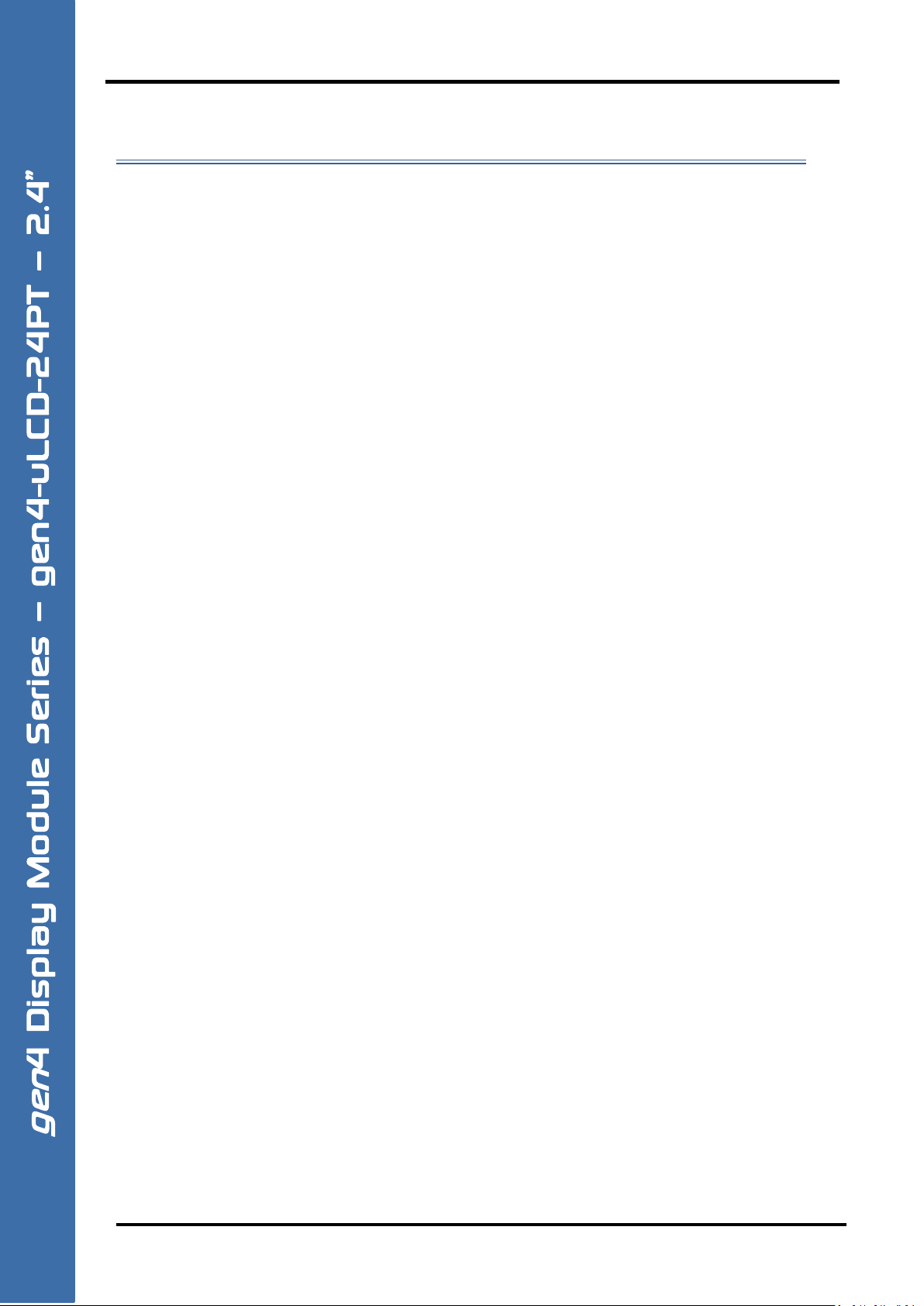
gen
4 Display Module Series gen4-uLCD-24PT - 2.4”
Contents
1. Description ...................................................................................................................4
2. Features .......................................................................................................................4
3. Hardware Overview ......................................................................................................5
4. Hardware Interface - Pins ..............................................................................................7
4.1. Serial Ports – TTL Level Serial ........................................................................................ 7
4.2. General Purpose I/O ...................................................................................................... 7
4.3. System Pins .................................................................................................................... 8
4.4. I2C .................................................................................................................................. 8
5. Module Features ..........................................................................................................9
5.1. Picaso Processor ............................................................................................................ 9
5.2. Audio ............................................................................................................................. 9
5.3. SD/SDHC Memory Cards ................................................................................................ 9
5.4. FAT16 ............................................................................................................................. 9
5.5. Application PCB Support ................................................................................................ 10
5.6. RF / EMI Shielding Support ............................................................................................ 10
6. Display/Module Precautions ....................................................................................... 11
7. Hardware Tools .......................................................................................................... 11
7.1. 4D Programming Cable/Adaptor ................................................................................... 11
8. Software Overview - Language .................................................................................... 12
9. 4D Systems - Workshop 4 IDE ...................................................................................... 13
9.1. Workshop4 - Designer ................................................................................................... 13
9.2. Workshop4 – ViSi ........................................................................................................... 13
9.3. Workshop4 – ViSi Genie ................................................................................................ 14
9.4. Workshop4 – Serial ........................................................................................................ 14
9.5. PmmC/Firmware Programming ..................................................................................... 15
10. Starter Kit ................................................................................................................... 16
11. Display Module Part Numbers ..................................................................................... 16
12. Mechanical Details...................................................................................................... 17
13. Schematic Details ....................................................................................................... 18
14. Specifications ............................................................................................................. 19
© 2017 4D SYSTEMS Page 2 of 22 www.4dsystems.com.au
Page 3
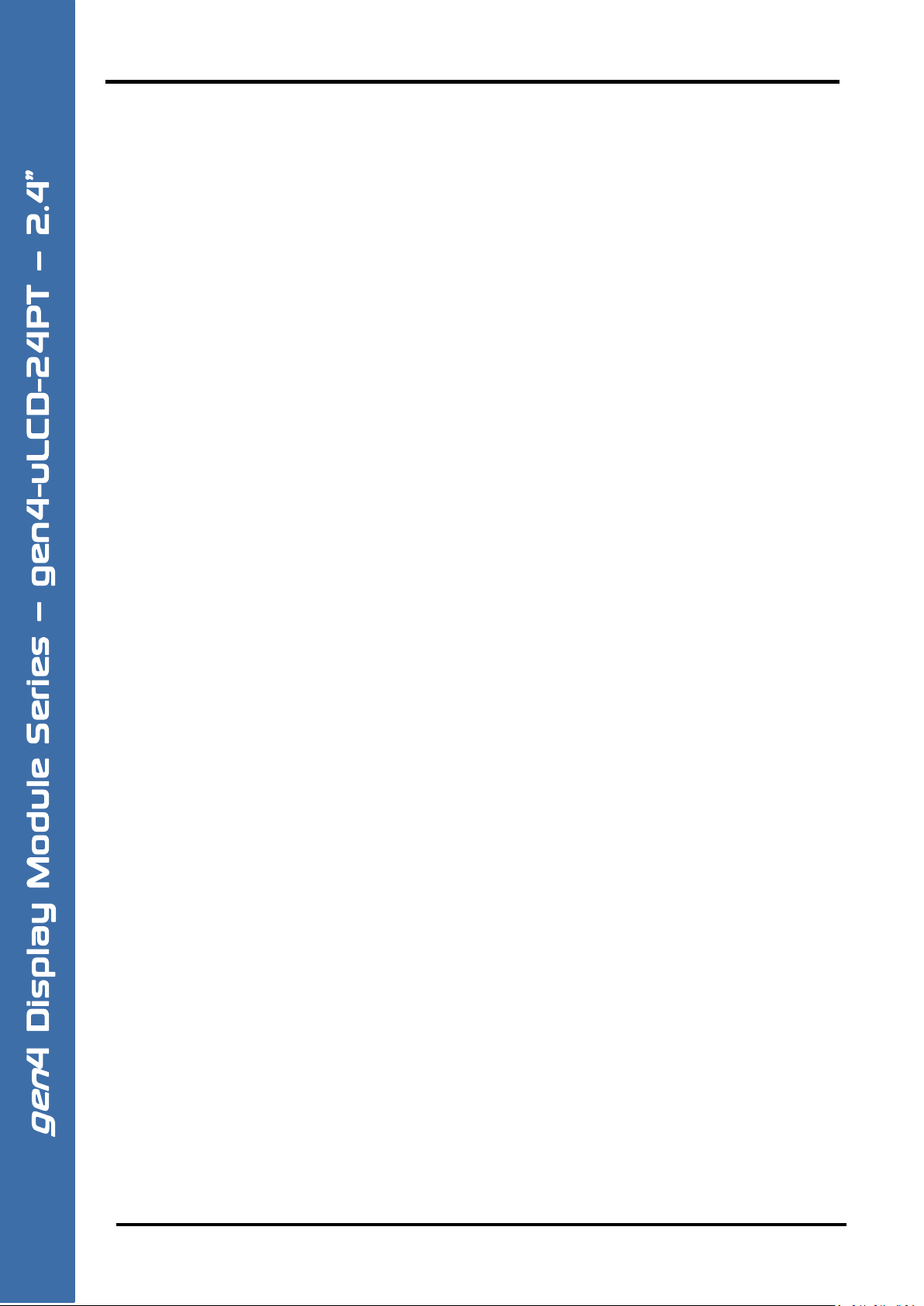
gen
4 Display Module Series gen4-uLCD-24PT - 2.4”
15. Hardware Revision History .......................................................................................... 21
16. Legal Notice ................................................................................................................ 22
17. Contact Information ................................................................................................... 22
© 2017 4D SYSTEMS Page 3 of 22 www.4dsystems.com.au
Page 4
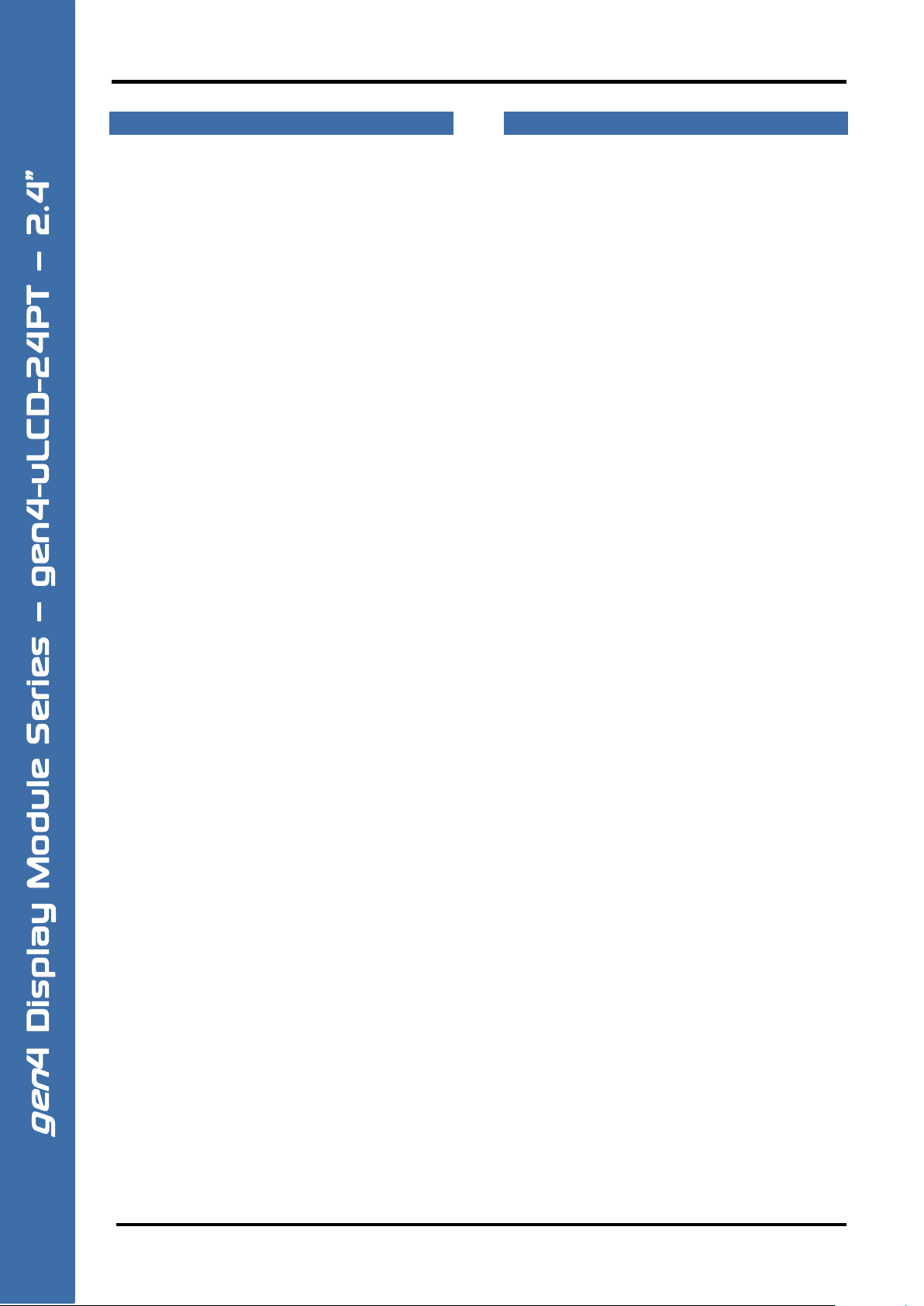
gen
4 Display Module Series gen4-uLCD-24PT - 2.4”
1. Description
The gen4 2.4” Picaso Integrated Display Module is
part of the latest gen4 series of modules Designed
and Manufactured by 4D Systems.
The gen4 series was designed specifically for ease of
integration and use, with careful consideration for
space requirements and functionality.
This specific gen4 module features a 2.4” colour TFT
LCD display, with resistive touch. It is powered by the
well-known 4D Systems Picaso Graphics Processor,
which offers an array of functionality and options for
any Designer / Integrator / User.
The Picaso processor features include 13
customisable GPIO, 2 Serial ports, and a Master I2C
interface.
The 2.4” Picaso Integrated Display Module features a
TFT LCD Display, is capable of Touch Detection,
microSD memory Storage, GPIO and
Communications, along with multiple millisecond
resolution timers, and Audio Generation.
The gen4 Series is 100% compatible with the
Workshop4 IDE and its 4 different development
environments, providing the User with a wealth of
options for programming and controlling their
system.
Anything designed to run on other 4D Systems
display modules featuring Picaso Graphic Processors
can be run on this gen4 Integrated Display Module,
with little or no required modifications. Please
contact 4D Systems Support Team for assistance if
migrating from a previous model.
The gen4 series of Integrated Display Modules
features a 30 pin ZIF socket, designed for a 30 pin FPC
cable, for easy and simple connection to an
application or mother board, or for connecting to
accessory boards for a range of functionality
advancements.
The gen4 series of modules has been designed to
minimise the impact of display related circuitry, and
provide a platform suitable for integration into a
product. Application boards can sit flush on the back
of the gen4 if required, as the display related
electronics sit inside the plastic mounting base,
leaving the application board surface clear for User
circuitry.
2. Features
• Universal 2.4” Intelligent LCD-TFT display module
powered by the Picaso Processor.
• 240 x 320 Resolution, RGB 65K true to life colours,
TFT Screen with integrated 4-wire Resistive Touch
Panel.
• 14KB of Flash memory for User Application Code
and Data.
• 14KB of SRAM for user variables, or 14KB shared
user code and program variables.
• 2 x Asynchronous hardware serial ports (COM0,
COM1), TTL interface, with 300 to 600K baud.
2
• 1 x I
• 8 x 16 bit timers with 1 millisecond resolution.
• 13 x General Purpose I/O pins. Supports fast 8-bit
• 30pin FPC connection, for all signals, power,
• On-board latch type micro-SD memory card
• DOS compatible file access (FAT16 format) as well
• Dedicated PWM Audio pin driven by WAV files
• Built in extensive 4DGL graphics and system library
• Display full colour images, animations, icons and
• Supports all available Windows fonts.
• 4.0V to 5.5V range operation (single supply).
• Module dimensions: 78.4 x 44.8 x 7.2mm.
• Weighing ~21 g.
• Display Viewing Area: 48.96 x 36.72mm.
• 4x mounting tabs with 3.2mm holes for mechanical
• RoHS and REACH compliant.
• CE Compliant – please ask for CE declarations from
C interface (Master).
parallel data transfer through Upper 8 bits.
communications, GPIO and programming.
connector for multimedia storage and data logging
purposes.
as low level access to card memory.
from micro-SD card, and for sound generation, for
an external amplifier.
functions.
video clips.
mounting using M3 screws.
our Support Team.
© 2017 4D SYSTEMS Page 4 of 22 www.4dsystems.com.au
Page 5
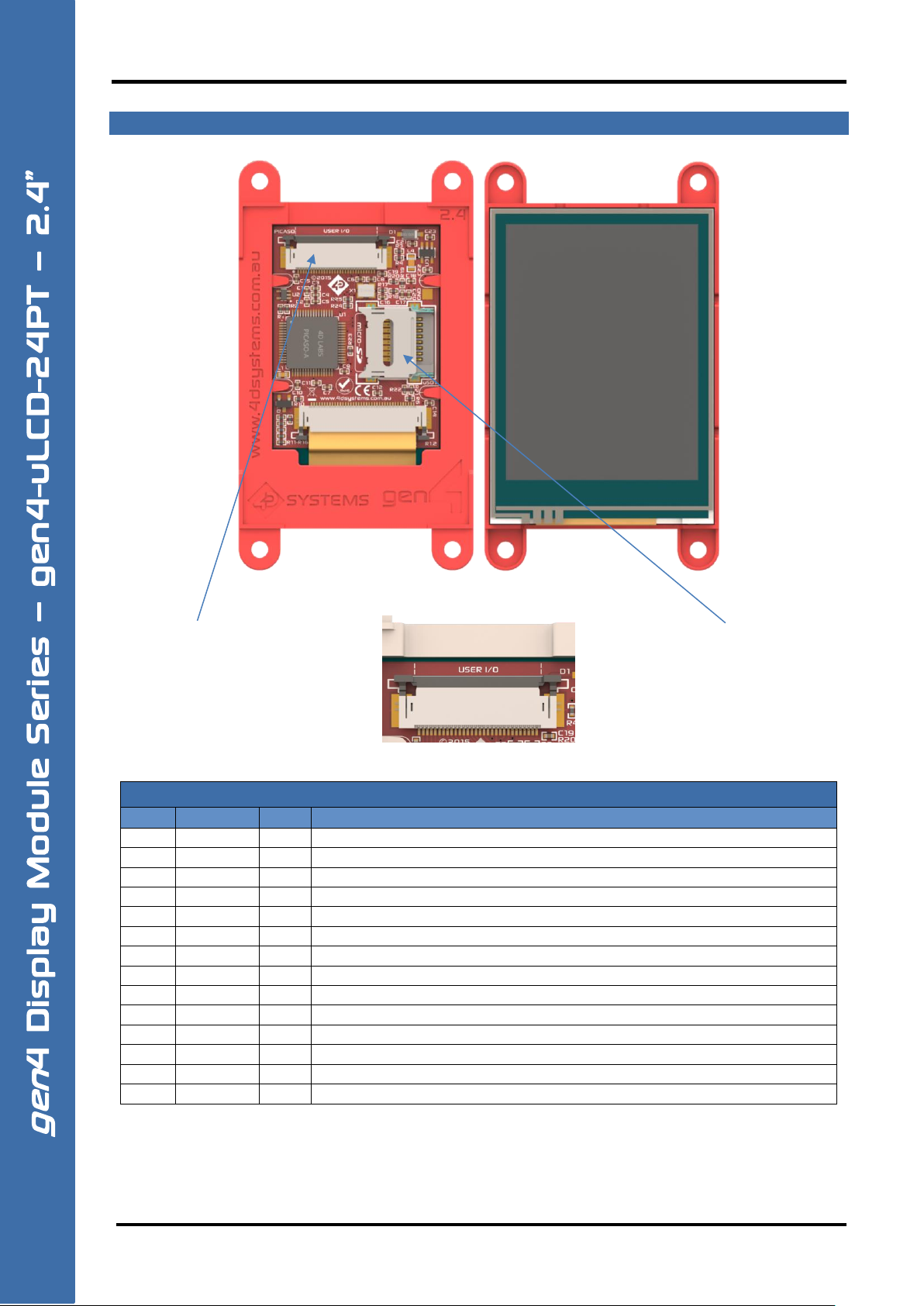
gen
USER I/O – 30 Way FPC
Pin
Symbol
I/O
Description
1
GND
P
Supply Ground
2
IO1
I/O
General Purpose Input/Output, 3.3V Level - 5V Tolerant
3
IO2
I/O
General Purpose Input/Output, 3.3V Level - 5V Tolerant
4
IO3
I/O
General Purpose Input/Output, 3.3V Level - 5V Tolerant
5
IO4
I/O
General Purpose Input/Output, 3.3V Level - 5V Tolerant. Also used for Bus Read
6
BUS5
I/O
General Purpose Input/Output, 3.3V Level - 5V Tolerant
7
BUS4
I/O
General Purpose Input/Output, 3.3V Level - 5V Tolerant
8
BUS3
I/O
General Purpose Input/Output, 3.3V Level - 5V Tolerant
9
BUS2
I/O
General Purpose Input/Output, 3.3V Level - 5V Tolerant
10
BUS1
I/O
General Purpose Input/Output, 3.3V Level - 5V Tolerant
11
BUS0
I/O
General Purpose Input/Output, 3.3V Level - 5V Tolerant
12
BUS6
I/O
General Purpose Input/Output, 3.3V Level - 5V Tolerant
13
BUS7
I/O
General Purpose Input/Output, 3.3V Level - 5V Tolerant
14
IO5
I/O
General Purpose Input/Output, 3.3V Level - 5V Tolerant. Also Bus Write
PIN 1
PIN 30
USER I/O – 30 way ZIF Socket
0.5mm pitch Upper Contact
15.5mm wide FPC Cable
Latch Type microSD Socket
4 Display Module Series gen4-uLCD-24PT - 2.4”
3. Hardware Overview
© 2017 4D SYSTEMS Page 5 of 22 www.4dsystems.com.au
Continued overleaf…
Page 6
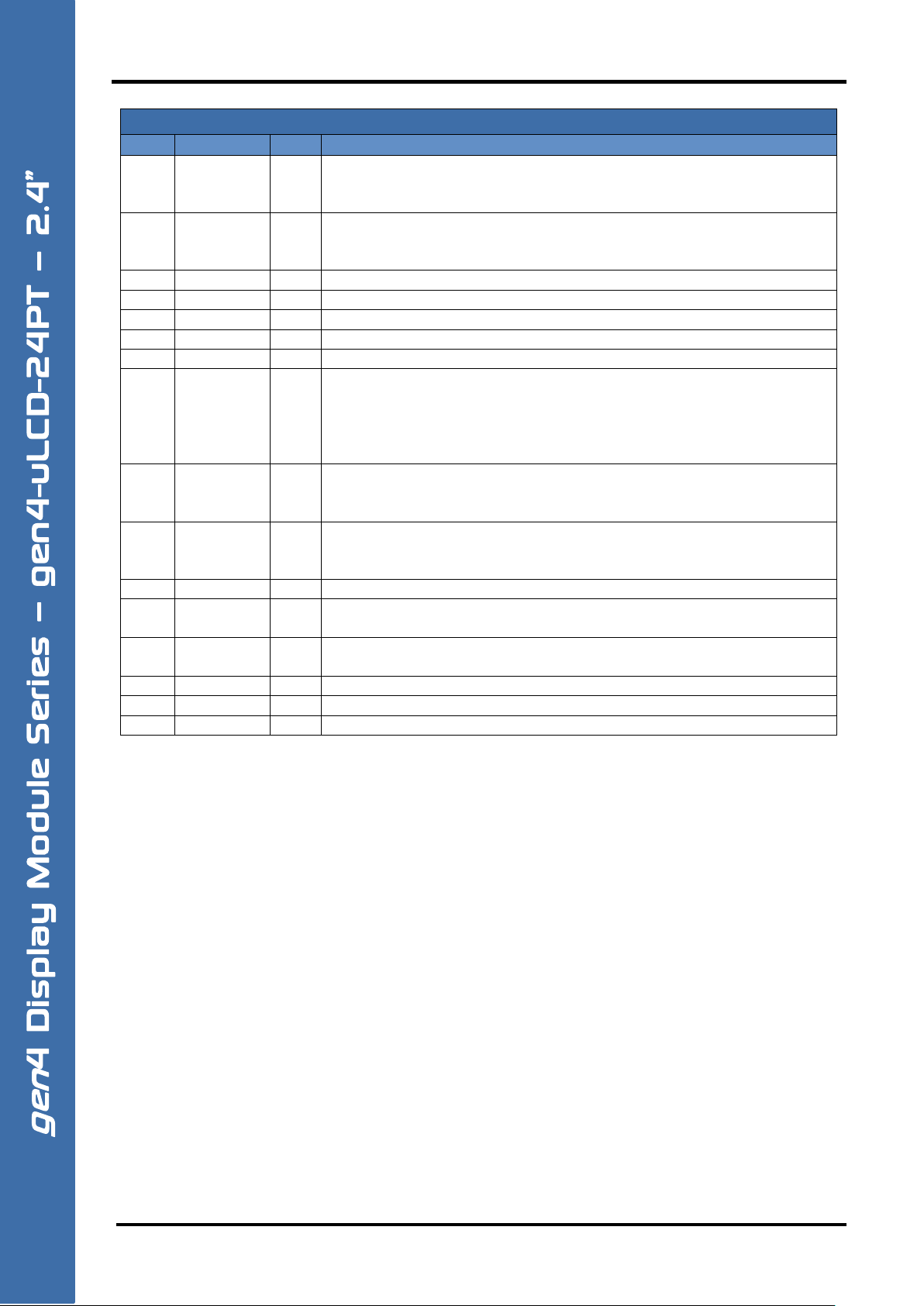
gen
USER I/O – 30 Way FPC (continued)
Pin
Symbol
I/O
Description
15
RX1
I
Asynchronous Serial Receive COM1, TTL level. Connect this pin to the Transmit
(TX) signal of other serial devices. Used in conjunction with the TX1 pin. This
pin is tolerant up to 5.0V levels.
16
TX1
O
Asynchronous Serial Transmit COM1, TTL level. Connect this pin to the Receive
(RX) signal of other serial devices. Used in conjunction with the RX1 pin. This
pin has a 3.3V Level output.
17
I2C SCL
O
I2C Interface, SCL pin.
18
I2C SDA
I/O
I2C Interface, SDA pin.
19
AUDIO_OUT
O
Audio Output, PWM, to feed into external amplifier via filter network
20
AUDENB
O
Audio Amplifier Enable, to enable/disable external amplifier
21
GND
P
Supply Ground
22
RESET
I
Master Reset signal. Internally pulled up to 3.3V via a 10K resistor. An active
Low pulse greater than 2 micro-seconds will reset the module. If the module
needs to be reset externally, only use open collector type circuits. This pin is
not driven low by any internal conditions. The host should control this pin via
one of its port pins using an open collector/drain arrangement.
23
RX0
I
Asynchronous Serial Receive COM0, TTL level. Connect this pin to the Transmit
(TX) signal of other serial devices. Used in conjunction with the TX0 pin for
programming this module. This pin is tolerant up to 5.0V levels.
24
TX0
O
Asynchronous Serial Transmit COM0, TTL level. Connect this pin to the Receive
(RX) signal of other serial devices. Used in conjunction with the RX0 pin for
programming this module. This pin has a 3.3V Level output.
25
GND
P
Supply Ground
26
5V IN
P
Main Voltage Supply +ve input pin. Reverse polarity protected. Range is 4.0V
to 5.5V, nominal 5.0V.
27
5V IN
P
Main Voltage Supply +ve input pin. Reverse polarity protected. Range is 4.0V
to 5.5V, nominal 5.0V.
28
NC
-
Not Connected
29
NC
-
Not Connected
30
GND
P
Supply Ground
4 Display Module Series gen4-uLCD-24PT - 2.4”
I = Input, O = Output, P = Power
© 2017 4D SYSTEMS Page 6 of 22 www.4dsystems.com.au
Page 7
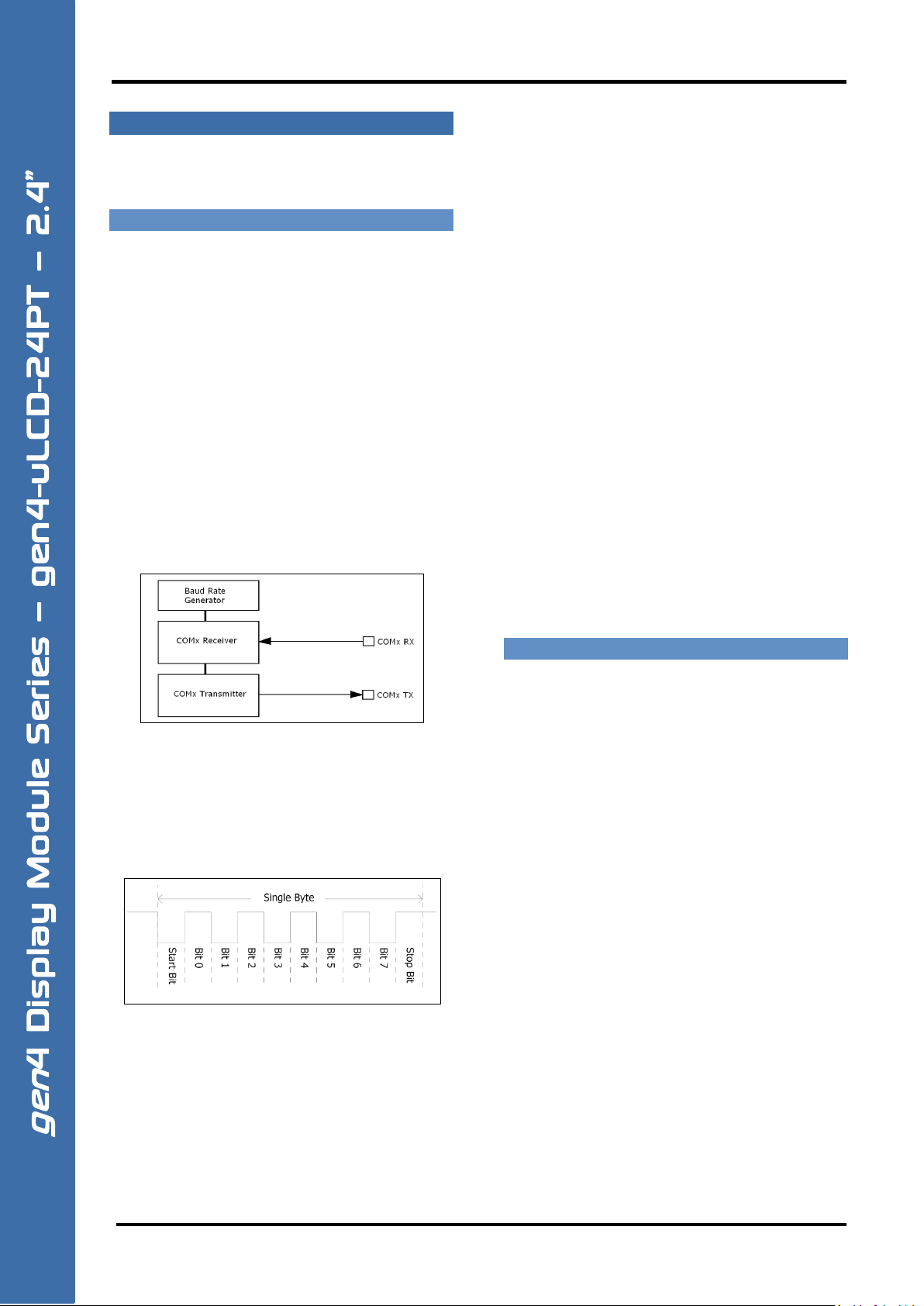
gen
4 Display Module Series gen4-uLCD-24PT - 2.4”
4. Hardware Interface - Pins
This section describes in detail the hardware interface
pins of the device.
4.1. Serial Ports – TTL Level Serial
The Picaso Processor has two dedicated hardware
Asynchronous Serial ports that can communicate with
external serial devices. These are referred to as the
COM0 and the COM1 serial ports.
The primary features are:
• Full-Duplex 8 bit data transmission and
reception.
• Data format: 8 bits, No Parity, 1 Stop bit.
• Independent Baud rates from 300 baud up to
600K baud.
• Single byte transmits and receives or a fully
buffered service. The buffered service feature
runs in the background capturing and buffering
serial data without the user application having to
constantly poll any of the serial ports. This frees
up the application to service other tasks.
TX0 pin (Serial Transmit COM0):
Asynchronous Serial port COM0 transmit pin, TX0.
Connect this pin to external serial device receive (Rx)
signal. This pin outputs at 3.3V Level.
RX0 pin (Serial Receive COM0):
Asynchronous Serial port COM0 receive pin, RX0.
Connect this pin to external serial device transmit (Tx)
signal. This pin is native 3.3V level, but 5.0V tolerant.
TX1 pin (Serial Transmit COM1):
Asynchronous Serial port COM1 transmit pin, TX1.
Connect this pin to external serial device receive (Rx)
signal. This pin outputs at 3.3V Level.
RX1 pin (Serial Receive COM1):
Asynchronous Serial port COM1 receive pin, RX1.
Connect this pin to external serial device transmit (Tx)
signal. This pin is native 3.3V level, but 5.0V tolerant.
Please refer to the 'PICASO-4DGL-InternalFunctions.pdf' document for more information.
Serial ports output at the level of TTL 3.3V, however
are 5V tolerant, so can accept communications from
5V devices.
A single byte serial transmission consists of the start
bit, 8-bits of data followed by the stop bit. The start
bit is always 0, while a stop bit is always 1. The LSB
(Least Significant Bit, Bit 0) is sent out first following
the start bit. Figure below shows a single byte
transmission timing diagram.
COM0 is also the primary interface for 4DGL user
program downloads and chip configuration (PmmC
programming). Once the compiled 4DGL application
program (EVE byte-code) is downloaded and the user
code starts executing, the serial port is then available
to the user application. Refer to Section 5. ‘Firmware
/ PmmC Programming’ for more details on this
subject.
4.2. General Purpose I/O
There are 13 general purpose Input/Output (GPIO)
pins available to the user. These are grouped as IO1
IO5 and BUS0 BUS7. Power-Up Reset default is
all INPUTS.
The 5 I/O pins (IO1 IO5), provide flexibility of
individual bit operations while the 8 pins (BUS0
BUS7), known as GPIO BUS, serve collectively for byte
wise operations. The IO4 and IO5 also act as strobing
signals to control the GPIO Bus. GPIO Bus can be read
or written by strobing a low pulse (50ns duration or
greater) the IO4/BUS_RD or IO5/BUS_WR for read or
write respectively. For detailed usage refer to the
separate document titled:
“PICASO-4DGL-Internal-Functions.pdf”
IO1-IO5 pins:
General purpose I/O pins. Each pin can be
individually set for INPUT or an OUTPUT.
Power-Up Reset default is all INPUTS. Digital GPIO
can source/sink 4mA.
For more information see the Specifications section
of this datasheet.
© 2017 4D SYSTEMS Page 7 of 22 www.4dsystems.com.au
Page 8

gen
4 Display Module Series gen4-uLCD-24PT - 2.4”
IO4/BUS_RD pin (GPIO IO4 or BUS_RD pin):
General Purpose IO4 pin. Also used for BUS_RD signal
to read and latch the data in to the parallel GPIO
BUS0..BUS7.
IO5/BUS_WR pin (GPIO IO5 or BUS_WR pin):
General Purpose IO5 pin. Also used for BUS_WR
signal to write and latch the data to the parallel GPIO
BUS0..BUS7.
BUS0-BUS7 pins (GPIO 8-Bit Bus):
8-bit parallel General purpose I/O Bus.
Note: GPIO pins are 5.0V tolerant. All pins output at
3.3V levels.
4.3. System Pins
+5V IN (Module Voltage Input)
Module supply voltage input pins. Both of these pins
should be connected to a stable supply voltage in the
range of 4.0 Volts to 5.5 Volts DC. Nominal operating
voltage is 5.0 Volts. Note backlight brightness will be
lower for voltages under 5.0V.
GND (Module Ground)
Device ground pins. At least two pins should be
connected to ground.
RESET (Module Master Reset)
Module Master Reset pin. An active low pulse of
greater than 2μs will reset the module. Internally
pulled up to 3.3V via a 10K resistor. Only use open
collector type circuits to reset the device if an
external reset is required.
AUDENB (Audio Enable Output)
Output dedicated to enable or disable and external
amplifier, where required.
AUDIO (PWM Audio Output)
Output specifically for Audio. This pin is a PWM
output from the Picaso Processor. This pin is a 3.3V
level PWM output to drive an external amplifier with
Picaso generated Audio, via an external filtering
circuit to turn digital PWM into Analog. Note that
AUDENB must be enabled in Picaso for any input
signal to be heard.
4.4. I2C
There is one I2C Master Channel on the Picaso
processor. The I2C channel is Master only, and cannot
be configured to be a slave at this time.
To setup the I2C Channel the following 4DGL function
is used:
I2C_Open(Speed);
Where ‘Speed’ is the desired I2C Bus speed. There
are then an array of functions, typical of any I2C
capable processor, such as Close, Start, Stop, Restart,
Read, Write, Ack, Nack, etc…
Please refer to the separate document titled 'Picaso
4DGL Internal Functions’ for more information on
how to use the I2C functions, along with the separate
document titled ‘Picaso-Processor Datasheet’.
© 2017 4D SYSTEMS Page 8 of 22 www.4dsystems.com.au
Page 9

gen
4 Display Module Series gen4-uLCD-24PT - 2.4”
5. Module Features
The gen4 series of Integrated Display Modules are
designed to accommodate most applications. Some
of the main features of the module are listed below.
5.1. Picaso Processor
The module is designed around the Picaso Graphics
Controller from 4D-Labs.
The Picaso is a smart Controller and the interface to
the TFT- LCD displays is almost plug-n-play.
All of the data and control signals are provided by the
chip to interface directly to the display.
Powerful graphics, text, image, animation and
countless more features are built right inside the
chip.
The data sheet for the processor is available from the
http://www.4dsystems.com.au website:
“Picaso Processor Datasheet”
5.2. Audio
Audio playback support in the Picaso Processor
enables this module to play audio WAV files stored in
the micro-SD memory card. PWM audio is generated
and made available on the AUDIO pin of the 30 way
ZIF connector, ready to interface with an audio
amplifier on your application board.
A simple instruction enables the user to
play/pause/stop audio files while continuing the
execution of the user application code, such as
display updates, touch recognition, communications,
etc. The audio system also allows real time pitch
change of audio samples.
For a complete list of audio commands please refer
to the separate document titled:
“Picaso 4DGL Internal Functions”
5.3. SD/SDHC Memory Cards
The module supports micro-SD memory cards via the
on-board latch type micro-SD connector. The
memory card is used for all
multimedia file retrieval such as
images, animations and movie clips.
The memory card can also be used
as general purpose storage for data logging
applications. Support is available for off-the-shelf
micro-SD (< 4GB) and high capacity HC memory cards
(4GB and above). Memory cards up to 32GB is size
can be used, however it must be noted that only a
portion of this can be utilised by the FAT16 file
system. See section below for more details.
Note: A microSD card capable of SPI is a requirement
for all 4D Systems’ display modules powered by
Goldelox, Picaso or Diablo16 Processors. If a non-SPI
compatible card is used, it will simply fail to mount,
or may cause intermittent issues resulting in lock ups
and crashing of the application. Please refer to the
4D Systems website for microSD cards offered by 4D
Systems.
5.4. FAT16
All 4D Systems display modules featuring 4D Labs
processors use off-the-shelf standard
SDHC/SD/micro-SD memory cards (SPI Compatible
Only) with up to 4GB capacity usable with FAT16
formatting.
For any FAT file related operations, before the
memory card can be used it must first be formatted
correctly. Built into Workshop4 is a tool created by
4D, called RMPET (please refer to the Tools menu, in
any Environment, inside the Workshop4 IDE). RMPET
allows the User to easily partition and format
microSD cards, to make their file system ready to be
used with 4D Systems modules. The formatting of the
card can be done on any PC system with a card
reader.
The Picaso Processor also supports high capacity HC
memory cards (4GB and above). The available
capacity of SD-HC cards varies according to the way
the card is partitioned and the commands used to
access it. Refer to the 4D Systems RMPET tool in the
Workshop4 IDE.
A Max of 4GB can be utilised by the FAT16 file
system. The FAT partition is always first (if it exists).
Any space larger than 4GB will be RAW, and can still
be utilised by your 4D Systems module, using
different functions. Please refer to Application Notes.
© 2017 4D SYSTEMS Page 9 of 22 www.4dsystems.com.au
Page 10

gen
4 Display Module Series gen4-uLCD-24PT - 2.4”
5.5. Application PCB Support
The gen4 2.4” Picaso Integrated Display Module is
designed to accommodate a range of applications,
and therefore is suited for those wanting to make a
customised module, without the need for piggy-back
or daughter boards mounted on headers.
On the back of the gen4 module, the display related
circuitry will be found, which is recessed into the
plastic. The level of the plastic on the back of the
gen4 module is higher than the tallest component on
the display circuit PCB, meaning an Application PCB
can be mounted on the back of the gen4, without
affecting the display related circuitry.
The image below shows a mock Application PCB on
the back of the gen4 display (Blue area). It features a
cut-out in the PCB so access to the micro-SD socket
on the gen4’s display board is possible, however this
may or may not be required depending on the
application and if the micro-SD socket is utilised or
requiring access once the Application PCB is applied.
5.6. RF / EMI Shielding Support
As per what is written in section 5.5 (Application PCB
Support), there is an option for extended RF shielding
and EMI protection on this module.
On the back of the gen4’s display PCB, are grounded
plated ‘X pads’, which make contact with the metal
housing of the display.
Where the Application PCB is shown to sit in Section
5.5, can house a small metal shield of the same size.
This shield is used instead of, or underneath an
Application PCB, to aid the on-board electronics in
the prevention from potential RF or EMI signals.
On the top of the display PCB is another GND pad,
which can have a pogo pin or similar device mounted
on it, which can make contact with this metal shield.
The micro-SD socket is a latch type, so it is accessible
from the top, rather than a push/push or push/pull
style which is accessible from the side.
The display electronics are then sandwiched between
the display’s metal housing, and the metal shield, all
connected together with a common ground.
NOTE: There are no guarantees these steps will
increase chances or grant access to EMI related
certifications, however the gen4 has the capability to
utilise shielding of the modules electronics, should
the need arise. This may or may not assist the User
with protecting the device against EMI/EMF/RF type
noise, depending on the source, strength and type of
noise present, however should aid in the protection.
© 2017 4D SYSTEMS Page 10 of 22 www.4dsystems.com.au
Page 11

gen
4 Display Module Series gen4-uLCD-24PT - 2.4”
6. Display/Module Precautions
Avoid having to display the same image/object
on the screen for lengthy periods of time. This
can cause a burn-in which is a common problem
with all types of display technologies. Blank the
screen after a while or dim it very low by
adjusting the contrast. Better still; implement a
screen saver feature.
Moisture and water can damage the display.
Moisture on the surface of a powered display
should not cause any problems, however if water
is to enter the display either from the front or
from the rear, or come in contact with the PCB,
damage will certainly occur. Wipe off any
moisture gently or let the display dry before
usage. If using this display module in an
environment where it can get wet, ensure an
appropriate enclosure is used.
Dirt from fingerprint oil and fat can easily stain
the surface of the display. Gently wipe off any
stains with a soft lint-free cloth.
The performance of the display will degrade
under high temperature and humidity. Avoid
such conditions when storing.
Do not tamper with the display flex cable that is
connected to the control board. This may affect
the connection between the display and the
driving circuitry and cause failure.
Displays are susceptible to mechanical shock and
any force exerted on the module may result in
deformed zebra stripes, a cracked display cell
and broken backlight
Always use the mounting holes on the module's
corner plates to mount the display where
possible.
Display modules have a finite life, which is
typically dictated by the display itself, more
specifically the backlight. The backlight contains
LED’s, which fade over time. In the Specifications
section is a figure for the typical life of the
display, and the criteria are listed.
Resistive Touch model features a touch sensitive
film over the display which is sensitive to
pressure. Take note when mounting the display
module in an enclosure that pressure is not
applied to the surface of the display by the
enclosure, or false touches will occur, or the
touch will simply not function at all.
7. Hardware Tools
The following hardware tools are required for full
control of the gen4 Integrated Display Modules.
7.1. 4D Programming Cable/Adaptor
The 4D Programming Cable and uUSB-PA5
Programming Adaptor are essential hardware tools to
program, customise and test the Picaso Processor.
Either the 4D Programming Cable or the uUSB-PA5
Programming Adaptor can be used for the gen4
series of Display Modules.
The 4D programming interfaces are used to program
a new Firmware/PmmC and for downloading
compiled 4DGL code into the processor. They even
serve as an interface for communicating serial data to
the PC.
The 4D Programming Cable and uUSB-PA5
Programming Adaptor are available from 4D Systems,
www.4dsystems.com.au
Using a non-4D programming interface could damage
your processor, and void your Warranty.
4D Programming Cable
uUSB-PA5 Programming Adaptor
Please note, in conjunction with a Programming
Cable or a Programming Adaptor, the gen4 series of
Display Modules requires a simple interface board
(gen4-IB), as there is no 5 way male header on gen4
modules like other 4D Systems modules.
© 2017 4D SYSTEMS Page 11 of 22 www.4dsystems.com.au
Page 12

gen
4 Display Module Series gen4-uLCD-24PT - 2.4”
Gen4 Interface boards (Gen4-IB) ship with each gen4
Display Module unless otherwise stated. Simply
connect the supplied 30 way FPC cable into the ZIF
connector on the gen4 Interface Board, and connect
the Programming Cable or Adaptor into the 5-way
header on the Interface Board. You are now ready to
program using a 4D Programming Cable or 4D
Programming Adaptor (uUSB-PA5 or uUSB-PA5-II).
This can also be used to interface to other devices
such as a 4D Arduino Adaptor Shield, breadboard etc.
An alternative to using a Gen4-IB and a 4D
Programming Cable, or uUSB-PA5 Programming
Adaptor, is a single all in one board called the gen4PA (gen4 Programming Adaptor), which can be used
instead.
The gen4-PA incorporates the uUSB-PA5-II and gen4IB together essentially, creating a single module with
microUSB interface, and DIP style pads for GPIO
breakout of all the signals used on the gen4 Display
interface, which is useful for development or final
product use. Standard 2.54mm (0.1”) male pin
headers can be mounted so the module signals can
be interfaced to easily.
Please refer to the gen4-PA Datasheet for more
information.
8. Software Overview - Language
The Picaso processor belongs to a family of
processors powered by a highly optimised soft core
virtual engine called EVE (Extensible Virtual Engine).
EVE was designed and created by 4D Systems in the
early 2000’s, and should not be confused by FTDI’s
solution of EVE, which was developed a decent
decade or so later.
EVE is a proprietary, high performance virtualmachine with an extensive byte-code instruction set
optimised to execute compiled 4DGL programs.
4DGL (4D Graphics Language) was specifically
developed from ground up for the EVE engine core. It
is a high level language which is easy to learn and
simple to understand yet powerful enough to tackle
many embedded graphics applications.
4DGL is a graphics oriented language allowing rapid
application development, and the syntax structure
was designed using elements of popular languages
such as C, Basic, Pascal and others.
Programmers familiar with these languages will feel
right at home with 4DGL. It includes many familiar
instructions such as IF..ELSE..ENDIF, WHILE..WEND,
REPEAT..UNTIL, GOSUB..ENDSUB, GOTO, PRINT as
well as some specialised instructions SERIN, SEROUT,
GFX_LINE, GFX_CIRCLE and many more.
For detailed information pertaining to the 4DGL
language, please refer to the following documents:
“4DGL Programmers Reference Manual”
“Picaso 4DGL Internal Functions”
These are both available for download on the
Workshop4 Product Page of the 4D Systems website.
To assist with the development of 4DGL applications,
the Workshop4 IDE combines a full-featured editor, a
compiler, a linker and a downloader into a single PCbased application. It's all you need to code, test and
run your applications.
4DGL is available to be written in two of the four
environments offered by the Workshop 4 IDE,
Designer and ViSi. The other two environments, Serial
and ViSi-Genie do not directly use 4DGL by the User
(Except in Workshop4 Pro, for ViSi-Genie), however it
is present in the background. Serial is an application
which runs, and that is written in 4DGL. ViSi-Genie
automatically generates 4DGL itself based on what is
configured in the GUI. More information about each
follows.
© 2017 4D SYSTEMS Page 12 of 22 www.4dsystems.com.au
Page 13

gen
4 Display Module Series gen4-uLCD-24PT - 2.4”
9. 4D Systems - Workshop 4 IDE
Workshop 4 is a comprehensive software IDE that
provides an integrated software development
platform for all of the 4D family of processors and
modules. The IDE combines the Editor, Compiler,
Linker and Downloader to develop complete 4DGL
application code. All user application code is
developed within the Workshop 4 IDE.
The Workshop 4 IDE supports multiple development
environments for the user, to cater for different user
requirements and skill levels.
The Designer environment enables the user to
write 4DGL code in its natural form to program
the range of 4D Systems intelligent displays.
A visual programming experience, suitably called
ViSi, enables drag-and-drop type placement of
objects to assist with 4DGL code generation and
allows the user to visualise how the display will
look while being developed.
An advanced environment called ViSi-Genie
doesn’t require any 4DGL coding at all, it is all
done automatically for you. Simply lay the
display out with the objects you want, set the
events to drive them and the code is written for
you automatically. This can be extended with
additional features when a Workshop4 PRO
license is purchased from the 4D Systems
website. Extended Advanced features for VisiGenie are available in PRO version of WS4.
Further details explained in section 9.3.
A Serial environment is also provided to
transform the display module into a slave serial
module, allowing the user to control the display
from any host microcontroller or device with a
serial port.
The Workshop 4 IDE is available from the 4D Systems
website. www.4dsystems.com.au
For comprehensive manuals on the Workshop 4 IDE
Software, the language, and its environments, refer
to the documentation from the 4D Systems website,
on the Workshop 4 product page.
9.1. Workshop4 - Designer
Choose the Designer environment to write 4DGL code
in its raw form.
The Designer environment provides the user with a
simple yet effective programming environment
where pure 4DGL code can be written, compiled and
downloaded to the range of 4D Systems intelligent
display modules.
Designer is a very powerful environment, for those
use to developing without any form of GUI aid, or for
those developing complex systems where no aid is
required.
9.2. Workshop4 – ViSi
ViSi was designed to make the creation of graphical
displays a more visual experience.
ViSi is a great software tool that allows the user to
see the instant results of their desired graphical
layout. Additionally, there is a selection of inbuilt
dials, gauges and meters that can simply be placed
onto the simulated module display. From here each
object can have its properties edited, and at the click
of a button all relevant 4DGL code associated with
that object is produced in the user program. The user
can then write 4DGL code around these objects to
utilise them in the way they choose.
© 2017 4D SYSTEMS Page 13 of 22 www.4dsystems.com.au
Page 14

gen
4 Display Module Series gen4-uLCD-24PT - 2.4”
9.3. Workshop4 – ViSi Genie
ViSi-Genie is a breakthrough in the way 4D Systems’
graphic display modules are programmed. It is an
environment like no other, a code-less programming
environment that provides the user with a rapid
visual experience, enabling a simple GUI application
to be ‘written’ from scratch in literally seconds.
ViSi-Genie does all the background coding, no 4DGL
to learn, it does it all for you.
Pick and choose the relevant objects to place on the
display, much like the ViSi Environment yet without
having to write a single line of code. Each object has
parameters which can be set, and configurable
events to animate and drive other objects or
communicate with external devices.
Simply place an object on the screen, position and
size it to suit, set the parameters such as colour,
range, text, and finally select the event you wish the
object to be associated with, it is that simple.
In seconds you can transform a blank display into a
fully animated GUI with moving sliders, animated
press and release buttons, and much more. All
without writing a single line of code!
ViSi-Genie provides the user with a feature rich rapid
development environment, second to none.
with a fraction of the effort required by other
systems.
9.4. Workshop4 – Serial
The Serial environment in the Workshop 4 IDE
provides the user the ability to transform a 4D
Systems Intelligent Display, into a slave serial
graphics controller.
This enables the user to use their favourite
microcontroller or serial device as the Host, without
having to learn 4DGL or program in a separate IDE.
Once the display module is configured by the Serial
Environment (by downloading what is called the SPE
application to the module), commands can be sent
from the users host microcontroller to display
primitives, images, sound and video, and can even be
used to display ViSi generated graphics and widgets.
The Serial Environment should not be taken as being
basic in terms of its capabilities, as it has the full
4DGL command set behind it, but available from the
Host rather than from programming the display
module itself using the Workshop4 IDE.
Virtually anything created in Designer or ViSi, can be
designed or controlled from the Serial Environment.
Please refer to the “Picaso Serial Command Set
Reference Manual” from the Workshop 4 product
page on the 4D Systems website for a complete
listing of all the supported Serial commands
ViSi-Genie’s functionality can be extended with the
purchase of a Workshop4 PRO License.
Workshop4 PRO adds a professional set of features to
the Visi-Genie environment called Genie-Magic. The
added features allow the user to add in 4DGL scripts,
which can be activated from the display itself, from
an interfacing Host, or from an external sensor or
device.
These PRO set of features of Genie-Magic allow the
User to create an immensely powerful GUI system
© 2017 4D SYSTEMS Page 14 of 22 www.4dsystems.com.au
Page 15

gen
4 Display Module Series gen4-uLCD-24PT - 2.4”
9.5. PmmC/Firmware Programming
The Picaso processor is a custom graphics processor.
All functionality including the high level commands
are built into the chip. This chip level configuration is
available as a PmmC (Personality-module-microCode) file, which can be likened to traditional
Firmware..
A PmmC file contains all of the low level micro-code
information (analogy of that of a soft silicon) which
define the characteristics and functionality of the
device. The ability of programming the device with a
PmmC file provides an extremely flexible method of
customising as well as upgrading it with future
enhancements.
It also contains the initialisation and parameters
associated with the particular display that is to be
connected to the Picaso processor, along with
product specific settings and parameters.
The PmmC file can only be programmed into the
device via the COM0 serial port with the aid of
Workshop 4, the 4D Systems IDE software.
Solutions, which remove the need to use Workshop4
to program the display modules, are available for
commercial customers requiring batch programming
or production line programming. These solutions are
practical for production staff and minimize the
chance of unwanted or unauthorised modifications
on the production line.
Three solutions come with the Workshop4 IDE, which
can be separated out for production line computers if
required, ScriptC, PmmC Loader and Program
Loader.
ScriptC is a command line interface which can be
controlled from a Batch Script or similar, useful for
repetitive loading or when controlled from an
external application. Example scripts are provided,
showing how to load PmmC and Applications using a
batch script.
PmmC Loader is a GUI interface designed to
download PmmC’s in to a 4D Systems Processor. It
has the ability to automatically update existing
PmmC’s present on a module, or to manually change
or force download to a blank processor or module,
overwriting anything written in previously.
Program Loader is a GUI interface designed to
download Applications to either Flash or RAM, useful
for testing or production loading, without the need
for Workshop4 itself.
Please contact our Support Team for more
information on what we can provide. Some solutions
also exist for external processor based loading, if
there is a requirement for that. This solution is
available under NDA.
Using a non-4D programming interface could damage
your module, and void your Warranty.
© 2017 4D SYSTEMS Page 15 of 22 www.4dsystems.com.au
Page 16

gen
4 Display Module Series gen4-uLCD-24PT - 2.4”
10. Starter Kit
4D Systems highly recommends all first time buyers
of 4D Systems’ displays, to purchase the Starter Kit
when purchasing their first 4D Systems display
solution.
The Starter Kit provides all the hardware that is
required to get the User up and running.
Not all development environments and features will
be needed by every User. However, by purchasing
the display solution in a Starter Kit allows you to take
full advantage of all of the features of the 4D Systems
Display Solution and try out each of the 4D
Woskshop4 Environments prior to settling with the
preferred feature-set.
The Designer environment can utilise every feature
of the display, however depending on the user
requirements, a micro-SD (uSD) card may not be
required. The uSD card is used when displaying
images/video/sound, along with datalogging to uSD,
and a programming cable or adaptor is required for
downloading compiled code and PmmC/Firmware
updates.
The ViSi environment is the same as Designer in
terms of feature utilisation, but is image based so
requires a uSD card, along with a programming cable.
The ViSi-Genie environment is also image based, and
therefore requires a uSD card and programming cable
also.
The Serial environment does not require either a uSD
or Programming cable to be used once the module
has been configured as a Serial device, however can
utilise both depending on the user requirements. The
uSD card can be used for such things as storage and
display of multimedia files, datalogging, and the
Programming cable for PmmC/Firmware updates, or
changing to one of the other three programming
environments.
Starter Kits typically include:
Gen4 Integrated Display Module
Gen4 Interface Module (gen4-IB)
Gen4 Programming Adaptor (gen4-PA)
4GB micro-SD Card
150mm 30 way FFC Cable
150mm 5-way ribbon cable for easy
connection to a breadboard or host via the
gen4-IB
Quick Start Guide
Please refer to the 4D Systems website for current
components included in the Starter Kit.
Simply select the Starter Kit option when purchasing
the chosen display module on the 4D Systems
shopping cart, or from your local distributor.
11. Display Module Part Numbers
The following is a breakdown on the part
numbers and what they mean.
Example:
gen4-uLCD-24PT
gen4 - gen4 Display Range
uLCD - microLCD Display Family
24 - Display size (2.4”)
P - Picaso Processor
T - Resistive Touch.
© 2017 4D SYSTEMS Page 16 of 22 www.4dsystems.com.au
Page 17

gen
4 Display Module Series gen4-uLCD-24PT - 2.4”
12. Mechanical Details
© 2017 4D SYSTEMS Page 17 of 22 www.4dsystems.com.au
Page 18

gen
4 Display Module Series gen4-uLCD-24PT - 2.4”
13. Schematic Details
© 2017 4D SYSTEMS Page 18 of 22 www.4dsystems.com.au
Page 19

gen
ABSOLUTE MAXIMUM RATINGS
Operating ambient temperature ................................................................................................... -20°C to +70°C
Storage temperature ...................................................................................................................... -30°C to +80°C
Voltage on any digital input pin with respect to GND ....................................................................... -0.3V to 6.0V
Voltage on VCC with respect to GND ................................................................................................. -0.3V to 6.0V
Maximum current sunk/sourced by any pin ................................................................................................ 4.0mA
Maximum current sunk/sourced by all ports ........................................................................................... 200.0mA
NOTE: Stresses above those listed here may cause permanent damage to the device. This is a stress rating only
and functional operation of the device at those or any other conditions above those indicated in the
recommended operation listings of this specification is not implied. Exposure to maximum rating conditions
for extended periods may affect device reliability.
RECOMMENDED OPERATING CONDITIONS
Parameter
Conditions
Min
Typ
Max
Units
Supply Voltage (VCC)
Stable external supply required
4.0
5.0
5.5
V
Processor voltage (VP)
--
3.3
--
V
Operating Temperature
-10
--
+60
°C
Input Low Voltage (VIL)
all pins 0 --
0.2VP
V
Input High Voltage (VIH)
non 5V tolerant pins
0.8VP
--
3.3
V
Input High Voltage (VIH)
All GPIO pins, RX0 and TX0 pins
0.8VP
--
5.5
V
Reset Pulse
External Open Collector
2.0
--
--
µs
Operational Delay
Power-Up or External Reset
500
--
3000
ms
GLOBAL CHARACTERISTICS BASED ON OPERATING CONDITIONS
Parameter
Conditions
Min
Typ
Max
Units
Supply Current (ICC)
5V Supply
--
150
--
mA
Display Endurance
Hours of operation, measured to
when display is 50% original
brightness
30000
--
--
H
Touch Screen Endurance
Number of touches/hits with a
12.5mm tip at a rate of 2x per
second with 250gf force
--
1M
--
Touches
Slide stylus on screen, 100gf force,
60mm/s speed with a 0.8mm
polyacetal tip stylus pen
--
100K
--
Slides
Touch Screen Transparency
80
--
--
%
Touch Screen Operational
Force
Only use Finger or Stylus, do not
use anything sharp or metal
20
--
100
gf
4 Display Module Series gen4-uLCD-24PT - 2.4”
14. Specifications
© 2017 4D SYSTEMS Page 19 of 22 www.4dsystems.com.au
Page 20

gen
LCD DISPLAY INFORMATION
Parameter
Conditions
Specification
Display Type TFT Transmissive LCD
Display Size 2.4” Diagonal
Display Resolution
240 x 320 (Portrait View)
Display Brightness
5V Supply – Resistive-Touch
182 cd/m2
Display Contrast Ratio
Typical
250:1
Display Viewing Angles
Above Centre
35 Degrees
Below Centre
55 Degrees
Left of Centre
55 Degrees
Right of Centre
55 Degrees
Display Viewing Direction
6 o’clock Display
(Optimal viewing is from below when in
Portrait mode)
Display Backlighting
White LED Backlighting
1x4 Parallel LED’s
Pixel Pitch
0.153 x 0.153mm (Square pixels)
Pixel Density
Number of pixels in 1 row in
25.4mm
166 DPI/PPI
4 Display Module Series gen4-uLCD-24PT - 2.4”
© 2017 4D SYSTEMS Page 20 of 22 www.4dsystems.com.au
Page 21

gen
Revision
Number
Date
Description
0.1
xx/xx/2015
Internal Use Only
1.0
09/12/2015
Initial Public Release Version
1.1
22/12/2015
Cosmetic Changes to gen4 Datasheet range
1.2
13/06/2016
Final drawing added, and content reviewed prior to hardware release
4 Display Module Series gen4-uLCD-24PT - 2.4”
15. Hardware Revision History
© 2017 4D SYSTEMS Page 21 of 22 www.4dsystems.com.au
Page 22

gen
4 Display Module Series gen4-uLCD-24PT - 2.4”
16. Legal Notice
Proprietary Information
The information contained in this document is the property of 4D Systems Pty. Ltd. and may be the subject of
patents pending or granted, and must not be copied or disclosed without prior written permission.
4D Systems endeavours to ensure that the information in this document is correct and fairly stated but does not
accept liability for any error or omission. The development of 4D Systems products and services is continuous and
published information may not be up to date. It is important to check the current position with 4D Systems. 4D
Systems reserves the right to modify, update or makes changes to Specifications or written material without prior
notice at any time.
All trademarks belong to their respective owners and are recognised and acknowledged.
Disclaimer of Warranties & Limitation of Liability
4D Systems makes no warranty, either expressed or implied with respect to any product, and specifically disclaims
all other warranties, including, without limitation, warranties for merchantability, non-infringement and fitness for
any particular purpose.
Information contained in this publication regarding device applications and the like is provided only for your
convenience and may be superseded by updates. It is your responsibility to ensure that your application meets with
your specifications.
Images and graphics used throughout this document are for illustrative purposes only. All images and graphics used
are possible to be displayed on the 4D Systems range of products, however the quality may vary.
In no event shall 4D Systems be liable to the buyer or to any third party for any indirect, incidental, special,
consequential, punitive or exemplary damages (including without limitation lost profits, lost savings, or loss of
business opportunity) arising out of or relating to any product or service provided or to be provided by 4D Systems,
or the use or inability to use the same, even if 4D Systems has been advised of the possibility of such damages.
4D Systems products are not fault tolerant nor designed, manufactured or intended for use or resale as on line
control equipment in hazardous environments requiring fail – safe performance, such as in the operation of nuclear
facilities, aircraft navigation or communication systems, air traffic control, direct life support machines or weapons
systems in which the failure of the product could lead directly to death, personal injury or severe physical or
environmental damage (‘High Risk Activities’). 4D Systems and its suppliers specifically disclaim any expressed or
implied warranty of fitness for High Risk Activities.
Use of 4D Systems’ products and devices in 'High Risk Activities' and in any other application is entirely at the
buyer’s risk, and the buyer agrees to defend, indemnify and hold harmless 4D Systems from any and all damages,
claims, suits, or expenses resulting from such use. No licenses are conveyed, implicitly or otherwise, under any 4D
Systems intellectual property rights.
17. Contact Information
For Technical Support: www.4dsystems.com.au/support
For Sales Support: sales@4dsystems.com.au
Website: www.4dsystems.com.au
Copyright 4D Systems Pty. Ltd. 2000-2017.
© 2017 4D SYSTEMS Page 22 of 22 www.4dsystems.com.au
Page 23

Mouser Electronics
Authorized Distributor
Click to View Pricing, Inventory, Delivery & Lifecycle Information:
4D Systems:
SK-gen4-24PT-AR SK-gen4-24PT gen4-uLCD-24PT-PI gen4-uLCD-24PT-AR SK-gen4-24PT-PI gen4-uLCD-24PT
