Page 1
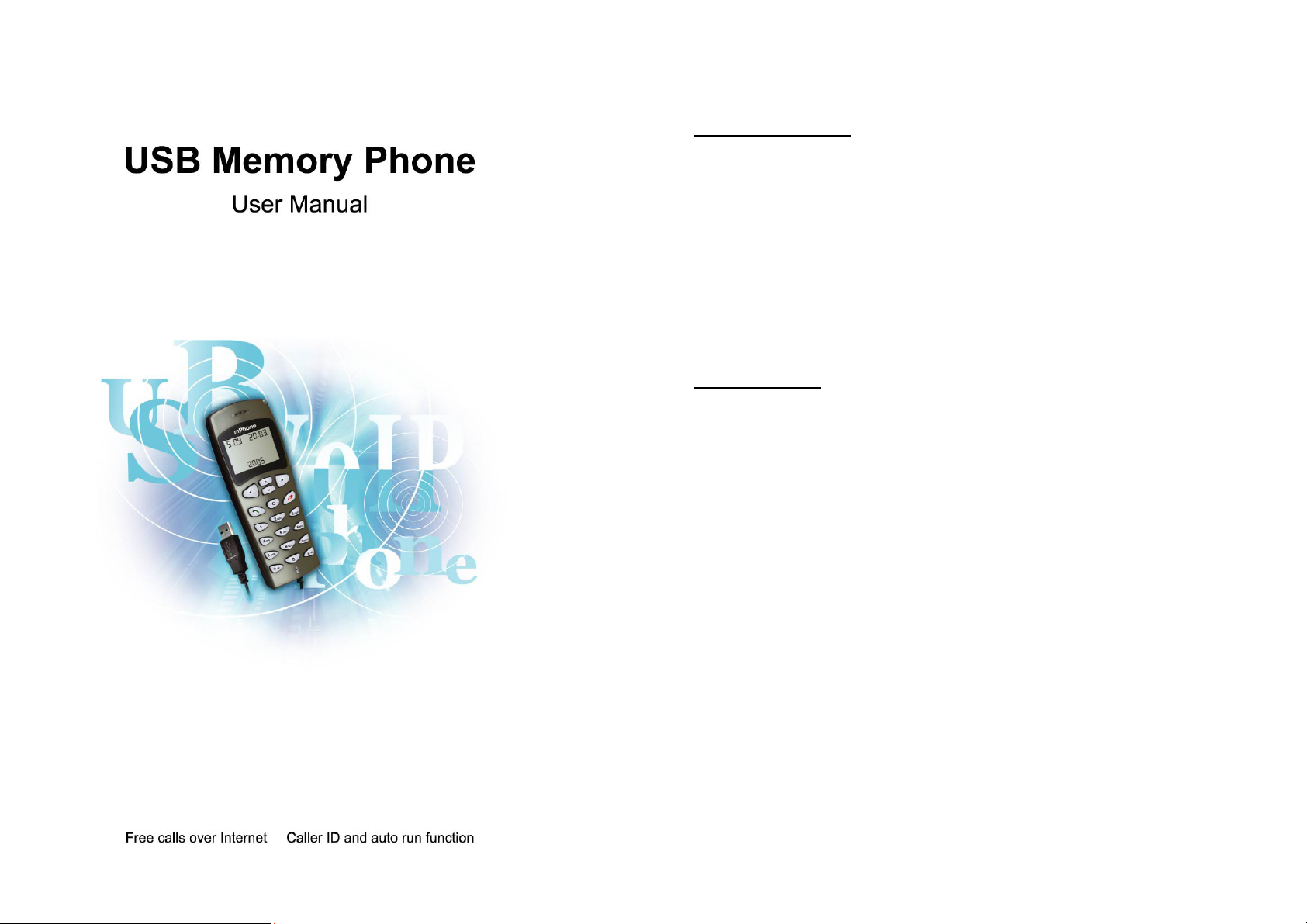
1. Instruction
1.1 Summary
USB Memory Phone is a USB Memory Phone embedded with
64M memory drive. Once you plug it into your computer’s USB
port, the softphone stored in memory drive will auto run without
any additional installation, login in the account stored
automatically, then you can make VoIP calls by phone keypads,
easy to make calls just as mobile phone.
1.2 Features
1. Built-in 64M bytes memory drive, memory can be updated to
128M bytes.
2. Auto run function under windows 2000 sp4 and XP.
3. Embedded in Softphone with account information.
4. Softphone and account information can be stored to be
readable for end user.
5. Un-plug & close automatically without affecting PC system
operation.
6. With LCD, keypad and ringer, easy to use like mobile phone.
7. Phone rings for all incoming calls, ring style and volume
selectable.
8. Caller ID, echo cancellation, full duplex communication.
1
Page 2
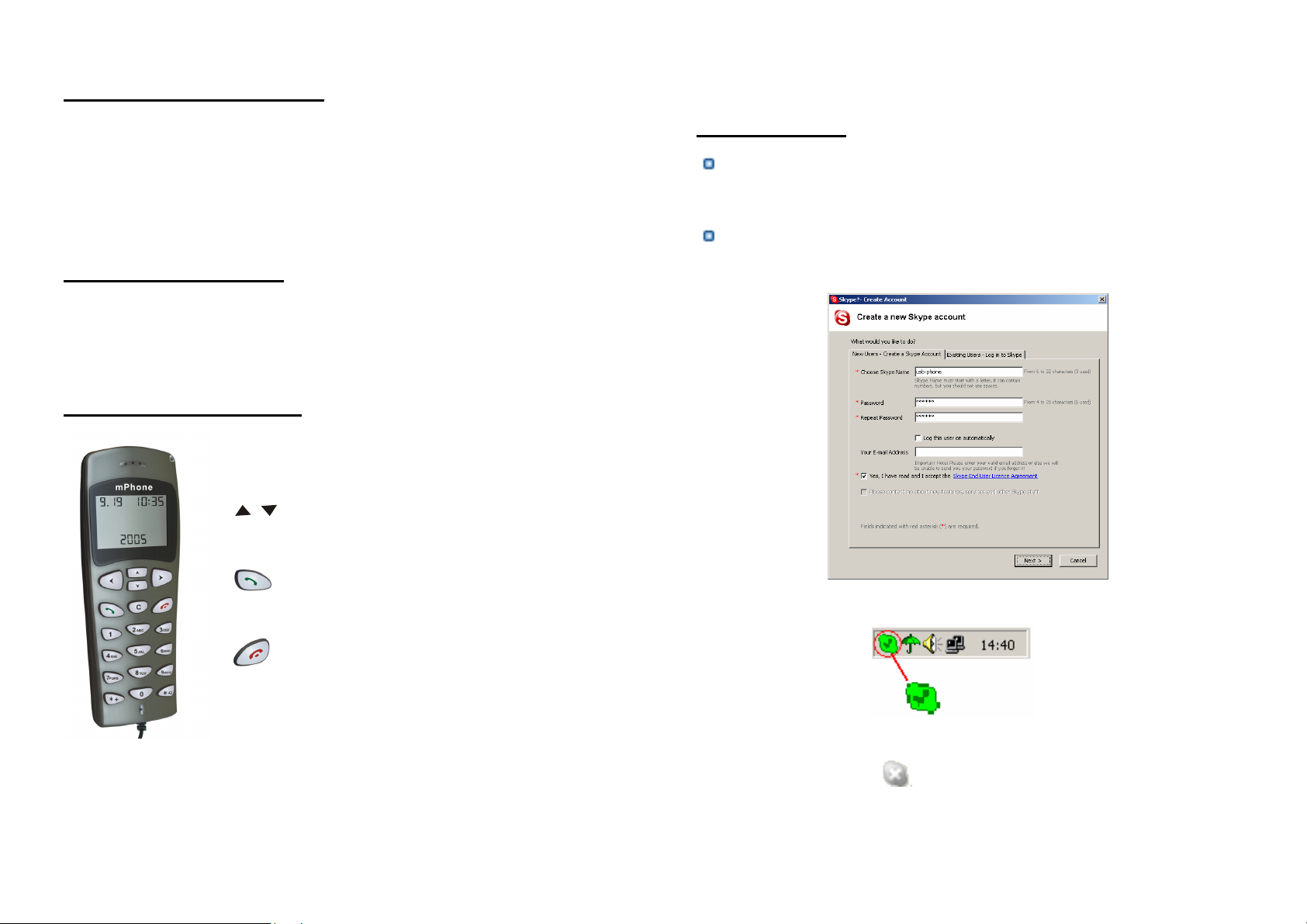
1.3 System Requirements
Suppose SkypeMate was embedded in the phone:
1. Windows 2000 sp4 or XP
2. 400MHz processor and free USB1.1 or USB2.0 port
3. 128MB RAM and 15MB free disk space
4. Any broadband connection or minimum 33.6 Kbps dialup
1.4 Package Contents
1. One USB Memory phone
2. One user manual
2 Using the USB Memory Phone
2.1 Keypad Instruction
IN/OUT:
Press to scroll the caller or dialed number.
/ : Up/Down
Scroll to the contacts.
: Dial/Answer
Dial out number or Answer a call.
: Hang up
End talking or refuse incoming call.
C: Delete Key
(1) Press to scroll the skype window at the idle state
(2) Delete inputted wrong number while dialing.
2.2 Run Skype
Download Skype software and install it (www.skype.com).
The version must be 1.0.0.106 or higher.
Run Skype and log in with skype account.
You can create a Skype account as shown below:
After software startup, the icon will appear to the system tray as
shown below:
That indicates the Skype are successfully connected to Internet.
If the icon is shown as
connection.
, you have to check your Internet
2
3
Page 3

2.3 Connect USB Memory Phone to PC and Run
That indicates the device and Skype are connected successfully.
SkypeMate
When USB Memory Phone is connected to PC, SkypeMate
software which was embedded in the phone will auto-run,
then Skype program will pop up the window as shown
below:
Select the first option “Allow this program to use Skype”, click
“OK” button.
If the icon shown as
grey), please run Skype first.
If the icon shown as
it means USB Memory Phone connected incorrectly. Please
reconnect USB Memory Phone to PC.
(the phone is green and the outside is
(the phone is red and the outside is green),
2.4 Call another Skype user
Add "bbc456" to Contacts
Assign Speed-Dial for it, example "11"
Note: If you selected the wrong option, you can make another
selection. Please see 2.7. FAQ /problem3 for detail.
After running SkypeMate, the icon will appear to the system tray
as shown:
4
Input number and call out:
Press digital "11" on USB Memory Phone, this number will
be shown on Skype window, then press
to call out.
5
Page 4

2.5 Call to regular phone
2.8 FAQ
Press "00"+"country number"+"phone number", then
press
Example: call someone in Beijing, China, please press
00861012345678, and then press
0086 10 12345678
---------------- ---------- -------------------country code city code destination number
Note: If you want to use this function, you should buy
SkypeOut Credit from www.skype.com first.
.
.
2.6 Answer a call
When a call comes in, the USB Memory Phone will ring. Press
to answer the call, or press to refuse the call.
Problem 1
There is no voice comes out when play music?
Resolution
Please execute the “Control Panel->Sound and Video (
->Audio”, set Sound Playback and Sound Recording’s
preference device to your sound card, it shown as below:
)
Problem 2
The voice is played from the PC’s sound card instead of the
USB Memory Phone when I make/answer a call?
Resolution
Execute “Tools->Options->Sound Devices” to open the
6
window as below:
7
Page 5

Set “Audio In” and “Audio Out” to “USB Audio Device”.
Problem 3
Skype has been started, but the icon of SkypeMate still
shown as
(the phone is green and the outside is grey)?
Resolution
Maybe you have selected the wrong option, you can execute
“Tools-> Options-> Privacy-> Manage other programs’
access to Skype”, and then choose the needed option, click
“Change” button to open the “Manage API Access Control”
windows, and make another selection.
2005-11-10 Ver.1.1
8
