3000 AD All Aspect Warfare User Manual
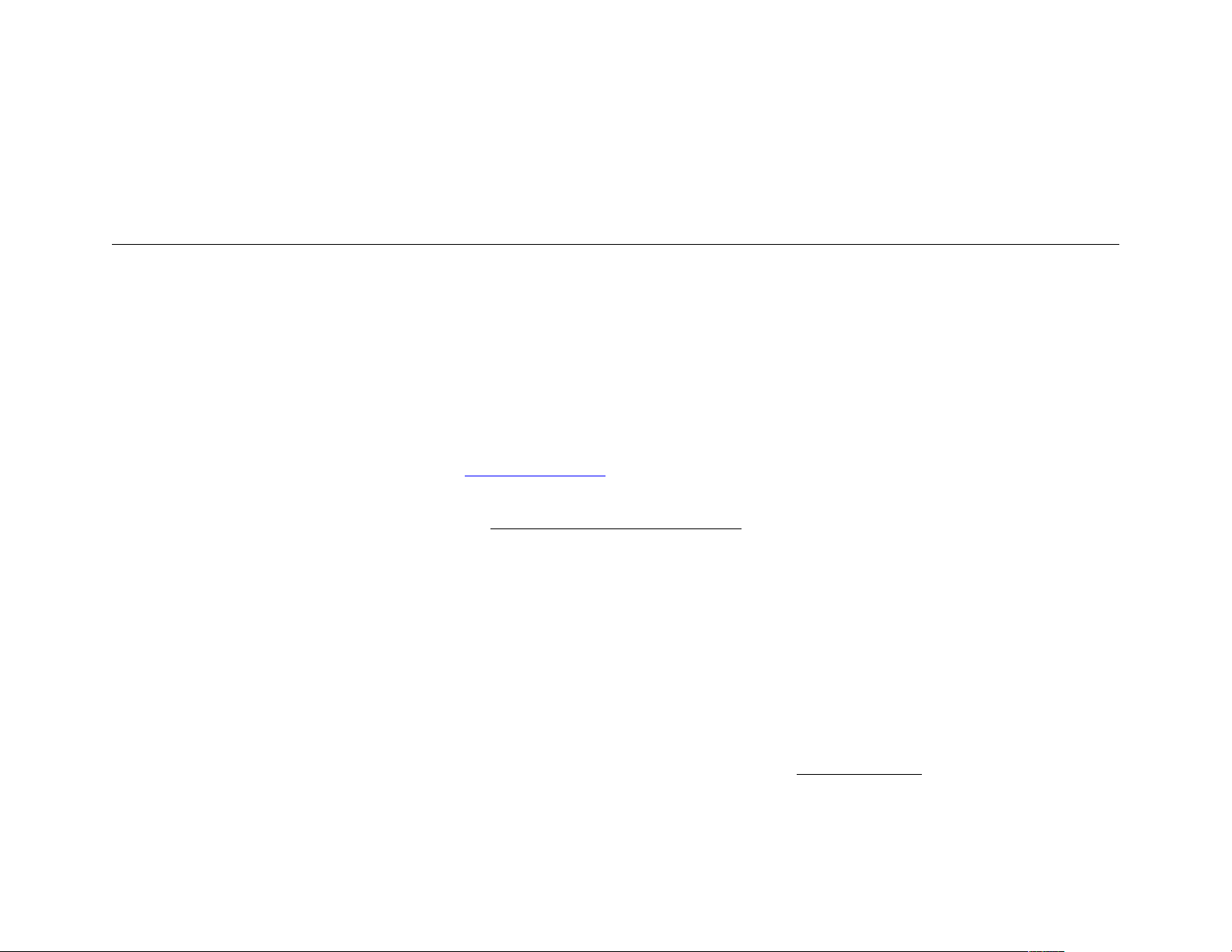
All Aspect Warfare™
Game Manual
© 3000AD, Inc 2009. All rights reserved.
3000AD Inc. reserves the right to alter the contents of this manual and the product described in this manual at any time and
without notice. Unless authorized by the expressed written consent of 3000AD, no part of this document or software may be
copied, reproduced, translated, transmitted, or reproduced in any form or by any means, electronically or mechanically for any
purpose. This program is protected by United States federal and international copyright laws. Please do not make unauthorized
copies of this product, or allow others to do so.. To report copyright violations, call the Software Publishers Association at 1800-388-PIR8
TECH SUPPORT
For tech support please go to our website at www.3000ad.com
EPILEPSY WARNING
Some individuals may experience epileptic seizures when exposed to certain light patterns of flashing lights. Exposure to these
light patterns on television or monitor screens while playing computer games may induce an epileptic seizure in these
individuals.
Certain conditions may also induce undetected epileptic symptoms in persons who have no prior history of epileptic seizures.
If you or anyone in your family has an epileptic condition, consult your doctor prior to playing this game.
If you experience any of the following while playing a computer game : dizziness, altered vision, eye twitches, muscle twitches,
loss of awareness, disorientation, any involuntary movement or convulsions, you must IMMEDIATELY discontinue playing the
game and consult your doctor.
Page 1 of 41
©3000AD Inc – 2007-2009 All Rights Reserved

GETTING STARTED
1.1 System Requirements
1.2 Installation
GAMEPLAY BASICS
2.1 Stranded!!!
2.2 Main Menu Options
INTERFACE & CONTROLS
3.1 Infantry
3.2 Land & Sea Crafts
3.3 Aircrafts
TACTICAL OPERATIONS
SQUAD COMMAND
MULTIPLAYER
GAME OPTIONS
APPENDICES
CREDITS
Page 2 of 41
©3000AD Inc – 2007-2009 All Rights Reserved
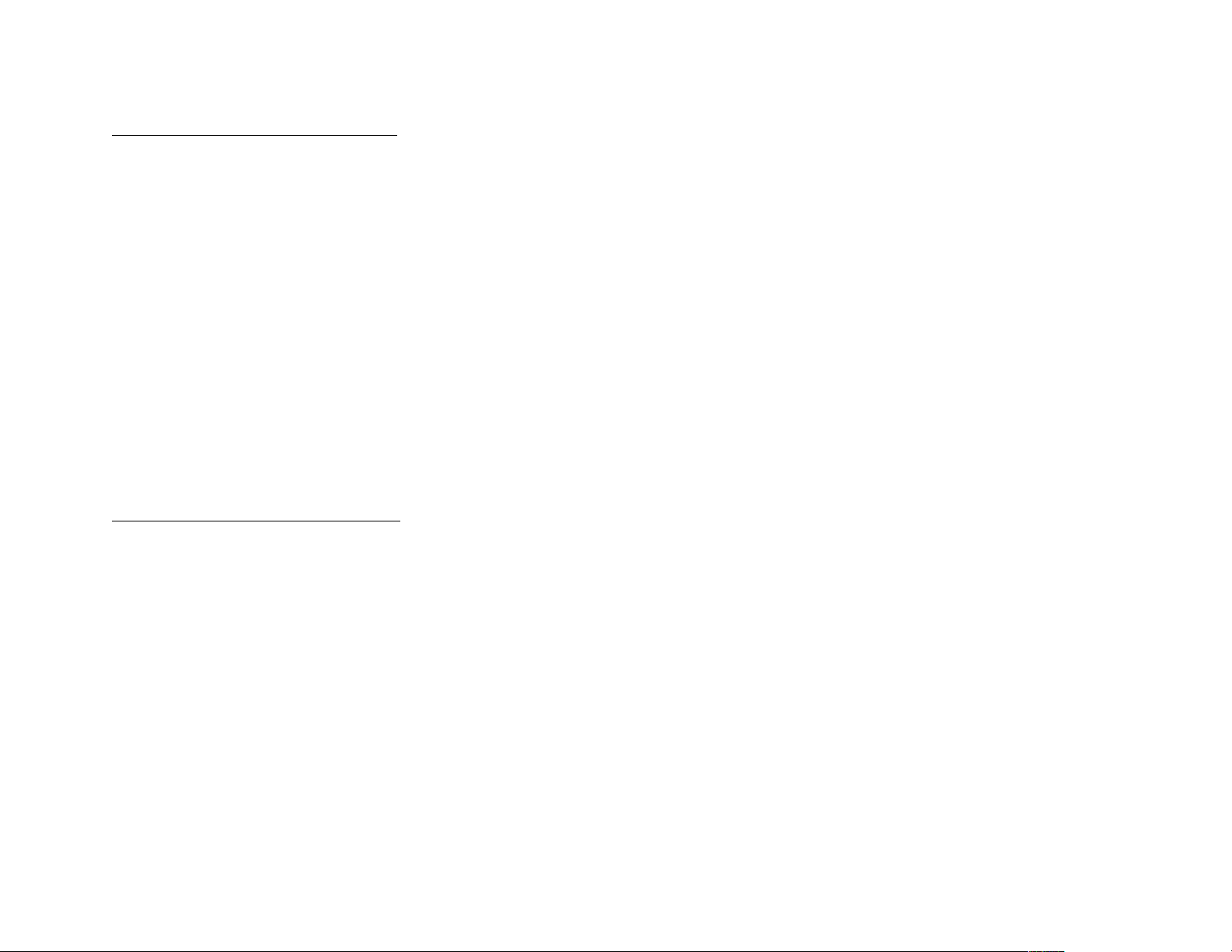
1: GETTING STARTED
1.1 PC SYSTEM REQUIREMENTS
Windows XP SP3 or Vista SP1
Intel Pentium 4 3.4Ghz or AMD Athlon 64 X2 3.0GHz
Intel Core 2 Duo E6320 or better recommended
AMD X2 6000 or better recommended
1GB (XP) System RAM. 2GB (Vista) or higher recommended
256MB graphics card w/ Shader Model 3.0
nVidia GeForce 7900. GeForce 8600 GTS or better recommended
ATI Radeon X1300. Radeon HD2900 XT or better recommended
DirectX 9.0c compatible sound card
Multiplayer requires LAN or broadband connection
1.2 INSTALLATION
Install the game if you haven’t done so already. Be sure to agree to install the DirectX 9.0c runtime update if you don’t already
have it installed. An Internet connection is required for this update to be downloaded directly from Microsoft and installed.
2: GAMEPLAY BASICS
2.1 HOW YOU ENDED UP HERE?
The story so far is a pretty simple one. The Terrans had been at war with the Gammulan race for many years. In an attempt to
change the tide of war and take the battle to them, Galactic Command, the Terran military body, launched an all out attack on
the Gammulan homeworlds of Gamma-1 and Gamma-2.
Deployed in a distant hostile territory on the other side of the known galaxy, GALCOM forces were met with repeated defeat
and unprecedented losses.
So GALCOM deployed another fleet along with a decoy, the GCV-Excalibur, carrying a devastating orbit to surface weapon. The
R.A.N.D.O.M (Random Access Nuclear Destruction of Obsolete Matter) weapon, otherwise known as the "planet killer". A
weapon which had only been used once before.
Page 3 of 41
©3000AD Inc – 2007-2009 All Rights Reserved

After an intense battle, a badly damaged Excalibur managed to slip through the Gammulan defenses and attempted to land on
the nearby Gammulan military planet of LV-115. Engaged by undetected planet based Surface To Orbit weaponry, the
all but destroyed craft crash landed on this very hostile planet. But not before deploying the R.A.N.D.O.M weapon.
Badly damaged, ninety percent crew loss and with the R.A.N.D.O.M weapon deployed and ticking, the intense planetside battles
that ensue tell the story of your surviving team of combat veterans stuck on a hostile planet, believed dead, hunted by the
enemy and in a race against time to either locate and disarm the weapon or get off the planet before it detonates. Problem is,
the only way off the planet is through an overwhelming enemy force.
This is where your four man team of Brad, Burke, Lucas and Steve come in. Stranded on a part of the hostile planet with no
knowledge of what happened to the Excalibur – or other survivors.
Stuck in the middle of nowhere – on a near barren planet - with no comms to the Excalibur or GALCOM, your team has to either
get off the planet before the weapon goes off or find and disarm it while searching for a way off the planet.
In the story mode campaign, you assume the role of one of this team as you fight your way through enemy forces in your quest
to survive what is to come. Waste too much time, the weapon goes off. You all die. Find a way off the planet and get spotted,
you get shot down. You all die. Get caught by enemy forces. You all die. Oh, and the planet revolves around the Sun every four
hours. Which means that it can get dark pretty quickly.
Whichever career you choose to play, the other member slots are filled by NPC personnel with unique characteristics, strengths
and weaknesses. This means that you can play the entire campaign from four different perspectives.
The only weapons you have are those which you drop launched with. In order to gain access to other weapons, items, vehicles
etc, you have to fight through missions which take you from the middle of nowhere to distant hostile military bases with a lot of
very hostile Gammulans all wanting to know what the heck you're doing on their planet.
As you progress through the game, you will gain and lose Experience Points, rank and medals. Experience Points lead to a
higher rank, the awarding of medals, the knowledge to use certain weapons, assets etc.
Remember, this is a “thinking man's” fps and not your average solo run and gun. Stray too far from your team and you will
face certain death.
To access the in-game documents, press ALT+D, then from the menu, use 1, 2 or 3 to proceed to the desired document.
Good luck!
Page 4 of 41
©3000AD Inc – 2007-2009 All Rights Reserved

2.2 MAIN MENU OPTIONS
GAME
Story mode allows you to start a new story mode or sandbox campaign in which you assume the role of one four team
members (Brad, Burke, Lucas, Steve). Click PLAYER to enter your name, choose a career role to play, your starting weapons
gear (which you can later change while in game), and the scenario you want to play.
Instant Action scenarios are quick engagements designed to introduce you to various aspects of the game and to test your kills.
In these, the career, weapons and craft choices are hard-coded into the script and cannot be changed. Mouse over to read the
description and click on the scenario you want to play.
Each time you start a new scenario, the game auto-saves it for you. So if you die, you can just load that auto-saved game to
replay the scenario quickly.
To save a game, press ESC to go to the main menu and click on NEW GAME SAVE. To load a saved game, click on the desired
game. You can also use CONTINUE to resume the game currently being played.
MULTIPLAYER
Here you can join or host multiplayer games. Refer to the multiplayer section of this manual for more information on this.
OPTIONS
Here you can configure various game options.
The defaults should be sufficient to run based on the minimum system requirements for the game. You can restore the default
options at any time by using the RESET option. Do this only when at the main menu and not while you are in the game world!
DOCS
You can view the game docs here. You can also use ALT+D at any time to access them while playing the game.
QUIT
Quits the game and takes you back to Windows.
Page 5 of 41
©3000AD Inc – 2007-2009 All Rights Reserved

3.1 INFANTRY
Page 6 of 41
©3000AD Inc – 2007-2009 All Rights Reserved

INTERFACE
The names of targets and their range (in meters when less than 1km away) are displayed and color coded when they are close.
Green is an ally, Red hostile, Blue neutral and Grey disabled. Mission objectives/targets are Yellow pulsating hexagons.
1. Communications are displayed here. You can view the comms log, orders and stats using ALT+C, ALT+O and ALT+S.
2. This mini radar is identical to those in crafts, but with a shorter 25km range. Refer to p20 for a more info. Your heading
is at the top. N cycles nav/ground targets, T cycles air/ground/troops/all targets. Use . and , to cycle targets.
A selected target (blinking) inside the inner circle is ahead of you. In the outer circle it is behind you. If in the very
center of the inner circle, it is directly ahead.
The heading and range to the nearest DJP (Blue) and supply station (Cyan) are also plotted around the map if found.
The number of multiplayer team members and total kills as well as the scenario timer (countdown) are displayed above
the mini map.
3. Carried items grouped based on type. If you have more than one weapon/item in a class, you can cycle through them by
tapping the appropriate key more than once.
4. Your Life Factor (LF), Fatigue Factor (FF) and body armor are displayed to the left of your current pose. Your rank and
kills are to the right. Above your rank and kills are your violations and Experience Points respectively.
During combat your armor (or shield) absorbs weapons impact. If depleted, you will take body damage, thus reducing
your LF. The more injured you are, the more difficult it is to perform actions. Also, the actions you perform and the
number of carried items can increase your FF. If too high, this will eventually reduce your LF. If your LF drops to 15 or
below, your vision will be come impaired and at 10 or below you will be unable to move. You can rest to reduce your
FF. If you are too injured to move, you have to heal yourself (or be healed by another player). If neither is
possible, you can CTRL+E to commit suicide.
While impaired and unable to move, another player can either heal or assist you to safety by pointing at you and
pressing H. You can do the same to another injured player. When the assisting player moves, both players will move. To
cancel assist mode, either player can press H.
5. The image and Life Factor of your team members are displayed here.
Page 7 of 41
©3000AD Inc – 2007-2009 All Rights Reserved
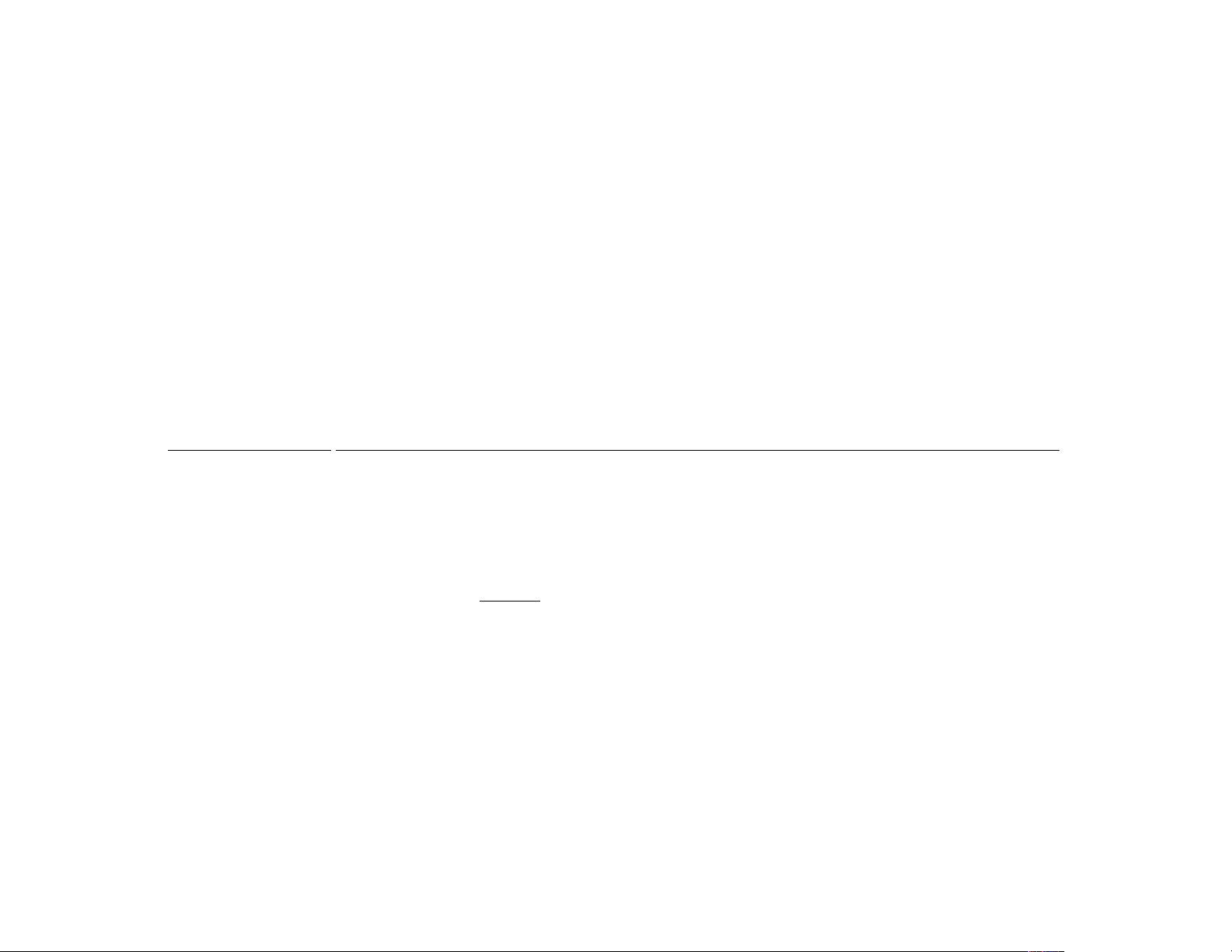
CONTROLS
Each character class has various movement attributes. Also you can jump forward by running forward then hitting the jump
key. Running for a long period of time greatly increases your FF and eventually will reduce your LF. To reduce these, you have
to stop moving. Actions also depend on how much stuff you are carrying.
In water, moving forward when not touching the seabed makes you swim by pressing W and using the mouse to set the
direction. If you touch the sea bed, your character reverts to walking state. You can resume floating or swimming by pressing
the F or SPACEBAR key to leave the seabed. If you run out of air (watch your oxygen level) while under water, your LF will
start to drop and you will eventually die. To take a gulp of air, swim to the surface so that your head is above the water line.
WEAPONS
In story mode weapons are selected via the gear profile. You can also find them in the game world or at a supply station. Some
weapons can only be used by certain characters. Each weapon or item in a class is mapped to a specific key. You can only carry
a fixed amount of items in each class.
KEY CLASS TYPE NUMBER CAN CARRY
1. PRIMARY WRISTLASER, PISTOLS 02
2. SECONDARY RIFLES, MACHINE GUNS, SHOTGUNS, LAUNCHERS 02
3. GRENADES GRENADES, MINES 10
4. AUXILIARY DIE, TDU, PSU, PCU, PSJ, PRU, JETPACK, LADMK1, YN99MK1 04
Pistols and rifles have varying degrees of accuracy when fired. For greater shot accuracy use the aim down sight command to
line up your shot before firing. Head shots are always lethal.
Some weapons have special features and some require special handling as described below.
ROCKET LAUNCHERS
The rocket launchers can be fired in blind mode without a target lock but they also have a timed target designator which can
lock on targets. This allows the rocket to lock on the target and will track it until it detonates. To use this mode, keep the
crosshair on the target until you achieve a lock, and then fire the weapon. Once the rocket is launched, there is no need to
keep the target painted by the designator. The rocket uses its own internal radar system to keep the target locked until it either
detonates or self-destructs when its timer runs out. You cannot go into prone pose when using a launcher. If you are already in
a prone pose and you select the launcher, your pose will change to crouch.
Page 8 of 41
©3000AD Inc – 2007-2009 All Rights Reserved

ASSAULT RIFLES
Assault rifles have an adjustable zoom scope. When using the scope, your weapon mode, number of rounds and clips are also
displayed in the view under the zoom factor. In order to steady your aim when using the scope (especially the sniper rifles),
you should be in crouch or prone pose.
SNIPER RIFLES
Sniper rifles also have an adjustable zoom scope but one with far greater range than assault rifles. Unlike assault rifles, sniper
rifles can only be fired when the zoom scope is active. This means that the weapon cannot be fired “from the hip” nor while you
are on the move.
GRENADES
There are several types of grenades with different characteristics. The frag grenade explodes with fragments and damages
anything within the blast radius. The smoke grenade emits dense smoke when it explodes. The proximity grenade explodes
when an object comes near it or when its sixty second timer expires. The flash bang grenade explodes, it emits a blinding flash
which blinds all personnel within range.
Despite their unique characteristics, all grenades will injure personnel and damage units within their blast radius. The closer a
person or unit is to the center of the blast radius, the higher the damage inflicted. The proximity damage is reduced by a 1/2
for personnel in the crouch pose and by 1/8 for those in prone pose; unless very close to the explosion's center.
To throw a grenade, first select it, then press and hold the fire button to pull the pin and arm the grenade. Release the button
to throw. The longer you hold the key, the farther the grenade will be thrown. If you hold a grenade until the timer expires, it
will detonate in your hand.
The Anti-Personnel Mine (APM) is similar to a grenade in its handling, however, once selected, you can hold it for as long as you
like since it does not have a pin. Like the proximity grenade, the APM will explode when an object comes near it or when its
timer expires.
Unlike grenades, the APM can also attach to certain types of units if thrown within their proximity. When it attaches to another
unit, it will remain attached and automatically explode when its timer expires.
Apart from the proximity grenade and APM, you can pickup a thrown grenade and throw it back before it explodes. When a
grenade lands close by, a grenade icon will appear, alerting you to the hazard.
Page 9 of 41
©3000AD Inc – 2007-2009 All Rights Reserved

INVENTORY ITEMS
Various special inventory items are scattered around bases and inside some buildings. Supply stations also contain random
types and amounts. Unless you can see them on the ground with the naked eye, the markers for these items only show up in
the TRS/GND radar mode. So if your radar map is set to TRS/TRP mode, then you won't see the markers.
BODY ARMOR
Provides protection. Kevlar (+100), Light (+150), Medium (+250), Heavy (+400). For example, if you are wearing Kevlar, then
you can withstand a 100 unit shot hit before your Life Factor is affected. A weapon shot greater than 100 will penetrate and
cause your injury. So if a shot gives 100 damage, with a Kevlar body armor you can only withstand a single shot.
MEDKIT
Boosts Life Factor (health). Each use boosts LF by 10 units and reduces your Fatigue Factor by 15 units. Each medkit can be
used two times. To use, equip with 5, then press and hold the fire key until the op completes. Healing is applied every second
during the operation. If you release the button or move during this time, the operation will cancel. To treat another person,
equip the medkit, then point at the person and press the fire key.
TOOLKIT
Repairs your body armor by 10 units. Each toolkit can be used four times. Operation is the same as the Medkit.
NUTRIPAK
Gives Life Factor boost of 10 units. To use, equip with 5, then press and hold the fire key
DARKLIGHT IMAGE ENHANCER
Has long range binoculars and night vision modes. To use, equip with 4, then press the fire button to activate. Press M to cycle
modes. Use the mouse wheel to zoom in/out. Using the night mode in daylight conditions is not advised.
TARGET DESIGNATOR UNIT
Used to designate targets which then show a Yellow target designator in the first person view and also appears around the
target blips on radar. To designate a target, equip with 4, point at target, press fire. Multiple targets can be designated. When
pointed at a designated target, the top of the crosshair shows the time remaining before it's designation expires. There is no
timer if the object has not been designated. Designation cancels after five minutes.
Page 10 of 41
©3000AD Inc – 2007-2009 All Rights Reserved

JETPACK
If you have a jetpack, you can use it for flying. The controls are similar as for walking. To activate the jetpack and lift off the
ground, press F. The standard movement keys all work while the jetpack is activated and the F key is held down.
To move forward, press and hold F + W. If you release the W key, you will simply increase your altitude. If you release the F
key while airborne or if the jetpack runs outs of charge, you will begin to fall. If you fall from a high altitude and at high speed,
there is a very good chance that you will be badly injured or possibly killed.
When airborne, your current speed (in m/s) and altitude (feet) appear to the left and right edges of the display. The jetpack
charge appears next to the jetpack icon in your display.
The maximum height you can fly is 2000 ft. Oxygen use is dependent on altitude above ground. At around 500 ft oxygen use
increases linearly to a maximum at 2000 ft. At the maximum jetpack altitude the rate of oxygen consumption is 100 percent
(as if you were under water). The consumption at 500 ft is very low. If you run out of oxygen, you will pass out and eventually
die. Your Fatigue Factor also increases with jetpack use, regardless of altitude.
The jetpack provides 6DOF (6 Degrees Of Freedom), so that you can pitch up/down in order to acquire targets on the ground
more easily (since your weapon arm has limited up/down pitch). To pitch up/down while airborne, press the SHIFT + W or
SHIFT + S, while holding the F key. If you are pitched down and you then press F + W (forward) you will fly down to the
ground because that is the direction you are facing. However the F and Z keys always increase/decrease your height even if
you are not upright.
PERSONAL SHIELD UNIT
Creates a protective shield around you and which weapon fire cannot penetrate. Requires Energy Cells to operate. Each Energy
Cell allows for thirty seconds of operation. To use, equip with 4 and press fire. Thereafter any other item can be equipped. It
will remain active until you run out of Energy Cells or you select the unit again and press fire. During use (e.g. when being fired
upon and taking damage), switch to third person view to see the effect.
PERSONAL CLOAKING UNIT
Cloaks you and renders you invisible to other players and radar. Requires Energy Cells to operate. Each Energy Cell allows for
thirty seconds of operation. To use, equip with 4 and press fire. Thereafter any other item can be equipped. It will remain
active until you run out of Energy Cells or you select the unit again and press fire. During activation and deactivation, switch to
third person view to see the effect.
Page 11 of 41
©3000AD Inc – 2007-2009 All Rights Reserved
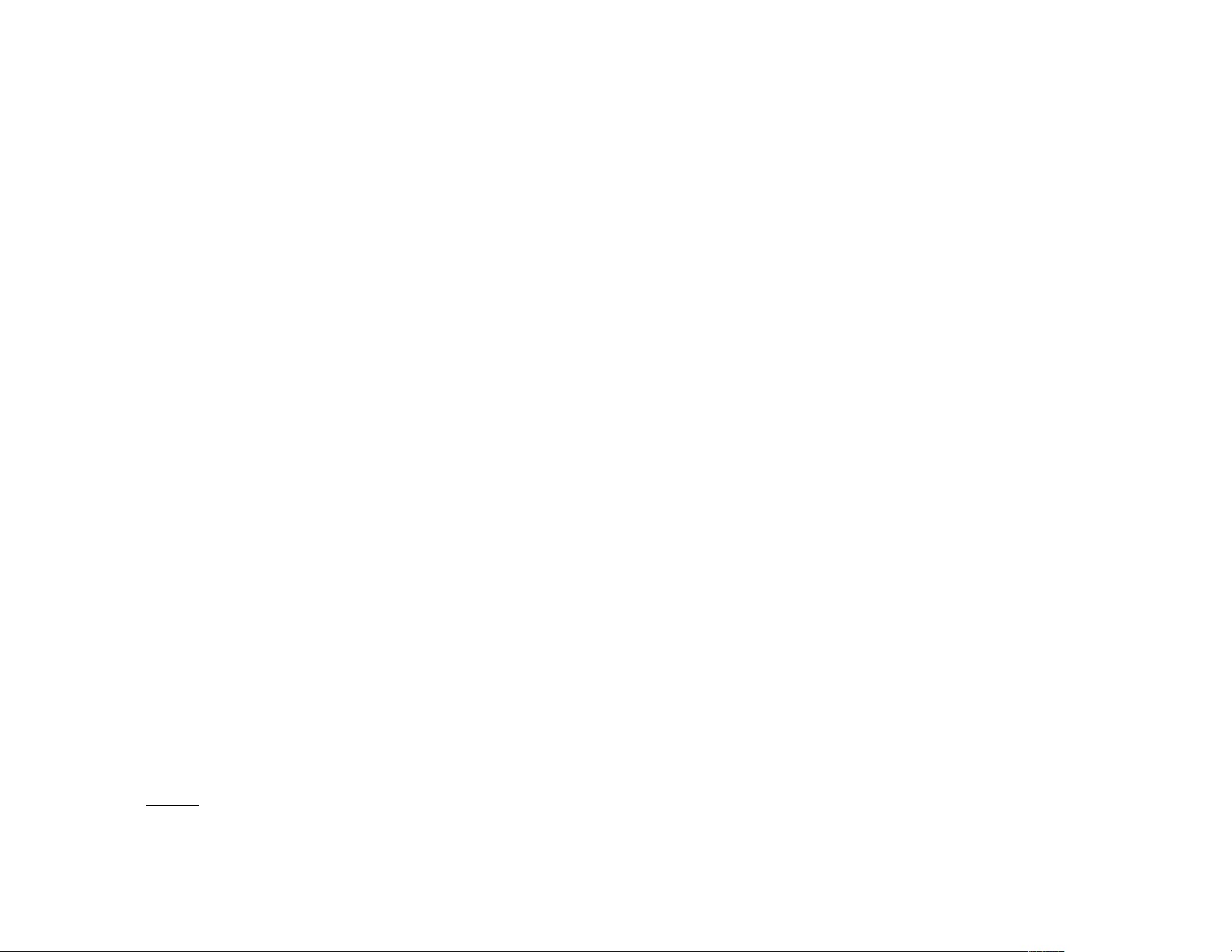
PERSONAL SENSOR JAMMER
Provides jamming capabilities so that you cannot be detected on radar. Requires Energy Cells to operate. Each Energy Cell
allows for thirty seconds of operation. To use, equip with 4 and press fire. Thereafter any other item can be equipped. It will
remain active until you run out of Energy Cells or you select the unit again and press fire. Note that the PSJ does not protect
you from units that can already see you via visual line of sight.
PERSONAL REPAIR UNIT
Operation is similar to the toolkit, but the PRU does not work on personnel. Requires Energy Cells to operate. Each Energy Cell
regenerates five units of the target's shield, armor and integrity. To use, equip with 4, point at the target and press fire. It
emits a beam on the target and as long as the target is not changed or moves, it will increase its armor, shield and integrity to
100% effectiveness. Essentially it can repair anything and bring it back to full functionality.
LADMK1 / YN99MK1 GUN TURRETS
LADMK1 automatically fires high velocity rounds at detected hostile targets, while the YN99MK1 fires rockets. To use either
turret manually (i.e. already deployed) point at the gunner icon at the base and press E. To detach, press CTRL+E.
The LADMK1 can be fired like a normal gun, while the YN99MK1 rockets must be armed using BACKSPACE, then fired using
the SPACEBAR. You can use the normal targeting commands (e.g. /) to select specific targets to lock on and fire at.
To pickup a turret to deploy it elsewhere, point at it (not the gunner position icon!) then press E. To drop it press G. Once
equipped, you will not be able to use any other inventory item until you drop it. The unit will auto re-arm between five to ten
minutes when it runs out of ammo.
USING A SUPPLY STATION
There are supply stations at all bases where you can perform various operations. MEDICAL treats your injuries, reduces your FF
and increases your LF. WEAPONS re-arms all carried weapons (not inventory items). GEAR PROFILE allows you to change your
entire weapons profile for another one. BUILD A UNIT allows you to build certain types of units if you have the required XP.
After building a unit, it will appear near the supply station. INVENTORY has a random selection of special inventory items.
To activate a supply station, stand in front of it and press E. A menu will pop-up and display the available options which you
can select using the mouse. It takes between five to sixty seconds for most operations. After using a station and exiting from it,
you cannot use it again for another five minutes.
Page 12 of 41
©3000AD Inc – 2007-2009 All Rights Reserved

USING A DIMENSION JUMP PAD
A DJP unit transports personnel and vehicles (not aircrafts) from one place in the current Mission Zone (MZ) to another distant
one.
To activate a DJP, get close to it and press the E key. The Tactical Operations Map showing all the DJP icons will be displayed.
To be teleported to a DJP location, left-click on the DJP icon. If you have a team with you, they will teleport after you.
USING AIR, LAND & SEA ASSETS
In 1st person mode you can enter and use various assets (fighters, gunships, vehicles and some naval crafts etc) depending on
your career and Experience Points (XP). There are no XP restrictions in Instant Action scenarios.
Some assets have different positions which are pilot, driver, gunner or passenger with various functionality. For e.g. only a
pilot/driver can fly/drive the craft, while gunners have control over the guns (if available) they are attached to in the craft.
To enter a craft position, stand in front of the craft, point at the available position icon and press E. To exit, press CTRL+E.
If you switch to a SAM unit (e.g. AX25), use standard target selection keys, then use BACKSPACE to arm a missile and
SPACEBAR to fire it. If you switch to a SAL unit (e.g. MK1P), use standard target selection keys, then use ENTER to fire the
gun. If you do this from the F7 external camera, you will see the guns auto-tracking the target, so all you have to do is keep
firing.
PILOTS MARINES
ATTACK GUNSHIPS 15000 XP required No
ASSAULT GUNSHIPS Yes 25000 XP required
SHUTTLES Yes Yes
SUPER FIGHTERS 25000 XP required No
HEAVY FIGHTERS 15000 XP required No
MEDIUM FIGHTERS 10000 XP required No
LIGHT FIGHTERS Yes No
VEHICLES Yes Yes
MOBILE FORWARD BASE 25000 XP required 15000 XP required
NAVAL LCAC Yes Yes
MOBILE SAM/SAL No 5000 XP required
Page 13 of 41
©3000AD Inc – 2007-2009 All Rights Reserved
