Page 1
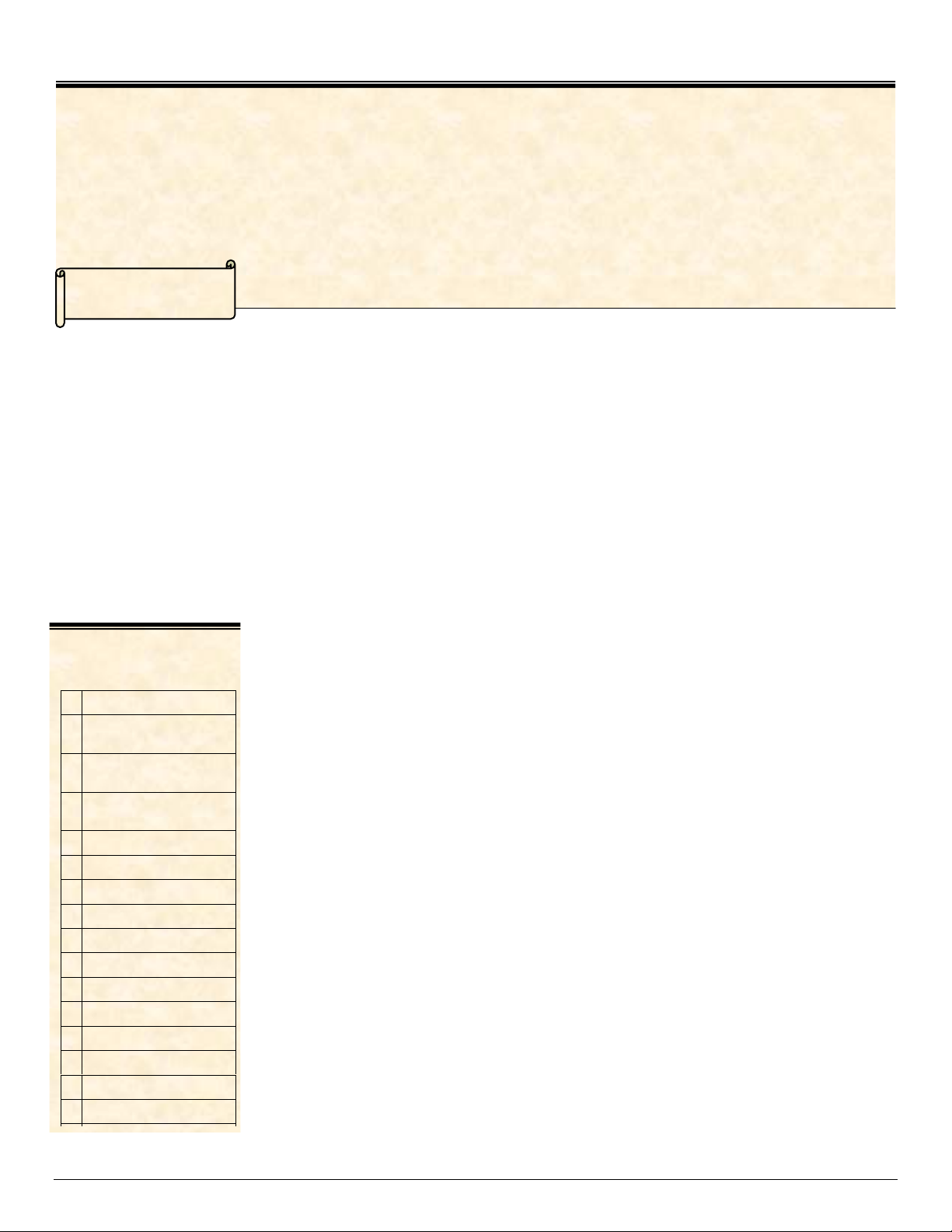
Xerox Multifunction Devices
r
Customer Tips
dc05cc0375
January 16, 2006
This document applies
to these Xerox
products:
x Phaser products
x WC Pro 232/238/245/
255/ 265/275
x WC 232/238/245/255/
265/275
x WC Pro C2128/C2636/
C3545
x WC Pro 165/175
x WC M165/M175
x WC Pro 32/40 Color
x WC Pro 65/75/90
x WC Pro 35/45/55
x WC M35/M45/M55
DC 555/545/535
DC 490/480/470/460
DC 440/432/425/420
DC 332/340
DC 265/255/240
DC 220/230
… for the use
How to Access AS/400
Workstation Customization
Object and an Alternative for
IPDS Printing
Overview
The Work Station Customization Object (WSCO) is a tool that receives parameters from
an AS/400 driver and translates them to PCL code. The Xerox device receives the PCL
code and creates output that follows the parameters indicated.
The XTOOLSxxxx library provides a source WSCO for each Xerox device supported.
Note: XTOOLSxxxx indicates the current WSCO version (xxxx is replaced by the release
number of the library you download).
The library also contains commands that simplify the processes of compiling the WSCO
and creating device descriptions or remote queues.
The WSCO and a guide that contains installation and other information as well as the
alternative for IPDS printing are available for download from Xerox.com.
Audience
The guide provided with the WSCO targets system administrators familiar with the
AS/400 environment. A system administrator should plan to install the WSCO without
requiring assistance from Xerox field personnel.
Xerox Support
Contact Customer Support for Phaser products at 1-800-835-6100. The guide included
with the WSCO lists the Phaser products supported.
For information about WSCO support of Document Centre products, contact Customer
Support.
You can reach Xerox Customer Support for Document Centre, WorkCentre, an d
WorkCentre Pro products at 1-800-821-2797 (USA),
TTY 1-800-855-2880 or at
References
IBM AS/400 Printing V, (Red Book) – available on the IBM Web site.
http://www.xerox.com.
dc06cc0375
Customer Support Page 1
Page 2

Accessing the WSCO
Use the following procedure to access the WSCO on xerox.com.
1. On the Xerox home page, select Drivers & Downloads.
2. On the Support & Drivers page, make a selection for product type and family
then scroll to one of the supported devices and select Drivers & Downloads.
dc06cc0375
Page 2 Customer Support
Page 3

3. In the Operating System box select IBM AS/400. Leave the language a s
English. Click Go.
4. The WSCO link appears.
5. Select the WSCO link and follow the instructions to download it. After
downloading, unzip the file and read and follow the instructions in the document it
contains, AS/400 Workstation Customization Object Installation and Setup Guide
and Alternative for IPDS Printing for Xerox Office Products.
dc06cc0375
Customer Support Page 3
Page 4

Additional Information
Xerox Customer Support welcomes feedback on all documentation - send feedback via
e-mail to:
Other Tips about Xerox multifunction devices are available at the following URL:
http://www.office.xerox.com/support/dctips/dctips.html
XEROX ®, The Document Company ®, the digital X ®, and all Xerox product names are trademarks of XEROX
CORPORATION. Other trademarks belong to their respective owners.
Copyright © XEROX CORPORATION 2006 All Rights Reserved.
USA.DSSC.Doc.Feedback@mc.usa.xerox.com.
.
dc06cc0375
Page 4 Customer Support
