2Bfirst Battwatch User guide [ml]
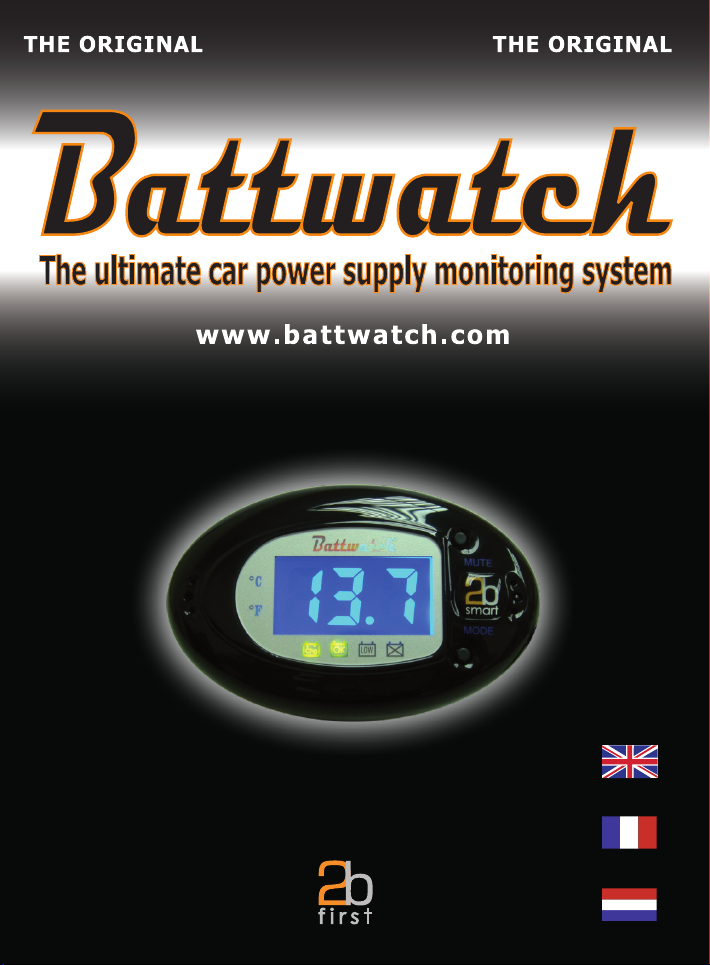
www.2bfirst.com

ILLUSTRATION 1
ILLUSTRATION 2
ILLUSTRATION 3
ILLUSTRATION 5
ILLUSTRATION 4
ILLUSTRATION 6

Battwatch
www.battwatch.com
Operating Manual
Mode d’emploi
Gebruiksaanwijzing

Ba t t w a t c h is a product by 2brst technologies
Operating instructions for Ba t t w a t c h
Copyright © 2008, 2brst technologies gmbh
Ve r s i o n 1.0
Print date August 2008
2

Dear customer:
e thank you for purchasing the Ba t t w a t c h and for your trust in our product.
W
Please read these operating instructions carefully, since they contain important information for the application
and especially for your safety.
NOTE:
The illustrations referred to in these operating instructions are listed on the interior pages of the jacket.
INFORMATION FOR USERS OF THE MODEL Ba t t w a t c h 1000:
These operating instructions depict the model Ba t t w a t c h 2000 for illustration purposes. In contrast to the model
Ba t t w a t c h 1000, the model Ba t t w a t c h 2000 additionally has an LED display that indicates the voltage or the
interior temperature; otherwise the technology of both models is identical (also see the explanations in chapter
3 on this subject).
1. Introduction and functionality
For a better understanding of the Bat t w a t c h performance features, here is a short, simplied presentation of the
functionality of the vehicle’s energy system and battery charging system:
The generator is powered by the engine through a fan belt and thereby generates a voltage that is speed dependent. The voltage produced by the generator supplies the battery and the electricity consumers in the vehicle
with energy (e.g. control devices, lighting, air conditioning). To prevent an overload of the battery at high engine
speeds, a regulator is installed to regulate voltages above approx. 15 volts.
Therefore – in simplied form – the vehicle’s entire energy system comprises the following components:
● Generator
● Fan belt
● Battery
● Regulator
● Connections
● Cabling
All of these components are constantly monitored by Ba t t w a t c h . The Ba t t w a t c h registers every change and
analyzes whether the system is functioning awlessly. Ba t t w a t c h communicates the diagnoses resulting from the
analysis to the user by means of different, function-specic illuminated displays and in critical cases, it also uses
an alarm signal to alert the user that a part of the system is defective and has to be replaced or repaired. In this
way the Ba t t w a t c h informs the driver in time before a breakdown that the battery or the energy system should
be checked at a car repair shop as soon as possible. At the same time the Ba t t w a t c h provides detailed, practical
information about the source of the aw and thus reduces a time and cost intensive search for the origin.
While monitoring the entire vehicle energy system, the Bat t w a t c h monitors the current battery level not only
through the applied voltage but uses an innovative technology that has been patented worldwide – the „determination of the discharge curve“ to display the actual battery level. Therefore the Ba t t w a t c h can also determine,
for example, whether the individual battery cells are functional or not. With a so-called virtual voltage diagram,
where a traditional voltage meter would continue to display the voltage level as “normal”, the Ba t t w a t c h can also
recognize whether battery cells are already oxidized. Because in such an event this battery would no longer be
strong enough to start the vehicle.
The illuminated displays of the Ba t t w a t c h provide the driver with clear information about the condition and
possible sources of aws of the vehicle’s energy system. The different displays are explained in the chapters 4
to 7 below in detail.
2. Installation
The installation of the Ba t t w a t c h is very simple: Connect the plug of the Ba t t w a t c h directly to the cigarette lighter
of your car – and the Ba t t w a t c h is already operational and can now monitor the entire energy system of the
vehicle.
There are two possibilities of attaching the Ba t t w a t c h to your vehicle. You can either attach the Ba t t w a t c h directly
to a suitable place on the dashboard of your car with the provided double-sided adhesive tape or you can
alternatively install it on the dashboard with the holder included in the package (illustr. 1) in just a few steps.
Here the Ba t t w a t c h is attached at the upper rectangular surface with the enclosed double-sided adhesive tape.
Then the oval bottom plate is afxed to a suitable spot on the dashboard, also with the enclosed adhesive tape.
3

The hinged holder makes it possible for the Ba t t w a t c h to be positioned at a viewing angle that is preferable to
the driver.
Permanent installation:
Customers who don’t wish to use the device through the cigarette lighter have the option of installing the Ba t t -
w a t c h permanently. To do so, the plug of the Ba t t w a t c h has to be removed rst and the two plus and minus cables
that are now available have to be connected to a live cable at a suitable spot behind the dashboard. Here it is
important to make sure that no voltage is transmitted at the selected location when the ignition is turned off. We
recommend that this permanent installation is only carried out by a specialist. (Plus cable: On closer inspection,
small numbers and English text can be seen on this cable. Minus cable: There are dotted lines on this one.)
NOTE:
To ensure that the status monitoring of the battery charging system is carried out with high precision, we recommend that the Ba t t w a t c h is not connected to a multiple outlet.
NOTE:
The LED display of the Ba t t w a t c h generates some warmth. Therefore a slight warming of the Ba t t w a t c h is normal.
PLEASE NOTE:
In most vehicles there is no longer a charge in the cigarette lighter once the ignition is turned off. For that reason
the Ba t t w a t c h can also remain in the cigarette lighter when the vehicle is parked. But in a few vehicle models
the cigarette lighter carries a charge even when the ignition is turned off. In that case, the display does not shut
off when the ignition is switched off; with these vehicles we recommend that the Ba t t w a t c h is removed from the
cigarette lighter upon leaving the vehicle.
3. LED display, display symbols and operating buttons (illustr. 2)
(1) The Ba t t w a t c h has four display symbols for the status of the vehicle’s energy system:
● Chg ● OK ● LOW ● X
(2) The display of the Ba t t w a t c h can show the current voltage or alternatively
the interior temperature of the vehicle in Centigrade (or Fahrenheit).
(3) The “MODE” button serves for the selection of the desired category (voltage / interior temperature °C/°F)
to be displayed. The different display categories can be selected sequentially through a repeated pressing of
the “MODE” button.
(4) Illuminated display of whether the selected interior temperature is shown in
Centigrade or Fahrenheit.
(5) In situations that may lead to an imminent breakdown, a shrill alarm signal will sound. The driver can switch
off the pervasive beeping sounds by pressing the “MUTE” button so as not to be distracted from trafc.
INFORMATION FOR USERS OF THE MODEL Ba t t w a t c h 1000:
The Ba t t w a t c h 1000 (illustr. 3) has no display to indicate the voltage or the interior temperature. But the four
display symbols
● Chg ● OK ● LOW ● X
are identical with that of the model Ba t t w a t c h 2000 that is depicted in these operating instructions. All explanations in the following chapters 4 to 7 correspond to the functionality of the Ba t t w a t c h 1000.
The function of the “MUTE” button is identical to the functionality of model Ba t t w a t c h 2000.
The “MODE” button is only signicant if there is a aw in the device (in a guarantee case). The button is programmed to have no function for the user himself.
4. Checking the battery status
NOTE:
Please check the battery status only with a cold engine, since a precise analysis of the battery quality can only be
carried out under that condition. The engine should have been non-operational for at least one hour.
Connect the Bat t w a t c h to the cigarette lighter. Only then turn on the ignition, but don’t start the engine yet.
Switch on the low beams and turn off all other consumers (heated seats, blower, etc.). After about 10 seconds,
the Ba t t w a t c h shows the user the current battery status. The Ba t t w a t c h can show three different battery qualities
or battery charge levels:
4
