ZyXEL Communications P-660HW-T1 User Manual

P-660H/HW/W-T Series
ADSL 2+ Gateway
User’s Guide
Version 3.40
6/2005

P-660H/HW/W-T Series User’ Guide
Copyright
Copyright © 2005 by ZyXEL Communications Corporation.
The contents of this publication may not be reproduced in any part or as a whole, transcribed, stored in a retrieval system, translated into any language, or transmitted in any form or by any means, electronic, mechanical, magnetic, optical, chemical, photocopying, manual, or otherwise, without the prior written permission of ZyXEL Communications Corporation.
Published by ZyXEL Communications Corporation. All rights reserved.
Disclaimer
ZyXEL does not assume any liability arising out of the application or use of any products, or software described herein. Neither does it convey any license under its patent rights nor the patent rights of others. ZyXEL further reserves the right to make changes in any products described herein without notice. This publication is subject to change without notice.
Trademarks
ZyNOS (ZyXEL Network Operating System) is a registered trademark of ZyXEL Communications, Inc. Other trademarks mentioned in this publication are used for identification purposes only and may be properties of their respective owners.
Copyright |
2 |

P-660H/HW/W-T Series User’ Guide
Federal Communications
Commission (FCC) Interference
Statement
This device complies with Part 15 of FCC rules. Operation is subject to the following two conditions:
•This device may not cause harmful interference.
•This device must accept any interference received, including interference that may cause undesired operations.
This equipment has been tested and found to comply with the limits for a Class B digital device pursuant to Part 15 of the FCC Rules. These limits are designed to provide reasonable protection against harmful interference in a residential installation. This equipment generates, uses, and can radiate radio frequency energy, and if not installed and used in accordance with the instructions, may cause harmful interference to radio communications. However, there is no guarantee that interference will not occur in a particular installation
If this equipment does cause harmful interference to radio/television reception, which can be determined by turning the equipment off and on, the user is encouraged to try to correct the interference by one or more of the following measures:
•Reorient or relocate the receiving antenna.
•Increase the separation between the equipment and the receiver.
•Connect the equipment into an outlet on a circuit different from that to which the receiver is connected.
•Consult the dealer or an experienced radio/TV technician for help.
This Class B digital apparatus complies with Canadian ICES-003.
Cet appareil numérique de la classe B est conforme à la norme NMB-003 du Canada.
FCC Caution
Any changes or modifications not expressly approved by the party responsible for compliance could void the user's authority to operate this equipment.
IMPORTANT NOTE: FCC Radiation Exposure Statement
This equipment complies with FCC radiation exposure limits set forth for an uncontrolled environment. This equipment should be installed and operated with minimum distance 20cm between the radiator & your body.
3 |
Federal Communications Commission (FCC) Interference Statement |
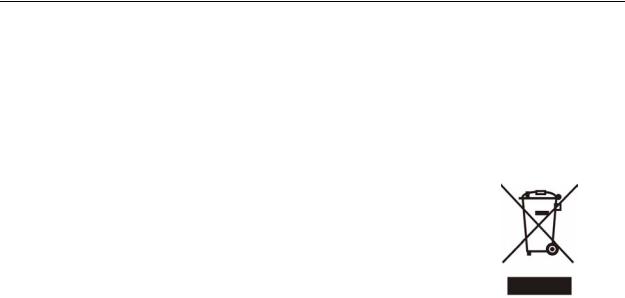
P-660H/HW/W-T Series User’ Guide
This transmitter must not be co-located or operating in conjunction with any other antenna or transmitter.
ZyXEL Communications Corporation declared that Prestige 660HW-T1 is limited in CH1~11 from 2400 to 2483.5 MHz by specified firmware controlled in USA.
Certifications
Go to www.zyxel.com
1Select your product from the drop-down list box on the ZyXEL home page to go to that product's page.
2Select the certification you wish to view from this page.
Federal Communications Commission (FCC) Interference Statement |
4 |

P-660H/HW/W-T Series User’ Guide
Safety Warnings
For your safety, be sure to read and follow all warning notices and instructions.
•To reduce the risk of fire, use only No. 26 AWG (American Wire Gauge) or larger telecommunication line cord.
•Do NOT open the device or unit. Opening or removing covers can expose you to dangerous high voltage points or other risks. ONLY qualified service personnel can service the device. Please contact your vendor for further information.
•Use ONLY the dedicated power supply for your device. Connect the power cord or power adaptor to the right supply voltage (110V AC in North America or 230V AC in Europe).
•Do NOT use the device if the power supply is damaged as it might cause electrocution.
•If the power supply is damaged, remove it from the power outlet.
•Do NOT attempt to repair the power supply. Contact your local vendor to order a new power supply.
•Place connecting cables carefully so that no one will step on them or stumble over them. Do NOT allow anything to rest on the power cord and do NOT locate the product where anyone can walk on the power cord.
•If you wall mount your device, make sure that no electrical, gas or water pipes will be damaged.
•Do NOT install nor use your device during a thunderstorm. There may be a remote risk of electric shock from lightning.
•Do NOT expose your device to dampness, dust or corrosive liquids.
•Do NOT use this product near water, for example, in a wet basement or near a swimming pool.
•Make sure to connect the cables to the correct ports.
•Do NOT obstruct the device ventilation slots, as insufficient airflow may harm your device.
•Do NOT store things on the device.
•Connect ONLY suitable accessories to the device.
5 |
Safety Warnings |

P-660H/HW/W-T Series User’ Guide
ZyXEL Limited Warranty
ZyXEL warrants to the original end user (purchaser) that this product is free from any defects in materials or workmanship for a period of up to two years from the date of purchase. During the warranty period, and upon proof of purchase, should the product have indications of failure due to faulty workmanship and/or materials, ZyXEL will, at its discretion, repair or replace the defective products or components without charge for either parts or labor, and to whatever extent it shall deem necessary to restore the product or components to proper operating condition. Any replacement will consist of a new or re-manufactured functionally equivalent product of equal value, and will be solely at the discretion of ZyXEL. This warranty shall not apply if the product is modified, misused, tampered with, damaged by an act of God, or subjected to abnormal working conditions.
Note
Repair or replacement, as provided under this warranty, is the exclusive remedy of the purchaser. This warranty is in lieu of all other warranties, express or implied, including any implied warranty of merchantability or fitness for a particular use or purpose. ZyXEL shall in no event be held liable for indirect or consequential damages of any kind of character to the purchaser.
To obtain the services of this warranty, contact ZyXEL's Service Center for your Return Material Authorization number (RMA). Products must be returned Postage Prepaid. It is recommended that the unit be insured when shipped. Any returned products without proof of purchase or those with an out-dated warranty will be repaired or replaced (at the discretion of ZyXEL) and the customer will be billed for parts and labor. All repaired or replaced products will be shipped by ZyXEL to the corresponding return address, Postage Paid. This warranty gives you specific legal rights, and you may also have other rights that vary from country to country.
ZyXEL Limited Warranty |
6 |

P-660H/HW/W-T Series User’ Guide
Customer Support
Please have the following information ready when you contact customer support.
•Product model and serial number.
•Warranty Information.
•Date that you received your device.
•Brief description of the problem and the steps you took to solve it.
METHOD |
SUPPORT E-MAIL |
TELEPHONEA |
WEB SITE |
REGULAR MAIL |
||
LOCATION |
SALES E-MAIL |
FAX |
FTP SITE |
|||
|
||||||
|
|
|
|
|
||
CORPORATE |
support@zyxel.com.tw |
+886-3-578-3942 |
www.zyxel.com |
ZyXEL Communications Corp. |
||
|
|
|
www.europe.zyxel.com |
6 Innovation Road II |
||
HEADQUARTERS |
|
|
|
|
Science Park |
|
sales@zyxel.com.tw |
+886-3-578-2439 |
ftp.zyxel.com |
||||
(WORLDWIDE) |
Hsinchu 300 |
|||||
|
|
|
|
ftp.europe.zyxel.com |
Taiwan |
|
|
info@cz.zyxel.com |
+420 241 091 350 |
www.zyxel.cz |
ZyXEL Communications |
||
|
|
|
|
|
Czech s.r.o. |
|
|
info@cz.zyxel.com |
+420 241 091 359 |
|
|||
CZECH REPUBLIC |
|
Modranská 621 |
||||
|
|
|
|
|||
|
|
|
|
|
143 01 Praha 4 - Modrany |
|
|
|
|
|
|
Ceská Republika |
|
|
|
|
|
|
|
|
|
support@zyxel.dk |
+45 |
39 55 07 00 |
www.zyxel.dk |
ZyXELCommunicationsA/S |
|
DENMARK |
|
|
|
|
Columbusvej 5 |
|
sales@zyxel.dk |
+45 |
39 55 07 07 |
|
|||
|
2860 Soeborg |
|||||
|
|
|
|
|
Denmark |
|
|
support@zyxel.fi |
+358-9-4780-8411 |
www.zyxel.fi |
ZyXEL Communications Oy |
||
FINLAND |
|
|
|
|
Malminkaari 10 |
|
sales@zyxel.fi |
+358-9-4780 8448 |
|
||||
|
00700 Helsinki |
|||||
|
|
|
|
|
Finland |
|
|
info@zyxel.fr |
+33 |
(0)4 72 52 97 97 |
www.zyxel.fr |
ZyXEL France |
|
|
|
|
|
|
1 rue des Vergers |
|
FRANCE |
|
+33 |
(0)4 72 52 19 20 |
|
||
|
|
Bat. 1 / C |
||||
|
|
|
|
|
69760 Limonest |
|
|
|
|
|
|
France |
|
|
support@zyxel.de |
+49-2405-6909-0 |
www.zyxel.de |
ZyXEL Deutschland GmbH. |
||
GERMANY |
|
|
|
|
Adenauerstr. 20/A2 D-52146 |
|
sales@zyxel.de |
+49-2405-6909-99 |
|
||||
|
Wuerselen |
|||||
|
|
|
|
|
Germany |
|
|
support@zyxel.com |
+1-800-255-4101 |
www.us.zyxel.com |
ZyXEL Communications Inc. |
||
NORTH AMERICA |
|
+1-714-632-0882 |
|
1130 N. Miller St. |
||
|
|
|
|
Anaheim |
||
sales@zyxel.com |
+1-714-632-0858 |
ftp.us.zyxel.com |
||||
|
CA 92806-2001 |
|||||
|
|
|
|
|
U.S.A. |
|
|
support@zyxel.no |
+47 |
22 80 61 80 |
www.zyxel.no |
ZyXELCommunicationsA/S |
|
NORWAY |
|
|
|
|
Nils Hansens vei 13 |
|
sales@zyxel.no |
+47 |
22 80 61 81 |
|
|||
|
0667 Oslo |
|||||
|
|
|
|
|
Norway |
|
|
support@zyxel.es |
+34 |
902 195 420 |
www.zyxel.es |
ZyXEL Communications |
|
SPAIN |
|
|
|
|
Alejandro Villegas 33 |
|
sales@zyxel.es |
+34 |
913 005 345 |
|
|||
|
1º,28043Madrid |
|||||
|
|
|
|
|
Spain |
|
|
support@zyxel.se |
+46 |
31 744 7700 |
www.zyxel.se |
ZyXEL Communications A/S |
|
SWEDEN |
|
|
|
|
Sjöporten 4, 41764 Göteborg |
|
sales@zyxel.se |
+46 |
31 744 7701 |
|
|||
|
|
Sweden |
||||
|
|
|
|
|
|
|
7 |
Customer Support |

P-660H/HW/W-T Series User’ Guide
METHOD |
SUPPORT E-MAIL |
TELEPHONEA |
WEB SITE |
REGULAR MAIL |
|
LOCATION |
SALES E-MAIL |
FAX |
FTP SITE |
||
|
|||||
|
|
|
|
|
|
|
support@zyxel.co.uk |
+44 (0) 1344 303044 |
www.zyxel.co.uk |
ZyXEL Communications UK |
|
|
|
08707 555779 (UK only) |
|
Ltd.,11 The Courtyard, |
|
UNITED KINGDOM |
|
|
|
Eastern Road, Bracknell, |
|
sales@zyxel.co.uk |
+44 (0) 1344 303034 |
ftp.zyxel.co.uk |
|||
|
Berkshire, RG12 2XB, |
||||
|
|
|
|
||
|
|
|
|
United Kingdom (UK) |
|
|
|
|
|
|
a. “+” is the (prefix) number you enter to make an international telephone call.
Customer Support |
8 |

P-660H/HW/W-T Series User’ Guide
9 |
Customer Support |

P-660H/HW/W-T Series User’ Guide
Table of Contents
Copyright |
.................................................................................................................. |
2 |
Federal Communications Commission (FCC) Interference Statement ............... |
3 |
|
Safety Warnings ....................................................................................................... |
5 |
|
ZyXEL Limited Warranty.......................................................................................... |
6 |
|
Customer Support.................................................................................................... |
7 |
|
Table of Contents ................................................................................................... |
10 |
|
List of Figures ........................................................................................................ |
24 |
|
List of Tables .......................................................................................................... |
32 |
|
Preface .................................................................................................................... |
|
38 |
Introduction to DSL................................................................................................ |
40 |
|
Chapter 1 |
|
|
Getting To Know Your Prestige............................................................................. |
42 |
|
1.1 |
Introducing the Prestige ..................................................................................... |
42 |
1.2 |
Features ............................................................................................................. |
42 |
|
1.2.1 Wireless Features (P-660HW/P-660W) .................................................... |
45 |
1.3 |
Applications for the Prestige .............................................................................. |
46 |
|
1.3.1 Protected Internet Access ......................................................................... |
46 |
|
1.3.2 LAN to LAN Application ............................................................................ |
46 |
1.4 |
Front Panel LEDs ............................................................................................... |
46 |
1.5 |
Hardware Connection ........................................................................................ |
47 |
Chapter 2 |
|
|
Introducing the Web Configurator........................................................................ |
48 |
|
2.1 |
Web Configurator Overview ............................................................................... |
48 |
|
2.1.1 Accessing the Web Configurator .............................................................. |
48 |
|
2.1.2 Resetting the Prestige .............................................................................. |
49 |
|
2.1.2.1 Using the Reset Button ................................................................... |
49 |
|
2.1.3 Navigating the Web Configurator .............................................................. |
50 |
2.2 |
Change Login Password ................................................................................... |
52 |
Table of Contents |
10 |

P-660H/HW/W-T Series User’ Guide
Chapter 3 |
|
|
Wizard Setup for Internet Access......................................................................... |
54 |
|
3.1 |
Introduction ........................................................................................................ |
54 |
|
3.1.1 Internet Access Wizard Setup .................................................................. |
54 |
Chapter 4 |
|
|
LAN Setup............................................................................................................... |
62 |
|
4.1 |
LAN Overview ................................................................................................... |
62 |
|
4.1.1 LANs, WANs and the Prestige .................................................................. |
62 |
|
4.1.2 DHCP Setup ............................................................................................. |
63 |
|
4.1.2.1 IP Pool Setup .................................................................................. |
63 |
|
4.1.3 DNS Server Address ................................................................................ |
63 |
|
4.1.4 DNS Server Address Assignment ............................................................. |
63 |
4.2 |
LAN TCP/IP ........................................................................................................ |
64 |
|
4.2.1 IP Address and Subnet Mask ................................................................... |
64 |
|
4.2.1.1 Private IP Addresses ....................................................................... |
65 |
|
4.2.2 RIP Setup ................................................................................................. |
65 |
|
4.2.3 Multicast .................................................................................................... |
66 |
|
4.2.4 Any IP ....................................................................................................... |
66 |
|
4.2.4.1 How Any IP Works .......................................................................... |
67 |
4.3 |
Configuring LAN ................................................................................................ |
68 |
Chapter 5 |
|
|
Wireless LAN .......................................................................................................... |
70 |
|
5.1 |
Wireless LAN Introduction ................................................................................. |
70 |
5.2 |
Wireless Security Overview ............................................................................... |
70 |
|
5.2.1 Encryption ................................................................................................. |
70 |
|
5.2.2 Authentication ........................................................................................... |
70 |
|
5.2.3 Restricted Access ..................................................................................... |
71 |
|
5.2.4 Hide Prestige Identity ................................................................................ |
71 |
5.3 |
The Main Wireless LAN Screen ........................................................................ |
71 |
5.4 |
Configuring the Wireless Screen ....................................................................... |
73 |
|
5.4.1 WEP Encryption ........................................................................................ |
73 |
5.5 |
Configuring MAC Filters .................................................................................. |
75 |
5.6 |
Introduction to WPA ......................................................................................... |
77 |
|
5.6.1 WPA-PSK Application Example ................................................................ |
77 |
|
5.6.2 WPA with RADIUS Application Example .................................................. |
78 |
|
5.6.3 Wireless Client WPA Supplicants ............................................................ |
79 |
5.7 |
Configuring IEEE 802.1x and WPA ................................................................... |
79 |
|
5.7.1 No Access Allowed or Authentication ....................................................... |
80 |
|
5.7.2 Authentication Required: 802.1x ............................................................... |
80 |
|
5.7.3 Authentication Required: WPA ................................................................. |
82 |
|
5.7.4 Authentication Required: WPA-PSK ......................................................... |
84 |
11 |
Table of Contents |

|
P-660H/HW/W-T Series User’ Guide |
|
5.8 |
Configuring Local User Authentication .............................................................. |
85 |
5.9 |
Configuring RADIUS ......................................................................................... |
87 |
Chapter 6 |
|
|
WAN Setup.............................................................................................................. |
90 |
|
6.1 |
WAN Overview .................................................................................................. |
90 |
|
6.1.1 Encapsulation ........................................................................................... |
90 |
|
6.1.1.1 ENET ENCAP ................................................................................. |
90 |
|
6.1.1.2 PPP over Ethernet .......................................................................... |
90 |
|
6.1.1.3 PPPoA ............................................................................................. |
90 |
|
6.1.1.4 RFC 1483 ........................................................................................ |
91 |
|
6.1.2 Multiplexing ............................................................................................... |
91 |
|
6.1.2.1 VC-based Multiplexing .................................................................... |
91 |
|
6.1.2.2 LLC-based Multiplexing ................................................................... |
91 |
|
6.1.3 VPI and VCI .............................................................................................. |
91 |
|
6.1.4 IP Address Assignment ............................................................................ |
91 |
|
6.1.4.1 IP Assignment with PPPoA or PPPoE Encapsulation ..................... |
91 |
|
6.1.4.2 IP Assignment with RFC 1483 Encapsulation ................................. |
92 |
|
6.1.4.3 IP Assignment with ENET ENCAP Encapsulation .......................... |
92 |
|
6.1.5 Nailed-Up Connection (PPP) .................................................................... |
92 |
|
6.1.6 NAT ........................................................................................................... |
92 |
6.2 |
Metric ................................................................................................................ |
92 |
6.3 |
PPPoE Encapsulation ........................................................................................ |
93 |
6.4 |
Traffic Shaping ................................................................................................... |
93 |
6.5 |
Zero Configuration Internet Access .................................................................... |
94 |
6.6 |
The Main WAN Screen ...................................................................................... |
95 |
6.7 |
Configuring WAN Setup .................................................................................... |
95 |
6.8 |
Traffic Redirect .................................................................................................. |
98 |
6.9 |
Configuring WAN Backup .................................................................................. |
99 |
Chapter 7 |
|
|
Network Address Translation (NAT) Screens.................................................... |
102 |
|
7.1 |
NAT Overview ................................................................................................. |
102 |
|
7.1.1 NAT Definitions ....................................................................................... |
102 |
|
7.1.2 What NAT Does ...................................................................................... |
103 |
|
7.1.3 How NAT Works ..................................................................................... |
103 |
|
7.1.4 NAT Application ...................................................................................... |
104 |
|
7.1.5 NAT Mapping Types ............................................................................... |
105 |
7.2 |
SUA (Single User Account) Versus NAT .......................................................... |
106 |
7.3 |
SUA Server ...................................................................................................... |
106 |
|
7.3.1 Default Server IP Address ...................................................................... |
106 |
|
7.3.2 Port Forwarding: Services and Port Numbers ........................................ |
106 |
|
7.3.3 Configuring Servers Behind SUA (Example) .......................................... |
107 |
Table of Contents |
12 |

P-660H/HW/W-T Series User’ Guide
7.4 Selecting the NAT Mode ................................................................................. |
107 |
7.5 Configuring SUA Server Set ........................................................................... |
108 |
7.6 Configuring Address Mapping Rules ............................................................... |
110 |
7.7 Editing an Address Mapping Rule ................................................................... |
111 |
Chapter 8 |
|
Dynamic DNS Setup............................................................................................. |
114 |
8.1 Dynamic DNS Overview ................................................................................. |
114 |
8.1.1 DYNDNS Wildcard .................................................................................. |
114 |
8.2 Configuring Dynamic DNS .............................................................................. |
114 |
Chapter 9 |
|
Time and Date....................................................................................................... |
116 |
9.1 Configuring Time and Date ............................................................................. |
116 |
Chapter 10 |
|
Firewalls................................................................................................................ |
118 |
10.1 Firewall Overview .......................................................................................... |
118 |
10.2 Types of Firewalls .......................................................................................... |
118 |
10.2.1 Packet Filtering Firewalls ...................................................................... |
118 |
10.2.2 Application-level Firewalls .................................................................... |
119 |
10.2.3 Stateful Inspection Firewalls ................................................................ |
119 |
10.3 Introduction to ZyXEL’s Firewall ..................................................................... |
119 |
10.3.1 Denial of Service Attacks ...................................................................... |
120 |
10.4 Denial of Service ............................................................................................ |
120 |
10.4.1 Basics ................................................................................................... |
120 |
10.4.2 Types of DoS Attacks ........................................................................... |
121 |
10.4.2.1 ICMP Vulnerability ...................................................................... |
123 |
10.4.2.2 Illegal Commands (NetBIOS and SMTP) .................................... |
123 |
10.4.2.3 Traceroute ................................................................................... |
124 |
10.5 Stateful Inspection .......................................................................................... |
124 |
10.5.1 Stateful Inspection Process .................................................................. |
125 |
10.5.2 Stateful Inspection and the Prestige ..................................................... |
126 |
10.5.3 TCP Security ......................................................................................... |
126 |
10.5.4 UDP/ICMP Security .............................................................................. |
127 |
10.5.5 Upper Layer Protocols .......................................................................... |
127 |
10.6 Guidelines for Enhancing Security with Your Firewall .................................... |
127 |
10.6.1 Security In General ............................................................................... |
128 |
10.7 Packet Filtering Vs Firewall ............................................................................ |
129 |
10.7.1 Packet Filtering: .................................................................................... |
129 |
10.7.1.1 When To Use Filtering ................................................................. |
129 |
10.7.2 Firewall ................................................................................................. |
129 |
10.7.2.1 When To Use The Firewall .......................................................... |
129 |
13 |
Table of Contents |

|
P-660H/HW/W-T Series User’ Guide |
|
Chapter 11 |
|
|
Firewall Configuration ......................................................................................... |
132 |
|
11.1 |
Access Methods ............................................................................................. |
132 |
11.2 |
Firewall Policies Overview ............................................................................. |
132 |
11.3 |
Rule Logic Overview ..................................................................................... |
133 |
11.3.1 Rule Checklist ....................................................................................... |
133 |
|
11.3.2 Security Ramifications .......................................................................... |
133 |
|
11.3.3 Key Fields For Configuring Rules ......................................................... |
134 |
|
|
11.3.3.1 Action ........................................................................................... |
134 |
|
11.3.3.2 Service ......................................................................................... |
134 |
|
11.3.3.3 Source Address ........................................................................... |
134 |
|
11.3.3.4 Destination Address .................................................................... |
134 |
11.4 |
Connection Direction ...................................................................................... |
134 |
11.4.1 LAN to WAN Rules ................................................................................ |
134 |
|
11.4.2 Alerts ..................................................................................................... |
135 |
|
11.5 |
Configuring Default Firewall Policy .............................................................. |
135 |
11.6 |
Rule Summary .............................................................................................. |
136 |
11.6.1 Configuring Firewall Rules .................................................................. |
138 |
|
11.7 |
Customized Services ..................................................................................... |
141 |
11.8 |
Configuring A Customized Service ............................................................... |
141 |
11.9 |
Example Firewall Rule .................................................................................... |
142 |
11.10 Predefined Services ..................................................................................... |
146 |
|
11.11 Anti-Probing ................................................................................................. |
148 |
|
11.12 DoS Thresholds ........................................................................................... |
149 |
|
11.12.1 Threshold Values ................................................................................ |
150 |
|
11.12.2 Half-Open Sessions ............................................................................ |
150 |
|
|
11.12.2.1 TCP Maximum Incomplete and Blocking Time .......................... |
150 |
11.12.3 Configuring Firewall Thresholds ......................................................... |
151 |
|
Chapter 12 |
|
|
Content Filtering .................................................................................................. |
154 |
|
12.1 Content Filtering Overview ............................................................................ |
154 |
|
12.2 The Main Content Filter Screen ..................................................................... |
154 |
|
12.3 Configuring Keyword Blocking ..................................................................... |
155 |
|
12.4 Configuring the Schedule ............................................................................. |
156 |
|
12.5 Configuring Trusted Computers ................................................................... |
156 |
|
Chapter 13 |
|
|
Remote Management Configuration .................................................................. |
158 |
|
13.1 Remote Management Overview .................................................................... |
158 |
|
13.1.1 Remote Management Limitations ......................................................... |
158 |
|
13.1.2 Remote Management and NAT ............................................................ |
159 |
|
13.1.3 System Timeout ................................................................................... |
159 |
|
Table of Contents |
14 |

P-660H/HW/W-T Series User’ Guide
13.2 |
Telnet .............................................................................................................. |
159 |
13.3 |
FTP ................................................................................................................ |
160 |
13.4 Web ................................................................................................................ |
160 |
|
13.5 |
Configuring Remote Management ................................................................ |
160 |
Chapter 14 |
|
|
Universal Plug-and-Play (UPnP) ......................................................................... |
162 |
|
14.1 |
Introducing Universal Plug and Play ............................................................. |
162 |
14.1.1 How do I know if I'm using UPnP? ........................................................ |
162 |
|
14.1.2 NAT Traversal ....................................................................................... |
162 |
|
14.1.3 Cautions with UPnP .............................................................................. |
163 |
|
14.2 UPnP and ZyXEL ........................................................................................... |
163 |
|
14.2.1 Configuring UPnP ................................................................................ |
163 |
|
14.3 |
Installing UPnP in Windows Example ............................................................ |
164 |
14.4 |
Using UPnP in Windows XP Example ........................................................... |
168 |
Chapter 15 |
|
|
Logs Screens........................................................................................................ |
176 |
|
15.1 |
Logs Overview .............................................................................................. |
176 |
15.1.1 Alerts and Logs ..................................................................................... |
176 |
|
15.2 |
Configuring Log Settings ............................................................................... |
176 |
15.3 |
Displaying the Logs ....................................................................................... |
178 |
15.4 |
SMTP Error Messages ................................................................................... |
179 |
15.4.1 Example E-mail Log .............................................................................. |
180 |
|
Chapter 16 |
|
|
Media Bandwidth Management Advanced Setup.............................................. |
182 |
|
16.1 |
Media Bandwidth Management Overview ..................................................... |
182 |
16.2 |
Bandwidth Classes and Filters ....................................................................... |
182 |
16.3 |
Proportional Bandwidth Allocation ................................................................. |
183 |
16.4 |
Bandwidth Management Usage Examples .................................................... |
183 |
16.4.1 Application-based Bandwidth Management Example .......................... |
183 |
|
16.4.2 Subnet-based Bandwidth Management Example ................................. |
183 |
|
16.4.3 Application and Subnet-based Bandwidth Management Example ....... |
184 |
|
16.5 |
Scheduler ....................................................................................................... |
185 |
16.5.1 Priority-based Scheduler ...................................................................... |
185 |
|
16.5.2 Fairness-based Scheduler .................................................................... |
185 |
|
16.6 |
Maximize Bandwidth Usage ........................................................................... |
185 |
16.6.1 Reserving Bandwidth for Non-Bandwidth Class Traffic ........................ |
185 |
|
16.6.2 Maximize Bandwidth Usage Example .................................................. |
186 |
|
16.7 |
Bandwidth Borrowing ..................................................................................... |
187 |
16.7.1 Maximize Bandwidth Usage With Bandwidth Borrowing ...................... |
187 |
|
16.8 |
The Main Media Bandwidth Management Screen ........................................ |
188 |
15 |
Table of Contents |

|
P-660H/HW/W-T Series User’ Guide |
|
16.9 |
Configuring Summary ................................................................................... |
188 |
16.10 Configuring Class Setup ............................................................................ |
190 |
|
16.10.1 Media Bandwidth Management Class Configuration ........................ |
190 |
|
16.10.2 Media Bandwidth Management Statistics ......................................... |
193 |
|
16.11 Bandwidth Monitor ..................................................................................... |
194 |
|
Chapter 17 |
|
|
Maintenance ......................................................................................................... |
196 |
|
17.1 |
Maintenance Overview ................................................................................... |
196 |
17.2 |
System Status Screen ................................................................................... |
196 |
17.2.1 System Statistics ................................................................................... |
198 |
|
17.3 |
DHCP Table Screen ...................................................................................... |
200 |
17.4 |
Any IP Table Screen ...................................................................................... |
201 |
17.5 |
Wireless Screen ............................................................................................ |
201 |
17.5.1 Association List .................................................................................... |
201 |
|
17.6 |
Diagnostic Screens ....................................................................................... |
202 |
17.6.1 General Diagnostic .............................................................................. |
202 |
|
17.6.2 DSL Line Diagnostic ........................................................................... |
203 |
|
17.7 |
Firmware Upgrade ........................................................................................ |
205 |
Chapter 18 |
|
|
Introducing the SMT ............................................................................................ |
208 |
|
18.1 |
SMT Introduction ............................................................................................ |
208 |
18.1.1 Procedure for SMT Configuration via Telnet ......................................... |
208 |
|
18.1.2 Entering Password ................................................................................ |
208 |
|
18.1.3 Prestige SMT Menus Overview ............................................................ |
209 |
|
18.2 |
Navigating the SMT Interface ......................................................................... |
210 |
18.2.1 System Management Terminal Interface Summary .............................. |
211 |
|
18.3 |
Changing the System Password .................................................................... |
212 |
Chapter 19 |
|
|
Menu 1 General Setup ......................................................................................... |
214 |
|
19.1 |
General Setup ................................................................................................ |
214 |
19.2 |
Procedure To Configure Menu 1 .................................................................... |
214 |
19.2.1 Procedure to Configure Dynamic DNS ................................................. |
215 |
|
Chapter 20 |
|
|
Menu 2 WAN Backup Setup ................................................................................ |
218 |
|
20.1 |
Introduction to WAN Backup Setup ................................................................ |
218 |
20.2 |
Configuring Dial Backup in Menu 2 ................................................................ |
218 |
20.2.1 Traffic Redirect Setup ........................................................................... |
219 |
|
Table of Contents |
16 |

P-660H/HW/W-T Series User’ Guide
Chapter 21 |
|
|
Menu 3 LAN Setup ............................................................................................... |
222 |
|
21.1 |
LAN Setup ...................................................................................................... |
222 |
21.1.1 General Ethernet Setup ........................................................................ |
222 |
|
21.2 |
Protocol Dependent Ethernet Setup .............................................................. |
223 |
21.3 |
TCP/IP Ethernet Setup and DHCP ................................................................ |
223 |
Chapter 22 |
|
|
Wireless LAN Setup ............................................................................................. |
226 |
|
22.1 |
Wireless LAN Overview ................................................................................. |
226 |
22.2 |
Wireless LAN Setup ....................................................................................... |
226 |
22.2.1 Wireless LAN MAC Address Filter ........................................................ |
227 |
|
Chapter 23 |
|
|
Internet Access .................................................................................................... |
230 |
|
23.1 |
Internet Access Overview .............................................................................. |
230 |
23.2 |
IP Policies ...................................................................................................... |
230 |
23.3 |
IP Alias ........................................................................................................... |
230 |
23.4 |
IP Alias Setup ................................................................................................. |
231 |
23.5 |
Route IP Setup ............................................................................................... |
232 |
23.6 |
Internet Access Configuration ........................................................................ |
233 |
Chapter 24 |
|
|
Remote Node Configuration ............................................................................... |
236 |
|
24.1 |
Remote Node Setup Overview ....................................................................... |
236 |
24.2 |
Remote Node Setup ....................................................................................... |
236 |
24.2.1 Remote Node Profile ............................................................................ |
236 |
|
24.2.2 Encapsulation and Multiplexing Scenarios ........................................... |
237 |
|
|
24.2.2.1 Scenario 1: One VC, Multiple Protocols ...................................... |
237 |
|
24.2.2.2 Scenario 2: One VC, One Protocol (IP) ...................................... |
237 |
|
24.2.2.3 Scenario 3: Multiple VCs ............................................................. |
237 |
24.2.3 Outgoing Authentication Protocol ......................................................... |
239 |
|
24.3 |
Remote Node Network Layer Options ........................................................... |
240 |
24.3.1 My WAN Addr Sample IP Addresses ................................................... |
241 |
|
24.4 |
Remote Node Filter ........................................................................................ |
242 |
24.5 |
Editing ATM Layer Options ............................................................................ |
243 |
24.5.1 VC-based Multiplexing (non-PPP Encapsulation) ................................ |
243 |
|
24.5.2 LLC-based Multiplexing or PPP Encapsulation .................................... |
243 |
|
24.5.3 Advance Setup Options ........................................................................ |
244 |
|
Chapter 25 |
|
|
Static Route Setup ............................................................................................... |
246 |
|
25.1 |
IP Static Route Overview ............................................................................... |
246 |
17 |
Table of Contents |

|
P-660H/HW/W-T Series User’ Guide |
|
25.2 |
Configuration .................................................................................................. |
246 |
Chapter 26 |
|
|
Bridging Setup ..................................................................................................... |
250 |
|
26.1 |
Bridging in General ........................................................................................ |
250 |
26.2 |
Bridge Ethernet Setup .................................................................................... |
250 |
26.2.1 Remote Node Bridging Setup ............................................................... |
250 |
|
26.2.2 Bridge Static Route Setup ..................................................................... |
252 |
|
Chapter 27 |
|
|
Network Address Translation (NAT)................................................................... |
254 |
|
27.1 |
Using NAT ...................................................................................................... |
254 |
27.1.1 SUA (Single User Account) Versus NAT .............................................. |
254 |
|
27.2 |
Applying NAT ................................................................................................. |
254 |
27.3 |
NAT Setup ...................................................................................................... |
256 |
27.3.1 Address Mapping Sets .......................................................................... |
256 |
|
|
27.3.1.1 SUA Address Mapping Set ......................................................... |
257 |
|
27.3.1.2 User-Defined Address Mapping Sets .......................................... |
258 |
|
27.3.1.3 Ordering Your Rules .................................................................... |
259 |
27.4 |
Configuring a Server behind NAT .................................................................. |
260 |
27.5 |
General NAT Examples .................................................................................. |
261 |
27.5.1 Example 1: Internet Access Only .......................................................... |
262 |
|
27.5.2 Example 2: Internet Access with an Inside Server ............................... |
262 |
|
27.5.3 Example 3: Multiple Public IP Addresses With Inside Servers ............. |
263 |
|
27.5.4 Example 4: NAT Unfriendly Application Programs ............................... |
267 |
|
Chapter 28 |
|
|
Enabling the Firewall ........................................................................................... |
270 |
|
28.1 |
Remote Management and the Firewall .......................................................... |
270 |
28.2 |
Access Methods ............................................................................................. |
270 |
28.3 |
Enabling the Firewall ...................................................................................... |
270 |
Chapter 29 |
|
|
Filter Configuration.............................................................................................. |
272 |
|
29.1 |
About Filtering ................................................................................................ |
272 |
29.1.1 The Filter Structure of the Prestige ....................................................... |
273 |
|
29.2 |
Configuring a Filter Set for the Prestige ......................................................... |
274 |
29.3 |
Filter Rules Summary Menus ......................................................................... |
275 |
29.4 |
Configuring a Filter Rule ................................................................................ |
276 |
29.4.1 TCP/IP Filter Rule ................................................................................. |
277 |
|
29.4.2 Generic Filter Rule ................................................................................ |
279 |
|
29.5 |
Filter Types and NAT ..................................................................................... |
281 |
29.6 |
Example Filter ................................................................................................ |
281 |
Table of Contents |
18 |

P-660H/HW/W-T Series User’ Guide
29.7 |
Applying Filters and Factory Defaults ............................................................ |
283 |
29.7.1 Ethernet Traffic ..................................................................................... |
284 |
|
29.7.2 Remote Node Filters ............................................................................. |
284 |
|
Chapter 30 |
|
|
SNMP Configuration ............................................................................................ |
286 |
|
30.1 About SNMP .................................................................................................. |
286 |
|
30.2 |
Supported MIBs ............................................................................................ |
287 |
30.3 |
SNMP Configuration ...................................................................................... |
287 |
30.4 SNMP Traps ................................................................................................... |
288 |
|
Chapter 31 |
|
|
System Security ................................................................................................... |
290 |
|
31.1 |
System Security ............................................................................................. |
290 |
31.1.1 System Password ................................................................................. |
290 |
|
31.1.2 Configuring External RADIUS Server ................................................... |
290 |
|
31.1.3 IEEE 802.1x .......................................................................................... |
292 |
|
31.2 |
Creating User Accounts on the Prestige ........................................................ |
294 |
Chapter 32 |
|
|
System Information and Diagnosis .................................................................... |
296 |
|
32.1 |
Overview ........................................................................................................ |
296 |
32.2 |
System Status ................................................................................................ |
296 |
32.3 |
System Information ........................................................................................ |
298 |
32.3.1 System Information ............................................................................... |
298 |
|
32.3.2 Console Port Speed .............................................................................. |
299 |
|
32.4 |
Log and Trace ................................................................................................ |
300 |
32.4.1 Viewing Error Log ................................................................................. |
300 |
|
32.4.2 Syslog and Accounting ......................................................................... |
301 |
|
32.5 |
Diagnostic ...................................................................................................... |
303 |
Chapter 33 |
|
|
Firmware and Configuration File Maintenance ................................................. |
306 |
|
33.1 |
Filename Conventions ................................................................................... |
306 |
33.2 |
Backup Configuration ..................................................................................... |
307 |
33.2.1 Backup Configuration ........................................................................... |
307 |
|
33.2.2 Using the FTP Command from the Command Line .............................. |
308 |
|
33.2.3 Example of FTP Commands from the Command Line ......................... |
308 |
|
33.2.4 GUI-based FTP Clients ......................................................................... |
309 |
|
33.2.5 TFTP and FTP over WAN Management Limitations ............................. |
309 |
|
33.2.6 Backup Configuration Using TFTP ....................................................... |
310 |
|
33.2.7 TFTP Command Example .................................................................... |
310 |
|
33.2.8 GUI-based TFTP Clients ...................................................................... |
310 |
|
19 |
Table of Contents |

|
P-660H/HW/W-T Series User’ Guide |
|
33.3 |
Restore Configuration .................................................................................... |
311 |
33.3.1 Restore Using FTP ............................................................................... |
311 |
|
33.3.2 Restore Using FTP Session Example .................................................. |
312 |
|
33.4 |
Uploading Firmware and Configuration Files ................................................. |
313 |
33.4.1 Firmware File Upload ............................................................................ |
313 |
|
33.4.2 Configuration File Upload ..................................................................... |
313 |
|
33.4.3 FTP File Upload Command from the DOS Prompt Example ................ |
314 |
|
33.4.4 FTP Session Example of Firmware File Upload ................................... |
315 |
|
33.4.5 TFTP File Upload .................................................................................. |
315 |
|
33.4.6 TFTP Upload Command Example ........................................................ |
316 |
|
Chapter 34 |
|
|
System Maintenance............................................................................................ |
318 |
|
34.1 |
Command Interpreter Mode ........................................................................... |
318 |
34.2 |
Call Control Support ....................................................................................... |
319 |
34.2.1 Budget Management ............................................................................ |
319 |
|
34.3 |
Time and Date Setting .................................................................................... |
320 |
34.3.1 Resetting the Time ................................................................................ |
322 |
|
Chapter 35 |
|
|
Remote Management ........................................................................................... |
324 |
|
35.1 |
Remote Management Overview ..................................................................... |
324 |
35.2 Remote Management ..................................................................................... |
324 |
|
35.2.1 Remote Management Setup ................................................................. |
324 |
|
35.2.2 Remote Management Limitations ......................................................... |
325 |
|
35.3 Remote Management and NAT ...................................................................... |
326 |
|
35.4 |
System Timeout ............................................................................................. |
326 |
Chapter 36 |
|
|
IP Policy Routing.................................................................................................. |
328 |
|
36.1 |
IP Policy Routing Overview ............................................................................ |
328 |
36.2 |
Benefits of IP Policy Routing .......................................................................... |
328 |
36.3 |
Routing Policy ................................................................................................ |
328 |
36.4 |
IP Routing Policy Setup ................................................................................. |
329 |
36.5 |
Applying an IP Policy ..................................................................................... |
332 |
36.5.1 Ethernet IP Policies .............................................................................. |
332 |
|
36.6 |
IP Policy Routing Example ............................................................................. |
333 |
Chapter 37 |
|
|
Call Scheduling .................................................................................................... |
338 |
|
37.1 |
Introduction .................................................................................................... |
338 |
Table of Contents |
20 |

P-660H/HW/W-T Series User’ Guide
Chapter 38 |
|
Troubleshooting ................................................................................................... |
342 |
38.1 Problems Starting Up the Prestige ................................................................. |
342 |
38.2 Problems with the LAN ................................................................................... |
342 |
38.3 Problems with the WAN ................................................................................. |
343 |
38.4 Problems Accessing the Prestige .................................................................. |
344 |
38.4.1 Pop-up Windows, JavaScripts and Java Permissions .......................... |
344 |
38.4.1.1 Internet Explorer Pop-up Blockers .............................................. |
344 |
38.4.1.2 JavaScripts .................................................................................. |
347 |
38.4.1.3 Java Permissions ........................................................................ |
349 |
38.4.2 ActiveX Controls in Internet Explorer .................................................... |
351 |
Appendix A |
|
Product Specifications ....................................................................................... |
354 |
Appendix B |
|
Wall-mounting Instructions................................................................................. |
358 |
Appendix C |
|
Setting up Your Computer’s IP Address............................................................ |
360 |
Windows 95/98/Me................................................................................................. |
360 |
Windows 2000/NT/XP ............................................................................................ |
363 |
Macintosh OS 8/9................................................................................................... |
368 |
Macintosh OS X ..................................................................................................... |
370 |
Linux....................................................................................................................... |
371 |
Appendix D |
|
IP Subnetting ........................................................................................................ |
376 |
IP Addressing......................................................................................................... |
376 |
IP Classes .............................................................................................................. |
376 |
Subnet Masks ........................................................................................................ |
377 |
Subnetting .............................................................................................................. |
377 |
Example: Two Subnets .......................................................................................... |
378 |
Example: Four Subnets.......................................................................................... |
380 |
Example Eight Subnets.......................................................................................... |
381 |
Subnetting With Class A and Class B Networks. ................................................... |
382 |
Appendix E |
|
Boot Commands .................................................................................................. |
384 |
Appendix F |
|
Command Interpreter........................................................................................... |
386 |
Command Syntax................................................................................................... |
386 |
21 |
Table of Contents |

|
P-660H/HW/W-T Series User’ Guide |
Command Usage ................................................................................................... |
386 |
Appendix G |
|
Firewall Commands ............................................................................................. |
388 |
Appendix H |
|
NetBIOS Filter Commands .................................................................................. |
394 |
Introduction ............................................................................................................ |
394 |
Display NetBIOS Filter Settings ............................................................................. |
394 |
NetBIOS Filter Configuration.................................................................................. |
395 |
Appendix I |
|
Splitters and Microfilters ..................................................................................... |
398 |
Connecting a POTS Splitter ................................................................................... |
398 |
Telephone Microfilters ............................................................................................ |
398 |
Prestige With ISDN ................................................................................................ |
399 |
Appendix J |
|
PPPoE ................................................................................................................... |
402 |
PPPoE in Action..................................................................................................... |
402 |
Benefits of PPPoE.................................................................................................. |
402 |
Traditional Dial-up Scenario ................................................................................... |
402 |
How PPPoE Works ................................................................................................ |
403 |
Prestige as a PPPoE Client ................................................................................... |
403 |
Appendix K |
|
Log Descriptions.................................................................................................. |
404 |
Log Commands...................................................................................................... |
418 |
Log Command Example......................................................................................... |
419 |
Appendix L |
|
Wireless LANs ...................................................................................................... |
420 |
Wireless LAN Topologies ....................................................................................... |
420 |
Channel.................................................................................................................. |
422 |
RTS/CTS................................................................................................................ |
422 |
Fragmentation Threshold ....................................................................................... |
423 |
Preamble Type ....................................................................................................... |
424 |
IEEE 802.1x ........................................................................................................... |
425 |
RADIUS.................................................................................................................. |
425 |
Types of Authentication.......................................................................................... |
426 |
WPA ....................................................................................................................... |
428 |
Security Parameters Summary .............................................................................. |
429 |
Table of Contents |
22 |

P-660H/HW/W-T Series User’ Guide
Appendix M |
|
Internal SPTGEN .................................................................................................. |
430 |
Internal SPTGEN Overview ................................................................................... |
430 |
The Configuration Text File Format........................................................................ |
430 |
Internal SPTGEN FTP Download Example............................................................ |
431 |
Internal SPTGEN FTP Upload Example ................................................................ |
432 |
Command Examples.............................................................................................. |
453 |
Index...................................................................................................................... |
456 |
23 |
Table of Contents |

P-660H/HW/W-T Series User’ Guide
List of Figures
Figure 1 Protected Internet Access Applications ................................................................ |
46 |
Figure 2 LAN-to-LAN Application Example ......................................................................... |
46 |
Figure 3 Password Screen .................................................................................................. |
49 |
Figure 4 Change Password at Login ................................................................................... |
49 |
Figure 5 Web Configurator: Site Map Screen ................................................................... |
50 |
Figure 6 Password .............................................................................................................. |
52 |
Figure 7 Internet Access Wizard Setup: ISP Parameters ................................................... |
54 |
Figure 8 Internet Connection with PPPoE ........................................................................... |
55 |
Figure 9 Internet Connection with RFC 1483 ..................................................................... |
56 |
Figure 10 Internet Connection with ENET ENCAP ............................................................. |
57 |
Figure 11 Internet Connection with PPPoA ......................................................................... |
58 |
Figure 12 Internet Access Wizard Setup: Third Screen ...................................................... |
59 |
Figure 13 Internet Access Wizard Setup: LAN Configuration ............................................ |
59 |
Figure 14 Internet Access Wizard Setup: Connection Tests ............................................... |
60 |
Figure 15 LAN and WAN IP Addresses .............................................................................. |
62 |
Figure 16 Any IP Example .................................................................................................. |
67 |
Figure 17 LAN Setup ........................................................................................................... |
68 |
Figure 18 Wireless LAN ...................................................................................................... |
72 |
Figure 19 Wireless Security Methods ................................................................................. |
73 |
Figure 20 Wireless Screen .................................................................................................. |
74 |
Figure 21 MAC Filter ........................................................................................................... |
76 |
Figure 22 WPA - PSK Authentication .................................................................................. |
78 |
Figure 23 WPA with RADIUS Application Example2 .......................................................... |
79 |
Figure 24 Wireless LAN: 802.1x/WPA: No Access Allowed ................................................ |
80 |
Figure 25 Wireless LAN: 802.1x/WPA: No Authentication .................................................. |
80 |
Figure 26 Wireless LAN: 802.1x/WPA: 802.1xl ................................................................... |
81 |
Figure 27 Wireless LAN: 802.1x/WPA: WPA ....................................................................... |
83 |
Figure 28 Wireless LAN: 802.1x/WPA:WPA-PSK ............................................................... |
84 |
Figure 29 Local User Database .......................................................................................... |
86 |
Figure 30 RADIUS .............................................................................................................. |
87 |
Figure 31 Example of Traffic Shaping ................................................................................. |
94 |
Figure 32 WAN ................................................................................................................... |
95 |
Figure 33 WAN Setup (PPPoE) .......................................................................................... |
96 |
Figure 34 Traffic Redirect Example ..................................................................................... |
99 |
Figure 35 Traffic Redirect LAN Setup ................................................................................. |
99 |
Figure 36 WAN Backup ....................................................................................................... |
100 |
Figure 37 How NAT Works .................................................................................................. |
104 |
Figure 38 NAT Application With IP Alias ............................................................................. |
104 |
List of Figures |
24 |

P-660H/HW/W-T Series User’ Guide
Figure 39 Multiple Servers Behind NAT Example ............................................................... |
107 |
Figure 40 NAT Mode ........................................................................................................... |
108 |
Figure 41 Edit SUA/NAT Server Set ................................................................................... |
109 |
Figure 42 Address Mapping Rules ...................................................................................... |
110 |
Figure 43 Edit Address Mapping Rule .............................................................................. |
112 |
Figure 44 Dynamic DNS ..................................................................................................... |
115 |
Figure 45 Time and Date ..................................................................................................... |
116 |
Figure 46 Prestige Firewall Application ............................................................................... |
120 |
Figure 47 Three-Way Handshake ....................................................................................... |
122 |
Figure 48 SYN Flood ........................................................................................................... |
122 |
Figure 49 Smurf Attack ....................................................................................................... |
123 |
Figure 50 Stateful Inspection ............................................................................................... |
125 |
Figure 51 Firewall: Default Policy ........................................................................................ |
135 |
Figure 52 Firewall: Rule Summary ..................................................................................... |
137 |
Figure 53 Firewall: Edit Rule ............................................................................................... |
139 |
Figure 54 Firewall: Customized Services ............................................................................ |
141 |
Figure 55 Firewall: Configure Customized Services ........................................................... |
142 |
Figure 56 Firewall Example: Rule Summary ....................................................................... |
143 |
Figure 57 Firewall Example: Edit Rule: Destination Address ............................................. |
144 |
Figure 58 Edit Custom Port Example .................................................................................. |
144 |
Figure 59 Firewall Example: Edit Rule: Select Customized Services ................................. |
145 |
Figure 60 Firewall Example: Rule Summary: My Service .................................................. |
146 |
Figure 61 Firewall: Anti Probing .......................................................................................... |
149 |
Figure 62 Firewall: Threshold .............................................................................................. |
151 |
Figure 63 Content Filtering ................................................................................................. |
154 |
Figure 64 Content Filter: Keyword ...................................................................................... |
155 |
Figure 65 Content Filter: Schedule ..................................................................................... |
156 |
Figure 66 Content Filter: Trusted ........................................................................................ |
157 |
Figure 67 Telnet Configuration on a TCP/IP Network ......................................................... |
159 |
Figure 68 Remote Management ......................................................................................... |
160 |
Figure 69 Configuring UPnP ............................................................................................... |
163 |
Figure 70 Add/Remove Programs: Windows Setup: Communication ................................. |
165 |
Figure 71 Add/Remove Programs: Windows Setup: Communication: Components .......... |
165 |
Figure 72 Network Connections .......................................................................................... |
166 |
Figure 73 Windows Optional Networking Components Wizard .......................................... |
167 |
Figure 74 Networking Services ........................................................................................... |
168 |
Figure 75 Network Connections .......................................................................................... |
169 |
Figure 76 Internet Connection Properties .......................................................................... |
170 |
Figure 77 Internet Connection Properties: Advanced Settings ........................................... |
171 |
Figure 78 Internet Connection Properties: Advanced Settings: Add ................................... |
171 |
Figure 79 System Tray Icon ................................................................................................ |
172 |
Figure 80 Internet Connection Status .................................................................................. |
172 |
Figure 81 Network Connections .......................................................................................... |
173 |
25 |
List of Figures |

P-660H/HW/W-T Series User’ Guide |
|
Figure 82 Network Connections: My Network Places ......................................................... |
174 |
Figure 83 Network Connections: My Network Places: Properties: Example ....................... |
174 |
Figure 84 Log Settings ........................................................................................................ |
177 |
Figure 85 View Logs ........................................................................................................... |
179 |
Figure 86 E-mail Log Example ............................................................................................ |
180 |
Figure 87 Application-based Bandwidth Management Example ......................................... |
183 |
Figure 88 Subnet-based Bandwidth Management Example ............................................... |
184 |
Figure 89 Application and Subnet-based Bandwidth Management Example ..................... |
184 |
Figure 90 Bandwidth Allotment Example ............................................................................ |
186 |
Figure 91 Maximize Bandwidth Usage Example ................................................................. |
187 |
Figure 92 Media Bandwidth Mgnt. ..................................................................................... 188 |
|
Figure 93 Media Bandwidth Management: Summary ......................................................... |
189 |
Figure 94 Media Bandwidth Management: Class Setup ..................................................... |
190 |
Figure 95 Media Bandwidth Management: Class Configuration ......................................... |
191 |
Figure 96 Media Bandwidth Management Statistics .......................................................... |
193 |
Figure 97 Media Bandwidth Management: Monitor ........................................................... |
194 |
Figure 98 System Status ..................................................................................................... |
197 |
Figure 99 System Status: Show Statistics ........................................................................... |
199 |
Figure 100 DHCP Table ...................................................................................................... |
200 |
Figure 101 Any IP Table ...................................................................................................... |
201 |
Figure 102 Association List ................................................................................................. |
202 |
Figure 103 Diagnostic: General .......................................................................................... |
203 |
Figure 104 Diagnostic: DSL Line ........................................................................................ |
204 |
Figure 105 Firmware Upgrade ............................................................................................ |
205 |
Figure 106 Network Temporarily Disconnected .................................................................. |
206 |
Figure 107 Error Message .................................................................................................. |
206 |
Figure 108 Login Screen ..................................................................................................... |
209 |
Figure 109 Menu 23.1 Change Password ........................................................................... |
212 |
Figure 110 Menu 1 General Setup ...................................................................................... |
215 |
Figure 111 Menu 1.1 Configure Dynamic DNS .................................................................. |
216 |
Figure 112 Menu 2 WAN Backup Setup .............................................................................. |
218 |
Figure 113 Menu 2.1Traffic Redirect Setup ......................................................................... |
219 |
Figure 114 Menu 3 LAN Setup ............................................................................................ |
222 |
Figure 115 Menu 3.1 LAN Port Filter Setup ........................................................................ |
222 |
Figure 116 Menu 3.2 TCP/IP and DHCP Ethernet Setup ................................................... |
223 |
Figure 117 Menu 3.5 - Wireless LAN Setup ....................................................................... |
226 |
Figure 118 Menu 3.5.1 WLAN MAC Address Filtering ........................................................ |
228 |
Figure 119 IP Alias Network Example ................................................................................. |
231 |
Figure 120 Menu 3.2 TCP/IP and DHCP Setup ................................................................. |
231 |
Figure 121 Menu 3.2.1 IP Alias Setup ................................................................................ |
232 |
Figure 122 Menu 1 General Setup ...................................................................................... |
233 |
Figure 123 Menu 4 Internet Access Setup .......................................................................... |
233 |
Figure 124 Menu 11 Remote Node Setup ........................................................................... |
237 |
List of Figures |
26 |

P-660H/HW/W-T Series User’ Guide
Figure 125 Menu 11.1 Remote Node Profile ...................................................................... |
238 |
Figure 126 Menu 11.3 Remote Node Network Layer Options ............................................ |
240 |
Figure 127 Sample IP Addresses for a TCP/IP LAN-to-LAN Connection ........................... |
242 |
Figure 128 Menu 11.5 Remote Node Filter (RFC 1483 or ENET Encapsulation) ............... |
242 |
Figure 129 Menu 11.5 Remote Node Filter (PPPoA or PPPoE Encapsulation) ................. |
243 |
Figure 130 Menu 11.6 for VC-based Multiplexing ............................................................... |
243 |
Figure 131 Menu 11.6 for LLC-based Multiplexing or PPP Encapsulation .......................... |
244 |
Figure 132 Menu 11.1 Remote Node Profile ....................................................................... |
244 |
Figure 133 Menu 11.8 Advance Setup Options .................................................................. |
245 |
Figure 134 Sample Static Routing Topology ....................................................................... |
246 |
Figure 135 Menu 12 Static Route Setup ............................................................................. |
247 |
Figure 136 Menu 12.1 IP Static Route Setup ...................................................................... |
247 |
Figure 137 Menu12.1.1 Edit IP Static Route ....................................................................... |
247 |
Figure 138 Menu 11.1 Remote Node Profile ....................................................................... |
251 |
Figure 139 Menu 11.3 Remote Node Network Layer Options ............................................ |
251 |
Figure 140 Menu 12.3.1 Edit Bridge Static Route ............................................................... |
252 |
Figure 141 Menu 4 Applying NAT for Internet Access ........................................................ |
255 |
Figure 142 Applying NAT in Menus 4 & 11.3 ....................................................................... |
255 |
Figure 143 Menu 15 NAT Setup ........................................................................................ |
256 |
Figure 144 Menu 15.1 Address Mapping Sets .................................................................... |
257 |
Figure 145 Menu 15.1.255 SUA Address Mapping Rules .................................................. |
257 |
Figure 146 Menu 15.1.1 First Set ........................................................................................ |
258 |
Figure 147 Menu 15.1.1.1 Editing/Configuring an Individual Rule in a Set ........................ |
259 |
Figure 148 Menu 15.2 NAT Server Setup ........................................................................... |
260 |
Figure 149 Menu 15.2.1 NAT Server Setup ........................................................................ |
261 |
Figure 150 Multiple Servers Behind NAT Example ............................................................. |
261 |
Figure 151 NAT Example 1 ................................................................................................. |
262 |
Figure 152 Menu 4 Internet Access & NAT Example .......................................................... |
262 |
Figure 153 NAT Example 2 ................................................................................................. |
263 |
Figure 154 Menu 15.2.1 Specifying an Inside Server ......................................................... |
263 |
Figure 155 NAT Example 3 ................................................................................................. |
264 |
Figure 156 Example 3: Menu 11.3 ...................................................................................... |
265 |
Figure 157 Example 3: Menu 15.1.1.1 ................................................................................ |
265 |
Figure 158 Example 3: Final Menu 15.1.1 .......................................................................... |
266 |
Figure 159 Example 3: Menu 15.2.1 ................................................................................... |
266 |
Figure 160 NAT Example 4 ................................................................................................. |
267 |
Figure 161 Example 4: Menu 15.1.1.1 Address Mapping Rule ........................................... |
267 |
Figure 162 Example 4: Menu 15.1.1 Address Mapping Rules ............................................ |
268 |
Figure 163 Menu 21.2 Firewall Setup ................................................................................. |
271 |
Figure 164 Outgoing Packet Filtering Process .................................................................... |
272 |
Figure 165 Filter Rule Process ............................................................................................ |
273 |
Figure 166 Menu 21 Filter Set Configuration ...................................................................... |
274 |
Figure 167 NetBIOS_WAN Filter Rules Summary ............................................................. |
274 |
27 |
List of Figures |

P-660H/HW/W-T Series User’ Guide |
|
Figure 168 NetBIOS_LAN Filter Rules Summary .............................................................. |
275 |
Figure 169 IGMP Filter Rules Summary ............................................................................ |
275 |
Figure 170 Menu 21.1.x.1 TCP/IP Filter Rule ..................................................................... |
277 |
Figure 171 Executing an IP Filter ........................................................................................ |
279 |
Figure 172 Menu 21.1.5.1 Generic Filter Rule ................................................................... |
280 |
Figure 173 Protocol and Device Filter Sets ......................................................................... |
281 |
Figure 174 Sample Telnet Filter .......................................................................................... |
282 |
Figure 175 Menu 21.1.6.1 Sample Filter ............................................................................ |
282 |
Figure 176 Menu 21.1.6.1 Sample Filter Rules Summary .................................................. |
283 |
Figure 177 Filtering Ethernet Traffic .................................................................................... |
284 |
Figure 178 Filtering Remote Node Traffic ........................................................................... |
284 |
Figure 179 SNMP Management Model ............................................................................... |
286 |
Figure 180 Menu 22 SNMP Configuration .......................................................................... |
288 |
Figure 181 Menu 23 – System Security .............................................................................. |
290 |
Figure 182 Menu 23.2 System Security: RADIUS Server ................................................... |
291 |
Figure 183 Menu 23 System Security ................................................................................. |
292 |
Figure 184 Menu 23.4 System Security: IEEE 802.1x ........................................................ |
292 |
Figure 185 Menu 14 Dial-in User Setup .............................................................................. |
295 |
Figure 186 Menu 14.1 Edit Dial-in User .............................................................................. |
295 |
Figure 187 Menu 24 System Maintenance ......................................................................... |
296 |
Figure 188 Menu 24.1 System Maintenance : Status ......................................................... |
297 |
Figure 189 Menu 24.2 System Information and Console Port Speed ................................. |
298 |
Figure 190 Menu 24.2.1 System Maintenance: Information ............................................... |
299 |
Figure 191 Menu 24.2.2 System Maintenance : Change Console Port Speed ................... |
300 |
Figure 192 Menu 24.3 System Maintenance: Log and Trace ............................................. |
300 |
Figure 193 Sample Error and Information Messages ......................................................... |
301 |
Figure 194 Menu 24.3.2 System Maintenance: Syslog and Accounting ............................. |
301 |
Figure 195 Syslog Example ................................................................................................ |
302 |
Figure 196 Menu 24.4 System Maintenance : Diagnostic ................................................... |
303 |
Figure 197 Telnet in Menu 24.5 ........................................................................................... |
308 |
Figure 198 FTP Session Example ...................................................................................... |
309 |
Figure 199 Telnet into Menu 24.6 ........................................................................................ |
312 |
Figure 200 Restore Using FTP Session Example ............................................................... |
312 |
Figure 201 Telnet Into Menu 24.7.1 Upload System Firmware .......................................... |
313 |
Figure 202 Telnet Into Menu 24.7.2 System Maintenance ................................................. |
314 |
Figure 203 FTP Session Example of Firmware File Upload ............................................... |
315 |
Figure 204 Command Mode in Menu 24 ............................................................................. |
318 |
Figure 205 Valid Commands ............................................................................................... |
318 |
Figure 206 Menu 24.9 System Maintenance: Call Control .................................................. |
319 |
Figure 207 Menu 24.9.1 System Maintenance: Budget Management ................................ |
320 |
Figure 208 Menu 24 System Maintenance ......................................................................... |
321 |
Figure 209 Menu 24.10 System Maintenance: Time and Date Setting ............................... |
321 |
Figure 210 Menu 24.11 Remote Management Control ....................................................... |
325 |
List of Figures |
28 |

P-660H/HW/W-T Series User’ Guide
Figure 211 Menu 25 IP Routing Policy Setup ..................................................................... |
329 |
Figure 212 Menu 25.1 IP Routing Policy Setup .................................................................. |
330 |
Figure 213 Menu 25.1.1 IP Routing Policy .......................................................................... |
331 |
Figure 214 Menu 3.2 TCP/IP and DHCP Ethernet Setup ................................................... |
333 |
Figure 215 Menu 11.3 Remote Node Network Layer Options ............................................ |
333 |
Figure 216 Example of IP Policy Routing ........................................................................... |
334 |
Figure 217 IP Routing Policy Example ................................................................................ |
335 |
Figure 218 IP Routing Policy Example ................................................................................ |
336 |
Figure 219 Applying IP Policies Example ........................................................................... |
336 |
Figure 220 Menu 26 Schedule Setup .................................................................................. |
338 |
Figure 221 Menu 26.1 Schedule Set Setup ....................................................................... |
339 |
Figure 222 Applying Schedule Set(s) to a Remote Node (PPPoE) .................................... |
340 |
Figure 223 Pop-up Blocker ................................................................................................. |
345 |
Figure 224 Internet Options ............................................................................................... |
345 |
Figure 225 Internet Options ................................................................................................ |
346 |
Figure 226 Pop-up Blocker Settings ................................................................................... |
347 |
Figure 227 Internet Options ................................................................................................ |
348 |
Figure 228 Security Settings - Java Scripting ..................................................................... |
349 |
Figure 229 Security Settings - Java .................................................................................... |
350 |
Figure 230 Java (Sun) ......................................................................................................... |
351 |
Figure 231 Internet Options Security .................................................................................. |
352 |
Figure 232 Security Setting ActiveX Controls ..................................................................... |
353 |
Figure 233 WIndows 95/98/Me: Network: Configuration ..................................................... |
361 |
Figure 234 Windows 95/98/Me: TCP/IP Properties: IP Address ......................................... |
362 |
Figure 235 Windows 95/98/Me: TCP/IP Properties: DNS Configuration ............................ |
363 |
Figure 236 Windows XP: Start Menu .................................................................................. |
364 |
Figure 237 Windows XP: Control Panel .............................................................................. |
364 |
Figure 238 Windows XP: Control Panel: Network Connections: Properties ....................... |
365 |
Figure 239 Windows XP: Local Area Connection Properties .............................................. |
365 |
Figure 240 Windows XP: Internet Protocol (TCP/IP) Properties ......................................... |
366 |
Figure 241 Windows XP: Advanced TCP/IP Properties ...................................................... |
367 |
Figure 242 Windows XP: Internet Protocol (TCP/IP) Properties ......................................... |
368 |
Figure 243 Macintosh OS 8/9: Apple Menu ........................................................................ |
369 |
Figure 244 Macintosh OS 8/9: TCP/IP ................................................................................ |
369 |
Figure 245 Macintosh OS X: Apple Menu ........................................................................... |
370 |
Figure 246 Macintosh OS X: Network ................................................................................. |
371 |
Figure 247 Red Hat 9.0: KDE: Network Configuration: Devices ........................................ |
372 |
Figure 248 Red Hat 9.0: KDE: Ethernet Device: General ................................................. |
372 |
Figure 249 Red Hat 9.0: KDE: Network Configuration: DNS ............................................. |
373 |
Figure 250 Red Hat 9.0: KDE: Network Configuration: Activate ................................. |
373 |
Figure 251 Red Hat 9.0: Dynamic IP Address Setting in ifconfig-eth0 .............................. |
374 |
Figure 252 Red Hat 9.0: Static IP Address Setting in ifconfig-eth0 .................................. |
374 |
Figure 253 Red Hat 9.0: DNS Settings in resolv.conf ...................................................... |
374 |
29 |
List of Figures |

P-660H/HW/W-T Series User’ Guide |
|
Figure 254 Red Hat 9.0: Restart Ethernet Card ................................................................ |
375 |
Figure 255 Red Hat 9.0: Checking TCP/IP Properties ...................................................... |
375 |
Figure 256 Option to Enter Debug Mode ............................................................................ |
384 |
Figure 257 Boot Module Commands .................................................................................. |
385 |
Figure 258 Connecting a POTS Splitter .............................................................................. |
398 |
Figure 259 Connecting a Microfilter .................................................................................... |
399 |
Figure 260 Prestige with ISDN ............................................................................................ |
399 |
Figure 261 Single-Computer per Router Hardware Configuration ...................................... |
403 |
Figure 262 Prestige as a PPPoE Client .............................................................................. |
403 |
Figure 263 Displaying Log Categories Example ................................................................. |
418 |
Figure 264 Displaying Log Parameters Example ................................................................ |
418 |
Figure 265 Peer-to-Peer Communication in an Ad-hoc Network ........................................ |
420 |
Figure 266 Basic Service Set .............................................................................................. |
421 |
Figure 267 Infrastructure WLAN ......................................................................................... |
422 |
Figure 268 RTS/CTS .......................................................................................................... |
423 |
Figure 269 Configuration Text File Format: Column Descriptions ....................................... |
430 |
Figure 270 Invalid Parameter Entered: Command Line Example ....................................... |
431 |
Figure 271 Valid Parameter Entered: Command Line Example ......................................... |
431 |
Figure 272 Internal SPTGEN FTP Download Example ..................................................... |
432 |
Figure 273 Internal SPTGEN FTP Upload Example ........................................................... |
432 |
List of Figures |
30 |
