ZOLL X Series User Manual
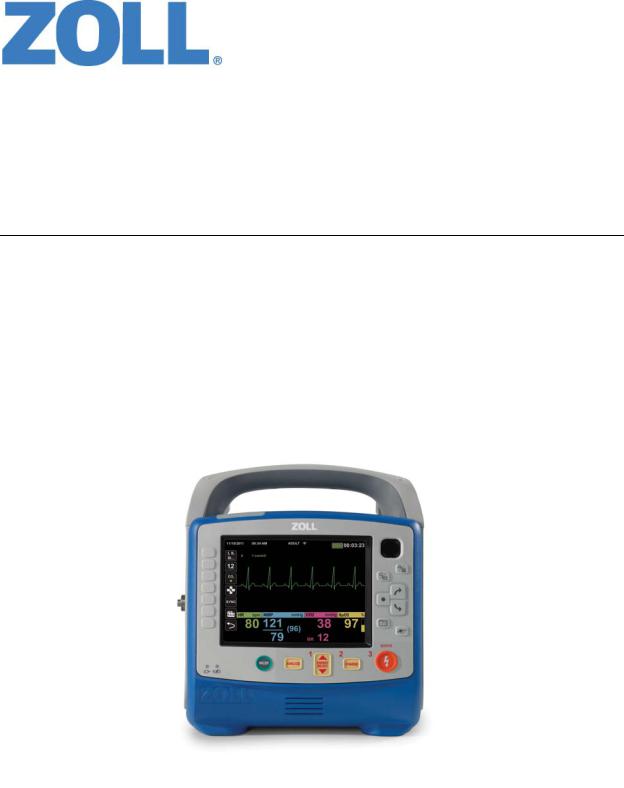
X Series® Configuration Manual
9650-001358-01 Rev. B

The issue date for the X Series Configuration Manual (REF 9650-001358-01 Rev. B) is August, 2013.
If more than 3 years have elapsed since the issue date, contact ZOLL Medical Corporation to determine if additional product information updates are available.
Copyright © 2013 ZOLL Medical Corporation. All rights reserved. RescueNet, X Series, and ZOLL are trademarks or registered trademarks of ZOLL Medical Corporation in the United States and/or other countries. All other trademarks are the property of their respective owners.
SpCO and SpMet are trademarks or registered trademarks of Masimo Corporation in the United States and/or other countries.
ZOLL Medical Corporation
269 Mill Road Chelmsford, MA USA 01824-4105
ZOLL International Holding B.V.
Newtonweg 18
6662 PV ELST
The Netherlands
0123

|
Table of Contents |
|
Preface |
|
|
Configuration Manual Updates .............................................................................................. |
1 |
|
Symbols ................................................................................................................................. |
|
2 |
Chapter 1 |
Introduction |
|
Overview of the Setup, Parameter, and Supervisor Menus................................................... |
4 |
|
Setup Menu ................................................................................................................... |
4 |
|
Parameter Menus .......................................................................................................... |
5 |
|
Supervisor Menu ............................................................................................................ |
6 |
|
Exporting and Importing Configuration Settings .................................................................... |
7 |
|
Exporting Configuration Information to USB .................................................................. |
7 |
|
Importing Configuration Information from USB .............................................................. |
7 |
|
Export/Import System Messages ................................................................................... |
9 |
|
Restoring Factory Default Configuration Settings................................................................ |
10 |
|
Restoring Default Values ............................................................................................. |
10 |
|
Chapter 2 |
Setup Menu |
|
Accessing the Setup Menu .......................................................................................... |
11 |
|
ECG Monitoring Parameters................................................................................................ |
12 |
|
Filter Response ............................................................................................................ |
12 |
|
HR/PR Tone ................................................................................................................ |
12 |
|
Resp Monitoring ........................................................................................................... |
12 |
|
Resp Lead ................................................................................................................... |
13 |
|
Patient Pace Marker .................................................................................................... |
13 |
|
ECG Sweep Speed ...................................................................................................... |
13 |
|
NIBP Monitoring Parameters ............................................................................................... |
14 |
|
NIBP Cuff Inflation Target ............................................................................................ |
14 |
|
Display/Volume Parameters ................................................................................................ |
15 |
|
Display Brightness ....................................................................................................... |
15 |
|
HR/PR Tone ................................................................................................................ |
15 |
|
Volume ......................................................................................................................... |
|
15 |
Printer Parameters............................................................................................................... |
16 |
|
Print Speed .................................................................................................................. |
16 |
|
Print Number of Traces ................................................................................................ |
16 |
|
Print Grid |
...................................................................................................................... |
16 |
Print on Snapshot ........................................................................................................ |
16 |
|
Print on Patient Alarm .................................................................................................. |
17 |
|
Print on NIBP ............................................................................................................... |
17 |
|
Print on Trend .............................................................................................................. |
17 |
|
9650-001358-01 Rev. B |
X Series Configuration Manual |
i |

TABLE OF CONTENTS |
|
|
Trends Parameters .............................................................................................................. |
18 |
|
Trend Display Format .................................................................................................. |
18 |
|
Trend Display Interval .................................................................................................. |
18 |
|
Trend on Alarm ............................................................................................................ |
18 |
|
Operational Tests................................................................................................................. |
19 |
|
Device Info........................................................................................................................... |
|
20 |
Chapter 3 |
Parameter Menus |
|
Accessing the Parameter Menus ................................................................................. |
21 |
|
HR/PR Parameter Settings.................................................................................................. |
22 |
|
HR/PR Alarm ............................................................................................................... |
22 |
|
Extreme Brady/Tachy Alarms ...................................................................................... |
23 |
|
LTA Monitoring ............................................................................................................ |
23 |
|
HR/PR Tone ................................................................................................................ |
23 |
|
HR/PR Selected Source .............................................................................................. |
23 |
|
ECG Sweep Speed ...................................................................................................... |
24 |
|
NIBP Parameter Settings..................................................................................................... |
25 |
|
NIBP Systolic Alarm ..................................................................................................... |
25 |
|
NIBP Diastolic Alarm ................................................................................................... |
26 |
|
NIBP MAP Alarm ......................................................................................................... |
27 |
|
NIBP Mode .................................................................................................................. |
28 |
|
NIBP Auto Mode Interval ............................................................................................. |
28 |
|
SmartCuf On/Off .......................................................................................................... |
28 |
|
Resp Parameter Settings..................................................................................................... |
29 |
|
RR/BR Alarm ............................................................................................................... |
29 |
|
No Breath Alarm .......................................................................................................... |
30 |
|
Resp Monitoring ........................................................................................................... |
30 |
|
Resp Lead ................................................................................................................... |
30 |
|
CO2/Resp Sweep Speed ............................................................................................. |
31 |
|
SpO2 Parameter Settings .................................................................................................... |
32 |
|
SpO2 Alarm ................................................................................................................. |
32 |
|
SpCO Alarm ................................................................................................................. |
33 |
|
SpMet Alarm ................................................................................................................ |
34 |
|
SpCO Monitoring ......................................................................................................... |
34 |
|
SpMet Monitoring ......................................................................................................... |
35 |
|
Averaging Time ............................................................................................................ |
35 |
|
Sensitivity ..................................................................................................................... |
35 |
|
HR/PR Tone ................................................................................................................ |
35 |
|
Temp Parameter Settings .................................................................................................... |
36 |
|
T1 Alarm |
...................................................................................................................... |
36 |
T2 Alarm |
...................................................................................................................... |
37 |
DT Alarm |
...................................................................................................................... |
37 |
T1 Source Label .......................................................................................................... |
38 |
|
T2 Source Label .......................................................................................................... |
38 |
|
ii |
www.zoll.com |
9650-001358-01 Rev. B |

IBP1 Parameter Settings ..................................................................................................... |
39 |
|
P1 Systolic Alarm ......................................................................................................... |
39 |
|
P1 Diastolic Alarm ....................................................................................................... |
40 |
|
P1 Mean Alarm ............................................................................................................ |
41 |
|
Source Label ................................................................................................................ |
41 |
|
Display Format ............................................................................................................. |
42 |
|
IBP2 Parameter Settings ..................................................................................................... |
43 |
|
P2 Systolic Alarm ......................................................................................................... |
43 |
|
P2 Diastolic Alarm ....................................................................................................... |
44 |
|
P2 Mean Alarm ............................................................................................................ |
45 |
|
Source Label ................................................................................................................ |
45 |
|
Display Format ............................................................................................................. |
46 |
|
IBP3 Parameter Settings ..................................................................................................... |
47 |
|
P3 Systolic Alarm ......................................................................................................... |
47 |
|
P3 Diastolic Alarm ....................................................................................................... |
48 |
|
P3 Mean Alarm ............................................................................................................ |
49 |
|
Source Label ................................................................................................................ |
49 |
|
Display Format ............................................................................................................. |
50 |
|
Chapter 4 |
Supervisor Menu |
|
Accessing the Supervisor Menu .................................................................................. |
51 |
|
Alarms Parameters .............................................................................................................. |
52 |
|
General |
........................................................................................................................ |
52 |
Default Adult ................................................................................................................ |
53 |
|
Default Pediatric .......................................................................................................... |
70 |
|
Default Neonate ........................................................................................................... |
86 |
|
Log Parameters ................................................................................................................. |
104 |
|
Treatment .....................................................................................................Options |
104 |
|
Waveform .................................................................................................Recording |
106 |
|
Defib/Pacer Parameters .................................................................................................... |
108 |
|
Default Settings ......................................................................................................... |
108 |
|
ECG Parameters ................................................................................................................ |
110 |
|
General ...................................................................................................................... |
|
110 |
12-Lead .............................................................................................................ECG |
110 |
|
NIBP Parameters................................................................................................................ |
112 |
|
Default NIBP ....................................................................................................Mode |
112 |
|
Default Auto ........................................................................................Mode Interval |
112 |
|
Default Cuff ...........................................................................Inflation Target (Adult) |
112 |
|
Default Cuff ............................................................................Inflation Target (Ped.) |
113 |
|
Default Cuff ............................................................................Inflation Target (Neo.) |
113 |
|
Printer Parameters.............................................................................................................. |
114 |
|
Print on .......................................................................................Defib/Pacer Events |
114 |
|
Print on ............................................................................................................Event |
114 |
|
Print on .....................................................................................Treatment Snapshot |
114 |
|
Print Treatment ........................................................................Summary Snapshots |
115 |
|
Print on ...........................................................................................Analysis Results |
115 |
|
Print on .......................................................................................Presenting Rhythm |
115 |
|
9650-001358-01 Rev. B |
X Series Configuration Manual |
iii |

TABLE OF CONTENTS
Display/Configuration Parameters ...................................................................................... |
116 |
Localization ................................................................................................................ |
116 |
Color .......................................................................................................................... |
118 |
Device Info ................................................................................................................. |
123 |
Display Setup ............................................................................................................. |
124 |
Supervisor Code ........................................................................................................ |
124 |
Log Clear Code .......................................................................................................... |
125 |
AED/Advisory Parameters ................................................................................................. |
126 |
General ...................................................................................................................... |
126 |
Energy Protocol ......................................................................................................... |
128 |
AED Mode ................................................................................................................. |
130 |
CPR Parameters................................................................................................................ |
132 |
AHA/ERC Guidelines ................................................................................................. |
132 |
CPR Time .................................................................................................................. |
132 |
Enable Metronome .................................................................................................... |
132 |
Constant Metronome ................................................................................................. |
134 |
Enable CPR Prompts ................................................................................................. |
134 |
Display “Fully Release” Prompt ................................................................................. |
135 |
Log CPR Metrics ........................................................................................................ |
135 |
Auto Display Compression Trace .............................................................................. |
135 |
Communications Parameters ............................................................................................ |
136 |
Wireless ..................................................................................................................... |
136 |
Bluetooth .................................................................................................................... |
136 |
Wi-Fi .......................................................................................................................... |
136 |
Cellular ....................................................................................................................... |
137 |
Ethernet ..................................................................................................................... |
137 |
Reports ...................................................................................................................... |
137 |
Service Parameters ........................................................................................................... |
138 |
Device Tests .............................................................................................................. |
138 |
Device Configuration ................................................................................................. |
138 |
Update/Upgrade ........................................................................................................ |
138 |
Diagnostic .................................................................................................................. |
138 |
Device Monitoring ...................................................................................................... |
140 |
Research Options ...................................................................................................... |
140 |
Service Code ............................................................................................................. |
140 |
Setup Menu ....................................................................................................................... |
142 |
Parameter Menus .............................................................................................................. |
144 |
Supervisor Menu................................................................................................................ |
150 |
iv |
www.zoll.com |
9650-001358-01 Rev. B |

Preface
The ZOLL® X Series® Configuration Manual provides information on how to configure the X Series defibrillator. It is important that all users who are involved with configuring the device read and understand all the information contained in this manual. The X Series Configuration Manual has four chapters and one appendix.
Chapter 1—Introduction provides information on how to change all the configuration settings on the X Series unit.
Chapter 2—Setup Menu provides a listing configuration settings that are located in the Setup menu.
Chapter 3—Parameter Menus provides a listing configuration settings that are located in the Parameter menus.
Chapter 4—Supervisor Menu provides a listing configuration settings that are located in the Supervisor menu.
Appendix A—Contains the menu structure for the Setup, Parameter, and Supervisor menus.
Configuration Manual Updates
An issue or revision date for this manual is shown on the front cover. If more than three years have elapsed since this date, contact ZOLL Medical Corporation to determine if additional product information updates are available.
All users should carefully review each manual update to understand its significance and then file it in its appropriate section within this manual for subsequent reference.
Product documentation is available through the ZOLL website at www.zoll.com. From the Products menu, choose Product Manuals.
9650-001358-01 Rev. B |
ZOLL X Series Configuration Manual |
1 |
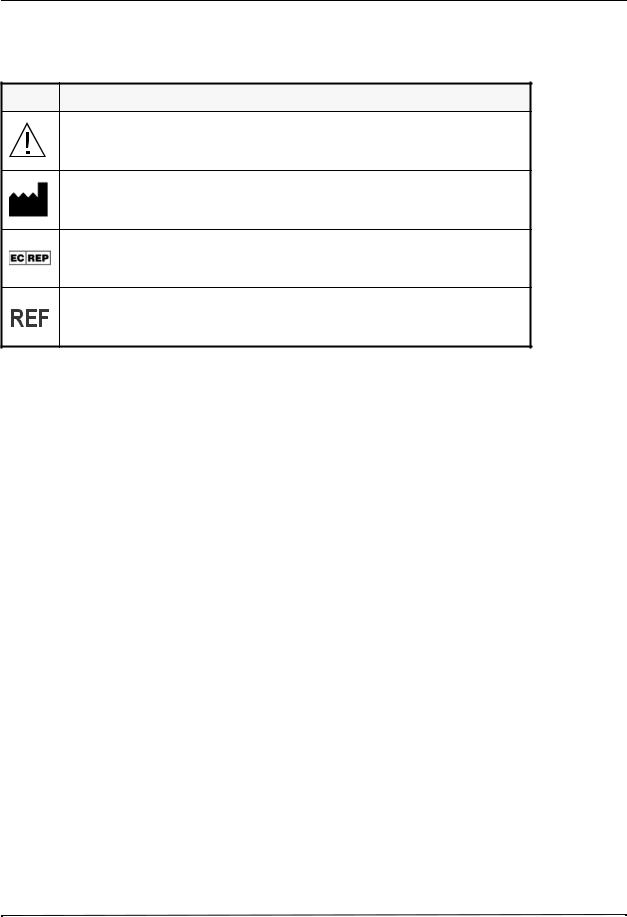
Preface
Symbols
The following symbols are used in this manual:
Symbol Description
Attention, consult accompanying documents
Manufacturer
Authorized representative in the European Community
Catalogue number
Conventions
|
This guide uses the following conventions: |
|
Within text, the names and labels for physical buttons and soft keys appear in boldface type |
|
(for example, “Press the OK button”). |
|
This guide uses uppercase italics for audible prompts and for text messages displayed on the |
|
screen (for example, CONFIGURATION FILE NOT FOUND). |
|
|
Warning! |
Warning statements alert you to conditions or actions that can result in personal injury |
|
or death. |
|
|
|
|
Caution |
Caution statements alert you to conditions or actions that can result in damage to the unit. |
|
|
2 |
www.zoll.com |
9650-001358-01 Rev. B |
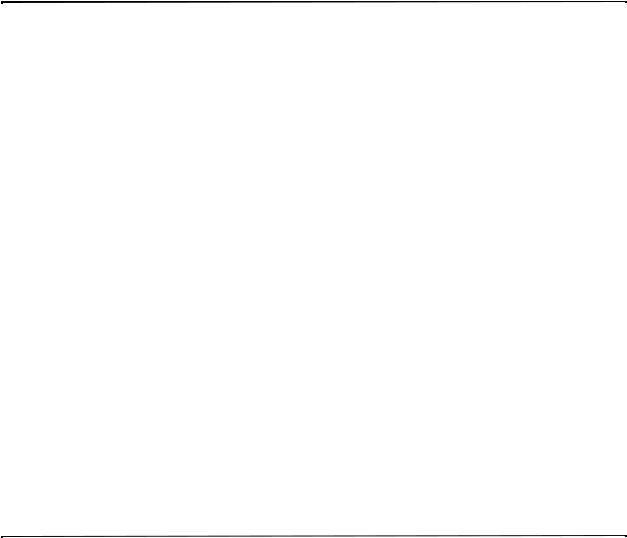
Chapter 1
Introduction
The X Series® unit has many user accessible settings that allow you to configure the device according to your protocols and local requirements. This manual describes how to view and modify the X Series configuration settings.
Note: Your unit only contains the features you have purchased. It may not contain all of the features listed in this manual.
You can view and modify configuration settings through the Setup, Parameter, and Supervisor menus. The Setup and Parameter menus are available to all users, while the Supervisor menu is restricted to authorized users and requires a passcode for entry. The Setup menu allows you to change configuration settings such as display, printer, and trends. The Parameter menus allow you to change current configuration settings such as NIBP and SpO2. The Supervisor menu
allows you to configure default settings such as alarms, NIBP, and Defib/Pacer.
Note: The X Series unit ships from ZOLL with both the default supervisor passcode and the service passcode set to 1234. ZOLL highly recommends changing the default service passcode when you receive the unit.
The Parameter menus share many of the same settings as the Supervisor menu. If the shared settings have been configured in the Supervisor menu, they can be modified in the Parameter menus, but they will default back to the Supervisor settings once the unit is turned off for two minutes.
The Setup, Parameter, and Supervisor menus are described in detail in separate chapters of this manual. These chapters contain information on how to access the menus as well as the settings that are contained in each menu and their default values.
This chapter contains the following information:
•Overview of the Setup, Supervisor, and Parameter Menus
•Exporting and Importing Configuration Information Using a USB Device
•Restoring Default Values
9650-001358-01 Rev. B |
X Series Configuration Manual |
3 |

Chapter 1 Introduction
Overview of the Setup, Parameter, and Supervisor Menus
The following sections contain an general overview of the settings that can be accessed and modified in these menus. Each of these menus has a separate chapter in this manual that includes all the settings and their default values.
Setup Menu
The Setup menu allows you to view and modify parameters for the following features:
•ECG
The basic ECG settings of the X Series unit, which include Filter Response, Heart Rate/Pulse Rate Tone, and Respiration Monitoring.
•NIBP
The basic NIBP settings of the X Series unit, which consist of the NIBP Cuff Inflation Target Pressure.
• Display/Volume
The basic visual settings and volume on the X Series unit, which include Display Brightness and Heart Rate/Pulse Rate Tone.
• Printer
The basic printer settings on the X Series unit, which include Print Speed, Print Grid, and Print on Snapshot.
• Trends
The basic trend settings on the X Series unit, which include Trend Display Format, logging trends in response to Interval, and logging trends in response to Alarms.
•Operational Tests
The operational tests on the X Series unit, which include a Keypad Test, LED Test, and LCD Test.
•Device Info
The technical information on the X Series unit, which includes Application Version, Serial Number, and Unit ID.
4 |
zoll.com |
9650-001358-01 Rev. B |

Overview of the Setup, Parameter, and Supervisor Menus
Parameter Menus
The Parameter menus allows you to view and modify parameters for the following features:
• HR/PR Settings
The heart monitoring protocols on the X Series unit, which include HR/PR Alarm, LTA Monitor, and Extreme Brady/Tachy Alarm.
• NIBP Settings
The noninvasive blood pressure monitoring protocols on the X Series unit, which include NIBP Systolic Alarm, NIBP Diastolic Alarm, NIBP MAP Alarm.
•Resp Settings
The respiration monitoring protocols on the X Series unit, which include RR/BR Alarm, No Breath Alarm, and Respiration Monitoring.
•SpO2 Settings
The pulse CO-oximetry monitoring protocols on the X Series unit, which include SpO2 Alarm and HR/PR Tone.
• Temp Settings
The temperature monitoring protocols on the X Series unit, which include the alarm for channel 1, the alarm for channel 2, and the alarm for the difference between the two channels.
• IBP1 Settings
The invasive blood pressure monitoring protocols on the X Series unit for the first channel, which include Systolic Pressure Alarm, Diastolic Pressure Alarm, and Mean Pressure Alarm.
• IBP2 Settings
The invasive blood pressure monitoring protocols on the X Series unit for the second channel, which include Systolic Pressure Alarm, Diastolic Pressure Alarm, and Mean Pressure Alarm.
• IBP3 Settings
The invasive blood pressure monitoring protocols on the X Series unit for the third channel, which include Systolic Pressure Alarm, Diastolic Pressure Alarm, and Mean Pressure Alarm.
9650-001358-01 Rev. B |
ZOLL X Series Configuration Manual |
5 |

Chapter 1 Introduction
Supervisor Menu
The Supervisor menu allows you to view and modify the default technical settings of the unit. Access to the Supervisor menu is passcode-protected, and only those users who are authorized to view and modify the configuration settings in the Supervisor menu may do so.
The Supervisor menu allows you to view and modify parameters for the following features:
•Alarms Settings
Enable or disable alarms on the X Series unit and specify the alarm limits.
•Log Settings
The Data recording settings of the X Series unit, which includes Treatment Buttons and Waveform Recording.
•Defib/Pacer Settings
The defibrillation and pacer settings of the X Series unit, which include external and internal paddle energy settings and Default Pacer Mode.
•ECG Settings
The ECG settings of the X Series unit, which include AC Mains Filter and 12-Lead ECG.
•NIBP Settings
The NIBP settings of the X Series unit, which include Default NIBP Mode, Default Auto Mode Interval, and default cuff inflation target pressures.
•Printer Settings
The printer settings of the X Series unit, which include Print on Defib/Pacer Events, Print on Event, and Print on Treatment Snapshot.
•Display/Configuration Settings
The display settings of the X Series unit, which include language, unit settings, and color settings.
•AED Settings
The AED settings of the X Series unit, which include voice prompts, CPR time, and energy protocols.
•CPR Settings
The CPR settings of the X Series unit, which include CPR Time, Enable Metronome, and Enable CPR Prompts.
• Communications Settings
The communications settings of the X Series unit, which include Wireless, Bluetooth, and Wi-Fi communication.
•Service Settings
The technical maintenance settings of the X Series unit, which include Device Tests, software updates and upgrades, and diagnostics.
6 |
zoll.com |
9650-001358-01 Rev. B |
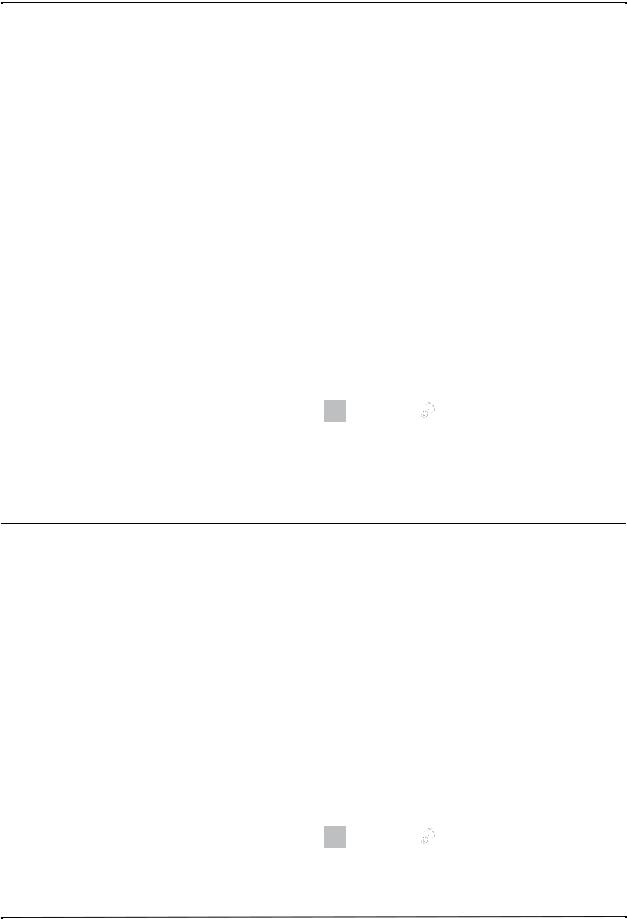
Exporting and Importing Configuration Settings
Exporting and Importing Configuration Settings
You can use a USB device to export and import a configuration file that contains system and patient setup information. Once a configuration file is exported to a USB device, it can be imported to other X Series units.
If you are planning on exporting a configuration to multiple X Series units, perform the export operation with a unit that has the most features or options. Otherwise, you may inadvertently modify configuration settings on the units that receive the imported file. For example, if you export a configuration file from a unit that does not have SpO2 or NIBP options and import that
file to a unit that does have SpO2 and NIBP, the configuration settings for those options may revert to the default settings.
Exporting Configuration Information to USB
Exporting a configuration file exports the system and patient setup information to a file named ZollConfig.xml.
Note: If you currently have a file named ZollConfig.xml on the USB device, this procedure will cause the file to be overwritten.
Follow these steps to export a configuration to a USB device:
1.Insert the USB device into the X Series unit.
2.On the X Series unit, press the More ( ) and Setup (
) and Setup ( ) quick access keys, and select Supervisor>Display/Configuration.
) quick access keys, and select Supervisor>Display/Configuration.
3.Select Exporting to USB. The message DO NOT DISCONNECT THE USB displays. When the export is complete, the message EXPORT IS COMPLETE. YOU MAY NOW REMOVE THE USB DRIVE displays.
4.Press OK.
Caution |
Apply an adhesive label to the USB device to clearly identify the configuration settings you have |
|
exported. |
|
Note: If you make any changes the configuration file you have just exported, you will not be |
|
able to import the file to another X Series unit. |
|
Refer to page 9 for a listing of error messages that may occur while you are importing or |
|
exporting configuration information. |
Importing Configuration Information from USB
Importing a configuration file imports the system and patient setup information from a file named ZollConfig.xml on the USB device.
Note: Make sure the file you are importing is named ZollConfig.xml. Otherwise, the import will not work.
Follow these steps to import a configuration from a USB device:
1.Insert the USB device into the X Series unit, and turn it on.
2.On the X Series unit, press the More ( ) and Setup (
) and Setup ( ) quick access keys, and select Supervisor>Display/Configuration.
) quick access keys, and select Supervisor>Display/Configuration.
9650-001358-01 Rev. B |
ZOLL X Series Configuration Manual |
7 |

Chapter 1 Introduction
3.Select Importing from USB. The message OPERATION WILL OVERWRITE SYSTEM CONFIGURATIONS AND ALARM SETTINGS. ARE YOU SURE? displays.
4.Press YES to complete the import process. The message DO NOT DISCONNECT THE USB displays. When the import is complete, the message IMPORT IS COMPLETE. YOU MAY NOW REMOVE THE USB DRIVE. THE DEVICE WILL AUTOMATICALLY RESET AFTER PRESSING THE “OK” BUTTON displays.
5.Press OK.
Note: Review critical configuration values such as alarm, AED, defibrillator, and pacer settings to verify that you imported the correct configuration file.
Refer to page 9 for a listing of error messages that may occur while you are importing or exporting configuration information.
8 |
zoll.com |
9650-001358-01 Rev. B |

Exporting and Importing Configuration Settings
Export/Import System Messages
When exporting and importing system and patient information, the X Series unit may display the following error messages:
System Message |
Cause/Action |
|
|
CONFIGURATION FILE NOT |
The configuration file (ZollConfig.xml) was not found |
FOUND |
on the USB device. Ensure that the connected USB |
|
device contains the configuration file. If required, |
|
generate a configuration file using the Export |
|
operation. |
|
|
EXPORT OPERATION FAILED |
An internal error occurred during the export process. |
|
Try repeating the export operation. If failure occurs |
|
again, try a different USB drive. |
|
|
IMPORT OPERATION FAILED |
If the USB device is not new, retry the export and |
INVALID CONFIGURATION FILE |
then retry the import operation. |
|
If the USB device is new and has not been formatted, |
|
reformat the device by selecting the FAT32 File |
|
System, changing the Allocation unit size to Default, |
|
and choosing the Quick Format option. Retry import |
|
operation. |
|
|
IMPORT OPERATION FAILED |
During the import process an unexpected failure |
A RESTORE ALL TO FACTORY |
occurred. All system and patient parameters have |
DEFAULTS HAS BEEN |
been restored to factory defaults. Retry import |
PERFORMED |
operation. |
|
|
INCOMPATIBLE |
The device that exported the configuration file is not |
CONFIGURATION FILE |
compatible with the device that is importing the file. |
|
This is caused by incompatible software releases. |
|
Contact the ZOLL Technical Service Department to |
|
update the earlier software version. |
|
|
INSUFFICIENT SPACE ON USB |
The USB device did not have enough space to save |
DRIVE |
the configuration file. The configuration file requires |
|
at least 1MB of free space. |
|
|
INVALID USB DRIVE |
The USB device connected was not recognized. Try |
CONNECTED |
a different USB device. |
|
|
NO USB DRIVE INSERTED |
No USB device was inserted in the side panel. Insert |
|
USB drive and retry. |
|
|
9650-001358-01 Rev. B |
ZOLL X Series Configuration Manual |
9 |

Chapter 1 Introduction
Restoring Factory Default Configuration Settings
You can restore all the current configuration settings to their factory default settings. However, if the language is different than the default setting, it will not change.
Note: You must have authorized supervisor access to restore the factory default settings.
Restoring Default Values
1.Press the More ( ) and Setup (
) and Setup ( ) quick access keys, and select Supervisor.
) quick access keys, and select Supervisor.
2.Enter the Supervisor passcode and select Display/Configuration.
3.Use the navigation keys to select Restore All Factory Defaults.
10 |
zoll.com |
9650-001358-01 Rev. B |
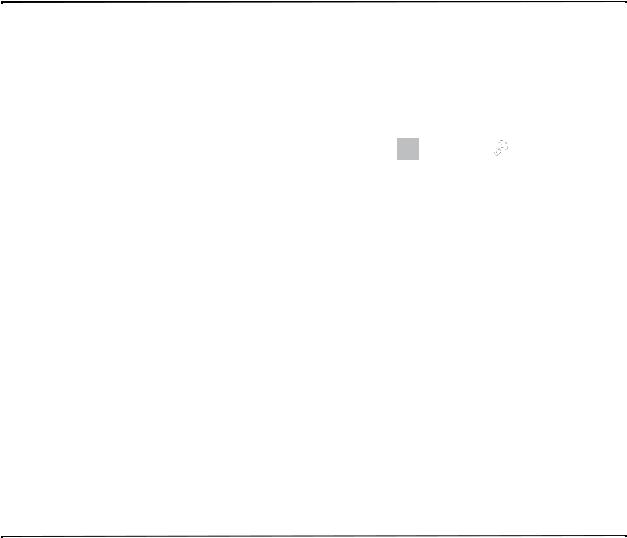
Chapter 2
Setup Menu
This chapter describes the configuration settings you can modify in the Setup menu. All users of the X Series unit can access the Setup menu, which allows you to view and modify basic settings of the unit.
Accessing the Setup Menu
You can access the Setup menu by pressing the More ( ) and Setup (
) and Setup ( ) quick access keys. Use the navigation keys to highlight and select the appropriate parameters in the menu.
) quick access keys. Use the navigation keys to highlight and select the appropriate parameters in the menu.
The Setup Menu includes the following parameters:
•“ECG Monitoring Parameters” on page 12
•“NIBP Monitoring Parameters” on page 14
•“Display/Volume Parameters” on page 15
•“Printer Parameters” on page 16
•“Trends Parameters” on page 18
•“Operational Tests” on page 19
•“Device Info” on page 20
9650-001358-01 Rev. B |
ZOLL X Series Configuration Manual |
11 |
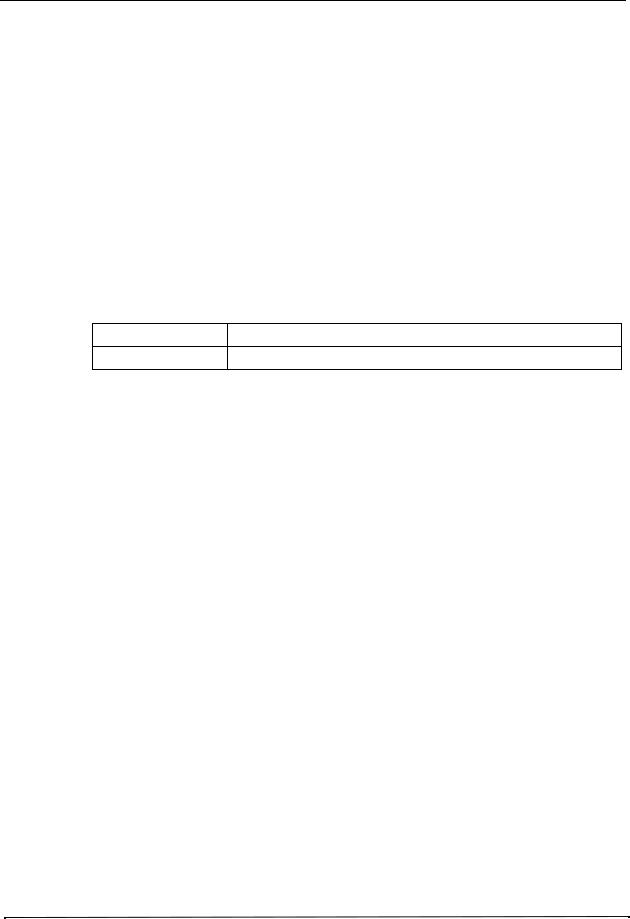
Chapter 2 Setup Menu
ECG Monitoring Parameters
ECG monitoring parameters allow you to view and modify functions related to using the X Series unit’s ECG monitoring function. These parameters include:
•Filter Response
•HR/PR Tone
•Resp Monitoring
•Resp Lead
•Patient Pace Speed
•ECG Sweep Speed
Filter Response
The Filter Response parameter allows you to specify to what the ECG bandwidth filter is. The values for the Filter Response parameter are:
Possible Values: Limited, Monitor, EMS Diagnostic
Default: Monitor
Limited:0.05-40 Hz
Monitor:0.67-40 Hz
EMS Diagnostic:0.05-150 Hz
HR/PR Tone
The HR/PR Tone parameter allows you to enable or disable the heart rate and pulse rate tone on the X Series unit.
The values for the HR/PR Tone parameter are:
Possible Values: |
On, Off |
|
|
Default: |
On |
|
|
Resp Monitoring
The Resp Monitoring parameter allows you to enable or disable the X Series respiration monitoring program.
The values for the Resp Monitoring parameter are:
Possible Values: |
On, Off |
|
|
Default: |
On |
|
|
12 |
zoll.com |
9650-001358-01 Rev. B |

ECG Monitoring Parameters
Resp Lead
The Resp Lead parameter allows you to set which electrode the X Series unit monitors as its respiration lead.
The values for the Resp Lead parameter are:
Possible Values: |
Lead I (RA-LA), Lead II (RA-LL) |
|
|
Default: |
Lead II (RA-LL) |
|
|
Patient Pace Marker
The Patient Pace Marker parameter allows you to enable or disable the patient Pace Marker. The values for the Patient Pace Marker parameter are:
Possible Values: |
On, Off |
|
|
Default: |
On |
|
|
ECG Sweep Speed
The ECG Sweep Speed parameter allows you to set the ECG sweep speed. The values for the ECG Sweep Speed parameter are:
Possible Values: |
25 mm/s, 50 mm/s |
|
|
Default: |
25 mm/s |
|
|
9650-001358-01 Rev.B |
ZOLL X Series Configuration Manual |
13 |

Chapter 2 Setup Menu
NIBP Monitoring Parameters
NIBP monitoring parameters allow you to view and modify the NIBP settings of the X Series unit. These parameters include:
• NIBP Cuff Inflation Target
NIBP Cuff Inflation Target
The NIBP Cuff Inflation Target parameter allows you to select the default cuff inflation target pressure when you select NIBP monitoring.
The values for the NIBP Cuff Inflation Target parameter are:
Possible Values: |
Adult: 120, 140, 160, 180, 200, 220, 240, 260 |
|
Pediatric: 80, 90, 100, 110, 120, 130, 140, 150 |
|
Neonate: 60, 70, 80, 90, 100, 110, 120, 130 |
|
|
Default: |
Adult: 160 |
|
Pediatric: 120 |
|
Neonate: 90 |
|
|
14 |
zoll.com |
9650-001358-01 Rev. B |

Display/Volume Parameters
Display/Volume Parameters
The Display/Volume parameters allow you to view and modify the visual and audio settings for the X Series unit.These parameters include:
•Display Brightness
•HR/PR Tone
•Volume
Display Brightness
The Display Brightness parameter allows you to set the brightness level for the monitor display. The values for the Display Brightness parameter are:
Possible Values: |
10%, 20%. 30%, 40%, 50%, 60%, 70%, 80%, 90%, 100% |
|
|
Default: |
70% |
|
|
HR/PR Tone
The HR/PR Tone parameter allows you to enable or disable the heart rate and pulse rate tone. The values for the HR/PR Tone parameter are:
Possible Values: |
On, Off |
|
|
Default: |
On |
|
|
Volume
The Volume parameter allows you to set the volume level for the X Series unit and audio prompts.
The values for the Volume parameter are:
Possible Values: |
Low, Medium, High |
|
|
Default: |
Medium |
|
|
9650-001358-01 Rev.B |
ZOLL X Series Configuration Manual |
15 |

Chapter 2 Setup Menu
Printer Parameters
The Printer parameters allow you to view and modify settings related to the printing of recorded data. These parameters include:
•Print Speed
•Print Number of Traces
•Print Grid
•Print on Snapshot
•Print on Patient Alarm
•Print on NIBP
•Print on Trend
Print Speed
The Print Speed parameter allows you to select how fast data is printed. The values for the Print Speed parameter are:
Possible Values: |
25 mm/s, 50 mm/s |
|
|
Default: |
25 mm/s |
|
|
Print Number of Traces
The Print Number of Traces parameter allows you to set how many traces are printed. The values for the Print Number of Traces parameter are:
Possible Values: |
1, 2, 3, 4 |
|
|
Default: |
3 |
|
|
Print Grid
The Print Grid parameter allows you to specify that the data is printed on a grid. The values for the Print Grid parameter are:
Possible Values: |
On, Off |
|
|
Default: |
On |
|
|
Print on Snapshot
The Print on Snapshot parameter allows you to enable or disable the printing of snapshots. The values for the Print on Snapshot parameter are:
Possible Values: |
On, Off |
|
|
Default: |
Off |
|
|
16 |
zoll.com |
9650-001358-01 Rev. B |

Printer Parameters
Print on Patient Alarm
The Print on Patient Alarm parameter allows you to determine whether or not to print each time an alarm occurs.
The values for the Print on Patient Alarm parameter are:
Possible Values: |
On, Off |
|
|
Default: |
Off |
|
|
Print on NIBP
The Print on NIBP parameter allows you to determine whether or not to print NIBP measurements each time the unit takes them.
The values for the Print on NIBP parameter are:
Possible Values: |
On, Off |
|
|
Default: |
Off |
|
|
Print on Trend
The Print on Trend parameter allows you to determine whether or not to print trend values each time the unit takes a trend data snapshot.
The values for the Print on Trend parameter are:
Possible Values: |
On, Off |
|
|
Default: |
Off |
|
|
9650-001358-01 Rev.B |
ZOLL X Series Configuration Manual |
17 |
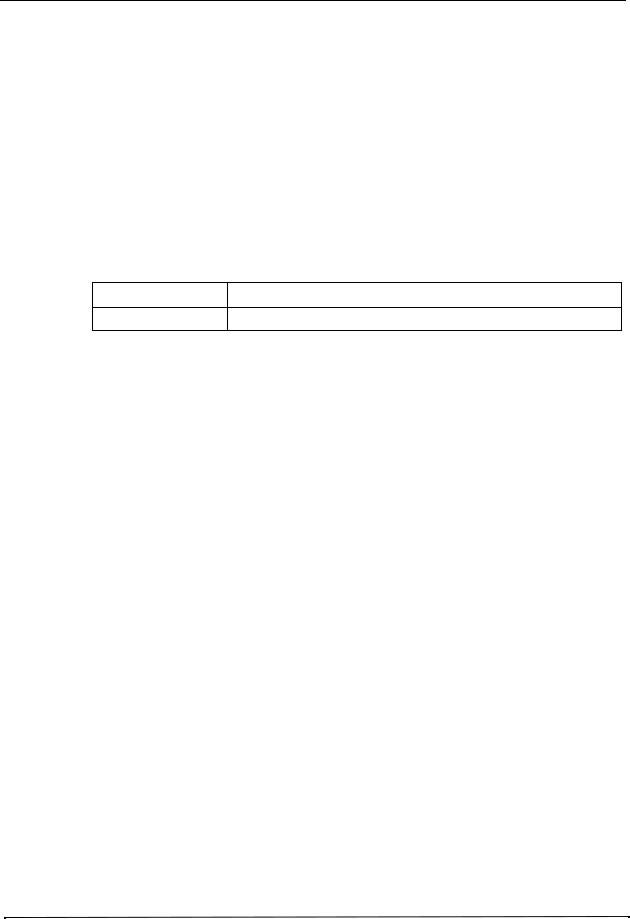
Chapter 2 Setup Menu
Trends Parameters
The Trends parameters allow you to view and modify settings related to trend information and all monitored vital sign measurements. These parameters include:
•Trend Display Format
•Trend Display Interval
•Trend on Alarm
Trend Display Format
The Trend Display Format parameter allows you to specify what vital sign measurements appear on the Trends status monitor.
The values for the Trend Display Format parameter are:
Possible Values: Resp, SpO2, Temp, P1, P2, P3, NIBP
Default: NIBP
Resp |
Displays the following vital signs: HR, SpO2, RR, EtCO2, FiCO2 |
SpO2 |
Displays the following vital signs: HR, SpO2, SpCO®, SpMet® |
Temp |
Displays the following vital signs: HR, SpO2, T1, T2, T |
P1 |
Displays the following vital signs: HR, SpO2, IBP1, RR |
P2 |
Displays the following vital signs: HR, SpO2, IBP2, RR |
P3 |
Displays the following vital signs: HR, SpO2, IBP3, RR |
NIBP |
Displays the following vital signs: HR, SpO2, NIBP, RR |
Trend Display Interval
The Trend Display Interval parameter allows you to specify the time interval to display trends. The values for the Trend Display Interval parameter are:
Possible Values: |
30 sec, 1 min, 5 min, 10 min, 15 min, 30 min, 60 min |
|
|
Default: |
5 min |
|
|
Trend on Alarm
The Trend on Alarm parameter allows you to specify whether or not to log Trends each time an alarm occurs.
The values for the Trend on Alarm parameter are:
Possible Values: |
On, Off |
|
|
Default: |
Off |
|
|
18 |
zoll.com |
9650-001358-01 Rev. B |

Operational Tests
Operational Tests
The Operational Tests allow you to ensure that the X Series unit is operating at optimal efficiency, and include:
•Keypad Test
•LED Test
•LCD Test
•RFU Indicator Test
•Audio Test
•Printer Test
9650-001358-01 Rev.B |
ZOLL X Series Configuration Manual |
19 |

Chapter 2 Setup Menu
Device Info
The Device Info section displays specific technical information about the X Series unit upon purchase, such as:
•Application Version
•Serial Number
•Unit ID
•Department Name
•Contact Telephone
20 |
zoll.com |
9650-001358-01 Rev. B |
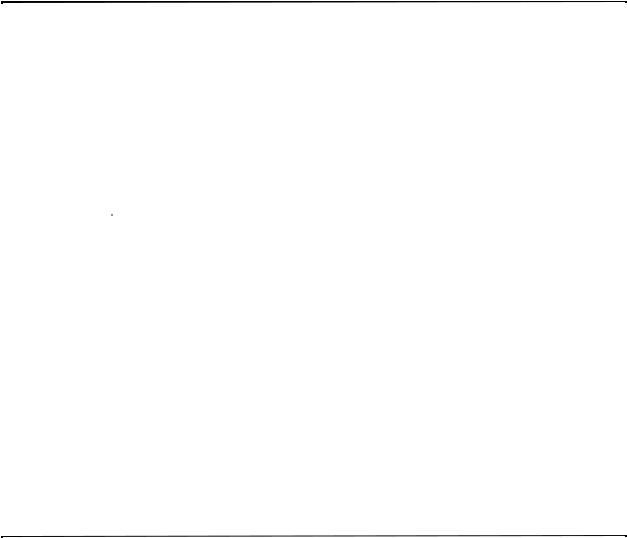
Chapter 3
Parameter Menus
This chapter describes the configuration settings you can modify in the Parameter Menus. All X Series users can access the Parameter menus, which allow you to modify the monitoring protocols of the unit. The Parameter menus share many of the same settings as the Supervisor menu. If the shared settings have been configured in the Supervisor menu, they can be modified in the Parameter menus, but they will default back to the Supervisor settings once the unit is turned off for two minutes.
Accessing the Parameter Menus
You can access these menus in the monitoring window by pressing the Display/Home button
( ) and then use the navigation keys to highlight and select the appropriate settings in the menus.
) and then use the navigation keys to highlight and select the appropriate settings in the menus.
The Parameter menus include the following parameters:
•“HR/PR Parameter Settings” on page 22
•“NIBP Parameter Settings” on page 25
•“Resp Parameter Settings” on page 29
•“SpO2 Parameter Settings” on page 32
•“Temp Parameter Settings” on page 36
•“IBP1 Parameter Settings” on page 39
•“IBP2 Parameter Settings” on page 43
•“IBP3 Parameter Settings” on page 47
9650-001358-01 Rev. B |
ZOLL X Series Configuration Manual |
21 |

Chapter 3 Parameter Menus
HR/PR Parameter Settings
The HR/PR parameter settings allow you to view and modify functions related to using the X Series unit to monitor heart rate. These parameters include:
•HR/PR Alarm
•Extreme Brady/Tachy Alarms
•LTA (Life Threatening Alarms) Monitoring
•HR/PR Tone
•HR/PR Selected Source
•Current Source
•ECG Sweep Speed
HR/PR Alarm
The following options allow you to set the limits of the heart rate/pulse rate alarm for all patient age groups.
Upper Limit Enable
The Upper Limit Enable parameter allows you to enable or disable the upper limit.
The values for the Upper Limit Enable parameter are:
Possible Values: |
On, Off |
|
|
Default: |
Off |
|
|
Lower Limit Enable
The Lower Limit Enable parameter allows you to enable or disable the lower limit.
The values for the Lower Limit Enable parameter are:.
Possible Values: |
On, Off |
|
|
Default: |
Off |
|
|
Upper Limit
The Upper Limit parameter allows you to set the upper limit.
The values for the Upper Limit parameter are:
Possible Values: |
32-300 |
|
|
Default: |
Adult: 120 |
|
Pediatric: 150 |
|
Neonate: 200 |
|
|
22 |
zoll.com |
9650-001358-01 Rev. B |
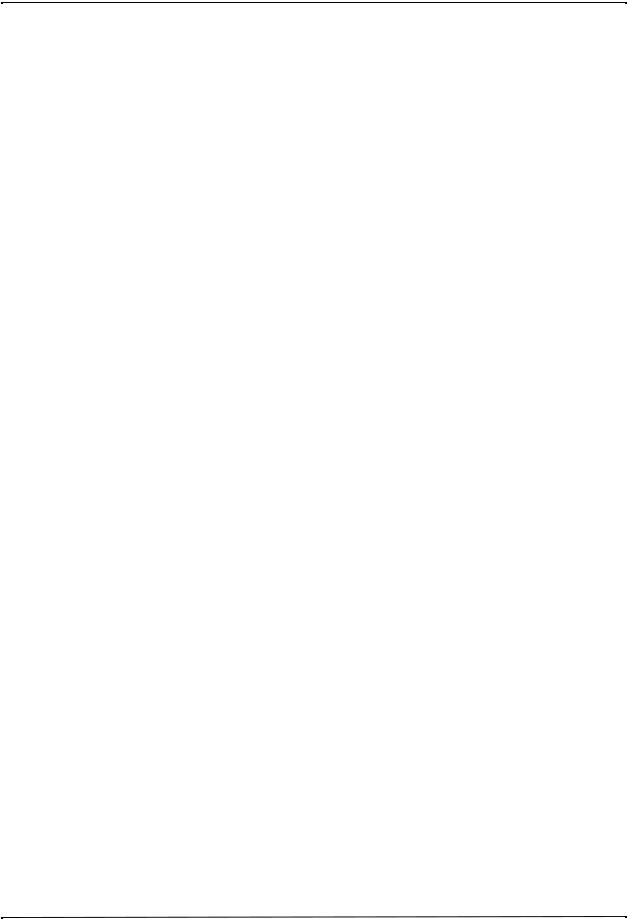
HR/PR Parameter Settings
Lower Limit
The Lower Limit parameter allows you to set the lower limit.
The values for the Lower Limit parameter are:
Possible Values: |
30-298 |
|
|
Default: |
Adult: 50 |
|
Pediatric: 50 |
|
Neonate: 100 |
|
|
Extreme Brady/Tachy Alarms
If LTA monitoring is enabled, the Extreme Brady/Tachy Alarms parameter allows you to set the limits of the Extreme Brady/Tachy alarms.
The values for the Extreme Brady/Tachy Alarm parameter are:
Possible Values: |
Tachy: +5-+30 by 5’s |
|
Brady: -5--30 by 5’s |
|
|
Default: |
Tachy: +20 |
|
Brady: -10 |
|
|
LTA Monitoring
The LTA Monitoring parameter allows you to enable or disable LTA monitoring. The values for the LTA Monitoring parameter are:
Possible Values: |
On, Off |
|
|
Default: |
Off |
|
|
HR/PR Tone
The HR/PR Tone parameter allows you to enable or disable the HR/PR tone. The values for the HR/PR Tone parameter are:
Possible Values: |
On, Off |
|
|
Default: |
On |
|
|
HR/PR Selected Source
The HR/PR Selected Source parameter allows you to specify the HR/PR source. The values for the HR/PR Selected Source parameter are:
Possible Values: |
ECG, SpO2, P1, P2, P3 |
|
|
Default: |
ECG |
|
|
9650-001358-01 Rev. B |
ZOLL X Series Configuration Manual |
23 |

Chapter 3 Parameter Menus
ECG Sweep Speed
The ECG Sweep Speed parameter allows you to set the ECG sweep speed. The values for the ECG Sweep Speed parameter are:
Possible Values: |
25 mm/s, 50 mm/s |
|
|
Default: |
25 mm/s |
|
|
24 |
zoll.com |
9650-001358-01 Rev. B |
