XPLORE TECH XSlate B10, iX-101 B2 Getting Started
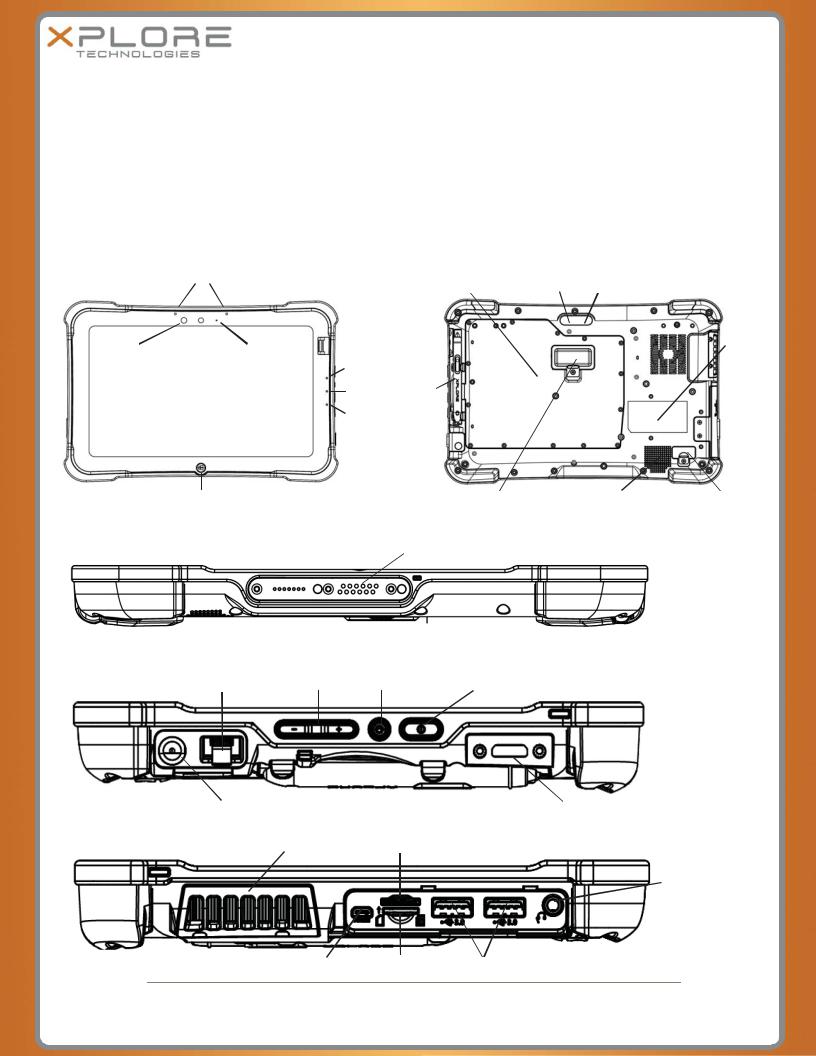
XSLATE B10 Quick Start Guide
(iX101B2)
Notice: The information in this publication is subject to change without notice. Xplore Technologies Corp. shall not be held liable for technical or editorial errors or omissions contained herein nor for accidental or consequential damages resulting from the furnishing, performance, or use of this material.
Copyright© 2015 Xplore Technologies Corp. All rights reserved.
Safety and Regulatory:
For safety and regulatory information, see the "Safety and Regulatory" section in the User's Guide.
IMPORTANT! External power must be applied first, prior to use with battery power.
Front Side View |
|
|
|
|
Rear Side View |
|
|
|
|
Built-in Microphone |
|
Battery Cover |
Camera Flash |
Rear-facing |
|||
|
|
|
|
|
Camera |
|||
|
|
|
|
Fingerprint |
|
|
Device |
|
|
|
|
|
|
|
|||
|
|
|
|
Reader |
|
|
||
Ambient Light |
|
|
|
|
|
Information |
||
|
|
|
|
|
||||
Front Camera Camera Indicator |
|
|
|
|
||||
|
|
|
|
|
||||
Sensor |
|
LED |
Power/Battery |
|
|
|
||
Status |
|
HDD Status |
Active Pen |
|
Stylus |
Reset Button |
|
Windows Home Button |
Expansion Battery Port Cover |
Speaker |
Expansion Port Cover |
|
Bottom Side View
Docking Connector
Right Side View
|
|
|
Power (On/Off ) |
Ethernet Port |
Volume Control |
Screen Orientation Lock |
Suspend/Resume |
19V DC Power Jack
Serial Port (RS232)
Left Side View
Access Panel
Fan Outlet |
Micro SIM |
Card Slot |
Stereo Headset
Jack
Micro HDMI-Out |
Micro SD Card |
USB 3.0 Slots |
|
Slot |
|
Xplore and Xplore Technologies are registered trademarks of Xplore |
Copyright © 2015 Xplore Technologies Corp. |
Technologies Corporation of America in the United States and other |
All rights reserved. |
countries. All other trademarks are properties of their respective owners. |
PN 95-02019 |
