Yokogawa MY40-01 Operating Manual
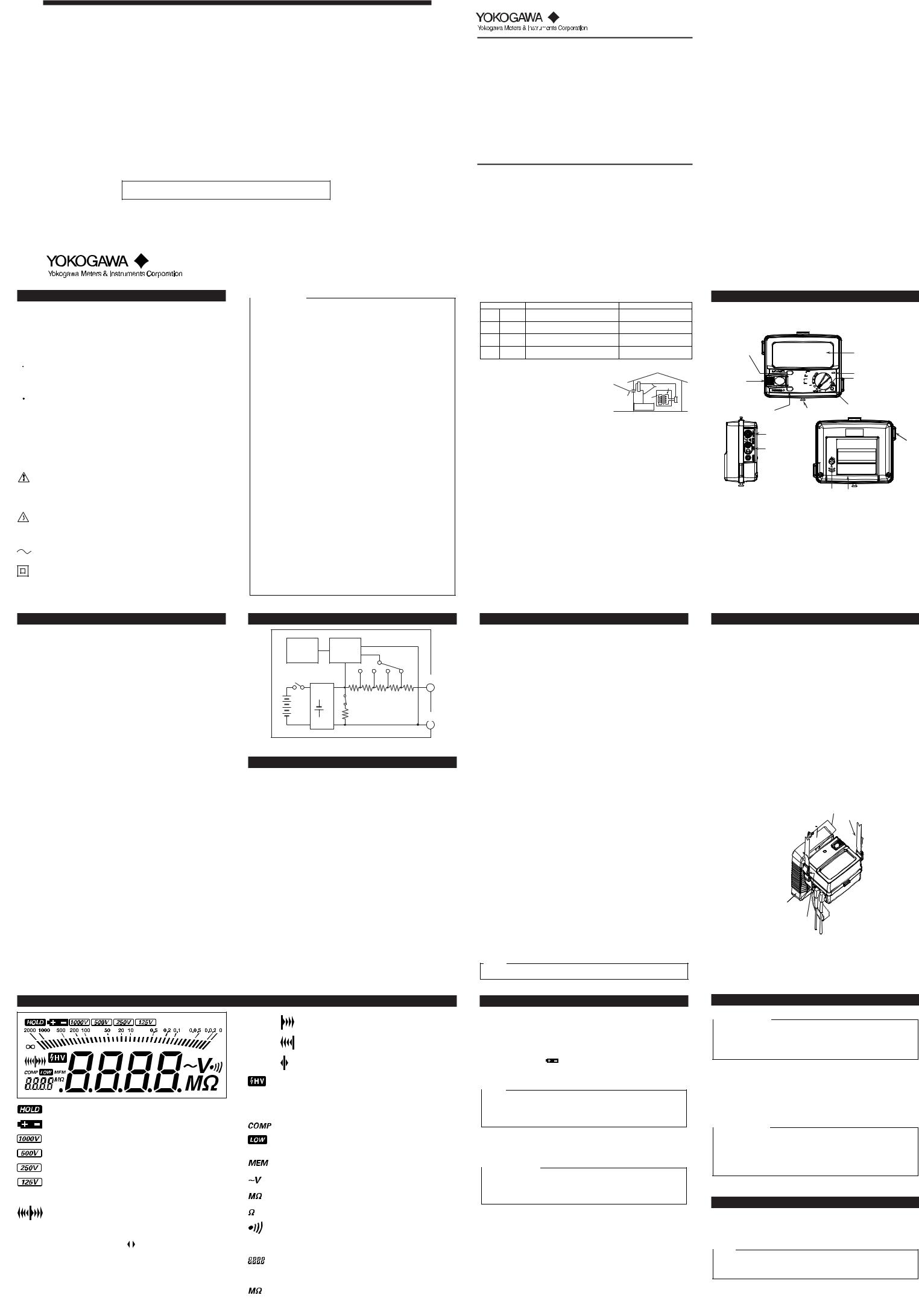
User’s |
Model MY40 |
|
Manual |
||
Insulation ResistanceTester |
||
|
|
|
|
|
Thank you for purchasing the Yokogawa MY40 Insulation Tester.
To optimize all the functions of the instrument, please read this manual thoroughly before operating it.
Store this manual in a safe place for future reference.
1st Edition : Nov. 2000(YG)
All Rights Reserved, Copyright ©2000, Yokogawa M&C Corporation |
A2 |
|
|
1. Safety Precautions
Always observe the following instructions. Failure to do so may result in electrical shock or other dangers that may lead to serious injury or the loss of life.
Yokogawa is in no way liable for any damage resulting from the user's mishandling of the tester.
For safe use of this tester, the following safety symbols are used in the user's manual:
 WARNING
WARNING
Indicates a hazard that may result in the loss of life or serious injury of the user unless the described instruction is abided by.
 CAUTION
CAUTION
Indicates a hazard that may result in an injury to the user and/or physical damage to the product or other equipment unless the described instruction is abided by.
Note
This provides important information for handling the tester and clarifies tester functions.
The following symbols are used on the MY40 tester.
Danger! Handle with Care.
This symbol indicates that the operator must refer to an explanation in the user's manual in order to avoid risk of injury or death of personnel or damage to the tester.
High-voltage Terminal
This symbol indicates a dangerous voltage level (terminals with voltages exceeding 1000 volts must be so marked). Never touch the terminals.
AC Voltage
This symbol indicates the presence of an AC voltage.
Double Insulation
This symbol indicates double insulation.
IM MY40-E
6th Edition: Aug. 2008 (KP)

 WARNING
WARNING
■Always observe the following instructions. Failure to do so may result in electric shock or other dangers that may lead to serious injury or the loss of life.
1.During Measurement of Insulation Resistance
•A high voltage is present at the probes. Do not touch the measured object or the earth or line terminal.
2.Immediately After Measurement of Insulation Resistance
•The probes or the measured object may remain highly charged. Do not touch them immediately after the completion of measurement.
3.During Measurement of AC Voltages
•Do not press the MEAS key while measuring AC voltages.
•Voltage that exceeds the specified limit must not be applied to terminals.
4.Probes
•Use the probes supplied by Yokogawa with this tester.
•Do not use probes that have deteriorated or are defective.
•Remove the probes from the measured object before attaching/ detaching the probes to/from the tester.
5.Insulation of Casing
•A puncture in the protective insulation may occur if there are any cracks or other damage in the casing as a result of the instrument having been dropped or knocked against another object.
Do not use the instrument before taking the necessary remedial measures; ask the manufacturer to repair it.
6.The Measured Object
•Turn off the power to the measured object before you begin measuring insulation resistance.
•Avoid touching any electrified parts while using the tester in
a location with live electricity. For safety, it is recommended that you use a pair of rubber gloves or other alternative means.
7.Operating Environment
•Do not operate the tester in an atmosphere where any flammable or explosive gas is present.
•Do not use the tester if there is condensation on it.
8.Disassembly
•No person, except personnel from Yokogawa is authorized to disassemble this instrument.
Yokogawa Meters & Instruments Corporation |
|
International Sales Dept. |
|
Tachihi Bld. No.2, 6-1-3, Sakaecho, Tachikawa-shi,Tokyo 190-8586 Japan |
|
Phone: 81-42-534-1413, Facsimile: 81-42-534-1426 |
|
YOKOGAWA CORPORATION OF AMERICA (U.S.A.) |
|
Phone: 1-800-888-6400 Facsimile: 1-770-254-0928 |
|
YOKOGAWA EUROPE B. V. (THE NETHERLANDS) |
|
Phone: 31-33-464-1611 Facsimile: 31-33-464-1610 |
|
YOKOGAWA AMERICA DO SUL LTDA. (BRAZIL) |
|
Phone: 55-11-5681-2400 Facsimile: 55-11-5681-4434 |
|
YOKOGAWA ENGINEERING ASIA PTE. LTD. (SINGAPORE) |
|
Phone: 65-6241-9933 Facsimile: 65-6241-2606 |
|
YOKOGAWA MEASURING INSTRUMENTS KOREA CORPORATION (KOREA) |
|
Phone: 82-2-551-0660 to -0664 Facsimile: 82-2-551-0665 |
|
YOKOGAWA AUSTRALIA PTY. LTD. (AUSTRALIA) |
|
Phone: 61-2-8870-1100 Facsimile: 61-2-8870-1111 |
|
YOKOGAWA INDIA LTD. (INDIA) |
|
Phone: 91-80-4158-6000 Facsimile: 91-80-2852-1441 |
|
YOKOGAWA SHANGHAI TRADING CO., LTD. (CHINA) |
|
Phone: 86-21-6239-6363 Facsimile: 86-21-6880-4987 |
|
YOKOGAWA MIDDLE EAST B. S. C (C) (BAHRAIN) |
|
Phone: 973-17-358100 Facsimile: 973-17-336100 |
|
YOKOGAWA ELECTRIC CIS LTD. (RUSSIAN FEDERATION) |
|
Phone: 7-495-737-7868 Facsimile: 7-495-737-7869 |
IM3E-2008.8 |
|
■About This Manual
•The contents of this manual are subject to change without prior notice.
•Every effort has been made to ensure accuracy in the preparation of this manual. Should any errors or omissions come to your attention however, please inform Yokogawa Meters & Instruments Corporation accordingly.
•Under absolutely no circumstances may the contents of this manual be transcribed or copied, in part or in whole, without obtaining permission.
■ Measurement Categories |
2. Components |
|
|
||
Measurement category |
Description |
Remarks |
|
|
|
1 |
CAT.1 |
For measurements performed on circuits |
|
|
|
|
|
not directly connected to MAINS. |
|
|
|
2 |
CAT.2 |
For measurements performed on circuits |
Appliances, portable equipments, etc. |
|
|
|
|
directly connected to the low voltage installation. |
Front view |
|
|
|
|
|
|
|
|
3 |
CAT.3 |
For measurements performed |
Distribution board, circuit breaker, etc. |
|
|
|
|
in the building installation. |
|
|
|
4 |
CAT.4 |
For measurements performed |
Overhead wire, cable systems, etc. |
|
1. Display window |
|
|
at the source of the low-voltage installation. |
3. LIGHT key |
|
|
|
|
|
|
(LCD) |
|
|
|
|
|
|
|
|
|
|
|
2000MΩ 1000V |
ALARM |
|
|
|
INSULATION TESTER LIGHT Enter |
6. ALARM LED |
|
|
|
|
MEM |
500V |
|
|
Internal Wiring |
2. MEAS key |
MEAS |
|
250V |
7. Function selector switch |
|
|
|
200MΩ |
|
||||
|
PULL LOCK |
|
125V |
|
|||
|
|
|
|
|
|
|
|
|
Distribution |
CAT.3 CAT.2 |
|
|
|
V |
|
|
|
|
|
600V MAX |
|
||
Entrance |
Board |
|
|
COMP |
Select |
OFF |
|
|
|
|
|
|
Clr |
1000V RELEASE |
|
Cable |
|
T |
|
|
|
|
|
CAT.4 |
CAT.1 |
|
|
|
|
|
|
|
|
|
|
|
|
8. 1000-V RELEASE button |
|
|
|
|
|
|
|
|
|
|
Fixed Equipment, |
Outlet |
|
|
|
|
for setting 1000-V rating |
|
etc. |
Equipment |
5. COMPARATOR key |
|
|
4. Protective cover fitting |
|
|
|
|
|
||||
Side view |
Rear view |
|
|
12. Earth terminal |
|
|
|
11. Shoulder strap |
|
13. Line terminal |
guide |
|
|
|
|
OPEN |
|
|
9. Battery cover setscrew 10. Battery cover |
|
3. Measuring Functions and Additional Features |
Ontline of Measurement Principle |
6. Functions for Each Component |
||||||
■ Measuring Functions |
|
A/D converter |
|
1. |
Display window (LCD) |
|||
• Measuring the insulation resistance (four ratings) |
|
|
|
Displays the measured values and the function marks (see section |
||||
|
and insulation |
|
|
|||||
125 V/ 200 MΩ |
LCD |
resistance |
|
|
5, “Display Functions”). |
|||
|
calculation |
Function (range) |
2. |
|||||
250 V/ 200 MΩ |
|
circuit |
selector switch |
MEAS key |
|
|
||
500 V/ 2000 MΩ |
|
|
|
|
Used for measuring the insulation resistance only. |
|||
1000 V/ 2000 MΩ |
|
High voltage |
|
|
||||
|
|
3. |
LIGHT key: Used for turning on/off the backlight. |
|||||
MEAS key |
generator |
LINE |
||||||
• Measuring AC voltages (sine wave at 45 to 400 Hz) |
||||||||
|
circuit |
|
|
(MEM key): Also used for setting memory. |
||||
• Measuring conductor resistances (0 to 400.0 Ω ) |
|
|
|
|
||||
|
|
|
(Enter key): Also used for confirmation for the comparator and |
|||||
Continuity test (beeps for 40 Ω or less) |
|
|
|
|
||||
|
|
|
|
|
memory functions. |
|||
■ Additional Features |
|
|
|
|
|
|||
|
|
|
4. |
Protective cover fitting |
||||
• Memory feature (data saving) |
|
Discharge feature |
||||||
|
|
|
|
|
||||
Up to 20 measured values of the insulation resistance for each |
|
|
EARTH |
5. |
COMP key: Used for setting the comparator. |
|||
|
|
|
||||||
rating can be saved to memory. |
Four AA-size batteries |
|
|
(Select key): Also used for selection for the comparator and |
||||
|
|
|
||||||
• Live-line alarm |
|
|
|
|
|
memory functions. |
||
When an AC voltage of 40 V or more is applied between the |
Block Diagram of Insulation Resistance Measurement Circuit |
6. |
ALARM LED |
|
||||
input terminals, the ALARM LED flashes and the buzzer beeps |
|
|
|
|
Flashes for the live-line alarm, and is lit as a warning for the high |
|||
(except during AC voltage measurement). |
|
|
|
|
||||
4. Overrange Display Functions |
|
-voltage alarm. |
|
|||||
• Comparator |
|
|
||||||
7. |
Function switch |
|
||||||
When a measured insulation resistance is less than the refer- |
|
|
|
|
||||
|
|
|
|
A rotary switch for setting measurement ratings with the following |
||||
ence value setting, the LOW mark appears and the buzzer |
■ OL Display |
|
|
|
||||
|
|
|
positions: |
|
|
|||
beeps. |
|
|
|
|
|
|||
The tester displays the OL mark when the measured resistance |
|
• 1000 V/ 2000 MΩ : Insulation resistance measurement |
||||||
• HOLD feature |
|
|||||||
Measured insulation resistances are automatically held for |
exceeds the following values. |
|
|
• 500 V/ 2000 MΩ : Insulation resistance measurement |
||||
approximately five seconds. |
Insulation resistance measurement: |
|
|
• 250 V/ 200 MΩ |
: Insulation resistance measurement |
|||
• High-voltage indication |
For 1000 V and 500 V ratings: 2000 MΩ |
|
• 125 V/ 200 MΩ |
: Insulation resistance measurement |
||||
If a DC voltage exists between the terminals, the HV mark |
For 250 V and 125 V ratings: 200 MΩ |
|
• AC voltage measurement (maximum input voltage: 600 V) |
|||||
and the ALARM LED come on. |
Conductor resistance measurement: 400 Ω |
|
• Power off |
|
||||
|
• Conductor resistance measurement |
|||||||
• Discharge feature |
■ ∞ Display |
|
|
|
||||
|
|
|
Continuity test |
|
||||
The tester is designed to begin discharging when the MEAS |
|
|
|
|
||||
The tester displays the ∞ mark when the internal calculation |
|
CLr: |
Memory clear |
|||||
key is turned off. |
|
|||||||
exceeds the following values. |
|
8. |
1000-V RELEASE button |
|||||
It indicates the discharging status with a bar graph, and the |
|
|||||||
Insulation resistance measurement: |
|
|||||||
HV mark and ALARM LED come on during discharging (and |
|
|
Turn the function switch to the 1000 V rating position while press- |
|||||
off when discharging is complete). |
For 1000 V and 500 V ratings: approx. 4000 MΩ |
|
ing this button. |
|
||||
• Auto-power off |
For 250 V and 125 V ratings: approx. 400 MΩ |
9. |
Battery cover setscrew |
|||||
The tester is automatically turned off when no key operations |
■ Change to Upper/Lower Ranges |
|
|
Undo to replace batteries. |
||||
are performed for 10 minutes. |
• To upper range |
|
|
|||||
|
10. |
Battery cover |
|
|||||
• LCD backlight |
When the digital reading exceeds 4000, the measuring range |
|
||||||
11. |
Shoulder strap guide |
|||||||
The backlight can be turned on/off with the LIGHT key. |
changes to the next upper range. |
|
||||||
• Locking the MEAS key |
• To lower range |
|
|
The shoulder strap is passed through it. |
||||
Pulling the MEAS key up allows for continuous measurement |
When the digital reading falls below 360, the measuring range |
12. |
Earth terminal |
|
||||
over a prolonged time. |
changes to the next lower range. |
|
|
Connection for earth probe. |
||||
• Lock for inadvertent setting of 1000-V range |
■ Lower Resolution Display |
|
|
|||||
|
13. |
Line terminal |
|
|||||
This mechanism protects the measured circuit from damage |
|
|
||||||
If the digits below the decimal point are not stable, they can be |
|
Connection for line probe. |
||||||
due to inadvertent measurement with the highest voltage |
|
|||||||
automatically omitted to limit the resolution. |
|
|||||||
|
|
|
|
|||||
(1000 V). |
|
|
|
|
||||
|
|
|
Note |
|
|
|||
|
|
|
|
|
|
|||
• GUARD function is not a standard function.
7. Using Protection Cover and Shoulder Strap
The tester comes with a protection cover and shoulder strap as standard accessories.
•The protection cover can be used as a front cover (for the display window) or as a bottom cover.
(It is set as the front cover when delivered from the factory.)
•Using the shoulder strap allows you to position the tester in front of your chest for ease of reading. Pass the strap through the shoulder strap guide and adjust the length of the strap to allow you a good view of the tester.
•Remove the cover from the front, and attach it to the bottom using the fixing hole (B) on the surface of the cover. This is useful when the diaplay is too close to your body to see clearly (See the figure on the right).
•A belt on the cover which is fitted with pieces of Velcro, can be used to store the probes (Remove the probes from the tester terminals when storing them).
Protection cover fixing holes
Shoulder strap
A

 B
B
Protection cover
Shoulder strap guide
5. Display Functions
Lit when the measured insulation resistance is being held.
Flashes when the battery voltage is low.
Lit when the rating setting is 1000 V/2000 MΩ .
Lit when the rating setting is 500 V/2000 MΩ .
Lit when the rating setting is 250 V/200 MΩ .
Lit when the rating setting is 125 V/200 MΩ .
OL Indicates overrange.
Indicates the extension bar graph.
The extension bar graph shows how the measured value is changing (trend) as follows:
Note that the number of |
marks means the degree of |
change. |
|
:Change toward smaller values
:Change toward larger values
:Stable
Lit when:
•Pressing the MEAS key in insulation resistance measurement; and
•Residual electrical charges are present during discharging.
Lit when the comparator is activated.
Lit when the measured insulation resistance is lower than the comparator setting value.
Lit when the memory feature is in use.
Indicates the unit for AC voltage measurement.
Indicates the unit for insulation resistances.
Indicates the unit for conductor resistance measurement.
Indicates the continuity mark, which is lit when the measured insulation resistance is lower than 40 Ω .
Sub-display
Indicates:
•Comparator setting value or the storage number; or
•The storage number for memory.
Indicates the unit for insulation resistance for comparator.
8.Before Measurement
1.Safety
•Read the handling precautions in this manual carefully.
•Make sure it is safe before starting measurement.
2.Battery Voltage Verification
•Make sure that the battery voltages are within the valid rat-
ings (i.e. the |
mark is not flashing). |
•If the batteries are low, replace them as specified in the battery replacement section of this manual.
 Note
Note
As the  mark indication depends on the load (current consumption), check that the
mark indication depends on the load (current consumption), check that the  mark does not appear for the largest load when short-circuiting the earth probe and the line probe (0 MΩ ).
mark does not appear for the largest load when short-circuiting the earth probe and the line probe (0 MΩ ).
3.Connecting the Probes
•Plug the earth probe into the earth terminal.
•Plug the line probe into the line terminal.

 WARNING
WARNING
•Remove the probes from the measured object before attaching/ detaching the probes to/from the tester.
•Make sure the MEAS key is off when attaching/detaching
the probes to/from the tester.
4.Function Switch Verification
Be sure to confirm that the function switch is set to the desired rating.
5.1000-V Rating
When measuring with the 1000-V rating, see section 12, “Double-
action 1000-V Function”.
9. Battery Replacement

 WARNING
WARNING
•Remove the probes from the tester and then turn off
the MEAS key before opening the casing to replace the batteries.
•Do not touch the MEAS key during replacement. Otherwise, a high voltage may be produced.
1.Loosen the battery cover setscrew, and then slide the cover off of the main unit.
2.Replace all of the 4 batteries at the same time and make sure the polarities of the new batteries are exactly as shown on the battery holder.
3.After replacing the batteries, attach the battery cover and tighten the setscrew.

 CAUTION
CAUTION
•Do not mix batteries of different types or new batteries with used ones.
•Always remove the batteries if the tester will not be used for
a prolonged period of time. If you store the tester with the batteries left installed, fluid is likely to leak from them, resulting in
a malfunctioning of the instrument.
10. Battery Life (Reference only)
For MY40 at rated 500 V/2000 MΩ :
Approximately 15 hours when in continuous operation with center value indicated (approx. 50 MΩ ; with standard supplied batteries).
 Note
Note
The data above is typical. Nevertheless, the battery life varies depending on the operating conditions. Check the batteries before measurement.
