Yamaha RM800 User Manual [en, de, es, fr]
YAMAHA
RECORDING MIXER
MÉLANGEUR D’ENREGISTREMENT AUFNAHMEMISCHPULT MEZCLADOR PARA GRABACIÓN
User’s Guide
Manuel d’utilisation
Bedienungsanleitung
Guía del usuario
Precautions
1. Location
Keep the unit away from locations where it is likely to be exposed to high temperatures or humidity — such as near radiators, stoves, etc. Also avoid locations that are subject to exces sive dust accumulation or vibration, which could cause mechanical damage, and locations subject to strong electromagnetic fields, such as close to broadcast equipment.
2. Ventilation
The unit has ventilation slots on the side and bottom panels. Do not block these slots.
3. Avoid Physical Shocks
Strong physical shocks to the unit can cause damage. Handle it with care.
4. Do Not Open the Case or Attempt Repairs or Modifications Yourself
This product contains no user-serviceable parts. Refer all maintenance to qualified Yamaha service personnel. Opening the case and tampering with the internal circuitry voids the war ranty.
5. Always power off before making connections
Always turn the power OFF before connecting or disconnecting cables. This is important to prevent damage to the unit itself as well as other connected equipment.
6. Handle Cables Carefully
Always plug and unplug cables — including the AC power cord — by gripping the connec tor, not the cord.
7. Clean With a Soft Dry Cloth
Never use solvents such as benzine or thinner to clean the unit. Wipe clean with a soft, dry cloth.
8. Always Use the Correct Power Supply
Make sure that the power supply voltage specified on the rear panel matches your local AC rhains supply. Also make sure that the AC mains supply can deliver more than enough cur rent to handle all equipment used in your system. *
IMPORTANT NOTICE FOR
THE UNITED KINGDOM
Connecting the Plug and Cord
IMPORTANT: The wires in this mains lead, are coloured in accordance with the following code:
BLUE : NEUTRAL
BROWN : LIVE
As the colours of the wires in the mains lead of this apparatus may not correspond with the coloured markings identifying the terminals in your plug proceed as follows:
The wire which is coloured BLUE must be connected to the terminal which is marked with the letter N or coloured BLACK.
The wire which is coloured BROWN must be connected to the terminal which is marked with the letter L or coloured RED.
Making sure that neither core is connected to the earth terminal of the three pin plug.
* This applies only to products distributed by YAMAHA - KEMBLE
MUSIC (U.K.) LTD. |
5-2 BS2 01 2/5 |
Contents |
|
|
1 |
Welcome to RM800 ............................... |
1 |
|
RM800 Features .................................................................... |
1 |
2 |
Touring Around RM800 .......................... |
2 |
|
Input Module .......................................................................... |
2 |
|
Group Output Section............................................................. |
5 |
|
Aux Send Master Section........................................................ |
6 |
|
Aux Return Section.................................................................. |
7 |
|
Stereo Module.......................................................................... |
8 |
|
Meters ...................................................................................... |
9 |
|
Rear Section Connections 8c Switches ................................ |
10 |
3 |
System Examples ................................ |
14 |
|
Background (in-line vs. split) .............................................. |
14 |
|
General System Setup .......................................................... |
16 |
|
Other aspects to consider...................................................... |
23 |
|
Recording with the RM800 ................................................. |
26 |
|
Mixdown................................................................................. |
29 |
|
General remarks for recording and mixing........................ |
31 |
|
General Specifications .......................................................... |
34 |
|
Input Specifications .............................................................. |
35 |
|
Output Specifications............................................................ |
36 |
|
Dimensions............................................................................. |
36 |
|
Glossary.................................................................................. |
37 |
RM800 User's Guide
Welcome to RM800
Welcome to RM800
Thank you for choosing the Yamaha RM800 Recording Mixer. RM800 is a high-performance recording mixer designed for use with the new breed of dig ital multitrack recorders, be they tape or hard disk based. RM800 is available in two versions: 16 input module and 24 input module. The number of input modules is the only difference between the two, and this User’s Guide applies equally to both. To take best advantage of RM800’s mixing features, please read this User’s Guide thoroughly.
RM800 is an in-line recording mixer. This means that input signals (i.e. micro phones and instruments) and multitrack output signals are handled by the same input module and can share resources, such as EQ and faders. For exam ple, when recording you don’t generally require EQ to monitor multitrack sig nals. You use it on the input signals being recorded (i.e. microphones and instruments). During mixdown, however, you do. The M/L-TAPE switch at the top of each input module allows you to select which signal gets to use the EQ, SIGNAL/PEAK indicators, fader, and assign switches. Usually the more important signal: input signal for recording, multitrack signal for mixdown.
RM800 Features
•56 inputs at mixdown on RM800-24 (40 on RM800-16)
•Balanced XLR and phone jack inputs
•48V phantom power for condenser microphones
•Low-noise head amplifiers
•Equivalent input noise: -128dB
•Frequency response: 20Hz-20kHz +1, -2dB
•T.H.D: less than 0.1% (20Hz-20kHz @ +14dB)
•Channel separation: 70dB
•20dB input pad
•SIGNAL and PEAK LED indicators
•Three-band EQ with sweepable mid band
•Four auxiliary sends and one stereo send (also used for monitoring)
•Direct module outputs for direct to multitrack recording
•Eight input modules with insert points for processor patching
•Comprehensive PFL/AFL monitoring
•Ten 11 -segment LED meters
•Metering and monitoring for all master outputs
•Four stereo auxiliary returns
•100 mm smooth-travel faders
•Dedicated two-track inputs with monitor facility
•Insert points for stereo and group 7-8 outputs
•+4dB and -lOdB stereo and group outputs
•ST SUB IN for input expansion
RM800 User's Cuide
Touring Around RM800
Touring Around RM800
-■Mil I *
TAPE'----- 1 -
|
_(2) |
|
|
Input Module |
|
|
_(3) |
|
GAIN -60 |
(D M/L-TAPE Switch |
|
This switch selects the signal source for an input module: MIC/LINE or TAPE. |
||
PEAK O |
||
|
||
SIGNAL O |
(2) 20dB Pad switch |
-15 +15 MID
EQ
This switch controls the 20dB input pad (i.e. attenuator) for the MIC/LINE inputs, When an input signal’s level is so high that it cannot be set correctly using the GAIN control alone, use the Pad to attenuate the signal to a more manageable level. Pad is engaged when the switch is down. TAPE IN is not affected by the pad.
(3) GAIN Control
This controls the gain of the MIC/LINE input preamp. Up to 44dB of gain is available. There is no gain control for TAPE IN.
The GAIN control should be set in conjunction with the SIGNAL and PEAK LEDs. When a signal is present, the SIGNAL LED should be lit most of the time and the PEAK LED should light occasionally. If the PEAK LED lights up too often though, turn down the GAIN control a little otherwise signal distortion may occur.
The following table shows some typcial GAIN control settings:
|
|
Signal Source |
GAIN position |
20dB pad switch |
|
|
|
|
|
|
|
|
_d) |
Dynamic mie (iow ievel) |
-60 —50 |
|
off |
|
|
|
|
|
|
° AUX2^° O |
|
|
|
|
|
|
Condenser mie (high ievei) |
-35 |
|
off |
|
|
|
|
|||
|
|
|
|
|
|
° AUX3^° |
|
Audio device, eiectronic musical in |
-20 |
|
off |
|
strument (low level) |
|
|||
|
|
|
|
|
|
|
|
|
|
|
|
|
|
Audio device, electronic musical in |
+4 |
|
on |
|
|
strument (high level) |
|
||
° AUX 4^0 |
|
|
|
|
|
|
|
|
|
|
|
|
|
|
|
|
|
(4) SIGNAL and PEAK LEDs
The purpose of the green SIGNAL LED is to indicate when a signal is present.
It lights up when the post-EQ signal level reaches -lOdB.
The purpose of the red PEAK LED is to indicate when a signal is dangerously close to clipping. It lights up when the post-EQ signal level reaches 3dB below clipping. See the GAIN control explanation for set up details.
® EQ Section
Input modules feature 3-band EQ with sweepable Mid. All three bands have a gain range of ±15dB. Turn the HIGH, MID, or LOW control clockwise to boost; counterclockwise to cut. The EQ has no effect when these controls are
RM800 User's Cuide
Input Module
set to center. The High and Low bands are of the shelving type, with roll-off/turnover frequencies of 12 kHz and 80 Hz, respectively. The Mid band is of the peaking type and has a variable frequency range of 250Hz to 5kHz.
The EQ switch is used to bypass the EQ section. EQ is ON when the switch is down; bypassed when it is up. As well as bypassing the EQ when it is not required, this switch also allows you to make A-B comparisons of a signal with and without EQ.
(D AUX 1, AUX 2, and AUX 3 Controls
These controls adjust the level of the signals fed to AUX SEND 1, AUX SEND 2, and AUX SEND 3. They are configured as post-fader sends (i.e. the signal is sourced after the fader). The fat dial mark at 3 o’ clock indicates the unity gain setting (i.e. no gain, no attenuation).
(7) AUX 4 Control
This control adjusts the level of the signal fed to AUX SEND 4. The signal source for this control depends on the position of the M/L TAPE switch located below the MONI/AUX 5-6 control. The fat dial mark at 3 o’ clock indicates the unity gain setting (i.e. no gain, no attenuation).
When the M/L TAPE switch is up, AUX 4 works as a post-fader send, just like the AUX 1,2, and 3 controls. When the M/L TAPE switch is down, however, AUX 4 works as an auxiliary send for the TAPE IN (post MONI/AUX 5-6 level control). This allows you to add an effect to the multitrack monitor mix, or send an additional monaural mix to a headphone system.
(D L/5-6/R PAN Control
This control is used to pan the MONI/AUX 5-6 signal left and right. It is used in conjunction with the MONI/AUX 5-6 level control to monitor multitrack tracks when recording, and send MIC/LINE signals to the mix during mixdown.
® MONI/AUX 5-6 Control
This is the MONI/AUX 5-6 level control. Used in conjunction with the MONI/AUX 5-6 PAN control, it allows you to set up a stereo monitor mix of recorded tracks when recording. During mixdown it allows you to send signals from the MIC/LINE inputs to the final mix. The signal source is set using the M/L TAPE switch located below. If you don’t need the extra inputs during mixdown, MONI/AUX 5-6 can be used as pre-fader AUX SENDs 5 and 6.
(g) M/L TAPE Switch
This switch selects the signal source for MONI/AUX SEND 5-6. In the down position, the signal is sourced from the TAPE IN jack, allowing you to set up a stereo monitor mix of recorded tracks when recording. In the up position, the MIC/LINE signal is the source, allowing you to send signals from these inputs to the final mix during mixdown. This switch also selects the signal source for AUX 4. See the “AUX 4 Control” explanation above.
RM800 User's Guide
Touring Around RM800
® Assign Switches
These switches are used to assign an input module signal to specific group out puts and the stereo output. The PAN control below is used to position t“he sig nal between the odd/left and eveil/right groups.
(J|) PAN Control
This control is used to position the signal between the stereo left/right and odd/even groups. For example, turning this control hard left feeds the signal only to odd numbered groups whose assign switch is down. When turned hard right, the signal is fed only to even numbered groups. When set to center, an even amount of signal is fed to the stereo left/right and odd/even groups.
When recording, this control is used in conjunction with the group assign
*eeee«e6e»e»^^^
switches to send the signal to a particular group. During mixdown it is used to
position the signal in the stereo mix.
----
Note: When a module is assigned to an odd-numbered group, this pan must be set iwwwwoottow^j^) to center or hard-left. When a module is assigned to an even-numbered group, it
must be set to center or hard-right, otherwise no signal will be sent to the group.
@ ON Switch
This switch is used to turn the input module ON and OFF; up for OFF and down for ON. It can be used to mute specific modules during mixdown and turn off unused modules. Note than even when a module is turned OFF, the SIGNAL and PEAK LEDs still work if an input signal is present, and that signal can still be monitored using the PFL switch. MONI/AUX 5-6 is also effective.
@ PFL Switch
This is the Pre-Eader Listen switch. It allows you to monitor to an input mod ule signal regardless of the fader position, ON switch setting, group assign ments, and auxiliary settings. This is useful for checking EQ and the overall sound, etc. As its name suggests, the signal is sourced pre-fader (post-EQ). Modules can be monitored individually or several at a time. The PFL/AFL indi cator at the top of the STEREO module lights up when a PFL switch is pressed.
© Fader
The fader adjusts the level of the signal sent to the groups, post-fader auxilia ries, and stereo output. It may be used on its own, or with other input module faders to create a balanced sounding mix. The ‘0’ position indicates the unity gain setting (i.e. no gain, no attenuation). A further lOdB of gain is available above the ‘0’ position
RM800 User's Guide
Group Output Section
Group Output Section
GROUP 1 GROUP 2 GROUPS GROUP 4 GROUPS GROUPS GROUP 7 GROUPS
0 AFL Switches
These switches allow you to monitor group output signals (i.e. signals being sent to the multitrack recorder). AFL means After-Fader Listen, so the signal that you hear when an AFL switch is pressed is sourced after the group fader. You can monitor group outputs individually or several at a time. The PFL/AFL indicator at the top of the STEREO module lights up when an'AFL switch is pressed.
0 Faders
These are the group output master level faders. They control the level of the signals sent to the GROUP OUT connectors. Use them to set the recording level (i.e. the level of the signal recorded by the multitrack). The ‘0’ position indicates the unity gain setting (i.e. no gain, no attenuation). A further lOdB of gain is available above the ‘0’ position.
Note: From MIC/LINE input to GROUP OUT, each signal is affected hy three level controls: 1) input module gain control2) input module fader 3) group output fader. If any one of these controls is set too low, the signal-to-noise (S/N) performance may he affected, resulting in a noisey recording. If you have set the group output fader to about ‘0’ but the level shown on the multitrack recorder’s meters seems low, rather than just raising the group output fader to increase the level, check that
the gain controls and faders of input modules assigned to that group are set correctly. With incorrect settings, simply raising the group output fader will impair the S/N performance.
RM800 User's Cuide
1
Touring Around RM800
Aux Send Master Section
TOST
0 ' '10
MONITOR/
AUX SEND 5-6
(2)
© AUX SEND Controls
These are the AUX SEND master level controls. They control the level of the signals sent to the AUX SEND connectors. Use them to set the level of the sig nals sent to your effects processors or whatever else you have connected to the aux sends. The fat dial mark at 3 o’ clock indicates the unity gain setting (i.e. no gain, no attenuation).
© MONITOR/AUX SEND 5-6 Control
This is the MONITOR/AUX SEND 5-6 master level control. It controls the level of the signal sent to the MONIOUT/AUX SEND 5-6 connectors. It does not affect the TO ST signals. If you are using the MONITOR/AUX SEND 5-6 functions to set up a headphone mix, then this control is used to set the overall level of that headphone mix. If, on the other hand, you are using them as AUX SENDs 5 and 6, it controls the signal level sent to your effects processors.
© TO ST Switch
This switch sends the MONI/AUX SEND 5-6 signals to the STEREO bus. In conjunction with the MONI/AUX SEND 5-6 level and PAN controls on each input module, this allows you to monitor recorded tracks in the control room monitors, and still use the MIC/LINE input section of an input module for more recording. For example, multitrack track 5 can be monitored using the MONI/AUX SEND 5-6 level and PAN controls on input module 5 while other sources connected to input module 5’s MIC/LINE inputs are sent to other tracks for recording. In this case, the M/L-TAPE switches next to GAIN con trols are set to M/L (i.e. MIC/LINE signals are sent to the EQ and fader) and the M/L-TAPE switches next to the MONI/AUX SEND 5-6 controls are set to TAPE (i.e. multitrack signals are sent to the MONI/AUX SEND 5-6 controls).
At mixdown, sending the MONI/AUX SEND 5-6 signals to the STEREO bus allows you to send all MIC/LINE and TAPE IN signals to the stereo mix. Including the four stereo AUX RETURNS, that’s 40 inputs on RM800-16, and 56 on RM800-24 at mixdown. In this case, the M/L-TAPE switches next to GAIN controls are set to TAPE (i.e. multitrack signals are sent to the EQ and fader) and the M/L-TAPE switches next to the MONI/AUX SEND 5-6 controls are set to M/L (i.ei MIC/LINE signals are sent to the MONI/AUX SEND 5-6 controls).
RM800 User's Guide
Aux Return Section
Aux Return Section
0 Assign Switches
These switches are used to assign AUX RETURN signals to specific group out puts, MONI/AUX 5-6, and the stereo output. In general, aux return signals are assigned to groups when recording effects to the multitrack recorder. They are assigned to the stereo output (ST) during mixdown. And to MONI/AUX 5-6 when the MONI/AUX 5-6 functions are used to set up a headphone mix. This allows you to add effects, such as reverb, to a performers headphone mix.
(2) BAL/PAN Controls
These controls perform two roles: 1) when the AUX RETURN signal is mono (i.e. only the L/MONO input is used) they act as pan controls, allowing you to position an effects signal in the stereo mix. 2) when the AUX RETURN signal is stereo they act as balance controls, allowing you to balance the left and right channels the of the stereo effects signal.
(3) AUX RETURN Controls
These are the AUX RETURN level controls. They control the level of aux return signals received at the AUX RETURN inputs, which are subsequently assigned to specific groups, MONI/AUX 5-6, or the stereo output. The fat dial mark at 3 o’ clock indicates the unity gain setting (i.e. no gain, no attenuation).
RM800 User's Cuide
8 Touring Around RM800
POWER O |
|
PHANTOM O |
»___(2) |
PFL/AFL O |
__m) |
2TR IN Q |
|
MONI/ I I □ |
—0 |
AUX 5-6 '------- ' |
|
STD |
|
|
mwwwwwww^^^ |
0 ' '10 |
|
CONTROL ROOM |
|
|
_<6) |
ON □ |
«_(8) |
Stereo Module
0 POWER Indicator
This POWER indicator lights up when RM800 is powered ON ready for use.
0 PHANTOM Indicator
This PHANTOM indicator lights up when the 48V phantom power is ON.
0 PFL/AFL Indicator
This PFL/AFL indicator lights up when a PFL or AFL switch is pressed.
0 2TR IN, MONI/AUX 5-6, ST Switches
These switches select the signal source for the CONTROL ROOM OUT and PHONES (headphone jack). You can select only one source at a time.
2TR IN: This switch selects the 2TR IN inputs, allowing you to monitor the output of your master recorder. You can use it during mixdown recording for confidence monitoring, or after recording for master playback.
MONI/AUX 5-6: This switch selects MONI/AUX 5-6, allowing you to monitor the MONI/AUX 5-6 output.
ST: This switch selects the stereo output for monitoring.
0 CONTROL ROOM Control
This control adjusts the level of the CONTROL ROOM outputs (i.e. the vol ume of the control room monitors).
© PHONES Jack
A stereo pair headphones can be connected hear for monitoring. The head phone signal is always the same as the CONTROL ROOM signal, although its level is controlled by the PHONES control, not the CONTROL ROOM con trol.
0 PHONES Control
This control adjusts the headphone volume.
0 ON Switch
This switch turns the stereo output ON and OFF; up for OFF and down for ON.
0 Fader
This fader controls the level of the STEREO OUT. The ‘0’ position indicates the unity gain setting (i.e. no gain, no attenuation).
RM800 User's Guide
Meters
Meters
- o -
-O-
-o -
-o -
-o - ■ O "
-o -
-o -
-o -
-o -
P E A K - o - |
-0- |
- o - |
I PEAK—o — |
-0- |
- O - P E A K - O - |
|
o - P E A K - o - |
||||
> +6 ■ |
-O- |
- o - |
- o - |
- +6 —o- |
-0- |
■ o — + 6 — o - |
|
o — +0- 0- |
|||
. +4 ■ |
-O- |
- o - |
- o - |
- |
+4—0- |
- o - |
■ o — |
+4 |
—o - |
|
+4-0- |
. +2 . - o - |
- o - |
■ o - |
- +2 —o- |
- o - |
- o — |
+2 |
— O - |
+2-0- |
|||
■ o ■ - o - |
- o - |
■ O ' |
- |
o —O- |
- o - |
■O— |
o |
—O- |
|
o —o- |
|
. -2 . |
- o - |
- o - |
- o - |
- -2—0- |
- o - |
■ o — |
-2 |
— |
o - |
-2 —O- |
|
■ -4 . |
- o - |
- o - |
■ o * |
- |
o - |
-0- |
■ o — |
|
- 4 |
— o - |
o- |
■ -7 . |
- o - |
- O " |
- o - |
- -7 —o- |
- o - |
■ o — |
|
- 7 |
— 0 ■ |
-7-0- |
|
■ |
■ o - -10. |
- o - |
- o - |
- -10—0- |
- o - |
.0—-10—O- |
|
|
-10—o- |
||
■ -15. |
-0- |
- o - |
■ O ' |
- -15 — 0 — |
• o - |
-O —-15—o- |
|
-15 — 0- |
|||
|
□- |
|
METER SELECT- |
|
-□ |
|
|
|
|
||
|
|
|
|
|
|
|
|
|
|||
RM800 features ten 11-segment LED meters, providing output level metering for all outputs. The STEREO meters are dedicated to the stereo output, whereas the GROUP meters are dual operation meters. The METER SELECT switches are used to select which signals are displayed. The following table shows how they work.
Meters |
Switch Up |
Switch Down |
|
|
|
1 |
CROUP 1 |
AUX SEND 1 |
|
|
|
2 |
GROUP 2 |
AUX SEND 2 |
|
|
|
3 |
GROUP 3 |
AUX SEND 3 |
|
|
|
4 |
CROUP 4 |
AUX SEND 4 |
|
|
|
5 |
CROUP 5 |
MONI L/AUX SEND 5 |
|
|
|
6 |
GROUP 6 |
MONI R/AUX SEND 6 |
|
|
|
7 |
GROUP 7 |
— |
|
|
|
8 |
CROUP 8 |
PFL/AFL |
|
|
|
On all meters, the 0 LED means an output level of +4dB for +4dB outputs, and -lOdBV for -lOdBV outputs (that’s the rated level).
The PEAK LEDs light up when signals reach 3dB below clipping. However, if the STEREO L/R outputs are connected to a device with balanced inputs, they light up when the signal reaches 7dB below clipping.
For PFL/AFL metering, the PEAK LEDs light up when the CONTROL ROOM and PHONES post-control signal reaches 6dB below clipping.
RM800 User's Cuide
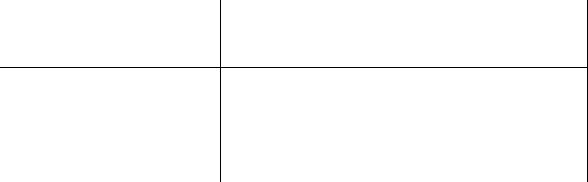
1 o Touring Around RM800
Rear Section Connections & Switches
|
|
|
|
|
© © © © ' © © © © |
|
|
|
QROUP1/CH9 QROUP2/CH10 QROIJP3/CH11 QR0UP4«:H12 nROIJP-VCHIS nRniIP(VnH14 OflOIIPT/rHIS ORODPIVCHIfi |
||
|
®.©„©,.©„©,. ©,. |
|
|
INSERT |
|
____(o) |
|
oof'T |
|
||
1 © © |
( Q ) |
@ |
@ |
|
________(3) |
|
|
|
(i)‘ |
|
|
|
|
|
4 5 6 7 8 |
|
|
|
|
|
|
|
|
|
|||
\ © © © © © ©9 |
© © ' © © © © © |
|
|
|||
|
j 4 5 6 7 8 |
10 11 12 13 14 15 16 |
|
|
||
|
|
|
|
-"Di "D! |
|
|
|
|
|
|
|
|
|
|
|
GROUP 11—|A GROUP 21—I |
A GROUPS I —I A GROUP 41—| A GROUPS I —I A GROUP 6 I —|A GROUP 7 j—I A GROUPS I —I A |
|
||
-DIRECT LJ«. DIRECT LJ.>. DIRECT 1—1^ DIRECT 1—1 DIRECT 1—1- DIRECT L-J~ DIRECT 1_______________________ I-. DIRECT 1_____1 -
©TAPE SEND (GROUP OUT/DIRECT OUT)
These connectors should be connected to inputs 1-8 of your multitrack recorder. If you are using a 16-track recorder or two 8-track recorders, the eight remaining multitrack inputs should be connected to the adjacent GROUP OUTs. See page 12 for information about the GROUP OUT connectors.
These TAPE SENDs can be used as group outputs 1-8 or direct outputs for input modules 9-16 on RM800-16 (17-24 on RM800-24). They are unbal anced phone jacks and the nominal output level is -lOdBV. The TAPE SEND SELECT switches are used to select GROUP or DIRECT.
When a TAPE SEND SELECT switch is set to GROUP, the TAPE SEND is con nected in parallel with the corresponding GROUP OUT. So there are, in effect, two -lOdBV outputs for each group. If you include the +4dB GROUP OUTs, there are actually three sets of group outputs. The idea is that if you use a 16-track recorder or two 8-track recorders, you can connect to all 16 inputs simultaneously. For example, TAPE SENDs 1-8 to recorder inputs 1-8 and GROUP OUTs to recorder inputs 9-16 (or 1-8 on a second 8-track recorder). Even though tracks 1 and 9,2 and 10,3 and 11, etc., receive the same input sig nals, you can determine which track actually records the signal using the recorder’s track select buttons. You should plan your tracking sheet so that you don’t run into a situation where you need to record to tracks 1 and 9, tracks 2 and 10, or tracks 5 and 13, etc., at the same time.
When a TAPE SEND SELECT switch is set to DIRECT, the TAPE SEND jack outputs the post-fader signal from the corresponding input module. This allows you to record input module signals directly, one module to one track. Direct recording has two main advantages: 1) since the signal level is controlled by the input module GAIN control and fader (i.e. the group fader is not used), level setting is more straightforward. 2) It allows you to send eight additional signal sources to the multitrack. In combination with the eight GROUP OUTs, this provides true 16-track simultaneous recording.
RM800 User's Cuide
Rear Section Connections & Switches 11
(DINPUT CH INSERT I/O
These are insert points for input modules 9-16 on RM800-16 (17-24 on RM800-24). They are TRS phone jacks, and the nominal input/output level is OdB. They are wired sleeve-ground, tip-output, and ring-input. They provide a convenient point to patch in compressors, noise gates, and other signal pro cessors that you want to use with only one input module. When not used for signal processors, effects processors can be pathed here. In this case, use the wet/dry balance control on the effects processor to set the depth of the effect.
(3) MIC/LINE IN
This is where you connect your microphones and line-level sources, such as synthesizers, samplers, tone generators, guitar preamps, CD players, and so on. Connectors 1-8 on RM800-16 (connectors 1-16 on RM800-24) are balanced phone jacks (TRS), and the nominal input range is from -60dB to +4dB. They are wired sleeve-ground, tip-hot (-I-), and ring-cold (-), and can be used with either balanced or unbalanced sources. Connectors 9-16 on RM800-16 (con nectors 17-24 on RM800-24) are balanced XLR-3-31 type connectors, and the nominal input range is from -60dB to +4dB. They are wired in accordance with the lEC 268 standard: pin 1-ground, pin 2-hot (+), and pin 3-cold (-). Phantom powering (-I-48V) is available for these inputs, and it’s turned ON and OFF using the PHANTOM switch.
® TAPE IN (-10dBV/+4dB Switches)
These connectors should be connected to the outputs of your multitrack recorder. Connectors 1—8 on RM800-16 (connectors 1—16 on RM800-24) are unbalanced phone jacks, and are designed for use with -lOdBV multitrack outputs. Connectors 9-16 on RM800-16 (connectors 17-24 on RM800-24) are also unbalanced phone jacks, however they are switchable to accept -lOdBV or +4dB multitrack recorder outputs. The adjacent switches are used to set the level, and should be set to match the output level of your multitrack recorder.
(DTAPE SEND SELECT switches
These switches determine what is output through the TAPE SEND (GROUP OUT/DIRECT OUT) outputs. See “TAPE SEND (GROUP OUT/DIRECT OUT)” on page 10 for full details.
RM800 User's Cuide
12 Touring Around RM800
asstessooias^J^^
(3)
(6)GROUPOUT-10dBV
These connectors should be connected to inputs 9-16 of your 16-track multi track recorder (inputs 1-8 on a second 8-track recorder). They are unbalanced phone jacks, and are designed for use with -lOdBV multitrack inputs.
The +4dB GROUP OUTs below also output the group signals but at a different level. Which connections you use depends on your multitrack recorder’s nom inal input level. Check its manual to see whether it’s -lOdBV or +4dB.
® GROUP OUT +4dB
These connectors function the same as the GROUP OUT -lOdBV connectors explained above except for the output level, which is -l-4dB.
(8) 2TR IN-lOdBV
These connectors should be connected to the outputs of your two-track master recorder. They are unbalanced phone jacks, and the nominal input level is -lOdBV.
(D ST SUB IN +4dB
These inputs allow you to connect a stereo sub mix from another mixer directly into RM800’s bus system for subsequent mixdown. They are unbalanced phone jacks, and the nominal input level is +4dB.
AUX SEND -i-4dB
These are the auxiliary send outputs 1 through 4. They are unbalanced phone jacks, and the nominal output level is +4dB. They should be connected to the inputs on your effects processors. If you are using a patchbay, you may want to connect them to your patchbay for increased patching flexibility.
@ AUX RETURN +4dB
These connectors should be connected to the outputs of your effects proces sors. They are unbalanced phone jacks, and the nominal input level is -l-4dB. If your effects processor has stereo outputs, connect to both the L/MONO and R
RM800 User's Cuide
Phantom Power Warning
To prevent hazard or damage, connect
only |
microphones |
and |
cables |
that |
conform to the IEC268-15A standard.
9-E FNTM 01 3/5
Rear Section Connections & Switches 13
jacks. If it has a single output, connect only to the L/MONO jack. In this case, the L/MONO signal is also fed to the R input, so the BAL/PAN control is still effective.
(3D ST OUT
These connectors should be connected to the inputs on your two-track master recorder. There are two pairs of phone jacks. One pair for connection to a -lOdBV (unbalanced) recorder, and another pair for connection to a +4dB (balanced) recorder. Balanced wiring is sleeve-ground, tip-hot (-1-), and ringcold (-). Which pair of connectors you use depends on your two-track record er’s nominal input level. Check its manual to see whether it’s -lOdBV or -l-4dB.
(3DGROUP 7-8 INSERT I/O
These connectors allow you to patch a signal processor (compressor, noise gate) into group output 7 or 8 and process the contents of an entire group before recording it to the multitrack. They are TRS phone jacks, and the nom inal input/output level is OdB. They are wired sleeve-ground, tip-output, and ring-input. See “GROUP 7-8 INSERT I/O” on page 28 for more details.
(g) STEREO INSERT I/O
These connectors allow you to patch a signal processor (compressor, noise gate) into the main stereo output and process the entire stereo mix before recording it to the 2-track master recorder. They are TRS phone jacks, and the nominal input/output level is OdB. They are wired sleeve-ground, tip-output, and ring-input.
© MONI OUT/AUX SEND 5-6
Depending on how you plan use the MONI/AUX5-6 functions, these connec tors should be connected to a headphone amplifier when used to set up a sep arate headphone mix, or to an effects processor when used as additional aux sends. They are unbalanced phone jacks, and the nominal output level is -l-4dB.
® CONTROL ROOM OUT
These connectors should be connected to the stereo inputs on your monitor power amplifier. They are unbalanced phone jacks, and the nominal output level is +4dB.
@ PHANTOM Power Switch
This switch is used to turn ON and OFF the +48V phantom power for MIC/LINE connectors 9-16 on RM800-16 (connectors 17-24 on RM800-24).
@) POWER Switch
This is the RM800 power switch. When powering ON your equipment, start with the signal source devices and finish with the monitor power amplifier. The RM800 should be powered on just before the monitor power amplifier. Reverse this sequence for power OFF.
RM800 User's Cuide
14 System Examples
System Examples
Background (in-line vs. split)
Your RM800 is an in-line console, as opposed to a split console. An in-line con sole functions as two separate mixing boards on top of each other (a two-sto- rey console, if you like). One ‘storey’ can be used as full-fledged mixer with an EQ section, AUX Send controls and a fader to make all necessary adjustments. The second layer, on the other hand, is identical to a line mixer, with rotary PAN and LEVEL controls and one effect send. In-line mixers, like your RM800, allow you to freely select which signal connected to an input module should be treated by the extensive mixing part, leaving the line mixer part to the other signal. You can indeed connect one signal source to the MIC/LINE input of a module and another one to the TAPE IN jack of that module - and have inde pendent control over both of them.
Let us call the ‘extensive’ mixer part the input section and the ‘line mixer’ part the monitor section.
Input section: The signals you send to the multitrack (i.e. the signals you are recording) should always be optimized: the recording level must be set to the maximum possible level without causing distortion. Furthermore, you may wish to use the EQ controls of the RM800 to correct the frequency response of the signal sources before sending them to the multitrack. All the settings you make should be carried out with the quality of the recording in mind.
Monitor section: The balance of the signals that are being recorded (i.e. the input section levels) is usually unusable for monitoring purposes. After all, the HiHat may be much louder than all other instruments you record at the same time, so that you instinctively reduce its level. Doing so, however, also means that the level of the HiHat no longer allows you to achieve the best possible S/N ratio for the corresponding track, because if you reduce the HiHat’s level on the RM800, you also reduce the level of the signal being sent to the multitrack. That is precisely the advantage of an in-line console: it allows you to feed the outputs of your multitrack machine back to the RM800 and establish a sepa rate mix (level and pan) for listening (or monitoring) purposes. Thus, you can reduce the multitrack return level of the HiHat without affecting the recording level of that instrument because you are effectively modifying the signal after it has been recorded:
RM800 User's Guide
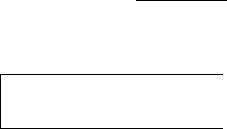
T
Background (in-line vs. split) 15
Mic used to record the HiHat
HiHat signal to be recorded to track 1
|
|
Track) ' |
|
□ □ □ □ □ |
|
□Digital MultlTrack |
|
|
|
|
|
||||
|
|
1 ...... |
|
|
|||
|
|
a n n n n |
|
■Bi |
|
|
|
|
|
|
|
Recorded HiHat signal |
|||
|
|
|
f (Tape Return) |
||||
RM800 |
|
RM800 |
|
|
|
|
|
|
|
|
|
|
|
||
(input section) |
(monitor section) |
|
|||||
|
|
|
|
|
|
|
|
HiHat signal can be modified to taste without affecting the quality of the recorded signal
f Control Room Monitors
I ,
:D
I
On an in-line console, multitrack playback can be mixed as required using the ‘monitor section’ of a channel module, while the input fader, EQ etc. positions are set to optimize signal level on each track of the recorder.
The inclusion of this separate stereo monitor mixer is what differentiates a recording console from a sound reinforcement mixer. In the early days, con soles were “physically split” into two sections: the input mix and the monitor mix sections, so that our tape return HiHat signal in the above example would have been sent to another channel (channel 9, for example). Nowadays, to save space and reduce manufacturing cost, the monitor mix section is, as it were, ‘layered on top of the input section’ of the console.
Note: The HiHat is only an example. You can do the same for other signal sources you record simultaneously.
That doesn’t mean, however, that you can no longer connect the recorded HiHat signal to another input module {split concept). If your RM800 still has room for additional inputs, feel free to do so. If, however, your setup requires a lot of signal sources and tracks, you may have to go for the in-line approach. That, by the way, makes working with your RM800 more transparent, because it allows you to feed the recorded HiHat signal back to channel 1 (monitor sec tion), so that the signal source input number (microphone used to pickup the HiHat signal) matches the monitor channel number (HiHat signal coming from track 1).
When it is time to perform mixdown of the signals recorded to the multitrack, it is common to re-patch the multitrack outputs to the input section of the console to take advantage of the large faders, the EQ sections and Aux Sends of the input section.
RM800 User's Cuide
50
S
00о
о
s «г
Со*
О
с
5:
0 0 |
"Ö |
|
1—1 |
Ф |
|
|
оо |
|
CD |
> |
|
3 |
3 |
|
|
*о |
о |
|
|
дз |
|
|
я |
0: |
|
§ |
|
||
|
|
|
0: |
■0 |
S.' |
о |
||
|
т Л |
0) |
|
01 |
|
|
о |
|
0 0 |
|
ON
00
О)
3
гп
X
Ù)
3 -а_
Л)
(Л
О
ф
Э
Ф
SL
00
ч:
(/)
г+
ф
3
00
Ф
rf
С
■О
Z
со
(О
о
Tip: If you work with condenser microphones, use input moduies
9-16 (or 17-24 on the 24-chan nel version) and add 8 (or 16) to the above TAPE IN numbers. Fur thermore, you could theoon con nect the multitrack's inputs to the TAPE SEND (CROUP OUT/DI-
RECT OUT) jacks of modules 9-16
(or 17-24), in which case you have to set the CROUP/DIRECT switches (rear panei) to 'CROUP'.
Tip: Working with eight tracks allows you to use the RM800 as a split-type console. You could con nect the multitrack's outputs to the remaining (or eight of the remaining) input modules. In this exampie, we use the in-line approach as it has the advantage that it allows you to start mixing without re-patching your muititrack's outputs. Also, the signal- to-channel/track assignments remain the same until the mixdown stage (kick on '1', snare on '2' and '3', etc.).
Tip: An alternative to using the
AUX 5-6 bus to set the level and gain would be to press the ST switch of the input source you are adjusting. In that case, you also need to press the ST switch of the
Stereo Module to hear the signal.
Return to the settings of steps (5.) and (6.) before you start record ing.
General System Setup 1 7
8-Track Recorder
Tracking and overdubbing
CROUP OUT |
Multitrack In |
Multitrack Out |
TAPE IN |
|
|
|
|
1 |
1 |
1 |
1 |
|
|
|
|
2 |
2 |
2 |
2 |
|
|
|
|
3 |
3 |
3 |
3 |
|
|
|
|
4 |
4 |
4 |
4 |
|
|
|
|
5 |
5 |
5 |
5 |
|
|
|
|
6 |
6 |
6 |
6 |
|
|
|
|
7 |
7 |
7 |
7 |
|
|
|
|
8 |
8 |
8 |
8 |
|
|
|
|
1.Connect inputs 1-8 of your multitrack recorder to GROUP OUT con nectors 1-8.
There are two sets of GROUP OUT connectors: -lOdBV and +4dB. Apart from the output level they are identical, so use the set that matches the operating level of your multitrack recorder. Check its user manual to see which operating level it supports.
2.Connect outputs 1-8 of your multitrack recorder to TAPE IN -lOdBV connectors 1-8.
These connectors receive the signals fed back from the multitrack recorder to the RM800, i.e. the signals you should use for monitoring purposes.
3.Connect your power amplifier and monitor speakers to the CONTROL ROOM OUT jacks of your RM800.
4.Connect the signal sources to input modules 1-8 (or more, if required) of your RM800 and set the M/L TAPE switch at the top of each input module to MIC/LINE.
5.On the Stereo Module, press the MONl/AUX 5-6 switch to assign the AUX 5-6 bus signal to the CONTROL ROOM OUT connectors.
6.Set the MONl/AUX 5-6 M/L TAPE switch of the channel you are going to adjust to the up position (monitor MIC/LINE signal) in order to hear
the input signal.
Also set the MONl/AUX level and PAN controls to the desired positions.
7. Set the appropriate PAD, CAIN, EQ, and level (channel fader) for each input module that carries a signal to be recorded (see "Recording with the RM800" page 26).
Note: If, at this stage, the listening level of the channel you are adjusting is too high, reduce it using the MONl/AUX control of the input module in question or the CONTROL ROOM control of the Stereo Module. DO NOT CHANGE THEFADER OR GAIN SETTINGS - unless the input signal distorts, of course.
Do not forget to set the MONl/AUX 5-6 M/L TAPE switch back to the down position before going on to the next channel.
RM800 User's Cuide
18 System Examples
8. When all signal sources are set to the appropriate level etc., press the 1-2 switches of the first two input channels and turn the ODD/EVEN PAN control all the way to the left for channel 1 and all the way to the right for channel 2.
Doing so assigns channels 1 and 2 to Groups 1/2, whereby the ODD/EVEN
PAN controls are used to send channel 1 to the odd-numbered Group (i.e.
1)and channel 2 to the even-numbered Group (i.e. 2).
9.Repeat step (8.) for modules 3/4, 5/6, and 7/8 but select Croups 3-4, 5-6, and 7-8 respectively.
Note: If you wish to record several signals to one track, use additional input modules and assign them to the desired Group (and thus also track) using the Assign switches and ODD/EVEN PAN controls.
lO.Set the faders of the Group output section to '0' (no gain, no attenu ation).
If the level of a signal source is still too low after setting the maximum GAIN and fader level (check this using the level meters of your multitrack), set the corresponding Group fader to a higher level. Be sure to avoid distortion on your RM800, though!
11 .On each input module used for recording, set the MONI/AUX 5-6 M/L TAPE switch to the down position.
This selects the tape signal (i.e. the signal that is being recorded) for moni toring.
12.Start recording.
If, for some reason, you wish to listen to the input rather than the tape return signal of a channel, set the MONIAUX 5-6 M/L TAPE switch of that module to the up position. In either case, you can establish a workable monitor mix using the MONI/AUX level and PAN controls without affect ing the quality of the signal you are recording (see “Recording with the RM800” page 26).
Tips and tricks for recording
Monitoring with headphones. Another important aspect for live recordings is the headphone signal for musicians whose instruments are being picked up with microphones. If your control room also functions as recording room, turn the CONTROL ROOM level all the way down (‘0’) and connect a pair of headphones to the PHONES jack. Set the listening level using the PHONES control.
If the musicians play in a different room, connect the MONI OUT/AUX 5-6 connectors on the rear panel to the inputs of a second amp used to deliver the headphone and/or speaker signals in the recording room (you may need long cables for this connection as well as a multiple jack box to accommodate sev eral pairs of headphones). Set the overall headphone level with the MONI TOR/AUX SEND 5-6 control in the Aux Return section.
Hearing what has been recorded earlier. For overdub recording, it is important that the artists hear the signals that have already been recorded. Use the MONI/AUX 5-6 switch on each input module (down position) to assign the
RM800 User's Cuide
General System Setup 19
Stereo jack connected to INPUT CH INSERT
d U i
a |
[X> |
Mono jack to the |
Mono jack to the |
effect processor's |
.effect processor's |
Input |
output |
Insert cable |
|
(stereo->2 X mono)
tape returns to the AUX 5-6 busses and set the level and pan to taste using the MONI/AUX 5-6 controls. Additionally, you could already assign the TAPE IN signal to the input section (set M/L TAPE at the top of such an input module to TAPE) and do some anticipated mixing while recording.
Equalization. There are no hard-and-fast rules for using the equalizer when recording. Most engineers prefers to keep all options open and therefore record the signals ‘as is’, unless they definitely need some touching up. Microphone positioning (see below) is usually the best ‘equalizer’ at the recording stage.
Effects to be recorded. Again, you should shy away from recording too obvious effects (reverb, chorus, etc.). There is no way to remove an effect once it has been recorded - and it may not be the right effect after all. Other signal proces sors, however, such as compressors, limiters, and noise gates are frequently used at the recording stage. To ensure that only the desired signal sources is processed, you should take advantage of the INPUT CH INSERT jacks.
The obvious choice for using insert effects are the signals assigned to Groups 7 and 8 because the RM800 is equipped with GROUP INSERT I/O 7/8 connec tors. You should therefore plan your source/track assignment in such a way that the two required signal sources can be processed before being recorded.
To take full advantage of the RM800’s flexibility, you may want to connect your input sources to modules 9-16. All those modules are indeed equipped with an INPUT CHANNEL INSERT jack that allows you to ‘patch in’ any signal pro cessor you may need.
Effects to enhance the monitor signal. Many musicians perform a lot better when the monitor mix is ‘happening’, i.e. when what they hear while recording comes close to the finished product. That is especially true of singers who need a bit of reverb to check their pitch against that of the instruments or who are used to a live ambience. The RM800 allows you to give them what they want by using the AUX 1-4 controls on each input module to add the required effects. Connect the inputs of your outboard effects processors to the AUX SEND +4dB 1-4 jacks and their outputs to the AUX RETURN +4dB 1-4 jacks. Assign the AUX RETURN signals to the MONI/AUX 5-6 bus by pressing the switches of the same name in the Aux Return section. Use the AUX RETURN level and BAL/PAN controls to set the level and balance (for stereo signals) or stereo position (for mono signals connected to only one RETURN jack of a pair) of the signals sent by the outboard effects processors. If you wish to pro cess a TAPE IN signal assigned to the monitor section, connect the effect to the AUX SEND/RETURN 4 jacks. Doing so allows you to add the effect to the sig nals assigned to the monitor section, while AUX 1-3 can only be assigned to the input section of a module.
Closing remark. To keep things easy to follow, we told you to work on a 1/1 basis for the input sources. Groups, and tape returns. There is no need to so. You could assign input module 1 to Group 8, for example and return the recorded signal to input module 16. Feel free to use any combination you need in a given situation - but do write everything down to keep track of what’s on track 1,2,3, etc. Most engineers, by the way, work with fixed assignments; kick on track 1, snare on tracks 2 and 3, HiHat on tracks 4 and 5, etc. That may not always be easy with an 8-track recorder, but you should at least try to acquire
RM800 User's Guide
20 System Examples
some kind of routine.
Also, feel free to record stereo or multiple sources to two tracks, thereby pre serving the stereo information. The ODD/EVEN PAN controls on each input module allow you to assign those signals to the ‘left’ and ‘right’ channels.
Mixdown
Tip; Once you start committing the finai mix to your 2-track mas ter tape, you can press the 2TR IN switch on the Stereo Module to monitor the signal that is actualiy being recorded.
Tip: Feei free to add additional signal sources in realtime (such as synthesizers, drum machines, moduies, etc., controlled by a sequencer that is synchronized to the multitrack) by connecting them to the remaining input moduies (9-16 or 9-24). If you
run out of input channels, see the tips and tricks below.
Since everything is already connected to mix down the eight tracks you have just recorded, you only need to do the following:
1.Connect the Master recorder to the ST OUT connectors and its outputs to the ST IN connectors.
2.On the Stereo Module, press the ST switch to assign the stereo bus signal to the CONTROL ROOM OUT connectors.
That way, the signal you hear is the same as the one that is being sent to the Master recorder.
3.Assign each channel module (1-8 for an 8-track recorder) to the stereo bus by pressing its ST switch (located below the 1-2, 3-4, etc. Assign switches).
While you’re at it, also press the activated Assign switch to disconnect the input modules from the Group outputs.
4.Connect the inputs of your outboard effect processors to the AUX SEND -i-4dB 1-4 jacks and their outputs to the AUX RETURN -F4dB 1-4 jacks.
5.Assign the AUX RETURN signals to the stereo bus by pressing the ST switches in the Aux Return section.
Use the AUX RETURN level and BAL/PAN controls to set the level and bal ance (for stereo signals) or stereo position (for mono signals connected to only one AUX RETURN jack of a pair).
6. Set the M/L TAPE switches at the top of each input module 1-8 to the TAPE position (down).
That way, you assign the TAPE IN signal to all vital controls of the respective input module.
7.Start mixing by using the channel faders as well as the EQ and Aux controls.
The EQ of each input module only works when the corresponding EQ switch below the LQW control is depressed.
To add effects to an input signal, you must use the corresponding AUX con trol (1-4) to set the level of the original signal being sent to the effect (thereby specifying the ‘effect depth’ for that signal).
Tips and tricks for mixing
Using more than 16 or 24 signal sources. If the available 16 (or 24) input mod ules are not enough to accommodate all signal sources you wish to mix down, you can take advantage of the monitor section of your RM800. The number of input channels cah be multiplied by two, so that you have in fact 32 (or 48) channels at your disposal.
RM800 User's Guide
Tip: You can also use the "addi tional input feature" whenever you need more than 4 effects.
Stereo jack connected to INPUT CH INSERT
aD[
a
Mono jack connected to the signal source's output
“Special insert cabie" that allows you to add even more input sources
General System Setup 21
To keep things clear for this general outline, let us agree to connect signal sources you wish to equalize and/or process using the effects connected to the AUX 1-4 busses to the TAPE IN connectors and set the M/L TAPE switches at the top of all input modules to TAPE, thereby assigning the TAPE IN signals to the input module controls.
Connect all signal sources that don’t require frequency correction to the MIC/LINE connectors. As a rule, synthesizers, modules, etc. with on-board effects (and possibly also equalizers) qualify as such. Set the MONI/AUX 5-6 switches of those input modules to M/L. You can set the level and stereo posi tion of the MIDI gear with the MONI/AUX 5-6 level and PAN controls.
Press the (MONITOR/AUX SEND 5-6) TO ST switch in the Aux Return sec tion to assign the AUX 5-6 busses to the stereo bus. All signals connected to the AUX 5-6 busses are ‘connected’ to the 2-track master recorder.
Adding even more input sources. If you only need two outboard effects con nected to the AUX RETURN 1 and 2 jacks, you could use the AUX RETURN 3 and 4 jacks to add four more signals to your master mix. We strongly suggest you only connect stereo sources to the AUX RETURN connectors as there is no way to position the signal fed to an ‘R’ connector at the left side of the stereo image when both AUX RETURN (L & R) inputs are used. If you use no effects at all, the AUX busses add eight more inputs, giving you a total of 40 (or even 56) input channels!
Additionally, you could use the 2 TR IN connectors for two more input sources, though that would require repatching the 2-track master recorder whenever you want to listen to your mixdown. And finally, why not use the ST SUB IN +4dB connectors to add another two input sources?
If that still isn’t enough, you could use custom cables to add 8 more input sources via the INPUT CH INSERT lines, though that would mean that the level and pan settings of the corresponding TAPE IN signal would also be applied to the inserted signal. It may be worth a try whenever the success of your project depends on another eight inputs.
Additional effect sends. In mixdown, if additional Aux Sends are required, the AUX SEND 5-6 control of each input module can be used as extra stereo send buses. Connect the MONIOUT/AUX SEND 5-6 jacks to the stereo inputs of your SPXIOOO etc. and feed its stereo outputs back to the RM800 by connecting them to two (preferably adjacent) input modules or the ST SUB IN jacks.
Note; The use of AUX SEND 5-6 for additional effects means that you can no longer take advantage of the 2 x 16 (or 2 x 24) setup as that would mean that the signals fed to the MIC/LINE connectors would also be processed by the fifth effects processor.
RM800 User's Cuide
22 System Examples
Tip: On the 24-channel version, you could use input modules
9-16 to feed multitrack A. Simply connect the signal sources to the
MIC/LINE 9-16 inputs and route those signals to Croups 1-8.
Again, for clarity's sake, we strongly advise you connect muititrack A's outputs to the TAPE IN
9-16 jacks.
Two 8-Track Recorders
1. See page 17 for how to connect the first 8-track recorder (recorder A).
GROUP OUT |
Multitrack A In |
Multitrack A Out |
TAPE IN |
|
|
|
|
1 |
1 |
1 |
1 |
|
|
|
|
2 |
2 |
2 |
2 |
|
|
|
|
3 |
3 |
3 |
3 |
|
|
|
|
4 |
4 |
4 |
4 |
|
|
|
|
5 |
5 |
5 |
5 |
|
|
|
|
6 |
6 |
6 |
6 |
|
|
|
|
7 |
7 |
7 |
7 |
|
|
|
|
8 |
8 |
8 |
8 |
|
|
|
|
2.Set all GROUP/DIRECT switches (rear panel, below the channel 9-16 or 17-24) section) to 'Direct'.
This is necessary to disconnect the Group signals from the TAPE SEND (GROUP OUT/DIRECT OUT) -lOdBV outputs.
3.Connect the TAPE SEND (CROUP OUT/DIRECT OUT) jacks 9-16 (or 17-24) to inputs 1-8 of multitrack B.
4.Connect outputs 1-8 of multitrack recorder B to the TAPE IN -lOdBV connectors 9-16 (or 17-24).
DIRECT OUT |
Muititrack B In |
Multitrack B Out |
TAPE IN |
|
|
|
|
9 (or 17) |
1 |
1 |
9 (or 17) |
|
|
|
|
10 (or 18) |
2 |
2 |
10 (or 18) |
|
|
|
|
11 (or 19) |
3 |
3 |
11 (or 19) |
|
|
|
|
12 (Or 20) |
4 |
4 |
12 (or 20) |
|
|
|
|
13 (or 21) |
5 |
5 |
13 (or 21) |
|
|
|
|
14 (or 22) |
6 |
6 |
14 (or 22) |
|
|
|
|
15 (or 23) |
7 |
7 |
15 (or 23) |
|
|
|
|
16 (or 24) |
8 |
8 |
16 (or 24) |
|
|
|
|
5. Connect the signal sourcesfor tracks 1-8 of multitrack B to the MIC/LINE jacks of modules 9-16 (or 17-24).
Operation is the same as for one 8-track recorder (see page 17). Just bear in mind that the signals of inputs 1-8 (or 9-16) are routed to the Group outputs, while modules 9-16 (or 17-24) are routed to their respective TAPE SEND con nectors. Thus, there is no need to assign input modules 9-16 (17-24) to a Group. As a matter of fact, doing so would route the corresponding signals to multitrack A, which is not what we want.
16-Track Recorder
See “Two 8-Track Recorders” and substitute ‘tracks 1-8 of multitrack B’ with ‘tracks 9-16’.
RM800 User's Cuide
Other aspects to consider 23
24-Track Recorder
The RM800 does not allow simultaneous discrete recording onto 24 tracks, yet there is a way to record up to 16 tracks in one pass and still route all tape' returns to the 24-channel version of the RM800 for permanent playback and mixdown control. That is not a flaw, by the way. Even the biggest mixing con soles in the world have more inputs than there are tape outs.
A workable 24-track setup requires an 8-ins/16-outs patch-bay connected to the GROUP OUT connectors. The 16 patch-bay outs need to be connected to 16 inputs of the multitrack recorder(s), while the 8 ins of your patch-bay must be connected to GROUP OUT 1-8. Again, you may want to connect output 1 of the patch bay with input 1 of your multitrack, ‘2’ with ‘2’, and so on. Connect the outputs of your multitrack with the TAPE IN jacks 1-24 of your RM800.
Working this way means that you will not be able to record onto tracks 1 and 9,2 and 10... 9 and 16 simultaneously, but then again, the fact that you have eight Groups and a flexible assign matrix (i.e. there is no need to assign input module 2 to Group 2 - choose any assignment you need) means that you can work efficiently. Just remember to patch the GROUP OUTs to the right multi track inputs.
Connect the TAPE SEND (GROUP OUT/DIRECT OUT) 17-24 connectors to the remaining eight track inputs and feed the tape outs of the multitrack to the TAPE IN connectors of these modules (17-24).
Other aspects to consider
Microphones
Microphones, especially those that require phantom powering must be con nected to MIC/LINE inputs 9-16 (or 17-24 on RM800-24). Set the PHAN TOM power switch (rear panel, below the POWER switch) to the ‘On position.
Note: When the PHANTOM power switch is on, +48V is present at all 8 (9~16 or 17-24) MIC/LINE XLR connectors. Be careful not to damage other signal sources that may he connected to the XLR connectors. For security reasons, we strongly sug gest you disconnect all signal sources that do not require phantom power before set ting the PHANTOM power switch to the ‘On’ position.
Microphone positioning is a crucial aspect for professional sounding record ings. As a rule, the angle and distance at which the microphone is positioned with respect to the signal source determine the sound that will be recorded.
Before deciding to correct the frequency response of the signal source using the EQ, try other positions and listen to the result. The type of microphone used to pick-up a signal source is another important aspect. Try to read as much as you can lay your hands on about microphone positioning and microphone types. Also, ask your friends and colleagues for advice.
RM800 User's Cuide
24 System Examples
Electric Guitars and Basses
There are no hard-and-fast rules for how to record guitars. In most instances, you will probably use one or several microphones to capture the sound of the guitar amplifier. Connecting a guitar directly to your RM800 usually produces a very clean (sometimes too clean) sound. If you are experiencing problems with the input level of a guitar, you should use D/I box. Ask your Yamaha dealer for advice on this matter.
Synthesizers, Samplers, and Drum Machines
These electronic instruments can be directly connected to the TAPE IN con nectors of your RM800. Most synthesizers, modules, and drum machines are equipped with effects, so that there is no need to route their signals through the equalizer and Aux Send 1-4 busses. In other words, you should use them as monitor signal sources routed to the AUX SEND 5-6 busses (see page 20). Unless they are being played live, do not record them to multitrack. After all, most multitrack recorders allow you to synchronize sequencers (via MIDI Time Code or SMPTE), so that it would be a pity to ‘waste’ precious tracks for parts that can be added at the mixdown stage anyway. Even if you do not wish to edit the keyboard etc. tracks, a sequencer (with the Quantize function set to Off) is a serious contender as ‘additional’ multitrack recorder.
Studio Monitors and Power Amp
It goes without saying that you can only make professional sounding record ings if you can rely on what you hear while recording and mixing. The Yamaha NS-10 speakers in our system example on page 16 are used as reference moni tors in most recording studios the world over. Using a pair of NS-lO’s is thus a wise -and highly affordablechoice. Choosing a reliable power amp is equally important, and again Yamaha is definitely the brand to go for. See your Yamaha dealer for advice.
Connect the stereo power amp to the CONTROL OUT jacks of your RM800.
Effects Processors
The effects processor’s L/Mono inputs must be connected to the AUX SEND +4dB 1-4 jacks of your RM800. Connect their outputs with the AUX RETURN +4dB L/R jacks to feed the effect signals back to the RM800.
DAT Master Recorder
Connect the DAT master recorders inputs to the ST OUT -lOdBV or ST OUT (BALANCED) -l-4dB jacks of your RM800, depending on the required input level of your DAT recorder. See its manual for details.
RM800 User's Cuide
Other aspects to consider 25
Headphones
As explained on page 18, you need at least one pair of headphones when recording acoustic signal sources. In most cases, you probably need several pairs so that all musicians that you are recording simultaneously hear what the others are playing and what has already been recorded. Connect a power amplifier to the MONI OUT /AUX SEND 5-6 jacks on the rear panel and a multiple jack box to the amp. Doing so allows you to connect several pairs of headphones simultaneously.
RM800 User's Guide
f ^
26 System Examples'
Recording with the RM800
Though you probably know enough by now to start working with your
RM800, let us go through the motions and actually record something.
Connections
1Connect your multitrack according to one of the configurations out lined earlier in this chapter.
That is, if you work with an 8-track recorder, see “8-Track Recorder” on page 17, or if you work with two 8-track recorders or a 16-track recorder, see “Two 8-Track Recorders” on page 22 or “16-Track Recorder” on page 22.
Let us assume you wish to record a bass guitar onto track 1.
2.Connect the microphone used to pick up the bass (or the bass guitar itself) to MIC/LINE input 1.
3.Set the MONI/AUX 5-6 switch above input module Ts Assign switches to the up position to assign the MIC/LINE signals to the AUX 5-6 busses.
4.On the Stereo Module, press the MONI/AUX 5-6 switch, thereby con necting the AUX 5-6 busses to the CONTROL ROOM OUT jacks.
The CONTROL ROOM OUT jacks are connected to the power amp and thus carry the signal you will hear while recording.
5.On input module 1 (or the one you connected the bass to), press the 1-2 switch and set the ODD/EVEN PAN control to ODD (all the way to the left).
You have now assigned input module 1 to GROUP OUT 1.
Gain
The single most important factor for a professional sounding recording is get ting the gain right. That is, the level of the signal source should be set in such
a way that the SIGNAL indicator lights as soon as the bass player starts playing. The PEAK indicator, on the other hand, should only flash occasionally. The highest possible signal level on track 1 (of your multitrack) is what you should aim for.
6.Set input module 1 's fader to '0' (you can change that later if necessary).
7.Ask the bass player to start playing at normal level.
8.Use the GAIN control of input module 1 to set the right input sensitivity. Remember what we just told you about the SIGNAL and PEAK indica tors.
Once you think you have the right input level, ask the bass player to play as loud as he can, and listen. If you hear no distortion, go on to the next step. If you do hear distortion, reduce the GAIN level until the PEAK indicator starts flashing at the loudest notes.
RM800 User's Cuide
Recording with the RM800 27
Note: If you don’t hear the bass (or if he doesn’t hear himself in the headphones connected to the PHONES jack), first increase the monitor level using the PHONES control on the stereo module. Then gradually increase the MONI/- AUX 5-6 level on input channel 1. Set the PAN to dead center.
9. To have a clearer idea of the level, set both METER SELECT switches in the meter section to the up position.
As a matter of fact, setting only the left METER SELECT would be enough here.
lO.Set GROUP fader 1 to '0' (no gain, no attenuation).
If the signal goes way into the red, reduce its level using input module Ts fader. Also watch the level meter of track 1 on your multitrack. (You may have to select the record pause mode on your multitrack). If the level is not high enough, first increase it using the input module’s fader and (if it’s still too low) then with the GROUP 1 fader.
n.Apply any equalization you feel is necessary at this stage. Use it spar ingly, though, because the bass may turn out to be alright during mixdown. Furthermore, you can still correct any frequency peaks during mixdown.
Clicktrack
The bass player needs something to ‘cling to’ while playing. It is customary to use a drum machine to supply a rimshot time reference.
IZ.Connect the L/Mono output of your drum machine to the MIC/LINE input of input module 8 - or any other input module.
13.Set its M/L TAPE switch to the up position.
14.Set the MONI/AUX 5-6 M/L TAPE switch to the up position.
Ask your bass player what resolution he needs (e.g. only quarter notes, eighth notes, sixteenth notes etc.) and program one bar on your drum machine. Copy that bar for the required number of measures and make up your mind about the tempo.
15. Use the MONI/AUX 5-6 level control to set the right clicktrack level with respect to the bass signal.
Note: At this stage, it is more important that the bass player can live with the balance. A high clicktrack level will also help you spot any notes played way
■ ahead or after the heat.
16. Assign input module 8 to Group 8 by pressing the 7-8 switch of that input module and turning the ODD/EVEN PAN control all the way to the right.
17.Set a workable recording level (it doesn't have to be perfect, so don't spend too much time on it). See steps (6.)-(l 0.), but read 'GROUP fader 8'where it says'1'.
For safety reasons, we are going to record the clicktrack to track 8. You need it anyway to supply a count-in, and you can erase it once all backing tracks have been recorded.
RM800 User's Guide
k.
