Yamaha P-120, P-120S Owner's Manual
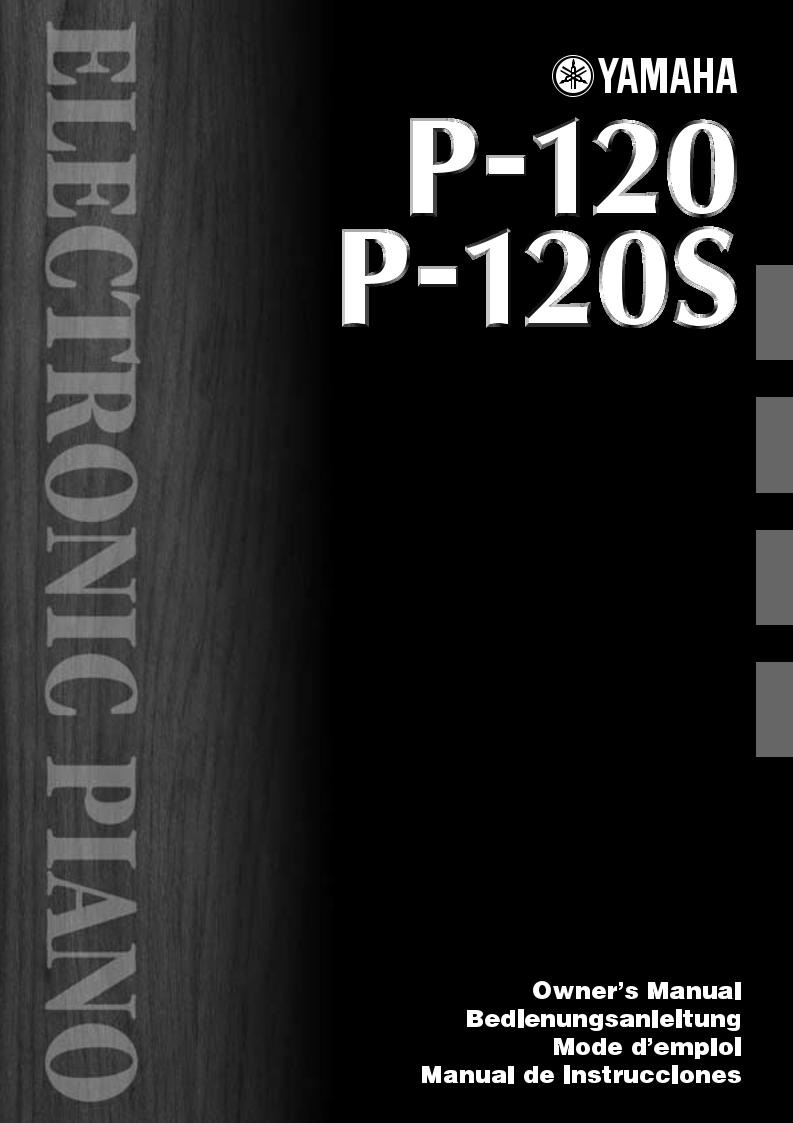
ENGLISH
DEUTSCH
FRANÇAIS
˜ESPAÑOL
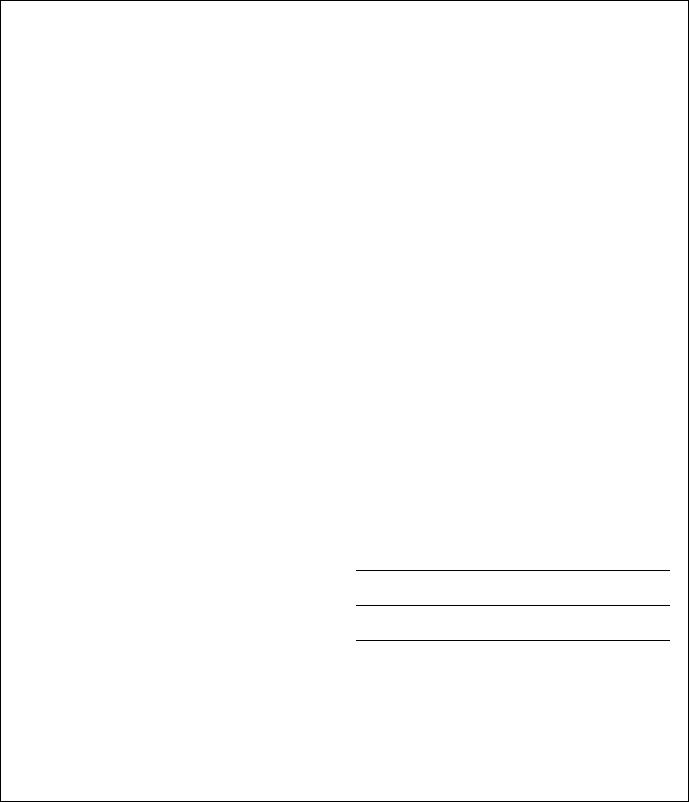
SPECIAL MESSAGE SECTION
This product utilizes batteries or an external power supply (adapter). DO NOT connect this product to any power supply or adapter other than one described in the manual, on the name plate, or specifically recommended by Yamaha.
WARNING: Do not place this product in a position where anyone could walk on, trip over ,or roll anything over power or connecting cords of any kind. The use of an extension cord is not recommended! IF you must use an extension cord, the minimum wire size for a 25' cord (or less ) is 18 AWG. NOTE: The smaller the AWG number ,the larger the current handling capacity. For longer extension cords, consult a local electrician.
This product should be used only with the components supplied or; a cart, rack, or stand that is recommended by Yamaha. If a cart, etc., is used, please observe all safety markings and instructions that accompany the accessory product.
SPECIFICATIONS SUBJECT TO CHANGE:
The information contained in this manual is believed to be correct at the time of printing. However, Yamaha reserves the right to change or modify any of the specifications without notice or obligation to update existing units.
This product, either alone or in combination with an amplifier and headphones or speaker/s, may be capable of producing sound levels that could cause permanent hearing loss. DO NOT operate for long periods of time at a high volume level or at a level that is uncomfortable. If you experience any hearing loss or ringing in the ears, you should consult an audiologist.
IMPORTANT: The louder the sound, the shorter the time period before damage occurs.
Some Yamaha products may have benches and / or accessory mounting fixtures that are either supplied with the product or as optional accessories. Some of these items are designed to be dealer assembled or installed. Please make sure that benches are stable and any optional fixtures (where applicable) are well secured BEFORE using.
Benches supplied by Yamaha are designed for seating only. No other uses are recommended.
Battery Notice:
This product MAY contain a small non-rechargeable battery which (if applicable) is soldered in place. The average life span of this type of battery is approximately five years. When replacement becomes necessary, contact a qualified service representative to perform the replacement.
This product may also use “household” type batteries. Some of these may be rechargeable. Make sure that the battery being charged is a rechargeable type and that the charger is intended for the battery being charged.
When installing batteries, do not mix batteries with new, or with batteries of a different type. Batteries MUST be installed correctly. Mismatches or incorrect installation may result in overheating and battery case rupture.
Warning:
Do not attempt to disassemble, or incinerate any battery. Keep all batteries away from children. Dispose of used batteries promptly and as regulated by the laws in your area. Note: Check with any retailer of household type batteries in your area for battery disposal information.
Disposal Notice:
Should this product become damaged beyond repair, or for some reason its useful life is considered to be at an end, please observe all local, state, and federal regulations that relate to the disposal of products that contain lead, batteries, plastics, etc. If your dealer is unable to assist you, please contact Yamaha directly.
NAME PLATE LOCATION:
The name plate is located on the bottom of the product. The model number, serial number, power requirements, etc., are located on this plate.You should record the model number, serial number, and the date of purchase in the spaces provided below and retain this manual as a permanent record of your purchase.
NOTICE:
Service charges incurred due to a lack of knowledge relating to how a function or effect works (when the unit is operating as designed) are not covered by the manufacturer’s warranty, and are therefore the owners responsibility. Please study this manual carefully and consult your dealer before requesting service.
ENVIRONMENTAL ISSUES:
Model
Serial No.
Purchase Date
Yamaha strives to produce products that are both user safe and environmentally friendly. We sincerely believe that our products and the production methods used to produce them, meet these goals. In keeping with both the letter and the spirit of the law, we want you to be aware of the following:
PLEASE KEEP THIS MANUAL
92-BP (bottom)
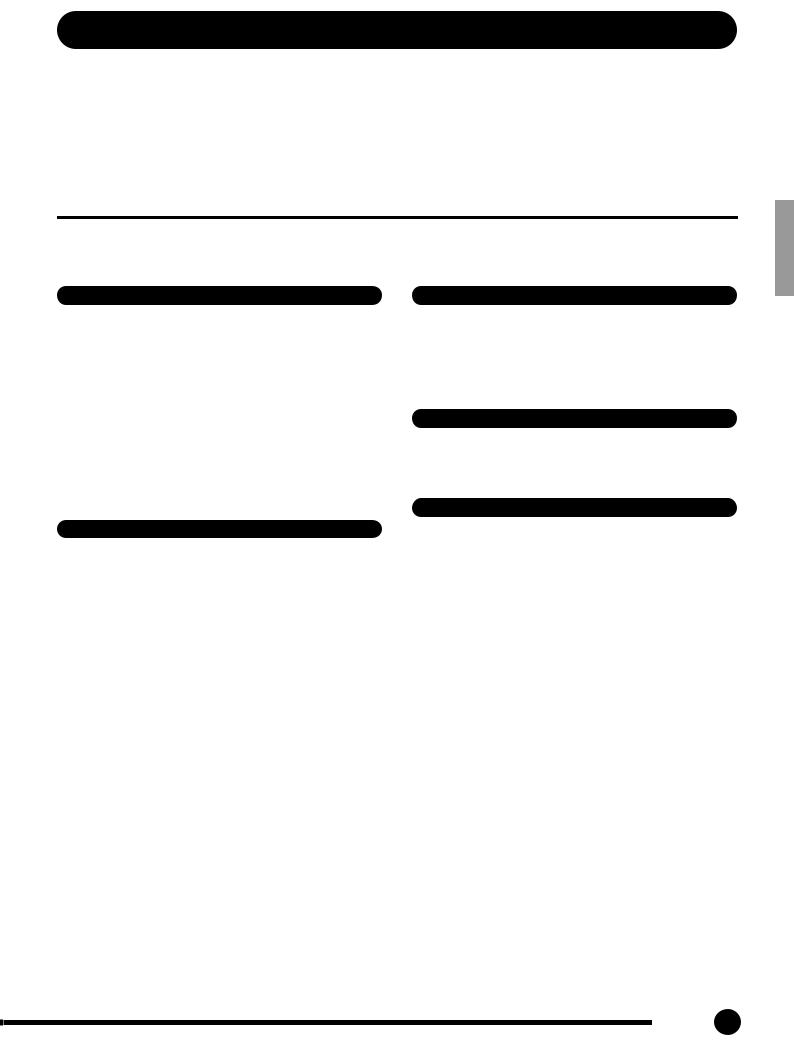
PRECAUTIONS
PLEASE READ CAREFULLY BEFORE PROCEEDING
* Please keep this manual in a safe place for future reference.
 WARNING
WARNING
Always follow the basic precautions listed below to avoid the possibility of serious injury or even death from electrical shock, short-circuiting, damages, fire or other hazards. These precautions include, but are not limited to, the following:
Power supply/AC power adaptor
•Only use the voltage specified as correct for the instrument. The required voltage is printed on the name plate of the instrument.
•Use the specified adaptor (PA-300 or an equivalent recommended by Yamaha) only. Using the wrong adaptor can result in damage to the instrument or overheating.
•Check the electric plug periodically and remove any dirt or dust which may have accumulated on it.
•Do not place the AC adaptor cord near heat sources such as heaters or radiators, and do not excessively bend or otherwise damage the cord, place heavy objects on it, or place it in a position where anyone could walk on, trip over, or roll anything over it.
Do not open
•Do not open the instrument or attempt to disassemble the internal parts or modify them in any way. The instrument contains no user-serviceable parts. If it should appear to be malfunctioning, discontinue use immediately and have it inspected by qualified Yamaha service personnel.
Water warning
•Do not expose the instrument to rain, use it near water or in damp or wet conditions, or place containers on it containing liquids which might spill into any openings.
•Never insert or remove an electric plug with wet hands.
Fire warning
•Do not put burning items, such as candles, on the unit. A burning item may fall over and cause a fire.
If you notice any abnormality
•If the AC adaptor cord or plug becomes frayed or damaged, or if there is a sudden loss of sound during use of the instrument, or if any unusual smells or smoke should appear to be caused by it, immediately turn off the power switch, disconnect the adaptor plug from the outlet, and have the instrument inspected by qualified Yamaha service personnel.
(3)-7 1/2
1
P-120/P-120S 3
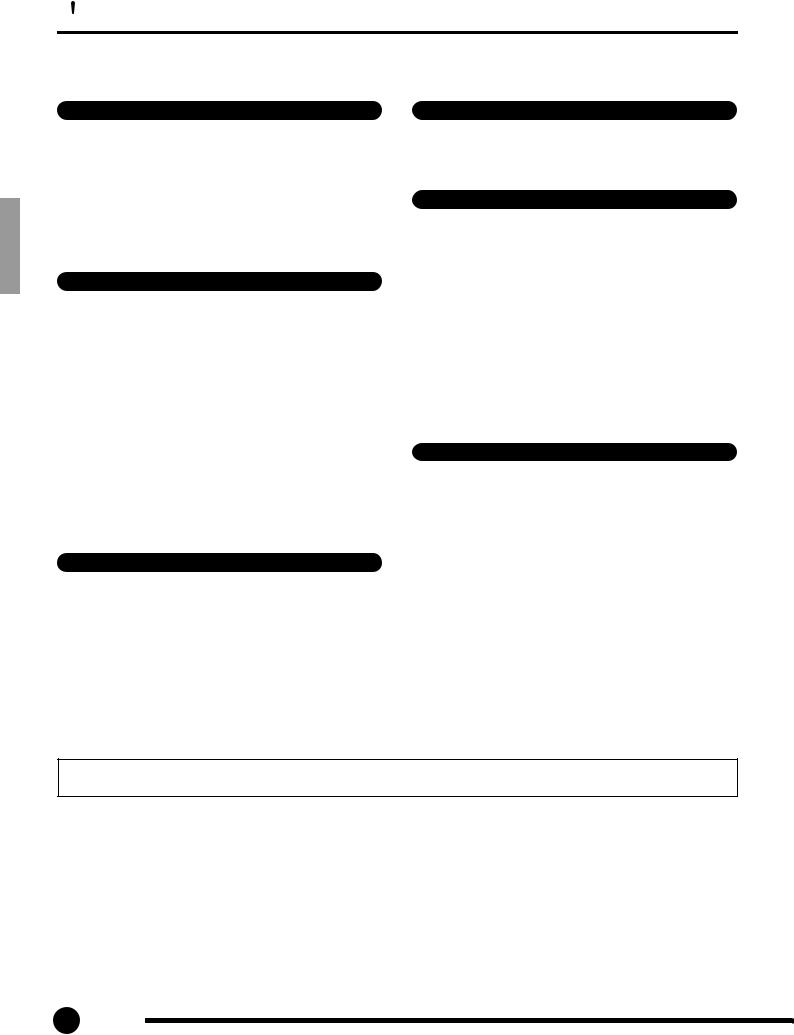
 CAUTION
CAUTION
Always follow the basic precautions listed below to avoid the possibility of physical injury to you or others, or damage to the instrument or other property. These precautions include, but are not limited to, the following:
Power supply/AC power adaptor |
Maintenance |
•When removing the electric plug from the instrument or an outlet, always hold the plug itself and not the cord.
•Unplug the AC power adaptor when not using the instrument, or during electrical storms.
•Do not connect the instrument to an electrical outlet using a multipleconnector. Doing so can result in lower sound quality, or possibly cause overheating in the outlet.
Location
•Do not expose the instrument to excessive dust or vibrations, or extreme cold or heat (such as in direct sunlight, near a heater, or in a car during the day) to prevent the possibility of panel disfiguration or damage to the internal components.
•Do not use the instrument in the vicinity of a TV, radio, stereo equipment, mobile phone, or other electric devices. Otherwise, the instrument, TV, or radio may generate noise.
•Do not place the instrument in an unstable position where it might accidentally fall over.
•Before moving the instrument, remove all connected adaptor and other cables.
•Use only the stand specified for the instrument. When attaching the stand or rack, use the provided screws only. Failure to do so could cause damage to the internal components or result in the instrument falling over.
Connections
•Before connecting the instrument to other electronic components, turn off the power for all components. Before turning the power on or off for all components, set all volume levels to minimum. Also, be sure to set the volumes of all components at their minimum levels and gradually raise the volume controls while playing the instrument to set the desired listening level.
•When cleaning the instrument, use a soft, dry cloth. Do not use paint thinners, solvents, cleaning fluids, or chemical-impregnated wiping cloths.
Handling caution
•Do not insert a finger or hand in any gaps on the instrument.
•Never insert or drop paper, metallic, or other objects into the gaps on the panel or keyboard. If this happens, turn off the power immediately and unplug the power cord from the AC outlet. Then have the instrument inspected by qualified Yamaha service personnel.
•Do not place vinyl, plastic or rubber objects on the instrument, since this might discolor the panel or keyboard.
•Do not rest your weight on, or place heavy objects on the instrument, and do not use excessive force on the buttons, switches or connectors.
•Do not operate the instrument for a long period of time at a high or uncomfortable volume level, since this can cause permanent hearing loss. If you experience any hearing loss or ringing in the ears, consult a physician.
Saving data
Saving and backing up your data
•Depending upon the Backup Settings (page 40), internal data is retained for about 1 week after the power is turned off. If the period is exceeded, the data will be lost. Be sure to turn the power switch on for a few minutes at least once a week. The data could be lost due to malfunction or incorrect operation. Save important data to external media such as the Yamaha MDF3 MIDI data filer.
Backing up the external media
•To protect against data loss through media damage, we recommend that you save your important data onto two external media.
Yamaha cannot be held responsible for damage caused by improper use or modifications to the instrument, or data that is lost or destroyed.
Always turn the power off when the instrument is not in use.
Even when the power switch is in the “STANDBY” position, electricity is still flowing to the instrument at the minimum level. When you are not using the instrument for a long time, make sure you unplug the AC power adaptor from the wall AC outlet.
(3)-7 2/2
2
4 P-120/P-120S
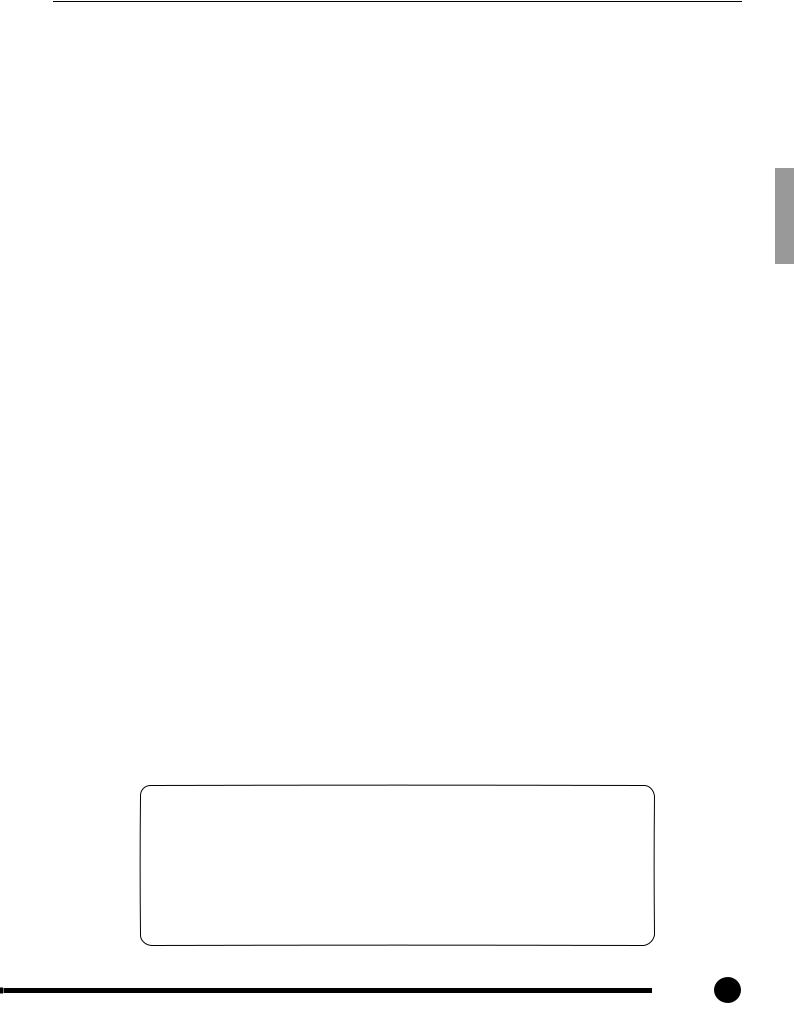
Introduction
Thank you for choosing the Yamaha Electronic Piano P-120/P-120S. Your P-120/P-120S is a fine musical instrument that employs advanced Yamaha music technology. With the proper care, your P-120/P-120S will give you many years of musical pleasure.
●The P-120/P-120S Electronic Piano offers unmatched sonic realism and natural grand-piano type playability with Yamaha’s original “AWM Dynamic Stereo Sampling” tone generation technology for rich, musical voices, and a special “Graded Hammer” keyboard which provides graded key weight and response throughout the keyboard range. The grand piano voices feature totally new samples painstakingly recorded from a full concert grand piano.
Both GRAND PIANO 1 and 2 voices feature multiple velocity-switched samples (Dynamic Sampling), a “Soundboard Reverb” effect that accurately simulates the resonance of a piano soundboard and “Key-off Samples” that add the subtle sound produced when the keys are released. They also feature special “Sustain Samples” that recreate the unique resonance produced by an acoustic grand piano’s soundboard and strings when its damper pedal is pressed.
●Dual mode allows 2 voices to be played simultaneously.
●Split mode allows different voices to be played by the left and right hands.
●The sustain pedal includes a natural resonance effect for the piano voices, simulating the string and sound-board resonance of acoustic pianos.
●Metronome feature with variable tempo facilitates practice.
●A two-track digital recorder allows the recording and playback of anything you play on the keyboard. Up to three user songs can be recorded and stored in the P-120/P- 120S.
●MIDI compatibility and a range of MIDI functions make the P-120/P-120S useful in a range of advanced MIDI music systems.
●Built-in computer interface for direct connection to personal computers running advanced music software.
In order to make the most of your P-120/P-120S’s performance potential and features, we urge you to read this Owner’s Manual thoroughly, and keep it in a safe place for later reference.
■ Trademarks
•Apple and Macintosh are trademarks of Apple Computer, Inc., registered in the U.S. and other countries.
•IBM-PC/AT is a trademark of International Business Machines Corporation.
•Windows is the registered trademark of Microsoft® Corporation.
All other trademarks are the property of their respective holders.
Included Accessories
●Owner’s Manual
●Music Stand
●Pedal
●PA-300 AC Adaptor (included or optional depending on locale)
3
P-120/P-120S 5
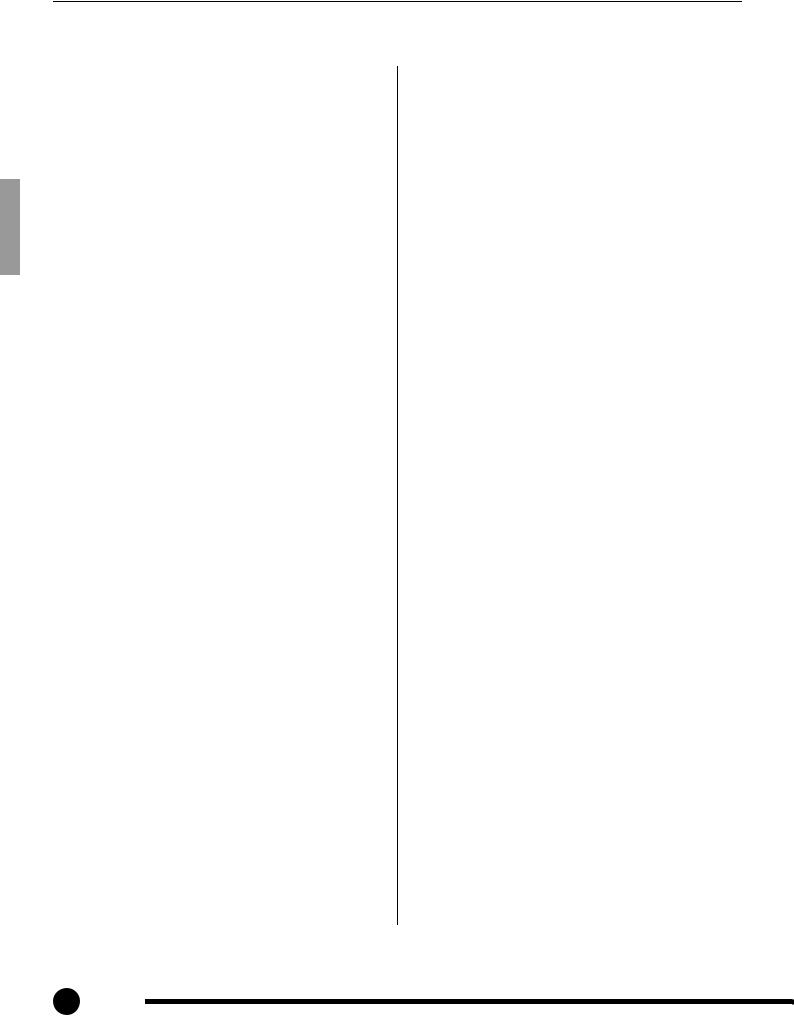
Contents
The Control Panel....................................................... |
8 |
Connections .............................................................. |
10 |
Selecting & Playing Voices...................................... |
13 |
Playing the Demonstration Tunes........................... |
14 |
■ Voice Demo................................................... |
14 |
■ Preset Song .................................................. |
15 |
■ Preset Song A-B Repeat .............................. |
16 |
■ Preset Song Part Cancel.............................. |
17 |
● Synchro Start........................................... |
17 |
● AUX PEDAL Start/Stop ........................... |
17 |
The Dual Mode ......................................................... |
18 |
● Other Dual Mode Functions .................... |
18 |
The Split Mode ......................................................... |
19 |
● Selecting the Right and Left Voices ........ |
19 |
● Setting the Split Point .............................. |
19 |
● Other Split Mode Functions..................... |
19 |
Reverb ...................................................................... |
20 |
● Adjusting Reverb Depth .......................... |
20 |
The Effect.................................................................. |
21 |
● Adjusting Effect Depth............................. |
21 |
Brilliance ................................................................... |
22 |
Transposition............................................................ |
22 |
Touch Sensitivity...................................................... |
23 |
Tuning ....................................................................... |
24 |
● Tuning Up................................................ |
24 |
● Tuning Down ........................................... |
24 |
● To Restore Standard Pitch ...................... |
24 |
The Metronome & Tempo Control........................... |
25 |
■ The Metronome............................................. |
25 |
● Metronome Time Signature..................... |
25 |
● Metronome Volume Function .................. |
25 |
■ Tempo Control.............................................. |
25 |
Using the User Song Recorder ................................ |
26 |
■ Recording...................................................... |
26 |
● Changing the Initial Settings ................... |
28 |
● Erasing a Single Track ............................ |
28 |
■ Playback........................................................ |
28 |
● Synchro Start .......................................... |
29 |
● AUX PEDAL Start/Stop ........................... |
29 |
The Function Mode................................................... |
30 |
● To Select a Function ............................... |
30 |
■ F1: Tuning ..................................................... |
31 |
■ F2: Scale........................................................ |
31 |
F2.1: Scale.................................................. |
31 |
F2.2: Base Note.......................................... |
31 |
■ F3: Dual Mode Functions............................. |
32 |
F3.1: Dual Balance ..................................... |
32 |
F3.2: Dual Detune....................................... |
32 |
F3.3: 1st Voice Octave Shift ....................... |
32 |
F3.4: 2nd Voice Octave Shift ...................... |
32 |
F3.5: 1st Voice Effect Depth ....................... |
33 |
F3.6: 2nd Voice Effect Depth...................... |
33 |
F3.7: Reset ................................................. |
33 |
■ F4: Split Mode Functions............................. |
33 |
F4.1: Split Point .......................................... |
33 |
F4.2: Split Balance...................................... |
33 |
F4.3: Right Voice Octave Shift.................... |
34 |
F4.4: Left Voice Octave Shift ...................... |
34 |
F4.5: Right Voice Effect Depth ................... |
34 |
F4.6: Left Voice Effect Depth...................... |
34 |
F4.7: Sustain Pedal Range......................... |
34 |
F4.8: AUX Pedal Range ............................. |
34 |
F4.9: Reset ................................................. |
34 |
4
6 P-120/P-120S
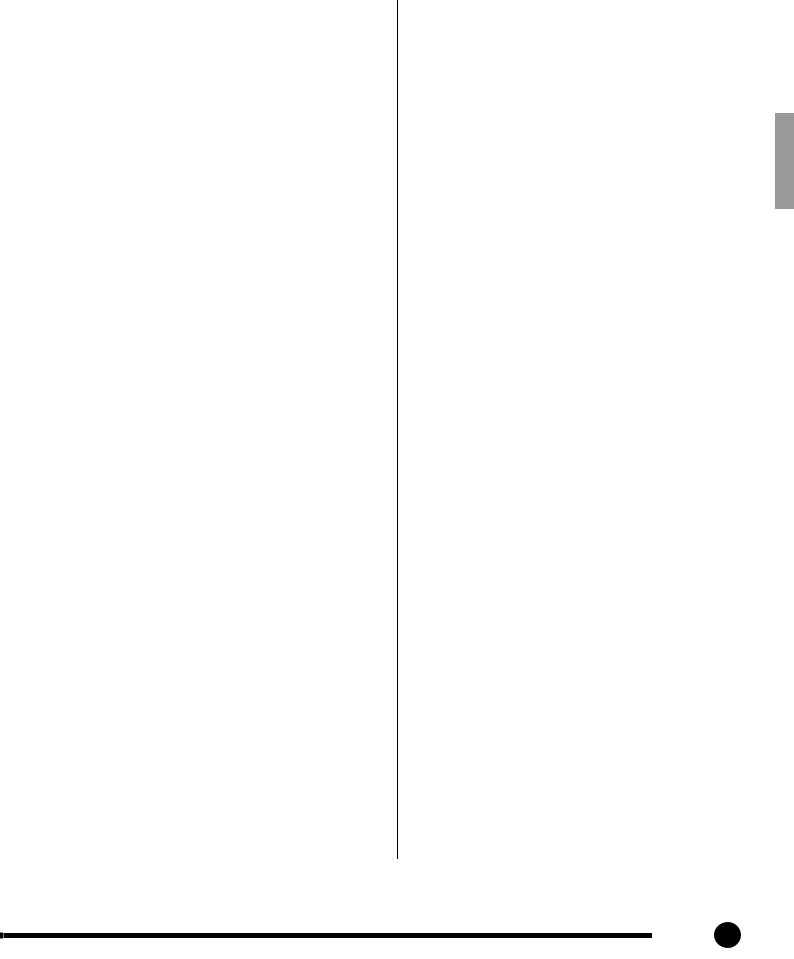
■ F5: Pedal Functions...................................... |
35 |
F5.1: AUX PEDAL Mode ............................ |
35 |
F5.2: Sustain Sample Depth....................... |
35 |
F5.3: Soft Pedal Effect Depth ..................... |
36 |
F5.4: SUSTAIN PEDAL Type ..................... |
36 |
F5.5: AUX PEDAL Type ............................. |
36 |
■ F6: Metronome Volume................................ |
36 |
■ F7: Preset Song Part Cancel Volume.......... |
36 |
■ F8: MIDI Functions........................................ |
37 |
● A Brief Introduction to MIDI ..................... |
37 |
F8.1: MIDI Transmit Channel Selection...... |
37 |
F8.2: MIDI Receive Channel Selection....... |
37 |
F8.3: Local Control ON/OFF....................... |
38 |
F8.4: Program Change ON/OFF................. |
38 |
F8.5: Control Change ON/OFF................... |
39 |
F8.6: MIDI Transmit Transpose .................. |
39 |
F8.7: Panel/Status Transmit ....................... |
39 |
F8.8: Bulk Data Dump ................................ |
39 |
■ F9: Backup Functions .................................. |
40 |
F9.1: Voice.................................................. |
40 |
F9.2: MIDI ................................................... |
40 |
F9.3: Tuning................................................ |
40 |
F9.4: Pedal ................................................. |
40 |
Connecting to a Personal Computer........................ |
41 |
● Connecting to an Apple Macintosh |
|
Series Computer ..................................... |
41 |
● Connecting to an IBM-PC/AT Series |
|
Computer................................................. |
42 |
● Using a USB Interface |
|
(such as the Yamaha UX256, UX96) ...... |
43 |
Factory Preset Recall............................................... |
44 |
Troubleshooting ....................................................... |
44 |
Voice Descriptions.................................................. |
45 |
Preset Song List...................................................... |
48 |
Factory Setting List................................................. |
49 |
MIDI Data Format..................................................... |
50 |
MIDI Implementation Chart..................................... |
54 |
Specifications.......................................................... |
55 |
5
P-120/P-120S 7
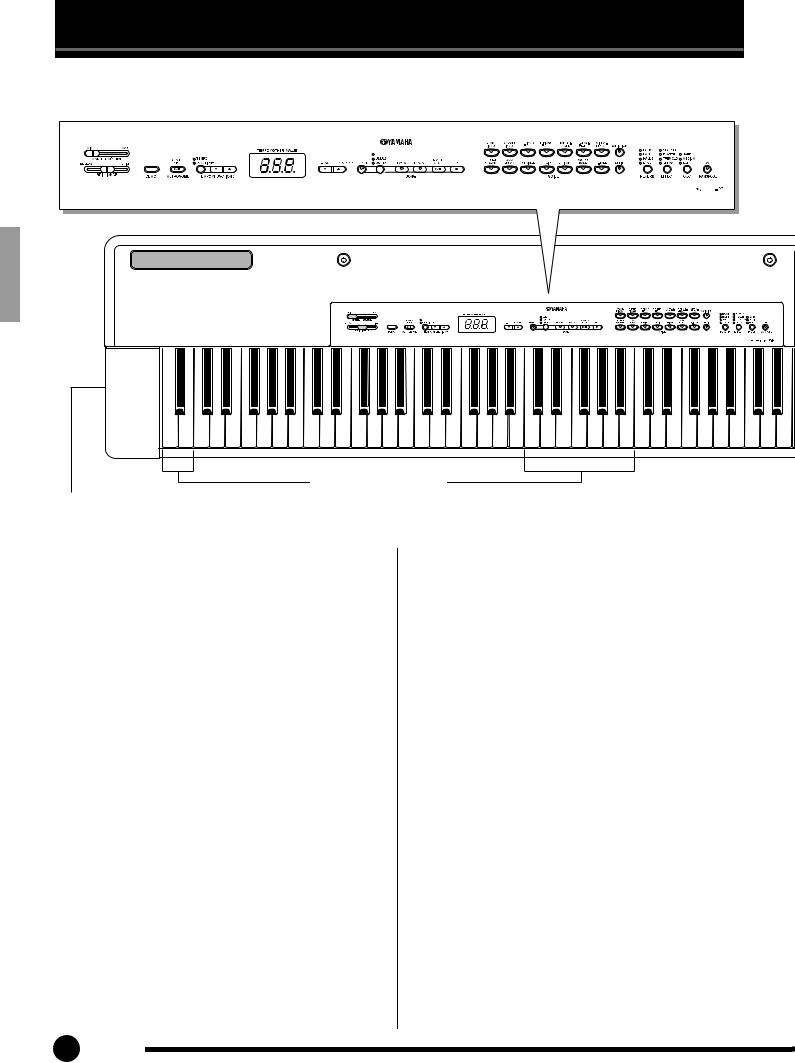
 The Control Panel
The Control Panel
1
7 

 0 !
0 !
2 3 4 5 6 |
8 9 |
@ |
# $ % ^ & |
|
|||
|
|
|
|
|
|
|
|
|
|
|
|
|
|
|
|
|
|
|
|
|
|
|
|
|
|
|
|
|
|
|
|
|
|
|
|
|
|
|
|
|
|
|
|
|
|
|
|
|
|
|
|
|
|
|
|
A-1 B-1 C0 D0 E0 F0 G0 A0 B0 C1 D1 E1 F1 G1 A1 B1 C2 D2 E2 F2 G2 A2 B2 C3 D3 E3 F3 G3 A3 B3 C4 D4 E4 F4 G4 A4 B4 C5 D5 E5
Tuning keys (See page 24)
PHONES Jacks (Left side panel) (See page 11)
1[MASTER VOLUME] Control
The [MASTER VOLUME] control adjusts the P-120/P-120S’s output volume (level).
The [MASTER VOLUME] control also adjusts headphone volume when a pair of headphones is plugged into the PHONES jack (page 11).
2[BRILLIANCE] Control
The [BRILLIANCE] Control adjusts the tonality or “timbre” of the output sound from a mellow tone to a bright tone.
3[DEMO] Button
Activates the demo playback mode in which you can select playback of different demonstration sequences for each of the P-120/P-120S’s voices. See page 14 for details.
4METRONOME [START/STOP] Button
Turns the metronome sound on and off. The
[TEMPO/FUNCTION# ▼, ▲] buttons, are used to set the tempo of the metronome sound. The [–/NO▼] and [+/YES▲] buttons are used to change the time signature (beat) of the metronome, if used while the METRONOME [START/STOP] button is held — page 25.
5[TEMPO/FUNCTION#] Button
This button provides access to the TEMPO control and a range of utility functions — including the MIDI functions — which significantly enhance versatility and playability. See page 30 for details.
6[TEMPO/FUNCTION# ▼, ▲] Buttons
These buttons adjust the tempo of the metronome function as well as the playback tempo of the song function. The tempo range is from 32 to 280 beats per minute — page 25. These same buttons are also used to select functions — page 30.
7[–/NO▼], [+/YES▲] Buttons
These buttons select a preset song number for playback, and are also used to adjust a range of other parameters (i.e. their “–/NO” and “+/YES” functions).
8SONG [PRESET] Button
This button enters the preset song mode. While in this mode you can use the [–/NO▼], [+/YES▲] buttons to select from 50 songs.
9SONG [USER 1/2/3] Button
This button selects one of the Recorder’s three user songs.
6
8 P-120/P-120S
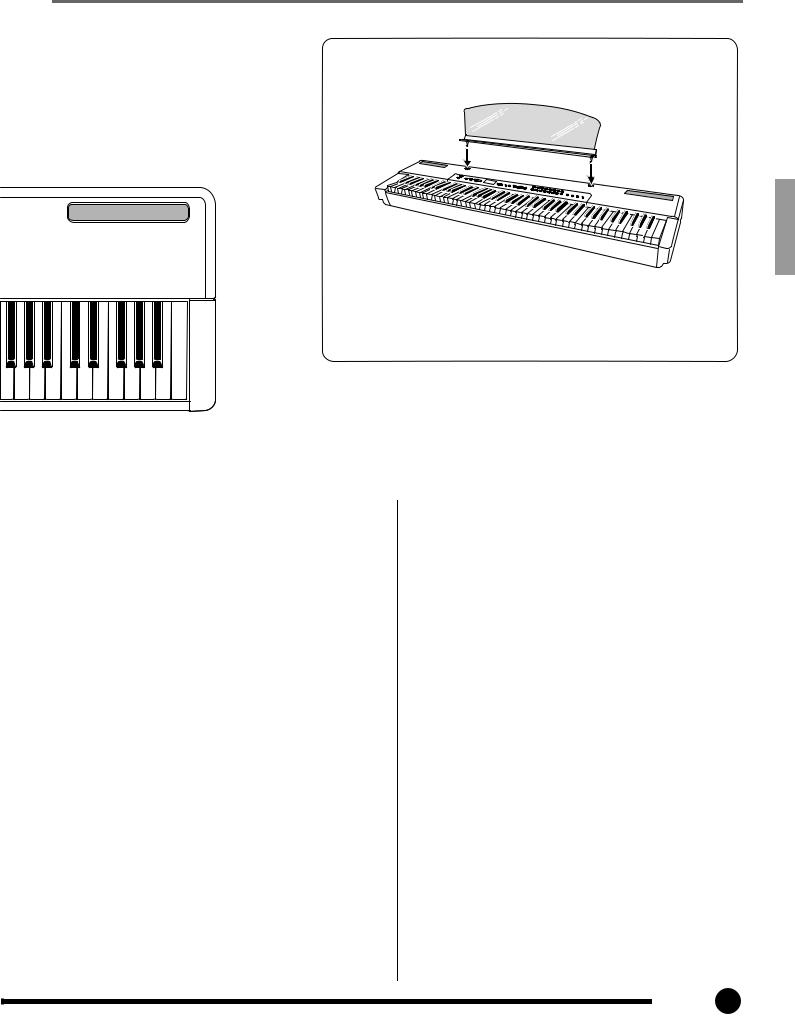
The Control Panel
Music Stand
The P-120/P-120S is supplied with a music stand that can be attached to the instrument by inserting it into the holes at the rear of the control panel.
F5 G5 A5 B5 C6 D6 E6 F6 G6 A6 B6 C7
0SONG [TRACK 1] and [TRACK 2] Buttons
The P-120/P-120S has a 2-track recorder, and these buttons are used to select the track(s) to be recorded or played back. See page 27 for details.
!SONG [START/STOP] and [REC] Buttons
These buttons control the P-120/P-120S’s user song recorder, letting you record and play back just about anything you play on the keyboard.
@VOICE Buttons & [VARIATION] Button
Simply press any of the voice selectors to select the corresponding voice. The voice selector LED will light to indicate which voice is currently selected. Press the [VARIATION] button so that its indicator lights to select a variation of the currently selected voice.
There is also a dual mode in which two voices can be played simultaneously across the full range of the keyboard (see page 18 for details), and a split mode which allows different voices to be played by the left and right hands (see page 19 for details).
#[SPLIT] Button
Engages the split mode, in which different voices can be played on the leftand right-hand sections of the keyboard. See page 19 for details.
$[REVERB] Button
The [REVERB] button selects a number of digital reverb effects that you can use for extra depth and expressive power. See page 20 for details.
%[EFFECT] Button
This button selects a number of effects which can give your sound greater depth and animation.
^[TOUCH] Button
The [TOUCH] button makes it easy to adjust the touch response of the P-120/P-120S to match your playing style. See page 23 for details.
&[TRANSPOSE] Button
The [TRANSPOSE] button allows access to the P-120/P-120S’s TRANSPOSE function (to shift the pitch of the entire keyboard up or down in semitone intervals).
7
P-120/P-120S 9
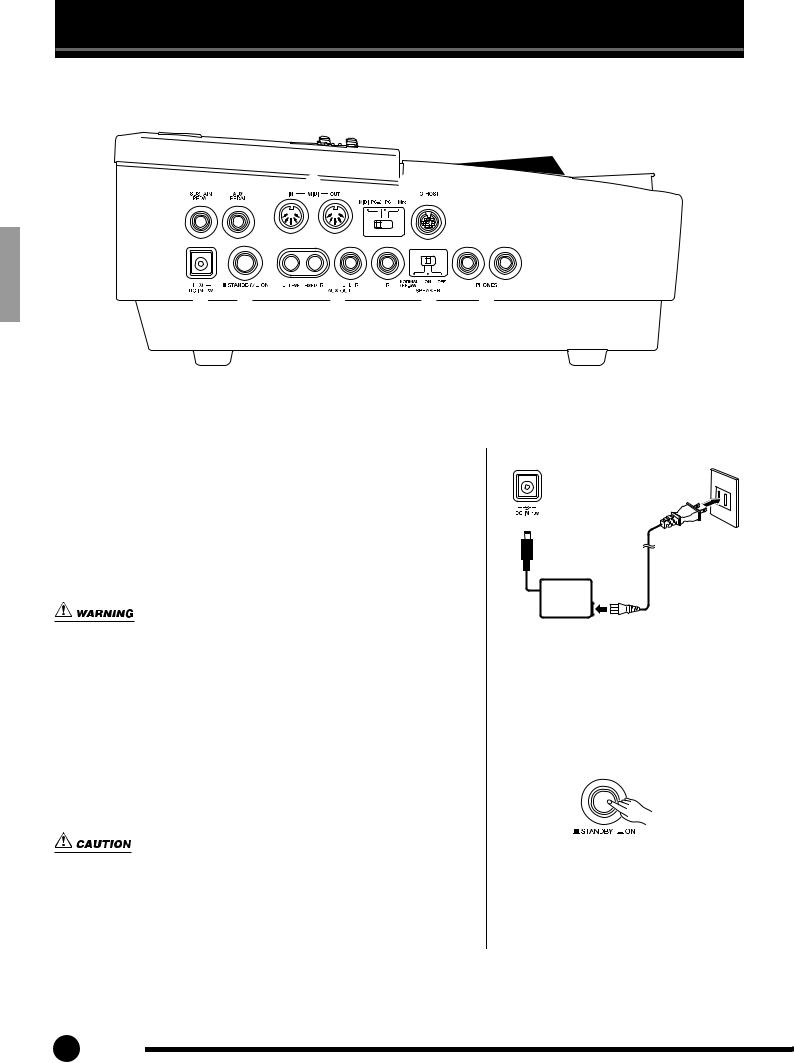
 Connections
Connections
6 |
7 |
8 |
9 |
|
|
|
HOST SELECT |
1 2  3
3 4 5
4 5
Side panel
1DC IN 16V Jack
Make sure that the [STANDBY/ON] switch of the P-120/P-120S is set to STANDBY.
Connect one end of the AC cable to the PA-300 AC power adaptor. Connect the AC adaptor’s DC cable to the DC IN 16V jack. Plug the other end of the AC cable into an AC outlet.
After turning the power OFF, simply reverse the procedure to disconnect the power.
•Use ONLY a Yamaha PA-300 AC Power Adaptor (or other adaptor specifically recommended by Yamaha) to power your instrument from the AC mains. The use of other adaptors may result in irreparable damage to both the adaptor and the P-120/P-120S.
•Unplug the AC Power Adaptor when not using the P-120/P-120S, or during electrical storms.
2[STANDBY/ON] Switch
Press the [STANDBY/ON] switch once to turn the power ON, a second time to turn the power OFF. When the power is initially turned ON, a voice selector LED will light.
•Even when the switch is in the “STANDBY” position, electricity is still flowing to the instrument at the minimum level. When you are not using the P-120/P-120S for a long time, make sure you unplug the AC power adaptor from the wall AC outlet.
e
 w
w
AC cable
DC PA-300 q cable
8
10 P-120/P-120S
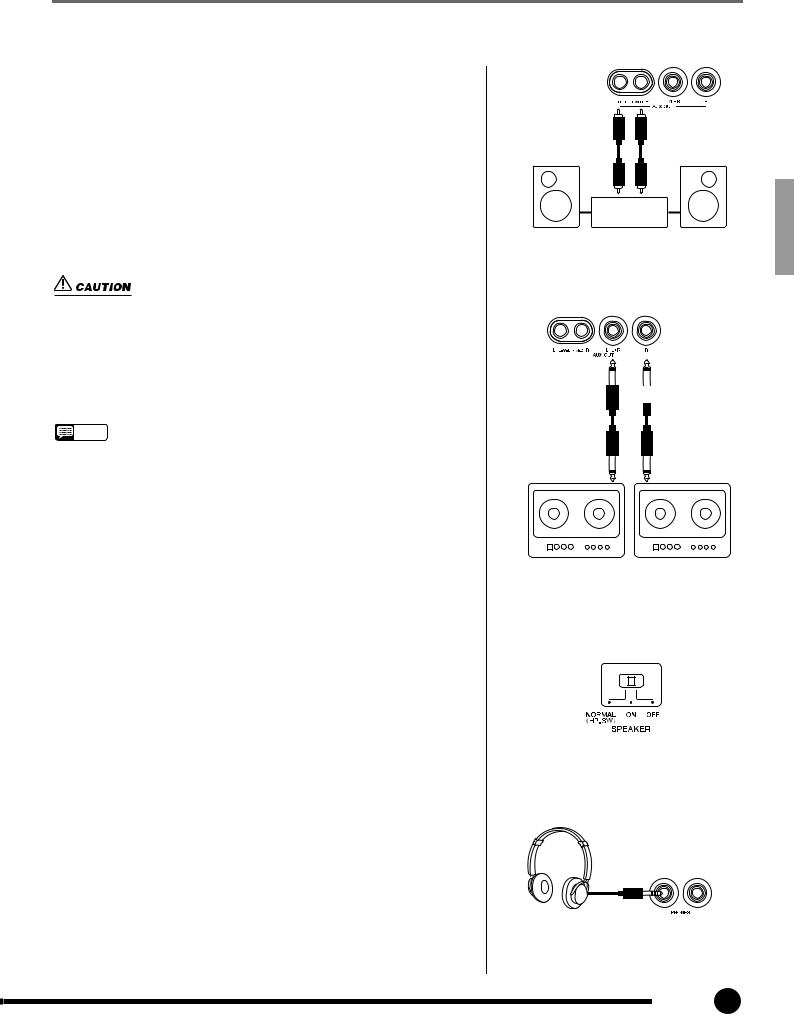
Connections
3AUX OUT Jacks : L and R Pin jacks (LEVEL FIXED), L/L+R and R Phone Jacks
The P-120/P-120S is equipped with both Pin and Phone AUX OUT jacks to deliver the output of the P-120/P-120S for connection to an instrument amplifier, mixing console, PA system or recording equipment. The Pin connectors (L and R) provide easy connection to a home audio system, etc. The L/L+R Phone Jack allows connection of the P-120/P-120S to a monaural sound system. When a plug is inserted into the L/L+R jack only, the leftand right-channel signals are combined and delivered via the L/L+R jack so you don’t lose any of the P-120/P-120S’s sound.
•Before connecting the P-120/P-120S to other electronic components, turn off the power for all components. Before turning the power on or off for all components, set all-volume levels to minimum.
•When turning the power on, first turn the P-120/P-120S’s power on and then turn the power on of the external amplifier/speaker system.
When turning the power off, simply reverse the order.
NOTE • Make sure that a low resistance audio cable or adaptor plug is used.
•The [MASTER VOLUME] control on the P-120/P-120S has no affect on the sound that is delivered from the AUX OUT (LEVEL FIXED) jacks.
4SPEAKER Switch
This switch turns the internal speakers on or off.
NORMAL (HP. SW)
The speakers produce sound as long as a pair of headphones is not connected.
ON
The speakers always produce sound.
OFF
The speakers produce no sound.
5PHONES Jacks
Two sets of standard stereo headphones can be plugged in here for private practice or late-night playing.
Pin plug
Audio cable
Stereo
System
Use when the volume is controlled from an audio device or for recording to an external device. The P-120/P-120S’s [MASTER VOLUME] control has no affect. (Pin Jack: LEVEL FIXED)
 Phone plug
Phone plug
Instrument amplifier
Use when the volume delivered from an audio device is controlled with the P-120/P-120S’s [MASTER VOLUME] control. (Phone Jack)
9
P-120/P-120S 11
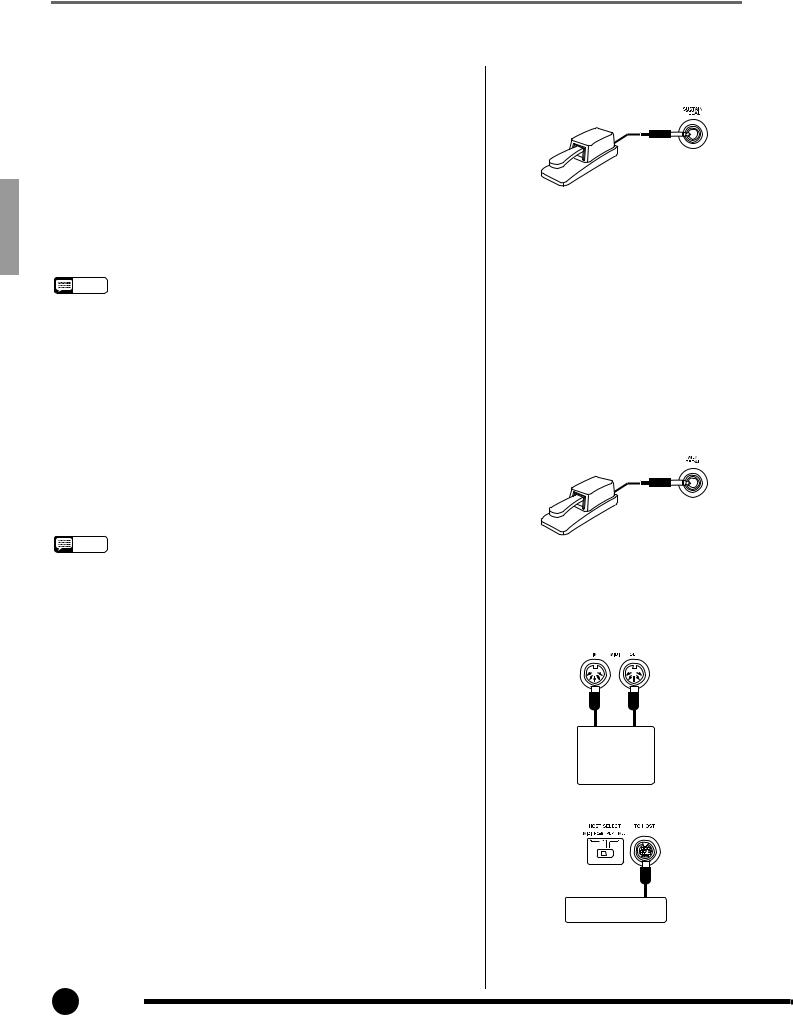
Connections
6SUSTAIN PEDAL Jack
This jack is for connecting a sustain pedal to the P-120/P-120S. The pedal functions in the same way as a damper pedal on an acoustic piano. Connect the supplied pedal to this jack and press the pedal to sustain the sound. The further down the pedal is pressed, the longer the sound will be sustained (can be used like a half pedal effect).
When the GRAND PIANO 1 and 2 voices are selected, pressing the damper pedal activates the instrument’s special “Sustain Samples” to accurately recreate the unique resonance of an acoustic grand piano’s soundboard and strings.
NOTE • Make sure that power is OFF when connecting or disconnecting the pedal.
•The depth of the effect produced by the “Sustain Samples” can be adjusted via the “Pedal Functions” (page 35) in the function mode.
•Depending upon the pedal that is connected to the SUSTAIN PEDAL jack, the effect produced by operating the pedal (ON/OFF, dynamics, etc.) might be reversed. If this is the case, refer to the “SUSTAIN PEDAL Type” section (page 36).
7AUX PEDAL Jack
This jack is for connecting the supplied pedal, an FC7 foot controller or an FC4 foot switch. A wide range of functions such as the Soft Pedal function, etc., can be assigned to this jack. Use the Function settings to assign the function. (see page 35)
NOTE • The FC7 Foot Controller can be used to control “Expression” (page 35).
•Depending upon the pedal that is connected to the AUX PEDAL jack, the effect produced by operating the pedal (ON/OFF, dynamics, etc.) might be reversed. If this is the case, refer to the “AUX PEDAL Type” section (page 36).
8MIDI IN, and OUT Connectors
The MIDI IN connector receives MIDI data from an external MIDI device (such as a MIDI sequencer) which can be used to control the P-120/P-120S. The MIDI OUT connector transmits MIDI data generated by the P-120/P-120S (e.g. note and velocity data produced by playing the P-120/P-120S keyboard).
More details on MIDI are given in “MIDI Functions” on page 37.
9TO HOST Connector & HOST SELECT Switch
This jack and selector switch allow direct connection to a personal computer for sequencing and other music applications — without the need for a separate MIDI interface. See page 41 for details.
MIDI sequencer
Personal Computer
10
12 P-120/P-120S
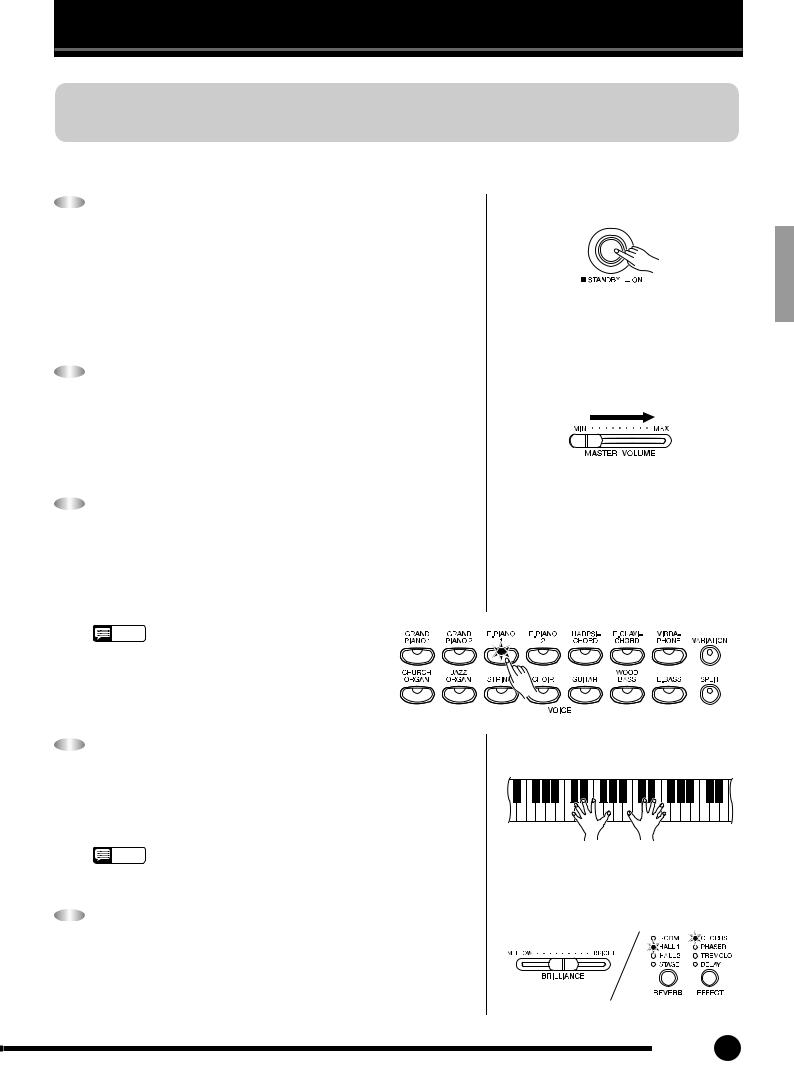
 Selecting & Playing Voices
Selecting & Playing Voices
Before turning the power ON or OFF for all components, set all volume levels to minimum. For instructions on connecting the P-120/P-120S to an amplifier/speaker system, see page 11.
1 Turn Power On .....................................................
After making sure that the P-120/P-120S’s AC power adaptor is properly plugged into the P-120/P-120S itself and plugged into a convenient AC wall outlet, press the [STANDBY/ON] switch located on the left-side panel of the P-120/P-120S.
When the power is turned ON, one of the voice selector LEDs will light.
2 Set the Volume .....................................................
Initially set the [MASTER VOLUME] control about half way between the “MIN” and “MAX” settings. Then, when you start playing, re-adjust the [MASTER VOLUME] control for the most comfortable listening level.
3 Select a Voice .......................................................
Select the desired voice by pressing one of the VOICE buttons. Use the [VARIATION] button to select a variation of the current voice, as required. Every time the [VARIATION] or currently selected VOICE button is pressed, the variation is turned on or off. When the indicator is lit, the variation voice is selected.
NOTE • Please refer to the “Voice Descriptions” section (page 45) for information on the characteristics of each of the voices and their variations.
• The pedal can also be used to turn the variation on or off as required. (see page 35)
4 Play .......................................................................
The P-120/P-120S also offers keyboard touch response, so the volume and timbre of notes played can be controlled according to how “hard” you play the keys. The amount of variation available depends on the selected voice.
NOTE • Some voices do not have keyboard touch response. See “Voice
Descriptions” on page 45 for details.
5 Add Effects As Required.....................................
You can add or change reverb, effects and brilliance as desired by using the [REVERB] button (page 20), [EFFECT] button (page 21) and the [BRILLIANCE] control (page 22).
11
P-120/P-120S 13
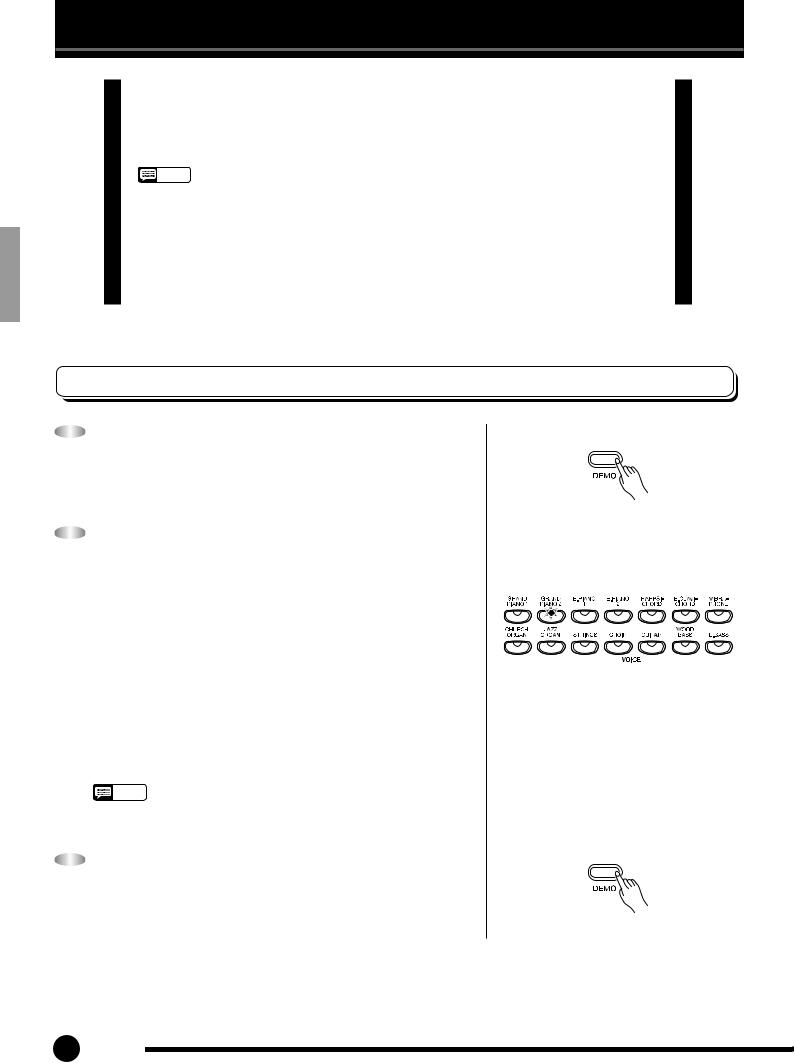
 Playing the Demonstration Tunes
Playing the Demonstration Tunes
Demonstration tunes are provided that effectively demonstrate each of the P- 120/P-120S’s voices. There are also 50 preset songs that you can play individually, all in sequence, or in random order. Here’s how you can select and play the demo tunes.
NOTE • The demo or preset song mode cannot be engaged while a user song recorder (page 26) is in use.
•No MIDI reception occurs in the demo/preset song mode.
•The demo/preset song data is not transmitted via the MIDI connectors.
*Voice demo songs consist entirely of Yamaha original songs (© 2001 YAMAHA CORPORATION).
*See page 48 for a complete listing of the preset songs.
1
2
Voice Demo
Engage the Demo Mode......................................
Press the [DEMO] button to engage the demo mode — the voice selector indicators will flash in sequence.
Play a Voice Demo ...............................................
Press one of the voice selectors to start playback of all songs starting from the corresponding voice demo tune — featuring the voice normally selected by that voice selector button. (If you press the SONG [START/STOP] button instead of a voice selector button, the GRAND PIANO 1 demo tune will begin playback.) The indicator of the selected voice selector button will flash during playback, and “---” will appear on the LED display. You can start playback of any other voice demo tune during playback by simply pressing the corresponding voice selector. You can stop playback at any time by pressing the SONG [START/STOP] button or the voice selector of the currently playing demo.
NOTE • Use the [MASTER VOLUME] control to adjust the volume and the [BRILLIANCE] control to adjust the brilliance (page 22).
3 Exit From the Demo Mode ..................................
Press the [DEMO] button to exit from the demo mode and return to the normal play mode.
12
14 P-120/P-120S
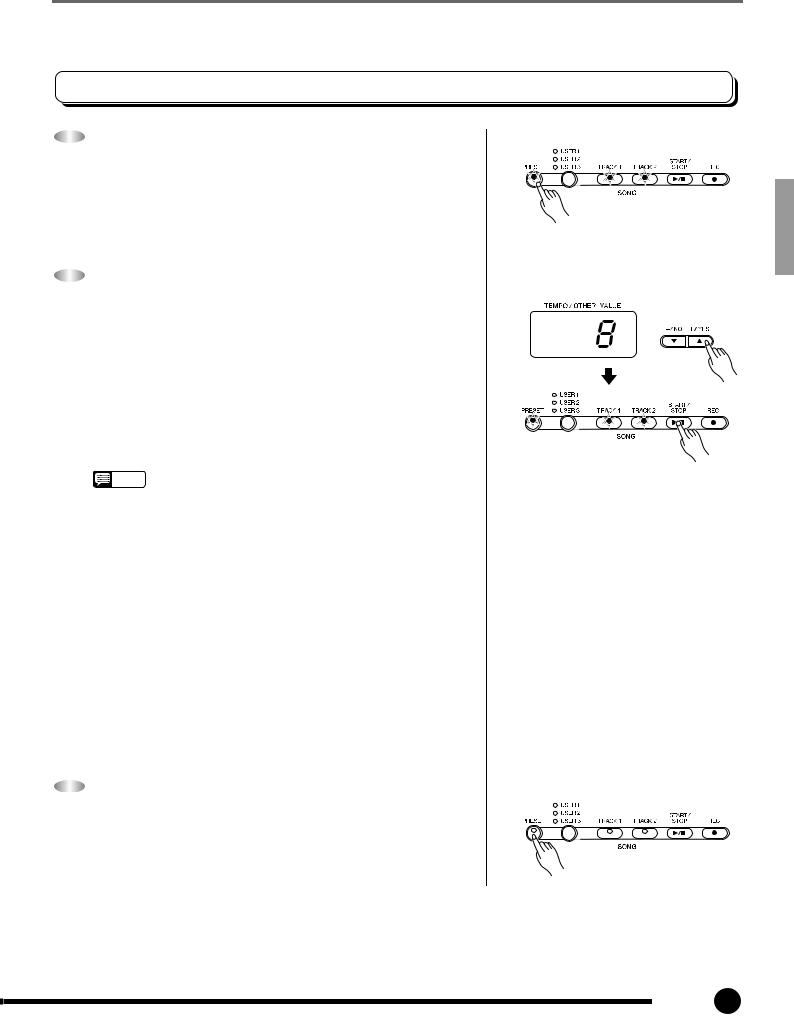
Playing the Demonstration Tunes
Preset Song
1 Engage the Preset Song Mode...........................
Press the [PRESET] button to engage the preset song mode — the [PRESET], [TRACK 1] and [TRACK 2] indicators will light.
2 Play a Preset Song ..............................................
To play any of the 50 preset songs provided, use the [–/NO▼], [+/YES▲] buttons to select the number of the tune you want to play (the number will appear on the LED display), then press the SONG [START/STOP] button. Playback will stop automatically when playback of the selected preset song has finished.
Select “ALL” instead of a number to play all preset songs in sequence, or select “rnd” to continuously play all preset songs in random order. Press the SONG [START/STOP] button to stop playback.
NOTE • Use the [MASTER VOLUME] control to adjust the volume.
•You can use the [TEMPO/FUNCTION# ▼,▲] buttons to adjust the playback tempo as required. This produces a relative tempo variation, with a range from “-50” through “ ---” to “50” at maximum; the range will differ depending on the selected song.
•The default tempo “ ---” is automatically selected whenever a new preset song is selected, or playback of a new preset song begins during “ ALL” or “ rnd” playback.
•You can play the keyboard along with the preset song playback. The voice playing on the keyboard can be changed.
•You can change the Brilliance control and Reverb type that is applied to the voice you play on the keyboard and for the preset song playback. You can change the Effect type and Touch sensitivity that is applied to the voice you play on the keyboard. When a new preset song is selected or a new preset song is automatically started in continuous play, a reverb type that is appropriate for the selected song will automatically be selected.
3 Exit From the Preset Song Mode .......................
Press the [PRESET] button to exit from the preset song mode, the indicator will go off, and return to the normal play mode.
13
P-120/P-120S 15
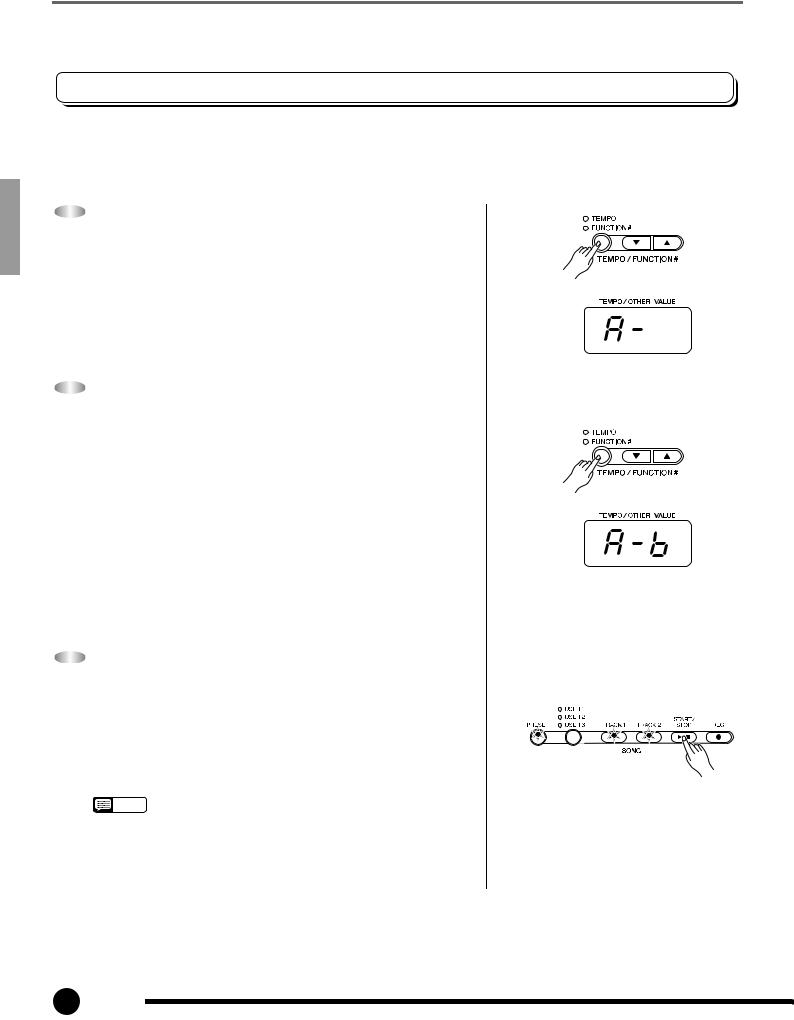
Playing the Demonstration Tunes
Preset Song A-B Repeat
The A-B Repeat function can be used to continuously repeat a specified phrase within a preset song. Combined with the Part Cancel function described below, this provides an excellent way to practice difficult phrases.
1 Specify the Beginning (A) of the Phrase ...........
Select and play a preset song, then press the [TEMPO/FUNCTION#] button at the beginning of the phrase you want to repeat. This sets the “A” point (“A-” will appear on the display).
To set the “A” point at the very beginning of the song, press the [TEMPO/FUNCTION#] button before starting playback.
2 Specify the End (B) of the Phrase......................
Press the [TEMPO/FUNCTION#] button a second time at the end of the phrase. This sets the “B” point (“A-b” will appear on the display). At this point repeat playback will begin between the specified A and B points. The metronome will sound when playback begins to give you a tempo reference. However, if playback repeats from the beginning of the song, there will be no tempo reference from metronome.
To set the B point at the song’s end, press the [TEMPO/ FUNCTION#] button after song playback is complete and before “A- ” disappears from the display.
3 Stop Playback ......................................................
Press the SONG [START/STOP] button to stop playback while retaining the specified A and B points. A-B repeat playback will resume if the SONG [START/STOP] button is then pressed again.
To cancel the A and B points press the [TEMPO/FUNCTION#] button once.
NOTE • The A and B points are automatically canceled when a new song is selected.
•The A-B Repeat function cannot be used during “ ALL” or “ rnd” playback.
14
16 P-120/P-120S
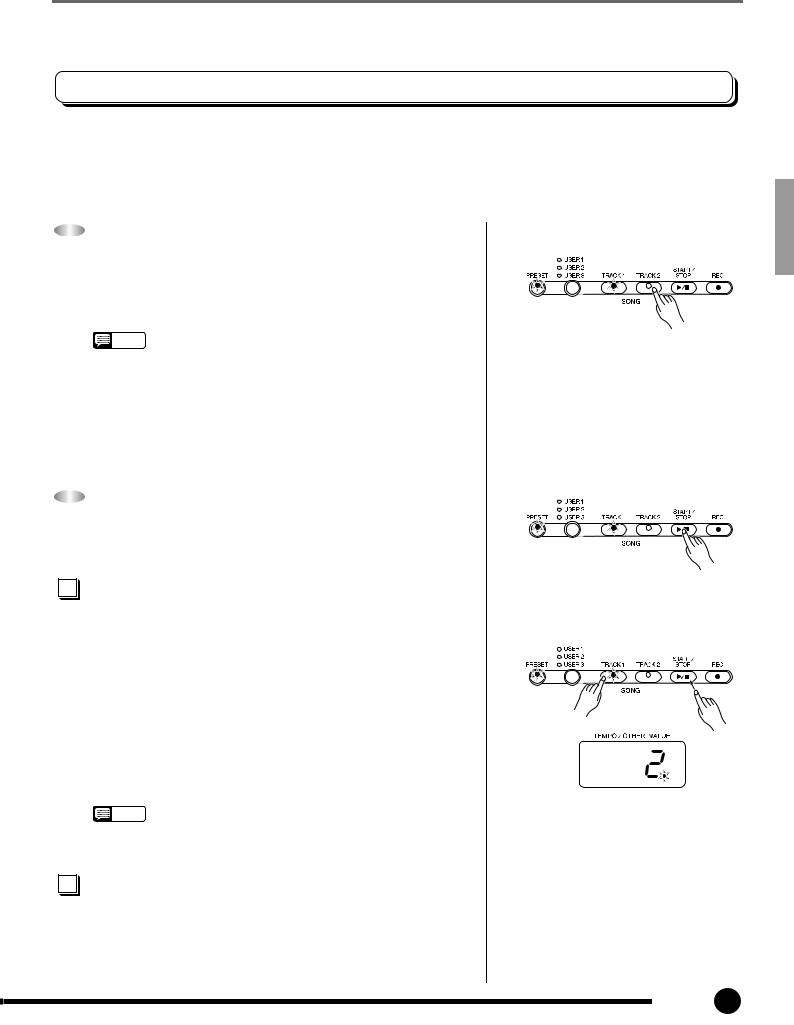
Playing the Demonstration Tunes
Preset Song Part Cancel
The 50 preset songs have separate leftand right-hand parts that can be turned on and off as required so you can practice the corresponding part on the keyboard. The right-hand part is played by [TRACK 1], and the left-hand part is played by [TRACK 2].
1 Turn the Desired Part Off ....................................
Press the [TRACK 1] or [TRACK 2] button to turn the corresponding part off — the corresponding indicator will go out (these buttons alternately toggle the corresponding part on and off).
NOTE • The parts can be turned on or off even during playback.
•The Preset Song Part Cancel function cannot be used during “ ALL” or “ rnd” playback.
•The “Preset Song Part Cancel Volume” function described on page 36 can be used to set the canceled part so that it plays at a volume from “0” (no sound) to “20”. The default setting is “5”.
•Both parts are automatically turned ON whenever a new song is selected.
2 Start/Stop Playback.............................................
Press the SONG [START/STOP] button to start and stop playback as required.
Synchro Start .......................................................
When the Synchro Start function is engaged, playback of the selected preset song will begin automatically as soon as you start playing on the keyboard.
To engage the Synchro Start function press the SONG [START/STOP] button while holding the part button corresponding to the part which is ON. A dot will appear in the lower right corner of the display. (Repeat the previous operation to disengage the Syncro Start function.)
Playback will then start as soon as you begin playing on the keyboard.
NOTE • If you hold a track button which is OFF while pressing the SONG [START/STOP] button, that track will be turned ON and the Synchro Start mode will be engaged.
AUX PEDAL Start/Stop........................................
The AUX PEDAL can be assigned to start and stop preset song playback via the “AUX PEDAL Mode” function described on page 35.
15
P-120/P-120S 17
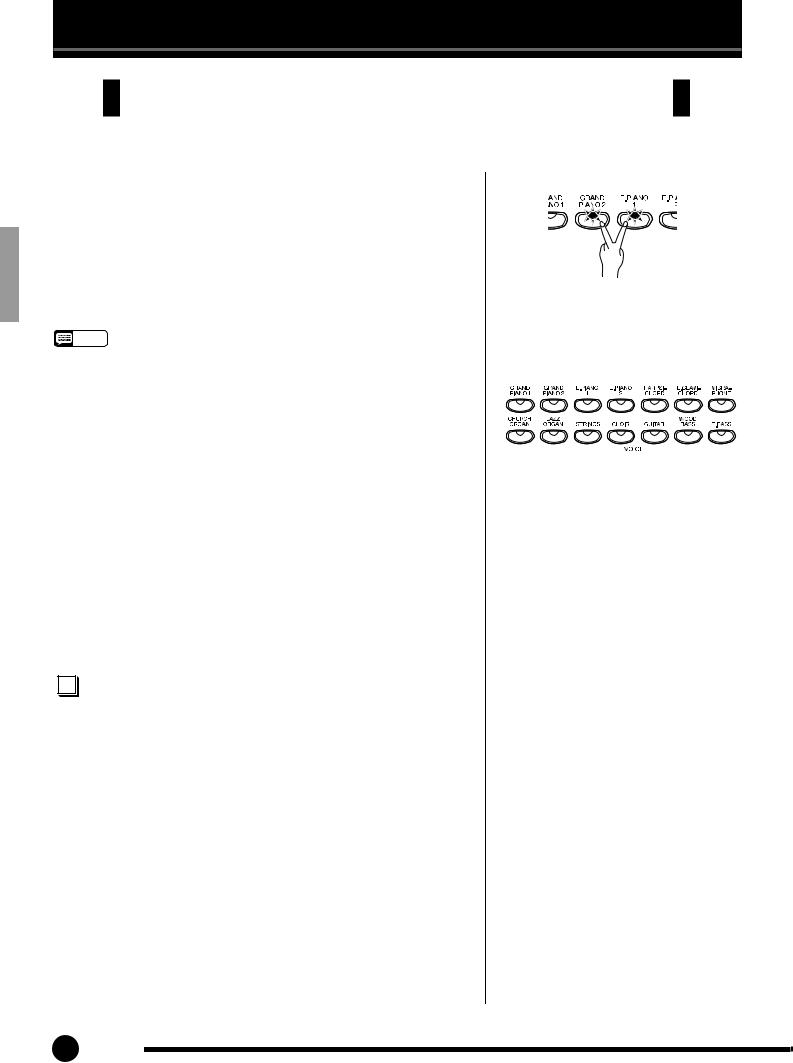
 The Dual Mode
The Dual Mode
The dual mode makes it possible to play two voices simultaneously across the entire range of the keyboard.
To activate the dual mode simply press two voice selectors at the |
|
|
|
|
|
|
|
|
|
|
|
|
|
|
|
same time (or press one voice selector while holding another). The voice |
|
|
|
|
|
|
|
|
|
|
|
|
|
|
|
|
|
|
|
|
|
|
|
|
|
|
|
|
|
||
|
|
|
|
|
|
|
|
|
|
|
|
|
|
||
indicators of both selected voices will light when the dual mode is |
|
|
|
|
|
|
|
|
|
|
|
|
|
|
|
|
|
|
|
|
|
|
|
|
|
|
|
|
|
||
active. To return to the normal single-voice play mode, press any single |
|
|
|
|
|
|
|
|
|
|
|
|
|
|
|
voice selector. |
|
|
|
|
|
|
|
|
|
|
|
|
|
|
|
According to the voice numbering priority as shown in the diagram |
|
|
|
|
|
|
|
|
|
|
|
|
|
|
|
on the right, lower valued voice numbers will be designated as the 1st |
|
|
|
|
|
|
|
|
|
|
|
|
|
|
|
Voice (the other voice will be designated as the 2nd Voice). |
|
|
|
|
|
|
|
|
|
|
|
|
|
|
|
|
Voice numbering priority |
|
|
|
|
|
|
||||||||
NOTE • The dual and split modes cannot be engaged at the same time. |
1 |
2 |
3 |
4 |
5 |
6 |
7 |
||||||||
• [VARIATION] in the Dual Mode |
|||||||||||||||
|
|
|
|
|
|
|
|
|
|
|
|
|
|
||
The [VARIATION] button’s indicator will light if the variation is engaged for |
|
|
|
|
|
|
|
|
|
|
|
|
|
|
|
either or both of the dual-mode voices. While the dual mode is engaged, |
|
|
|
|
|
|
|
|
|
|
|
|
|
|
|
|
|
|
|
|
|
|
|
|
|
|
|
|
|
||
the [VARIATION] button can be used to turn the variation for both voices on or off. To turn the variation on or off for only one of the voices, hold the voice button of the other voice and press the button of the voice for which you want to change the variation then press the [VARIATION] button.
• [EFFECT] in the Dual Mode |
|
|
|
|
|
|
|
|
|
|
|
|
|
|
|
Depending upon the conditions one effect type will take priority over the |
|
|
|
|
|
|
|
|
|
|
|
|
|
|
|
other. Depth will be decided according to the depth default value of the |
8 |
9 |
10 |
11 |
12 |
13 |
14 |
||||||||
voice combination. However, using function F3 (see page 32) you can |
|
|
|
|
|
|
|
|
|
|
|
|
|
|
|
change the depth value for each voice as you like. |
|
|
|
|
|
|
|
|
|
|
|
|
|
|
|
Effect depth setting via the panel controls the [–/NO▼] or [+/YES▲] but- |
|
|
|
|
|
|
|
|
|
|
|
|
|
|
|
tons while holding the [EFFECT] button — see page 21) will be applied to |
|
|
|
|
|
|
|
|
|
|
|
|
|
|
|
the 1st Voice only. |
|
|
|
|
|
|
|
|
|
|
|
|
|
|
|
•[REVERB] in the Dual Mode
The reverb type assigned to the 1st Voice will take priority over the other. (If the reverb is set to OFF, the 2nd Voice’s reverb type will be in affect.) Reverb depth setting via the panel controls (i.e. pressing the [–/NO▼] or [+/YES▲] buttons while holding the [REVERB] button — see page 20) will be applied to the 1st Voice only.
Other Dual Mode Functions...............................
The P-120/P-120S Function mode provides access to a number of other dual-mode functions, listed below. See the corresponding pages for details.
• Dual Balance ........................................ |
32 |
• Dual Detune.......................................... |
32 |
• 1st Voice Octave Shift........................... |
32 |
• 2nd Voice Octave Shift.......................... |
32 |
• 1st Voice Effect Depth........................... |
33 |
• 2nd Voice Effect Depth ......................... |
33 |
• Reset .................................................... |
33 |
16
18 P-120/P-120S
