Yamaha MS20S User Manual [en, de, fr]
©YAMAHA
MONITOR SPEAKER
MS20S
OPERATING MANUAL MODE D’EMPLOI BEDIENUNGSANLEITUNG
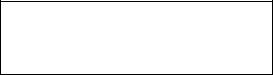
A |
|
A |
|
CAUTION |
|||
|
|
||
|
RISK OF ELECTRIC SHOCK |
|
|
|
DO NOT OPEN |
|
____________________________ _________________________ ^_____
CAUTION: TO REDUCE THE RISK OF ELECTRIC SHOCK, DO NOT REMOVE
COVER (OR BACK) NO USER-SERVICEABLE PARTS INSIDE, REFER SERVIONG
TO QUAURED SERVICE PERSONNEL
• Explanation of Graphical Symbols
A The lightning flash with arrowhead symbol, within an equilateral triangle, is intended to alert you to the presence of uninsulated "dangerous voltage" within the product's enclosure that may be of sufficient magnitude to constitute a risk of electric shock to persons.
The exclamation point within an equilateral triangle is intended to alert you to the presence of important operating and maintenance (servicing) instructions in the literature accompanying the appliance.
SAFETY INSTRUCTIONS
1.Read Instructions — All the safety and operating instructions should be read before the appliance is operated.
2.Retain Instructions — The safety and operating instructions should be retained for future reference.
3.Heed Warnings — All warnings on the appliance and in the op erating instructions should be adhered to.
4.Follow Instructions — All operating and use instructions should be followed.
5.Water and Moisture — The appliance should not be used near water — for example, near a bathtub, washbowl, kitchen sink, laundry tub, in a wet basement, or near a swimming pool, and the like.
6 . Carts and Stands — The appliance should be used only with a cart or stand that is recommended by the manufacturer.
6 A. An appliance and cart combination should be moved with care. Quicksteps, excessive force, and uneven surfaces may cause the appliance and cart combination to over turn.
7. Wall or Ceiling Mounting — The appliance should be mounted to a wall or ceiling only as recommended by the manufacturer.
8 . Ventilation — The appliance should be situated so that its lo cation or position does not interfere with its proper ventilation. For example, the appliance should not be situated on a bed, sofa, rug, or similar surface that may block the ventilation openings; or placed in a built-in installation, such as a bookcase or cabinet that may impede the flow of airthrough the ventilation openings.
9.Heat—The appliance should be situated away from heat sources such as radiators, heat registers, stoves, or other appliances (including amplifiers) that produce heat.
10.Power Sources—The appliance should be connected to a power
supply only of the type described in the operating instructions or as marked on the appliance.
11.Grounding or Polarization — The precautions that should be taken so that the grounding or polarization means of an appli ance is not defeated.
12.Power-Cord Protection — Power-supply cords should be routed so that they are not likely to be walked on or pinched by items placed upon or against them, paying particular attention to cords at plugs, convenience receptacles, and the point where they exit from the appliance.
13.Cleaning — The appliance should be cleaned only as recom mended by the manufacturer.
14.Nonuse Periods — The power cord of the appliance should be unplugged from the outlet when left unused for a long period of time.
15.Object and Liquid Entry — Care should be taken so that objects do not fall and liquids are not spilled into the enclosure through openings.
16.Damage Requiring Service — The appliance should be serviced by qualified service personnel when:
A.The power-supply cord or the plug has been damaged; or
B.Objects have fallen, or liquid has been spilled into the appliance; or
C.The appliance has been exposed to rain; or
D.The appliance does not appear to operate normally or exhibits a marked change in performance; or
E.The appliance has been dropped, or the enclosure dam aged.
17.Servicing—Theusershould notattempttoservicetheappliance beyond that described in the operating instructions. All other servicing should be referred to qualified service personnel.
IMPORTANT NOTICE FOR THE UNITED KINGDOM
Connecting the Plug and Cord
IMPORTANT: The wires in this mains lead are coloured in accordance with the following code:
BLUE |
NEUTRAL |
BROWN |
LIVE |
As the colours of the wires in the mains lead of this apparatus may not correspond with the coloured markings identifying the terminals in your plug, proceed as follows:
The wire which is coloured BLUE must be connected to the terminal which is marked with the letter N or coloured BLACK.
The wire which is coloured BROWN must be connected to the terminal which is marked with the letter L or coloured RED.
Making sure that neither core is connected to the earth terminal of the three pin plug.
FEATURES
Thank you for purchasing the Yamaha MS20S powered monitor speaker system. Yarhaha's ongoing research in audio technology has resulted in the YAMAHA Active Servo Technology used in the MS20S, providing a rev
olutionary advance over previous speaker systems. This |
technology unifies |
the construction of the ported cabinet and the negative |
output impedance |
of the 20W amplifier, enabling superb reproduction of |
the low-frequency |
range, together with a tight, weU-defined sound. Three inputs are provided, |
|
allowing both microphone and line level (unbalanced) sources to be |
|
connected. A 12cm cone woofer and 3cm cone tweeter in a bass reflex |
|
enclosure provide a flat efficient response from low- |
to high-frequency |
ranges. Efficient magnetic shielding allows the MS20S to be used even with |
|
audio-visual components. |
|
To ensure long and trouble-free use of your MS20S, please read this manual |
|
carefully before use. |
|
CONTENTS |
|
FEATURES.................................................................................................................................................................. |
1 |
PRECAUTIONS ......................................................................................................................................................... |
1 |
FRONT PANEL/REAR PANEL ................................................................................................................................. |
2 |
EXAMPLE SETUPS ................................................................................................................................................ |
3 |
BLOCK DIAGRAM ................................................................................................................................................. |
4 |
DIMENSIONS .............................................................................................................................................................. |
4 |
GENERAL SPECIFICATIONS .................................................................................................................................... |
5 |
PRECAUTIONS
1.Although the NS20S is fitted with magnetic shieiding to minimize interference to audio-visuai components, color distortion may appear on a color TV or monitor if the MS20S is placed too close. If this symptom is observed, increase the distance between the TV/monitor and MS20S.
2.AVOID EXCESSIVE HEAT, HUMIDITY, DUST AND VIBRATION Keep the unit away from locations where it is likely to be exposed to high temperatures or humidity-such as near radiators, stoves, etc. Also avoid locations which are subject to excessive dust accumulation or vibration which could cause mechanical dam age.
3.AVOID PHYSICAL SHOCKS
Strong physical shocks to the unit can cause damage. Handle it with care.
4. DO NOT OPEN THE UNIT OR ATTEMPT REPAIRS OR MODI FICATIONS YOURSELF
This product contains no user-serviceable parts. Refer all maintenance to qualified YAMAHA service personnel. Opening the unit and/or tampering with the internal circuitry will void the war ranty. Do not remove the screws holding the metal grille to the plastic cabinet. This will prevent accidental damage to the speak ers. To avoid accidental electric shock, avoid inserting anything into the plastic case or the speaker reflex port.
5.MAKE SURE POWER IS OFF BEFORE MAKING OR REMOV ING CONNECTIONS
Always turn the power OFF prior to connecting or disconnecting cables. This is important to prevent damage to the unit itself as well as other connected equipment.
6 . HANDLE CABLES CAREFULLY
Always plug and unplug cables-including the AC cord-by grip ping the connector, not the cord.
7CLEAN WITH A SOFT DRY CLOTH
Never use solvents such as benzine or thinner to clean the unit. Wipe clean with a soft, dry cloth.
8. ALWAYS USE THE CORRECT POWER SOURCE
Make sure that the power source voltage specified on the rear panel matches your local AC mains supply.
U.S. & Canadian Models: 120V AC, 60Hz
General Model: 220/240V AC, 50/60HZ
9Do not place a container with liquid or small metal objects on top of this unit. Liquid or metal objects inside this unit are a fire and electrical shock hazard.
FRONT PANEL |
REAR PANEL |
FRONT PANEL
0 POWER INDICATOR
When the switch is turned on, this red indicator wiii iight up.
o TONE CONTROL
As you turn this controi to the ieft, the iow frequencies (100Hz) wiil be boosted up 4 dB max. As you turn this
controi to the right, the |
high frequencies |
(10kHz) |
wiil |
be boosted up 7 dB. The |
center position |
does not |
cut |
or boost either of the equalization bands. |
|
|
|
e MIC (volume)
This control |
adjusts the |
level |
of the signal connected |
to the MIC |
input relative |
to the |
other inputs (overall level |
is controlled by the MASTER LEVEL control).
0 MASTER LEVEL CONTROL
This control |
adjusts |
the overall level of the MS20S’ |
output. The |
balance |
between the MIC input level and |
the two LINE inputs is adjusted using the MIC (volume) control. To adjust thè balance of the two LINE sources, use the output volume controls on the sources, (syn thesizer volume controls, etc).
CAUTION: TO PREVENT ELECTRIC SHOCK DO NOT USE THIS (POLARIZED) PLUG WITH AN EXTENSION CORD, RECEPTACLE OR OTHER OUTLET UNLESS THE BLADES CAN BE FULLY IN SERTED TO PREVENT BLADE EXPOSURE.
0 MIC INPUT
This is a high-impedance { —50dB/10kohms) unbal anced 1/4” phone input.
0 LINE 1 INPUT
Electronic musical instruments |
such |
as |
keyboards |
can |
be plugged directly into |
this |
1/4” |
phone |
input |
{ —lOdB/IOkohms). |
|
|
|
|
REAR PANEL
0 LINE 2 INPUT
An audio signal from equipment such as tape players, CD players. Video Disk players, or VCRs can be plugged directly into this RCA pin input (- lOdB/IOkohms).
EXAMPLE SETUPS
There are a large number of uses for a high-quality MS20S
speaker system. |
Here is |
an |
example. As a “play-along” |
or “sing-along” |
amplifier |
— |
connecting a microphone to |
INPUT MIC, an electronic keyboard or a rhythm machine to
INPUT |
LINE 1 and a prerecorded music source (tape, CD, |
etc.) to |
INPUT LINE 2 on the rear panel. |
CAUTION; Always turn the MASTER LEVEL control on the MS20S to the minimum before connecting or disconnecting other equipment, and when turning other equipment on or off.
Guitar
Keyboard

BLOCK DIAGRAM
MIC VR
MIC
-50dB |
lEH |
|
|
|
|
|
TONE MASTER |
|
||
|
|
|
|
|
|
|
|
|
||
|
LINE 1 |
|
|
|
|
|
CONTROL yp |
|
||
|
|
AWV------------- ^U^>- |
---- |
|
YST |
|||||
-10dB |
|
|
||||||||
|
|
|
|
|
|
|
FILTER ^ |
|||
|
|
|
|
|
|
|
|
|
|
|
|
|
|
|
|
|
|
|
|
|
|
-10dB |
|
|
^AAr |
TONE VR |
|
|||||
|
|
|
|
|
|
|||||
m
DIMENSIONS
