Yamaha KX-10 User Manual
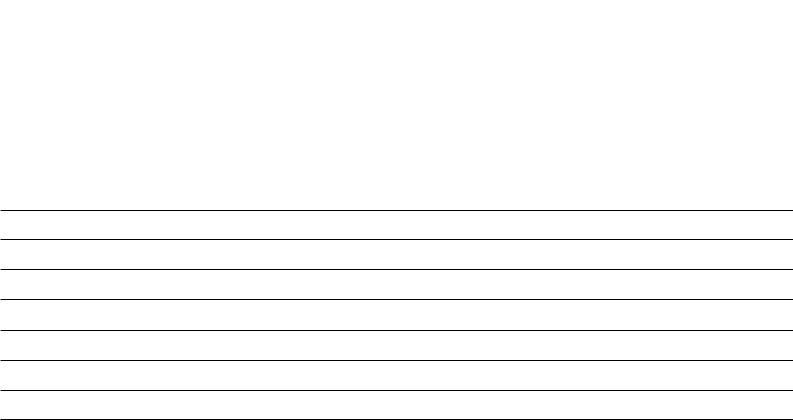
ENGLISH
s KX-10
Natural Sound Stereo Cassette Deck
Platine à cassette stéréo de la série “Natural Sound”
“Natural Sound” Stereo-Kassettengerät
Natural Sound stereokassettdäck
Registratore a cassette stereo a suono naturale
Magnetófono estéreo de sonido natural
Stereo-cassettedeck voor een “natuurlijk geluid”
OWNER’S MANUAL
MODE D’EMPLOI
BEDIENUNGSANLEITUNG
BRUKSANVISNING
MANUALE DI ISTRUZIONI
MANUAL DE INSTRUCCIONES
GEBRUIKSAANWIJZING
1
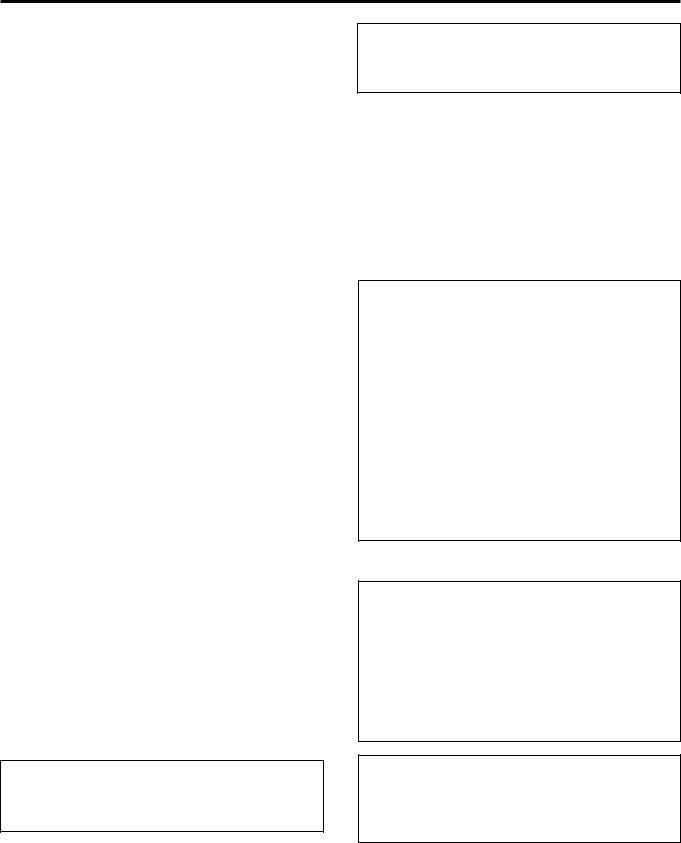
Thank you for purchasing the YAMAHA KX-10 stereo cassette deck.
CAUTION: READ THIS BEFORE OPERATING YOUR UNIT.
1.This unit is a sophisticated stereo cassette deck. To ensure proper operation for the best possible performance, please read this manual carefully.
2.Choose the installation location of your unit carefully. Avoid placing it in direct sunlight or close to source of heat. Also avoid locations subject to vibration and excessive dust, heat, cold or moisture. Keep it away from sources of hum such as transformers or motors.
3.Do not open the cabinet as this may result in damage to the deck or electrical shock. If a foreign object should get into the deck, contact your local dealer.
4.When removing the power plug from the wall outlet, always pull directly on the plug; never pull the cord itself.
5.Do not apply excessive force when operating switches and knobs.
6.When moving the deck, be sure to first pull out the power plug and remove all cords connecting the deck to other equipments.
7.Do not attempt to clean this unit with chemical solvents as this may damage the finish. Use a clean, dry cloth.
8.Never allow metallic items (e.g. screwdrivers, tools, etc.) to come near the record/playback head assembly. Doing so may not only scratch or damage the head’s mirror-smooth finish, but also change the magnetic characteristics of the heads, causing a deterioration in reproduction quality.
9.Although the record/playback head used in this unit is a high quality head with outstanding reproduction characteristics, it can become dirty through the use of old tapes or from dust accumulation over time.
This can have a serious effect on reproduction quality. Clean the heads regularly with one of the commonly available head cleaners or with cleaning solutions as explained later in this manual.
10.Be sure to read the “Troubleshooting” section of this manual for advice on common operating errors before concluding that your unit is faulty.
11.Keep this manual in a safe place for future reference.
12.Voltage Selector (General Model only)
The voltage selector on the rear panel of this unit must be set for your local mains voltage BEFORE plugging in the AC mains supply.
Please check the copyright laws in your country to record from records, compact discs, radio, etc. Recording of copyright material may infringe copyright laws.
WARNING
TO REDUCE THE RISK OF FIRE OR ELECTRIC SHOCK, DO NOT EXPOSE THIS APPLIANCE TO RAIN OR MOISTURE.
For U.K. customers
If the socket outlets in the home are not suitable for the plug supplied with this appliance, it should be cut off and an appropriate 3 pin plug fitted. For details, refer to the instructions described below.
Note: The plug severed from the mains lead must be destroyed, as a plug with bared flexible cord is hazardous if engaged in a live socket outlet.
Special Instructions for U.K. Model
IMPORTANT
The wires in the mains lead are coloured in accordance with the following code:
Blue: NEUTRAL
Brown: LIVE
As the colours of the wires in the mains lead of this apparatus may not correspond with the coloured markings indentifying the terminals in your plug, proceed as follows. The wire which is coloured BLUE must be connected the terminal which is marked with the letter N or coloured BLACK. The wire which is coloured BROWN must be connected to the terminals which is marked with the letter L or coloured RED. Making sure that neither core is connected to the earth terminal of the three pin plug.
Special Instructions for Canada Model
THIS DIGITAL APPARATUS DOES NOT EXCEED THE “CLASS B” LIMITS FOR RADIO NOISE EMISSIONS FROM DIGITAL APPARATUS SET OUT IN THE RADIO INTERFERENCE REGULATION OF THE CANADIAN DEPARTMENT OF COMMUNICATIONS.
CAUTION: TO PREVENT ELECTRIC SHOCK, MATCH WIDE BLADE OF PLUG TO WIDE SLOT AND FULLY INSERT.
This unit is not disconnected from the AC power source as long as it is connected to the wall outlet, even if this unit itself is turned off. This state is called the standby mode. In this state, this unit is designed to consume a very small quantity of power.
2
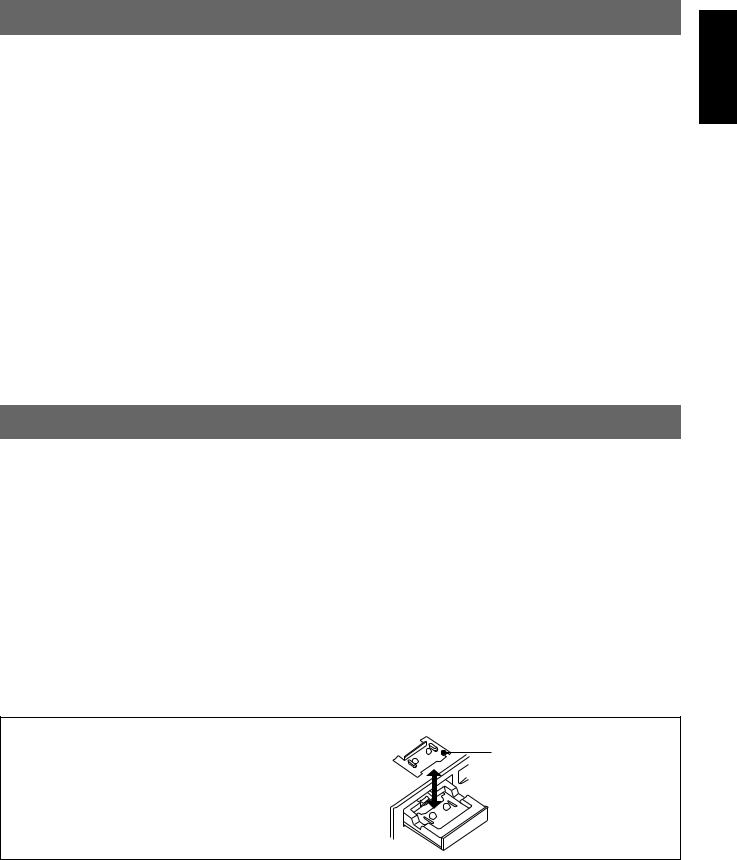
TABLE OF CONTENTS
FEATURES ......................................................................... |
3 |
CONNECTIONS ................................................................. |
4 |
PLAYBACK ......................................................................... |
5 |
SELECTION SEARCH .................................................... |
7 |
RECORDING ...................................................................... |
8 |
VARIOUS FUNCTIONS HELPFUL FOR HIGH QUALITY |
|
RECORDING .................................................................. |
10 |
REC MUTE OPERATION ............................................. |
11 |
REC RETURN OPERATION ........................................ |
11 |
0-RETURN OPERATION ............................................. |
11 |
CASSETTE TAPES .......................................................... |
12 |
MAINTENANCE ............................................................... |
13 |
OPTIONAL REMOTE CONTROL TRANSMITTER ......... |
13 |
TROUBLESHOOTING ..................................................... |
14 |
SPECIFICATIONS ........................................................... |
15 |
FEATURES
¶3-Head Configuration |
¶Play Trim Control for Improved Playback Compatibility |
¶Dolby HX Pro Dynamic Bias Servo |
with Other Decks |
¶Dolby B/C Noise Reduction |
¶Selection Search |
¶Auto Tape Tuning improves the quality of recording by |
¶Recording Mute Function |
automatically adjusting the recording characteristics |
¶Rec Return/0-Return Function |
(recording bias and sensitivity) for best result with every |
¶Integrated System Remote Control Compatibility |
cassette tape |
Note on transportation
This cassette tray protector protects against shock during |
Cassette tray protector |
transportation. |
|
Be sure to remove the protector before operating the unit, |
|
and keep it for future use. |
|
ENGLISH
3
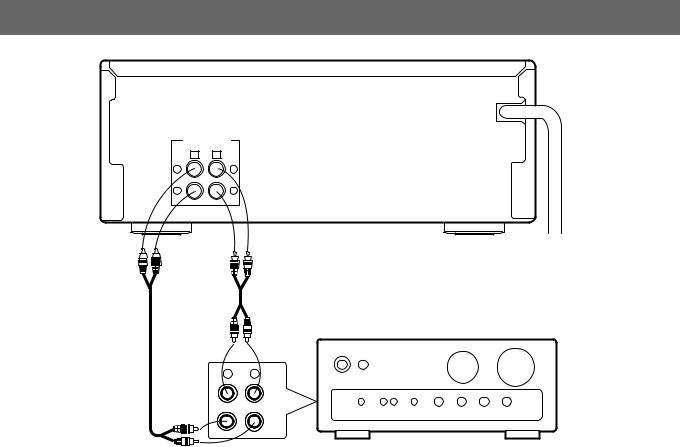
CONNECTIONS
LINE IN LINE OUT
REC PLAY
4 3
L L
R R
 To an AC outlet
To an AC outlet
Amplifier
R L
TAPE
PB
TAPE
REC
OUT
REAR PANEL CONNECTIONS
Make sure that power to both the deck and your amplifier/ receiver are turned off before making any connection.
¶The White plug on the paired connecting cables corresponds to the Left channel and the Red plug corresponds to the Right channel. Make sure that the left and right channel connections are properly made, and that the plugs are inserted firmly.
¶The LINE OUT/PLAY jacks on the deck should be connected to the Tape PB (Playback/Input) jacks on your amplifier/receiver, and the LINE IN/REC jacks on the deck should be connected to the REC OUT (Recording/ Output) jacks on your amplifier/receiver.
When using the amplifier AX-10, connect them referring to the numbers 3 and 4 on both units.
¶Connect the power cord to an AC wall outlet or to an AC outlet on the rear panel of your amplifier/receiver (if provided).
4
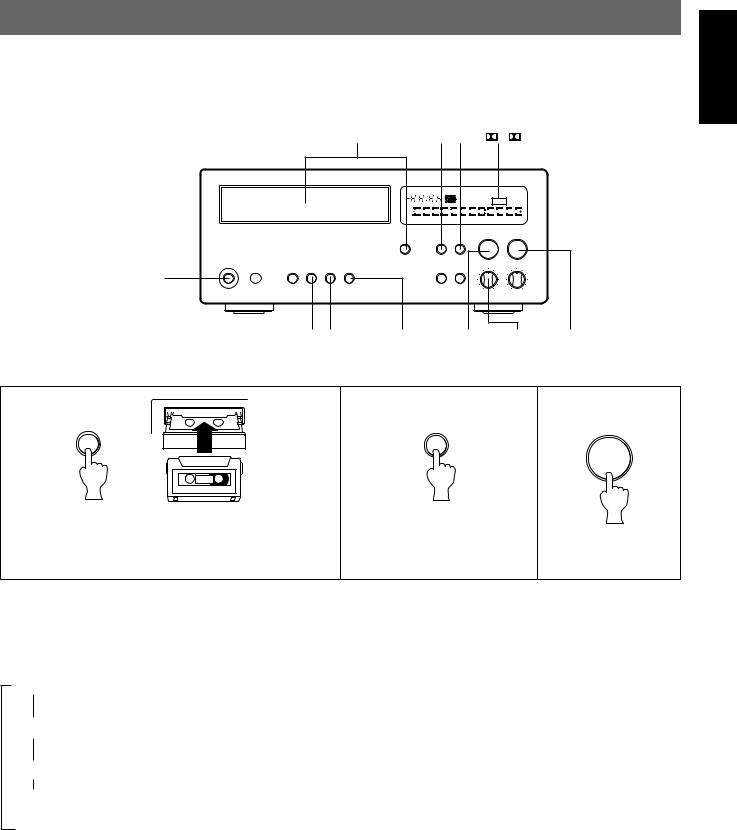
PLAYBACK
Preparation for playback
¶Press the STANDBY/ON switch to turn on the power.
¶Set your amplifier to cassette deck function mode.
|
1 |
! ⁄ |
|
B/ |
C indicators |
|
|
|
|
SOURCE |
REC I/NORM II/HIGH IV/METAL |
||
|
|
|
TAPE |
TAPE TUNING |
ŸB C |
MPX FILTER |
|
|
L |
|
Ÿ 0 |
|
|
|
|
dB 30 20 15 10 |
8 6 4 |
2 4 |
6 |
|
|
|
R |
|
|
|
|
STANDBY/ON |
|
|
|
|
|
|
switch |
|
|
|
|
|
|
2 |
COUNTER |
MONITOR |
7STOP PLAY TRIM 3 |
|||
|
RESET |
|
|
|
|
|
1 |
2 |
|
|
|
|
3 |
) |
|
DOLBY NR |
|
|
‹ PLAY |
|
OFF/ŸB/ ŸC/MPX
Place the cassette on the cassette tray with the exposed tape |
Refer to “DOLBY NR button |
side facing back side of the unit and the side to be played facing |
|
up. To load the cassette tray, press the )button. |
setting”. |
¶Make sure that the tape is wound to the right-hand reel with the cassette placed on the tray.
DOLBY NR button setting (in step 2)
Be sure to set the DOLBY NR button according to the system used for recording. Each time this button is pressed, Dolby NR switches as follows:
3 B (MPX off)
B (MPX off)
3
 C (MPX off)
C (MPX off)
3  B MPX on
B MPX on
3 
 C MPX on
C MPX on
For a tape recorded with DOLBY B NR Only the  B indicator lights.
B indicator lights.
For a tape recorded with DOLBY C NR Only the  C indicator lights.
C indicator lights.
(available only for recording)
(available only for recording)
|
|
|
3 |
For a tape recorded with DOLBY NR OFF |
|
OFF |
||
|
|
No indicator lights. |
Note:
The MPX filter settings are explained on page 8.
*Dolby noise reduction manufactured under license from Dolby Laboratories Licensing Corporation.
“DOLBY” and the double-D symbol  are trademarks of Dolby Laboratories Licensing Corporation.
are trademarks of Dolby Laboratories Licensing Corporation.
To fast forward the tape
Press the ⁄ button.
To fast rewind the tape
Press the ! button.
To adjust the volume level
Use the volume control of the amplifier.
To stop playback and remove the cassette tape
Press the 7 STOP button and then the ) button. The cassette tray comes out and you can remove the cassette tape.
To enter the standby mode
Press the STANDBY/ON switch again.
ENGLISH
5
