XO Vision X348NT User Manual

R
X348NT
 PWR
PWR
 PWR
PWR
TOUCH SCREEN 1-DIN 7 TFT LCD DVD PLAYER |
MADE IN CHINA |
||
|
|
|
|
|
|
|
|
|
|
|
|

Contents
Warning and Precautions........................................... |
2 |
Electric Connection................................................... |
4 |
Receiption collection |
|
Speaker collection |
|
Installation................................................................ |
5 |
Install the unit |
|
Remove the unit |
|
General Features....................................................... |
6 |
Remote Control......................................................... |
7 |
Loading and Replacing the battery |
|
Basic operation |
|
Play Operation........................................................... |
9 |
Open/Close |
|
Source/Power |
|
Mute |
|
play/pause |
|
Eject |
|
RPT |
|
TIT |
|
TFT-LCD adjustment |
|
Display position adjustment |
|
Setup Operation....................................................... |
11 |
General operation |
|
Video operation |
|
Audio operation |
|
Radio Operation................................................ |
12 |
Band |
|
Band tuner |
|
AS/PS |
|
Sound Operation............................................... |
14 |
SD/USB............................................................ |
15 |
Bluetooth.......................................................... |
16 |
TV Operation..................................................... |
18 |
Accessories...................................................... |
19 |
AV input Operation............................................ |
20 |
Troubleshooting................................................ |
21 |
Familiar characters and their meanings |
|
General problems |
|
TFT Monitor |
|
Radio Tuner |
|
Mp3 playback |
|
DVD player |
|
Specifications................................................... |
26 |
1
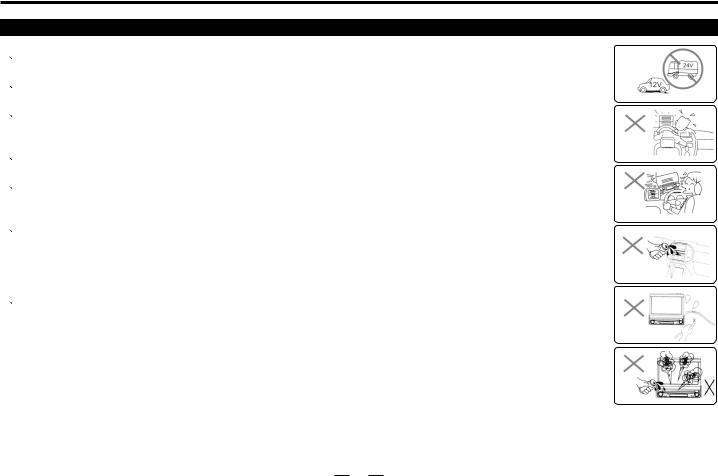
Warnings and Precautions
Warnings
1Only connect the unit to a 12V power supply with negative grounding.
2Never install the unit where the operation for safety driving is restrained.
3Never use the video display function in the front when driving to prevent the violation of laws regulations and also to reduce the risk of traffic accident except using for rear view video camera.
4Never expose the unit, amplifier, speakers to moisture or water to prevent electronic sparks or fires.
5Please don't change the fuse in the power cord without professional guidance, improper fuse may cause damage to this using unit or even cause fire.
6Please power off the unit at once and send it back to the after-sales service center or the dealer/ distributor yo purchased from if one of the following symptoms is found:
(a)NO audio output; (b)NO image output;(c)Water or other obstacle enters the unit; (d)Smoking; (e)Peculiar smell.
7To ensure safe driving, please adjust the volume to a safe and comfort level in case of emergency situations.
2

Warnings and Precautions
Precautions
1 Never disassemble or adjust the unit without any professional guide. For details, please consult any professional car shop/ dealer for inquiry.
Never disassemble or adjust the unit without any professional guide. For details, please consult any professional car shop/ dealer for inquiry.
2 If the front panel or the TFT monitor is squalid, please use a clean silicone cloth and neutral detergent to wipe off the spot. Using a rough cloth and non-neutral detergent such as alcohol for cleaning may result in scratching or decoloration to the applicant.
If the front panel or the TFT monitor is squalid, please use a clean silicone cloth and neutral detergent to wipe off the spot. Using a rough cloth and non-neutral detergent such as alcohol for cleaning may result in scratching or decoloration to the applicant.
3 If any abnormal behavior of the unit is found, please refer to trouble shooting guide of this manual. If no relevant information is found , please press the [RESET] key on the front panel to resume factory default.
If any abnormal behavior of the unit is found, please refer to trouble shooting guide of this manual. If no relevant information is found , please press the [RESET] key on the front panel to resume factory default.
4 If you have parked the car in hot or cold weather for a long time, please wait until the temperature in the car becomes normal before operating the unit.
If you have parked the car in hot or cold weather for a long time, please wait until the temperature in the car becomes normal before operating the unit.
5 Using in-car heater in low temperature environment may result in beads coagulate inside the unit, DO NOT use the unit in this situation, eject the disc and wipe off the bead on the disc. If the unit still doesn't work after a few hours, please contact with after-sales service center.
Using in-car heater in low temperature environment may result in beads coagulate inside the unit, DO NOT use the unit in this situation, eject the disc and wipe off the bead on the disc. If the unit still doesn't work after a few hours, please contact with after-sales service center.
6 No fierce impact to the LCD monitor when it is in open position for preventing the damage to any mechanisms inside.
No fierce impact to the LCD monitor when it is in open position for preventing the damage to any mechanisms inside.
7 To prevent the damage to the screen, avoid touching it with sharp objects.
To prevent the damage to the screen, avoid touching it with sharp objects.
8 The monitor employs auto motorizing mechanism, please don't push, pull, or swivel the monitor manually to prevent damage to any mechanisms inside.
The monitor employs auto motorizing mechanism, please don't push, pull, or swivel the monitor manually to prevent damage to any mechanisms inside.
9 To provide a clear demonstration and an alternative for easy understanding to the operation of this unit, graphic illustrations are used. However, these illustrations are some different from the actual images displayed in the unit.
To provide a clear demonstration and an alternative for easy understanding to the operation of this unit, graphic illustrations are used. However, these illustrations are some different from the actual images displayed in the unit.
10 During operation the unit,"
During operation the unit," "is displayed if the particular operation is not available or illegal.
"is displayed if the particular operation is not available or illegal.
11 Operate the unit correctly according to this manual to prevent. Unnecessary problem. The guarantee won't be valid if the problem is caused by inappropriate operation.
Operate the unit correctly according to this manual to prevent. Unnecessary problem. The guarantee won't be valid if the problem is caused by inappropriate operation.
3

Electric Connection
TV ANTENNAPLUG (Without TV tuner, without this wire.)
CAR ANTENNA
Parking Brake Light (-) |
|
(Gray) |
Back car detecting wire |
|
(Brown) |
|
|
|
Connect control for antenna or remote control for amplifier |
(Blue) |
|
Ignition key |
|
|
switch |
ACC wire |
(Red) |
|
||
Battery wire (Yellow)
Car fuse box
(main fuse)
Ground wire(Black) (To car chassis)
Battery |
Light wire |
(Orange) |
|
GRAY |
(RED) |
FRONT RIGHT RCA OUT |
GRAY |
(WHITE) |
FRONT LEFT RCA OUT |
GRAY |
(BLUE) |
REAR RIGHT RCA OUT |
GRAY |
(PURPLE) |
REAR LEFT RCA OUT |
GRAY |
(YELLOW) |
VIDEO OUT |
BLACK |
(YELLOW) |
BACK CAR VIDEO IN |
BLACK |
(WHITE) |
AUX LEFT IN |
BLACK |
(RED) |
AUX RIGHT IN |
BLACK |
(YELLOW) |
VIDEO IN |
|
White/Black |
To front left |
FRONT.L |
White |
speaker |
|
|
|
|
Gray/Black |
To front right |
FRONT.R |
Gray |
speaker |
|
|
|
|
Green/Black |
To rear left |
REAR.L |
Green |
speaker |
|
|
|
|
Purple/Black |
To rear right |
REAR.R |
Purple |
speaker |
|
|
4

Installation
Before installing the receiver permanently, fit it in the approximate place in your car ,and connect the equipment according to the speakers and electrical connections. When
your system is operated properly,(preferably with the car engine running), follow the instructions
for permanent installation of your system.
INSTALL THE UNIT
1)Install half sleeve, can be with or without adapter. It will fit better with adapter.
2)Bend over some tabs to secure the half sleeve inside of dash.
3) Support strap to be strutted under dash, secure this strip to avoid skipping of disc.
REMOVE THE UNIT
2)Bend over tabs of half sleeve (supplied)
Insert removal wrench into the small gap on the right side of the unit and pull the unit slightly out on the same side, then release the wrench. Repeat the same action for the left side. By now, you can remove the unit and unplug the wires connector.
3) Two wrenches for releasing the unit (supplied)
1) Adapter (not supplied)
Half sleeve (supplied)
5

General Features
|
18 |
17 |
16 |
19 |
|
|
|
Stop/Clock |
RPT/ST |
|
Adjust angle |
CLOCK |
ST |
ADJ |
STOP |
RPT |
Adjust angle |
SRC |
|
|
|
|
RESET |
L |
|
|
|
|
|
O |
MIC |
|
|
EJECT |
AUX IN |
V |
|
|
|
|
|
|
|
IR |
|
|
|
PWR |
|
MUTE |
BAND |
BT |
|
|
|
|
1 2 3 4 5 6 7 8 9 10 11 12
15
14
13
6

General Features |
|
Remote Control |
|
18 |
17 |
16 |
19 |
|
|
15 |
Stop/Clock |
RPT/ST |
|
Adjust angle |
CLOCK |
ST |
ADJ |
STOP |
RPT |
Adjust angle |
OL |
|
|
|
|
|
|
14 |
SRC |
|
|
|
|
|
RESET |
|
V |
MIC |
IR |
|
|
EJECT |
AUX IN |
13 |
PWR |
|
|
MUTE |
BAND |
BT |
|
|
|
|
|
|
1 |
2 |
3 |
4 |
5 |
6 |
7 |
8 |
9 |
10 11 12 |
1VOL/SRC/PWR Button: Rotate the VOL button to adjust the volume; press it to make confirmation./Play source switch.
2MIC.
3/ 4 [
 ]/[
]/[
 ]Button: Rewind, Last chapter/Forward,Next chapter.
]Button: Rewind, Last chapter/Forward,Next chapter.
5Signal received window.
6SD Slot.
7To eject the DISC.
8MUTE/[  ] Button: Mute/Answer.
] Button: Mute/Answer.
9BAND Button: Band switch/Radio mode is random play.
10BT Button: Switch to BT function directly.
11EJECT Button: To eject the DISC.
12AUX IN
13 USB Port.
14Reset Button.
15[ ]Button: Display Open/Close.
]Button: Display Open/Close.
16Adjust angle Button: Display position Adjustment.
17TFT-LCD screen.
18ST/RPT Button: Sound track switch/Repeat.
19CLOCK/STOP Button:Clock/Stop.
Loading and replacing the battery
Pull out
Notes of remote control using:
1)Aim the remote controller at the remote sensor on the unit. 2)Remove the battery from the remote control or insert a
battery insulator if the battery has not been used for a month or longer.
3)DO NOT store the remote control under direct sunlight
or in high temperature environment, or it may not function properly.
4)The battery can work for 6 months under normal condition. If the remote control can't work, please change the battery.
5)Use(button shaped) lithium battery(CR-2025)only.
6)DO NOT recharge, disassemble, heat or expose the battery in fire.
7)Insert the battery in proper direction according to the(+) and ( - ) poles.
8)Store the battery in a place where children cannot reach to avoid risk of accident.
7

Remote Control

 Button and Function
Button and Function
PWR |
REC |
Mute |
|
|
Sub-T |
|
|
R/L |
|
N/P |
|
Language |
|
Angle |
|
7 |
SEL |
|
|
|
|
||
CLK |
|
EQ |
|
AF |
|
|
|
6 |
|
|
|
TA |
|
Enter |
|
PTY |
Setup |
|
|
1 |
2 |
3 |
|
ABC |
DEF |
||
|
|||
4 |
5 |
6 |
|
GHI |
JKL |
MNO |
|
7 |
8 |
9 |
|
PQRS |
TUV |
WXYZ |
|
|
0 |
# |
|
10+ |
RO/SN |
Goto |
|
* |
SRC
Band
RDM
APS
PRG
S T
RPT
Title
PBC
OSD
I D3
1
2
3
4
5
Note: This unit doesn't have RDS function, AF/TA/PTY neither. This unit doesn't have bluetooth function, [ ]/[  ] neither.
] neither.
If the unit hasn't some functions , some buttons won't be affected.
1 [PWR] Button: Power
[REC/Sub-T]Button: Transfer recording/Language switch [MUTE] Button: Mute
[SRC] Button: Play source switch
2 [BAND/RDM] Button: Band switch/Play randomly [APS/PRG] Button: Scan/Program
[ST/RPT] Button: Stereo switch/Repeat
3[ 
 ]Button: Play/Pause [
]Button: Play/Pause [  ]Button: Stop
]Button: Stop
[Setup] Button: Menu setting [Title] Button: Title Menu [ENTER] Button: Play/Confirm
[ ][ ][ ][ ]Button: Up/down/left/right button
4[ ] Button: Ring on
] Button: Ring on
[OSD/ Id3] Button: Screen Display/ Select chapter [ ] Button: Ring off
] Button: Ring off
5[0~9]Button:0~9
[GOTO] Button: GOTO search [RO/SN] Button: Radio scan
6[AF] Button: Search stations automatically [TA] Button: Traffic broadcast
[PTY] Button: Program style
7[
 ]Button: Forward/Next chapter [
]Button: Forward/Next chapter [
 ]Button: Rewind/Last chapter
]Button: Rewind/Last chapter
[+/-]Button: Increase/recluce volume [SEL] Button: System setting
[CLK] Button: Clock display [EQ] Button: Sound effect
[N.P/ANGLE] Button: Video switch/Angel Adjustment [R.L/LANGUAGE] Button: Left/right sound track switch dialogue language.
8
