Xiaomi Mi 3, Mi 5, Redmi Pro, Mi Note 3, Redmi Note 5A Operation Manual
...
Mi Phone User Guide
Xiaomi Communications Co., Ltd.
Welcome
Mi phone is powerful smart phone brand presented by Xiaomi Inc.
Please visit www.mi.com to learn more features about Mi phone and purchase accessories.
To know more features about MIUI, please visit www.miui.com
This user guide may differ from actual phone due to software update. Please refer to your actual phone accordingly.
This revision is updated on 12th May, 2016
Xiaomi Communications Co., Ltd.
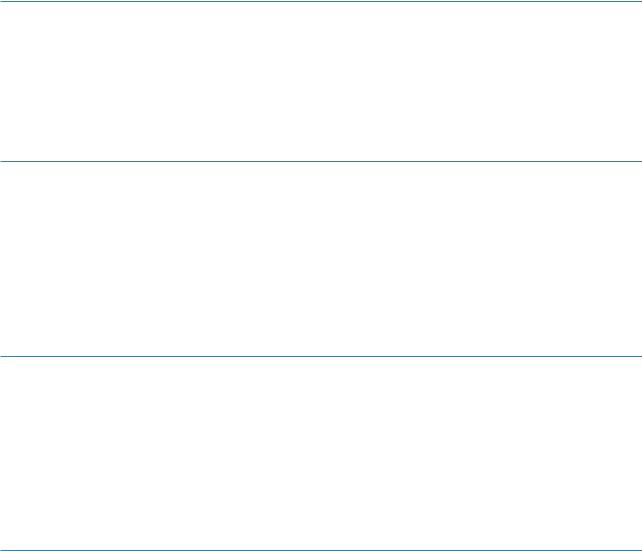
Table of Contents
Chapter 1: Overview |
1 |
Overview |
1 |
Applications |
3 |
Status Bar Icons |
7 |
Chapter 2: Get Started |
9 |
Important Information |
9 |
Battery and Charging |
9 |
USB Connectivity |
9 |
Headset Quick Guide |
10 |
Chapter 3: Basic Function |
11 |
Applications |
11 |
Gestures |
11 |
Notification Panel |
12 |
Text Input |
12 |
Chapter 4: Introduction of Detailed Functions |
14 |
Phone |
14 |
Take Photos and Videos |
24 |
Entertainment |
26 |
Browse the Web |
29 |
Multi-Tasks |
29 |
Add Widgets, Change the Wallpaper and Home Screen Thumbnail |
29 |
Changing Themes |
30 |
System Tools |
31 |
Other Utilisations |
32 |
Xiaomi Communications Co., Ltd.

Chapter 1: Overview
Overview
Thank you for choosing Mi Phone! This user guide will help you with Mi Phone basics and advance functions. For more information, please visit our official website: www.mi.com
*Picture shown above may differ from each model. Please refer to your actual phone accordingly.
Xiaomi Communications Co., Ltd. |
1! |

Buttons
Names |
Functions |
|
|
Power Button |
Long press this button to turn the device on or off. |
|
|
Volume Buttons |
Adjust the sound volume. Press this button when there is |
|
an incoming call to switch to silent mode. |
Menu Button + Volume Down Button |
Capture Screenshot. |
|
|
Installing the SIM or USIM card
For phones with non-removable batteries:
1.Take the ejection pin out from print bundle
2.Insert the ejection pin into the hole on/beside the tray to loosen the tray and pull out the tray from the slot gently
3.Place the SIM or USIM card on the tray properly
4.Insert the tray back into the tray slot.
For phones with removable batteries:
1.Remove the back cover and the battery
2.Insert the SIM or USIM into the slot with metal contacts facing down
3.Insert the battery and close the back cover.
Xiaomi Communications Co., Ltd. |
2! |
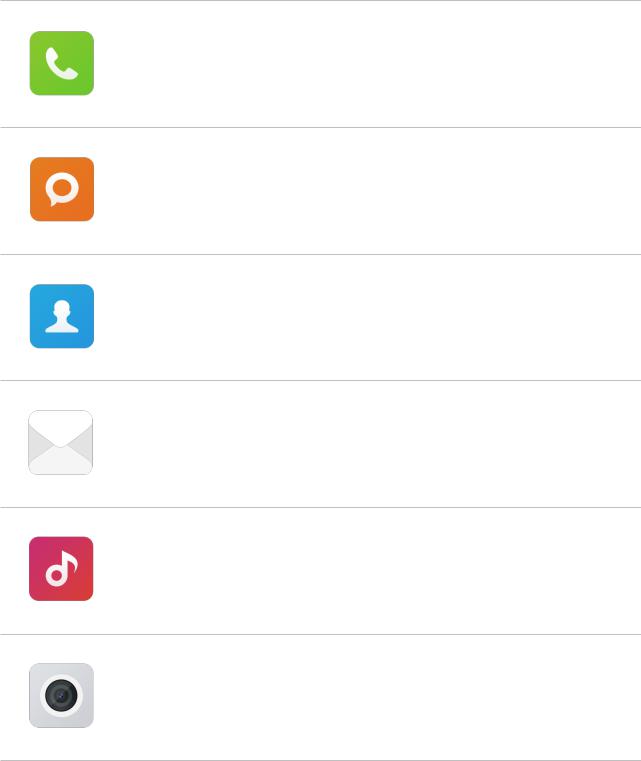
Applications
Making phone calls or searching contacts with T9 keyboard. You can also check your call logs.
Phone
Messaging lets you exchange text messages with other SMS and
MMS devices using your cellular connection.
Messaging
You can manage your contacts saved in SIM/UIM, external memory and Mi account.
Contacts
Setup your mail account and access your mailbox with Mi phone. You will receive notification when new email received.
Dirac HD sound brings a genuine improvement in audio performance, immersing your ears in a world of music.
Music
Take photos and record videos using various modes and settings.
Camera
Xiaomi Communications Co., Ltd. |
3! |
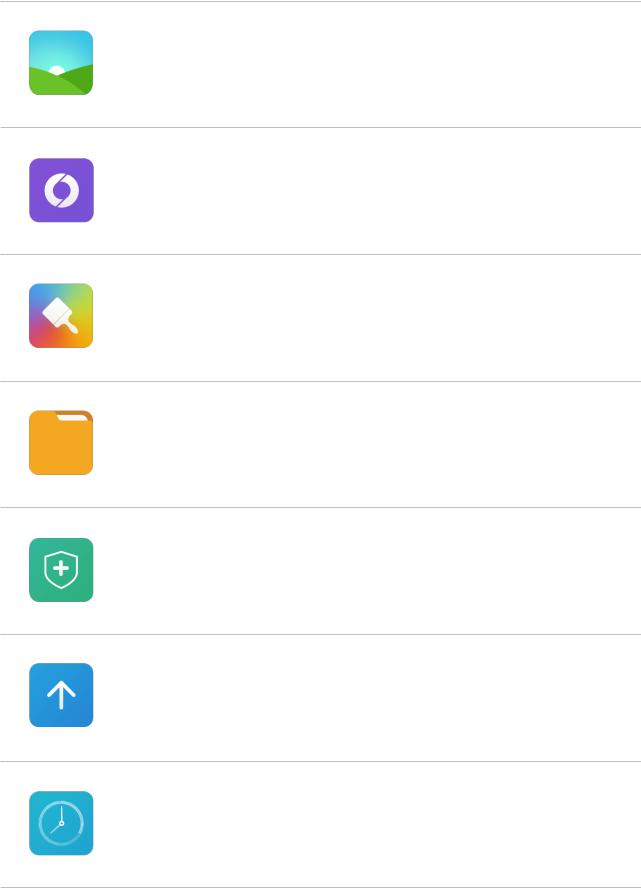
The new Gallery with reorganized layout enables smooth browsing of images. Cloud albums will sync automatically, making it easy to create albums and manage photos.
Gallery
It brings you a smooth browsing and reading experience, and additionally offers comprehensive security protection.
Browser
Personalise your MI Phone by choosing from hundreds of unique MI Themes. Choose your own style, change it to fit your moods simply and quickly with just a few screen taps.
Themes
File explorer lets you check storage usage and file browsing. You can also use WLAN to manage your phone storage remotely.
File Explorer
The Security and Privacy functions allow you to set how you’d like to lock and unlock your phone. The MIUI supports application encryption. Using MIUI virus scan and block-list features could prevent your phone from virus attacks, spam calls and junk SMS.
Security
Keep your updated to latest MIUI version.
Updater
Customize your alarm clock setting and tag each of the alarm.
Clock
Xiaomi Communications Co., Ltd. |
4! |
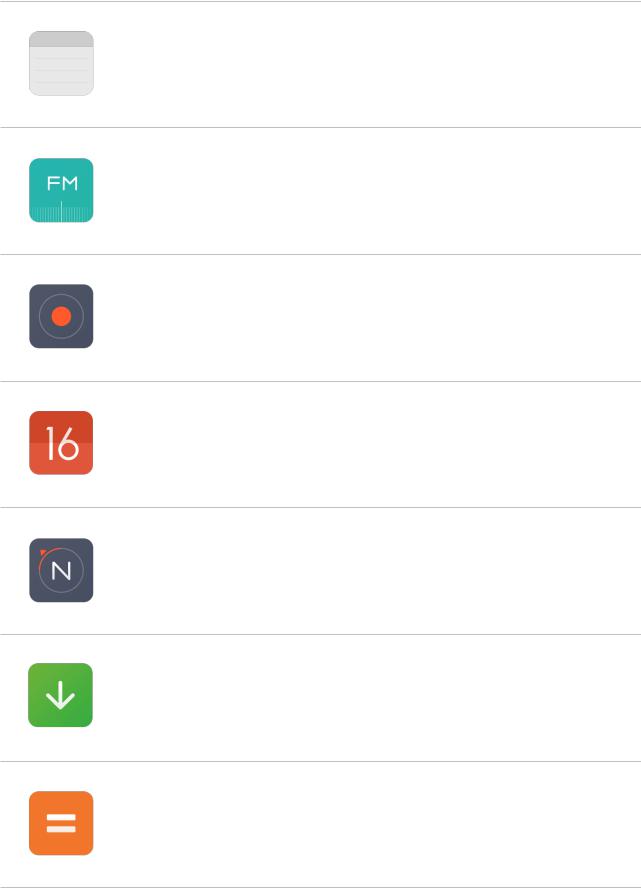
You can take down notes and share via SMS, Bluetooth, mail and etc.
Notes
Radio supports auto scan and lets you listen to local FM radio stations.
Radio
Recorder lets you use Mi Phone as a portable recording device.
Recorder
Check out all the dates and public holidays. Calendar also supports lunar calendar.
Calendar
Find a direction, see your latitude and longitude, nd level, or match a slope.
Compass
Manage all your download contents.
Downloads
Calculator provides simple and complex calculation function.
Calculator
Xiaomi Communications Co., Ltd. |
5! |
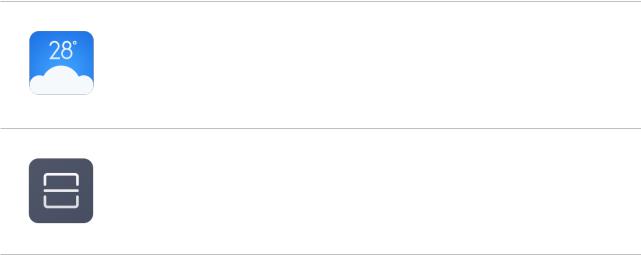
Get the latest whether information online.
Weather
Portable QR code, bar code scanner.
Scanner
* Application may different due to the region sold.
Xiaomi Communications Co., Ltd. |
6! |
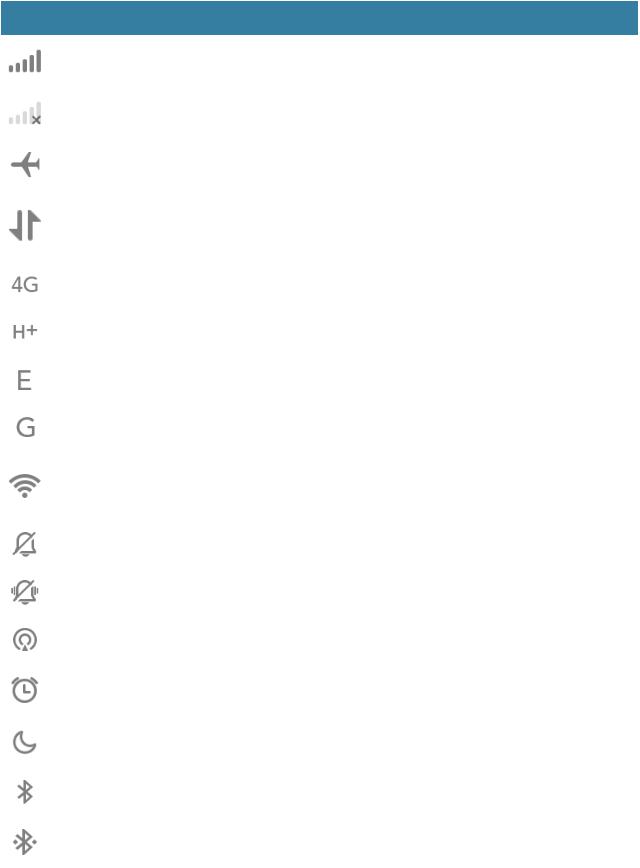
Status Bar Icons
Notification bar will show below icons to indicate different status.
Status Bar Icons |
Explnation |
|
|
|
|
Cell Signal |
The more number of bars shown, the better cell signal |
|
reception your phone has. |
||
|
||
No Signal |
Cannot connect to telco service provider. Only emergency |
|
numbers are available. |
||
|
||
Flight Mode |
Airplane mode is on—you can’t make phone calls, and other |
|
wireless functions may be disabled. |
||
|
||
Cellular Data |
Your Mi phone has been connected to cellular data network. |
|
Network |
||
Connected |
|
|
4G Network |
4G/ LTE network connected. |
|
|
|
|
HSPA+ Network |
HSPA+ network connected. |
|
|
|
|
EDGE Network |
EDGE network connected. |
|
|
|
|
GPRS Network |
GPRS network connected. |
|
|
|
|
Wi-Fi Connection |
Your phone has been connected to Wi-Fi nearby. The more |
|
number of bars shown, the better Wi-Fi signal reception your |
||
|
phone has. |
|
Silent Mode |
Your phone has been set to silent mode. |
|
|
|
|
Vibration Mode |
Your phone has been set to vibration mode. |
|
|
|
|
GPS Service |
GPS and location service has been activated. |
|
|
|
|
Do Not Disturb |
An alarm is set |
|
Mode |
||
|
||
Do Not Disturb |
“Do Not Disturb” is turned on. |
|
Mode |
||
|
||
Bluetooth |
Bluetooth function has been enabled. |
|
|
|
|
Bluetooth |
Bluetooth is on and paired with one or multiple devices. |
|
Connection |
||
|
Xiaomi Communications Co., Ltd. |
7! |
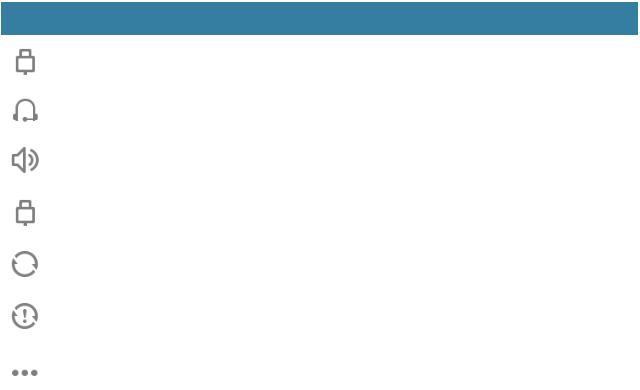
Status Bar Icons |
Explnation |
|
Network Tethering |
Network tethering mode is on and you can share your |
|
Mode |
cellular data network with other devices. |
|
Earpiece |
An earpiece has been plugged into your phone. |
|
|
|
|
Speakerphone |
Use the speakerphone to listen a phone call. |
|
Mode |
||
|
||
OTG device |
New device has been connected via OTG |
|
connected |
||
|
||
Data |
Synchronising your data. |
|
Synchronisation |
||
|
||
Synchronisation |
Your phone cannot synchronise data for some reason. |
|
Failure |
||
|
||
More Notifications |
There are multiple notifications in your notification bar. |
|
|
|
Xiaomi Communications Co., Ltd. |
8! |
Chapter 2: Get Started
Important Information
To avoid injury, please read following critical information before using Mi phone.
•Please do not switch on your Mi phone in the place where wireless device is prohibited, for instance, plane, hospital and medical equipment with “No Mobile Phone” sign
•Please do not switch on your Mi phone where RF and cellular signal could possibly cause danger or interference, for instance, gas station, fuel, chemical solution and explosive article.
•Please use authentic Mi branded accessories and batteries. Do not use unauthorised accessories.
•Please keep your phone in dry condition
•Repair job should be operated by authorised professionals.
•For external plugged-in accessories, please read the user guide and handle with care.
•Xiaomi Communications Co., Ltd. and its affiliates (“Xiaomi”) will not be liable for any injuries, loss or damages due to unauthorised modifications or modes of operations of Xiaomi products.
Correct Disposal of this product.This marking indicates that this product should not be disposed with other household wastes throughout the EU. To prevent possible harm to the environment or human health from uncontrolled waste disposal, recycle it responsibly to promote the sustainable reuse of material resources. To return your used device, please use the return and collection systems or contact the retailer where the product was purchased. They can take this product for environmental safe recycling.
Caution
RISK OF EXPLOSION IF BATTERY IS REPLACED BY AN INCORRECT TYPE. DISPOSE OF USED BATTERIES ACCORDING TO THE INSTRUCTIONS.
To prevent possible hearing damage,
do not listen at high volume levels for long periods. Temperature: 0°C—40°C
Adapter shall be installed near the equipment and shall be easily accessible.
Battery and Charging
The battery icon in the upper-right corner shows the battery level or charging status. To display the percentage of battery charge remaining, go to Settings > Additional settings > Battery & performance > Battery indicator. When syncing or using Mi phone, it may take longer to charge the battery.
USB Connectivity
With the supplied USB cable, you can transfer data from other devices. You can choose the connection mode in the notification panel.
Xiaomi Communications Co., Ltd. |
9! |
