Xerox 3635MFP, 3550 Service manual
|
Transmittal Page |
|
Product |
Title |
Part Number |
Phaser 3635MFP, |
Service Manual |
708P89780 |
WorkCentre 3550 |
|
|
|
|
|
Supersedes |
|
Date |
708P89012 |
|
April 2010 |
|
|
|
Please note the following:
This output is created from an electronic documentation (EDOC) database and is not optimised for hard copy. Please be aware of the following:
•Text may not appear to be in the logical order when flowing around figures. •Text may continue on a following page without indication.
•Figures may not appear on the page containing the figure reference. •EDOC hot link references can over write text.

Service Manual binder inserts
Xerox
Phaser 3635MFP,
WorkCentre 3550
Service Manual
Front pocket insert
Xerox
 Phaser 3635MFP,
Phaser 3635MFP,
WorkCentre 3550 Service Manual
Spine insert
Revision Control List
Product: |
Title: |
Part Number: |
Revision: |
Phaser 3635MFP, |
Service Manual |
708P89789 |
April 2010 |
WorkCentre 3550 |
|
|
|
|
|
|
|
Documentation compatible with this revision.
EDOC (Compact Disc) . . . . . . . . . . . . . . . . . . . . . . . . . . 708P89787
EDOC Supplement (hard copy wiring diagrams) . . . . . . 708P89788
All pages in this revision are dated April 2010.
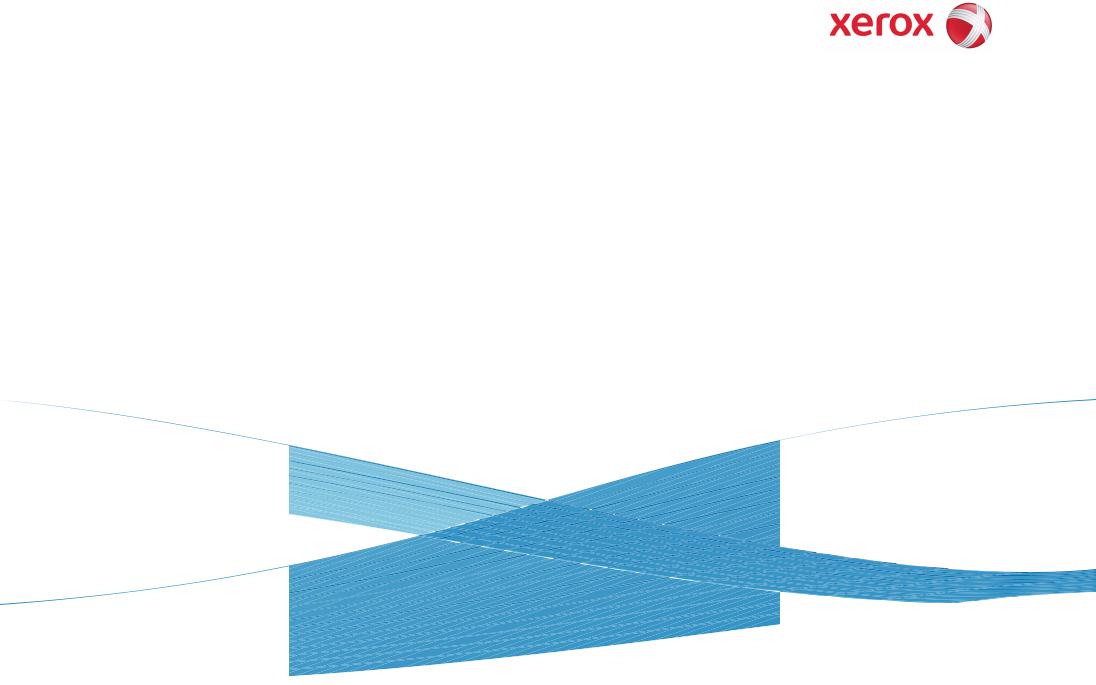
708P89789 April 2010
Xerox Phaser 3635MFP, WorkCentre 3550
Service Manual
Prepared by:
Creative and Technical Communications - Europe & Asia
Xerox Global Services
Bessemer Road,
Welwyn Garden City
Hertfordshire
AL7 1BU
United Kingdom
© 2008-2010 by Xerox Corporation. All rights reserved. Xerox® and the sphere of connectivity design are trademarks of Xerox Corporation in the US and/or other countries.
Other company trademarks are also acknowledged.
While every care has been taken in the preparation of this manual, no liability will be accepted by Xerox Europe arising out of any inaccuracies or omissions.
All service documentation is supplied to Xerox external customers for informational purposes only. Xerox service documentation is intended for use by certified, product trained service personnel only. Xerox does not warrant or represent that it will notify or provide to such customer any future change to this documentation. Customer performed service of equipment, or modules, components or parts of such equipment may affect whether Xerox is responsible to fix machine defects under the warranty offered by Xerox with respect to such equipment. You should consult the applicable warranty for its terms regarding customer or third-party provided service.

Introduction
About This Manual .......................................................................................................... |
iii |
Change History ............................................................................................................... |
iii |
Warnings, Cautions And Notes ....................................................................................... |
v |
Safety Precautions .......................................................................................................... |
vi |
Health and Safety Incident reporting............................................................................... |
vii |
Translation of Warnings .................................................................................................. |
viii |
|
April 2010 |
Introduction |
|
|
|
Phaser 3635MFP/WorkCentre 3550 |
i |
|

Introduction |
April 2010 |
|
|
|
|
|
ii |
Phaser 3635MFP/WorkCentre 3550 |

About This Manual
This manual is part of a multinational service documentation system that is structured in the standard Xerox service manual format.
Change History
This page gives information on major changes to the service manual. Go to July 2010.
Organization
The service manual is the document used as the primary information source for repairing and maintaining this family of products and is available as EDOC on a CDROM, or as a bookmarked PDF on CDROM. The information within the manual is divided into an introduction and eight other sections.
Section 1 Service Call Procedures
This section is used to start and complete a service call. The procedures in this section will either direct you to a Repair Analysis Procedure (RAP), or identify a faulty component or subassembly.
Section 2 Status Indicator Repair Analysis Procedures
This section contains the Repair Analysis Procedures (RAPs) and checkouts necessary to diagnose, isolate and repair faults other than image quality faults.
Section 3 Image Quality
This section contains the Image Quality Repair Analysis Procedures (IQ RAPs), checkouts and setup procedures necessary to diagnose, isolate and repair image quality faults.
Section 4 Repairs/Adjustments
This section contains the instructions for removal, replacement, and adjustment of parts within the machine.
Section 5 Parts List
This section contains the detailed and illustrated spare parts list. Any part that is spared or that must be removed to access a spared part is illustrated.
Section 6 General Procedures / Information
This section contains all other procedures, product specifications and general information.
Section 7 Wiring Data
This section contains the wiring diagrams.
Section 8 Accessories
This section contains details of any accessories that the machine may have.
Publication Comments Sheet
A Publication Comment Sheet is provided at the end of the PDF on CDROM.
Component Names
Some plastic components have the manufactures component name molded on them. These component names have not been used in this manual.
July 2010
The WorkCentre 3550 has been introduced. This is a variation of the Phaser 3635. Throughout this manual, procedures and parts that are unique to either the Phaser 3635 family or the WorkCentre 3550 family will be designated 3635 or 3550.
Additional procedures:
•Change history page
•RAP 16-760 System Initialisation
•RAP OF8 Format Hard Disk Drive (3635)
•RAP OF9 USB Thumb Drive Fault RAP
•RAP IQ20 Skew
•REP 2.3 User Interface Assembly (3550)
•REP 14.3 Scanner Components (3550)
•GP 19 Memory Clear
Updated procedures:
•SCP 5
•SCP 7
•RAP 01-100 Door Open
•RAP 01A Power Failure
•RAP 03-200,210, 220, 230, 230,240, 250 MSOK Faults
•RAP 03-300,310, 320, 230, 330,340, OSOK, FEK and PEK Faults
•RAP 03-410, 411, 412 Tray 1 Paper Information Mismatch
•RAP 03-420, 421, 422 Tray 2 Paper Information Mismatch
•RAP 03-450 Bypass Tray Paper Information Mismatch
•RAP 03-510, 520, 558, 559 Foreign Device Interface Fault
•RAP 03-600 Memory Failure
•RAP 03-900 Main PWB to GUI Communications Fault
•RAP 03-940 Main PWB to Tray 2 Communications Fault
•RAP 05-100 DADF Paper Jam 1
•RAP 05-900 DADF Paper Jam 0
•RAP 06-100, 06-200 LSU Error
•RAP 07-130 Jam 0 From Tray 1
•RAP 07-210 Paper Empty at Tray 2
•RAP 07-230 Jam 0 From Tray 2
•RAP 07-500 Paper Empty at Bypass Tray
•RAP 07-530 Jam 0 From the Bypass Tray
•RAP 08-100 Registration Jam 1
•RAP 08-500 Exit Jam 2
•RAP 08-600 Bottom Duplex Jam 0
•RAP 08-610 Top Duplex Jam 1
•RAP 08-700 Out Bin Full
|
April 2010 |
Introduction |
|
About This Manual, |
|
Phaser 3635MFP/WorkCentre 3550 |
iii |

• RAP 09-550, 820, 830 Print Cartridge Communication Error |
• REP 14.1 Scanner Assembly |
||
• RAP 10-100, 200 Open Fuser Error/Low Heat Error |
• REP 28.1 External Covers |
||
• RAP 10-300 Over Heat Error |
• REP 28.2 Outbin Assembly |
||
• RAP 14-100 CCD Lock |
• REP 28.3 Front Mid Cover |
||
• RAP 15-100 to 15-830 Scan to E-mail Faults |
• ADJ 5.1 DADF Side Edge Registration Adjustment |
||
• RAP 17-100 to 610 Network Controller Faults |
• ADJ 8.1 Lead Edge Registration Adjustment |
||
• RAP 17-700 to 810 Server Error |
• ADJ 8.2 Side Edge Registration Adjustment |
||
• RAP 17-900802.1X Authentication Error |
• GP 1 Diagnostics Entry |
||
• RAP 20-1000 to 20-900 Fax Faults |
• GP 2 Fault Codes and History Files |
||
• RAP 20A Fax Faults Without a Code |
• GP 3 Machine Status |
||
• RAP OF1 Audible Noise |
• GP 4 System Administration Tools |
||
• RAP OF2 UI, Touch Screen Error |
• |
GP 5 Reports |
|
• RAP OF3 Air Systems |
• GP 6 Firmware Upgrade |
||
• RAP OF7 Main PWB Check |
• GP 7 Machine Specifications |
||
• RAP IQ2 Blank Copies |
• GP 11 Service Information |
||
• RAP IQ3 Black Copies or Prints |
• GP 12 User Interface Tests Description |
||
• RAP IQ4 Blurred Image From the Scanner |
• GP 13 Installation Space Requirements |
||
• RAP IQ5 Vertical Black Lines or Bands |
• GP 15 Shading Test |
||
• RAP IQ7 Light Image |
• GP 16 High Frequency Service Items |
||
• RAP IQ8 Dark Image |
• dC109 Embedded Fax Protocol Report |
||
• RAP IQ15 Different Image Density (Left and Right) |
• |
dC131 NVM Read/Write |
|
• |
REP 1.1 SMPS |
• |
dC132 NVM Initialization |
• |
REP 1.2 SMPS |
• |
dC305 UI Test |
• |
REP 1.2 SMPS |
• |
dC330 Component Control |
• REP 2.1 User Interface Assembly (3635) |
• dC612 Print Test Patterns |
||
• REP 2.2 UI PWB and Touch Screen (3635) |
The following bulletins, ETI and TIPs are included |
||
• REP 3.1 Main PWB |
• Bulletin T7161 Phaser 3635 MFP/S Phaser 3635 MFP/X Fuser |
||
• REP3.2 USB host PWB and Harness |
• 958794 3635 Fails to print fax, fails to print internal report |
||
• REP 4.1 Main BLDC Motor |
• 847375 Machine locks up when sending multiple faxes |
||
• REP 4.1 Main BLDC Motor |
• 921459 Fax not dialing, speed dial numbers not dialing |
||
• REP 5.2 DADF Lift Solenoid |
• 953563 Machine jams and loses job after clearnot enough memory |
||
• REP 5.4 DADF Transport Assembly and DADF Feed Assembly |
• |
817931 Continuous rebooting |
|
• REP 5.5 DADF Drive Assembly |
• 888615 Impossible to delete job |
||
• REP 5.6 DADF Paper Length Sensor |
• 834927 Hard drive fault/Corrupted HHD |
||
• |
REP 6.1 LSU |
• 907560 How to reset the machine |
|
• REP 6.2 LSU Interlock Switch |
• |
956868 Communication error |
|
• REP 7.1 Bypass Feed Assembly |
• 894822 Skew from paper trays |
||
• REP 7.2 Registration Solenoid and Tray 1 Pickup Solenoid |
• 968629 Frequent jams in duplex mode |
||
• REP 7.5 Bypass Paper Empty Sensor |
• |
994831 Duplex jams |
|
• REP 9.1 CRUM PWB |
• |
923144 Morning jams |
|
• REP 10.3 Front Duplex Guide Assembly |
• 991115 Black copy and print |
||
• REP 10.4 Exit Roll and Exit Idler Assemblies |
• 974591 Intermittent blank page |
||
• REP 10.5 Fuser Terminal |
• 909923 Intermittent jam in duplex |
||
Introduction |
April 2010 |
|
|
|
|
|
iv |
Phaser 3635MFP/WorkCentre 3550 |

• |
963142 |
03-340 Fault code in fault history |
Warnings, Cautions And Notes |
• |
944139 |
Light print/copy including internal test pattern |
A translated version of all warnings is in Translation of Warnings. |
|
|
|
•876142 Light scan
• |
864771 |
Paper tray attributes mismatch |
WARNING |
• |
928744 |
Hard drives and hard drive related fault codes |
A warning is used whenever an operating or maintenance procedure, practice, condi- |
• |
878113 Align user interface touch screen to display/menu buttons |
tion or statement, if not strictly observed, could result in personal injury. |
|
• |
950672 |
Rebooting even after HDD disconnected |
CAUTION |
• |
829786 |
Cannot send from phonebook or direct send only manual send works |
A caution is used whenever an operation or maintenance procedure, practice, condition or |
|
|
|
statement, if not strictly observed, could result in damage to the equipment. |
NOTE: A note is used where it is essential to highlight a procedure, practice, condition or statement.
The following are examples of the symbols that are used in this manual for an electrostatic damage caution and laser radiation warning.
ESD caution symbol
CAUTION
Certain components in this product are susceptible to damage from electrostatic discharge.
Observe all ESD procedures to avoid component damage.
Laser radiation warning symbol.
WARNING
Follow the service procedure exactly as written. Use of controls or adjustments other than those specified in this manual, may result in an exposure to invisible laser radiation. During servicing, the invisible laser radiation can cause eye damage if looked at directly.
|
April 2010 |
Introduction |
|
Warnings, Cautions And Notes |
|
Phaser 3635MFP/WorkCentre 3550 |
v |

Safety Precautions
Follow these safety, ESD, and servicing precautions to prevent personal injury and equipment damage.
1.Ensure that all built in protective devices are in place. Restore any missing protective shields.
2.Make sure there are no cabinet openings through which people, particularly children, might insert fingers or objects and contact dangerous voltages.
3.When re-installing chassis and assemblies, be sure to restore all protective devices, including control knobs and compartment covers.
4.Design alteration warning; never alter or add to the mechanical or electrical design of this equipment, such as auxiliary connectors, etc. Such alterations and modifications will void the manufacturers warranty.
5.Do not use freon propelled chemicals. When sprayed, these can generate electrical charges sufficient to damage ESDs.
6.Do not remove a replacement ESD from its protective packaging until immediately before installing it. Most replacement ESDs are packaged with all leads shorted together by conductive foam, aluminum foil, or a comparable conductive material.
7.Immediately before removing the protective shorting material from the leads of a replacement ESD, touch the protective material to the chassis or circuit assembly into which the device will be installed.
8.Maintain continuous electrical contact between the ESD and the assembly into which it will be installed, until completely plugged or soldered into the circuit.
9.Minimize body motion when handling unpacked replacement ESDs. Normal motions, such as the brushing together of clothing fabric and lifting a foot from a carpeted floor, can generate static electricity sufficient to damage an ESD.
5.Components, parts, and wiring that appear to have overheated or are otherwise damaged should be replaced with parts which meet the original specifications. Always determine the cause of damage or overheating, and correct any potential hazards.
6.Observe the original harness routing, especially near sharp edges, AC, and high voltage power supplies. Always inspect for pinched, out-of-place, or frayed wiring. Do not change the spacing between components and the printed circuit board.
7.Product safety notice; some electrical and mechanical parts have special safety related characteristics which might not be obvious from visual inspection. These safety features and the protection they provide could be lost if a replacement component differs from the original. This holds true, even though the replacement may be rated for higher voltage, wattage, etc.
8.Use only replacement components that have the same ratings, especially for flame resistance and dielectric specifications. A replacement part that does not have the same safety characteristics as the original may create shock, fire, or other safety hazards.
ESD Precautions
1.Certain semiconductor devices can be easily damaged by static electricity. Such components are commonly called ‘Electrostatically Sensitive (ES) Devices’, or ESDs. Examples of typical ESDs are: integrated circuits, some field effect transistors, and semiconductor ‘chip’ components.
The techniques outlined below should be followed to help reduce the incidence of component damage caused by static electricity.
CAUTION
Ensure no power is applied to the chassis or circuit, and observe all other safety precautions.
2.Immediately before handling a semiconductor component or semiconductor-equipped assembly, discharge any electrostatic charge on your body by touching a known earth ground. Alternatively, employ a commercially available wrist strap device, which should be removed for your personal safety reasons prior to applying power to the unit under test.
3.After removing an electrical assembly equipped with ESDs, place the assembly on a conductive surface, such as aluminum or copper foil, or conductive foam, to prevent electrostatic charge buildup in the vicinity of the assembly.
4.Use only a grounded tip soldering iron to solder or desolder ESDs.
Use only an ‘anti-static’ solder removal device. Some solder removal devices not classified as ‘anti-static’ can generate electrical charges sufficient to damage ESDs.
Lithium Battery Precautions
1.Exercise caution when replacing a lithium battery. There could be a danger of explosion and subsequent operator injury and/or equipment damage if incorrectly installed.
2.Be sure to replace the battery with the same or equivalent type recommended by the manufacturer.
3.Lithium batteries contain toxic substances and should not be opened, crushed, or burned for disposal.
4.Dispose of used batteries according to the manufacture’s instructions.
Introduction |
April 2010 |
|
Safety Precautions |
|
|
vi |
Phaser 3635MFP/WorkCentre 3550 |

Health and Safety Incident reporting
I. Summary
This section defines requirements for notification of health and safety incidents involving Xerox products (equipment and materials) at customer locations.
II. Scope
Xerox Corporation and subsidiaries worldwide.
III. Objective
To enable prompt resolution of health and safety incidents involving Xerox products and to ensure Xerox regulatory compliance.
IV. Definitions
Incident:
An event or condition occurring in a customer account that has resulted in injury, illness or property damage. Examples of incidents include machine fires, smoke generation, physical injury to an operator or service representative. Alleged events and product conditions are included in this definition.
2.Field Service Operations shall:
a.Preserve the Xerox product involved and the scene of the incident inclusive of any associated equipment located in the vicinity of the incident.
b.Return any affected equipment/part(s) to the location designated by Xerox EH&S and/or the Business Division.
c.Implement all safety retrofits.
3.Xerox EH&S shall:
a.Manage and report all incident investigation activities.
b.Review and approve proposed product corrective actions and retrofits, if necessary.
c.Manage all communications and correspondence with government agencies.
d.Define actions to correct confirmed incidents.
VI. Appendices
The Health and Safety Incident Report involving a Xerox Product (Form # EH&S-700) is available in the following locations:
•On electronic documentation (EDOC), located in the folder \safety.
•In the PDF on CDROM, located at the end of the manual.
V. Requirements
Initial Report:
1.Xerox organisations shall establish a process for individuals to report product incidents to Xerox Environment Health & Safety within 24 hours of becoming aware of the event.
2.The information to be provided at the time of reporting is contained in Appendix A (Health and Safety Incident Report involving a Xerox product).
3.The initial notification may be made by any of the following methods:
•For incidents in North America and Developing Markets West (Brazil, Mexico, Latin American North and Latin American South):
–Phone* Xerox EH&S at: 1-800-828-6571.
–Electronic mail Xerox EH&S at: Doris.Bush@xerox.com.
–Fax Xerox EH&S at: 1-585-422-6449 [intelnet 8*222 6449].
•For incidents in Europe and Developing Markets East (Middle East, Africa, India, China and Hong Kong):
–Phone* Xerox EH&S at: +44 (0) 1707 353434.
–Electronic mail Xerox EH&S at: Elaine.Grange@xerox.com.
–Fax Xerox EH&S at: +44 (0) 1707 353914 [intelnet 8*668 3914].
*Initial notification made by phone must be followed within 24 hours by a completed incident report and sent to the indicated electronic mail address or fax number.
NOTE: If sending a fax, please also send the original via internal mail.
Responsibilities for resolution:
1.Business Groups/Product Design Teams responsible for the product involved in the incident shall:
a.Manage field bulletins, customer correspondence, product recalls, safety retrofits.
b.Fund all field retrofits.
|
April 2010 |
Introduction |
|
Health and Safety Incident reporting |
|
Phaser 3635MFP/WorkCentre 3550 |
vii |

Translation of Warnings
Introduction |
April 2010 |
|
Translation of Warnings |
|
|
viii |
Phaser 3635MFP/WorkCentre 3550 |

Introduction
Warnings, Cautions And Notes
WARNING
A warning is used whenever an operating or maintenance procedure, practice, condition or statement, if not strictly observed, could result in personal injury.
DANGER: Une note Danger est utilisée chaque fois qu’une procédure d’utilisation ou de maintenance peut être cause de blessure si elle n’est pas strictement respectée.
AVVERTENZA: Un segnale di avvertenza è utilizzato ogni volta che una procedura operativa o di manutenzione, una pratica, una condizione o un’istruzione, se non strettamente osservata, potrebbe causare lesioni personali.
VORSICHT: Weist darauf hin, dass ein Abweichen von den angeführten Arbeitsund Wartungsanweisungen gesundheitliche Schäden, möglicherweise sogar schwere Verletzungen zur Folge haben kann.
AVISO: Un aviso se utiliza siempre que un procedimiento de operación o mantenimiento, práctica o condición puede causar daños personales si no se respetan estrictamente.
WARNING
Follow the service procedure exactly as written. Use of controls or adjustments other than those specified in this manual, may result in an exposure to invisible laser radiation. During servicing, the invisible laser radiation can cause eye damage if looked at directly.
DANGER: Les procédures de dépannage doivent être suivies à la lettre. Si les réglages ou vérifications ne sont pas effectués suivant les instructions de ce manuel, il peut y avoir un risque d’exposition dangereuse au faisceau laser. Celui-ci peut provoquer des lésions oculaires s’il est observé directement.
AVVERTENZA: Eseguire le procedure di servizio esattamente come descritto. L’utilizzo di dispositivi di controllo o di registrazione diversi da quelli riportati in questo manuale potrebbe comportare un’esposizione a radiazioni laser invisibili. Tali radiazioni possono danneggiare gli occhi se si guarda direttamente il fascio laser durante gli interventi di servizio.
VORSICHT: Die Wartungsarbeiten genau den Anweisungen entsprechend durchführen. Der Umgang mit Steueroder Bedienelementen, deren Verwendung nicht ausdrücklich in diesem Handbuch angewiesen wurde, kann dazu führen, dass unsichtbare Laserstrahlung frei gesetzt wird. Direkter Blickkontakt mit dem Laserstrahl kann bleibende Augenschäden verursachen.
AVISO: Siga los procedimientos de mantenimiento tal como están descritos. El uso de controles o ajustes no especificados en este manual puede tener como resultado la exposición a radiación láser invisible. Durante las operaciones de mantenimiento, la radiación de láser invisible puede causar daños en los ojos si se mira directamente a ella.
WARNING
Switch off the electricity to the machine. Disconnect the power cord from the customer supply while performing tasks that do not need electricity. Electricity can cause death or injury. Moving parts can cause injury.
DANGER: Couper l’alimentation électrique de la machine. Déconnecter le cordon d’alimentation de la prise pendant les activités de dépannage ne nécessitant pas d’alimentation électrique. L’électricité peut entraîner des blessures graves voire mortelles. Les pièces mobiles peuvent également présenter un danger.
AVVERTENZA: Spegnere la macchina. Scollegare il cavo elettrico dalla presa durante gli interventi che non richiedono elettricità. L’elettricità può causare infortuni o morte e azionare parti della macchina che possono causare lesioni personali.
VORSICHT: Gerät ausschalten. Bei Wartungsarbeiten, die keine Stromzufuhr erfordern, Netzstecker ziehen! Bei Kontakt mit der Netzspannung besteht Verletzungsund Lebensgefahr. Bei beweglichen Teilen besteht Verletzungsgefahr.
AVISO: Apague la máquina. Desconecte el cable de alimentación de la toma de corriente mientras efectúa tareas que no necesitan energía eléctrica. La electricidad puede causar lesiones e incluso la muerte. Las piezas móviles pueden causar lesiones.
WARNING
Do not work in a confined space. 1m (39 inches) space is needed for safe working.
DANGER: Ne pas travailler dans un espace restreint. 1 mètre d’espace est nécessaire pour un dépannage en toute sécurité.
AVVERTENZA: Non lavorare in uno spazio limitato; è necessario uno spazio di almeno un metro attorno alla macchina per la sicurezza dell’operatore.
VORSICHT: Nur mit ausreichendem Bewegungsspielraum (1 m) arbeiten.
AVISO: No trabaje en un espacio reducido. Se necesita 1 metro de espacio para trabajar con seguridad.
WARNING
Take care when measuring AC mains (lin)e voltage. Electricity can cause death or injury.
DANGER: Prendre des précautions lors du relevé de la tension de la prise de courant alternatif. L’électricité peut entraîner des blessures graves voire mortelles.
AVVERTENZA: Procedere con cautela durante la misurazione della tensione CA della rete. L’elettricità può causare infortuni o morte.
VORSICHT: Bei der Netzspannungsprüfung stets vorsichtig vorgehen
AVISO: Tenga cuidado al medir la tensión de la línea de alimentación de corriente alterna. La electricidad puede causar lesiones e incluso la muerte.
WARNING
Do not repair or install a new fuse F01 on the SMPS. Repairing or installing a new fuse can cause overheating and a risk of fire.
DANGER: Ne pas réparer ou installer de nouveau fusible F01 sur le bloc d’alimentation 1. La réparation ou l’installation d’un nouveau fusible peut causer une surchauffe, voire un incendie.
AVVERTENZA: Per evitare il rischio di surriscaldamento e incendio, non eseguire interventi di riparazione sull’unità di alimentazione 1 o installare un nuovo fusibile F01.
VORSICHT: Sicherung F01 der Stromversorgungseinheit 1 nicht reparieren oder austauschen - Überhitzungsoder Brandgefahr!
AVISO: No repare un fusible F01 ni instale uno nuevo en la fuente de alimentación 1. Un fusible reparado o nuevo puede producir recalentamiento con el consiguiente riesgo de incendio.
WARNING
Avoid exposure to laser beam. Invisible laser radiation.
DANGER: Eviter toute exposition au faisceau laser. Radiation laser invisible.
AVVERTENZA: Evitare l’esposizione al fascio laser. Radiazioni laser invisibili.
VORSICHT: Nicht in den Laserstrahl blicken. Verletzungsgefahr durch unsichtbare Laserstrahlung.
|
April 2010 |
Introduction |
|
Translation of Warnings |
|
Phaser 3635MFP/WorkCentre 3550 |
ix |

AVISO: Evite la exposición al rayo láser. Radiación de láser invisible.
WARNING
Do not touch the fuser while it is hot.
DANGER: Ne pas toucher au four pendant qu’il est encore chaud.
AVVERTENZA: Non toccare il fonditore quando è caldo.
VORSICHT: Fixierbereich erst berühren, wenn dieser abgekühlt ist.
AVISO: No toque el fusor mientras está caliente.
WARNING
Take care during this procedure. Sharp edges may be present that can cause injury.
DANGER: Exécuter cette procédure avec précaution. La présence de bords tranchants peut entraîner des blessures.
AVVERTENZA: procedere con cautela durante questa procedura. Possono essere presenti oggetti con bordi taglienti pericolosi.
VORSICHT: Bei diesem Vorgang vorsichtig vorgehen, damit keine Verletzungen durch die scharfen Kanten entstehen.
AVISO: Tenga cuidado al efectuar este procedimiento. Puede haber bordes afilados que podrían producir lesiones.
WARNING
Ensure all ground leads are connected.
DANGER : Vérifiez que tous les câbles de mise à la terre sont bien branchés.
AVVERTENZA: Verificare che tutte le connessioni di messa a terra siano collegate.
VORSICHT: Sicherstellen, dass sämtliche Erdungskabel richtig angeschlossen sind.
AVISO: Asegúrese de que todas las derivaciones a tierra estén conectadas.
WARNING
USA and Canada. Do not install this machine in a hallway or exit route that does not have 1.12 m (44 inches) of space additional to the normal space requirements in front of the machine. To conform with fire regulations this additional 1.12 m (44 inches) of space is needed in front of the machine in hallway and exit routes.
DANGER: États-Unis et Canada. Si cette machine est installée dans un couloir ou une voie de sortie, 1,12 m (44 pouces) d’espace supplémentaire à l’espace normal doit être disponible devant la machine conformément aux normes de sécurité d’incendie.
AVVERTENZA: N/A
VORSICHT: N/A
AVISO: Estados Unidos y Canadá. No instale esta máquina en un corredor o ruta de salida que no tenga 1.12 m (44 pulgadas) de ancho delante de la máquina, sin incluir el espacio que ocupe la máquina. Este espacio adicional de 1.12 m (44 pulgadas) delante de la máquina en corredores y rutas de salida es necesario para cumplir los requisitos de las normas sobre incendios.
Introduction |
April 2010 |
|
Translation of Warnings |
|
|
x |
Phaser 3635MFP/WorkCentre 3550 |
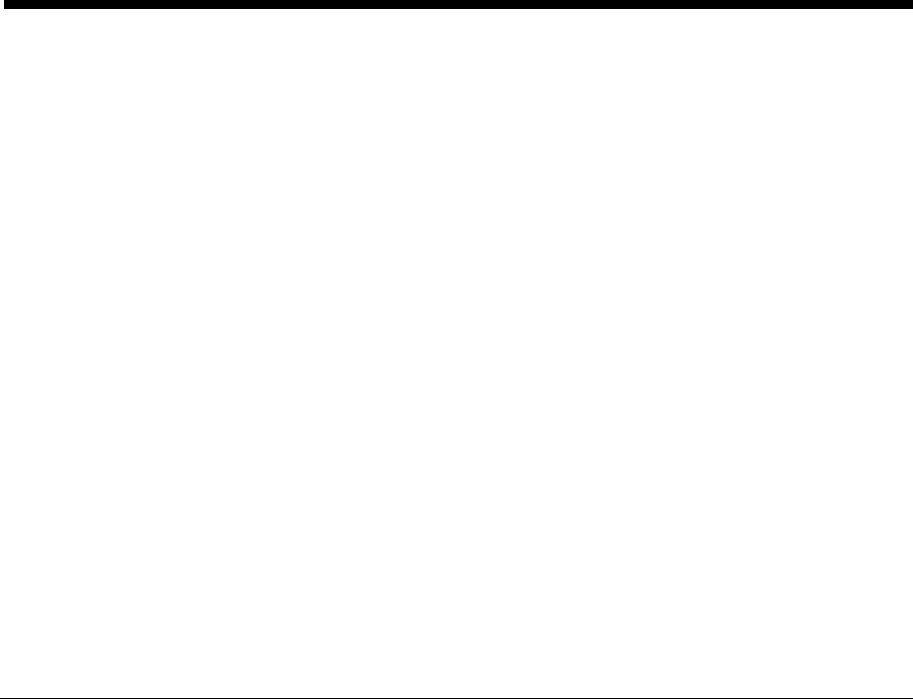
1 Service Call Procedures
SCP 1 Initial Actions........................................................................................................ |
1-3 |
|
SCP 2 First Call Actions.................................................................................................. |
1-3 |
|
SCP 3 Normal Call Actions ............................................................................................. |
1-4 |
|
SCP 4 |
Fault Analysis ...................................................................................................... |
1-4 |
SCP 5 |
Subsystem Maintenance ..................................................................................... |
1-5 |
SCP 6 |
Final Actions ........................................................................................................ |
1-6 |
SCP 7 |
Machine Configurations and Options................................................................... |
1-7 |
|
April 2010 |
Service Call Procedures |
|
|
|
Phaser 3635MFP/WorkCentre 3550 |
1-1 |
|

Service Call Procedures |
April 2010 |
|
|
|
|
|
1-2 |
Phaser 3635MFP/WorkCentre 3550 |

SCP 1 Initial Actions
Initial Actions are used to gather information on the machine performance
Start a service call with SCP 1 Initial Actions and end with SCP 6 Final Actions.
Also refer to SCP 7 Machine Configurations and Options.
Procedure
WARNING
Switch off the electricity to the machine. Disconnect the power cord from the customer supply while performing tasks that do not need electricity. Electricity can cause death or injury. Moving parts can cause injury.
WARNING
Do not work in a confined space. 1m (39 inches) space is needed for safe working.
NOTE: Ignore any references in this manual to options not installed on the machine.
1.Take note of symptoms or error messages.
2.Ask the operator to describe or demonstrate the problem.
3.Make sure that:
a.The power cord is connected to the wall outlet and to the machine.
b.Documents are not loaded in the DADF or on the document glass.
c.Paper is loaded correctly and all paper trays and covers are closed
d.If installed, the telephone line cable is connected correctly between the line socket and the wall jack.
e.If installed, the telephone line is good.
f.If installed, the USB cable or network connection is installed correctly.
4.If available, check the machine service log book for any previous actions that may be relevant to the call.
5.If this is the first service call to this machine perform SCP 2 First Call Actions, otherwise go to SCP 3 Normal Call Actions.
SCP 2 First Call Actions
First Call Actions are used for the first service call.
Procedure
1.Check the machine configuration with the customer, refer to SCP 7 Machine Configurations and Options. Check that all required hardware and software is installed and/or enabled.
2.Check that all the relevant machine settings are correctly entered, refer to GP 4 System Administration Tools.
3.Mark off any hardware/software options and modifications installed and/or enabled on the Tag plate. Refer to Change Tags.
4.If a fault is present, go to SCP 3 Normal Call Actions. If there is no fault present, go to SCP 6 Final Actions.
5.Enter the machine details and the customer details in the service log.
|
April 2010 |
Service Call Procedures |
|
SCP 1, SCP 2 |
|
Phaser 3635MFP/WorkCentre 3550 |
1-3 |

SCP 3 Normal Call Actions
Normal Call Actions are used to determine the reason for the service call.
Procedure
NOTE: If a fault message appears at any time go to the relevant RAP. For the 3550, press the OK key to display additional fault information.
If possible, perform the following:
1.Review any defective print or copy samples.
2.Determine that the user accessible settings are correct. If necessary refer to the user documentation.
3.Check all job queues and verify with the customer any requirement to print the documents in memory, before switching off the power or clearing memory.
4.Print the Customer Assistance Report (Call for Assistanc)e, then record the total print count.
5.Go to SCP 4 Fault Analysis.
SCP 4 Fault Analysis
Fault Analysis is used to identify a fault.
Procedure
When diagnosing or repairing a fault in a particular subsystem, exercise the machine in all modes until the fault is determined. In the instance of finding more than one fault or failure, correct one fault before going to the next fault. If no fault is found, go to SCP 5 Subsystem Maintenance.
Fault Codes
If a fault code is displayed, go to the relevant RAP. Refer to GP 2 Fault Codes and History Files.
Boot Failure
If the machine powers up but fails to come to a Ready to Copy state, go to the OF6 Unable to Boot RAP.
Service Call Procedures
SCP 3, SCP 4
Copying Faults
If the machine does not copy correctly when the customer uses features such as auto size detect, edge erase, book copying and image shift, go to the OF4 Copying Error RAP.
Fax Faults
If the machine has a fax fault, go to the 20A Fax Faults Without a Code RAP.
Hard Disk Drive Failure
If the machine has any of the following faults, go to the OF8 Format Hard Disk Drive RAP (3635 Only).
•Spontaneously reboots at the end of the boot cycle.
•Displays the message media size is unknown.
•Is unable to delete a print queue job.
•Displays the message fax card has no memory.
•Displays the message Hard Disk Driver has detected a fault.
•Does not completely print incoming faxes.
Image Quality Defects
If the image quality is defective, go to the IQ1 Image Quality Entry RAP.
For image quality specifications, refer to the following:
•IQS 1 Solid Area Density.
•IQS 2 Skew.
•IQS 3 Registration.
Machine Settings
To make any adjustments to the machine, refer to ADJ 1.1 Machine Settings.
Overheating or Smells
If the machine is creating excessive heat or odors, go to the OF3 Air Systems RAP.
April 2010 |
|
1-4 |
Phaser 3635MFP/WorkCentre 3550 |

Power Failure |
SCP 5 Subsystem Maintenance |
If the machine fails to switch on, go to the 01A Power Failure RAP.
Subsystem Maintenance contains information regarding the component life of the machine.
Stapler Faults
If the machine has a stapler fault, go to the OF5 Stapler Fault RAP.
UI Faults
If the machine is on but the UI is blank, go to the OF2 UI, Touch Screen Error RAP.
Unusual Noise
If the machine is making an unusual noise, go to the OF1 Audible Noise RAP.
USB Thumb Drive Faults
If the machine does not recognize that a USB thumb drive is inserted, go to the 02-100, 200 USB Faults RAP.
Additional Information
If necessary, refer to the following general procedures and information:
•GP 1 Diagnostics Entry
•GP 2 Fault Codes and History Files
•GP 3 Machine Status
•GP 4 System Administration Tools
•GP 5 Reports
•GP 6 Firmware Upgrade
•GP 7 Machine Specifications
•GP 8 DADF Document Feeding Specifications
•GP 9 Paper and Media Specifications
•GP 10 General Disassembly Precautions
•GP 11 Service Information
•GP 12 User Interface Tests Description
•GP 13 Installation Space Requirements
•GP 14 Glossary of Terms, Acronyms and Abbreviations
•GP 15 Shading Test
•GP 16 High Frequency Service Items
•GP 17 Restriction of Hazardous Substances (RoHS)
•GP 18 Scan Edge (3635 Only)
•GP 19 Memory Clear
Procedure
Go to the relevant procedure:
•Component Life
•HFSI
Component Life
The design life of the major components are shown in Table 1. Environmental conditions and actual use will vary these factors. The component life shown in Table 1 is for reference only.
Table 1 Component life expectancies
Part |
Component life |
Parts list reference |
|
|
|
|
|
DADF retard pad assembly |
50k feeds |
PL 5.30 Item 2 |
|
|
|
|
|
DADF pickup roll assembly |
80k feeds |
PL 5.25 Item 2 |
|
|
|
|
|
Tray 1 pickup roll assembly |
150k feeds |
PL 10.22 Item 14 |
|
|
|
|
|
Tray 2 pickup roll assembly |
150k feeds |
PL 8.17 |
Item 31 |
|
|
|
|
Transfer roll |
100k prints |
PL 9.10 |
Item 2 |
|
|
|
|
Fuser assembly |
100k prints |
PL 10.10 Item 1 |
|
|
|
|
|
3635 only. Starter print cartridge |
5K prints |
PL 9.10 |
Item 1 |
Print cartridge |
10K prints |
|
|
|
|
|
|
3550 only. Starter print cartridge |
5K prints |
PL 9.10 |
Item 1 |
Print cartridge |
11K prints |
|
|
|
|
|
|
HFSI
The High Frequency Service Items are shown in Table 2. To change or record HFSI settings, refer to GP 16 High Frequency Service Items.
Table 2 High frequency service items
|
|
|
The |
|
|
|
|
recommended |
|
|
|
|
life for new |
|
|
|
|
component |
Parts list |
Item |
Component |
Description |
installation |
reference |
|
|
|
|
|
Tray 1 Pickup |
Tray 1 pickup |
All sheets fed from tray 1 |
150k feeds |
PL 10.22 Item 14 |
Roll |
roll assembly |
after last HFSI install. |
|
|
|
|
|
|
|
Tray 2 Pickup |
Tray 2 pickup |
All sheets fed from tray 2 |
150k feeds |
PL 8.17 Item 31 |
Roll |
roll assembly |
after last HFSI install. |
|
|
|
|
|
|
|
Bypass |
Bypass tray |
All sheets fed from the |
150k feeds |
PL 7.10 Item 26 |
Pickup Roll |
pickup rubber |
bypass tray after last |
|
|
|
|
HFSI reset. |
|
|
|
|
|
|
|
Transfer Roll |
Transfer roll |
The total sides of copies |
100k impres- |
PL 9.10 Item 2 |
|
|
and prints after the last |
sions |
|
|
|
HFSI reset. |
|
|
|
|
|
|
|
|
April 2010 |
Service Call Procedures |
|
SCP 4, SCP 5 |
|
Phaser 3635MFP/WorkCentre 3550 |
1-5 |

Table 2 High frequency service items
|
|
|
The |
|
|
|
|
recommended |
|
|
|
|
life for new |
|
|
|
|
component |
Parts list |
Item |
Component |
Description |
installation |
reference |
|
|
|
|
|
Fuser Unit |
Fuser assem- |
The total sides of copies |
100k impres- |
PL 10.10 Item 1 |
|
bly |
and prints after the last |
sions |
|
|
|
HFSI reset. |
|
|
|
|
|
|
|
DADF retard |
DADF retard |
All documents fed from |
50k feeds |
PL 5.30 Item 2 |
pad assembly |
pad assembly |
the DADF after last HFSI |
|
|
|
|
install. |
|
|
|
|
|
|
|
DADF pickup |
DADF pickup |
All documents fed from |
80k feeds |
PL 5.25 Item 2 |
roll assembly |
roll assembly |
the DADF after last HFSI |
|
|
|
|
install. |
|
|
|
|
|
|
|
SCP 6 Final Actions
Final Actions are used to evaluate the total operation of the system and to identify the actions required to complete the service call.
Procedure
Complete the following, if a fault is identified, return to SCP 4 Fault Analysis:
•Perform the end of call subsystem maintenance actions, SCP 5 Subsystem Maintenance.
•Exercise the machine in all modes, making copies and/or prints from all trays, utilizing the DADF and the document glass. If a fault message is displayed or some other problem is evident, go to SCP 4 Fault Analysis.
•Make a proof copy or print of a customer document.
•If any of the customers selections were changed, return them to the customers preferred settings. Refer to GP 4 System Administration Tools.
•Mark off any hardware/software options and modifications installed and/or enabled on the Tag matrix card.
•At the first service and at any subsequent service where changes are made or options are added, print the configuration report and store it with machine log book. Discard any previous versions of the configuration report.
•Remove and destroy any copies of test patterns.
•Complete the machine service log book.
•Ensure the machine and service area are clean before leaving the customer premises.
•Provide customer training if required.
Service Call Procedures |
April 2010 |
|
SCP 5, SCP 6 |
|
|
1-6 |
Phaser 3635MFP/WorkCentre 3550 |

SCP 7 Machine Configurations and Options
Machine Configurations and Options
Refer to Table 1 for the basic configurations and customer options.
This service manual covers all configurations. Within this manual ignore any references to options that are not installed.
Table 1 Machine Configurations
Features |
Phaser 3635MFP/S |
Phaser 3635MFP/X |
WorkCentre 3550 |
|
|
|
|
Basic copier with paper tray |
Yes |
Yes |
Yes |
1 |
|
|
|
|
|
|
|
Paper tray 2 |
Optional |
Yes |
Optional |
|
|
|
|
Bypass tray |
Yes |
Yes |
Yes |
|
|
|
|
Stand |
Optional |
Optional |
Optional |
|
|
|
|
Duplex assembly |
Yes |
Yes |
Yes |
|
|
|
|
DADF |
Yes |
Yes |
Yes |
|
|
|
|
20 Sheet stapler |
Yes |
Yes |
No |
|
|
|
|
Direct printing |
Yes |
Yes |
Yes |
|
|
|
|
Network printing |
Yes |
Yes |
Yes |
|
|
|
|
Fax |
No |
Yes |
Yes |
|
|
|
|
Scan to e-mail |
No |
Yes |
Yes |
|
|
|
|
Foreign device interface |
Optional |
Optional |
Optional |
(service install option) |
|
|
|
|
|
|
|
80Gb hard disk |
Yes |
Yes |
No |
|
|
|
|
System memory (256Mb) |
Yes |
Yes |
Yes |
|
|
|
|
Additional memory (256Mb) |
Optional |
Optional |
Optional |
|
|
|
|
Server Fax |
Optional |
Optional |
No |
|
|
|
|
Network Accounting |
Optional |
Optional |
No |
|
|
|
|
|
April 2010 |
Phaser 3635MFP/WorkCentre 3550 |
1-7 |
Service Call Procedures
SCP 7

Service Call Procedures |
April 2010 |
|
SCP 7 |
|
|
1-8 |
Phaser 3635MFP/WorkCentre 3550 |

Chain 1 - Standby Power
01-100 |
Door Open RAP .................................................................................................. |
2-3 |
01-110 |
Fuser Door Open RAP........................................................................................ |
2-3 |
01-700 |
Stapler Door Open RAP...................................................................................... |
2-4 |
01A Power Failure RAP .................................................................................................. |
2-4 |
|
Chain 2 - User Interface
02-100, 200 USB Faults RAP ......................................................................................... |
2-7 |
Chain 3 - Machine Run Control
03-200, 210, 220, 230, 240, 250 MSOK Faults RAP ...................................................... |
2-9 |
|
03-300, 310, 320, 330, 340 OSOK, FEK and PEK Faults RAP ...................................... |
2-9 |
|
03-410, 411, 412 Tray 1 Paper Information Mismatch RAP ........................................... |
2-10 |
|
03-420, 421, 422 Tray 2 Paper Information Mismatch RAP ........................................... |
2-10 |
|
03-450 Bypass Tray Paper Information Mismatch RAP.................................................. |
2-11 |
|
03-510, 520, 558, 559 Foreign Device Interface Fault RAP ........................................... |
2-11 |
|
03-600 |
Memory Failure RAP........................................................................................... |
2-12 |
03-800 Check HDD RAP (3635) ..................................................................................... |
2-12 |
|
03-900 |
Main PWB to GUI Communications Fault RAP .................................................. |
2-13 |
03-940 |
Main PWB to Tray 2 Communications Fault RAP............................................... |
2-13 |
03-970 |
Main PWB Watchdog Detects Software Lockup RAP ........................................ |
2-14 |
Chain 5 - DADF
05-100 DADF Paper Jam 1 |
RAP .................................................................................... |
2-15 |
|
05-500 DADF Door Open/Jam 5 RAP ............................................................................ |
2-15 |
||
05-600 |
DADF Paper Jam 6 |
RAP .................................................................................... |
2-16 |
05-700 |
DADF Paper Jam 7 |
RAP .................................................................................... |
2-16 |
05-900 |
DADF Paper Jam 0 |
RAP .................................................................................... |
2-17 |
05-920 |
DADF Door Open RAP ....................................................................................... |
2-18 |
|
Chain 6 - LSU
06-100, 06-200 LSU Error RAP ...................................................................................... |
2-19 |
Chain 7 - Paper Supply
07-110 Paper Empty at Tray 1 RAP................................................................................ |
2-21 |
||
07-130 Jam 0 |
From Tray 1 RAP ..................................................................................... |
2-21 |
|
07-210 Paper Empty at Tray 2 RAP................................................................................ |
2-22 |
||
07-230 |
Jam 0 |
From Tray 2 RAP ..................................................................................... |
2-23 |
07-231 |
Check the Tray Feed Area RAP ......................................................................... |
2-24 |
|
07-500 |
Paper Empty at Bypass Tray RAP...................................................................... |
2-24 |
|
07-530 |
Jam 0 |
From the Bypass Tray RAP ..................................................................... |
2-25 |
2 Status Indicator RAPs
Chain 9 - Xerographics
09-100 |
Toner Low RAP................................................................................................... |
2-33 |
09-350 |
Print Cartridge Warning RAP .............................................................................. |
2-33 |
09-450 |
Replace Print Cartridge RAP .............................................................................. |
2-34 |
09-550, 820, 830 Print Cartridge Communications Error RAP........................................ |
2-34 |
|
Chain 10 - Fusing and Copy/Print Transport
10-100, 200 Open Fuser Error/Low Heat Error RAP....................................................... |
2-35 |
|
10-300 |
Over Heat Error RAP .......................................................................................... |
2-35 |
10-500 |
Fuser Warning RAP ............................................................................................ |
2-36 |
10-510 |
Replace Fuser RAP ............................................................................................ |
2-37 |
Chain 14 - Scanner
14-100 Scanner CCD Lock RAP ..................................................................................... |
2-39 |
Chain 15 - Scan to Email
15-100 to 15-830 Scan to Email Faults RAP................................................................... |
2-41 |
Chain 17 - Network Controller
17-100 to 610 Network Controller Faults RAP ................................................................ |
2-43 |
17-700 to 810 Server Error RAP ..................................................................................... |
2-44 |
17-900 802.1X Authentication Error RAP........................................................................ |
2-44 |
Chain 20 - Fax
20-100 to 20-900 Fax Faults RAP................................................................................... |
2-45 |
20A Fax Faults Without a Code RAP .............................................................................. |
2-46 |
OF - Other Faults
OF1 Audible Noise RAP.................................................................................................. |
2-47 |
OF2 UI, Touch Screen Error RAP ................................................................................... |
2-49 |
OF3 Air Systems RAP..................................................................................................... |
2-50 |
OF4 Copying Error RAP.................................................................................................. |
2-51 |
OF5 Stapler Fault RAP.................................................................................................... |
2-51 |
OF6 Unable to Boot RAP ................................................................................................ |
2-52 |
OF7 Main PWB Check RAP............................................................................................ |
2-52 |
OF8 Format Hard Disk Drive RAP (3635 Only)............................................................... |
2-53 |
Chain 8 - Paper Transport
08-100 Registration Jam 1 RAP...................................................................................... |
2-27 |
|
08-200 Jam in Tray RAP................................................................................................. |
2-28 |
|
08-500 |
Exit Jam 2 RAP................................................................................................... |
2-28 |
08-600 |
Bottom Duplex Jam 0 RAP ................................................................................. |
2-29 |
08-610 |
Top Duplex Jam 1 RAP ...................................................................................... |
2-30 |
08-700 |
Out Bin Full RAP................................................................................................. |
2-31 |
|
April 2010 |
Status Indicator RAPs |
|
|
|
Phaser 3635MFP/WorkCentre 3550 |
2-1 |
|

Status Indicator RAPs |
April 2010 |
|
|
|
|
|
2-2 |
Phaser 3635MFP/WorkCentre 3550 |

01-100 Door Open RAP |
01-110 Fuser Door Open RAP |
01-100 The machine has detected that the front door is open. When the front door is open |
01-110 The machine has detected that the fuser door is open. When the front door is open |
there is no +24V supply to the motors or the HVPS. |
there is no +24V supply to the motors or the HVPS. |
Procedure
WARNING
Switch off the electricity to the machine. Disconnect the power cord from the customer supply while performing tasks that do not need electricity. Electricity can cause death or injury. Moving parts can cause injury.
Refer to Wiring Diagram 2. Perform the following:
1.Switch off the machine, then switch on the machine.
2.Check that the interlock switch actuator on the front cover assembly, PL 28.10 Item 7 is not missing or damaged. If necessary, install a new front cover assembly.
3.Check that the front cover assembly closes correctly.
4.Check the intermediate actuator is operational, PL 1.10 Item 7.
5.If necessary, install a new HVPS, PL 1.10 Item 3.
NOTE: The front door interlock switch is mounted on the HVPS.
Procedure
WARNING
Switch off the electricity to the machine. Disconnect the power cord from the customer supply while performing tasks that do not need electricity. Electricity can cause death or injury. Moving parts can cause injury.
Refer to Wiring Diagram 2. Perform the following:
1.Switch off the machine, then switch on the machine.
2.Open the rear door, then the fuser door, PL 10.12 Item 19.
3.Check that the interlock switch actuator on the fuser door, PL 10.12 Item 19 is not missing or damaged. If necessary, install a new fuser door.
4.Check that the fuser door assembly closes correctly.
5.If necessary, install a new HVPS, PL 1.10 Item 3.
NOTE: The fuser door interlock switch is mounted on the HVPS.
|
April 2010 |
Status Indicator RAPs |
|
01-100, 01-110 |
|
Phaser 3635MFP/WorkCentre 3550 |
2-3 |

01-700 Stapler Door Open RAP
01-700 The machine has detected that the stapler door is open. When the stapler door is open there is no +24V to the stapler.
Procedure
WARNING
Switch off the electricity to the machine. Disconnect the power cord from the customer supply while performing tasks that do not need electricity. Electricity can cause death or injury. Moving parts can cause injury.
Refer to Wiring Diagram 9 (3635). Perform the following:
1.Switch off the machine, then switch on the machine.
2.Open the stapler door, PL 28.10 Item 9.
3.Check that the interlock switch actuator on the stapler door, PL 28.10 Item 9 is not missing or damaged. If necessary, install a new stapler door, PL 28.10 Item 9.
4.Check that the stapler door assembly closes correctly.
5.Check the stapler door interlock switch, PL 11.10 Item 2. If necessary, install a new stapler door interlock switch, PL 11.10 Item 2.
NOTE: There is no component control code for the stapler door interlock switch.
6.Check the wiring between the stapler door interlock switch and CN3 on the Connection PWB.
7.If necessary, install a new connection PWB, PL 3.10 Item 17.
01A Power Failure RAP
Use this RAP to identify the cause of a power supply failure.
Procedure
WARNING
Switch off the electricity to the machine. Disconnect the power cord from the customer supply while performing tasks that do not need electricity. Electricity can cause death or injury. Moving parts can cause injury.
WARNING
Take care when measuring AC mains (lin)e voltage. Electricity can cause death or injury.
WARNING
Do not repair or install a new fuse F01 on the SMPS. Repairing or installing a new fuse can cause overheating and a risk of fire.
NOTE: Throughout this procedure, where further steps require the reconnection of a component, ensure they are reconnected before performing the next step.
Go to the relevant procedure:
•3635 Checkout
•3550 Checkout
3635 Checkout
Refer to Wiring Diagram 1, Wiring Diagram 2, Wiring Diagram 3 (3635), Wiring Diagram 4 (3635), Wiring Diagram 5 (3635), Wiring Diagram 6 (3635), Wiring Diagram 7 (3635), Wiring Diagram 8, Wiring Diagram 9 (3635), Wiring Diagram 10 and Wiring Diagram 11. Perform the following:
1.Ensure the supply voltage is correct. If possible, connect the machine to a known good power supply. If the original power supply is faulty, inform the customer.
2.Disconnect the power cord from the power outlet and the machine. Check the continuity of the power cord. If necessary, install a new power cord.
3.Disconnect CON1 on the SMPS. Check for AC supply voltage between pins 1 and 2 on the connector. If necessary, install a new SMPS, PL 1.12 Item 3.
4.Check the fuse F01 on the SMPS. If necessary, install a new SMPS, PL 1.12 Item 3.
NOTE: Fuse F01 is not spared.
5.Remove the fuser, PL 10.10 Item 1. Check for continuity across the fuser heat lamp. Install new components as necessary, PL 10.12 and PL 10.15.
NOTE: A cold fuser heat roll has a resistance of approximately 9 ohms (220V/240V) or 1.6 ohms (110V).
6.Switch off the power to the machine. Disconnect all connectors on the Connection PWB except CN5 and CN6.
7.Switch on the power to the machine. If the machine switches on, perform step 8. If the machine fails to switch on, go to step 9.
8.Sequentially reconnect each connector onto the Connection PWB. If the faulty circuit is identified, repair the wiring or install components as necessary. If the machine still fails to switch on, install a new connection PWB, PL 3.10 Item 17.
Status Indicator RAPs |
April 2010 |
|
01-700, 01A |
|
|
2-4 |
Phaser 3635MFP/WorkCentre 3550 |
