Xerox DC 265-255-240 User Manual
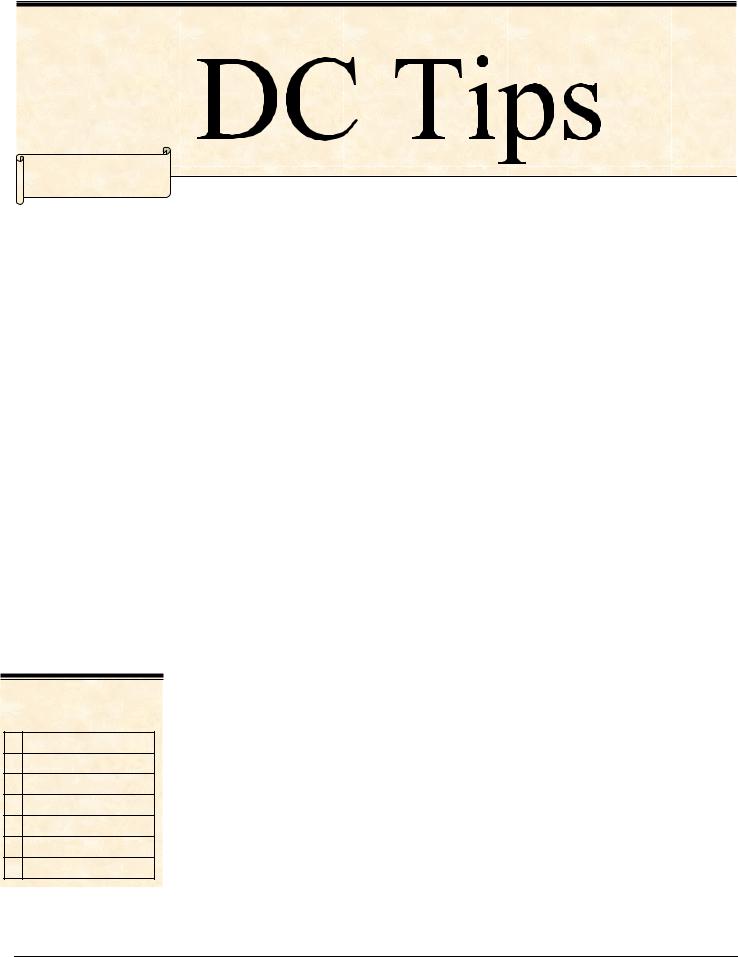
Xerox Document Centre
DC00CC0135
September 19, 2002
… for the user
Xerox DC 265/255/240 and
490/480/470/460 Macintosh
Driver Information
This document applies to these Xerox products:
DC 555/545/535
xDC 490/480/470/460 ST DC 440/432/425/420 ST DC 340/332 ST
xDC 265/255/240 ST/LP DC 230/220 ST/LP DCCS 50
Purpose
This document includes information about the following topics related to Xerox’s custom Macintosh drivers:
•The causes of the Macintosh custom driver Xjector plugin error and solutions. The error is fixed in CentreWare 5.2 version 5.02.11 driver but it can occur in previous versions.
•Macintosh custom driver and PPD interoperability information to help you make the best driver choice for your Document Centre and environment.
•How to access the custom driver in applications with different Xerox PPDs so that you can use Document Centre printing features.
This document is an updated to address ESS versions for the DC 265/255/240 above 5.03 as well as the new DC 490/480/470/460 products (490/460), CentreWare 4.1 SP2, 5.1, 5.2 and 5.3. For information regarding ESS version 5.03 and/or CentreWare 4.1SP1 or earlier, refer to DC Tip Mac Issues for the DC 220/230 ST/LP.
NOTE: The information in this document applies to Mac OS 7.x-9.x. It does not address or apply to Mac OS X.
Section I - Xjector plugin Errors
Issue
When you attempt to print, Xjector plugin errors can occur when installing the
DC 265/255/240 custom driver version 5.01.18, or Adobe 8.6/LaserWriter 8.6 drivers (which installs 8.6 PrintingLib) on Macintosh OS 8.5 or 8.6. You can receive error messages like those in the following list. These messages do not indicate a catastrophic error.
•“The DXTN “DC 240/265-Xjector” reports: Error 101 occurred in xuiJobGetInitialValues.”
•“The DXTN “Xerox Features” reports: An error –5751 has occurred 04840001.”
•“The DXTN “Watermark” reports: An error –5751 has occurred 04840007.”
•“The DXTN “Xerox Features” reports: An error 101 occurred in xuiJobGetInitialValues.”
dc00cc0135
Document Centre Technical Support Operations Page 1
Cause
When a version prior to 8.6 of the Adobe driver is used with an OS containing version 8.6 or higher of the Apple PrintingLib file, errors occur. The DC 265/255/240 custom Macintosh driver is based on the Adobe 8.5.1 printer driver. The driver is calling out to the Adobe PrintingLib version 8.5.1.
The Xjector is a Xerox plugin to the Adobe driver. The Xjector error indicates that an error has occurred with the Xjector plugin due to the PrintingLib mismatch.
NOTE: The DC 265/255/240 driver installer does not overwrite the PrintingLib version if it is higher than 8.6.
Xjector errors no longer occur in the Adobe 8.6 base driver. Because Xerox CentreWare 5.2 and above custom Macintosh drivers are based on Adobe 8.6 base driver, there is no longer a PrintingLib mismatch.
Solution
Upgrade to the CentreWare 5.2 driver v5.02.11 or above.
Background Information
The Adobe base driver uses plugins to enhance and/or expand the driver capabilities. There are several types of plugins. Each plugin has a different function.
The Xjector name is what the Xerox plugin is called by the core driver. The external name consists of the printer model and the word Xjector, such as DC265/255/240 Xjector is the DC 265/255/240 printer family plugin.
The PrintingLib is the library provided by Apple to access the printing process. An application that wants to print makes a series of calls to set up the printer, start the print job, etc. The PrintingLib file provides this support. Adobe provides a PrintingLib file that is compatible with the Apple version. The Adobe driver queries the PrintingLib file for entry points (startJob, setup, etc.) and then overrides the functions if replacements are provided by the plugin. Adobe has also added Adobe specific functions to the PrintingLib file which do not exist in the Apple version.
When Apple introduced the Macintosh OS 8.5, LaserWriter 8.6 was included, which uses an updated PrintingLib file. The older Adobe drivers could see that the version had changed and the methods for accessing the entry points had also changed. Adobe produced a new base kit (AdobePS 8.6) which uses the original Apple PrintingLib, so that incompatibilities when a new OS installation no longer occur. Adobe specific functions were moved to the file Adobe PrintingLib.
When you use the Choose to select a printer and PPD, the driver compiles the PPD and stores the information in the Preferences file. When the driver is loaded via the File->Print or File->Page Setup menu selections, the driver examines all of the valid plugin files in the Printer Description folder. Assuming the plugin is valid, the plugin can provide optional resources that indicate which PPD files are acceptable to the plugin. This allows the plugin to be loaded only as necessary.
The Xerox driver uses optional resources to keep the 265/255/240 plugin available only when using the DC 265/255/240. An example of a plugin that is always available is the Watermark plugin.
|
dc99cc0135 |
Page 2 |
Document Centre Technical Support Operations |
Section II - PrintingLib Errors
Issue
The following error might occur when the DC 265/255/240 custom driver is selected in the Chooser:
“Sorry, The DC 265/255/240 driver is not available.”
After this error occurs, the Xerox driver cannot be used and may need to re-install the OS in order to use it again.
Cause
If you installed the DC 265/255/240 custom driver on a Macintosh that previously had the Apple PrintingLib version 8.6 or higher, and you manually swapped out the 8.6 PrintingLib with the 8.5.1 PrintingLib, the error occurs.
Solutions
The recommended solutions are listed below. Try to resolve the error using the first solution. If the issue persists, use the second solution.
NOTE: If you have experienced an OEMCLib memory constraint, you must reinstall your OS as described in solution #2 (below).
1.Delete all pertinent Document Centre driver files and re-installing the driver. For further information and instructions about how to properly uninstall the Document Centre drivers, refer to the CentreWare 5.1 Network Services Guide, "Installing and Using Admin, Print and Fax Services."
2.Re-install the OS then re-install the DC 265/255/240 driver.
PrintingLib Identification
Use one of the following two methods to determine the version of PrintingLib currently on your Macintosh system.
Method 1
1.Select [Apple Menu: Control Panels: Extensions Manager].
2.Highlight the PrintingLib file in System Folder/Extensions. In some cases, the version number is listed on the right.
Method 2
1.Open the Macintosh hard drive. Go to System Folder/Extensions.
2.Highlight the PrintingLib file. From the menu bar, select [File: Get Info].
3.An information box appears which identifies the software version and manufacturer.
dc00cc0135
Document Centre Technical Support Operations |
Page 3 |
Section III - Printer Driver and PPD Interoperability
OS Environments/Custom Drivers/Generic PPDs
The table below lists the Macintosh OS environments, custom drivers, and custom PPDs. This table is based on versions from CentreWare 5.2. Use the table as a guide to choosing the combinations that work best together.
NOTE: The CentreWare Macintosh DC 265/255/240 custom driver version 5.01.18 or above and the Macintosh DC 490/460 custom driver version 5.02.12 will not install on Macintosh OS 7.5x or earlier. Use the CentreWare 4.1 SP2 (version 4.13.18) for the DC 265/255/240 with Macintosh OS 7.5x or earlier. There are no earlier versions supported for the
DC 490/460 Macintosh driver as this is the first general release of the driver.
Mac |
English |
English |
DC |
DC |
DC |
DC |
DC |
DC 490/460 |
OS |
Drivers for |
Drivers for |
265/255/ |
265/255 |
265/255/240 |
265/255/240 |
490/460 |
DocuTech |
|
the DC |
the DC |
240 |
/240 |
DocuTech |
DocuTech |
PS3 |
PS3 PPD |
|
265/255/240 |
490/460 |
PS 2 PPD |
PS3 |
PS2 for |
PS3 PPD for |
PPD |
for |
|
|
|
|
PPD |
DocuTech |
DocuTech |
|
DocuTech |
|
|
|
|
|
Emulation |
Emulation |
|
Emulation |
7.1 |
4.12.13 |
5.02.12 |
2.06 |
1.1.8 |
1.04 |
1.1.8 |
1.0.9 |
1.1.0 |
7.5x |
4.12.13 |
5.02.12 |
2.06 |
1.1.8 |
1.04 |
1.1.8 |
1.0.9 |
1.1.0 |
7.6x |
4.12.13 |
5.02.12 |
2.06 |
1.1.8 |
1.04 |
1.1.8 |
1.0.9 |
1.1.0 |
8.0 |
5.02.11 |
5.03.21 |
2.06 |
1.1.8 |
1.04 |
1.1.8 |
1.0.9 |
1.1.0 |
8.1 |
5.02.11 |
5.03.21 |
2.06 |
1.1.8 |
1.04 |
1.1.8 |
1.0.9 |
1.1.0 |
8.5x |
5.02.11 |
5.03.21 |
2.06 |
1.1.8 |
1.04 |
1.1.8 |
1.0.9 |
1.1.0 |
8.6 |
5.02.11 |
5.03.21 |
2.06 |
1.1.8 |
1.04 |
1.1.8 |
1.2.0 |
1.2.0 |
9.0 |
5.02.11 |
5.03.21 |
2.06 |
1.1.8 |
1.04 |
1.1.8 |
1.2.0 |
1.2.0 |
How to Obtain Drivers
Xerox DC 265/255/240 Custom Driver
NOTE: The latest Xerox drivers are available at www.xerox.com.
The Xerox DC 265/255/240 and DC 490/460 custom drivers are available on a CD that includes the following components:
•Installer for the Xerox DC 265/255/240 and DC 490/460 custom Macintosh drivers, both of which install their custom and generic PPDs.
•Readme files for each driver.
LaserWriter Driver
The latest version of the LaserWriter driver is available at www.apple.com.
NOTE: The LaserWriter driver is automatically installed with Macintosh operating systems.
Adobe Driver
The latest Adobe driver can be found at www.adobe.com.
|
dc99cc0135 |
Page 4 |
Document Centre Technical Support Operations |
