X10 ZB10A Manual
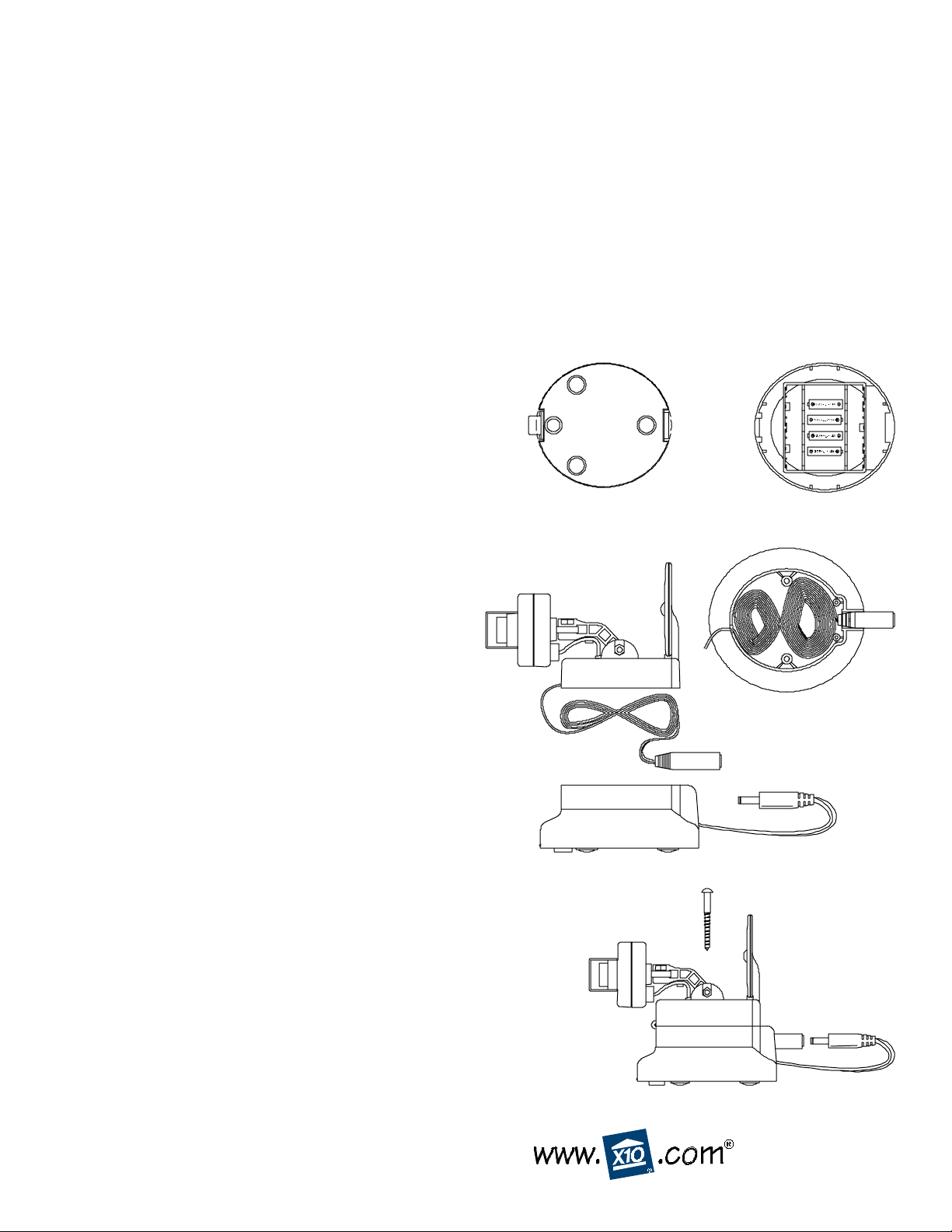
1. Open the lid on the base of the battery pack.
2. Insert four AA alkaline batteries. Observe
polarity.
3. Pass the jack from the camera through the
hole in the battery pack.
4. Coil the wire neatly inside, avoiding the
screw bosses.
5. Screw the camera onto the battery pack,
taking care not to trap any wire.
6. Plug the jack from the battery pack into the
camera.
7. Refer to the setup and operating instructions
that came with the XCam II camera system
for camera setup and operation.
X10 (USA) INC. LIMITED 1-YEAR WARRANTY
X10 (USA) Inc. warrants X10 products to be free from
defective material and workmanship for a period of one (1)
year from the original date of purchase at retail. X10 (USA)
Inc. agrees to repair or replace, at it’s sole discretion, a
defective X10 product if returned to X10 (USA) Inc. within
the warranty period and with proof of purchase.
If service is required under this warranty:
1. Call 1-800-675-3044 or visit www.x10.com, or e-mail
sales@x10.com to obtain a Return Merchandise
Authorization (RMA) number.
2. Return the defective unit postage prepaid to X10 (see
address on back).
3. Enclose a check for $4.00 to cover postage and handling.
4. Enclose a dated proof of purchase.
5. X10 is not responsible for shipping damage. Units to be
returned should be packed carefully.
Please visit www.x10.com/warranty
to complete your on-line warranty registration. Thank
you.
●Turns your XCam II into a PartyCam™
●Lets you take your XCam II anywhere.
●Uses four AA alkaline batteries.
●Lasts up to four hours.
Model ZB10A
ZB10A-9/01
The XC10A camera is normally powered from a small plug-in AC power supply. But with the new
ZB10A battery Pack you can now take your XCam II anywhere. Use it at parties, barbecues, or
anywhere you like. The battery pack accepts 4 AA alkaline batteries to give you 4 hours of fun.
XCam II Battery Pack
XC10A
™
12
4
6
3
ZB10A
ZB10A
5
