Winegard SF-1000 User Manual
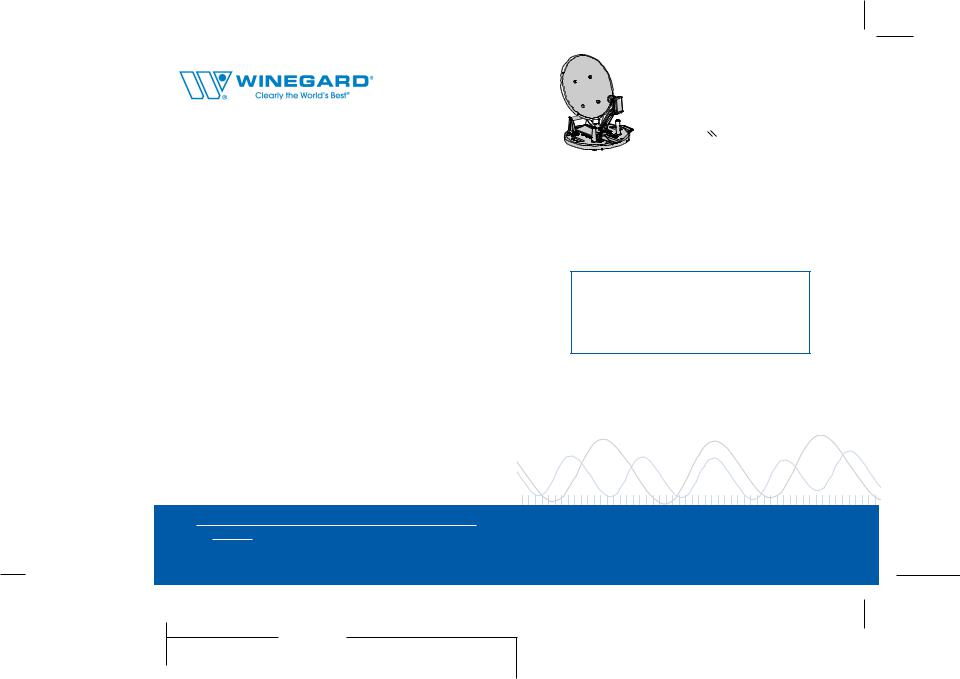
|
|
|
|
|
|
|
|
|
|
|
|
|
|
|
|
|
|
|
|
|
|
|
|
|
|
|
|
|
|
|
MODEL SF-1000 |
|
|
|
|
|
|
|
|
|
|
|
|
|
|
|
|
|
|
|
|
|
|
|
SATELLITE |
|
|
|
|
|
|
|
FINDER METER |
|
|
|
|
|
|
|
|
|
|
|
|
|
1. |
Disconnect the coax from the LNBF and connect it to the |
|
|
|
|
|
|
|
|
“To RCVR” jack on the SF-1000. |
|
|
|
|
|
2. |
Plug in receiver and turn power on. |
|
|
|
|
|
|
3. |
Set receiver to the signal strength screen. |
|
|
|
|
|
|
|
|
Note: See your Operators manual for your brand of receiver. |
|
|
|
|
|
4. |
Enter the local zip code in the appropriate area and note the |
|
|
|
|
|
|
|
|
azimuth and elevation angles that are displayed. |
|
|
|
|
|
5. |
Adjust the knob on the SF-1000 so the meter indicates |
|
|
|
|
|
|
|
|
between 3 and 4. |
|
|
|
|
|
6. |
Connect one end of the supplied jumper coax to the “FROM |
|
|
|
|
|
|
|
|
LNBF” jack on the SF-1000 and the other end to the LNBF. |
|
|
|
|
|
7. |
Adjust the antenna to the azimuth and elevation angles that |
|
|
5-5/8" |
|
|
|
|
were determined in Step 4. |
|
|
|
|
|
|
8. |
Very slowly adjust the dish up and down and left and right |
|
|
|
|
|
|
|||
|
|
|
|
|
|
|
until the meter reaches 10 on the scale. |
|
|
|
|
|
9. |
Observe the signal strength meter of the receiver on the TV |
|
|
|
|
|
|
|
|
screen to verify that the right satellite has been located. |
|
|
|
|
|
|
10. If the right satellite was NOT located, readjust coarse |
|
|
|
|
|
|
|
|
settings. |
|
|
|
|
|
|
11. If the right satellite was located, set the adjustment knob on |
|
|
|
|
|
|
|
|
the SF-1000 back to 5 and continue peaking the dish. |
|
|
|
|
|
|
12. As you reach 10 each time you peak the dish, move the |
|
|
|
|
|
|
|
|
adjustment knob back to 5 and continue until you can no |
|
|
|
|
|
|
|
longer improve the signal strength. |
|
|
|
|
|
|
13. Unplug the receiver from its power source. |
|
|
|
|
|
|
|
14. Without disturbing dish position, disconnect coax from LNBF. |
|
|
|
|
|
|
|
15. Disconnect coax from the “TO RECEIVER” jack on the |
|
|
|
|
|
|
|
|
SF-1000 and connect this coax to the LNBF. |
|
|
|
|
|
|
16. Restore power to the receiver. |
|
|
|
|
|
|
|
NOTE: DO NOT adjust the “SENS ADJUST” on the back of the |
|
|
|
|
|
|
|
|
SF-1000. |
|
|
|
|
|
|
|
|
|
|
|
|
|
|
|
|
card size 5-5/8" x 3-5/8"
3-5/8"
Meter with audio tone helps you align satellite antenna to satellite signal.
SFSF--100000 |
RECRECEIVERIVER |
||
|
|||
|
|
|
|
|
|
|
|
Meter connects between satellite dish/LNBF andsatellitereceiver. WiththeWinegardsatellite findermeteryoucaneasilytunethesatellitedish to your favorite satellite while outside at the antenna without having to run inside to view the set-up menu on the receiver.
Specifications
Frequency Range |
.................. 950-2050 MHz |
Impedance ............................. |
75 ohm |
Input Level ............................. |
-25 to -75 dBm |
Power Required .................... |
+ 13 - +18 VDC |
|
(Provided by receiver) |
Made In USA
Winegard Company • 3000 Kirkwood St. • Burlington, IA 52601-2000
Printed in U.S.A. © Winegard Company 2003 www.winegard.com 2430651 Rev. 2-03
S:\PACKAGE\RV-6022
