White’s Electronics Prizm 5G User Manual
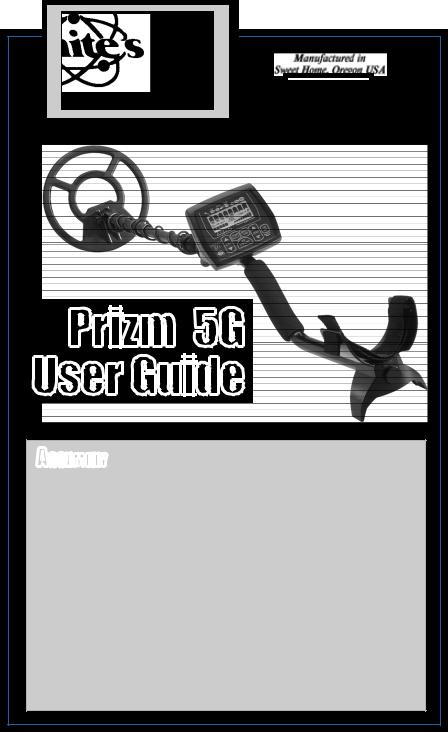
White’s Electronics, Inc.
1011 Pleasant Valley Road
Sweet Home, Oregon 97386
Prizm™5G
User Guide
Assembly
1)Remove all parts from shipping carton (see cover).
2)Use nonmetallic washers (between round search coil and clevis fiber rod) and fiber bolt and thumbnut to secure search coil to fiber rod.
3)Insert fiber rod into curved rod, line up buttons into one of adjustment holes.
4)Unravel search coil cable and wind around rods (first revolution over top of rod). Plug search coil cable into control box, screw “finger-tight” to secure.
5)Grip by handle, with arm in elbow cup and sweep search coil over floor. If necessary, for comfort, compress buttons and reposition fiber rod. If necessary, Elbow Cup is also adjustable for comfort.
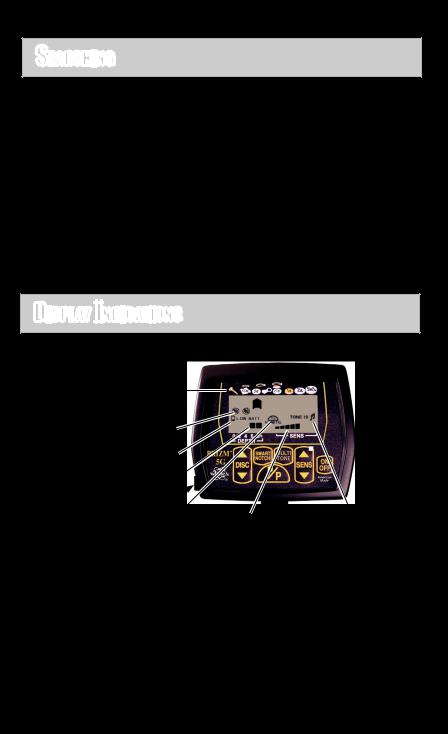
Searching
1)Open battery door by pressing elongated button on back of display and flipping open door. Install two nine volt alkaline batteries (according to +/- position shown inside door). Close door.
2)Press ON/OFF button. Sweep search coil over ground evenly (near to or touching ground surface) keeping close to the ground throughout each sweep and overlapping each pass as if mopping a floor.
3)Solid repeatable beeps and repeatable display signifies a “hit”. Press P/P button and “X” areas to pinpoint exactly where to dig. Press
P/P again to continue searching.
4)Broken or inconsistent beeps and display indicates undesirable metals.
Display Indications
•Typical Metal
Target Categories
•Current 
Metal Indication
|
•Disc/Rejection |
|
||
|
•Low Battery Indication |
|
||
|
•Current Metal’s Depth |
|
||
|
|
|
|
•Tone Identification |
|
|
|
•P/P (Pinpoint) |
•Current Sensitivity Activated |
|
|
|
All Metal Mode |
Setting |
|
|
|
•Preset Ground Balance |
|
|
|
|
with Optional Manual Override |
|
|
|
Increases depth in mineralized Ground |
||
1)ON/OFF turns the Power ON and OFF. Low Battery indication is automatically shown on the display. Remove batteries for storage beyond two weeks.
2)SENS (sensitivity) adjust the responsiveness to metals, ground, and external electrical interference. Level shown on the display. Use the
