White Rodgers 1F95-1291 User Manual
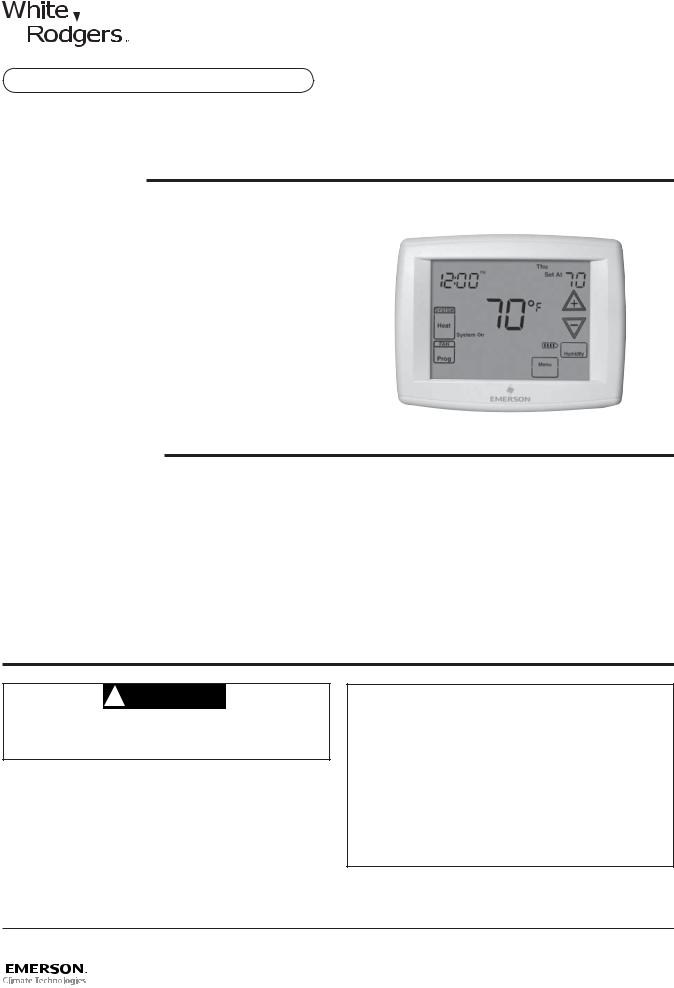
|
|
Big Blue Humidity Universal Thermostat |
|
|
with Humidity/Dehumidity Control and |
|
|
|
|
|
Automatic Heat/Cool Changeover Option |
|
|
Single Stage, Multi-Stage, Heat Pump |
Save these instructions for future use! |
Installation and Operating Instructions |
|
FAILURE TO READ AND FOLLOW ALL INSTRUCTIONS CAREFULLY BEFORE INSTALLING OR OPERATINGTHIS CONTROL COULD CAUSE PERSONAL INJURY AND/OR PROPERTY DAMAGE.
Model |
|
Programming Choices |
|
|
|
|
|
1F95-1291 |
7 Day |
5/1/1 Day |
Non-Programmable |
|
|
|
|
APPLICATIONS
THERMOSTAT APPLICATION GUIDE |
|
1F95-1291 Humidity Control Touchscreen Thermostat |
||
|
|
|
|
|
Thermostat |
Thermostat |
|
Maximum |
|
|
Stages |
|
||
Configuration Options |
Applications |
|
|
|
|
Heat/Cool |
|
||
|
|
|
|
|
Single Stage 1 |
Gas, Oil, Electric, Heat Only, |
|
1/1 |
|
No Heat Pump (SS1) |
Cool Only or Heat/Cool |
|
|
|
|
|
|
||
|
Systems, 2 or 3 wire Hydronic |
|
|
|
|
|
|
|
|
Multi Stage 2 |
Zone (Hot Water or Steam) |
|
2/2 |
|
No Heat Pump (MS2) |
Systems, 24 Volt or Millivolt |
|
|
|
|
|
|
||
|
|
|
|
|
Heat Pump 1 |
Single Stage Compressor |
|
|
|
Single Stage Compressor |
Heat Pump Systems - up to 2 |
|
3/1 |
|
Heat Pump (HP1) |
Stages Aux./Emergency Heat |
|
|
|
|
|
|
|
|
Heat Pump 2 |
Two Stage or Two Compressor |
|
|
|
Two Stage or Two |
|
|
|
|
Heat Pump systems - up to 2 |
|
4/2 |
|
|
Compressor Heat Pump |
|
|
||
Stages Aux./Emergency Heat |
|
|
|
|
(HP2) |
|
|
|
|
|
|
|
|
|
|
|
|
|
|
SPECIFICATIONS
Electrical Rating:
Battery Power . . . . . . . . . . . . . . . . . . . . . . . . . . mV to 30 VAC, NEC Class II, 50/60 Hz or DC Input-Hardwire . . . . . . . . . . . . . . . . . . . . . . . . . 20 to 30 VAC
Terminal Load . . . . . . . . . . . . . . . . . . . . . . . . . . . . . 1.5A per terminal, 2.5A maximum all terminals combined Setpoint Range . . . . . . . . . . . . . . . . . . . . . . . . . . . . 45 to 99°F (7 to 32°C)
Differential (Single Stage) . . . . . . . . . . . . . . . . . . . . Heat 0.6°F; Cool 1.2°F Differential (Multi-Stage) . . . . . . . . . . . . . . . . . . . . . Heat 0.6°F; Cool 1.2°F Differential (Heat Pump) . . . . . . . . . . . . . . . . . . . . . Heat 1.2°F; Cool 1.5°F Operating Ambient. . . . . . . . . . . . . . . . . . . . . . . . . . 32°F to +105°F (0 to +41°C) Operating Humidity . . . . . . . . . . . . . . . . . . . . . . . . . 90% non-condensing max. Shipping Temperature Range . . . . . . . . . . . . . . . . . -40 to +150°F (-40 to +65°C) Dimensions Thermostat. . . . . . . . . . . . . . . . . . . . . . 4.6"H x 5.9"W x 1.2"D
! CAUTION
To prevent electrical shock and/or equipment damage, disconnect electric power to system at main fuse or circuit breaker box until installation is complete.
Index |
Page |
Installation |
2 |
Wiring Diagrams |
3 |
Thermostat Quick Reference |
5 |
Installer Configuration Menu |
6 |
Operating Your Thermostat |
10 |
Programming |
12 |
Troubleshooting |
16 |
ATTENTION: MERCURY NOTICE
This product does not contain mercury. However, this product may replace a product that contains mercury.
Mercury and products containing mercury must not be discarded in household trash. Do not touch any spilled mercury. Wearing non-absorbent gloves, clean up any spilled mercury and place in a sealed container. For proper disposal of a product containing mercury or a sealed container of spilled mercury, place it in a suitable shipping container. Refer to www.white-rodgers.com for location to send the product containing mercury.
www.white-rodgers.com |
PART NO. 37-6914D |
Replaces 37-6914C |
|
|
0905 |
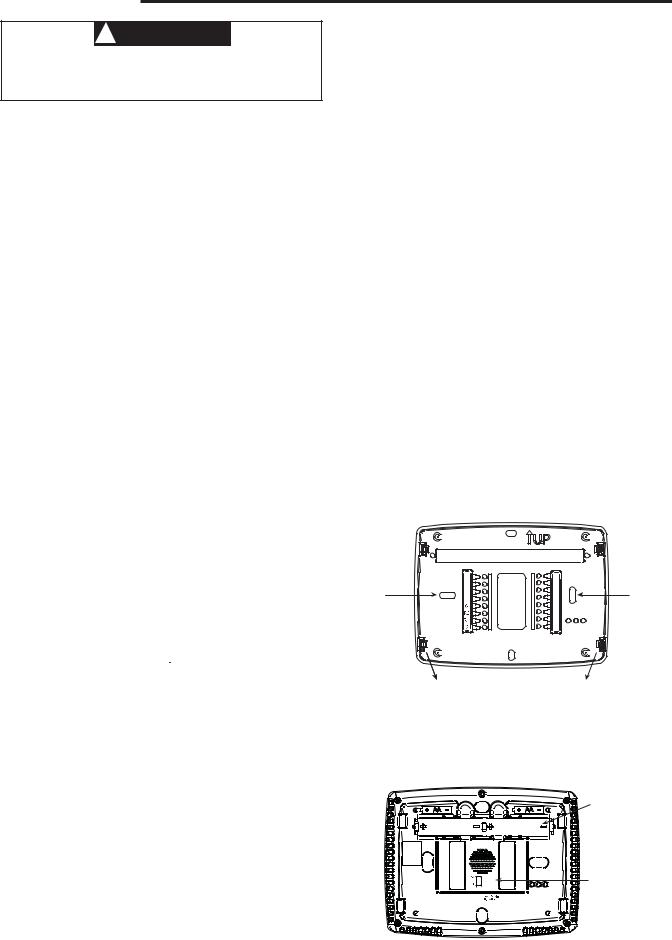
INSTALLATION
!WARNING
Thermostat installation and all components of the control system shall conform to Class II circuits per the NEC code.
Remove Old Thermostat
Before removing wires from old thermostat, mark wires for terminal identification so the proper connections will be made to the new thermostat.
Installing New Thermostat
1.Pull the thermostat body off the thermostat base. Forcing or prying on the thermostat will cause damage to the unit.
2.Place base over hole in wall and mark mounting hole locations on wall using base as a template.
3.Move base out of the way. Drill mounting holes. If you are using existing mounting holes and the holes drilled are too large and do not allow you to tighten base snugly, use plastic screw anchors to secure the base.
4.Fasten base snugly to wall using mounting holes shown in Figure 1 and two mounting screws. Leveling is for appearance only and will not affect thermostat operation.
5.Connect wires to terminal block on base using appropriate wiring schematic.
6.Push excess wire into wall and plug hole with a fire resistant material (such as fiberglass insulation) to prevent drafts from affecting thermostat operation.
7.Carefully line the thermostat up with the base and snap into place.
Thermostat Power Method |
Switch Position/Description |
|
|
Battery Powered, no 24 |
Switches "On", thermostat |
Volt system power available. |
runs on batteries. |
|
|
Hardwired with Battery |
Switches "On", thermostat |
Back-up, for 24 Volt systems |
runs on power directly from |
with common connection from |
transformer with battery back- |
transformer to "C" terminal |
up. |
on thermostat. |
|
|
|
*Battery Powered with |
Switches "On", thermostat |
Power Stealing Assist, |
runs on batteries and |
for 24 Volt systems with no |
supplemental power drawn |
common connection from |
through the heat or cool circuit. |
transformer to "C" terminal on |
|
thermostat. |
|
|
|
*Power Stealing Assist is very reliable to increase battery life, but on a small number of heating or cooling systems with high impedance electronic modules you may observe one of the following conditions:
1.The furnace draft inducer motor may run with no call for heat.
2.The furnace fan may turn on with no call for heat or may not turn off.
3.The furnace may not turn off when the call for heat ends.
4.The air conditioner may not turn off when the call for cool ends.
If the Power Stealing Assist method is not compatible with your system, place the Power Stealing Switches to "Off". This cancels Power Stealing Assist, operates the thermostat on batteries and corrects the condition.
Figure 1 – Thermostat Base Multi-Stage 1F95-1291
Battery Location
2 "AA" alkaline batteries are included in the thermostat at the factory with a battery tag to prevent power drainage. Remove the battery tag to engage the batteries.
To replace batteries, set system to OFF, remove thermostat from wall and install the batteries in the rear along the top of the thermostat (see Figure 1). For best results, use a premium brand "AA" alkaline battery such as Duracell® or Energizer®. If the home is going to be unoccupied for an extended period (over 3 months) and  is displayed, the batteries should be replaced before leaving.
is displayed, the batteries should be replaced before leaving.
Power Stealing Switches
The Power Stealing Switches (Fig. 1) should be left in the "On" position for most systems. The information in the following table details the thermostat power method and switch options.
Mounting |
L |
+ |
Mounting |
S |
|||
|
O/B |
|
|
Hole |
Y2 |
- |
Hole |
Y |
HM |
||
|
|
W2 |
|
|
|
W/E |
|
|
|
6 |
|
|
|
DHM |
|
Place Level |
Place Level |
across Mounting Tabs |
across Mounting Tabs |
(for appearance only) |
(for appearance only) |
Rear view of thermostat
2 "AA" Batteries
Power |
Power |
Stack |
|
Stealing |
Stealing |
Switch |
|
|
Switches |
2
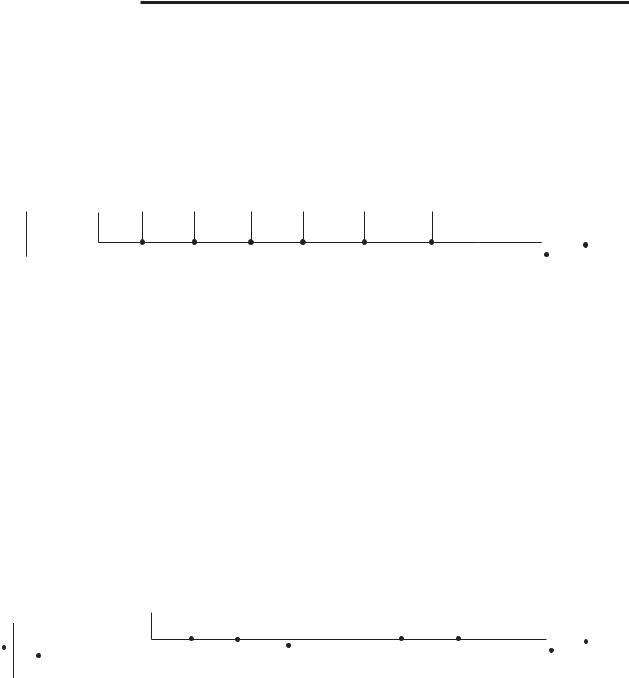
WIRING DIAGRAMS
Figure 2 – Single Stage or Multi-Stage System (No Heat Pump) with Single Transformer
System |
RC |
RH |
C |
Y |
Y2 |
W/E |
W2 |
G |
O/B |
6 |
L |
|
|
|
|
|
|
|
|
|
|
|
|
|
|
Single Stage 1 |
|
|
|
Call for cool |
No Output |
Call for heat |
No output |
|
Installer |
|
|
|
(SS1) |
|
|
|
|
|
|
|
|
Configuration |
|
Fault or System |
|
|
|
|
24 volt |
|
|
|
|
|
Menu selects |
|
||
|
|
|
|
|
|
|
|
|
Malfunction |
|||
|
|
|
|
|
|
|
|
“O” or “B” for |
|
|||
|
|
|
common |
|
|
|
|
Blower/Circulator fan |
|
Indicator for |
||
|
|
|
|
|
|
|
changeover |
Power closed |
||||
|
24 volt |
24 volt |
(optional |
|
|
|
|
energized on a call |
Heat Pumps |
|||
|
for system |
|
|
|
|
for cool or Fan On |
function. Set |
connection for |
with “L” terminal |
|||
|
power for |
power for |
|
|
|
|
to “O” terminal |
SPDT 3-wire |
||||
|
cooling |
heating |
operation, |
|
|
|
|
(also energized in |
energized in Cool |
connection. |
||
Multi Stage 2 |
required |
Cool mode-1st |
Cool mode-2nd |
Heat mode-1st |
Heat mode-2nd |
heating if configured |
zone valve |
Original production |
||||
|
|
& Off mode. Set |
||||||||||
|
|
for remote |
for Electric Heat) |
|
1F95-1291’s |
|||||||
(MS2) |
|
|
stage |
stage |
stage |
stage |
to “B” terminal |
|
||||
|
|
sensor) |
|
|
do not have this |
|||||||
|
|
|
|
|
|
|
|
energized in |
|
|||
|
|
|
|
|
|
|
|
|
|
connection |
||
|
|
|
|
|
|
|
|
|
Heat & mergency |
|
||
|
|
|
|
|
|
|
|
|
|
|
||
|
|
|
|
|
|
|
|
|
mode |
|
|
|
|
|
|
|
|
|
|
|
|
|
|
|
|
|
|
|
|
|
|
|
|
|
|
|
|
|
|
|
|
|
|
|
|
|
|
|
|
|
|
|
NEUTRAL |
|
|
|
|
|
|
|
|
|
|
||
|
|
|
|
|
|
|
|
|
|
|
|
|
|
|
|
|
|
|
|
|
|
|
|
|
|
|
|
|
|
|
|
|
|
|
|
|
|
|||
|
|
|
|
|
|
|
|
|
|
|
|
|
|
|
|
|
|
|
|
|
|
|
|
|
|
|
|
24VAC |
|
|
|
|
|
|
|
|
|
|
|
|
|
|
|
|
|
|
|
|
|
|
|
|
|
|
|
|
|
|
|
|
|
|
|
|
|
|
|
|
|
|
|
|
|
|
|
|
120VAC |
||||
|
|
|
|
|
|
|
|
|
|
|
|
|
|
|
|
|
|
|
|
|
|
|
|
|
|
|
|
HOT |
|
|
|
|
|
|
|
|
|
|
|
|
|
|
|
|
|
|
|
|
|
|
|
|
|
|
|
|
|
|
|
|
|
|
|
|
|
|
|
|
|
|
|
|
|
|
|
|
|
|
|
||
Single Stage and Multi-Stage Connections |
|
|
|
|
SINGLE STAGE (SS 1) gas, oil or electric. |
|
|
|
|
|
|
|
|
|
|
|
||||||||||||||||||||||||
|
|
|
|
|
|
|
CLASS II |
|||||||||||||||||||||||||||||||||
Refer to equipment manufacturers’ instructions for specific system |
|
MULTI-STAGE (MS 2) gas, oil or electric. |
|
TRANSFORMER |
||||||||||||||||||||||||||||||||||||
wiring information. |
|
|
|
|
|
|
|
|
|
|
|
|
|
|
|
|
|
|
|
|
|
|
|
|
||||||||||||||||
|
|
|
|
|
|
|
|
|
|
|
|
|
|
|
|
|
|
|
|
|
|
|
|
|
|
|
|
|
|
|
|
|
||||||||
This thermostat is designed to operate a single-transformer or two- |
|
After wiring, see INSTALLER CONFIGURATION section for proper |
||||||||||||||||||||||||||||||||||||||
transformer system. |
|
|
|
|
|
|
|
|
|
|
|
thermostat configuration. |
|
|
|
|
|
|
|
|
|
|
|
|
|
|
|
|||||||||||||
You can configure the thermostat for use with the following fossil fuel |
|
|
|
|
|
|
|
|
|
|
|
|
|
|
|
|
|
|
|
|||||||||||||||||||||
systems: |
|
|
|
|
|
|
|
|
|
|
|
|
|
|
|
|
|
|
|
|
|
|
|
|
|
|
|
|
|
|
|
|
|
|||||||
|
|
|
|
|
|
|
|
|
|
|
|
|
|
|
|
Figure 3 – Heat Pump Systems |
|
|
|
|
|
|
|
|
|
|
|
|
|
|
|
|||||||||
|
|
|
|
|
|
|
|
|
|
|
|
|
|
|
|
|
|
|
|
|
|
|
|
|
|
|
|
|
|
|
|
|
|
|
|
|
|
|
||
|
|
|
|
|
|
|
System |
|
RC |
RH |
C |
Y |
Y2 |
|
*W/E |
*W2 |
G |
O |
6 |
|
|
|
|
L |
|
|
|
|
||||||||||||
|
|
|
|
|
|
|
|
|
|
|
|
|
|
|
|
|
|
|
|
|
|
|
|
|
|
|
|
|
|
|
|
|
|
|
|
|
|
|||
|
|
|
|
|
|
|
|
|
|
|
|
|
|
|
|
|
|
|
Heat mode-2nd |
Heat mode-3rd |
|
|
|
|
|
|
|
|
|
|
|
|
|
|
|
|
|
|||
|
|
|
|
|
|
|
|
|
|
|
|
|
|
|
|
|
|
|
stage, Emergency |
stage, Emergency |
|
|
|
|
|
|
|
|
|
|
|
|
|
|
|
|
|
|||
|
|
|
|
|
|
|
|
Heat |
|
|
|
|
|
|
|
|
|
|
Mode-1st stage |
Mode-2nd stage |
|
|
|
|
|
|
|
|
|
|
|
|
|
|
|
|
|
|||
|
|
|
|
|
|
|
|
|
|
|
|
|
|
|
|
|
|
*Note: Dual Fuel |
*Note: Dual Fuel |
|
|
|
|
|
|
|
|
|
|
|
|
|
|
|
|
|
||||
|
|
|
|
|
|
|
|
Pump 1 |
|
|
|
|
|
|
|
|
No Output |
|
|
|
|
|
|
|
|
|
|
|
|
|
|
|
|
|
||||||
|
|
|
|
|
|
|
|
|
|
|
|
|
|
|
|
|
option de- |
option de- |
|
|
|
|
|
|
|
|
|
|
|
|
|
|
|
|
|
|||||
|
|
|
|
|
|
|
|
(HP1) |
|
|
|
|
|
|
|
|
|
|
|
Installer |
|
|
|
|
|
|
|
|
|
|
|
|
|
|||||||
|
|
|
|
|
|
|
|
|
|
|
|
|
|
|
|
|
|
energizes Heat |
energizes Heat |
|
|
|
|
|
|
|
|
|
|
|
|
|
|
|
||||||
|
|
|
|
|
|
|
|
|
|
|
|
|
|
|
|
|
|
|
mode stage 1 |
mode stage 1 |
|
|
Configuration |
|
|
|
Fault or System |
|
|
|
|
|||||||||
|
|
|
|
|
|
|
|
|
|
|
|
|
|
24 volt |
|
|
|
|
(compressor) |
(compressor) |
|
|
Menu selects |
|
|
|
|
|
|
|||||||||||
|
|
|
|
|
|
|
|
|
|
|
|
|
|
|
|
|
|
|
|
|
|
|
|
Malfunction |
|
|
|
|
||||||||||||
|
|
|
|
|
|
|
|
|
|
|
|
|
|
|
|
|
|
when auxiliary |
when auxiliary |
|
|
“O” or “B” for |
|
|
|
|
|
|
|
|||||||||||
|
|
|
|
|
|
|
|
|
|
|
|
|
|
common |
|
|
|
|
Blower/Circulator fan |
|
|
|
|
Indicator for |
|
|
|
|
||||||||||||
|
|
|
|
|
|
|
|
|
|
|
|
|
|
Heat mode-1st |
|
|
heat is energized |
heat is energized |
changeover |
Power closed |
|
|
|
|
|
|
||||||||||||||
|
|
|
|
|
|
|
|
|
|
24 volt |
24 volt |
(optional |
stage, |
|
|
|
|
|
|
|
energized on a call |
function. Set |
connection for |
|
|
|
Heat Pumps |
|
|
|
||||||||||
|
|
|
|
|
|
|
|
|
|
for system |
|
|
|
|
|
|
|
for cool or Fan On |
|
|
with “L” terminal |
|
|
|
|
|||||||||||||||
|
|
|
|
|
|
|
|
|
|
power for |
power for |
Cool mode-1st |
|
|
|
|
|
|
|
to “O” terminal |
SPDT 3-wire |
|
|
|
|
|
||||||||||||||
|
|
|
|
|
|
|
|
|
|
operation, |
|
|
Heat mode-3rd |
Heat mode-4th |
(also energized in |
|
|
|
connection. |
|
|
|
|
|||||||||||||||||
|
|
|
|
|
|
|
|
|
|
cooling |
heating |
stage, |
|
|
energized in Cool |
|
|
|
|
|
|
|||||||||||||||||||
|
|
|
|
|
|
|
|
|
|
required |
|
|
heating if configured |
zone valve |
|
Original production |
|
|
|
|
||||||||||||||||||||
|
|
|
|
|
|
|
|
|
|
|
|
|
|
(Compressor) |
|
|
stage, Emergency |
stage, Emergency |
& Off mode. Set |
|
|
|
|
|
||||||||||||||||
|
|
|
|
|
|
|
|
|
|
|
|
|
|
for remote |
|
|
|
|
Mode-1st stage |
Mode-2nd stage |
for Electric Heat) |
to “B” terminal |
|
|
|
|
1F95-1291’s |
|
|
|
||||||||||
|
|
|
|
|
|
|
|
|
|
|
|
|
|
sensor) |
|
|
|
|
|
|
|
|
|
do not have this |
|
|
|
|
||||||||||||
|
|
|
|
|
|
|
|
Heat |
|
|
|
|
|
|
|
Heat mode-2nd |
|
|
|
|
|
|
|
energized in |
|
|
|
|
|
|
||||||||||
|
|
|
|
|
|
|
|
|
|
|
|
|
|
|
|
*Note: Dual Fuel |
*Note: Dual Fuel |
|
|
|
|
|
|
connection |
|
|
|
|
||||||||||||
|
|
|
|
|
|
|
|
|
|
|
|
|
|
|
|
|
|
Heat & mergency |
|
|
|
|
|
|
|
|||||||||||||||
|
|
|
|
|
|
|
|
Pump 2 |
|
|
|
|
|
|
|
|
stage, |
|
|
|
|
|
|
|
|
|
|
|
|
|
|
|
||||||||
|
|
|
|
|
|
|
|
|
|
|
|
|
|
|
|
|
option de- |
option de- |
|
|
mode |
|
|
|
|
|
|
|
|
|
|
|
|
|
||||||
|
|
|
|
|
|
|
|
(HP2) |
|
|
|
|
|
|
|
|
Cool mode-2nd |
|
|
|
|
|
|
|
|
|
|
|
|
|
|
|
|
|||||||
|
|
|
|
|
|
|
|
|
|
|
|
|
|
|
|
energizes Heat |
energizes Heat |
|
|
|
|
|
|
|
|
|
|
|
|
|
|
|
|
|
||||||
|
|
|
|
|
|
|
|
|
|
|
|
|
|
|
|
|
stage, |
|
|
|
|
|
|
|
|
|
|
|
|
|
|
|
|
|
||||||
|
|
|
|
|
|
|
|
|
|
|
|
|
|
|
|
|
mode stages 1 |
mode stages 1 |
|
|
|
|
|
|
|
|
|
|
|
|
|
|
|
|
|
|||||
|
|
|
|
|
|
|
|
|
|
|
|
|
|
|
|
|
(Compressor) |
|
|
|
|
|
|
|
|
|
|
|
|
|
|
|
|
|
||||||
|
|
|
|
|
|
|
|
|
|
|
|
|
|
|
|
|
|
and 2 (both |
and 2 (both |
|
|
|
|
|
|
|
|
|
|
|
|
|
|
|
|
|
||||
|
|
|
|
|
|
|
|
|
|
|
|
|
|
|
|
|
|
|
|
|
|
|
|
|
|
|
|
|
|
|
|
|
|
|
|
|
||||
|
|
|
|
|
|
|
|
|
|
|
|
|
|
|
|
|
|
|
compressors) |
compressors) |
|
|
|
|
|
|
|
|
|
|
|
|
|
|
|
|
|
|||
|
|
|
|
|
|
|
|
|
|
|
|
|
|
|
|
|
|
|
when auxiliary |
when auxiliary |
|
|
|
|
|
|
|
|
|
|
|
|
|
|
|
|
|
|||
|
|
|
|
|
|
|
|
|
|
|
|
|
|
|
|
|
|
|
heat is energized |
heat is energized |
|
|
|
|
|
|
|
|
|
|
|
|
|
|
|
|
|
|||
|
|
|
|
|
|
|
|
|
|
|
|
|
|
|
|
|
|
|
|
|
|
|
|
|
|
|
|
|
|
|
|
|
|
|
|
|||||
|
|
|
|
|
|
|
|
NEUTRAL |
|
|
|
|
|
|
|
|
|
|
|
|
|
|
|
|
|
NEUTRAL |
|
|
|
|
|
|||||||||
|
|
|
|
|
|
|
|
|
|
|
|
|
|
|
|
|
|
|
|
|
|
|
|
|
|
|
|
|
|
|
|
|
||||||||
|
|
|
|
|
|
|
|
|
|
|
|
|
|
|
|
|
|
|
|
|
|
|
|
|
|
|
|
|
|
|
|
|
||||||||
|
|
|
|
|
|
|
|
|
|
|
|
|
|
|
|
|
|
|
|
|
|
|
|
|
|
|
|
|
|
|
|
|
||||||||
|
|
|
|
|
|
|
|
|
|
|
|
|
|
|
|
|
|
|
|
|
|
|
|
|
24VAC |
|
|
|
|
|
|
|
120VAC |
|||||||
120VAC |
120VAC |
|
|
24VAC |
|
|
|
|
|
|
|
|
|
|
|
|
|
|
|
|
|
|
|
|
|
|
|
|
|
|||||||||||
|
|
|
|
|
|
|
|
|
|
|
|
|
|
|
|
|
|
|
HOT |
|
|
|
|
|
|
|
|
|
|
|
||||||||||
|
|
|
|
|
|
|
|
|
|
|
|
|
|
|
|
|
|
|
|
|
|
|
|
|
|
COOLING |
||||||||||||||
|
|
|
HOT |
|
|
|
|
|
|
|
|
|
|
|
|
|
|
|
|
|
|
|
|
|
|
|
|
|
|
|||||||||||
|
|
|
|
|
|
|
|
|
|
|
|
|
|
|
|
|
|
|
|
|
|
|
|
|
|
|||||||||||||||
|
|
|
|
|
|
|
|
|
|
|
|
|
|
|
|
|
|
|
|
|
|
|
|
|
|
|
|
|
|
|
|
|
|
|
|
|||||
HEATING |
|
|
|
|
|
|
|
|
*Dual fuel option, if selected turns off compressor(s) when Auxiliary stages energize. |
|
|
|
|
|
|
|
|
|
|
|
|
|
|
|
||||||||||||||||
|
|
|
|
|
|
|
|
|
|
|
|
|
|
|
|
CLASS II |
||||||||||||||||||||||||
|
|
|
|
|
|
|
|
|
|
|
|
|
|
|
|
|
|
|
|
|
|
|
|
|
|
|
|
|
|
|
|
|
||||||||
|
|
CLASS II |
|
|
|
|
|
|
|
|
|
|
|
|
|
|
|
|
|
|
|
|
|
|
|
|
|
|||||||||||||
|
|
|
|
|
|
|
|
|
|
|
|
|
|
|
|
|
|
|
|
|
|
|
|
|
|
TRANSFORMER |
||||||||||||||
|
TRANSFORMER |
|
|
|
|
|
|
|
|
|
|
|
|
|
|
|
|
|
|
|
|
|
|
|
|
|||||||||||||||
|
|
|
|
|
|
|
|
|
|
|
|
|
|
|
|
|
|
|
|
|
|
|
|
|
|
|
|
|
|
|
|
|
|
|||||||
Heat Pump Connections
If you do not have a heat pump system, refer to figures 3 & 4. Refer to equipment manufacturers’ instructions for specific system wiring information.
You can configure the thermostat for use with the following heat pump systems.
HEAT PUMP TYPE 1 (HP 1). Single stage compressor system; gas or electric backup.
HEAT PUMP TYPE 2 (HP 2). Multi-stage compressor or two compressor system with gas or electric backup.
After wiring, see INSTALLER CONFIGURATION section for proper thermostat configuration.
3
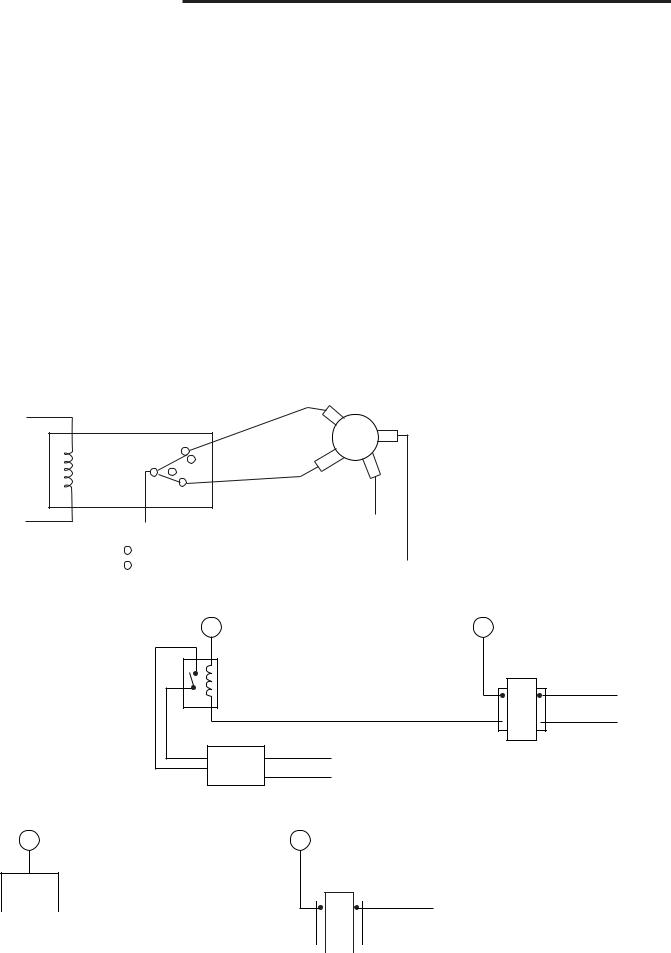
WIRING DIAGRAMS
Figure 4 – Humidity and Sensors
HM |
DHM |
|
|
Humidification Terminal, |
De-energizes on call for |
Energizes on call for |
Dehumidification to |
heat if Humidity setpoint |
lower the fan speed. |
is above room humidity. |
The DHM terminal is |
Can also be used to |
only used on systems |
provide humidification |
with a compatible |
independent of a call for |
dehumidification feature |
heat and/or in cooling |
that have the required |
mode if Automatic |
terminal connection on |
Humidification is |
the contol module or |
selected in Configura- |
have a relay installed to |
tion Menu item #34 |
lower the fan speed |
|
|
+ |
S |
- |
|
|
|
Supply voltage |
Remote |
Supply voltage |
to remote |
temperature |
to remote |
temperature |
sensor signal |
temperature |
sensor |
|
sensor |
|
|
|
Dehumidification wiring without an electronically controlled variable speed blower system for single stage compressor system only.
If you have a single stage compressor system see the diagram below. A relay (customer provided) should be installed as shown in Fig 7 to switch the fan speed to the next lower speed on a call for dehumidification from the thermostat. The reduction in air flow allows the coil to remove more humidity from the air. The relay should be rated for blower motor load. Since this configuration reduces the air flow in cooling, the
anti-freeze-up control (White-Rodgers CAFC) or equivalent is recommended. The CAFC prevents the air conditioning coil from freezing due to low air flow, dirty filters, low refrigerant pressure, etc. The CAFC snaps onto the suction line close to the evaporator coil as possible and breaks the compressor circuit when the suction line drops below 38°F and re-make the circuit at 46°F.
Figure 5 – Typical Wiring for Dehumidifier System
|
|
Normal High |
DHM |
|
|
|
No |
Med |
Relay |
|
|
|
1 |
|
90-293Q |
2 |
Low |
or equivalent |
NC |
Dehum |
|
||
|
|
Speed Fan |
N |
|
“Heat Fan Output” |
“Cool Fan Output” |
|
|
1 Normal Cool speed position (DHM energized)
2 Dehum speed mode (DHM de-energized) |
N |
Figure 6 – Typical Wiring for 120V Humidifier System
HM |
|
|
R |
|
Relay |
|
|
HOT |
|
90-290Q |
|
|
|
|
or equivalent |
24 VAC |
|
120 VAC |
|
|
|
NEUTRAL |
||
Humidifier |
HOT |
|
TRANSFORMER |
|
NEUTRAL |
120 VAC |
|
||
System |
|
|
||
|
|
|
|
|
Figure 7 – Typical Wiring for 24V Humidifier System
HM |
R |
Humidifier
System |
|
|
|
HOT |
|
|
|
|
24 VAC |
|
|
|
|
|
|
|
|
NEUTRAL |
120 VAC |
|
|
|
|
|
|
|
|
|
|
|
|
|
|
|
|
|
|
|
|
|
|
|
|
||
|
|
|
|
|
|
|
||||||
|
|
|
TRANSFORMER |
4 |
||||||||
|
|
|
|
|
|
|
|
|
|
|
|
|
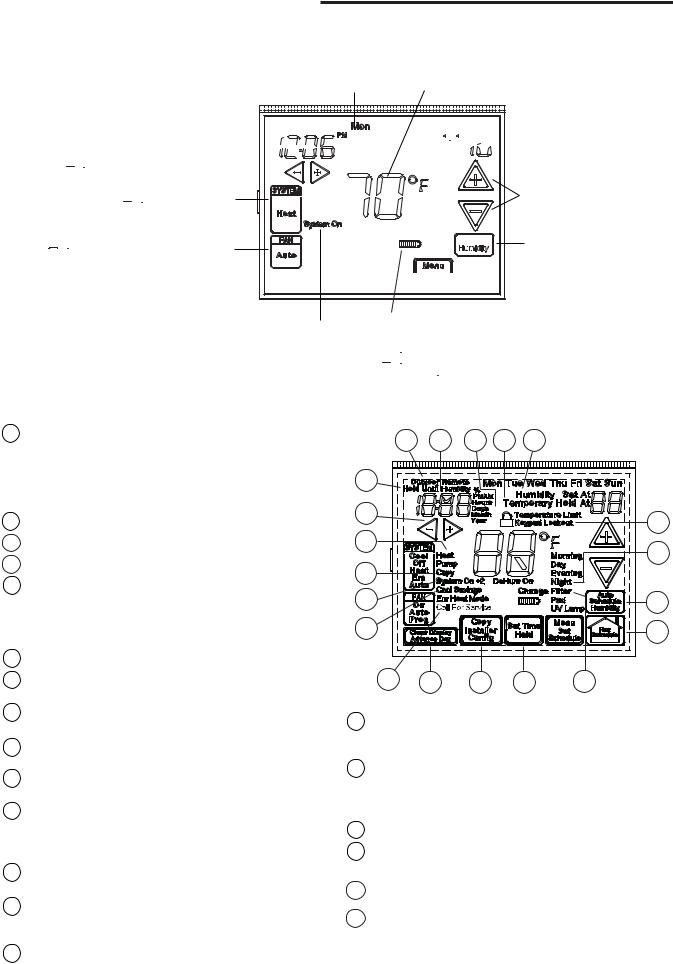
THERMOSTAT QUICK REFERENCE
Home Screen Description
Figure 8 – Home Screen Display
|
Room |
Day of Week |
Temperature |
Note: If  is displayed, the thermostat is battery powered. When battery power remaining is approximately half,
is displayed, the thermostat is battery powered. When battery power remaining is approximately half,  will be displayed. If the home is going to be unoccupied for an extended period (over 3 months)
will be displayed. If the home is going to be unoccupied for an extended period (over 3 months)
and  is displayed, the batteries should be replaced before leaving.
is displayed, the batteries should be replaced before leaving.
Time of Day 




System
Switch
Fan
Switch
Indicates when thermostat is calling for Heat or Cool









 Set Temperature/Humidity
Set Temperature/Humidity
Temperature UP/Down used for modifying setpoint as well as to navigating the menus
Press to view
Humidity setpoint

 Menu key for entering different modes such as Cleaning, Configuration, Set
Menu key for entering different modes such as Cleaning, Configuration, Set
Battery Level Indicator Time and Set Schedule Indicating the current power level
of the 2 “AA” batteries.  Full power remaining.
Full power remaining.  Half power remaining.
Half power remaining.
Change The batteries should be replaced at this time.
The batteries should be replaced at this time.
Programming and Configuration Items
1Displays  and "Keypad Lockout" when in keypad
and "Keypad Lockout" when in keypad
lockout mode.
Displays  and "Temperature Limit" and "Keypad Lockout" when limited range is activated and locked. Displays only "Temperature Limit" when limited range is activated.
and "Temperature Limit" and "Keypad Lockout" when limited range is activated and locked. Displays only "Temperature Limit" when limited range is activated.
2Indicates period of day being programmed.
3RUN SCHEDULE (run program) key.
4SET TIME key or HOLD temperature key.
5Displays "Change Filter"/"Change Pad"/"Change UV Lamp" when the system has run for the programmed filter/humidity pad/UV lamp time period as a reminder to change or clean your filter/humidity pad or to replace UV lamp.
6COPY key or INSTALLER CONFIG key.
7CLEAN DISPLAY key allows 30 seconds to wipe off the display or ADVANCE DAY key for programming.
8Used in programming to set time and in configuration menu to change selections.
9"Hold Until" indicates the time when a temporary hold period will end.
10"Hours" and "Days" displays during steps in installer configuration.
11The words "Hold At" are displayed when the thermostat is in the HOLD mode. "Temporary Hold At" is displayed when the thermostat is in a temporary HOLD mode.
12"Humidity" indicates that the "Set At" display is Humidity setpoint.
13"System On" indicates when heating or cooling stage is energized. "+2" indicates when a second stage is energized.
14"Copy" indicates the copy program feature is being used during programming.
Figure 9 – Programming & Configuration Items
16 |
|
|
|
17 |
|
|
|
10 |
|
|
|
11 |
|
|
|
12 |
|
|
|
|
|
|
|
|
|
|
|
|
|
|
|
|||||||
1 |
2 |
3 |
4 |
5 |
6 |
7 |
8 |
9 |
1 |
1 |
1 |
1 |
1 |
1 |
1 |
1 |
1 |
1 |
2 |
2 |
2 |
2 |
2 |
2 |
2 |
2 |
2 |
2 |
3 |
3 |
3 |
3 |
3 |
3 |
3 |
3 |
3 |
3 |
0 |
1 |
2 |
3 |
4 |
5 |
6 |
7 |
8 |
9 |
0 |
1 |
2 |
3 |
4 |
5 |
6 |
7 |
8 |
9 |
0 |
1 |
2 |
3 |
4 |
5 |
6 |
7 |
8 |
9 |
|||||||||
9 |
|
|
|
|
|
|
|
|
|
|
|
|
|
|
|
|
|
|
|
|
|
|
|
|
|
|
|
|
|
|
|
|
|
|
|
|
|
|
8 |
|
|
|
|
|
|
|
|
|
|
|
|
|
|
|
|
|
|
|
|
|
|
|
|
|
|
|
|
|
|
|
|
|
|
|
|
|
1 |
|
|
|
|
|
|
|
|
|
|
|
|
|
|
|
|
|
|
|
|
|
|
|
|
|
|
|
|
|
|
|
|
|
|
|
|
|
|
|
18 |
|
|
|
|
|
|
|
|
|
|
|
|
|
|
|
|
|
|
|
|
|
|
|
|
|
|
|
|
|
|
|
|
|
|
|
|
|
2 |
|
|
|
|
|
|
|
|
|
|
|
|
|
|
|
|
|
|
|
|
|
|
|
|
|
|
|
|
|
|
|
|
|
|
|
|
|
|
|
14 |
|
|
|
|
|
|
|
|
|
|
|
|
|
|
|
|
|
|
|
|
|
|
|
|
|
|
|
|
|
|
|
|
|
|
|
|
|
|
13 |
|
|
|
|
|
|
|
|
|
|
|
|
|
|
|
|
|
|
|
|
|
|
|
|
|
|
|
|
|
|
|
|
|
|
|
|
|
20 |
15 |
|
|
|
|
|
|
|
|
|
|
|
|
|
|
|
|
|
|
|
|
|
|
|
|
|
|
|
|
|
|
|
|
|
|
|
|
|
3 |
19 |
|
|
|
|
7 |
|
|
|
|
|
|
|
6 |
|
|
|
|
|
|
4 |
|
|
|
|
|
|
|
|
|
5 |
|
|
|
|
|
|
|
|
15A steady "Cool Savings" display indicates the feature is enabled in the installer menu. A flashing "Cool Savings" display indicates the feature is active.
16"Remote" indicates that the indoor remote temperature sensor, is being accessed. "Outdoor Remote" indicates the outdoor remote temperature sensor is being accessed.
17Display time, remote temperature or humidity.
18"Heat Pump" displays when the system configuration is set in HP1/HP2.
19
"Call for Service" indicates a fault in the heating/cooling systems. It does not indicate a fault in the thermostat.
20Auto Schedule key for Auto Schedule function or Humidity key to display current Humidity and Humidity setpoint.
5
