Whirlpool WGD7800XW0, WGD7800XL0, WGD7800XB0, WGD7600XW0, WGD7400XW0 Owner’s Manual
...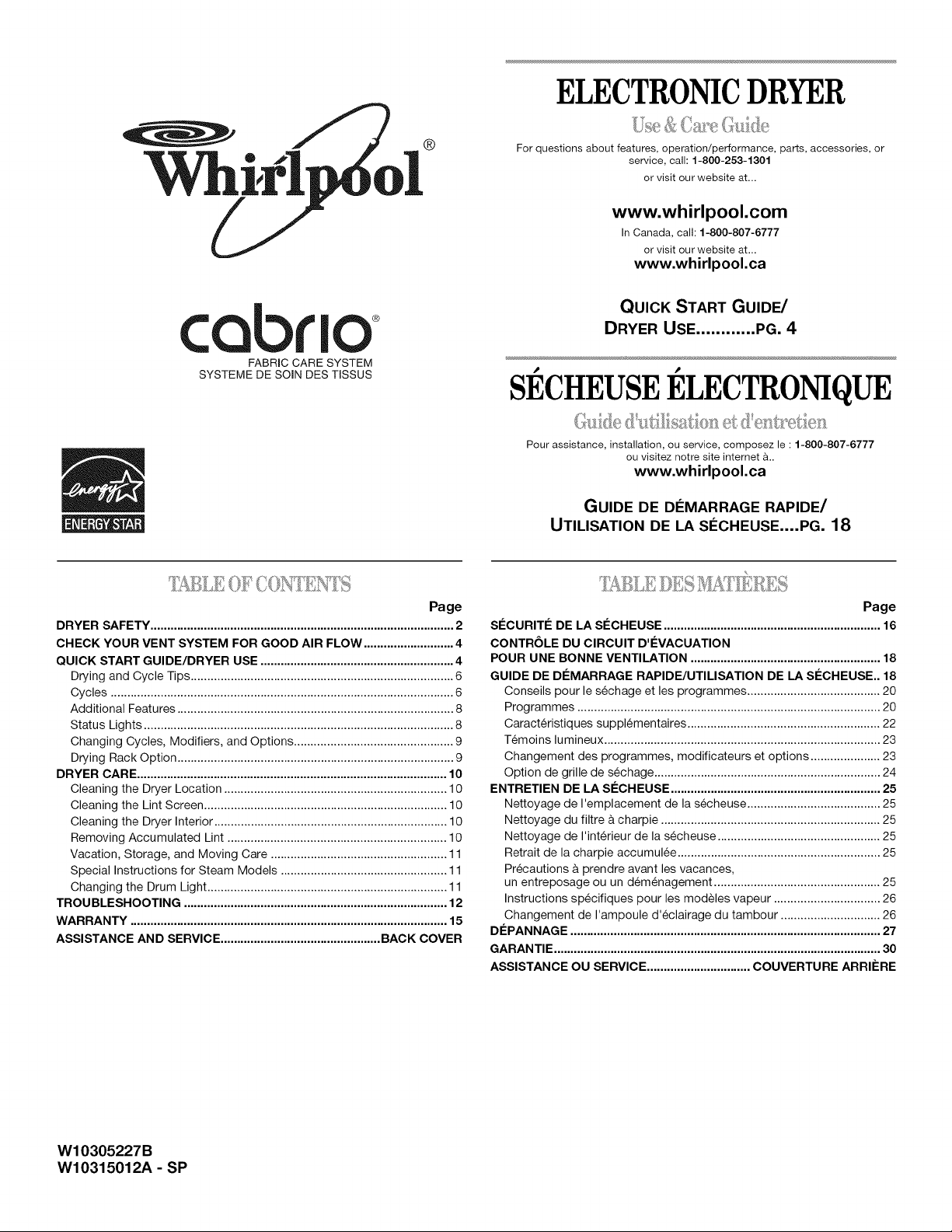
ELECTRONIC DRYER
®
cabrlo
FABRIC CARE SYSTEM
SYSTEME DE SOIN DES TISSUS
LE C 8
Page
DRYER SAFETY ........................................................................................... 2
CHECK YOUR VENT SYSTEM FOR GOOD AIR FLOW ........................... 4
QUICK START GUIDE/DRYER USE .......................................................... 4
Drying and Cycle Tips ............................................................................... 6
Cycles ....................................................................................................... 6
Additional Features ................................................................................... 8
Status Lights ............................................................................................. 8
Changing Cycles, Modifiers, and Options ................................................ 9
Drying Rack Option ................................................................................... 9
DRYER CARE ............................................................................................. 10
Cleaning the Dryer Location ................................................................... 10
Cleaning the Lint Screen ......................................................................... 10
Cleaning the Dryer Interior ...................................................................... 10
Removing Accumulated Lint .................................................................. 10
Vacation, Storage, and Moving Care ..................................................... 11
Special Instructions for Steam Models .................................................. 11
Changing the Drum Light ........................................................................ 11
TROUBLESHOOTING ............................................................................... 12
WARRANTY ............................................................................................... 15
ASSISTANCE AND SERVICE ................................................ BACK COVER
For questions about features, operation/performance, parts, accessories, or
service, call: 1-800-253-1301
or visit our website at...
www.whirlpool.com
In Canada,call: 1-800-807-6777
or visit our website at...
www.whirlpool.ca
QUICK START GUIDE/
DRYER USE ............ PG. 4
p p
SECHEUSEELECTRONIQUE
Pour assistance, installation, ou service, composez le : 1-800-807-6777
UTILISATION DE I_ASECHEUSE .... PG. 18
SECURITE DE LA SECHEUSE ................................................................. 16
CONTROLE DU CIRCUIT D'EVACUATION
POUR UNE BONNE VENTILATION ......................................................... 18
GUIDE DE DEMARRAGE RAPIDE/UTILISATION DE LA SECHEUSE.. 18
Conseils pour le s6chage et les programmes ........................................ 20
Programmes ........................................................................................... 20
Caract6ristiques suppl6mentaires .......................................................... 22
T_moins lumineux ................................................................................... 23
Changement des programmes, modificateurs et options ..................... 23
Option de grille de s_chage .................................................................... 24
ENTRETIEN DE LA SECHEUSE ............................................................... 25
Nettoyage de I'emplacement de la s6cheuse ........................................ 25
Nettoyage du filtre & charpie .................................................................. 25
Nettoyage de I'int6rieur de la s_cheuse ................................................. 25
Retrait de la charpie accumul6e ............................................................. 25
Precautions & prendre avant les vacances,
un entreposage ou un d6m6nagement .................................................. 25
Instructions sp6cifiques pour les modeles vapeur ................................ 26
Changement de I'ampoule d'6clairage du tambour .............................. 26
DEPANNAGE ............................................................................................. 27
GARANTIE .................................................................................................. 30
ASSISTANCE OU SERVICE ............................... COUVERTURE ARRIERE
ou visiteznotre site internet &..
www.whirlpool.ca
GUIDE DE DI_MARRAGE RAPIDE/
Page
W10305227B
W10315012A - SP
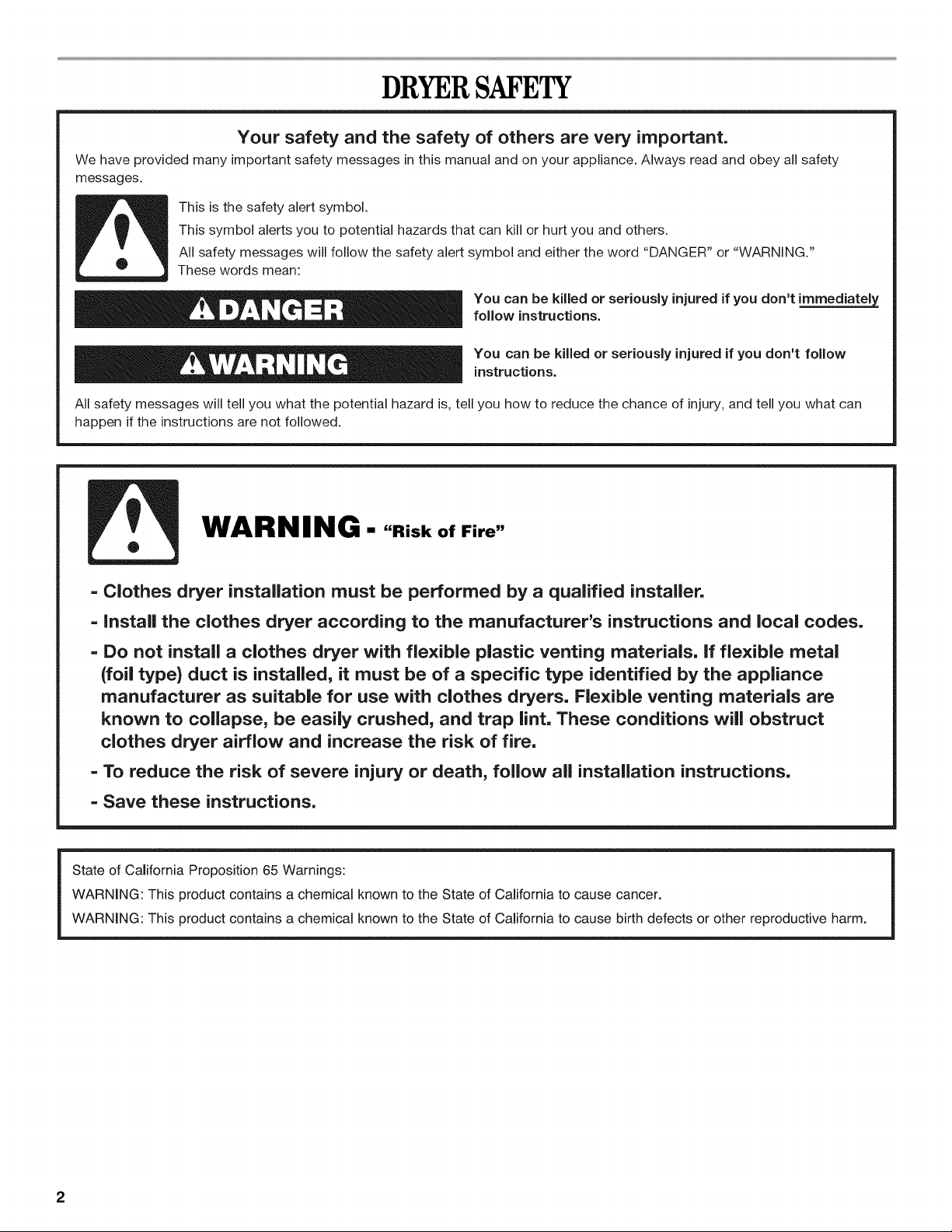
DRYERSAFETY
Your safety and the safety of others are very important.
We have provided many important safety messages in this manual and on your appliance. Always read and obey all safety
messages.
This is the safety alert symbol.
This symbol alerts you to potential hazards that can kill or hurt you and others.
All safety messages will follow the safety alert symbol and either the word "DANGER" or "WARNING."
These words mean:
You can be killed or seriously injured if you don't immediatel_
follow instructions.
You can be killed or seriously injured if you don't follow
instructions.
All safety messages will tell you what the potential hazard is, tell you how to reduce the chance of injury, and tell you what can
happen if the instructions are not followed.
WARNING - "Risk of Fire"
- Clothes dryer installation must be performed by a qualified installer.
- Install the clothes dryer according to the manufacturer's instructions and local codes.
- Do not install a clothes dryer with flexible plastic venting materials, if flexible metal
(foil type) duct is installed, it must be of a specific type identified by the appliance
manufacturer as suitable for use with clothes dryers. Flexible venting materials are
known to collapse, be easily crushed, and trap lint. These conditions will obstruct
clothes dryer airflow and increase the risk of fire.
- To reduce the risk of severe injury or death, follow all installation instructions.
- Save these instructions.
State of California Proposition 65 Warnings:
WARNING: This product contains a chemical known to the State of California to cause cancer.
WARNING: This product contains a chemical known to the State of California to cause birth defects or other reproductive harm.
2
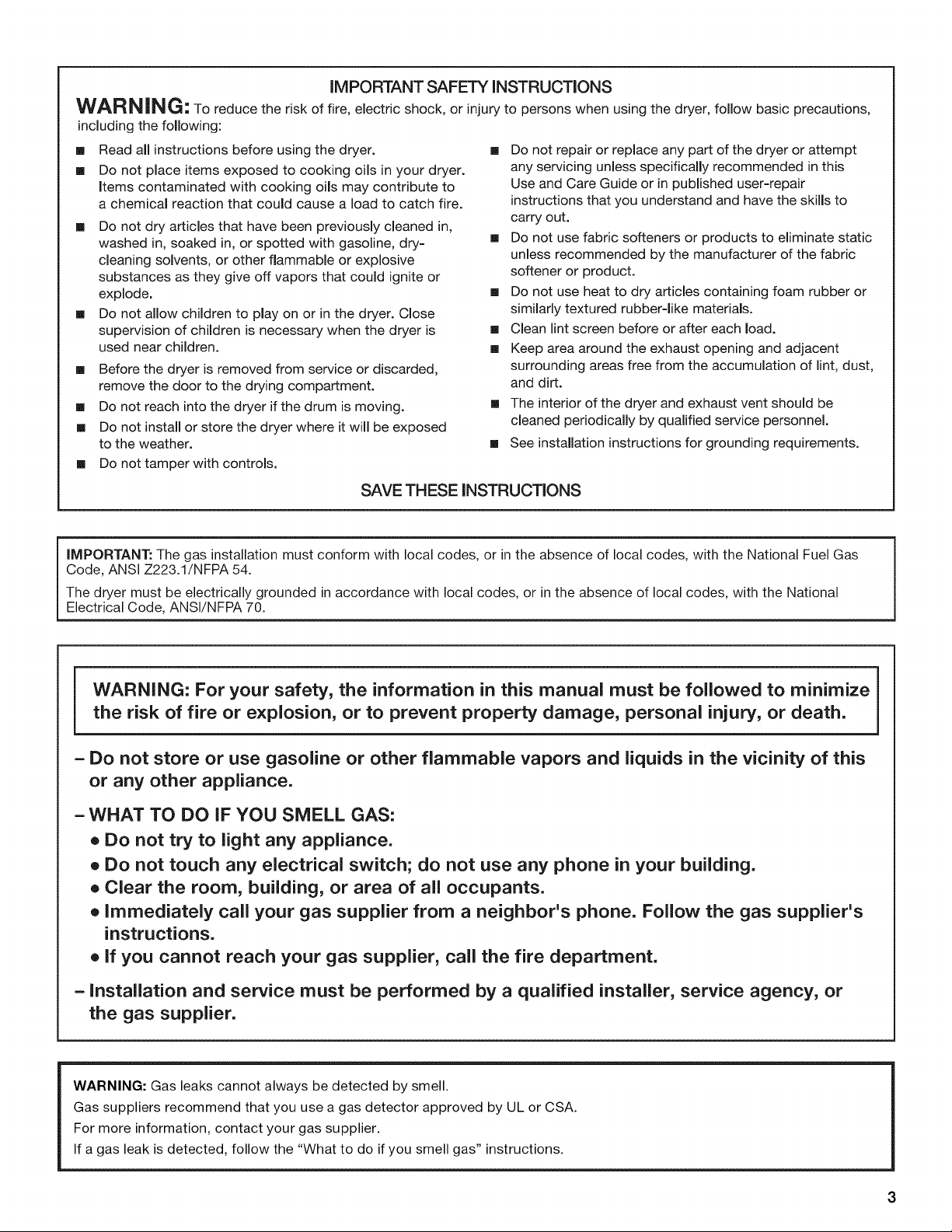
iMPORTANT SAFETY iNSTRUCTiONS
WARNING: To reduce the risk of fire, electric shock, or injury to personswhen using the dryer, follow basic precautions,
including the following:
[] Read all instructions before using the dryer.
[] Do not place items exposed to cooking oils in your dryer.
Items contaminated with cooking oils may contribute to
a chemical reaction that could cause a load to catch fire.
[] Do not dry articles that have been previously cleaned in,
washed in, soaked in, or spotted with gasoline, dry-
cleaning solvents, or other flammable or explosive
substances as they give off vapors that could ignite or
explode.
[] Do not allow children to play on or in the dryer. Close
supervision of children is necessary when the dryer is
used near children.
[] Before the dryer is removed from service or discarded,
remove the door to the drying compartment.
[] Do not reach into the dryer if the drum is moving.
[] Do not install or store the dryer where it will be exposed
to the weather.
[] Do not tamper with controls.
SAVE THESE INSTRUCTIONS
[] Do not repair or replace any part of the dryer or attempt
any servicing unless specifically recommended in this
Use and Care Guide or in published user-repair
instructions that you understand and have the skills to
carry out.
[] Do not use fabric softeners or products to eliminate static
unless recommended by the manufacturer of the fabric
softener or product.
[] Do not use heat to dry articles containing foam rubber or
similarly textured rubber=like materials.
[] Clean lint screen before or after each load.
[] Keep area around the exhaust opening and adjacent
surrounding areas free from the accumulation of lint, dust,
and dirt.
[] The interior of the dryer and exhaust vent should be
cleaned periodically by qualified service personnel.
[] See installation instructions for grounding requirements.
IMPORTANT: The gas installation must conform with local codes, or in the absence of local codes, with the National Fuel Gas
Code, ANSI Z223.1/NFPA 54.
The dryer must be electrically grounded in accordance with local codes, or in the absence of local codes, with the National
Electrical Code, ANSI/NFPA 70.
WARNING: For your safety, the information in this manual must be followed to minimize
the risk of fire or explosion, or to prevent property damage, personal injury, or death.
- Do not store or use gasoline or other flammable vapors and liquids in the vicinity of this
or any other appliance.
- WHAT TO DO IF YOU SMELL GAS:
• Do not try to light any appliance.
• Do not touch any electrical switch; do not use any phone in your building.
• Clear the room, building, or area of all occupants.
• Immediately call your gas supplier from a neighbor's phone. Follow the gas supplier's
instructions.
• If you cannot reach your gas supplier, call the fire department.
= Installation and service must be performed by a qualified installer, service agency, or
the gas supplier.
WARNING: Gas leaks cannot always be detected by smell.
Gas suppliers recommend that you use a gas detector approved by UL or CSA.
For more information, contact your gas supplier.
If a gas leak is detected, follow the "What to do if you smell gas" instructions.
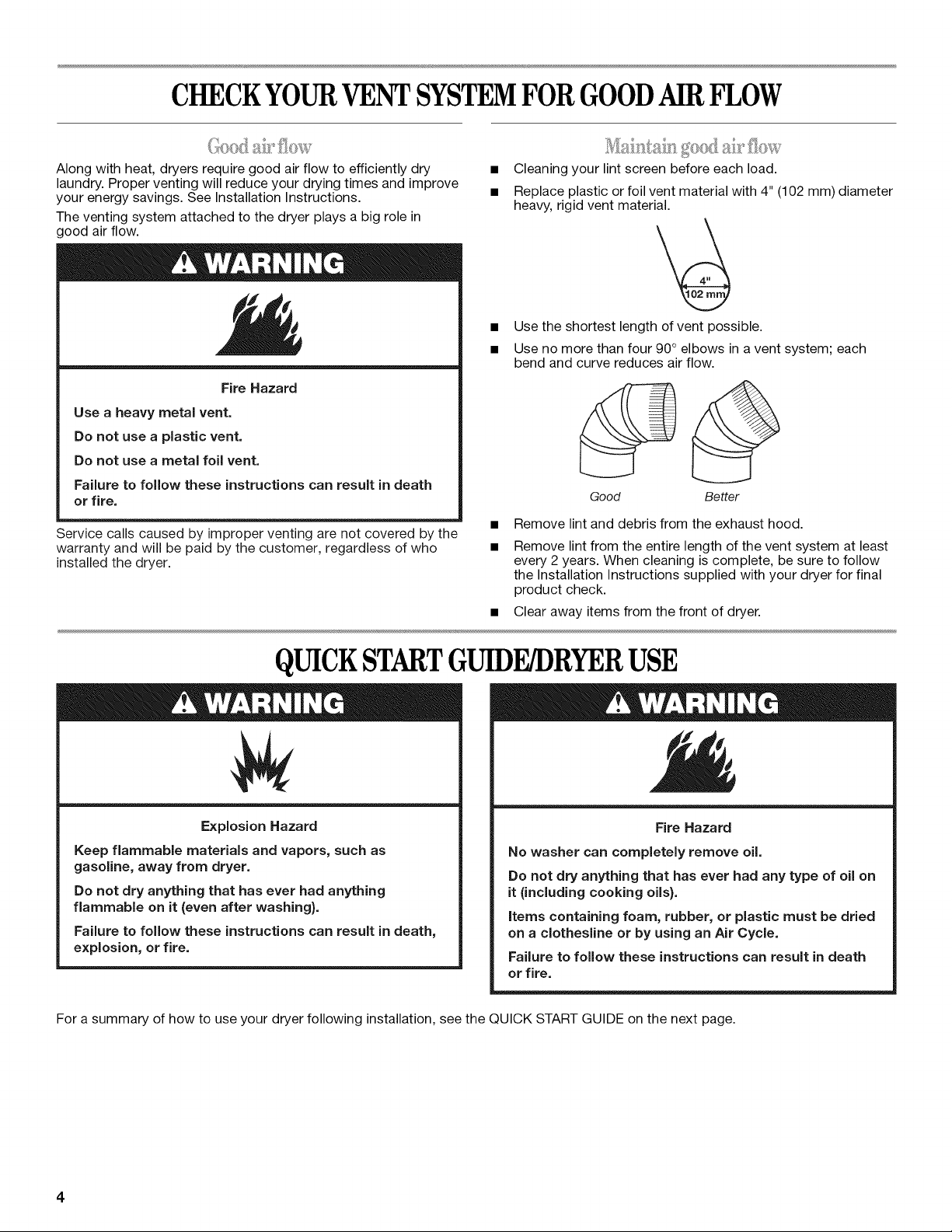
CHECKYOURVENTSYSTEMFORGOODAIRFLOW
low
Along with heat, dryers require good air flow to efficiently dry
laundry. Proper venting will reduce your drying times and improve
your energy savings. See Installation Instructions.
The venting system attached to the dryer plays a big role in
good air flow.
Fire Hazard
Use a heavy metal vent.
Do not use a plastic vent.
Do not use a metal foil vent.
Failure to follow these instructions can result in death
or fire.
Service calls caused by improper venting are not covered by the
warranty and will be paid by the customer, regardless of who
installed the dryer.
• Cleaning your lint screen before each load.
• Replace plastic or foil vent material with 4" (102 mm) diameter
heavy, rigid vent material.
• Use the shortest length of vent possible.
• Use no more than four 90 ° elbows in a vent system; each
bend and curve reduces air flow.
Good Better
Remove lint and debris from the exhaust hood.
Remove lint from the entire length of the vent system at least
every 2 years. When cleaning is complete, be sure to follow
the Installation Instructions supplied with your dryer for final
product check.
• Clear away items from the front of dryer.
QUICKSTARTGUIDE/DRYERUSE
Explosion Hazard
Keep flammable materials and vapors, such as
gasoline, away from dryer.
Do not dry anything that has ever had anything
flammable on it (even after washing}.
Failure to folow these instructions can result in death,
explosion, or fire.
For a summary of how to use your dryer following installation, see the QUICK START GUIDE on the next page.
No washer can completely remove oil.
Do not dry anything that has ever had any type of oil on
it (including cooking oils}.
items containing foam, rubber, or plastic must be dried
on a clothesline or by using an Air Cycle.
Failure to follow these instructions can result in death
or fire.
Fire Hazard
4
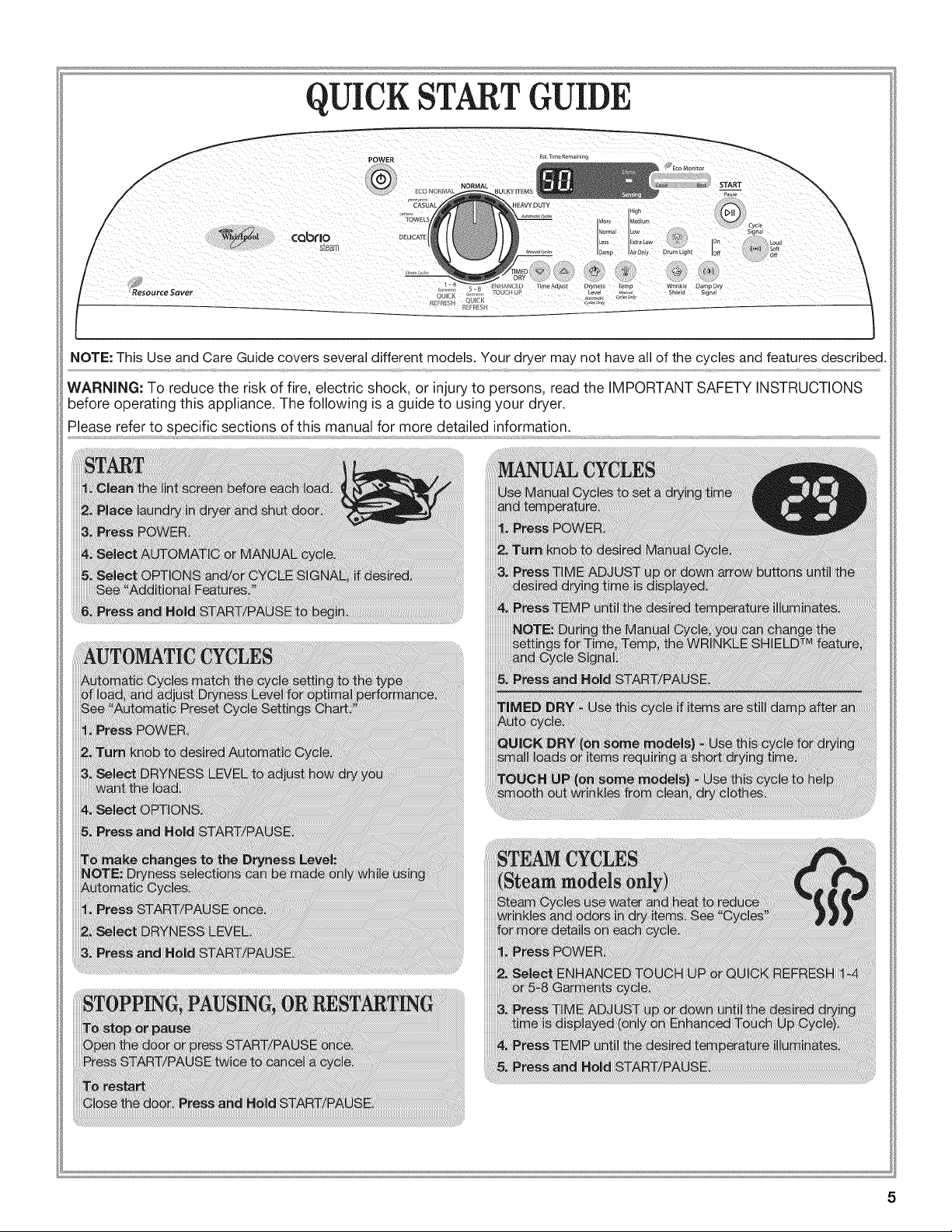
QUICK STARTGUIDE
POWER _.-_m_ _r,_a_r,_ng
STu_°
1 C Norma Signa
Resource.Saver "_OUC_4_lP Shield Signa
I-NHANf, gb Wrlnk e Damp D_y
/ off
/ ..... _.... _
NOTE:This Useand Care Guidecovers several different models. Your dryer maynot haveall of the cycles andfeatures described.
WARNING: To reduce the risk of fire, electric shock, or injury to persons, read the IMPORTANT SAFETY INSTRUCTIONS
before operating this appliance. The following is a guide to using your dryer.
Please refer to specific sections of this manual for more detailed information.
.................................................................................... r r
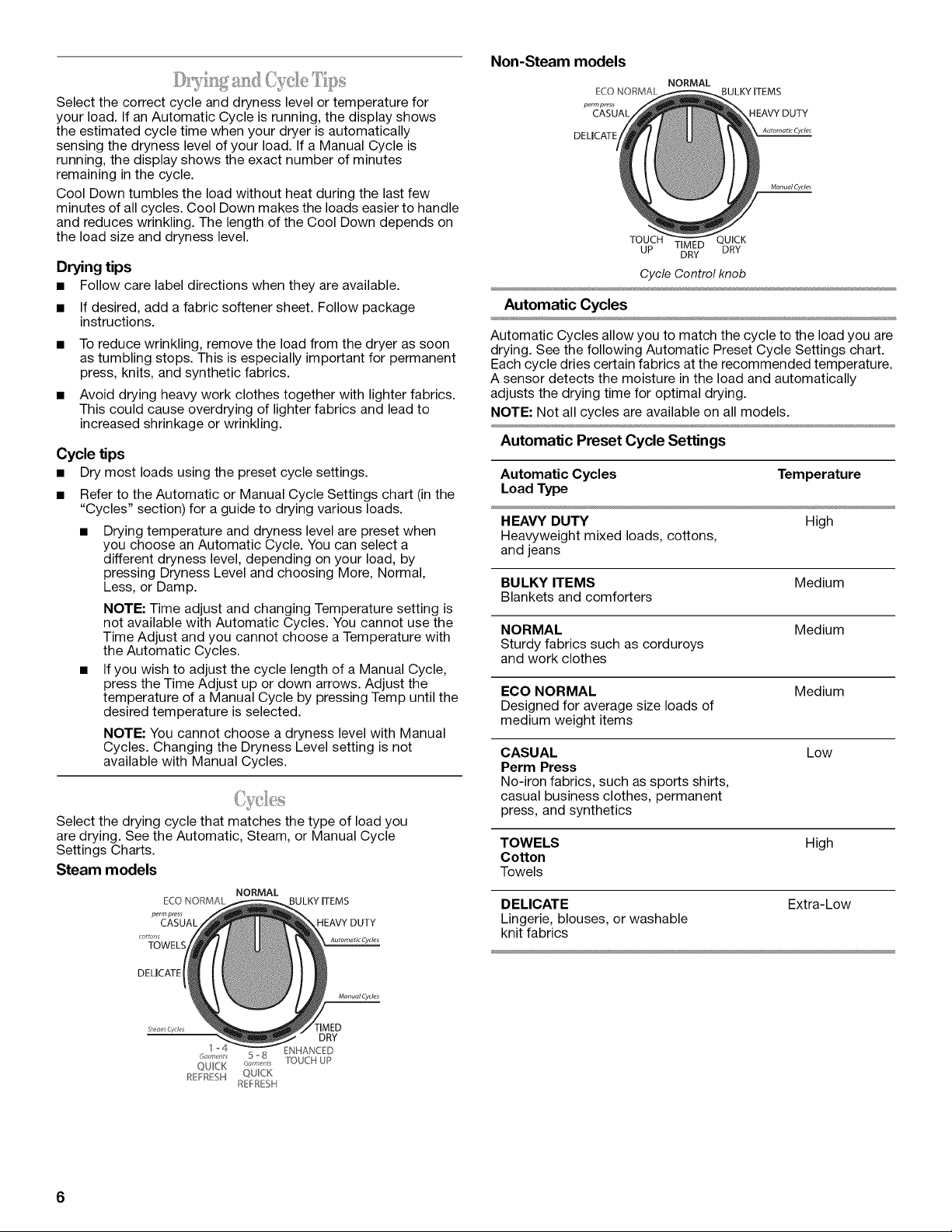
Select the correct cycle and dryness level or temperature for
your load. If an Automatic Cycle is running, the display shows
the estimated cycle time when your dryer is automatically
sensing the dryness level of your load. If a Manual Cycle is
running, the display shows the exact number of minutes
remaining inthe cycle.
Cool Down tumbles the load without heat during the last few
minutes of all cycles. Cool Down makes the loads easier to handle
and reduces wrinkling. The length of the Cool Down depends on
the load size and dryness level.
Drying tips
• Follow care label directions when they are available.
If desired, add a fabric softener sheet. Follow package
instructions.
To reduce wrinkling, remove the load from the dryer as soon
as tumbling stops. This is especially important for permanent
press, knits, and synthetic fabrics.
Avoid drying heavy work clothes together with lighter fabrics.
This could cause overdrying of lighter fabrics and lead to
increased shrinkage or wrinkling.
Cycle tips
• Dry most loads using the preset cycle settings.
• Refer to the Automatic or Manual Cycle Settings chart (in the
"Cycles" section) for a guide to drying various loads.
Drying temperature and dryness level are preset when
you choose an Automatic Cycle. You can select a
different dryness level, depending on your load, by
pressing Dryness Level and choosing More, Normal,
Less, or Damp.
NOTE: Time adjust and changing Temperature setting is
not available with Automatic Cycles. You cannot use the
Time Adjust and you cannot choose a Temperature with
the Automatic Cycles.
If you wish to adjust the cycle length of a Manual Cycle,
press the Time Adjust up or down arrows. Adjust the
temperature of a Manual Cycle by pressing Temp until the
desired temperature is selected.
NOTE: You cannot choose a dryness level with Manual
Cycles. Changing the Dryness Level setting is not
available with Manual Cycles.
Select the drying cycle that matches the type of load you
are drying. See the Automatic, Steam, or Manual Cycle
Settings Charts.
Steam models
ECONORMAL BULKYITEMS
perm press
CASUAL HEAVY DUTY
o ton Automatic Cycles
TOWELS
NORMAL
Non-Steam models
ECO NORMAL
perm press
CASUAL
DELICATE
NORMAL
TOUCH QUICK
UP DRY DRY
BULKY ITEMS
HEAVY DUTY
Automatic Cycles
Manual Cycles
Cycle Control knob
Automatic Cycles
Automatic Cycles allow you to match the cycle to the load you are
drying. See the following Automatic Preset Cycle Settings chart.
Each cycle dries certain fabrics at the recommended temperature.
A sensor detects the moisture in the load and automatically
adjusts the drying time for optimal drying.
NOTE: Not all cycles are available on all models.
Automatic Preset Cycle Settings
Automatic Cycles Temperature
Load Type
HEAVY DUTY High
Heavyweight mixed loads, cottons,
and jeans
BULKY ITEMS Medium
Blankets and comforters
NORMAL Medium
Sturdy fabrics such as corduroys
and work clothes
ECO NORMAL Medium
Designed for average size loads of
medium weight items
CASUAL Low
Perm Press
No-iron fabrics, such as sports shirts,
casual business clothes, permanent
press, and synthetics
TOWELS
High
Cotton
Towels
DELICATE
Extra-Low
Lingerie, blouses, or washable
knit fabrics
DELICATE
Manual Cydes
rIMED
DRY
ENHANCED
TOUCHUP
6
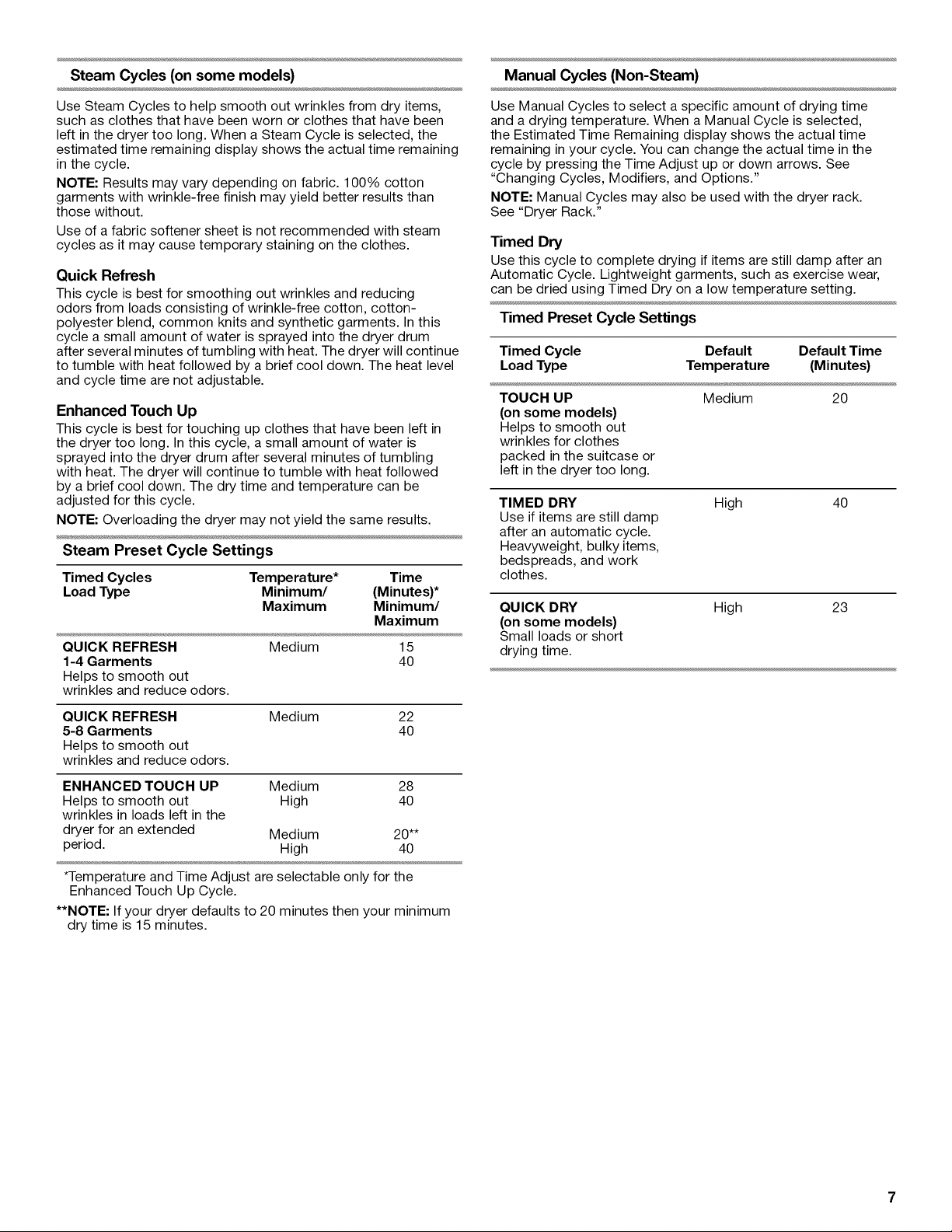
Steam Cycles (on some models)
Manual Cycles (Non-Steam)
Use Steam Cycles to help smooth out wrinkles from dry items,
such as clothes that have been worn or clothes that have been
left in the dryer too long. When a Steam Cycle is selected, the
estimated time remaining display shows the actual time remaining
in the cycle.
NOTE: Results may vary depending on fabric. 100% cotton
garments with wrinkle-free finish may yield better results than
those without.
Use of a fabric softener sheet is not recommended with steam
cycles as it may cause temporary staining on the clothes.
Quick Refresh
This cycle is best for smoothing out wrinkles and reducing
odors from loads consisting of wrinkle-free cotton, cotton-
polyester blend, common knits and synthetic garments. In this
cycle a small amount of water is sprayed into the dryer drum
after several minutes of tumbling with heat. The dryer will continue
to tumble with heat followed by a brief cool down. The heat level
and cycle time are not adjustable.
Enhanced Touch Up
This cycle is best for touching up clothes that have been left in
the dryer too long. In this cycle, a small amount of water is
sprayed into the dryer drum after several minutes of tumbling
with heat. The dryer will continue to tumble with heat followed
by a brief cool down. The dry time and temperature can be
adjusted for this cycle.
NOTE: Overloading the dryer may not yield the same results.
Steam Preset Cycle Settings
Timed Cycles Temperature* Time
Load Type Minimum/ (Minutes)*
Maximum Minimum/
Maximum
QUICK REFRESH Medium 15
1-4 Garments 40
Helps to smooth out
wrinkles and reduce odors.
QUICK REFRESH Medium 22
5-8 Garments 40
Helps to smooth out
wrinkles and reduce odors.
ENHANCED TOUCH UP Medium 28
Helps to smooth out High 40
wrinkles in loads left in the
dryer for an extended Medium 20**
period. High 40
Use Manual Cycles to select a specific amount of drying time
and a drying temperature. When a Manual Cycle is selected,
the Estimated Time Remaining display shows the actual time
remaining inyour cycle. You can change the actual time in the
cycle by pressing the Time Adjust up or down arrows. See
"Changing Cycles, Modifiers, and Options."
NOTE: Manual Cycles may also be used with the dryer rack.
See "Dryer Rack."
Timed Dry
Use this cycle to complete drying if items are still damp after an
Automatic Cycle. Lightweight garments, such as exercise wear,
can be dried using Timed Dry on a low temperature setting.
Timed Preset Cycle Settings
Timed Cycle Default Default Time
Load Type Temperature (Minutes)
TOUCH UP Medium 20
(on some models)
Helps to smooth out
wrinkles for clothes
packed in the suitcase or
left in the dryer too long.
TIMED DRY
Use if items are still damp
after an automatic cycle.
Heavyweight, bulky items,
bedspreads, and work
clothes.
QUICK DRY
(on some models)
Small loads or short
drying time.
High 40
High 23
*Temperature and Time Adjust are selectable only for the
Enhanced Touch Up Cycle.
**NOTE: If your dryer defaults to 20 minutes then your minimum
dry time is 15 minutes.
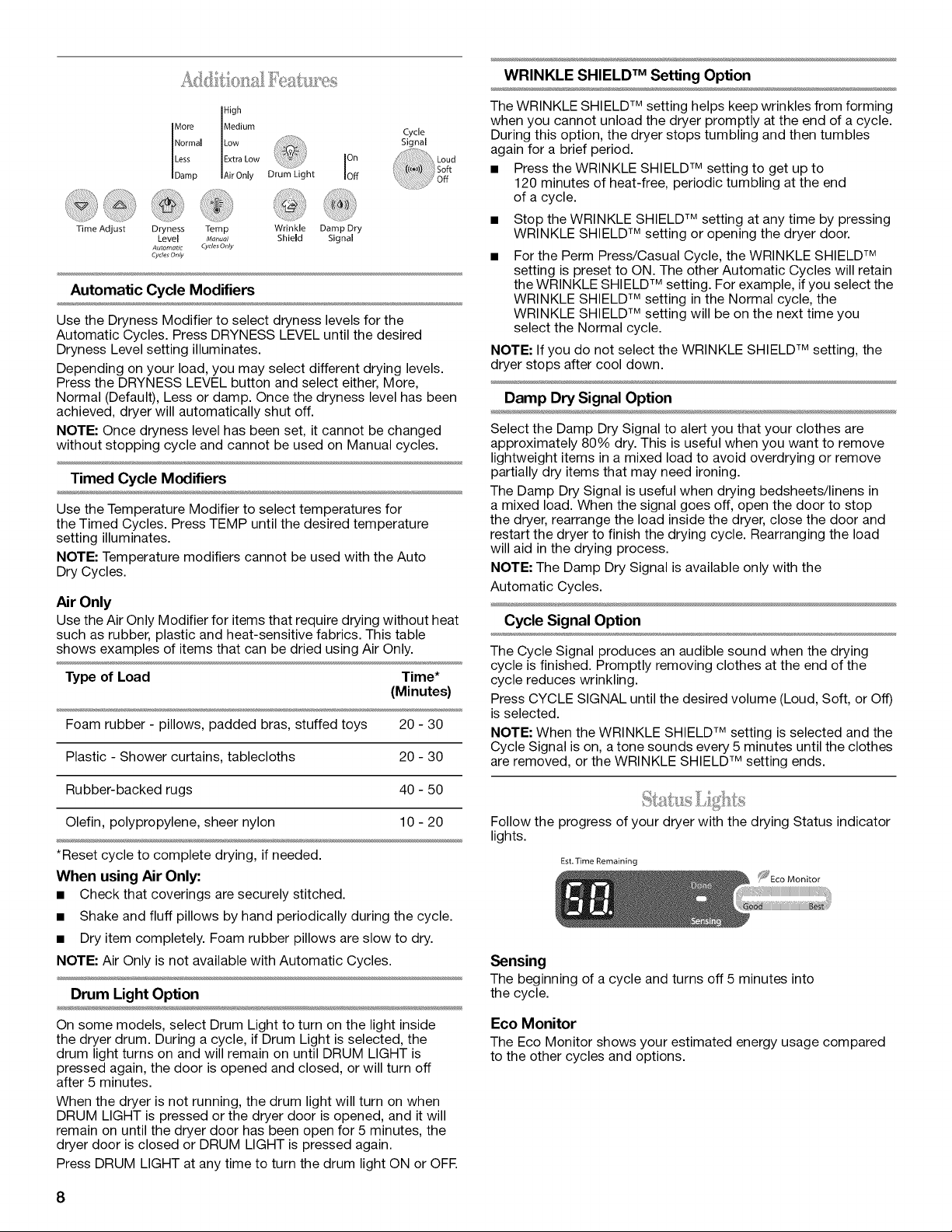
WRINKLE SHIELD TM Setting Option
High
Time Adjust
More Medium
Normal Low
Less Extra Low
Damp Air Only
Dryness Temp
Level Manud
Automatic Cyde_ Only
Cycles Only
Drum Light _
Wrinkle Damp Dry
Shield Signal
Cycle
Signal
Automatic Cycle Modifiers
Use the Dryness Modifier to select dryness levels for the
Automatic Cycles. Press DRYNESS LEVEL until the desired
Dryness Level setting illuminates.
Depending on your load, you may select different drying levels.
Press the DRYNESS LEVEL button and select either, More,
Normal (Default), Less or damp. Once the dryness level has been
achieved, dryer will automatically shut off.
NOTE: Once dryness level has been set, it cannot be changed
without stopping cycle and cannot be used on Manual cycles.
Timed Cycle Modifiers
Use the Temperature Modifier to select temperatures for
the Timed Cycles. Press TEMP until the desired temperature
setting illuminates.
NOTE: Temperature modifiers cannot be used with the Auto
Dry Cycles.
Air Only
Use the Air Only Modifier for items that require drying without heat
such as rubber, plastic and heat-sensitive fabrics. This table
shows examples of items that can be dried using Air Only.
Type of Load Time*
(Minutes)
Foam rubber - pillows, padded bras, stuffed toys 20 - 30
Plastic - Shower curtains, tablecloths 20 - 30
The WRINKLE SHIELD TM setting helps keep wrinkles from forming
when you cannot unload the dryer promptly at the end of a cycle.
During this option, the dryer stops tumbling and then tumbles
again for a brief period.
• Press the WRINKLE SHIELDTM setting to get up to
120 minutes of heat-free, periodic tumbling at the end
of a cycle.
• Stop the WRINKLE SHIELD TM setting at any time by pressing
WRINKLE SHIELD TM setting or opening the dryer door.
For the Perm Press/Casual Cycle, the WRINKLE SHIELD TM
setting is preset to ON. The other Automatic Cycles will retain
the WRINKLE SHIELD TM setting. For example, if you select the
WRINKLE SHIELD TM setting in the Normal cycle, the
WRINKLE SHIELD TM setting will be on the next time you
select the Normal cycle.
NOTE: If you do not select the WRINKLE SHIELD TM setting, the
dryer stops after cool down.
Damp Dry Signal Option
Select the Damp Dry Signal to alert you that your clothes are
approximately 80% dry. This is useful when you want to remove
lightweight items in a mixed load to avoid overdrying or remove
partially dry items that may need ironing.
The Damp Dry Signal is useful when drying bedsheets/linens in
a mixed load. When the signal goes off, open the door to stop
the dryer, rearrange the load inside the dryer, close the door and
restart the dryer to finish the drying cycle. Rearranging the load
will aid in the drying process.
NOTE: The Damp Dry Signal is available only with the
Automatic Cycles.
Cycle Signal Option
The Cycle Signal produces an audible sound when the drying
cycle is finished. Promptly removing clothes at the end of the
cycle reduces wrinkling.
Press CYCLE SIGNAL until the desired volume (Loud, Soft, or Off)
is selected.
NOTE: When the WRINKLE SHIELD TM setting is selected and the
Cycle Signal is on, a tone sounds every 5 minutes until the clothes
are removed, or the WRINKLE SHIELD setting ends.
TM
Rubber-backed rugs 40 - 50
Olefin, polypropylene, sheer nylon 10 - 20
*Reset cycle to complete drying, if needed.
When using Air Only:
• Check that coverings are securely stitched.
• Shake and fluff pillows by hand periodically during the cycle.
• Dry item completely. Foam rubber pillows are slow to dry.
NOTE: Air Only is not available with Automatic Cycles.
Drum Light Option
On some models, select Drum Light to turn on the light inside
the dryer drum. During a cycle, if Drum Light is selected, the
drum light turns on and will remain on until DRUM LIGHT is
pressed again, the door is opened and closed, or will turn off
after 5 minutes.
When the dryer is not running, the drum light will turn on when
DRUM LIGHT is pressed or the dryer door is opened, and it will
remain on until the dryer door has been open for 5 minutes, the
dryer door is closed or DRUM LIGHT is pressed again.
Press DRUM LIGHT at any time to turn the drum light ON or OFR
8
Follow the progress of your dryer with the drying Status indicator
lights.
Est. Time Remaining
_ ECOMonitor
Sensing
The beginning of a cycle and turns off 5 minutes into
the cycle.
Eco Monitor
The Eco Monitor shows your estimated energy usage compared
to the other cycles and options.
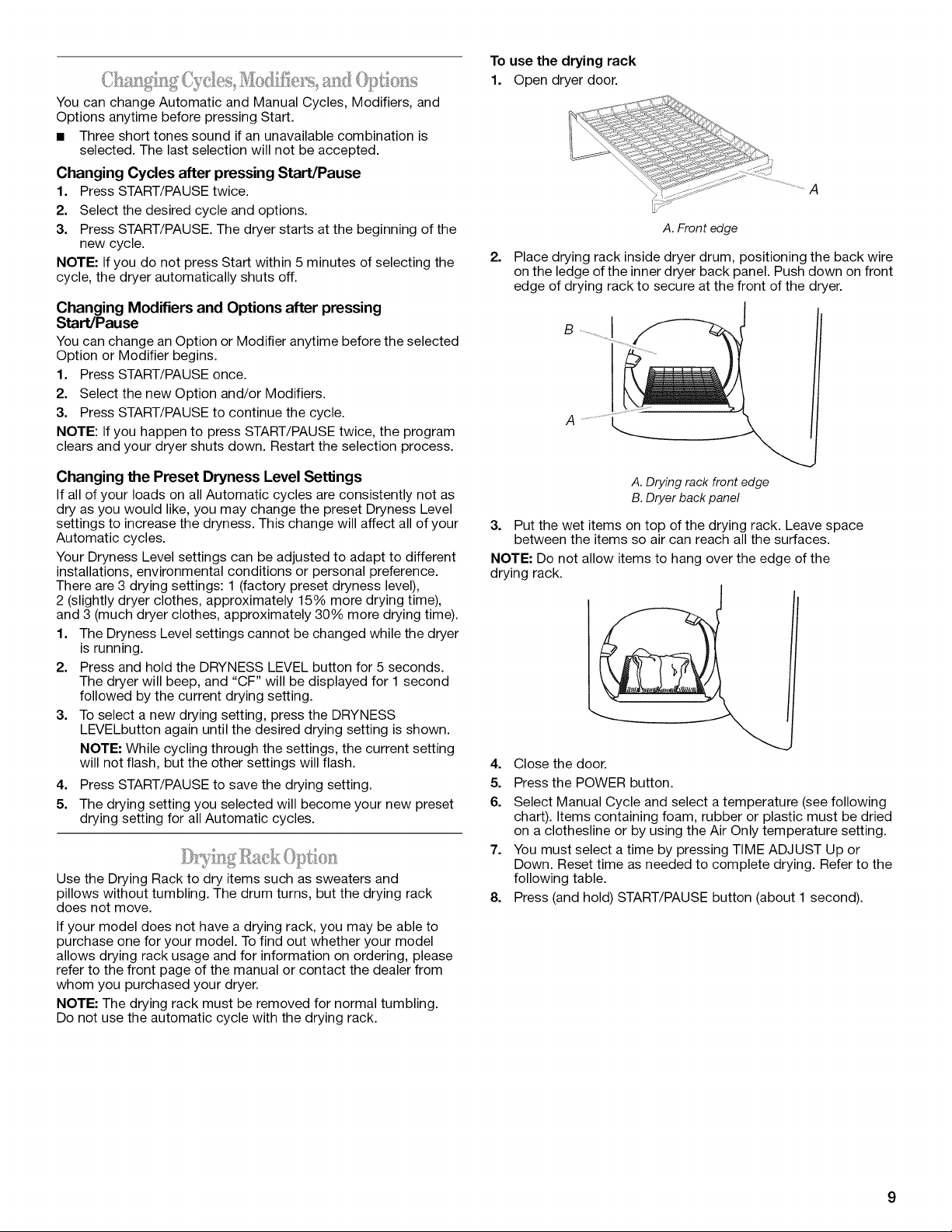
You can change Automatic and Manual Cycles, Modifiers, and
Options anytime before pressing Start.
• Three short tones sound ifan unavailable combination is
selected. The last selection will not be accepted.
Changing Cycles after pressing Start/Pause
1. Press START/PAUSE twice.
2. Select the desired cycle and options.
3. Press START/PAUSE. The dryer starts at the beginning of the
new cycle.
NOTE: Ifyou do not press Start within 5 minutes of selecting the
cycle, the dryer automatically shuts off.
Changing Modifiers and Options after pressing
Start/Pause
You can change an Option or Modifier anytime before the selected
Option or Modifier begins.
1. Press START/PAUSE once.
2. Select the new Option and/or Modifiers.
3. Press START/PAUSE to continue the cycle.
NOTE: Ifyou happen to press START/PAUSE twice, the program
clears and your dryer shuts down. Restart the selection process.
To use the drying rack
1. Open dryer door.
A
A. Front edge
2.
Place drying rack inside dryer drum, positioning the back wire
on the ledge of the inner dryer back panel. Push down on front
edge of drying rack to secure at the front of the dryer.
(
B
A
Changing the Preset Dryness Level Settings
If all of your loads on all Automatic cycles are consistently not as
dry as you would like, you may change the preset Dryness Level
settings to increase the dryness. This change will affect all of your
Automatic cycles.
Your Dryness Level settings can be adjusted to adapt to different
installations, environmental conditions or personal preference.
There are 3 drying settings: 1 (factory preset dryness level),
2 (slightly dryer clothes, approximately 15% more drying time),
and 3 (much dryer clothes, approximately 30% more drying time).
1. The Dryness Level settings cannot be changed while the dryer
is running.
2. Press and hold the DRYNESS LEVEL button for 5 seconds.
The dryer will beep, and "CF" will be displayed for 1 second
followed by the current drying setting.
3. To select a new drying setting, press the DRYNESS
LEVELbutton again until the desired drying setting is shown.
NOTE: While cycling through the settings, the current setting
will not flash, but the other settings will flash.
4. Press START/PAUSE to save the drying setting.
5. The drying setting you selected will become your new preset
drying setting for all Automatic cycles.
Use the Drying Rack to dry items such as sweaters and
pillows without tumbling. The drum turns, but the drying rack
does not move.
If your model does not have a drying rack, you may be able to
purchase one for your model. To find out whether your model
allows drying rack usage and for information on ordering, please
refer to the front page of the manual or contact the dealer from
whom you purchased your dryer.
NOTE: The drying rack must be removed for normal tumbling.
Do not use the automatic cycle with the drying rack.
A. Drying rack front edge
B. Dryer back panel
3. Put the wet items on top of the drying rack. Leave space
between the items so air can reach all the surfaces.
NOTE: Do not allow items to hang over the edge of the
drying rack.
(
4.
Close the door.
5.
Press the POWER button.
6.
Select Manual Cycle and select a temperature (see following
chart). Items containing foam, rubber or plastic must be dried
on a clothesline or by using the Air Only temperature setting.
7. You must select a time by pressing TIME ADJUST Up or
Down. Reset time as needed to complete drying. Refer to the
following table.
8. Press (and hold) START/PAUSE button (about 1 second).
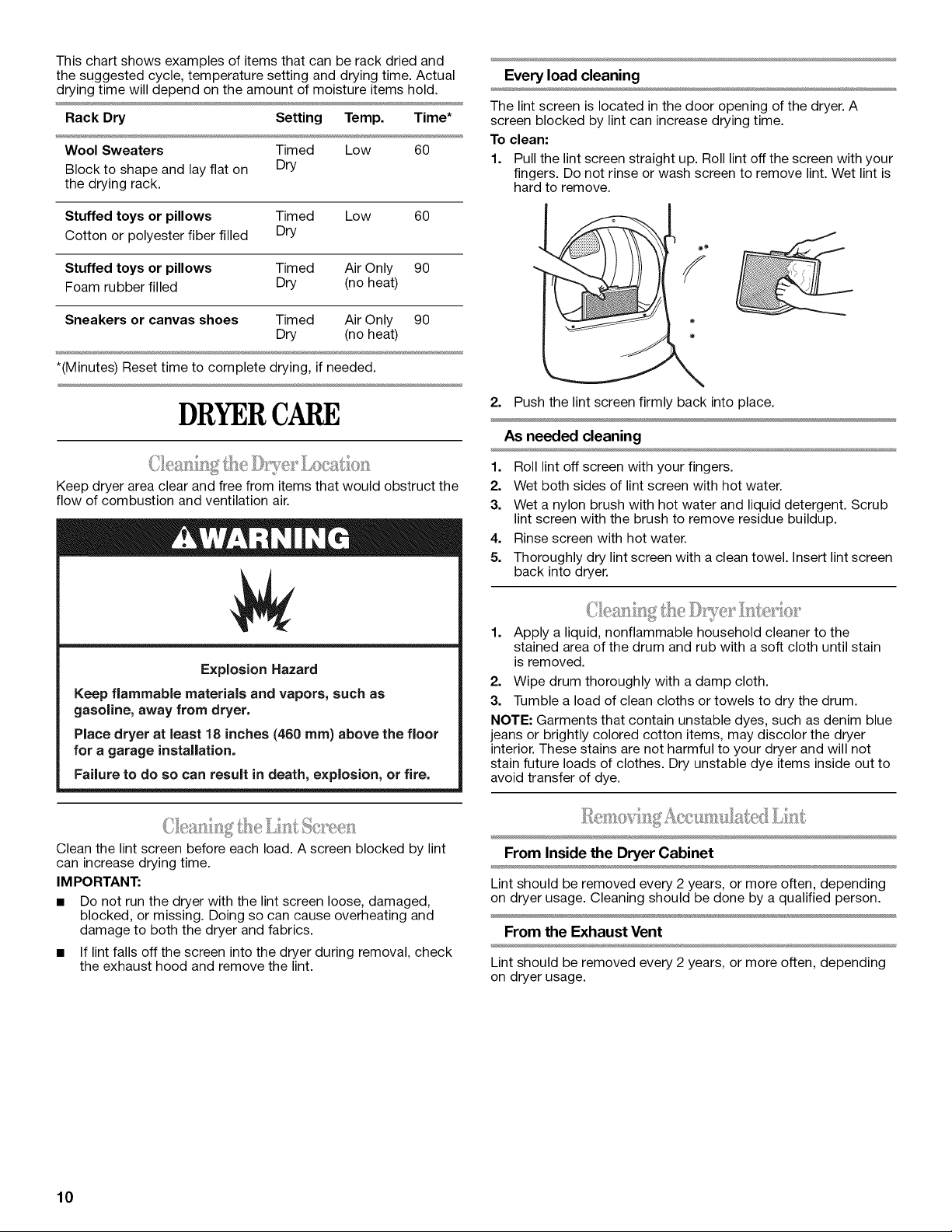
Thischartshowsexamplesofitemsthatcanberackdriedand
thesuggestedcycle,temperaturesettinganddryingtime.Actual
dryingtimewilldependontheamountofmoistureitemshold.
Rack Dry Setting Temp. Time*
Wool Sweaters Timed Low 60
Block to shape and lay flat on Dry
the drying rack.
Stuffed toys or pillows Timed Low 60
Cotton or polyester fiber filled Dry
Stuffed toys or pillows Timed Air Only 90
Foam rubber filled Dry (no heat)
Every load cleaning
The lint screen is located in the door opening of the dryer. A
screen blocked by lint can increase drying time.
To clean:
1. Pull the lint screen straight up. Roll lint off the screen with your
fingers. Do not rinse or wash screen to remove lint. Wet lint is
hard to remove.
Sneakers or canvas shoes Timed Air Only 90
Dry (no heat)
*(Minutes) Reset time to complete drying, if needed.
DRYERCARE
Keep dryer area clear and free from items that would obstruct the
flow of combustion and ventilation air.
Explosion Hazard
Keep flammable materials and vapors, such as
gasoline, away from dryer.
Place dryer at least 18 inches (460 ram) above the floor
for a garage installation.
Failure to do so can result in death, explosion, or fire.
2. Push the lint screenfirmly back into place.
As needed cleaning
1. Roll lint off screen with your fingers.
2. Wet both sides of lint screen with hot water.
3. Wet a nylon brush with hot water and liquid detergent. Scrub
lint screen with the brush to remove residue buildup.
4. Rinse screen with hot water.
5. Thoroughly dry lint screen with a clean towel. Insert lint screen
back into dryer.
1.
Apply a liquid, nonflammable household cleaner to the
stained area of the drum and rub with a soft cloth until stain
is removed.
2. Wipe drum thoroughly with a damp cloth.
3. Tumble a load of clean cloths or towels to dry the drum.
NOTE: Garments that contain unstable dyes, such as denim blue
jeans or brightly colored cotton items, may discolor the dryer
interior. These stains are not harmful to your dryer and will not
stain future loads of clothes. Dry unstable dye items inside out to
avoid transfer of dye.
Cleanthe lintscreenbeforeeach load.A screenblocked by lint
can increasedryingtime.
IM PORTANT:
• Do not run the dryer with the lint screen loose, damaged,
blocked, or missing. Doing so can cause overheating and
damage to both the dryer and fabrics.
• If lint falls off the screen into the dryer during removal, check
the exhaust hood and remove the lint.
10
From Inside the Dryer Cabinet
Lint should be removed every 2 years, or more often, depending
on dryer usage. Cleaning should be done by a qualified person.
From the Exhaust Vent
Lint should be removed every 2 years, or more often, depending
on dryer usage.
