Whirlpool ATW4475V User Instructions
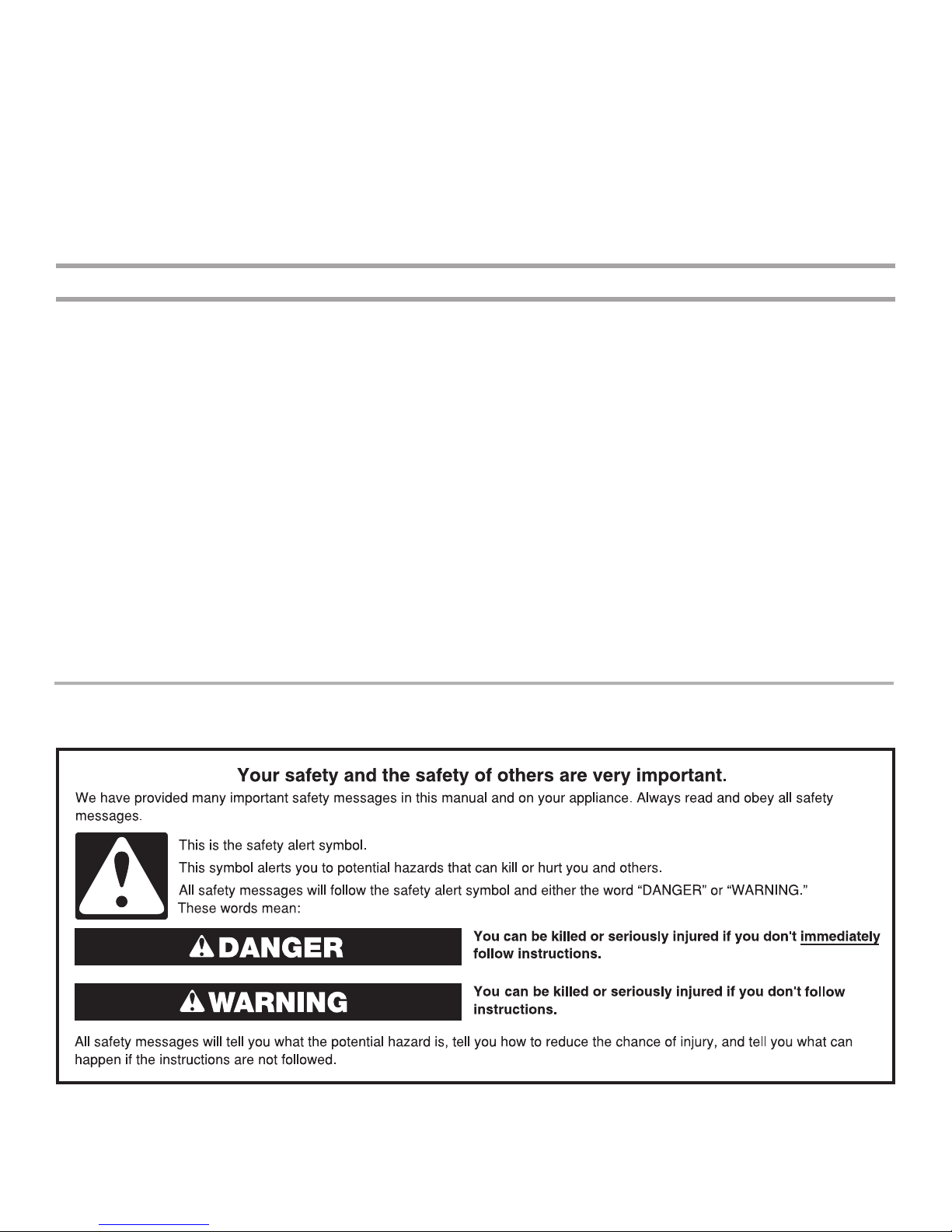
WASHER
INSTRUCTIONS
USER INSTRUCTIONS
D’UTILISATION
DE LA LAVEUSE
Para una versión de estas instrucciones en español, visite www.Whirlpool.com
Table of Contents Table des matières
WASHER SAFETY .........................................................1
CONTROL PANEL AND FEATURES ............................3
WASHER USE .......................................................................5
WASHER CARE ....................................................................6
TROUBLESHOOTING .........................................................7
WARRANTY ...................................................................9
ACCESSORIES ............................................................18
ASSISTANCE OR SERVICE ............................. Back Cover
SÉCURITÉ DE LA LAVEUSE ...................................... 10
TABLEAU DE COMMANDE
ET CARACTÉRISTIQUES ........................................... 11
UTILISATION DE LA LAVEUSE...................................... 13
ENTRETIEN DE LA LAVEUSE ........................................ 14
DÉPANNAGE ...................................................................... 15
GARANTIE ...................................................................17
ACCESSOIRES ............................................................18
ASSISTANCE OU SERVICE ................. Couverture arrière
W10240521A
W10240533A-SP
WASHER SAFETY
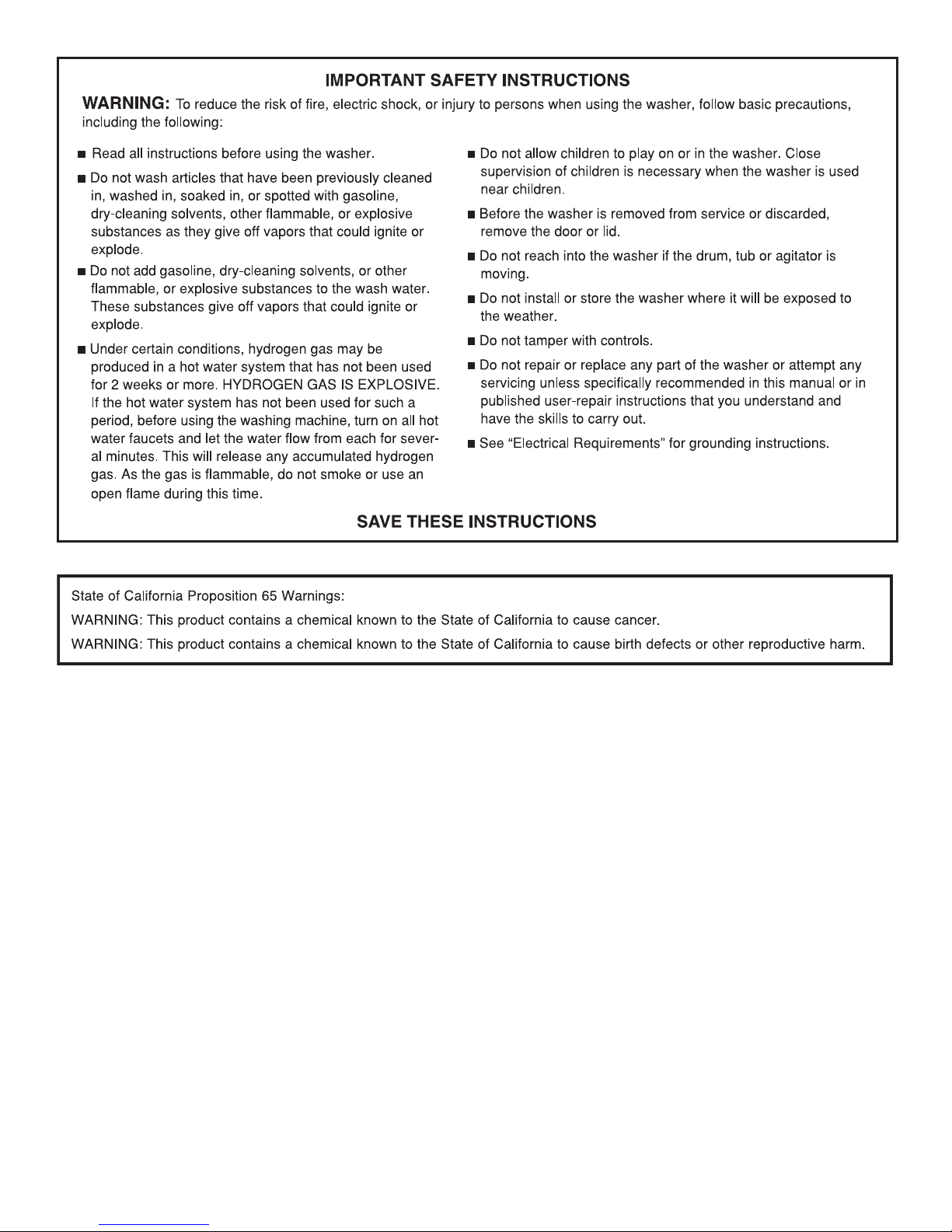
2
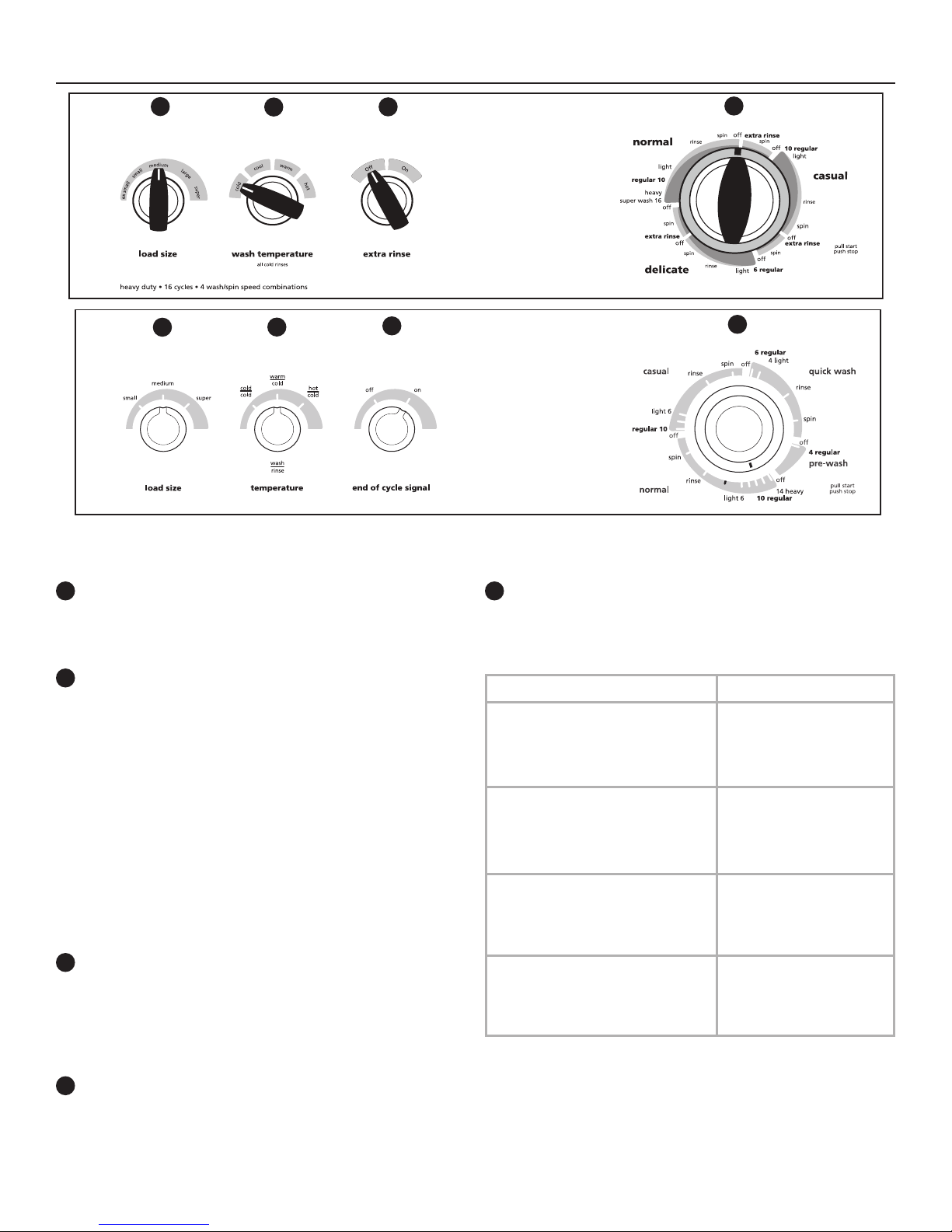
CONTROL PANEL AND FEATURES
1
1
2
2
Not all features and options are available on all models.
3
4
Appearance may vary.
5
5
1
Load Size Control
Use this option to adjust the amount of water used with
your load size. Use enough water to allow the load to
move freely.
2
Wash Temperature Control
Wash Temperature Control senses and maintains uniform
water temperatures by regulating incoming hot and cold
water.
Warm and hot water will be cooler than what your
previous washer provided.
Even in Cool wash, some warm water is let into washer
to maintain a consistent minimum temperature.
Select a wash temperature based on the type of fabric and
soils being washed. For best results, follow the garment
label instructions, using the warmest wash water safe for
your fabric. See the Wash Temperature Chart to the right.
NOTE: In wash water temperatures colder than 60° F
(15.6° C), detergents do not dissolve well and soils can
be difcult to remove.
3
Extra Rinse
If you desire an extra rinse at the end of your regular cycle,
turn the Extra Rinse knob to ON.
On models without the Extra Rinse knob, choose a second
rinse by pushing the Cycle Control knob in and rotating it to
any of the “Rinse” cycle settings.
5
Cycle Control knob
Select the wash cycle best suited for your type of fabric.
See the “Cycle Guide” for more details.
Wash Temperature
Hot
Some cold water is added to
save energy. This will be cooler
than your hot water heater setting.
Warm
Some cold water will be added,
so this will be cooler than what
your previous washer provided.
Cool - brights/darks
Warm water is added to assist
in soil removal and to help
dissolve detergents.
Cold
This is the temperature from
your faucet.
Suggested Fabrics
Whites and pastels
Durable garments
Heavy soils
Bright colors
Moderate to light soils
Colors that bleed or fade
Light soils
Dark colors that bleed
or fade
4
End of Cycle Signal
The End of Cycle Signal sounds when the cycle is complete.
3
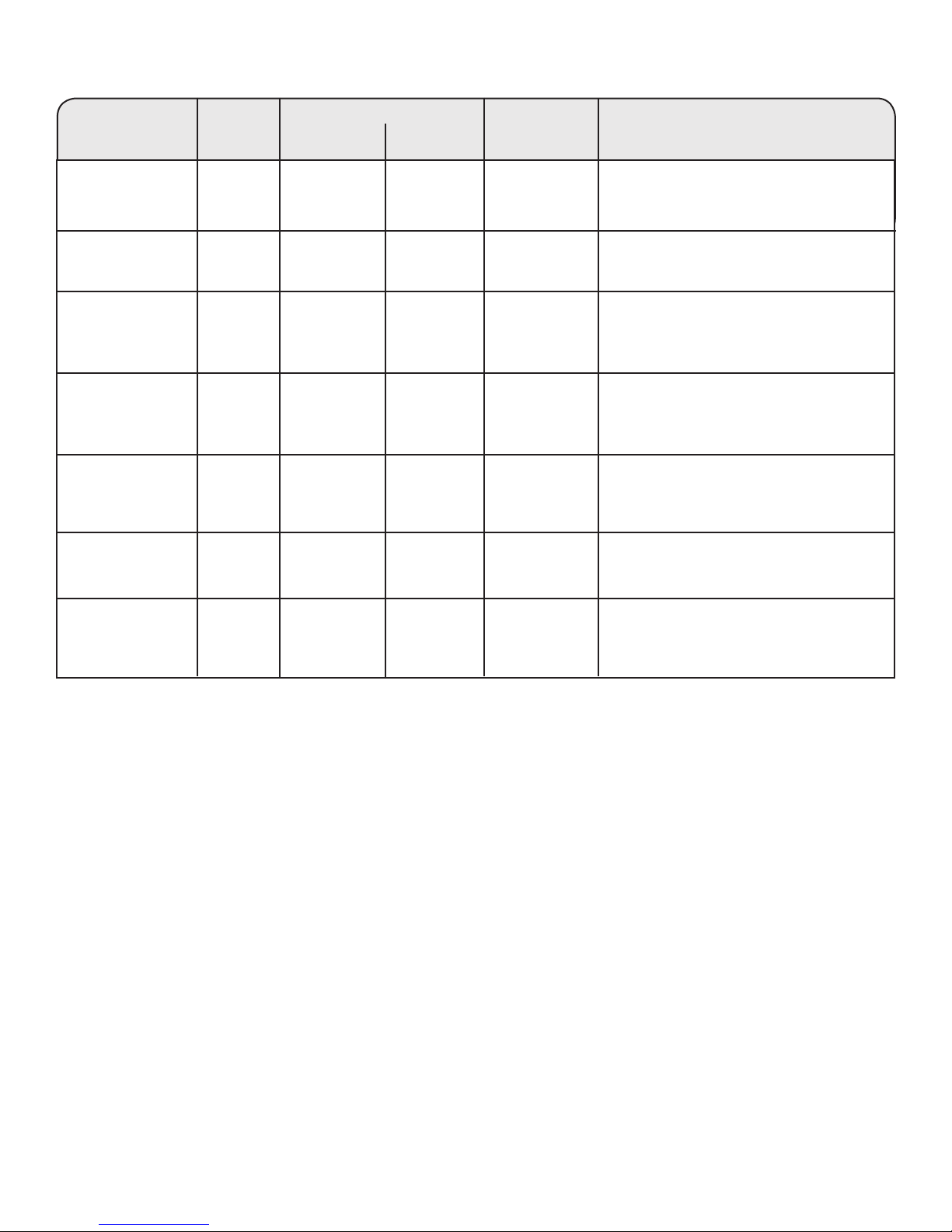
CYCLE GUIDE
Types of Fabric Soil
Level
Sturdy fabrics,
Colorfast items
Cottons, linens,
synthetic fabrics,
casual work clothes
Permanent Press
blends and
synthetic fabrics
Delicate items
and machine
washable knits
Any Load
Delicate items
and machine
washable knits
Heavy
Moderate
to Heavy
Light to
Moderate
Light to
Moderate
N/A
Light to
Moderate
4 Speed
combinations
High/High
14-16
High/High
6 - 10
High/Low
6 - 10
Low/Low
4 - 6
Agitation and
spin speed
determined by
preceding cycle
N/A
2 Speed
combinations
High/High
14 - 18
High/High
6 - 10
High/High
6 - 10
Intermittent
High/High
4 - 8
N/A
High/High
4 - 10
CycleSpin Speed & Wash Time*
Super Wash/
Heavy/
Extra Heavy
Normal/
Regular
Casual/
Permanent
Press
Delicate/
Gentle
Extra Rinse
Quick Wash
Cycle Details:
Use this cycle for heavily soiled cottons
or sturdy fabrics that need maximum soil
removal.
Use this cycle for normally soiled cottons
and mixed fabric loads
Features a cool down, rinse and low-speed
nal spin to reduce wrinkling
Use for special care items. Brief agitations,
short soaks, and a short spin provide
gentler cleaning while minimizing wrinkling.
Select this option to get an extra rinse at
the end of your cycle.
Use this cycle to wash small loads that you
need in a hurry. Gently removes soils and
minimizes wrinkling.
Any Load
* Approximate time in minutes
** Use the amount of detergent or presoak laundry product recommended by the manufacturer. After the cycle ends, you may add detergent and start a
new wash cycle.
Not all cycles are available on all models. Refer to the cycle control knob on your washer.
Heavy
N/A
High/High
2 - 4
Pre-Wash**
This is not a complete cycle, there is
no rinse in Pre-Wash. Use this cycle for
heavily soiled or stained items that need
pretreatment.
4
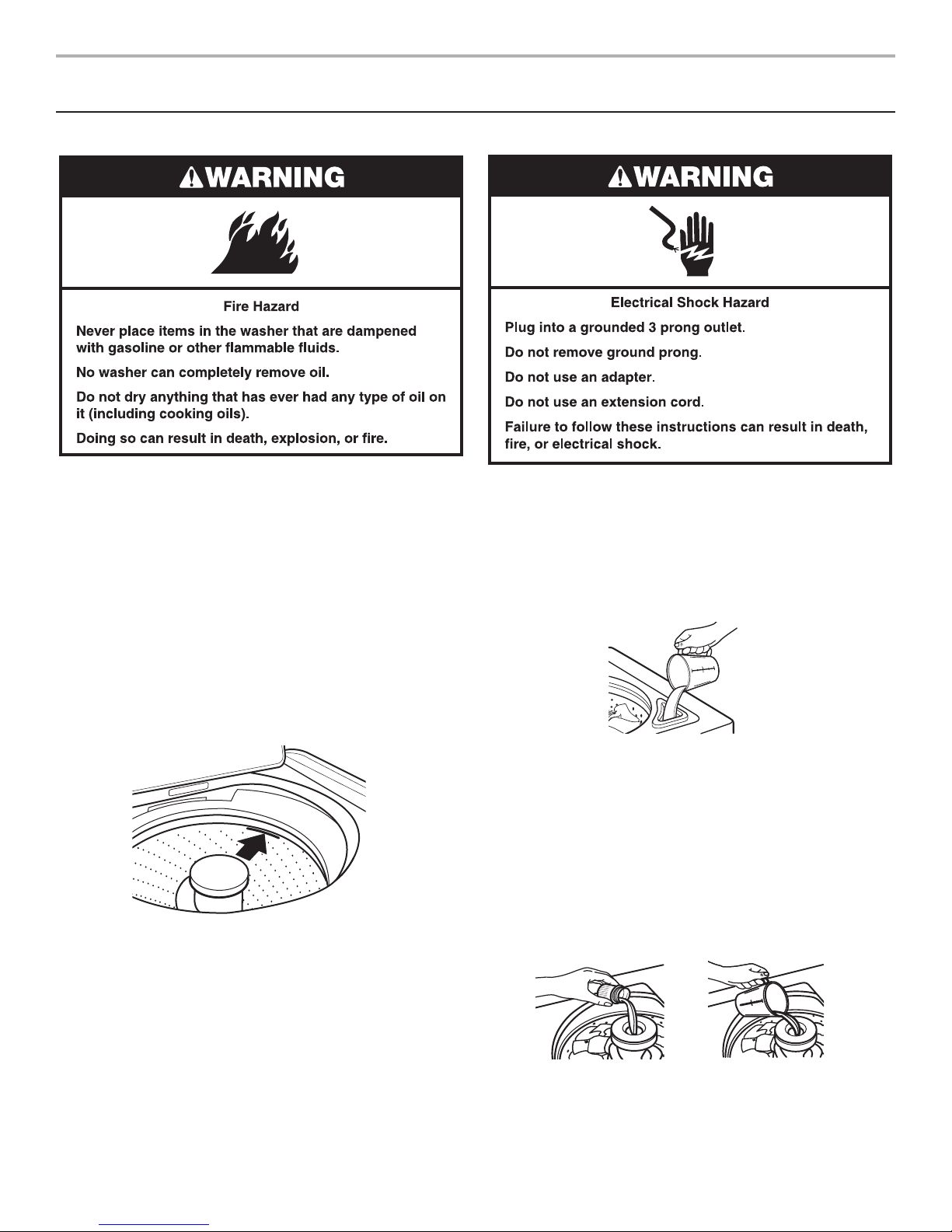
STARTING YOUR WASHER
WASHER USE
WARNING: To reduce the risk of re, electric shock, or injury to
persons, read the IMPORTANT SAFETY INSTRUCTIONS before
operating this appliance.
IMPORTANT: When washing any article of clothing, always
follow fabric care labels and manufacturer’s directions.
1. Measure detergent and add to the bottom of the washer. If
desired, add oxi or color-safe bleach products to the bottom
of the washer as well.
2. Loosely add sorted load of clothes to wash basket.
Load evenly to maintain washer balance.
Mix large and small items.
Use garment bags for smaller items.
Load only to the top of the basket as shown. Overloading
may cause poor cleaning, poor distribution of laundry
products, and an unbalanced wash load.
3. Add only liquid chlorine bleach to the dispenser. Bleach
is immediately added into the washer and is diluted
automatically during the wash cycle.
NOTE: Do not use this dispenser to add powdered chlorine
or color-safe bleach to your load.
Style 1: Without liquid chlorine bleach dispenser
(on some models).
Let the washer ll and begin agitating the load.
Add bleach 5 minutes into the wash cycle for best
dispensing. Pour bleach around the agitator, not directly
onto the load to avoid damaging clothing or other
items in the load.
Style 2: With liquid chlorine bleach dispenser
(on some models).
Using a cup with a pouring spout, measure amount of
bleach. Do not allow bleach to spill, splash, drip, or run
into the basket or on load. Do not use more than the
recommended amount.
NOTE: Undiluted bleach will damage any fabric it touches.
Damage may appear several washings later as rips, tears,
holes, and color loss.
4. Add liquid fabric softener to dispenser. Fabric softener is
added automatically during the nal rinse cycle.
Style 1: With liquid fabric softener dispenser
(on some models).
Measure recommended amount of liquid fabric softener.
Do not allow liquid fabric softener to spill, splash, drip, or
run into the basket or on load. Do not use more than the
recommended amount.
Always dilute liquid fabric softener by lling the dispenser
with warm water until reaching the Max Fill Line arrows.
Undiluted fabric softener can stain fabrics.
Style 2: Without liquid fabric softener dispenser
(on some models).
In the nal rinse only, add fabric softener that has been
diluted with 1/2 to 1 cup (125 to 250 mL) warm water.
5

5. Close the washer lid. Washer will not operate with lid open.
6. Select Load Size and Temperature Options.
7. Select Extra Rinse Option if desired.
8. Select Cycle.
Push the Cycle Control knob in and turn clockwise to the
cycle you want.
WASHER CARE
Cleaning Your Washer
Use a soft, damp cloth or sponge to wipe up any spills such as
detergent or bleach from the outside of your washer.
Clean your washer interior by mixing 1 cup (250 mL) of chlorine
bleach and enough detergent to equal twice the manufacturer’s
recommended amount for a normal wash load. Pour this mixture
into your washer and run it through a complete cycle using hot
water. Repeat this process if necessary.
Remove any hard water deposits using only cleaners labeled as
washer safe.
Water Inlet Hoses
This washer does not include water inlet hoses. The
manufacturer recommends use of factory specied parts. A
list of factory specied hoses available for separate purchase
is in the "Accessories" section of this book. These hoses
are manufactured and tested to meet the manufacturer’s
specications.
Replace inlet hoses after 5 years of use to reduce the risk of hose
failure. Periodically inspect and replace inlet hoses if bulges,
kinks, cuts, wear, or leaks are found.
When replacing your inlet hoses, mark the date of replacement
on the label with a permanent marker.
9. Start the washer by pulling out the Cycle control knob.
To stop at any time, push in the Cycle Control knob.
To restart, close the lid and pull out the Cycle Control knob.
Moving and Storage
Because some water may stay in the hoses, freezing can damage
your washer. If storing or moving your washer during freezing
weather, winterize it.
Winterizing your washer
1. Shut off both water faucets. Disconnect and drain water inlet
hoses. Pour 1 qt (1 L) of R.V.-type antifreeze into the basket.
2. Run washer on a drain and spin setting for about 30 seconds
to mix the antifreeze and remaining water.
3. Unplug washer or disconnect power.
6
