Whirlpool ACPS82, ACW082 User Manual

AIR
CONDITIONER
Model: ACPS82,
ACW082
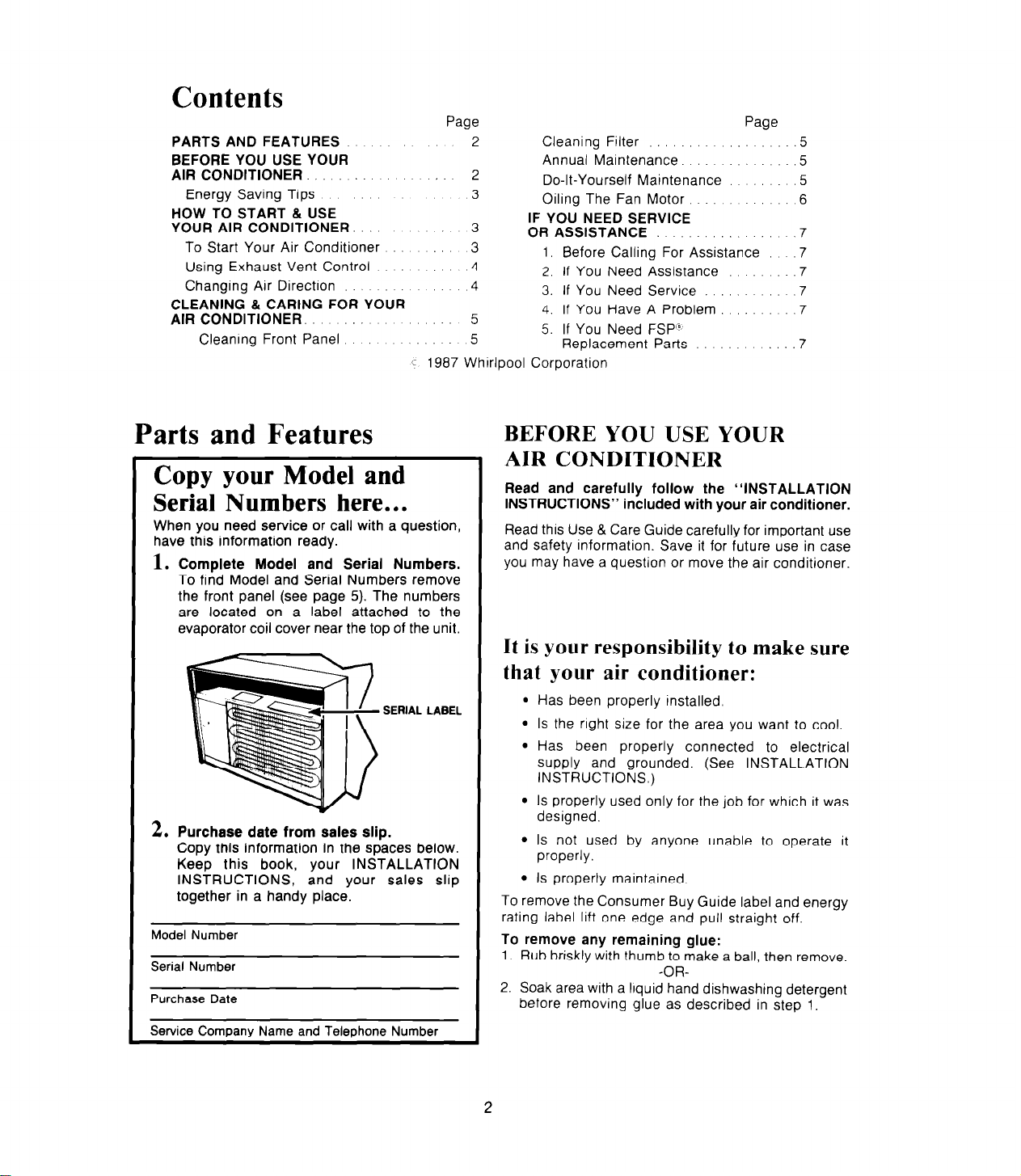
Contents
PARTSAND FEATURES
BEFORE YOU USE YOUR
AIR CONDITIONER.
Energy Saving TIPS
HOW TO START & USE
YOUR AIR CONDITIONER
To Start Your Air Conditioner
Using Exhaust Vent Control 4
Changing Air Direction
CLEANING 81 CARING FOR YOUR
AIR CONDITIONER.
Cleanrng Front Panel
c 1967 Whirlpool Corporation
Page
Page
2
2
3
3
3
4
5
5
Cleaning Filter .5
Annual Maintenance. .5
Do-It-Yourself Maintenance
Oilinq The Fan Motor. 6
IF YOU NEED SERVICE
OR ASSISTANCE
1, Before Calling For Assistance
2. If You Need Assistance
3. If You Need Service .7
4. If You Have A Problem .7
5. If You Need FSP”
Replacement Parts
.5
7
.7
.7
.7
Parts and Features
Copy your Model and
Serial Numbers here.. .
When you need service or call with a question,
have this information ready.
1.
Complete Model and Serial Numbers.
To find Model and Serial Numbers remove
the front panel (see page 5). The numbers
are located on a label attached to the
evaporator coil cover near the top of the unit.
SERIAL LABEL
2. Purchase date from sales slip.
Copy this information in the spaces below.
Keep this book, your INSTALLATION
INSTRUCTIONS, and your sales slip
together in a handy place.
Model Number
Serial Number
Purchase Date
BEFORE YOU USE YOUR AIR CONDITIONER
Read and carefully follow the “INSTALLATION
INSTRUCTIONS” included with your air conditioner.
Read this Use & Care Guide carefully for important use
and safety information. Save it for future use in case
you may have a question or move the air conditioner.
It is your responsibility to make sure
that your air conditioner:
l
Has been properly installed.
l
Is the right size for the area you want to cool.
l
Has been properly connected to electrical
supply and grounded. (See INSTALLATION
INSTRUCTIONS.)
l
Is properly used only for the job for which it was
designed.
l
Is not used by anyone unable to operate it
properly.
l
Is properly maintained.
To remove the Consumer Buy Guide label and energy
rating label lift one edge and pull straight off.
To remove any remaining glue:
1. Rub briskly with thumb to make a ball, then remove.
2. Soak area with a lrquid hand dishwashing detergent
before removing glue as described in step 1.
-OR-
Service Company Name and Telephone Number
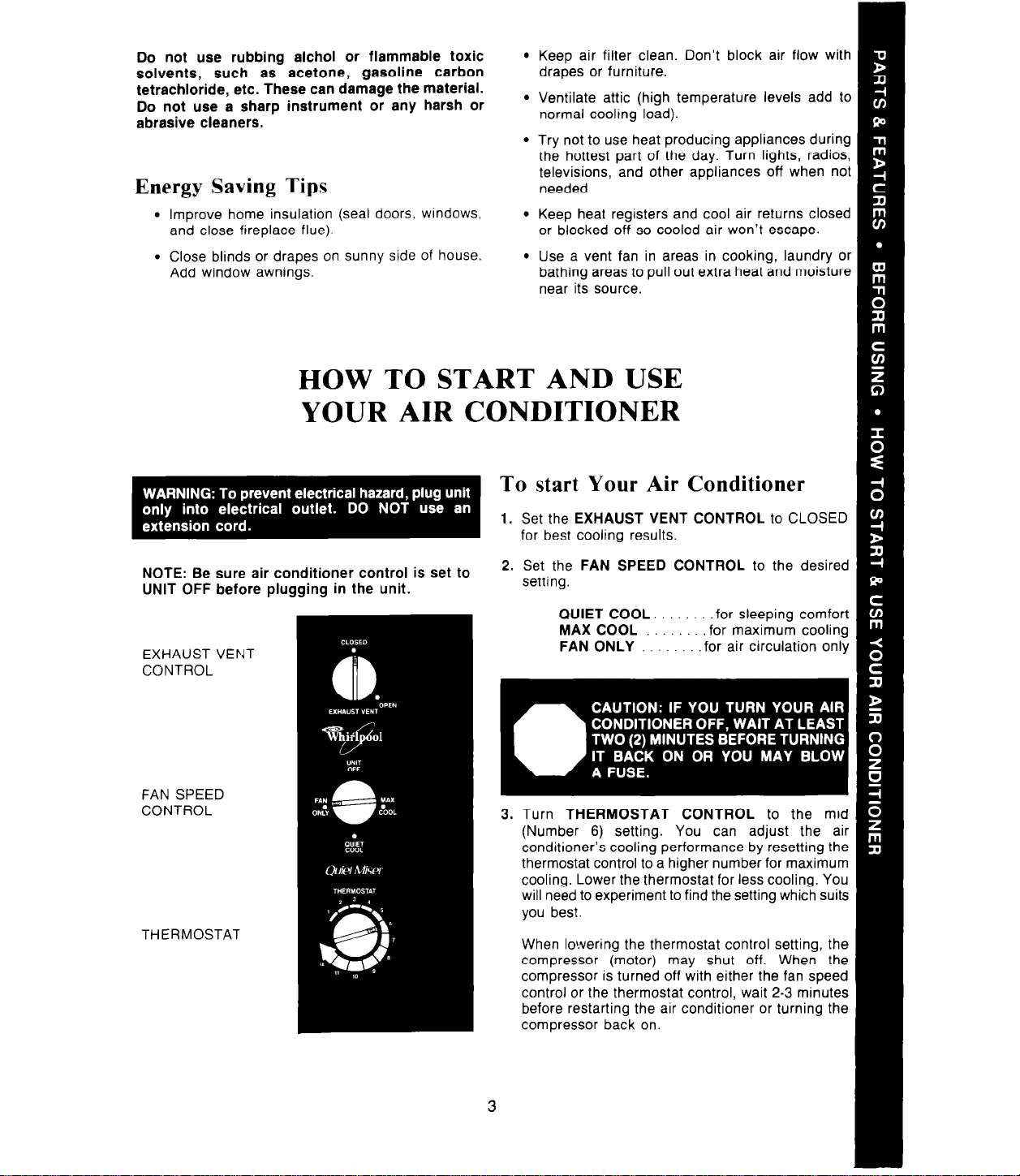
Do not use rubbing alchol or flammable toxic
solvents, such as acetone, gasoline carbon
tetrachloride, etc. These can damage the material.
Do not use a sharp instrument or any harsh or
abrasive cleaners.
Energy Saving Tips
. Improve home insulation (seal doors, wrndows,
and close fireplace flue).
l
Close blinds or drapes on sunny side of house.
Add window awnings.
Keep air filter clean. Don’t block air flow with
drapes or furniture.
Ventilate attic (high temperature levels add to
normal cooling load).
Try not to use heat producing appliances during
the hottest part of the day. Turn lights, radios,
televisions, and other appliances off when not
needed.
Keep heat registers and cool air returns closed
or blocked off so cooled air won’t escape.
HOW TO STA
YOUR AIR Cd
NOTE: Be sure air conditioner control is set to
UNIT OFF before plugging in the unit.
EXHAUSTVENT
CONTROL
FAN SPEED
CONTROL
THERMOSTAT
.RT AND USE
BNDITIONER
To start Your Air Conditioner
1. Set the EXHAUST VENT CONTROL to CLOSED
for best cooling results.
2. Set the FAN SPEED CONTROL to the desired
setting.
QUIET COOL. .for sleeping comfort
MAX COOL .for maximum cooling
FAN ONLY
3. Turn THERMOSTAT CONTROL to the mid
(Number 6) setting. You can adjust the air
conditioner’s cooling performance by resetting the
thermostat control to a higher number for maximum
cooling. Lower the thermostat for less cooling. You
will need to experiment to find the setting which suits
you best.
compressor (motor)
for air circulation onlv
may shut off.
__
When the 1
.
before restarting the air conditioner or turning the
compressor back on.
3
