Whirlpool ACP102PR User Manual

CONSUMER SERVICES TECHNICAL
EDUCATION GROUP PRESENTS
R-100
JOB AID
Part No. 8178485
10,000 BTU
PORTABLE
ROOM AIR
CONDITIONER
Model ACP102PR
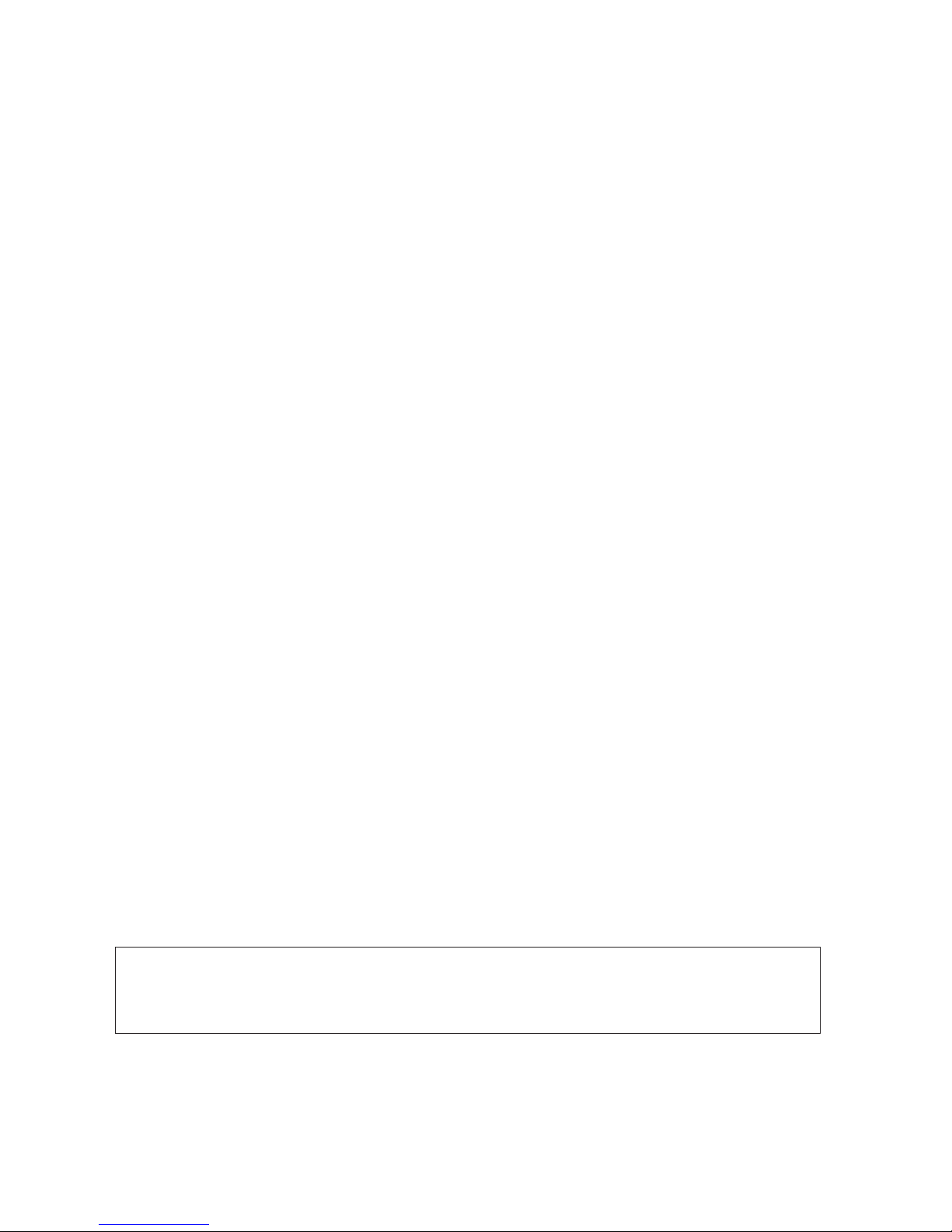
FORWARD
This Whirlpool Job Aid, “10,000 BTU Portable Room Air Conditioner” (Part No. 8178485), provides the technician with information on the installation, operation, and service of the 10,000
BTU Portable Room Air Conditioner. For specific information on the model being serviced, refer
to the “Use and Care Guide,” or “Tech Sheet” provided with the air conditioner.
The Wiring Diagram used in this Job Aid is typical and should be used for training purposes only.
Always use the Wiring Diagram supplied with the product when servicing the unit.
GOALS AND OBJECTIVES
The goal of this Job Aid is to provide information that will enable the service technician to properly diagnose malfunctions and repair the 10,000 BTU Portable Room Air Conditioner.
The objectives of this Job Aid are to:
Understand and follow proper safety precautions.
•
Successfully troubleshoot and diagnose malfunctions.
•
Successfully perform necessary repairs.
•
Successfully return the air conditioner to its proper operational status.
•
WHIRLPOOL CORPORATION assumes no responsibility for any repairs
made on our products by anyone other than Authorized Service Technicians.
Copyright © 2005, Whirlpool Corporation, Benton Harbor, MI 49022
- ii -

TABLE OF CONTENTS
Page
GENERAL . . . . . . . . . . . . . . . . . . . . . . . . . . . . . . . . . . . . . . . . . . . . . . . . . . . . . . . . . . . . . . 1-1
Safety First . . . . . . . . . . . . . . . . . . . . . . . . . . . . . . . . . . . . . . . . . . . . . . . . . . . . . . . . . . . . 1-1
Whirlpool Model & Serial Number Designations
Model & Serial Number Label Location
Specifications . . . . . . . . . . . . . . . . . . . . . . . . . . . . . . . . . . . . . . . . . . . . . . . . . . . . . . . . . . 1-4
Whirlpool Air Conditioner Warranty . . . . . . . . . . . . . . . . . . . . . . . . . . . . . . . . . . . . . . . . . . 1-5
ALLATION INFORMATION . . . . . . . . . . . . . . . . . . . . . . . . . . . . . . . . . . . . . . . . . . . . . 2-1
INST
Installation Requirements . . . . . . . . . . . . . . . . . . . . . . . . . . . . . . . . . . . . . . . . . . . . . . . . . 2-1
Installation Instructions . . . . . . . . . . . . . . . . . . . . . . . . . . . . . . . . . . . . . . . . . . . . . . . . . . . 2-3
. . . . . . . . . . . . . . . . . . . . . . . . . . . . . . . . . . . . . . . 1-3
. . . . . . . . . . . . . . . . . . . . . . . . . . . . . . . . 1-2
PRODUCT OPERA
Theory Of Operation . . . . . . . . . . . . . . . . . . . . . . . . . . . . . . . . . . . . . . . . . . . . . . . . . . . . . 3-1
Portable
Portable
Troubleshooting . . . . . . . . . . . . . . . . . . . . . . . . . . . . . . . . . . . . . . . . . . . . . . . . . . . . . . . . 3-10
COMPONENT
Component Locations
Removing The Cabinet . . . . . . . . . . . . . . . . . . . . . . . . . . . . . . . . . . . . . . . . . . . . . . . . . . . 4-2
Removing
Removing
Removing
Removing
Removing
Removing
Wire
Removing
Removing
Removing
Removing
Removing
Removing
Removing
Air Conditioner Use . . . . . . . . . . . . . . . . . . . . . . . . . . . . . . . . . . . . . . . . . . . . . . . 3-3
Air Conditioner Care . . . . . . . . . . . . . . . . . . . . . . . . . . . . . . . . . . . . . . . . . . . . . . 3-9
The User Interface Board . . . . . . . . . . . . . . . . . . . . . . . . . . . . . . . . . . . . . . . . . 4-4
The Louver Motor & Receiver Board . . . . . . . . . . . . . . . . . . . . . . . . . . . . . . . . 4-5
The Control Board . . . . . . . . . . . . . . . . . . . . . . . . . . . . . . . . . . . . . . . . . . . . . . 4-6
A Fan Motor Capacitor, Compressor Motor Capacitor, & Transformer . . . . . . . 4-7
The Evaporator Fan Motor . . . . . . . . . . . . . . . . . . . . . . . . . . . . . . . . . . . . . . . . 4-9
The Room Temp And De-Ice Thermistors . . . . . . . . . . . . . . . . . . . . . . . . . . . .4-11
Tie Locations . . . . . . . . . . . . . . . . . . . . . . . . . . . . . . . . . . . . . . . . . . . . . . . . . . . . . . 4-13
The Water Pump Motor . . . . . . . . . . . . . . . . . . . . . . . . . . . . . . . . . . . . . . . . . 4-14
The High & Low Water Level Switches . . . . . . . . . . . . . . . . . . . . . . . . . . . . . 4-16
The Condenser Fan Motor . . . . . . . . . . . . . . . . . . . . . . . . . . . . . . . . . . . . . . . 4-18
The Overload Protector And The Compressor . . . . . . . . . . . . . . . . . . . . . . . . 4-20
The Evaporator . . . . . . . . . . . . . . . . . . . . . . . . . . . . . . . . . . . . . . . . . . . . . . . . 4-22
The Condenser . . . . . . . . . . . . . . . . . . . . . . . . . . . . . . . . . . . . . . . . . . . . . . . . 4-24
The Power Supply Cord . . . . . . . . . . . . . . . . . . . . . . . . . . . . . . . . . . . . . . . . . 4-26
TION . . . . . . . . . . . . . . . . . . . . . . . . . . . . . . . . . . . . . . . . . . . . . . . . . . . . 3-1
ACCESS
. . . . . . . . . . . . . . . . . . . . . . . . . . . . . . . . . . . . . . . . . . . . . . . . . . 4-1
. . . . . . . . . . . . . . . . . . . . . . . . . . . . . . . . . . . . . . . . . . . . . . . . . . . . 4-1
COMPONENT TESTING . . . . . . . . . . . . . . . . . . . . . . . . . . . . . . . . . . . . . . . . . . . . . . . . . . . 5-1
Louver Motor . . . . . . . . . . . . . . . . . . . . . . . . . . . . . . . . . . . . . . . . . . . . . . . . . . . . . . . . . . . 5-1
Fan Motor & Compressor Motor Capacitor . . . . . . . . . . . . . . . . . . . . . . . . . . . . . . . . . . . . 5-2
Transformer . . . . . . . . . . . . . . . . . . . . . . . . . . . . . . . . . . . . . . . . . . . . . . . . . . . . . . . . . . . . 5-2
Evaporator Fan Motor . . . . . . . . . . . . . . . . . . . . . . . . . . . . . . . . . . . . . . . . . . . . . . . . . . . 5-3
Condenser Fan Motor . . . . . . . . . . . . . . . . . . . . . . . . . . . . . . . . . . . . . . . . . . . . . . . . . . . . 5-3
Room
W
High
Overload Protector . . . . . . . . . . . . . . . . . . . . . . . . . . . . . . . . . . . . . . . . . . . . . . . . . . . . . . 5-5
Compressor . . . . . . . . . . . . . . . . . . . . . . . . . . . . . . . . . . . . . . . . . . . . . . . . . . . . . . . . . . . . 5-6
WIRING DIAGRAM . . . . . . . . . . . . . . . . . . . . . . . . . . . . . . . . . . . . . . . . . . . . . . . . . . . . . . . 6-1
Temp & De-Ice Thermistors . . . . . . . . . . . . . . . . . . . . . . . . . . . . . . . . . . . . . . . . . . 5-4
ater Pump Motor . . . . . . . . . . . . . . . . . . . . . . . . . . . . . . . . . . . . . . . . . . . . . . . . . . . . . . 5-4
And Low Water Level Switches . . . . . . . . . . . . . . . . . . . . . . . . . . . . . . . . . . . . . . . . . 5-5
- iii -

— NOTES —
- iv -
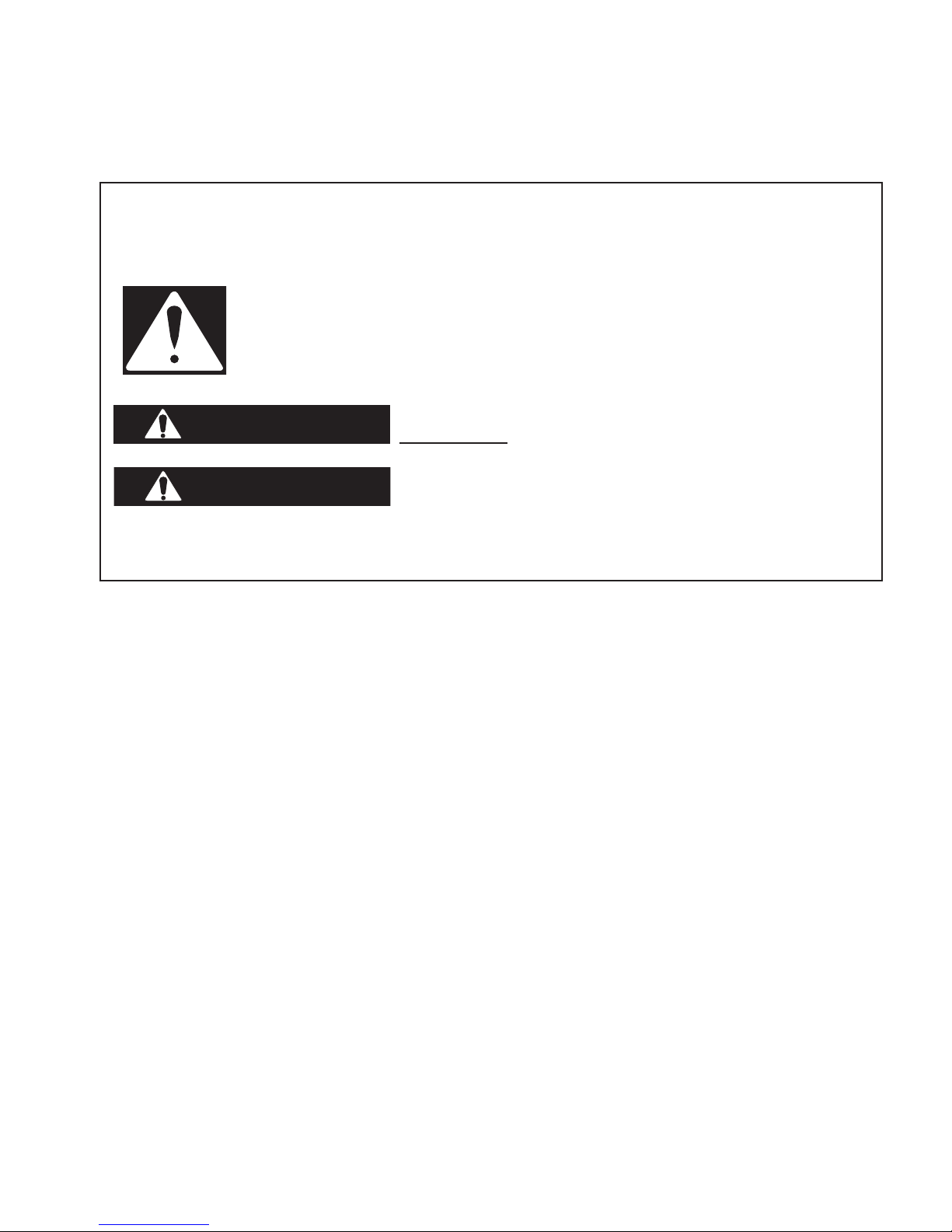
GENERAL
DANGER
WARNING
SAFETY FIRST
Your safety and the safety of others is very important.
We have provided many important safety messages in this Job Aid and on the appliance.
Always read and obey all safety messages.
This is the safety alert symbol.
This symbol alerts you to hazards that can kill or hurt you and others.
All safety messages will follow the safety alert symbol and either the word
“DANGER” or “WARNING.” These words mean:
You can be killed or seriously injured if you don’t
immediately follow instructions.
ou can be killed or seriously injured if you don’t
Y
follow instructions.
All safety messages will tell you what the potential hazard is, tell you how to reduce the chance
of injury, and tell you what can happen if the instructions are not followed.
1-1
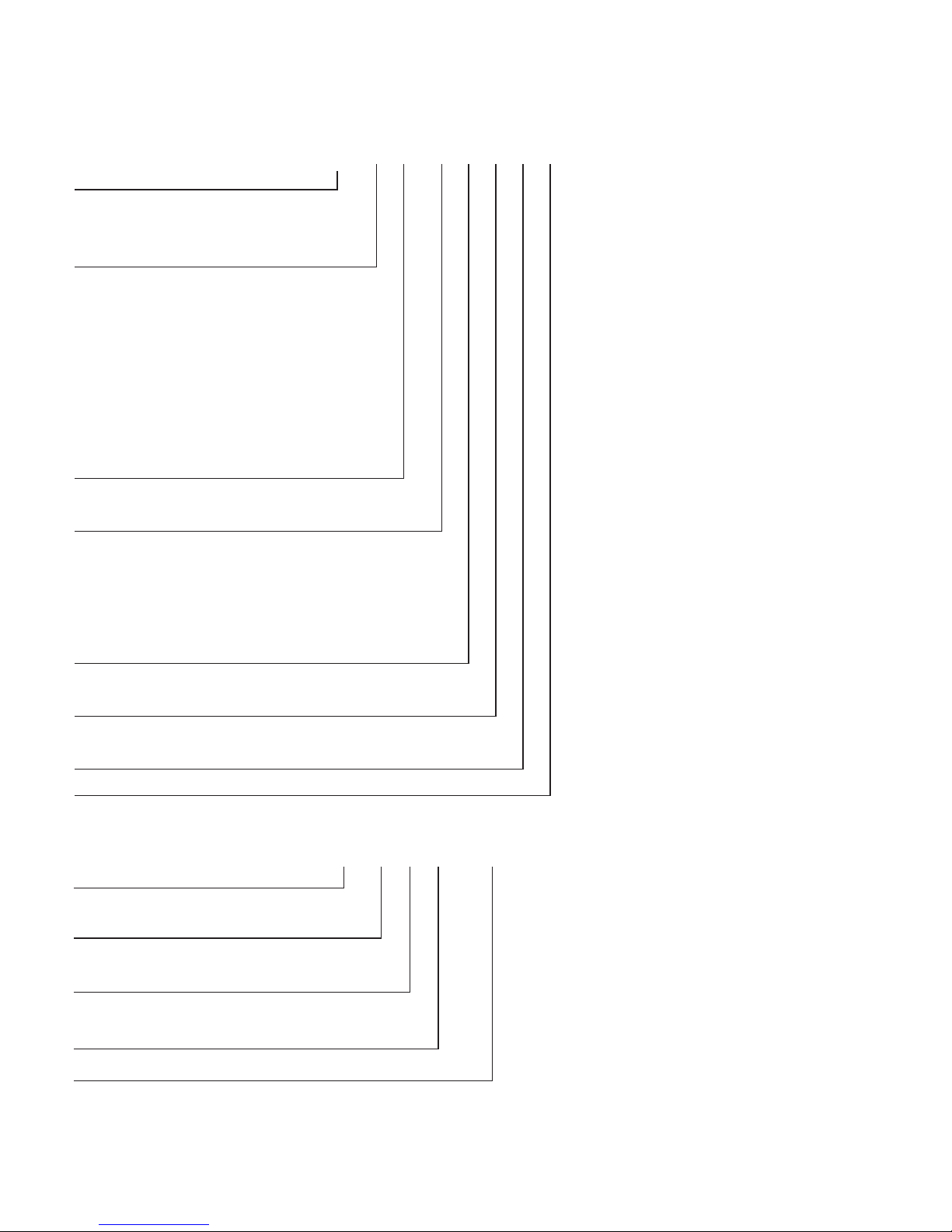
WHIRLPOOL MODEL & SERIAL NUMBER DESIGNATIONS
MODEL NUMBER
MODEL NUMBER AC P 10 2 P R 0
AC = North America
MAC = Mexico
YAC = Canada
MODEL TYPE
D = Value model
E = Heat & cool
M = Value model
P = Portable
Q = Designer
S = Sliding Window
U = Thru The Wall
BTU CAPACITY
05 to 24, ie 10 = 10,000 BTU
ELECTRICAL CODE
2 = 115 Volt Standard
4 = 230 Volt Standard
8 = 115 Volt Energy Star
9 = 230 Volt Energy Star
MANUFACTURING LOCATION
P = Purchased
YEAR OF INTRODUCTION
R = 2005
ENGINEERING CHANGE 0,1,2, ETC.
SERIAL NUMBER
SERIAL NUMBER QK S 08 08012
MANUFACTURING RESPONSIBILITY
QK = LaV
YEAR OF PRODUCTION
S = 2005
WEEK OF PRODUCTION
8th WEEK
PRODUCT SEQUENCE NUMBER
ergne, TN
1-2

MODEL & SERIAL NUMBER LABEL LOCATION
The Model/Serial Number label location is shown below.
Model/Serial Number
Label Location
1-3

SPECIFICATIONS
Operation Type
Cooling
Dimensions
Indoor Unit
Height = 32-1/4ʺ (820 mm)
Width = 17-3/4ʺ (450 mm)
Depth = 16ʺ (405 mm)
eight (Net)
W
Indoor Unit = 81.6 lbs. (37.0 kg)
Electrical
Voltage = 115 VAC
Frequency = 60 Hz
Refrigerant
Type: R22
Quantity: 23.3 oz.
Cooling Capacity
10,000 BTU/h
Working Temperature Range
Indoor = 64.4 / 90°F (18.0 / 32.0°C)
1-4
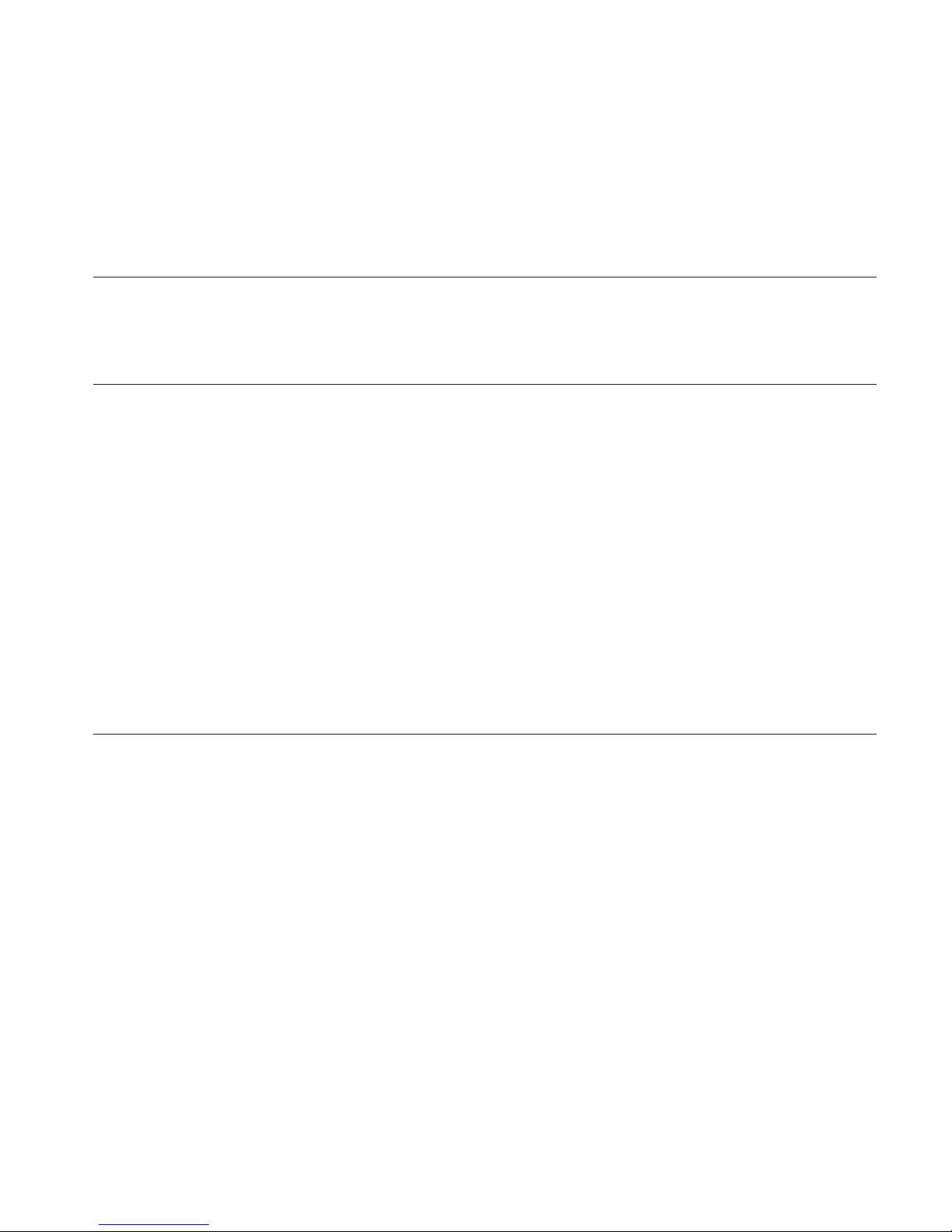
WHIRLPOOL AIR CONDITIONER WARRANTY
FIVE YEAR FULL WARRANTY
For five years from the date of purchase, when this air conditioner (excluding air filter) is installed, operated and maintained according to instructions attached to or furnished with the product, we at Whirlpool
Corporation or Whirlpool Canada LP will repair or replace the product at our discretion to correct defects
in materials or workmanship in the mechanical or electrical controls and in the sealed refrigeration system,
including the compressor, evaporator, condenser, dry-strainer and connection tubing. Service must be
provided by a Whirlpool designated service company.
30 DAY LIMITED WARRANTY ON AIR FILTER
For 30 days from date of purchase, when this air conditioner is operated and maintained according to
instructions attached to or furnished with the product, Whirlpool Corporation or Whirlpool Canada LP will
pay for replacement air filter to correct defects in materials or workmanship.
Whirlpool Corporation or Whirlpool Canada LP will not pay for:
1. Service calls to correct the installation of your air conditioner, instruct you on how to use your air
conditioner, to replace house fuses or correct house wiring or reset circuit breakers, or to clean or
replace owner accessible air filters.
2. Repairs when your air conditioner is used in other than normal, single-family household use.
3. Damage resulting from accident, alteration, misuse, abuse, fire, floods, acts of God, improper instal-
lation
not in accordance with local electrical and plumbing codes, or use of products not approved
by Whirlpool Corporation or Whirlpool Canada LP.
4. Replacement parts or repair labor costs for units operated outside the United States or Canada.
5. Pickup and delivery. Your air conditioner is designed to be repaired in the home.
6. The removal and reinstallation of your air conditioner if it is installed in an overhead or other inacces-
sible location or is not installed in accordance with published installation instructions.
7.
Repairs to parts or systems resulting from unauthorized modifications made to the appliance.
8. In Canada, travel or transportation expenses for customers who reside in remote areas.
WHIRLPOOL CORPORATION AND WHIRLPOOL CANADA LP SHALL
NOT BE LIABLE FOR INCIDENTAL OR CONSEQUENTIAL DAMAGES.
Some states and provinces do not allow the exclusion or limitation of incidental or consequential damages,
so this exclusion or limitation may not apply to you. This warranty gives you specific legal rights and you
may also have other rights which vary from state to state and province to province.
Outside
Whirlpool dealer to determine if another warranty applies.
If
you need service, first see “Troubleshooting” in the Use & Care Guide. Additional help can be found by
checking “Assistance or Service,” or by calling our Customer eXperience Center at 1-800-253-1301,
anywhere in the U.S.A. or write: Whirlpool Corporation, Customer eXperience Center, 553 Benson Road,
Benton Harbor, MI 49022-2692.
For service in Canada, call 1-800-807-6777.
trained to fulfill the product warranty and provide after-warranty service, anywhere in Canada. If you need
further assistance, you can write to Whirlpool Canada LP with any questions or concerns at: Customer
Interaction Center, Whirlpool Canada LP, 1901 Minnesota Court, Mississauga, Ontario L5N 3A7. Please
include a daytime phone number in your correspondence.
the 50 United States and Canada, this warranty does not apply. Contact your authorized
from
Whirlpool Canada LP designated service technicians are
1-5

— NOTES —
1-6
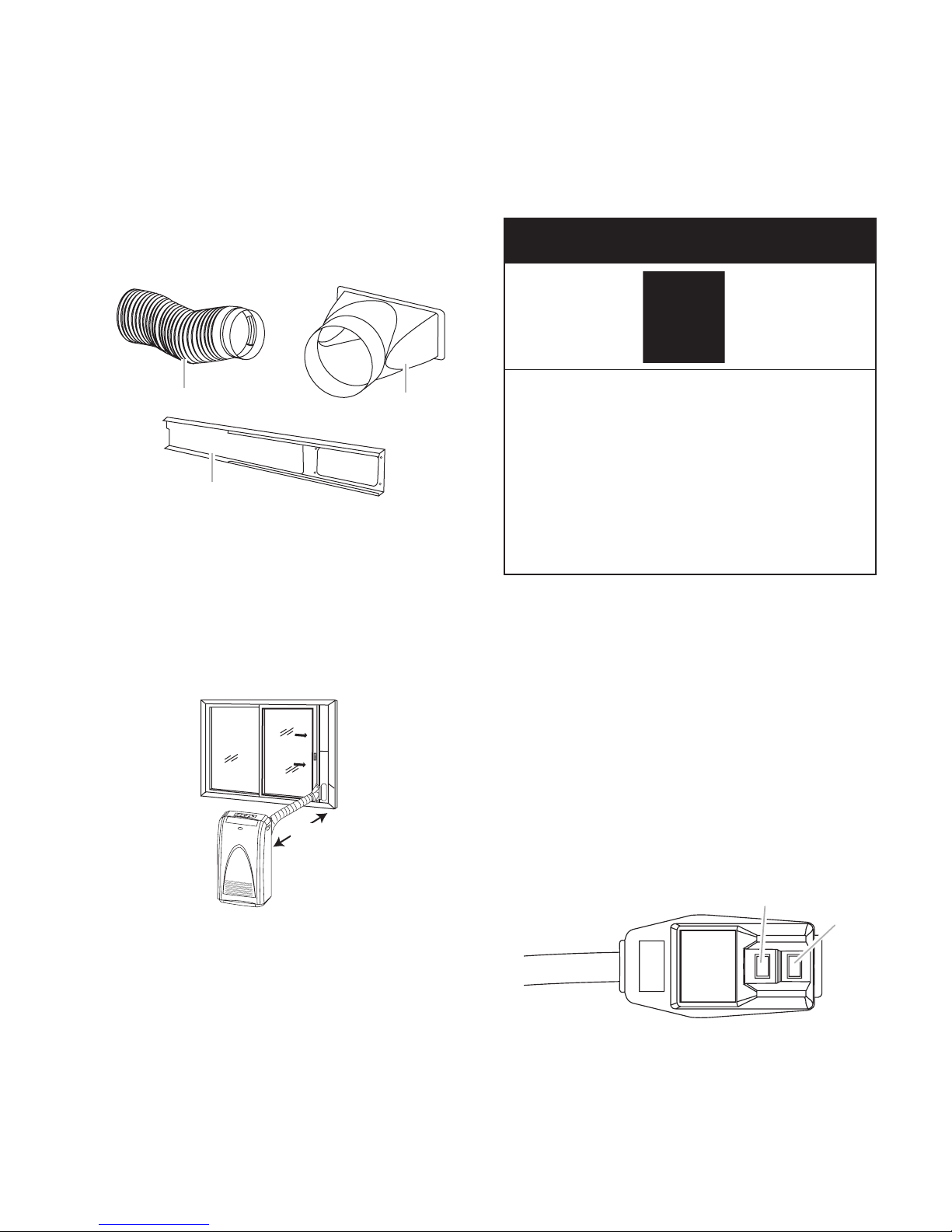
INSTALLATION INFORMATION
A. Flexible exhaust hose
B. Window exhaust adapter
C. Window slider kit (3)
A
B
C
191/2" - 705/8"
(49.5 - 180 cm)
A. Reset button
B. Test button
TEST
RESET
A
B
INSTALLATION REQUIREMENTS
PARTS
Parts supplied
Check that all parts are included in parts package.
LOCATION REQUIREMENTS
NOTES:
Locate the air conditioner between 19-1/2"
•
(49.5 cm) and 70-5/8" (180 cm) from window or door
.
ELECTRICAL REQUIREMENTS
Electrical Shock Hazard
Plug into a grounded 3 prong outlet.
Do not remove ground prong.
Do not use an adapter.
Do not use an extension cord.
Failure to follow these instructions can
result in death, fire, or electrical shock.
The portable air conditioner should be con-
•
nected to a 115 V, 60 Hz, 15- or 20-amp
fused 3 prong grounded outlet.
use of a time-delay fuse or time-delay
The
•
circuit breaker is recommended.
•
Keep
the required distance from the return
air outlet to the wall or other obstacles at
least 19-1/2" (49.5 cm).
•
Do not block air outlet.
•
Provide
easy access to grounded 3 prong
outlet.
wiring must comply with local and na-
All
•
tional electrical codes and be installed by a
qualified electrician. If you have any questions, contact a qualified electrician.
Power Supply Cord
NOTE: Your unit’s device may differ from the
one shown.
2-1

This room air conditioner is equipped with a
power supply cord required by UL. This power
supply cord contains state-of-the-art electron-
that sense leakage current. If the cord is
ics
crushed, the electronics detect leakage cur-
and power will be disconnected in a frac-
rent
tion of a second.
o test your power supply cord:
T
1. Plug power supply cord into a grounded
3 prong outlet.
2. Press RESET.
3. Press TEST (listen for click; Reset button
will trip and pop out).
Press and release RESET (listen for
4.
click; Reset button will latch and remain
in). The power supply cord is ready for
operation.
NOTES:
Reset button must be pushed in for
The
•
proper operation.
power supply cord must be replaced if
The
•
it fails to trip when the test button is pressed
or fails to reset.
not use the power supply cord as an
Do
•
off/on switch. The power supply cord is designed as a protective device.
damaged power supply cord must be re-
A
•
placed with a new power supply cord obtained
from the product manufacturer and
must not be repaired.
power supply cord contains no user
The
•
serviceable parts. Opening the tamper-resistant
case voids all warranty and perfor-
mance claims.
2-2
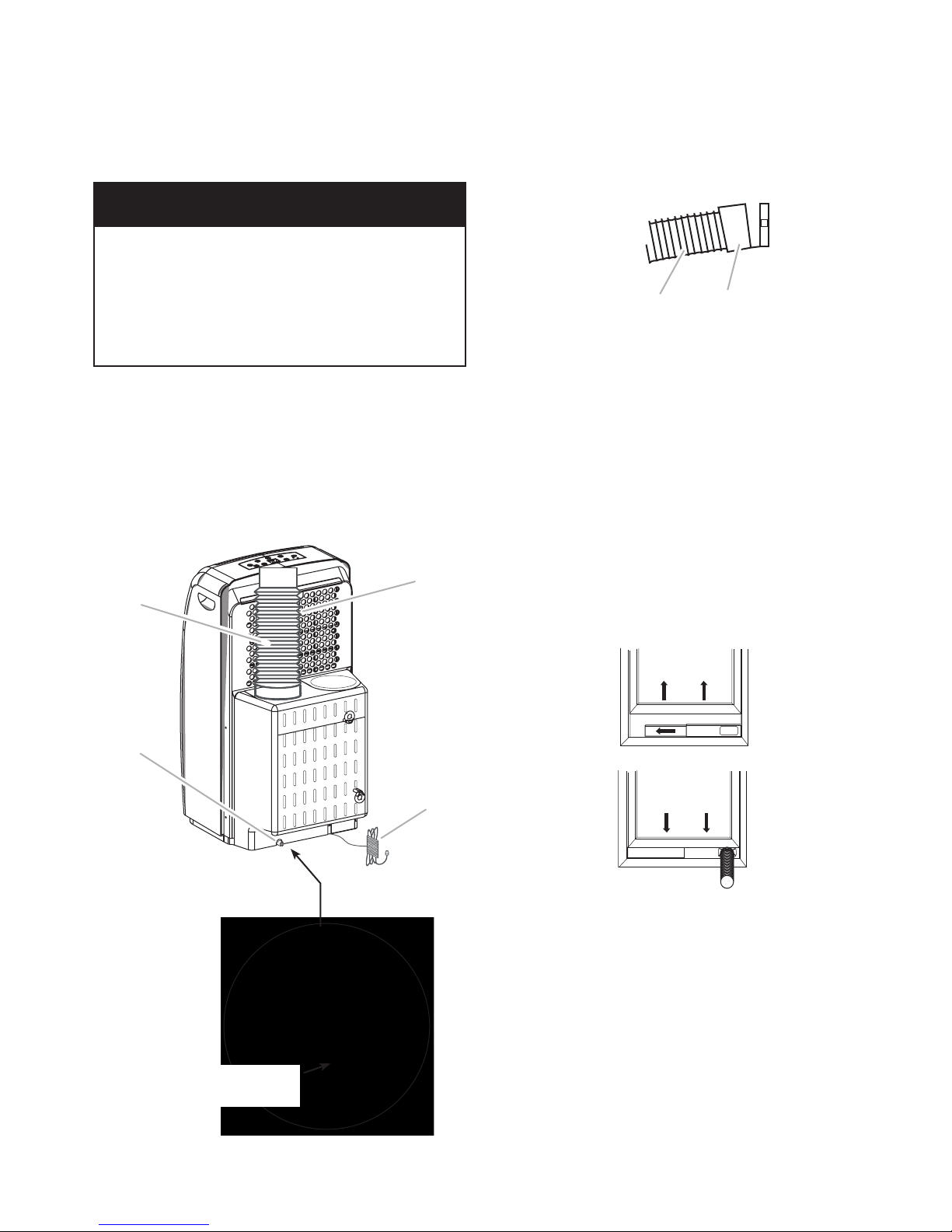
INSTALLATION INSTRUCTIONS
A. Flexible exhaust hose
B. Evaporator a
ir intake
C. Power supply
D. Drain port
B
A
C
D
A. Flexible exhaust hose
B. Window exhaust adapter
B
A
INSTALL PORTABLE
AIR CONDITIONER
Excessive Weight Hazard
Use two or more people to move and
install air conditioner.
Failure to do so can result in back or
other injury
Install Exhaust Hose And Adapter
1. Roll air conditioner to its selected location. See “Location Requirements.”
Insert flexible exhaust hose into opening
2.
in back of air conditioner.
3. Twist clockwise to lock hose into place.
.
4. Attach window exhaust adapter to the
flexible exhaust hose. Turn clockwise until securely locked into place.
Window Installation
The window slider kit has been designed to fit
most standard vertical and horizontal window
applications. However, it may be necessary
for you to modify some aspects of the installation procedures for certain types of windows.
Open the window.
1.
2. Place the window slider kit into the window, extending it to fit the width of the
window.
Vertical Slide Window
NOTE: For casement window installation, the
window slider kit may be installed vertically
with the window slider kit opening at the bottom.
Customer-Installed
Drain Hose
2-3
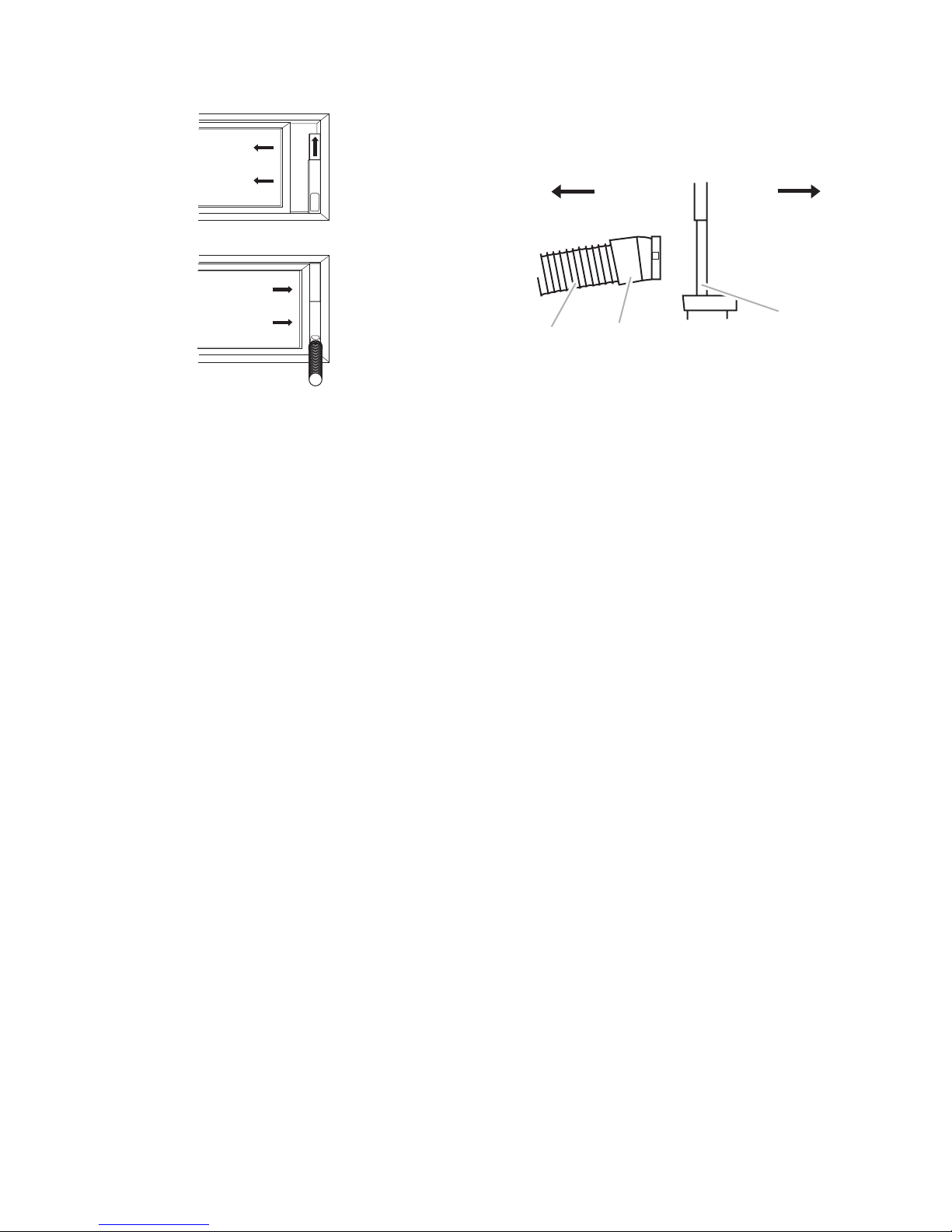
A. To air conditioner
B. O
utdoors
C. Window slider kit
D. Window exhaust adapte
r
E. Flexible exhaust hose
E
A B
D
C
Horizontal Slide Window
3. Close the window onto the window slider
kit to secure.
Insert the window exhaust adapter into
4.
the window slider kit.
2-4

PRODUCT OPERATION
THEORY OF OPERATION
OPERATING MODES
The Whirlpool 10,000 BTU Portable Room Air
Conditioner has five main operating modes
and two modifiers:
Main Modes:
Cooling
•
ComfortMode
•
RapidCool
•
Dry
•
Fan Only
•
Modifiers:
Auto Fan
•
Swing Mode
•
Cooling
•
Mode: In the Cooling Mode the
customer can adjust the temperature setting
from 90°F to 64°F. The actual temperature
be displayed after the temperature ad-
will
justment
has been made. The compressor
and condenser fan motors cycle on or off
together. They will cycle on when the room
temperature is greater than 1°C, (approximately
point
2°F), away from the temperature set
and off at the same intervals below set
point. High, Low, or Auto fan speed may be
selected.
omfortMode
C
•
seeks to automatically cool the room to 73°F
(23°C). If the room temperature is greater
73°F, Cooling Mode will be used. If the
than
room
temperature is equal to or lower than
73°F, Dry Mode will be used. The default
temperature
by 4°F (2°C). Only the actual temperature
will be displayed.
™
RapidCool
•
Mode: RapidCool™ Mode may
only be selected using the remote control.
This mode automatically runs the evaporator
fan speed on high and the set point is set to
64°F (18°C).
™
Control
™
™
Control: ComfortMode
™
may be increased or decreased
•
Mode: The unit starts in the cooling
Dry
mode for three minutes to determine the
room air temperature at the thermistor. The
control creates a set point 3°F (1.5°C) cooler
room temperature and then operates
than
in the cooling mode with the evaporator fan
operating at low speed. This 3°F (1.5°C) differential
is needed to allow the compressor
to run long enough to chill the evaporator.
Set point temperature may be increased or
decreased by 4°F (2°C). Only the actual
temperature will be displayed.
Only Mode: In the fan only mode, only
Fan
•
the evaporator fan motor will run. High, Low
or Auto fan speed may be selected.
Auto Fan: The speed will be set automati-
•
based on room temperature. If the tem-
cally
perature
point,
is greater than 6°F (3°C) above set
the fan will run on high speed until set
point is reached.
wing Mode: When the unit is powered up in
S
•
any of the five operating modes, the air louver
motor opens the air louver to permit air from
the evaporator to flow into the room. Hold-
the fan speed button for three seconds
ing
or pressing the Swing button on the remote
will start the air door cycling up and down.
CONDENSATE WATER
MANAGEMENT
Condensate water from the evaporator drains
down into a sump in the unit base. As the water
level rises, the low water level switch closes, and
the water pump begins to circulate the water to
the top of the condenser. The water flows down
over the warm condenser, and is evaporated.
The water vapor is carried out the exhaust
duct. If the high water level switch closes, the
compressor and condensor fan motors shut
off, and the water full indicator LED lights. The
water must be drained manually.
3-1

COMPRESSOR PROTECTION
FULL WATER WARNING
The control protects the compressor by not
allowing a compressor restart for 3 minutes.
This delay will occur when moving through the
operating modes with the remote or keypad or
if there are rapid temperature changes at the
thermistor.
DE-ICE PROTECTION
A de-ice thermistor is mounted on the end of
the evaporator in a tube brazed to the tubing
loops. When the de-ice thermistor senses 25°F
(–4°C) for a continuous 30 seconds, the compressor
a buzzer sounds. When the de-ice thermistor
senses higher than 41°F (5°C), normal operation resumes.
and condenser fan motors stop and
When the high water level switch closes, the
Water Full LED will flash and all operation will
cease. The consumer must manually drain the
sump by pulling the drain plug over a drain.
THERMISTOR FAILURE DEFAULT
To provide some cooling operation in the event
of a thermistor failure, the control will default
to the following settings if a thermistor is determined to be shorted or open.
•
Room
room temperature is set at 75°F (24°C).
De-ice
•
100°F (38°C).
temp thermistor is shorted or open;
thermistor shorted or open; assume
3-2
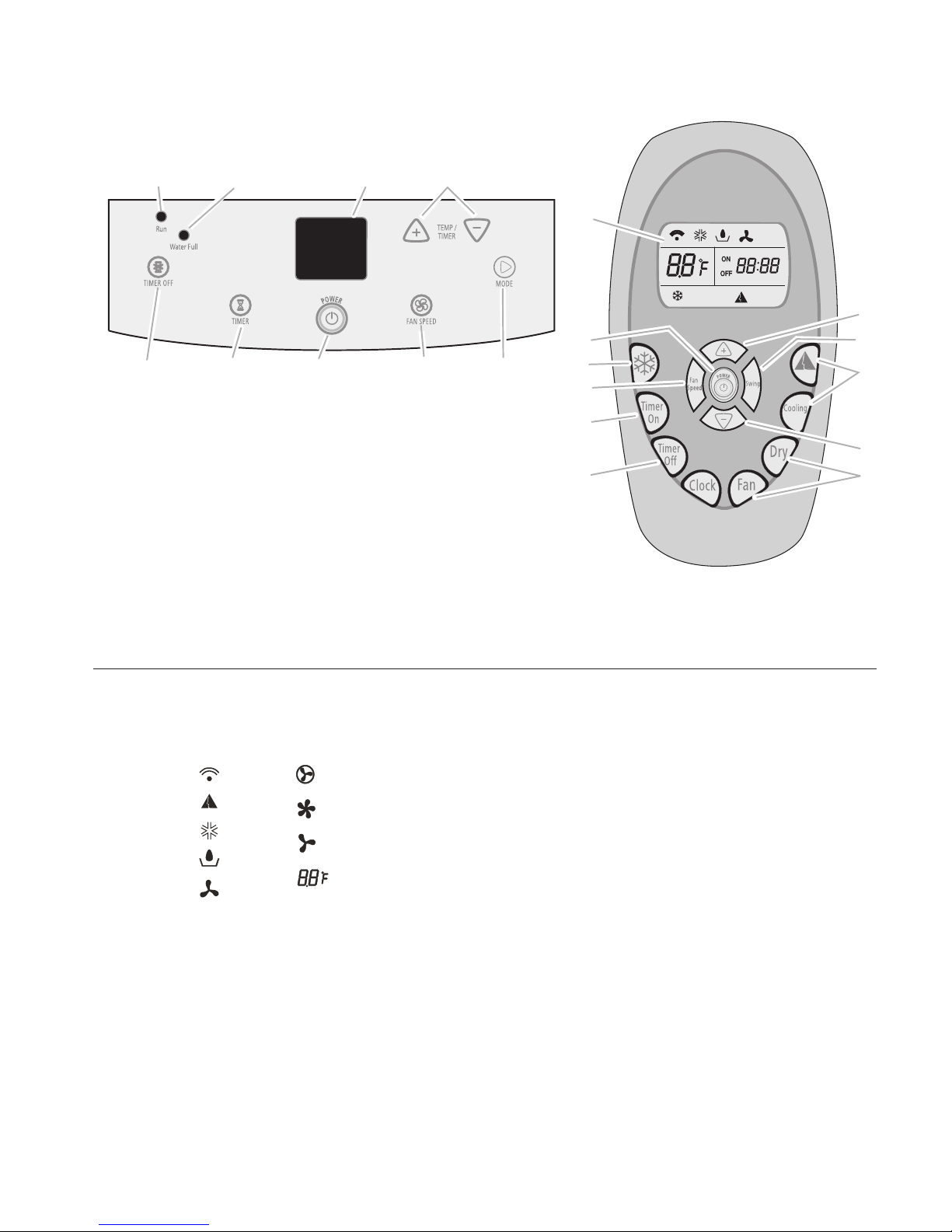
PORTABLE AIR CONDITIONER USE
A. Remote control
signal transmit
indicator light
indicator light
indicator light
B. ComfortMode
C. Cooling mode
D. Dry mode indicator
light
E
. Fan only mode
indicator light
indicator light
indicator light
indicator light
F. Auto fan speed
G. High fan speed
H
. Low fan speed
I. Display set
temperature
F
G
H
I
A
B
C
D
E
TM
A. RUN indicator light
B. WATER FU
LL indicator light
C. Display
D. TEMP/TIME plus and minus buttons
E. TIMER OF
F button
F. TIMER on b
utton
G. POWER button
H. FAN SPEED button—choose Auto, High or Low
I. MODE button—choose ComfortMode
™
control,
Cooling, Dry or Fan Only
J. RapidCool
™
mode control
K. SWING a
ir direction control
B
C
G
E
H I
D
F
A
C
D
D
E
F
G
H
I
I
J
K
NOTES:
Remote control may vary in appearance.
•
Two AA batteries (not included) power the remote control. Do not
•
use rechargeable batteries. Replace batteries after 6 months of
use, or when the remote control starts to lose power.
To operate the air conditioner with the remote control, aim the
•
remote control at the signal receptor from no more than 23 ft
(7 m) away.
USING THE CONTROL PANEL
Display Symbols
3-3
NOTES:
The air conditioner display shows the current
•
room temperature and 24 hour clock.
the event of a power failure, your air con-
In
•
ditioner will operate at the previous settings
when the power is restored.
hen changing modes while unit is operating,
W
•
the compressor will stop for 3 to 5 minutes
before restarting. If a button is pressed dur-
this time, the compressor will not restart
ing
for another 3 to 5 minutes.
Cooling or Dry mode, the compressor and
In
•
fan will stop when room temperature reaches
set temperature.

Mode
Press MODE to choose ComfortMode™ control,
Cooling, Dry, or Fan Only.
Cooling Mode
Cools the room. Temperature and fan speed
are set by the user.
1. Press MODE to choose Cooling.
2. Choose fan speed. See “Fan Speed.”
3. Choose temperature. See “Temperature.”
Press POWER to start the air conditioner.
4.
The RUN indicator light will glow green.
When WATER FULL indicator light glows
5.
red, air conditioner will turn off automati-
. See “Portable Air Conditioner Care”
cally
for directions on draining the air condi-
.
tioner
Dry Mode
Dries
Fan runs on Low only.
NOTES:
•
•
1.
2. Choose temperature. See “Tempera-
3.
4.
NOTES:
•
the room. Temperature is set by user.
mode should not be used to cool the
Dry
room.
mode does not require hot air outlet
Dry
hose.
Press MODE to choose Dry.
ture.”
Press POWER to start the air conditioner.
The RUN indicator light will glow green.
When WATER FULL indicator light glows
red, air conditioner will turn off automati-
. See “Portable Air Conditioner Care”
cally
for directions on draining the air condi-
.
tioner
Press
set temperature by 2°F (1°C), or press twice
to decrease set temperature by 4°F (2°C).
the minus button once to decrease the
Press
•
set temperature by 2°F (1°C), or press twice
to increase set temperature by 4°F (2°C).
the plus button once to increase the
3-4

ComfortMode™ Control
Air conditioner automatically selects cool or
dry depending on room temperature. When in
Dry mode, unit automatically selects fan speed
and temperature. When in Cooling mode, unit
automatically selects temperature, but fan
speed may be selected by user.
1. Press MODE to choose ComfortMode
™
control. Compressor and fan will start automatically
based on room temperature.
RUN indicator light will glow green and air
swing will start.
During Cooling mode, fan speed may be
2.
changed. See “Fan Speed.”
When WATER FULL indicator light glows
3.
red, air conditioner will turn off automati-
. See “Portable Air Conditioner Care”
cally
for directions on draining the air condi-
.
tioner
NOTES:
Press
•
the minus button once to decrease the
set temperature by 2°F (1°C), or press twice
to decrease set temperature by 4°F (2°C).
Fan Speed
1. Press FAN to set the fan speed.
2. Choose Auto, High or Low.
•
Auto—Fan speed set automatically
•
High—Maximum cooling
•
Low—Minimum cooling
NOTE: Press and hold FAN SPEED for 3
seconds to change vertical airflow direction.
Press and hold FAN SPEED for 3 seconds
again to stop airflow louver at desired airflow
direction.
Temperature
1. Press the plus button to increase the temperature 2°F (1°C).
2. Press the minus button to decrease the
temperature 2°F (1°C).
•
Press
the plus button once to increase the
set temperature by 2°F (1°C), or press twice
to increase set temperature by 4°F (2°C).
Fan Only Mode
Serves
only to move air. Fan speed is set by
user.
1. Press MODE to choose Fan Only.
2. Choose fan speed. See “Fan Speed.”
3. Press POWER to start the air conditioner.
The RUN indicator light will glow green.
NOTES:
In the Cooling mode, the temperature can be
•
set between 64°F (18°C) and 90°F (32°C).
Fan Only mode, the temperature cannot
In
•
be set.
o change the temperature display from °F
T
•
to °C press and hold the plus and minus
buttons for 3 seconds.
Time Of Day
1. Press and hold TIMER and TIMER OFF.
“12:00” will be displayed.
Press the plus or minus button to set the
2.
time (24 hour clock).
3-5
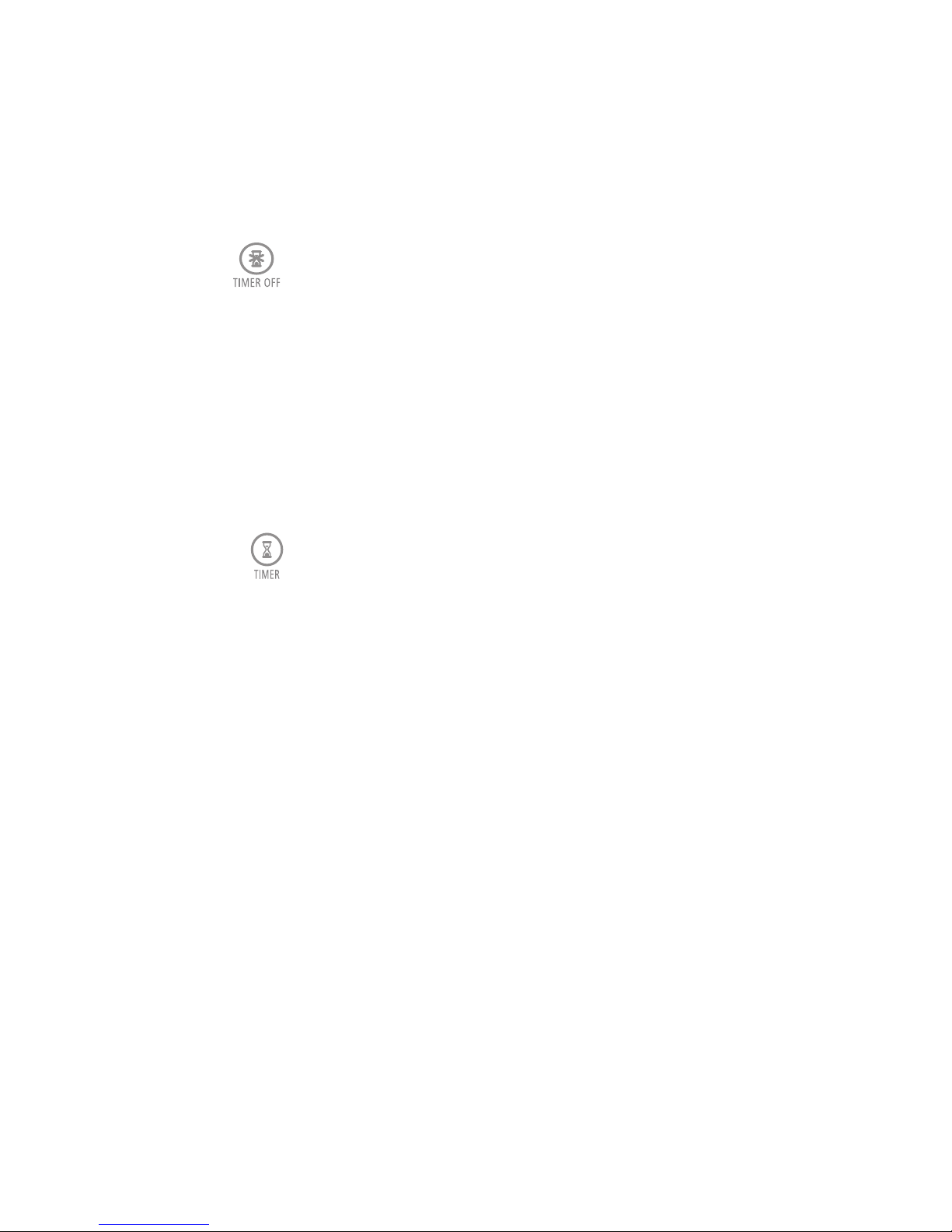
Timer Delay
To set the Timer for a 1- to 24-hour delay
until the air conditioner turns off (the air
conditioner must be On):
Press TIMER OFF. Timer “OFF 00:00”
1.
indicator light will flash.
2. Press the plus or minus button to change
the delay time (1 to 24 hours).
Press TIMER OFF again. Timer “OFF
3.
00:00” indicator light will remain on.
o set the Timer to turn on the air conditioner,
T
keeping previous settings:
Turn off air conditioner.
1.
2. Press TIMER. Timer “ON 12:00” indicator
light will flash.
To set the Timer to turn on the air conditioner, changing the previous settings:
1. Turn off air conditioner.
™
2. Adjust Mode to ComfortMode
control,
Cooling, Dry or Fan Only.
3. For Cooling mode:
Adjust fan speed to High, Low or Auto.
•
Adjust temperature between 64ºF
•
(18°C) and 90°F (32°C).
For Fan Only mode, adjust fan speed to
4.
High or Low.
™
5. For ComfortMode
control and Dry modes,
adjust temperature up or down by 4°F
(2.2°C).
NOTE: In Fan Only mode, temperature
cannot be set.
Press TIMER. Timer “ON 12:00” indicator
6.
light will flash.
3. Press the plus or minus button to change
the delay time (1 to 24 hours).
Press TIMER again. Timer “ON 12:00”
4.
indicator light will remain on.
7. Press the plus or minus button to change
delay time (1 to 24 hours).
Press TIMER again. Timer “ON 12:00”
8.
indicator light will remain on.
o clear Timer delay program:
T
NOTE: Air conditioner can be either on or off.
ress and hold TIMER OFF for 3 seconds.
P
Timer indicator light will turn off.
To see or change the remaining time (in
hours):
Press TIMER or TIMER OFF once after it
1.
has been programmed.
While the display is showing the remain-
2.
ing time, you can press the plus or minus
button to increase or decrease the time.
3-6
