Wayne-Dalton Z-WAVE User Manual
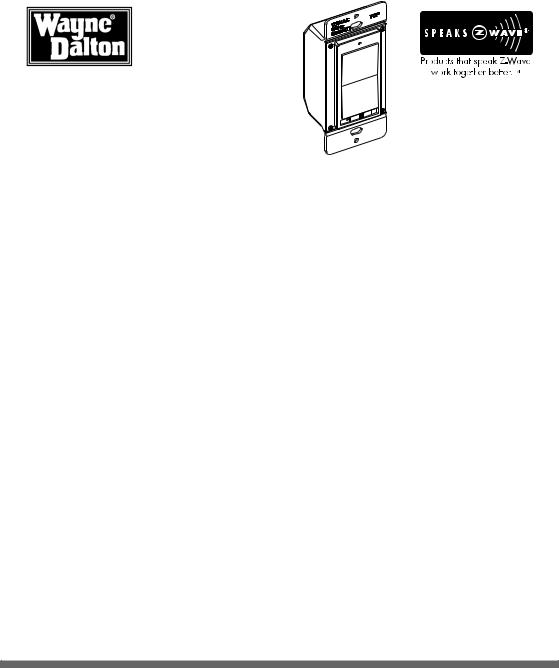
Z-Wave® enabled 3-Way 600 Watt In-Wall Dimmer
Switch User Manual
For Model HA14WD
Thank you for purchasing the Z-Wave® Enabled 3-Way 600 Watt In-Wall Dimmer Switch. Z-Wave® products by Wayne-Dalton allow you to manage and control your home by remote control for convenience, comfort, safety and energy conservation. Your Z-Wave® Enabled 3-Way 600 Watt In-Wall Dimmer Switch features 600 Watt capability for single pole or 3-way applications such as chandeliers, foyer lights and outdoor flood lights and is a great addition to your Z-Wave® network for lighting control. In addition to indoor and outdoor lighting switches, thermostats, security systems, garage door openers and window shades are just a few of the items you can easily control with additional Z-Wave® certified products.
Your new Z-Wave® Enabled 3-Way 600 Watt In-Wall Dimmer Switch is compatible with the complete range of Wayne-Dalton Z-Wave® certified controllers and will also work with Z-Wave® certified controllers from other manufacturers and brands. Please consult the user manual and your controller supplier for specific details.
Home Control Basics
Z-Wave® certified products will allow you to easily control multiple devices in a home with the push of a button in what is known as a “scene”. Turning on your home’s interior lights and activating the set-back on your thermostat from your in-vehicle remote as you come home is an example of a scene. Dimming the lights and automatically closing your curtains to watch TV with a single push of a button is another example of a scene.
To begin using Z-Wave® Home Control technology it is helpful to understand that each Z-Wave® module, including the Z-Wave® Enabled 3-Way 600W In-Wall Dimmer Switch, communicate with each other using a low power radio transmitter and receiver. Large metal objects, house wiring, walls, furniture, refrigerators, microwaves and similar items can interfere with communication between the modules to reduce the range or even prevent communication. Placement of the Z-Wave® Enabled 3-Way 600W In-Wall Dimmer Switch and other Z-Wave® modules is very important to obtain a reliable network.
A Z-Wave® network is a collection of Z-Wave® modules in a mesh type of network. Each Z-Wave® module, regardless of manufacturer, communicates with other modules within range to route and repeat the signals from one device to the next, this creates a highly reliable and robust transmission throughout the home. In addition, the network becomes stronger as more modules are added.
A Z-Wave® network can have only one primary controller. The primary controller establishes network security to ensure your network will not operate a neighbors network and vice-versa. It is a good practice to label and protect your primary controller since it is the only Z-Wave® controller that can add modules to or remove modules from your network. It is easy to add secondary controllers as your network grows. Your Z-Wave® Enabled 3-Way 600W InWall Dimmer Switch can belong to only one network, and therefore only one primary controller, but it can be added to as many secondary controllers or Z-Wave® “scenes” as you wish for added convenience.
For more tips and great ideas on how to create, set-up and use scenes for safety, security, comfort, convenience, and expand your network please visit our web site, www.wayne-dalton.com/access.
Important Notice!
Read the enclosed instructions carefully before installing your new Z-Wave® Enabled 3-Way 600 Watt In-Wall Dimmer Switch. Pay close attention to all warnings and notes and carefully follow the installation steps in the order they are presented to save time and minimize the risk of damaging the switch or the system it controls.
This manual should be retained for future reference.
1
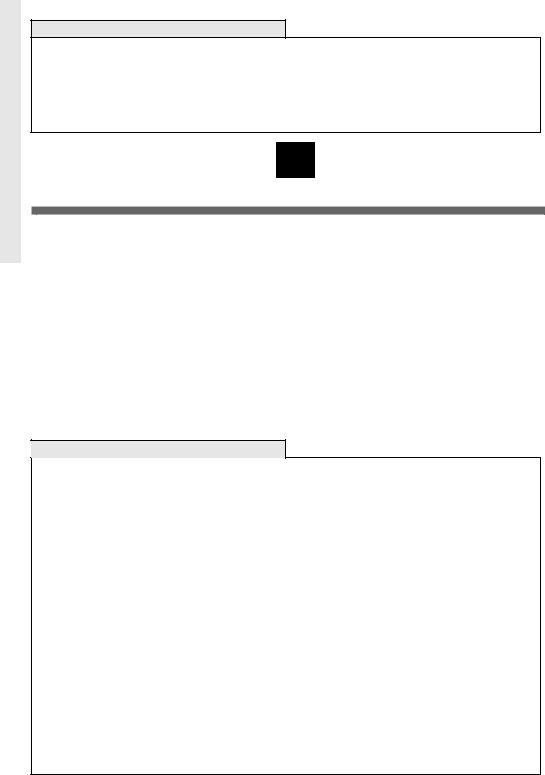
Glossary/Warnings/Table of Contents
2
Table of Contents |
|
Introduction and Z-Wave® Home Control Basics......................................... |
1 |
Table of Contents......................................................................................... |
2 |
Warnings and Glossary................................................................................ |
2 |
Installation.............................................................................................. |
3-5 |
Programming/Operation/Troubleshooting..................................................... |
5 |
Technical Specifications/Compliance........................................................... |
6 |
Warning
IMPORTANT WARNINGS and SAFETY INSTRUCTIONS
1.Heed all warnings.
2.Read and follow these instructions
3. Keep these instructions for future reference.
4. If you are unsure about any part of these instructions, consult a qualified electrician or use a qualified electrician for this installation.
5. Use this device only with copper or copper clad wire.
6.3-Way switch applications may require an additional wire to be run, refer to the wiring diagrams for further instruction.
7.To reduce the risk of overheating and possible damage to other equipment, do not install to control a receptacle, a motor-operated appliance, a fluorescent lighting fixture, or a transformer supplied appliance.
GLOSSARY
Copy – See Replicate.
Delete – Erase transmitter or scene information from Controller. Also known as Exclude. Device – Any item that is connected to a module (for example, lamps).
Exclude – Remove a module, transmitter or scene from the controller. Include – Add a module to the controller. Also known as Inclusion.
Module – Any Wayne-Dalton or Z-Wave® product that is controlled with a Wayne-Dalton or Z-Wave® remote controller. A module can be part of more than one scene.
Network – A collection of Z-Wave® modules controlled by primary and secondary controllers operating on the same system. A network has its own unique identification code so that no one else can control the system.
Node – Single Z-Wave® endpoint (controller or module) on a network .
Primary Controller – The first controller used to set up your modules and network.
NOTE: Only the Primary Controller can be used to include or delete modules from a network. It is recommended that you mark the primary controller for each network for ease in modifying your network.
Replicate – Copy from one controller to another.
Scene – A scene is a series of Z-Wave® modules programmed to turn to a specific level (on, off or dim, normal mode, save mode, etc...) with the push of a button on a controller.
Schedule - A timer based event in the software that will activate a scene or turn on/off a zone at a specified time of day, or at sunrise or sunset.
Secondary Controller – A controller containing network information about other modules within the network, and is created FROM the primary controller. Secondary controllers cannot include or delete modules to the network.
