Viking E-30 Installation Manual

|
TECHNICAL |
|
Handsfree Speaker |
|
|
|
|||||
|
|
|
|
E-30/E-30-EWP |
|
|
Practice |
|
Phone with Dialer |
|
|
|
|
|
|
|
|
TELECOM SOLUTIONS FOR THE 21ST CENTURY |
|
January 2, 2002 |
|
||
|
|
|
|||
|
|
|
|
|
|
|
|
|
|
|
|
Provide Reliable and Intelligent
Handsfree Communication!
|
The E-30 handsfree phone is designed to provide quick and reliable |
|
handsfree communication and can be connected directly to a C.O. |
|
line or analog PABX/KSU station. |
|
The E-30 features non-volatile memory, a built in dialer, and intelli- |
|
gent call progress detection for automatic hang-up when the call is |
|
completed. |
|
The E-30 can be programmed to dial |
|
up to 5 different numbers on ring no |
|
answer or busy and can be configured |
E-30 |
to dial these numbers until answered. |
The E-30-EWP shares all of the features of the E-30 in addition to Enhanced Weather Protection (EWP) for installation in harsh environments. EWP products feature rubber gaskets and boots, hand soldered silicon sealed connections, gel filled tip and ring connectors, as well as urethane potted circuit boards with weather sealed, field-adjustable trim pots and DIP switches for easy on-
.
Applications
E-30 shown with optional VE-5x5
|
|
.715.386.8861 |
F |
|
|
|
|
|
• |
|
|
• |
|
|
• |
faceplate with |
|
• |
required) |
|
• |
|
|
• |
on busy |
|
• |
|
|
• |
signal, return |
|
|
|
Tone command |
• |
on incoming calls |
|
• |
|
|
• |
-15°F to 130°F) |
|
• |
protection |
|
?Call (715) 386-4345 and select 859.Need More Information on EWP?
• |
|
included |
• |
|
available |
|
|
|
|
|
|
Non-ADA Hot-Line Phones for:
•Elevators
•Parking lots/ramps
•ATM machines
•Stadiums
•Convention centers
Gate and Door Entry Phones for:
•Business lobbies
•Vehicular and pedestrian gates
•Residences
Attention Panasonic DBS Users: The 576 DBS systems do not conform to analog telecom standards and are incompatible with the
!1600A Series Emergency Phones and E-30 Handsfree Phones
unless modified. |
|
? |
Need More Information on the 576 DBS? |
|
|
||
|
|
Call (715) 386-4345 and select 857. |
|
|
|
|
|
Specifications
Power: Telephone line powered (24VDC talk battery w/20mA loop current minimum)
Minimum Ring Voltage: 90VAC RMS
Dimensions: Overall-127mm x 127mm x 57mm (5” x 5” x 2.25”), Plastic Electrical Box-102mm x 102mm x 54mm (4” x 4” x 2.12”)
Shipping Weight: 1 Kg (2.2 lbs)
Operating Temperature: -26°C to 54°C (-15°F to 130°F) Humidity - E-30: 5% to 95% non-condensing
Humidity - E-30-EWP: Up to 100% condensing
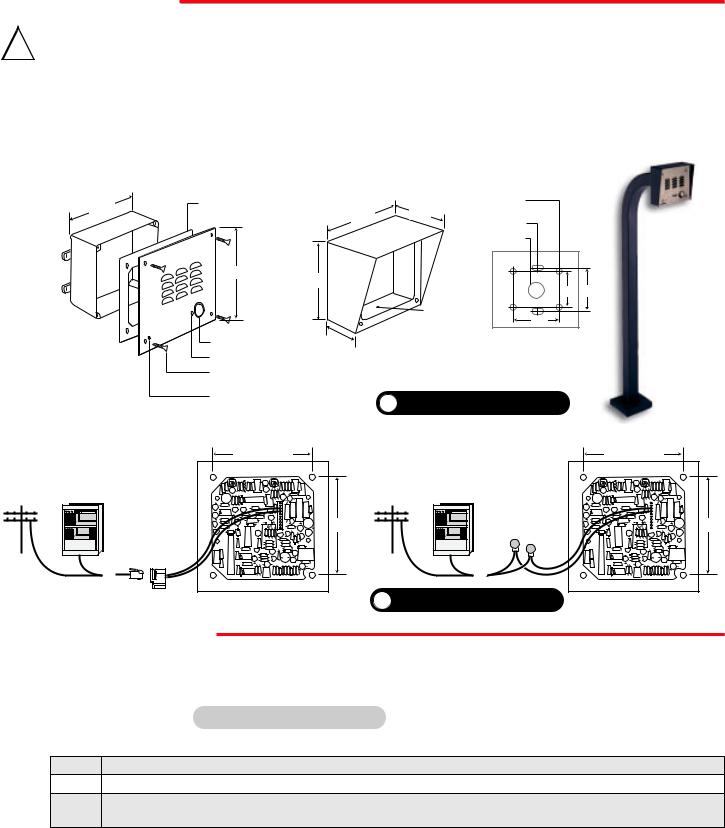
Installation
IMPORTANT: Electronic devices are susceptible to lightning and power station electrical surges from both the AC outlet and the
!telephone line. It is recommended that a surge protector be installed to protect against such surges. Contact Panamax at (800) 472-5555 or Electronic
Caution: When warm air comes in condensation from accumulating eter hole in the bottom of the gray
Note: When using the large foam it over the four corner mounting damage the components on the
3.63 Typical
Carlon PVC |
Call |
|
Electrical Box (part # |
||
|
||
E989NNJ - included) |
|
Important: The E-30 will
NOT mount to a standard double gang box.
outside walls and conduits, it causes condensation. To prevent the bottom of the unit. If this is not possible, drill a 1/4” diam-
liner and adhere gasket to the back of the faceplate, centering jack inside the chassis as not to
(4) 0.38” diameter
(for gooseneck mounting)
3.25”
(2) 0.2 x 0.43 slots
(1) 0.74" diameter
”
3.0” 3.3”
Condensation |
|
Drain Hole |
3.0” |
Rear View of VE-5x5 View of Optional (not included)
(not included)
optional VE-5x5 Surface Mount Box is designed to be mounted to a single gang box or pedestal (right).
?Call (715) 386-4345 and select 424.Need More Information on the VE-5x5?
Shown with American Access System's Gooseneck (303) 799-9757
|
Rear View of |
|
Standard E-30 |
|
Analog |
|
PABX/KSU |
C.O. Line |
Station |
|
|
|
RJ11 |
|
or |
3.63” Typical |
|
C9 |
|
10 |
|
9 |
|
8 |
|
7 |
|
6 |
|
5 |
|
4 |
3.63” |
3 |
|
2 |
|
1 |
Need More Information on EWP?
Call (715) 386-4345 and select 859.
Programmin
A. Accessing the
The E-30 phone can be programmed from any Touch Tone phone using a C.O. line, analog PABX/KSU station, or a DLE-200B Line Simulator. 
1. Using the Security Code
Step 1. Move DIP switch 2 to the ON position (sets unit to answer incoming calls - see section E).
Step 2. From a Touch Tone phone call the line attached to the E-30.
Step 3. When the E-30 answers, enter the 6-digit security code (factory set to 845464 - see section B). A double beep should then be heard indicating you have entered the programming mode.
2. Without the Security Code
Step 1. |
Move DIP switch 2 to the ON position (sets unit to answer incoming calls - see section E). |
Step 2. |
Move DIP switch 3 to OFF (incoming calls enter the programming mode without security code - see section E). |
|
|
Step 3. |
From a Touch Tone phone call the line attached to the E-30. |
Step 4. |
When the E-30 answers, a double beep will be heard and you will automatically enter the programming mode. |
|
|
Step 5. |
When finished programming, move DIP switch 3 back to the ON position (see section E). |
Note: If a valid memory position is entered, a double beep will be heard, four beeps indicate an error.
