Vertex Standard VX-800 User Manual

VX-800
Operating Manual
VERTEX STANDARD CO., LTD.
4-8-8 Nakameguro, Meguro-Ku, Tokyo 153-8644, Japan
VERTEX STANDARD
US Headquarters
17210 Edwards Rd., Cerritos, CA 90703, U.S.A.
International Division
8350 N.W. 52nd Terrace, Suite 201, Miami, FL 33166, U.S.A.
YAESU EUROPE B.V.
P.O. Box 75525, 1118 ZN Schiphol, The Netherlands
YAESU UK LTD.
Unit 12, Sun Valley Business Park, Winnall Close
Winchester, Hampshire, SO23 0LB, U.K.
YAESU GERMANY GmbH
Am Kronberger Hang 2, D-65824 Schwalbach, Germany
VERTEX STANDARD HK LTD.
Unit 5, 20/F., Seaview Centre, 139-141 Hoi Bun Road,
Kwun Tong, Kowloon, Hong Kong
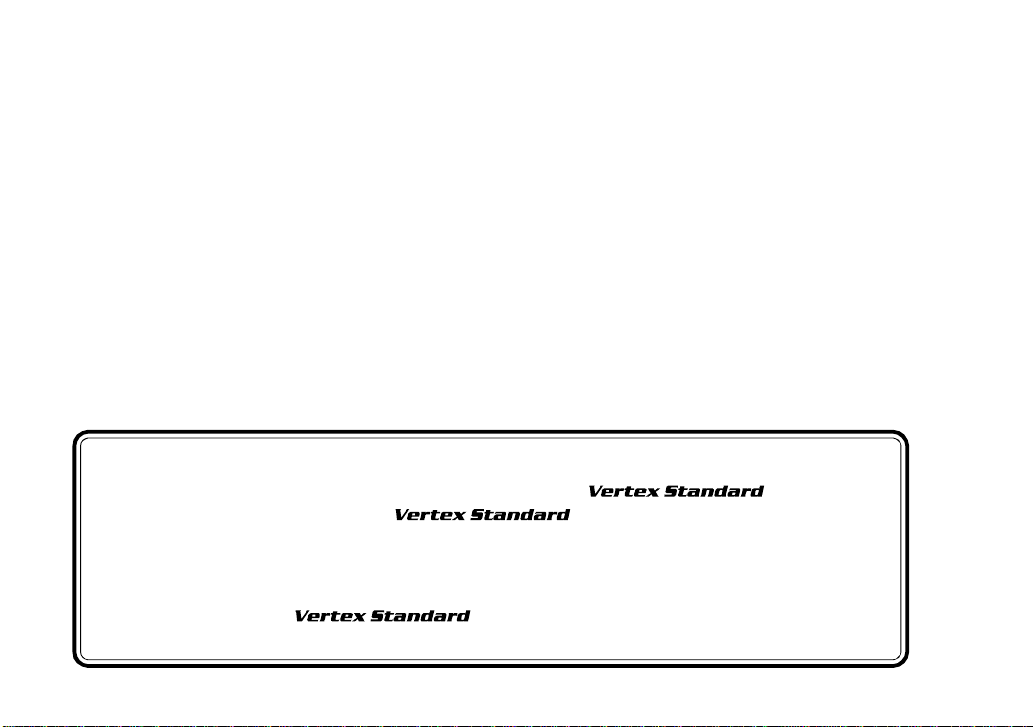
Contents
Controls & Connectors ......................................................................................................................................................1
Before You Begin ................................................................................................................................................................2
Battery Pack Installation and Removal...........................................................................................................................2
Low Battery Indication ...................................................................................................................................................2
Operation ............................................................................................................................................................................3
Preliminary Steps ............................................................................................................................................................3
Operation Quick Start .....................................................................................................................................................3
Advanced Operation ..........................................................................................................................................................6
Soft key and Toggle switch Functions ............................................................................................................................6
Description of Operating Functions .............................................................................................................................8
ARTS (Auto Range Transpond System) .......................................................................................................................13
DTMF Paging System ..................................................................................................................................................13
Understanding Radio Waves ...........................................................................................................................................14
Specifications ....................................................................................................................................................................15
Accessories & Options .....................................................................................................................................................16
Congratulations!
You now have at your fingertips a valuable communications tool-a two-way radio !
Rugged, reliable and easy to use, your radio will keep you in constant touch with
your colleagues for years to come, with negligible maintenance down-time.
Please take a few minutes to read this manual carefully. The information presented here will allow you to
derive maximum performance from your radio, in case questions arise later on.
We're glad you joined the team. Call on us anytime, because communications is
our business. Let us help you get your message across.
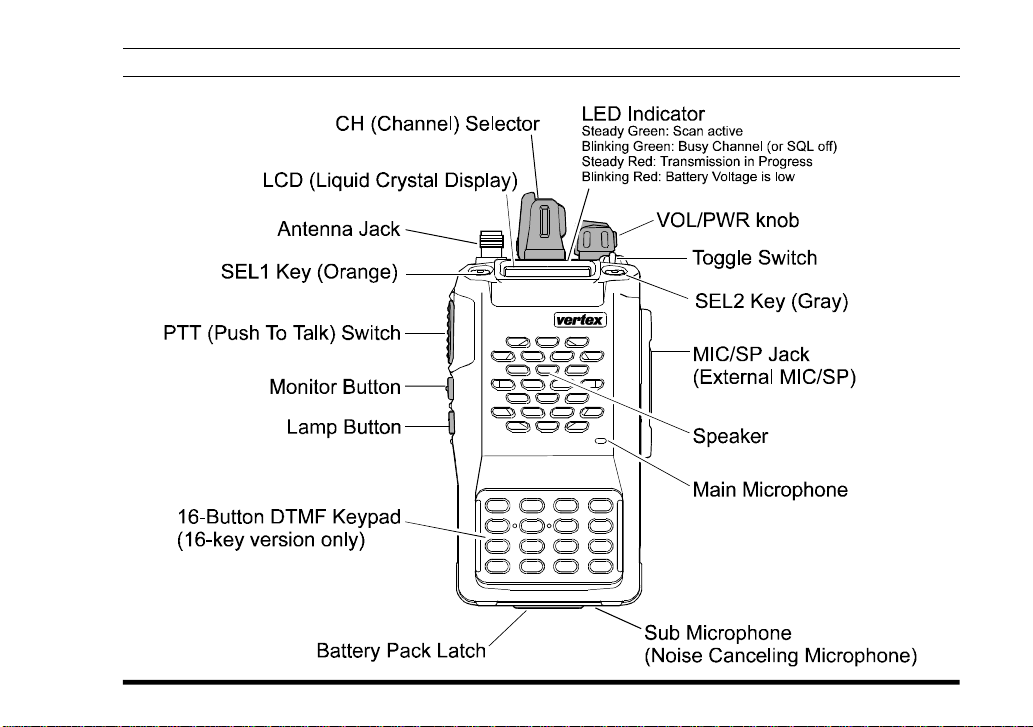
CONTROLS & CONNECTORS
VX-800 OPERATING MANUAL
1
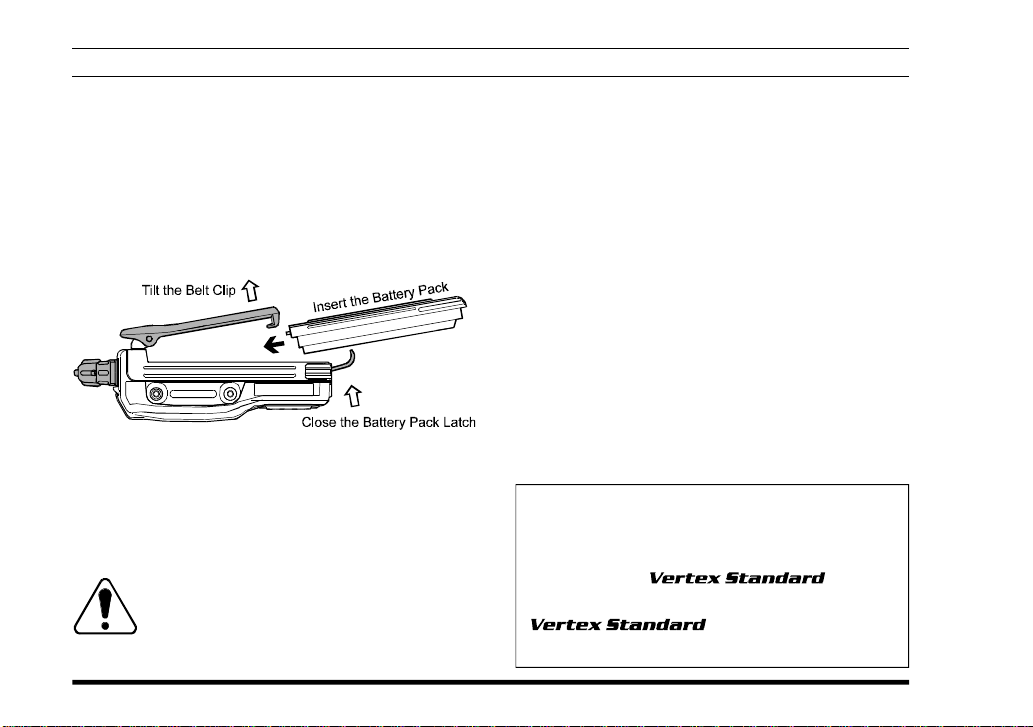
BEFORE YOU BEGIN
Battery Pack Installation and Removal
r To install the battery, hold the transceiver with
your left hand, so your palm is over the speaker
and your thumb is on the top of the belt clip. Insert the battery pack into the battery compartment
on the back of the radio while tilting the Belt Clip
outward, then close the Battery Pack Latch until
it locks in place with a “Click.”
r To remove the battery, turn the radio off and re-
move any protective cases. Open the Battery Pack
Latch on the bottom of the radio, then slide the
battery downward and out from the radio while
unfolding the Belt Clip.
Do not attempt to open any of the rechargeable Lithium-Ion and Ni-Cd packs,
as they could explode if accidentally short-
circuited.
Low Battery Indication
r As the battery discharges during use, the voltage
gradually becomes lower. When the battery voltage reaches 6.0 volts, it is time to substitute a
freshly charged battery and recharge the depleted
pack. The LED indicator on the top of the radio
will blink red when the battery voltage is low (6
Volts or lower).
r Avoid recharging Ni-Cd batteries often with little
use between charges, as this can degrade the
charge capacity. We recommend that you carry
an extra, fully-charged pack with you so the operational battery may be used until depletion (this
“deep cycling” technique promotes better longterm battery capacity).
Notice !
There are no owner-serviceable parts inside the
transceiver. All service jobs must be referred to
an authorized Service
Representative. Consult your Authorized
Dealer for installation of
optional accessories.
2
VX-800 OPERATING MANUAL
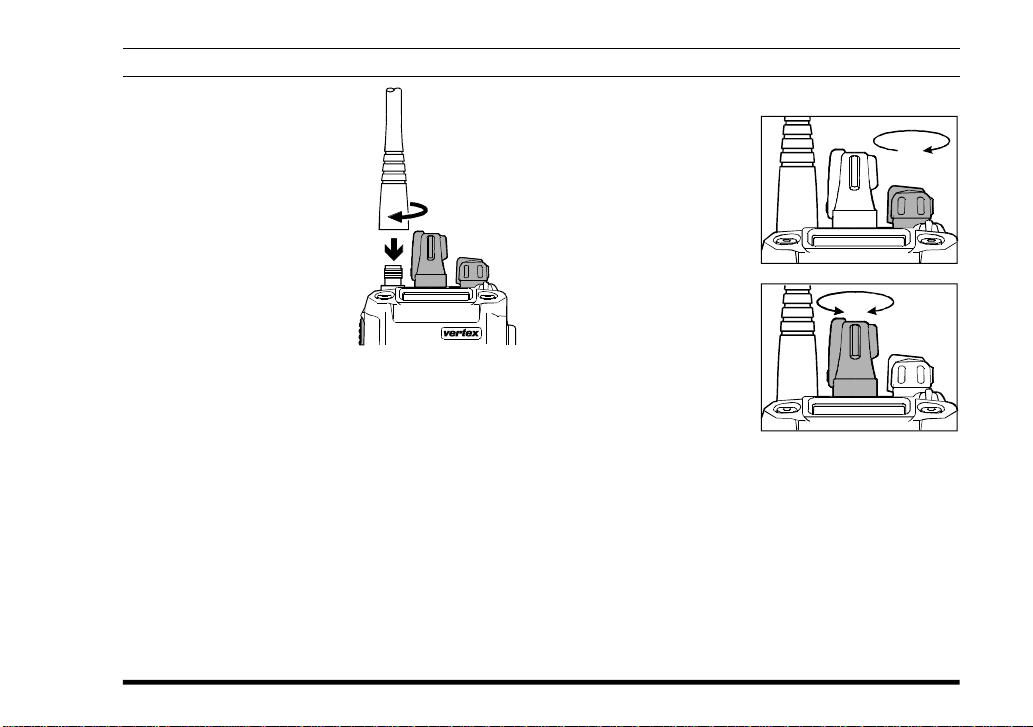
Preliminary Steps
r Install a charged battery
pack onto the transceiver,
as described previously.
r Screw the supplied an-
tenna onto the Antenna
jack. Never attempt to operate this transceiver
without an antenna connected.
r If you have a Speaker/Mi-
crophone, we recommend
that it not be connected until you are familiar with
the basic operation of the VX-800.
VX-800 OPERATING MANUAL
OPERATION
Operation Quick Start
r Turn the top panel’s
VOL/PWR knob
clockwise to turn on
the radio on.
r Pull and turn the top
panel's CH selector
knob to choose the
desired operating
channel. A channel
name will appear on
the LCD. If you want
to select the operating channel from a different
Memory Channel Group, pressing the Soft key
(assigned to the Memory Group Up or Down
function) to select the Memory Channel Group
to be you want before selecting the operating
channel. A group name will appear on the LCD
whenever the Soft key is pressed.
Note: Some models are programmed so that the
operating channels are selected by the
Soft key and the memory channel group
3
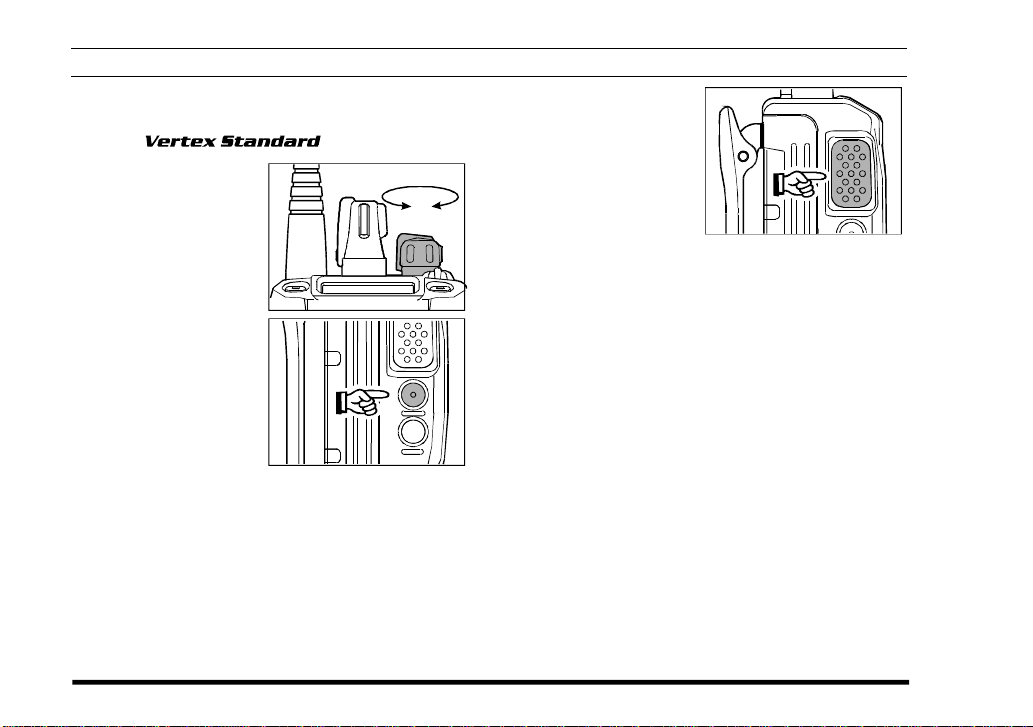
is selected by the channe selector knob.
For further details, contact your
dealer..
r Rotate the VOL/
PWR knob to set the
volume level. If no
signal is present, press
and hold in the Moni-
tor button (the center
button on the left side)
more than 2 seconds;
background noise will
now be heard, and
you may use this to set
the VOL/PWR knob
for the desired audio
level.
Press and hold the Monitor button more than 2 seconds (or press the Monitor button twice) to quiet
the noise and resume normal (quiet) monitoring.
OPERATION
r To transmit, press
and hold the PTT
switch. Speak into
the microphone area
of the front panel
grille (lower righthand corner) in a normal voice level. To return to the Receive mode,
release the PTT switch.
r Press the Soft key (if assigned to the Scan func-
tion) or switch the Toggle Switch to the assigned
“Scan” position (when so programmed by your
dealer) to start the scanner. The scanner rapidly
steps through each of the dealer-programmed
channels, looking for incoming calls.
4
VX-800 OPERATING MANUAL
