Velodyne Acoustics DPS-10, DPS-12 User Manual
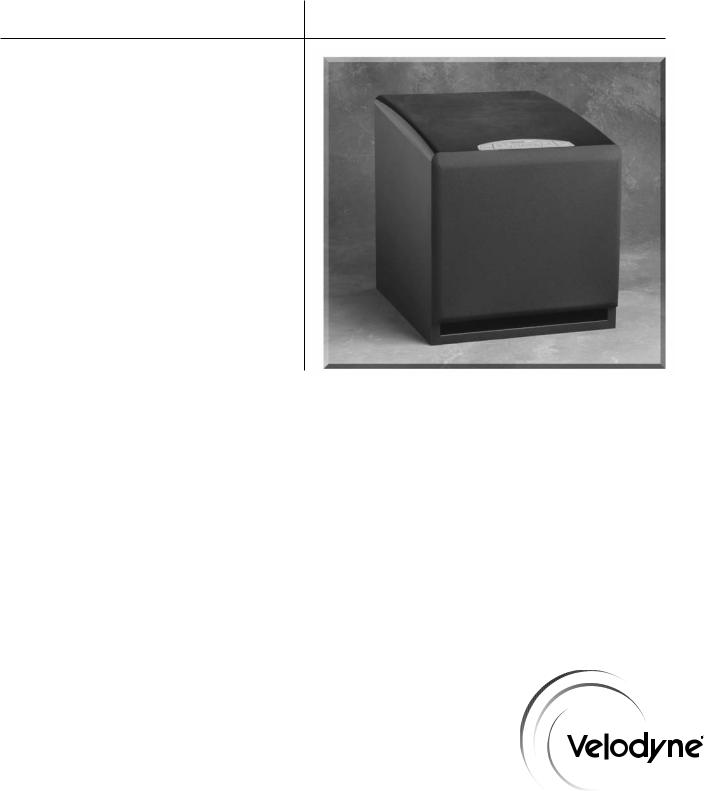
DPS Series
DPS-10
DPS-12
U S E R ’ S
M A N U A L
Audio/V ideo Subwoofer System
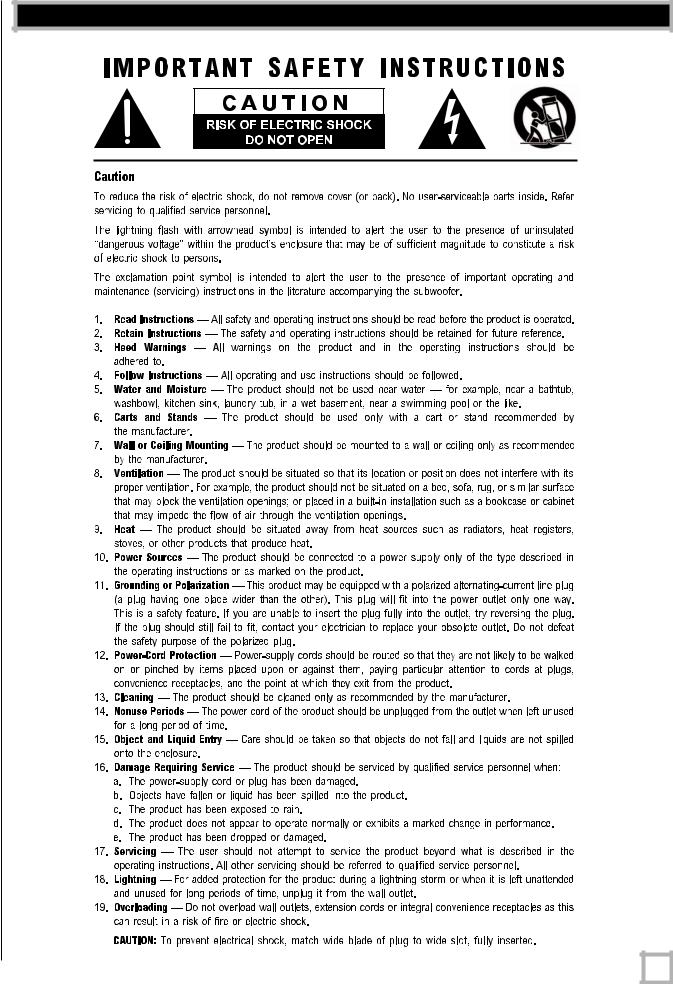
Caution
.w w w . v e l o d y n e . c o m |
DPS User’s Manual |
i |
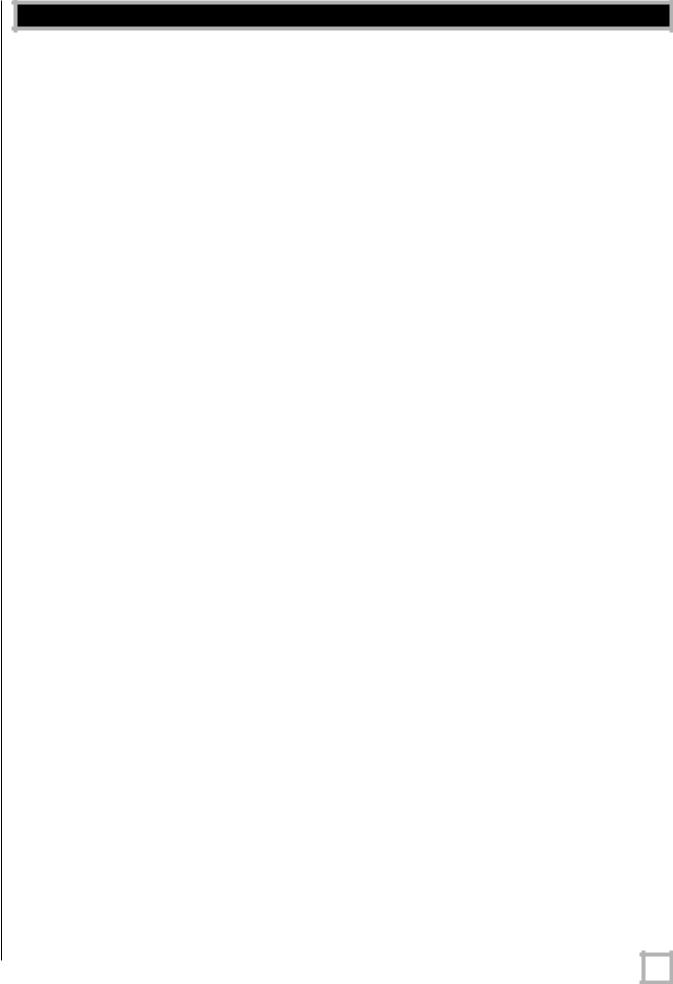
Table of Contents
Congratulations . . . . . . . . . . . . . . . . . . . . . . . . . . . . . . . . . . . . . . . . . . . . . . . . . . . .1
Installation . . . . . . . . . . . . . . . . . . . . . . . . . . . . . . . . . . . . . . . . . . . . . . . . . . . . . . .2
Rear Panel Connections . . . . . . . . . . . . . . . . . . . . . . . . . . . . . . . . . . . . . . . . . . . . . .6
Rear Panel Connections - Detailed Explanation . . . . . . . . . . . . . . . . . . . . . . . . . . . . . . .7
Placement . . . . . . . . . . . . . . . . . . . . . . . . . . . . . . . . . . . . . . . . . . . . . . . . . . . . . . .9
Care of Your Subwoofer . . . . . . . . . . . . . . . . . . . . . . . . . . . . . . . . . . . . . . . . . . . . . .9
Troubleshooting and Service . . . . . . . . . . . . . . . . . . . . . . . . . . . . . . . . . . . . . . . . . .10
Specifications . . . . . . . . . . . . . . . . . . . . . . . . . . . . . . . . . . . . . . . . . . . . . . . . . . . .11
Velodyne Products . . . . . . . . . . . . . . . . . . . . . . . . . . . . . . . . . . . . . . . . . . . . . . . . .12
.w w w . v e l o d y n e . c o m |
DPS User’s Manual |
ii |
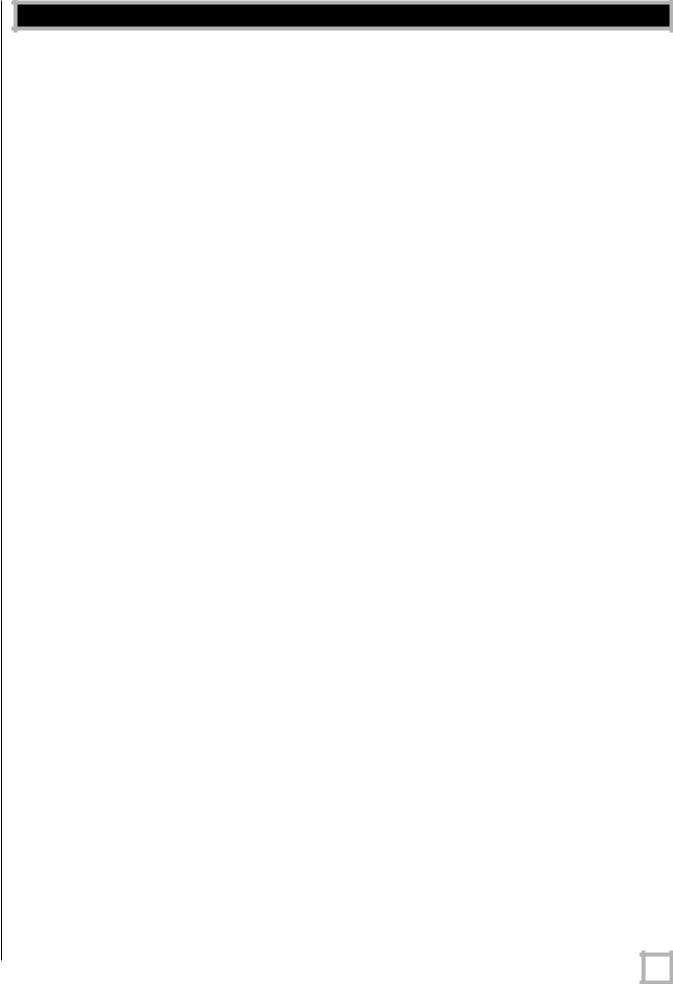
Congr atulations
Congratulations on your purchase of a Velodyne Digital Power Slot™ (DPS) subwoofer system. This system represents the state-of-the-art in low frequency reproduction. Read and follow the instructions below to insure safe and proper system operation.
Warning!
To prevent fire or shock hazard, do not expose this equipment to rain or moisture. To avoid electrical shock, do not open speaker enclosure or amp chassis cover. Please observe all warnings on the equipment itself. There are no user serviceable parts inside. Please refer all service questions to your authorized Velodyne dealer.
Prior to Installation
Please unpack the system carefully. Please save the carton and all packaging materials for future use. Record the serial number in the space provided on the warranty card for future reference.
Pr oduct Featur es and Contr ols
•Microprocessor-controlled
•Four selectable presets for customized listening mode
•Selectable option to activate Auto-on/off feature
•Night-mode setting
•Built-in 185 watt (RMS) power amplifier (DPS-10)
•Built-in 200 watt (RMS) power amplifier (DPS-12)
•Adjustable (40 to 120 Hz) low-pass crossover with Subwoofer Direct setting
•Speaker-level inputs and outputs
•Line-level inputs
•Variable volume control
•Selectable phase control (0 or 180 degrees)
•Dual staggered low-pass crossover; 12 dB/octave initial, 24 dB/octave ultimate
•Anti-clipping circuit
•Over excursion protection
•Slot loaded design
.w w w . v e l o d y n e . c o m |
DPS User’s Manual |
1 |
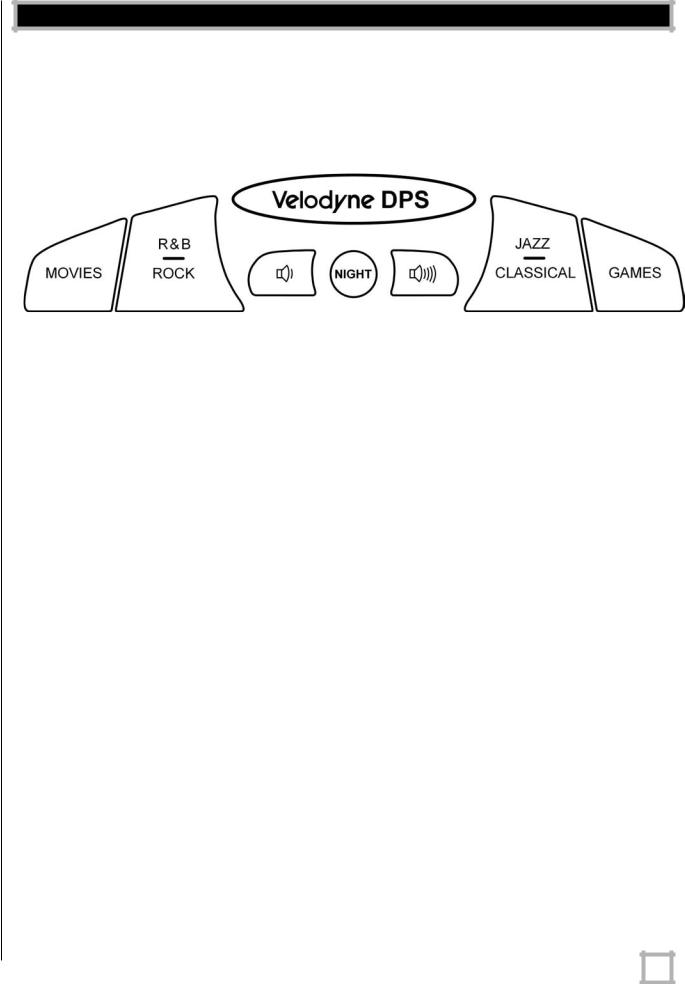
Ins tallation
Your new subwoofer system provides for a number of installation options. Read all the installation information below in order to determine which installation option is best for your system. Remember to perform all installation procedures with system power turned off.
Figure 1. Front Panel Display
Fr ont Panel Display
Figure 1 shows the front panel display, which is located on the top of your subwoofer.
Presets
There are four presets, consisting of Movies, R&B — Rock, Jazz — Classical, and Games. Whichever preset you choose is illuminated with a blue LED. The presets provide the following characteristics for bass reproduction:
Movies: |
Maximum output and impact for explosions and |
|
other action adventure movie content. |
R&B — Rock: |
Provides the driving bass found in today’s rock music. |
Jazz — Classical: |
The tightest, cleanest, lowest distortion bass. |
Games: |
Maximum loudness available for the impact of video games. |
Each preset has its own characteristic with respect to subsonic filter, volume differential, and a single equalizer (EQ) in order to optimize the listening mode for the preset.
.w w w . v e l o d y n e . c o m |
DPS User’s Manual |
2 |
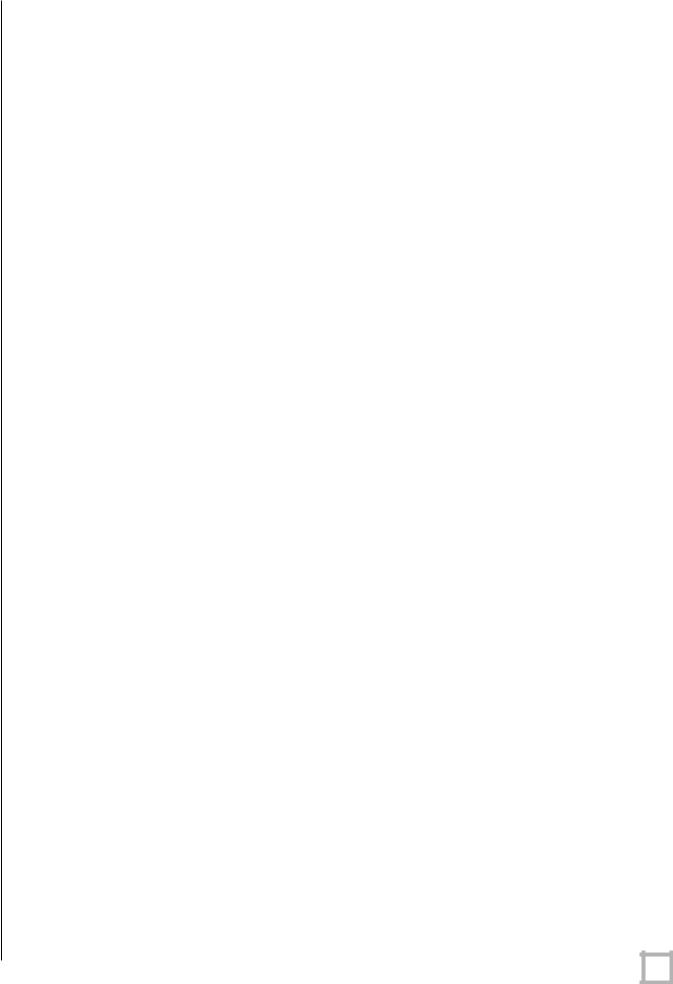
The following table indicates musical style and which preset is recommended for it.
Musical Style |
Suggested Preset |
|
|
Action Adventure Movies |
Movies |
Alternative Rock |
Jazz — Classical |
Blues |
Jazz — Classical |
Broadway and Vocalists |
Jazz — Classical |
Children’s Music |
Jazz — Classical |
Christian and Gospel |
Jazz — Classical |
Classic Rock |
R&B — Rock |
Classical |
Jazz — Classical |
Country — Rock |
R&B — Rock |
Country — Soft |
Jazz — Classical |
Dance and DJ |
R&B — Rock |
Folk |
Jazz — Classical |
Hard Rock and Metal |
R&B — Rock |
Indie Music |
R&B — Rock |
Latin Music |
R&B — Rock |
Miscellaneous |
Jazz — Classical |
Movies — Non-Action Adventure |
Jazz — Classical |
New Age |
Jazz — Classical |
Opera and Vocal |
Jazz — Classical |
Pop |
R&B — Rock |
R&B |
R&B — Rock |
Rap and Hip-Hop |
R&B — Rock |
Rock |
R&B — Rock |
Soundtracks |
R&B — Rock or Jazz — |
|
Classical |
Video Games |
Games |
|
|
.w w w . v e l o d y n e . c o m |
DPS User’s Manual |
3 |
