Velleman PC-LAB2000 User Manual
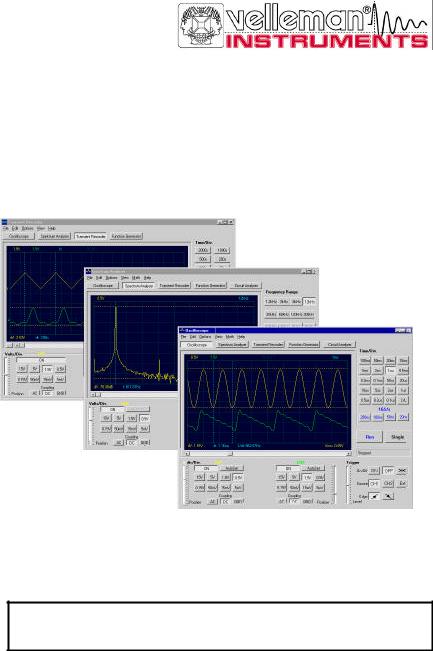
PC-Lab2000TM
Software for Velleman PC peripherals : PCS500 / PCS100 / K8031 / PCG10 / K8016
SOFTWARE GETTING STARTED GUIDE
CHECK ALSO THE UNIT REFERENCE MANUAL

PC-Lab2000T M
This software runs only under Windows 95/98/ME/2000 or Windows NT.
LIMITED WARRANTY:
The software and accompanying written materials are provided "as is" without warranty of any kind, either expressed or implied, including, but not limited to, the implied warranties of merchantability and fitness for a particular purpose. The entire risk as to the quality
and performance of the software is with you. Should the software prove defective, you and not Magnova Components or Velleman Components or its suppliers assume the entire cost of all necessary servicing, repair or correction.
Neither Magnova Components or Velleman Components nor its suppliers warrant that the functions contained in the software will meet your requirements or that the operation of the software will be uninterrupted or error free.
LIMITATIONS OF REMEDIES:
In no event Magnova Components or Velleman Components or its suppliers be liable to you for any damages, including any lost profits, loss of business information, business interruption, lost savings or other incidental or consequential damages arising out of the use or inability to use such software, even if Magnova Components or Velleman Components or its suppliers has been advised of the possibility of such damages, or for any claim
by any other party.
YOU ACKNOWLEDGE THAT YOU HAVE READ THIS AGREEMENT, UNDERSTAND IT AND AGREE TO BE BOUND BY ITS TERMS AND CONDITIONS. YOU FURTHER AGREE THAT IT IS THE COMPLETE AND EXCLUSIVE STATEMENT OF THE AGREEMENT BETWEEN US WHICH SUPERCEDES ANY PROPOSAL OR PRIOR AGREEMENT,
ORAL OR WRITTEN, AND ANY OTHER COMMUNICATIONS BETWEEN US RELATING TO THE SUBJECT MATTER OF THIS AGREEMENT.
2

PC-Lab2000T M
Welcome to the world of Pc-Lab2000
This software can be used as an introduction to the powerful world of measuring, using the Velleman products.
The hardware is not necessary to evaluate the software in Demo mode.
This software can be used with the Velleman measurement instruments:
PCS500, Dual channel digital storage oscilloscope, spectrum analyzer and transient recorder.
PCS100 / K8031 One channel digital storage oscilloscope, spectrum analyzer and transient recorder.
PCG10 / K8016 Pc function generator
Extra feature:
Using the oscilloscope and generator on the same computer, this software creates the powerful bode –plot feature.
What ? :
Pc-Lab2000 is a piece of virtual instrumentation software, for use with the Velleman PC oscilloscopes and the Velleman PC generator. It allows you to operate the Oscilloscope, Spectrum Analyzer, Transient Recorder, Function Generator and Bode Plot-functions in a Windows™ environment.
This guide will help you install Pc-Lab2000 onto your system, and it will make you familiar with the basic features. The software is fully functional and can be freely distributed. If you do not own a Velleman PC oscilloscope, you can still run the demo-mode. Make sure you look for upgrades at www.velleman.be. In no way this guide is complete. Please check the provided help files for additional and detailed information.
General software features
þPossibility to save data or screen information
þReview your saved images
þStandard Windows interface, copy, paste..
þExtended signal measurements using markers
þDirect readout of True RMS, dB value, frequency (using markers)
þChanging the time/div will zoom a still screen
þMath functions on the signal
þCustomize the signal screen colors
3

PC-Lab2000T M
How to install Pc-Lab2000
Minimum system requirements :
∙IBM compatible PC running Windows™ 95/98/ME/2000/NT4(*)
∙VGA display card (800x600)
∙3MB free hard disk space
∙Mouse or pointing device
∙CD Rom player
∙Free parallel port
Insert the Pc-Lab2000 CD into your drive. Run the SETUP.EXE program. An install wizard will guide you trough the complete installation procedure. Shortcuts to the Pc-Lab2000 software and the help files are automatically generated.
After starting the Pc -Lab2000 software:
Select your connected hardware or select “demo” mode.
Select the used printer port
Note for Windows™ NT/2000 users :
If you are installing Pc-Lab2000 under Windows™NT/2000 you will need local Administrator privileges to successfully complete the installation. If you are going to run this software under a user account without administrator privileges, you also need to run the extra installation program (INSTALL _ DRV . EXE ) once the normal installation is completed.
*IBM, Microsoft Windows™ 95/98/ME/2000/NT4(*) are registered trademarks
4
