Vantec NexStar MX User Manual
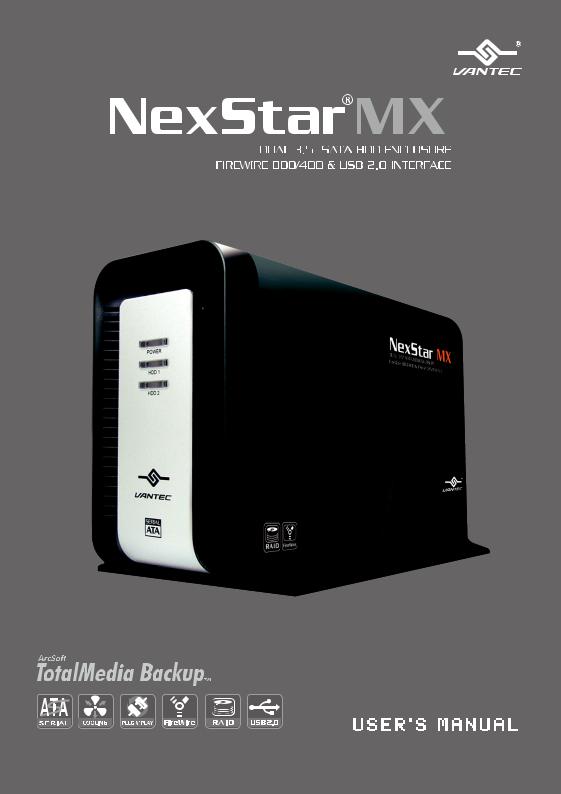

Package Contents:
NexStar MX – Dual 3.5” SATA HDD Enclosure
1
2
3
4
5
6
7
8
9
NexStar MX Dual Bay HDD Enclosure |
|
Power Adapter |
|
Arcsoft Totalmedia Backup™ Software |
1 |
2
USB Cable
1394a Cable
1394b Cable
Enclosure Stand
Installation Screws
User’s Manual
3
4
Arcsoft Totalmedia
Backup™ Software
5 |
6 |
8
9
U S E R ’ S M A N U A L
TRADEMARKS
MS-DOS,Microsoft, Windows NT/2000/ME/XP/Vista are trademarks of Microsoft Corporation. Apple, Macintosh and Mac are trademarks of Apple Computer
*All other third-party brands and names are the property of their respective owners.

Table of Contents: |
|
1. Introduction ............................................................................................................... |
02 |
2. Features/Specifications |
|
NexStar MX – Dual 3.5” SATA HDD Enclosure ............................................................... |
03 |
3. System Requirements ...................................................................................... |
04 |
4. Interface Information |
|
NexStar MX – Dual 3.5” SATA HDD Enclosure ............................................................... |
05 |
5. Installation .................................................................................................................. |
06 |
6. Driver Installation |
|
NexStar MX – Dual 3.5” SATA HDD Enclosure ............................................................... |
10 |
7. Creating A New Partition/ Formatting The Hard Drive |
|
FORWindows Me/2000/XP/Vista Users .......................................................................... |
11 |
7.1 Individual Mode ......... ................................................................................................... |
12 |
7.2 JBOD Mode ...................................................................................................................... |
12 |
7.3 RAID 0 Mode ................................................................................................................... |
12 |
FOR Mac OS Users ................................................................................................................ |
15 |
8. RAID Mode Selection |
|
8.1 Individual Mode ............................................................................................................. |
18 |
8.2 JBOD Mode ..................................................................................................................... |
19 |
8.3 RAID 0 ............................................................................................................................. .. |
20 |
9. Disconnecting The NexStar MX DUAL ............................................... |
21 |
10. Troubleshooting/ FAQ/ Warranty........................................................... |
22 |
11. Contact ........................................................................................................................... |
24 |
Table of Contents
1

1. Introduction:
Vantec NexStar MX Dual Bay External HDD Enclosure now in the FireWire 800/400 and USB 2.0 interface is a quick and simple way to expand storage capacity to your computer. It comes without the hassle of diving inside the PC and messing with all those wires, cables and connections. It provides maximum storage with the increased capacity of two spanning hard drives for your precious family photos, music, video, and games. It supports Individual, JBOD, RAID 0 modes for effective storage management. The sturdy drive cage protects your hard drive
while the aluminum case effectively draws away NST-400MX-UFB the heat; the front vents and the rear fan keep
your hard drive(s) cool and improve performance. The Vantec NexStar MX is a high performance, high capacity, and durable portable storage solution and lets you store your personal data in an enclosure with style!
Introduction
2
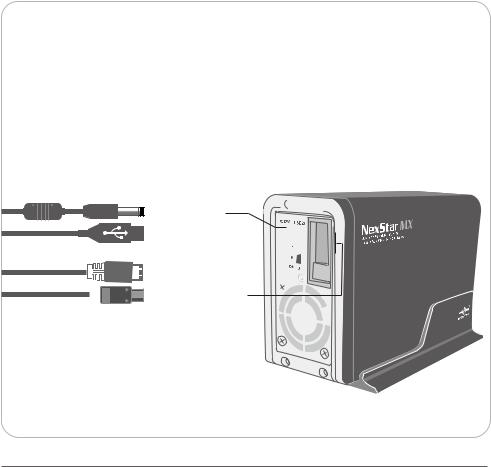
2. Features/Specifications:
NexStar MX – Dual 3.5” SATA HDD Enclosure :
Features:
•Supports Dual SATA I/II Hard Drives Up to 2.0 TB of Storage
•USB 2.0 External Interface Allows You to Transfer Data Up to 480 Mbps
•FireWire 400 (1394a) External Interface Allows You to Transfer Data Up to 400Mbps
•FireWire 800 (1394b) External Interface Allows You to Transfer Data Up to 800Mbps
•Front Ventilation and Rear Fan for Better Air Circulation and Cooling
•Stylish Aluminum Case to Draw Away the Heat
•Support 3 Different Configuration Modes: Individual / JBOD / RAID 0
•Simple Plug & Play Connection; Does Not Require Drivers
•Arcsoft Totalmedia Backup™, Archive Photos, Music, Video and Data with Three Easy Clicks
Specifications: |
|
• Model: |
NST-400MX-UFB |
• Device Support: |
3.5” SATA I/II Hard Drive (2) |
•Internal Interface: Serial ATA
•External Interface: USB 2.0 / 1394a /1394b
• HD Capacity: |
Up to 2TB |
• Transfer Rate: |
USB 2.0 (Up to 480Mbps) |
|
FireWire400 (Up to 400Mbps) |
|
FireWire800 (Up to 800Mbps) |
• Material: |
Plastic and Aluminum Alloy |
• Dimensions: |
197x123x72mm |
1394a
 1394b
1394b
IEEE
Power connection 

 USB 2.0 port
USB 2.0 port


 Power switch
Power switch 

 FireWire 400 (1394a) Port
FireWire 400 (1394a) Port



 FireWire 800 (1394b) Port
FireWire 800 (1394b) Port

 Fan
Fan 

USB Port
Connect to a computer directly using a USB cable.
FireWire800/400 Port
Connect to a computer directly using a
FireWire800/400 Port cable.
Fan
Automatic fan to keep the hard drives cool.
Features/Specifications
3
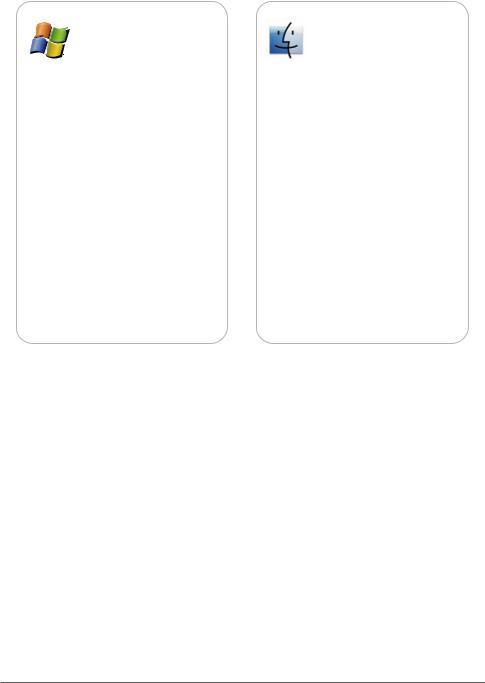
3. System Requirements:
Intel Pentium II 266 MHz-compatible Microsoft Windows 2000/2003/XP/Vista.
1.USB port, FireWire 400(1394a) port, or FireWire 800 (1394b) port.
2.For USB 2.0 speeds, the system must support USB 2.0 specifications.
3.For FireWire 800(1394b) speeds, the system must support 1394b specifications.
4.For FireWire 400(1394a) speeds, the system must support 1394a specifications.
5.CD Rom drive (if drivers are needed)
6.64MB RAM or higher.
Mac PowerPC or Intel Core Duo processor & greater.Mac OS 9.x & greater. (PowerPC processor) / Mac OS 10.4 & greater.(Intel Core Duo processor)
1.USB port, FireWire 400(1394a) port, or FireWire 800 (1394b) port.
2.For USB 2.0 speeds, the system must support USB 2.0 specifications.
3.For FireWire 800(1394b) speeds, the system must support 1394b specifications.
4.For FireWire 400(1394a) speeds, the system must support 1394a specifications.
5.CD Rom drive (if drivers are needed)
6.64MB RAM or higher.
System Requirements
4
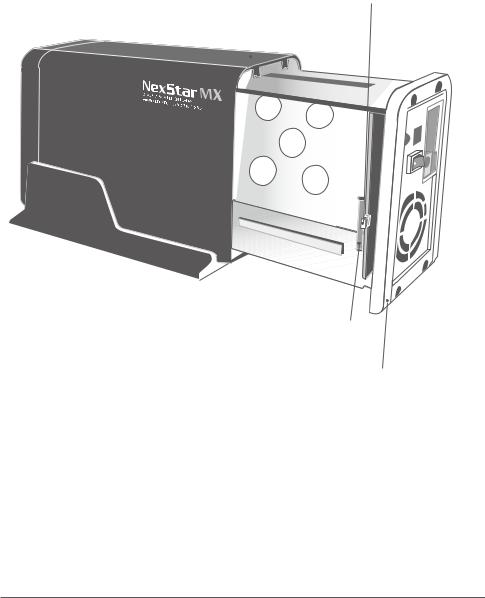
4. Interface Information:
NexStar MX – Dual 3.5” SATA HDD Enclosure
Aluminum Housing |
|
Jumper Switch |
|
||
|
|
|
SATA/Power connector
Hard Drive Caddy
Interface Information
5
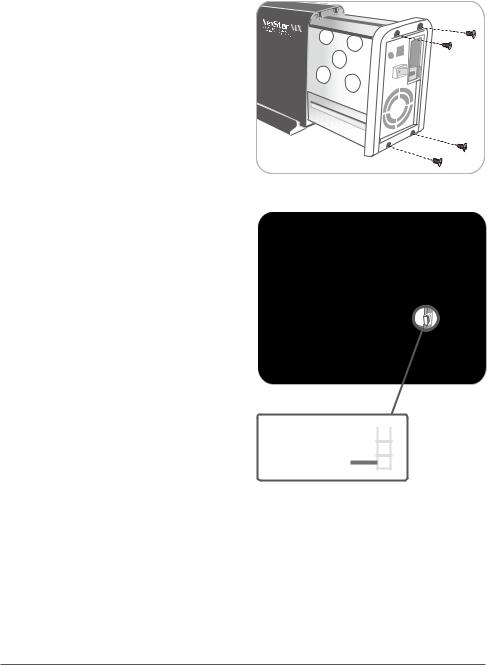
5. Installation:
NexStar MX – Dual 3.5” SATA HDD Enclosure
5.1. Installing two hard drives into the NexStar MX Dual:
(1) Release the four screws then pull out the rear panel and tray of the NexStar MX Dual (Figure5-A)
( Figure 5-A )
(2) Select Operation Mode by switching jumper. ( Figure 5-B )
 1
1
Jumper Switch  2
2
 3
3
( Figure 5-B )
Installation
6
