Vaddio CCU User Manual
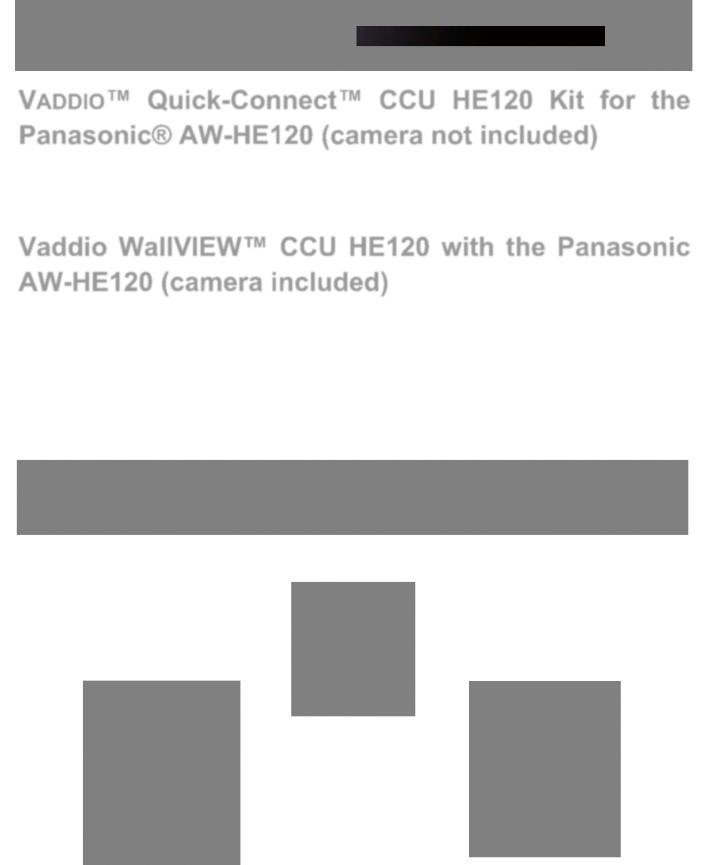
Installation and User Guide
VADDIO™ Quick-Connect™ CCU HE120 Kit for the Panasonic® AW-HE120 (camera not included)
Part Numbers without Camera:
998-6127-000: Quick-Connect CCU Kit for the AW-HE120 Camera (camera not included) - North America 998-6127-000: Quick-Connect CCU Kit for the AW-HE120 Camera (camera not included) - International
Vaddio WallVIEW™ CCU HE120 with the Panasonic AW-HE120 (camera included)
Part Numbers with Camera:
999-6127-000K: WallVIEW CCU HE120 System with Black AW-HE120 (camera included) - North America 999-6127-001K: WallVIEW CCU HE120 System with Black AW-HE120 (camera included) - International
999-6127-000W: WallVIEW CCU HE120 System with White AW-HE120 (camera included) - North America 999-6127-001W: WallVIEW CCU HE120 System with White AW-HE120 (camera included) - International
© 2012 Vaddio - All Rights Reserved. Specifications are subject to change without prior notice. Document Number 342-0498 Rev A

Quick Connect CCU Kit and WallVIEW Kit for the AW-HE120
Table of Contents |
|
Overview:................................................................................................................................................................... |
3 |
Figure: Front Panel of the Quick-Connect CCU for the AW-HE120 Camera ................................................... |
3 |
Important Safeguards: ........................................................................................................................................... |
3 |
Intended Use.......................................................................................................................................................... |
3 |
Save These Instructions ........................................................................................................................................ |
3 |
Information: ............................................................................................................................................................ |
4 |
Unpacking:................................................................................................................................................................. |
4 |
998-6127-000: Quick-Connect CCU Kit (NO CAMERA) for the AW-HE120 Camera - North America................ |
4 |
998-6127-001: Quick-Connect CCU Kit (NO CAMERA) for the AW-HE120 Camera - International................... |
4 |
999-6127-000K: WallVIEW CCU HE120 System - Black Camera - North America............................................. |
4 |
999-6127-001K: WallVIEW CCU HE120 System - Black Camera - International................................................ |
4 |
999-6127-000W: WallVIEW CCU HE120 System - White Camera - North America ........................................... |
4 |
999-6127-001W: WallVIEW CCU HE120 System - White Camera - International .............................................. |
4 |
Anatomy of the CCU Controlled Camera System ..................................................................................................... |
5 |
Image: The Quick-Connect CCU Front Panel Controls (left to right)................................................................ |
5 |
Image: Magnification of Control Buttons and Rotary Encoders (from left to right)............................................ |
5 |
Image: Rear Panel Connections and Controls (left to right) ............................................................................. |
6 |
Image: EZIM CCU Top Panel (left to right) and ISO View of EZIM CCU.......................................................... |
7 |
Installation:................................................................................................................................................................. |
7 |
Installation Basics: ................................................................................................................................................. |
7 |
Step By Step Mounting Instructions:...................................................................................................................... |
8 |
Image: Heavy duty wall mount .......................................................................................................................... |
8 |
Image: Heavy Duty Wall Mount......................................................................................................................... |
8 |
Drawing: High Definition Break Out Cable ........................................................................................................ |
8 |
Completing the Installation:.................................................................................................................................... |
9 |
Drawing: Basic System Connectivity............................................................................................................... |
10 |
Optimizing System Performance:............................................................................................................................ |
10 |
General Specifications............................................................................................................................................. |
11 |
Warranty Information: .............................................................................................................................................. |
12 |
Compliance and CE Declaration of Conformity - Quick-Connect CCU and EZIM CCU...................................... |
13 |
Appendix 1: Cable Pin-outs for the Quick-Connect CCU System.......................................................................... |
14 |
© 2012 Vaddio - All Rights Reserved. Document Number 342-0498 Rev A |
Page 2 of 16 |
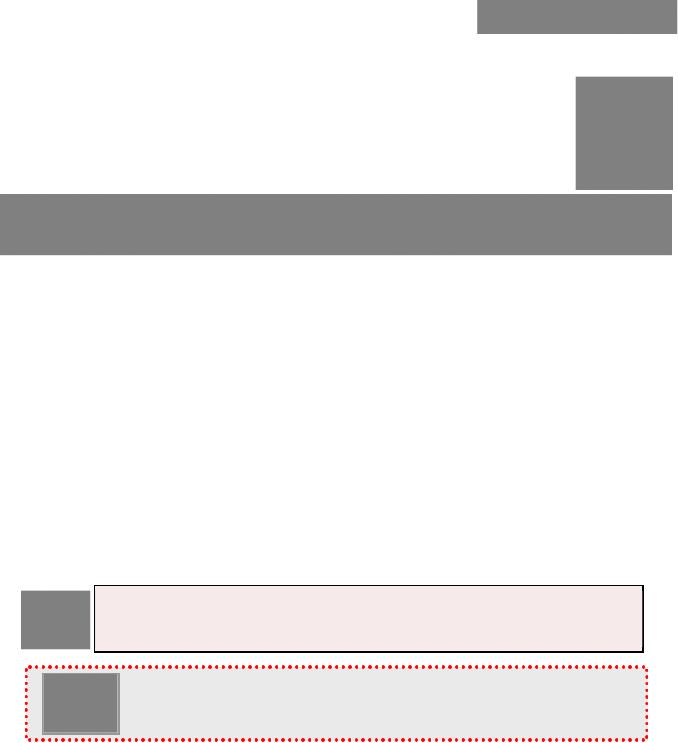
Quick Connect CCU Kit and WallVIEW Kit for the AW-HE120
Overview:
The Vaddio Quick-Connect CCU system for the AW-HE120 camera allows the user to control the color output of the camera’s image sensor through both Red and Blue Gain controls, Detail, Chroma, Gamma, Total Pedestal, as well as Iris and Gain levels, to provide a higher quality image. In addition, there are also Red and Blue Pedestal parameters. In addition, there are also Pedestal, Gamma and Chroma adjustments for added fine-tuning of the camera’s image.
Figure: Front Panel of the Quick-Connect CCU for the AW-HE120 Camera
The Panasonic AW-HE120 uses standard RS-422 control protocol. To be 100% compatible with Vaddio equipment, everything is included to convert Vaddio’s RS-232 to RS-422. This allows for the operation with the complete line of Vaddio ProductionVIEW™ consoles (Precision Camera Controller, ProductionVIEW HD, ProductionVIEW HD MV and the ProductionVIEW HD-SDI MV with integrated multi-viewers.
The CCU has many features, including Tally illumination on the front panel and on the on the camera which allows the presenter to know which camera is live and what CCU to adjust if a tweak is needed. Genlock is delivered to the camera over Cat-5 with a level adjustment on the EZIM CCU. The ability to store settings on two discrete Scene buttons is included, and buttons for Auto White Balance, One Push White Balance and Auto Iris programming are also available.
The AW-HE120 HD PTZ Camera features a 20x zoom lens and a three (3), 1/3-type 2.2 megapixel CMOS imager sensors. The systems are available as a WallVIEW CCU HE120 System with the camera included, or as a QuickConnect CCU Kit, without the camera. The Quick-Connect CCU for the AW-HE120 has the ability to produce remarkable video in a wide range of shooting conditions
Important Safeguards:
Read and understand all instructions and warranty statements before using. Do not operate any device if it has been dropped or damaged. In this case, a Vaddio technician must examine the product before operating. To reduce the risk of electric shock, do not immerse in water or other liquids and avoid extremely humid conditions.
General Safeguard: Use only the power supply provided with the system. Use of any unauthorized power supply will void any and all warranties. Please do not cut the secondary side (or the DC side) of the power supply and attempt to extend the power to the camera. The warranty is voided when the cable is cut.
Please do not use “pass-thru” type RJ-45 connectors. These pass-thru type connectors do not work well for professional installations and can be the cause of intermittent connections which, can result in the RS-232 control line failing and locking up, and/or compromising the HSDS™ signals. For best results please use standard RJ-45 connectors and test all cables for proper pinouts prior to use and connection to Vaddio product.
Intended Use
Before operating the device, please read the entire manual thoroughly. The system was designed, built and tested for use indoors, and with the provided power supply and cabling. The use of a power supply other than the one provided or outdoor operation has not been tested and could damage the device and/or create a potentially unsafe operating condition.
Save These Instructions
The information contained in this manual will help you install and operate your product. If these instructions are misplaced, Vaddio keeps copies of Specifications, Installation and User Guides and most pertinent product drawings for the Vaddio product line on the Vaddio website. These documents can be downloaded from www.vaddio.com free of charge.
© 2012 Vaddio - All Rights Reserved. Document Number 342-0498 Rev A |
Page 3 of 16 |

Quick Connect CCU Kit and WallVIEW Kit for the AW-HE120
Information:
For RS-232 control information, please see the full-length Technical Manual for the Panasonic AW-HE120. This manual can be found either on the Panasonic or the Vaddio website.
Unpacking:
Carefully remove the device(s) and all parts from the packaging. Please do not toss the packaging yet, just set it aside where it won’t be in the way. Unpack and identify the following parts:
998-6127-000: Quick-Connect CCU Kit (NO CAMERA) for the AW-HE120 Camera - North America
Quick-Connect CCU (P/N: 998-1105-032) for the AW-HE120
One(1) 2-pin Molex 5.0mm Euro-style connector for the Tally Input
One (1) 36 VDC Switching power supply with power cord for North America
One (1) EZIM CCU (998-6700-002)
Two (2) 6-32 x .188” Pan Head for attaching EZIM to the Wall Mount
One (1) HD Break-out Cable for EZIM CCU to Camera (not shown)
One (1) DE-9F to RJ-45F, RS-232 to RS-422 Adapter (998-1005-232)
One (1) CommFront CVT-485_422-1 RS-232 to RS-422 Converter
One (1) 1’ Cat 5 Patch Cable
One (1) Heavy Duty, Gusseted Wall Mount 535-2000-223
Four (4) 800-616, #8 x 1.25” Sheet Metal Screws
Four (4) 800-617, Wall Anchors (EZ Anchors)
Two (2) 85033, ¼” x 20 x 0.5” Pan Head Screws
Documentation
998-6127-001: Quick-Connect CCU Kit (NO CAMERA) for the AW-HE120 Camera - International
One (1) Quick-Connect CCU (P/N: 998-1105-032) for the AW-HE120
One(1) 2-pin Molex 5.0mm Euro-style connector for the Tally Input
One (1) 36 VDC Switching power supply
One (1) Euro Power Cord
One (1) UK Power Cord
One (1) EZIM CCU (998-6700-002)
Two (2) 6-32 x .188” Pan Head for attaching EZIM to the Wall Mount
One (1) HD Break-out Cable for EZIM CCU to Camera (not shown)
One (1) DE-9F to RJ-45F, RS-232 to RS-422 Adapter (998-1005-232)
One (1) CommFront CVT-485_422-1 RS-232 to RS-422 Converter
One (1) 1’ Cat 5 Patch Cable
One (1) Heavy Duty, Gusseted Wall Mount 535-2000-223
Four (4) #8 x 1.25” Sheet Metal Screws
Four (4) Wall Anchors (EZ Anchors)
Two (2) ¼” x 20 x 0.5” Pan Head Screws
Documentation
999-6127-000K: WallVIEW CCU HE120 System - Black Camera - North America
One (1) 998-6217-000 Quick-Connect CCU Kit Complete as Listed Above for the AW-HE120
One (1) Panasonic AW-HE120K Black Camera Complete with manual and accessories by Panasonic
999-6127-001K: WallVIEW CCU HE120 System - Black Camera - International
One (1) 998-6217-001 Quick-Connect CCU Kit Complete as Listed Above for the AW-HE120
One (1) Panasonic AW-HE120K Black Camera Complete with manual and accessories by Panasonic
999-6127-000W: WallVIEW CCU HE120 System - White Camera - North America
One (1) 998-6217-000 Quick-Connect CCU Kit Complete as Listed Above for the AW-HE120
One (1) Panasonic AW-HE120W White Camera Complete with manual and accessories by Panasonic
999-6127-001W: WallVIEW CCU HE120 System - White Camera - International
One (1) 998-6217-001 Quick-Connect CCU Kit Complete as Listed Above for the AW-HE120
One (1) Panasonic AW-HE120W White Camera Complete with manual and accessories by Panasonic
© 2012 Vaddio - All Rights Reserved. Document Number 342-0498 Rev A |
Page 4 of 16 |

Quick Connect CCU Kit and WallVIEW Kit for the AW-HE120
Anatomy of the CCU Controlled Camera System
Image: The Quick-Connect CCU Front Panel Controls (left to right)
Tally Light: The blue LED tally light on the front panel is tied to the tally contacts on the rear panel allowing the user to easily track which camera interface is being used in a multi-camera system by supplying a simple contact closure (i.e. from ProductionVIEW Super Joystick or ProductionVIEW HD).
LCD Display: Backlit (blue) display indicates which mode is active (CCU CONTROL or PTZ CONTROL). In CCU CONTROL mode, when a rotary encoder is touched, the name of the control being actuated and the value of that assigned parameter will be displayed.
Image: Magnification of Control Buttons and Rotary Encoders (from left to right)
CCU Control Switch: Backlit (blue) SPDT switch, lit when activated, blocks the incoming PTZ controls on the RS-232 input and allows the end user to make adjustments to the camera image characteristics. When off or deactivated, PTZ information is passed to the camera and the front panel controls are deactivated to avoid latency.
Scene A and B: Two camera adjustment scenes (A & B) can be stored into microprocessor memory. When lit (backlit blue SPDT switch), the scene is activated. To store a scene, the user adjusts the controls and touches and holds the scene button down until the button blinks.
Detail: The Detail control sharpens or softens objects in the frame.
Red & Blue Gain: The Red and Blue Gain encoders adjust the red and blue gain of the signal when AWB is disengaged.
Shift/WB Set: Shift on mode allows features that are below the CCU knob. Shift off mode allows features listed above the CCU knob.
The White Balance controls/adjusts the color levels automatically when engaged. Turn off AWB to manually adjust the Red and Blue gain.
WB Mode: Toggles between white balance modes AWB A, AWB B, ATW, 3200K, 5600K. AWB A or AWB B must be engaged to manually adjust the Red and Blue controls. See Panasonic manual.
Pedestal: Controls the absolute black level of an image.
Chroma: Controls 7 levels of variability of the overall color of the image being captured. Gamma: Adjusts the overall brightness of an image.
Auto Iris: The Auto Iris mode automatically adjusts the iris and gain of the camera. To manually adjust the iris or gain, turn off this control.
Manual Iris: The manual iris control allows the user to set the iris manual to one of the 18 settings available.
Gain: The Gain control boosts the signal level when the iris is open all the way, and there is not enough lighting available. To manually adjust the gain Auto Iris must be off.
© 2012 Vaddio - All Rights Reserved. Document Number 342-0498 Rev A |
Page 5 of 16 |
