Vaddio ProductionVIEW Precision Camera Controller User Manual
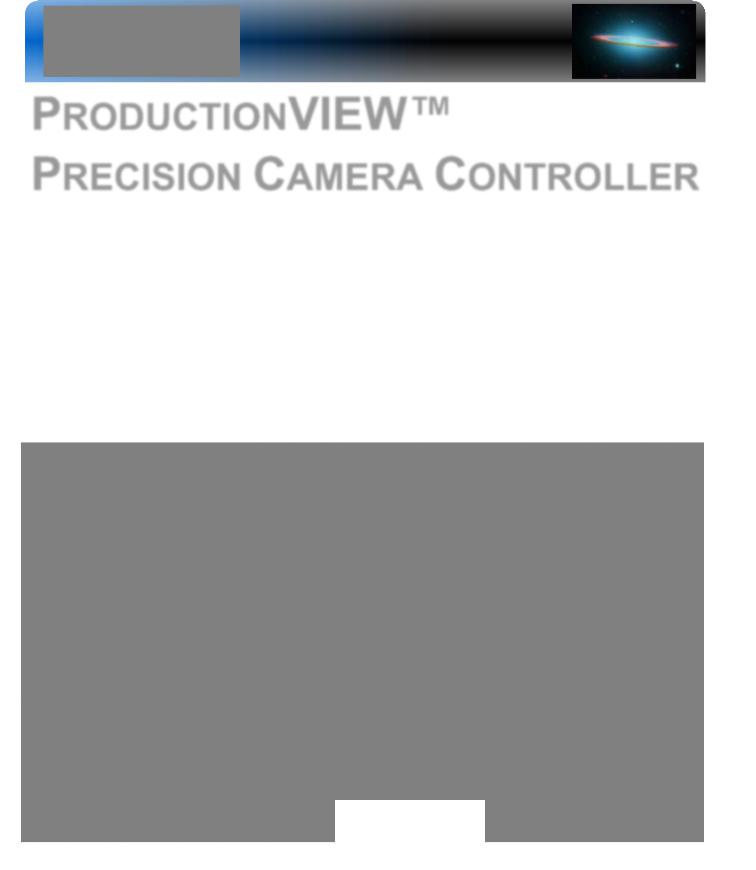
Installation and User Guide
PRODUCTIONVIEW™
PRECISION CAMERA CONTROLLER
Integration Joystick, with Seven Discrete Camera Control Ports, On-board Camera Presets, CCU Exposure and Color Control Functions with External Control Capability
Part Number: 999-5700-000 (North America)
Part Number: 999-5700-001 (International)
©2014 Vaddio - All Rights Reserved. ProductionVIEW Precision Camera Controller - Document Number 341-770 Rev. H

ProductionVIEW Precision Camera Controller
Table of Contents |
|
Overview:................................................................................................................................................................... |
3 |
Unpacking:................................................................................................................................................................. |
3 |
Image: Front panel of ProductionVIEW Precision Camera Controller............................................................. |
4 |
Front Panel Controls: ............................................................................................................................................ |
4 |
Image: Rear Panel of ProductionVIEW Precision Camera Controller............................................................. |
5 |
Rear Panel I/O:...................................................................................................................................................... |
5 |
First Time Set-up with the ProductionVIEW Precision Camera Controller: .......................................................... |
5 |
Drawings: System Configurations Examples................................................................................................... |
6 |
Operating the ProductionVIEW Precision Camera Controller:.................................................................................. |
7 |
ProductionVIEW PRECISION CAMERA CONTROLLER Menu Structure ........................................................... |
8 |
Compliance and CE Declaration of Conformity....................................................................................................... |
11 |
Warranty Information: .............................................................................................................................................. |
12 |
Appendix 1:.............................................................................................................................................................. |
13 |
RS-232 Control ............................................................................................................................................... |
13 |
Communication Specification.......................................................................................................................... |
13 |
Female DB-9 Control Port Pin-outs ................................................................................................................ |
13 |
API and Programming Language........................................................................................................................ |
13 |
Appendix 2: Command Structure Definitions ......................................................................................................... |
14 |
General Specifications:............................................................................................................................................ |
14 |
ProductionVIEW Precision Camera Controller Manual 341-770 Rev H |
Page 2 of 16 |
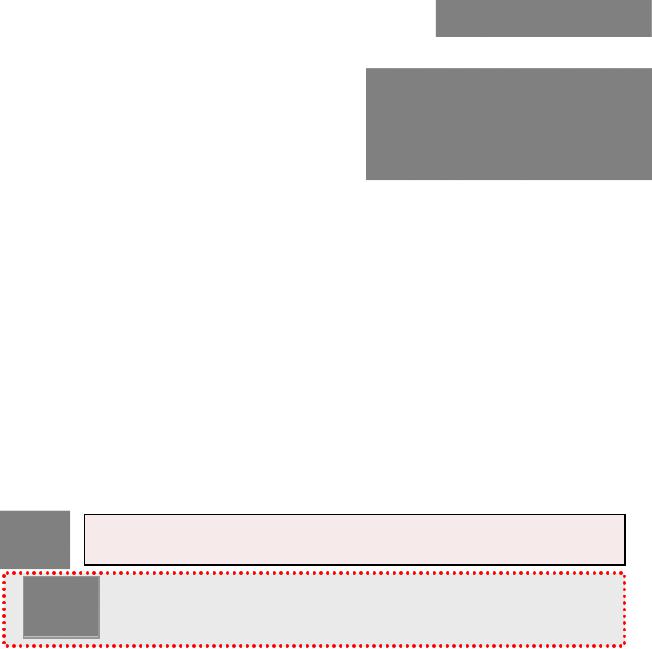
ProductionVIEW Precision Camera Controller
OVERVIEW:
In our continuing drive to redefine camera control, Vaddio™ introduces the Precision Camera Controller system. Designed to control up to seven PTZ cameras, the Precision Camera Controller can be used as a stand-alone device or in conjunction with a variety of video switchers or mixers on the market today.
The control surface gives system users real-time knobs and |
|
buttons to control functions. In addition to a joystick controller |
ProductionVIEW Precision Camera Controller |
with separate pan, tilt and zoom speed adjustment knobs, there |
|
are controls for red & blue gain, detail, iris and gain. |
|
The system is capable of storing up to 14 pan, tilt and zoom position presets per camera. Two discrete control buses can be configured to select PTZ cameras, as well as control an external switcher or mixer via either RS-232 or tally outputs on the back of the console.
Precision Camera Controller is the ideal camera control system for a variety of applications, including houses of worship, local government, live event production and other situations where PTZ camera control is required.
Intended Use:
Before operating the device, please read the entire manual thoroughly. The system was designed, built and tested for use indoors, and with the provided power supply and cabling. The use of a power supply other than the one provided or outdoor operation has not been tested and could damage the device and/or create a potentially unsafe operating condition.
Important Safeguards:
Read and understand all instructions before using. Do not operate any device if it has been dropped or damaged. In this case, a Vaddio technician must examine the product before operating. To reduce the risk of electric shock, do not immerse in water or other liquids and avoid extremely humid conditions.
Use only the power supply provided with the system. Use of any unauthorized power supply will void any and all warranties.
Please do not use “pass-thru” type RJ-45 connectors. These pass-thru type connectors do not work well for professional installations and can be the cause of intermittent connections which can result in the RS-232 control line failing and locking up, and/or compromising the HSDS™ signals. For best results please use standard RJ-45 connectors and test all cables for proper pin-outs prior to use and connection to Vaddio product.
Save These Instructions:
The information contained in this manual will help you install and operate your product. If these instructions are misplaced, Vaddio keeps copies of Specifications, Installation and User Guides and most pertinent product drawings for the Vaddio product line on the Vaddio website. These documents can be downloaded from www.vaddio.com free of charge.
UNPACKING:
Carefully remove the device and all of the parts of the 999-5700-000 from the packaging. Unpack and identify the following parts:
One (1) ProductionVIEW PRECISION CAMERA CONTROLLER
One (1) Vaddio PowerRite 18 VDC, 2.75A Power Supply
One (1) AC Cord Set
Two (2) 8-pin Phoenix type connectors
Documentation and Manuals
Note: The International Version, 999-5700-001 includes the Euro and UK power cords.
ProductionVIEW Precision Camera Controller Manual 341-770 Rev H |
Page 3 of 16 |

ProductionVIEW Precision Camera Controller
Image: Front panel of ProductionVIEW Precision Camera Controller
|
|
|
RAR
|
|
|
Front Panel Controls:
1.Iris and Gain Controls *: Iris and gain can be adjusted from knobs for real-time control of these critical functions. There are also buttons for auto iris and backlight compensation.
2.Detail *: Detail adjusts the sharpness of the camera’s output.
3.Color Controls *: Red and blue gain allow adjust the color of the camera’s image sensor. In addition there are both a one-push white balance and auto white balance.
4.Focus Adjustments: A large focus wheel helps with accurate focusing. An auto focus button, and fast focus are located next to the focus wheel. Pressing Fast Focus once zooms the camera in all of the way, allowing the user to adjust the focus manually. Pressing Fast Focus again zooms the camera back out to the preset zoom position. NOTE: Focus controls can only be used with compatible cameras.
5.Control A and B Buses: Selects which camera to control (PTZ, Iris, Color, Presets, etc.) on the Control A or B bus (A Bus is default but is user definable). Control codes for external video switchers and mixers can be programmed into the Precision Camera Controller for remote control of switcher functions on Control A and Control B buses (menu selection).
6.Camera Presets: 14 presets are available for each PTZ camera connected.
7.Joystick Controller: The 3-axis Hall-Effect joystick has been redesigned and is taller than our previous joysticks for smoother, more accurate pan, tilt and zoom control. In addition, there is a button on top which will move the camera automatically to the home position.
8.Pan, Tilt Zoom Speed Adjustments: Individual pan, tilt and zoom speed knobs are located above the joystick for adjusting those speeds on the camera selected. The speed adjustments are discreet, allowing for setting speeds for each camera connected to the system.
9.Menu and Power Buttons: Setting up the Precision Camera Controller is easy through the four buttons. The power button, when pressed and held will power down the Precision Camera Controller and the cameras connected.
10.LCD Screen: An 8-line LCD provides status on camera controls (gain, iris, etc.) as well as the menu information for setting up the device.
NOTE: *Certain cameras can’t use certain functions called out in Features 1, 2 & 3, due to limitations of the camera systems.
ProductionVIEW Precision Camera Controller Manual 341-770 Rev H |
Page 4 of 16 |

ProductionVIEW Precision Camera Controller
Image: Rear Panel of ProductionVIEW Precision Camera Controller
|
|
|
|
|
Rear Panel I/O:
1.Power Input: Use only the 18 VDC, 2.75A power supply provided with the Precision Camera Controller. Use of any other power supply may cause damage to the Precision Camera Controller and to the products connected to it.
2.Camera Control Ports on RJ-45 connectors: One camera control port per camera (no daisy-chaining is required, or supported).
3.Link In: This is a data input port set up to receive a connection from a Secondary Precision Camera Controller for Link function. Link allows a user to control all cameras connected to one or both controllers from a single position.
4.Link Out: This is a data output port for setting up a Precision Camera Controller as a secondary Precision Camera Controller, when the cable is run to the Link In port on another Precision Camera Controller.
5.RS-232 Control Port: DB-9 for RS-232 control of internal functions (Pin 2 = TX, Pin 3 = RX, Pin 5 = GND) for use with external controllers or external production switchers.
6.Tally Outputs: For use with tally light or external devices (i.e. video switchers, camera control units, etc.). These external control contacts correspond directly to front panel Control A & B buses. Tally contacts are latching, TTL type. These triggers are not relays and no voltage should be applied to these triggers at any time. The triggers are configurable as Active High or Active Low.
First Time Set-up with the ProductionVIEW Precision Camera Controller:
ProductionVIEW Precision Camera Controller was designed to be easy to use and operate right out of the box. Controls are intuitive and logical, and the pin-outs are printed on the back panel.
Getting Started:
To start using the Precision Camera Controller, connect the RS-232 Camera Control Ports on the unit to the RS232 inputs on the cameras. Turn on the cameras and let them home, then turn on the Precision Camera Controller. The Precision Camera Controller will scan each of the cameras connected and automatically load the appropriate RS-232 codes for control of each camera. Any mix of up to seven (7) compatible camera systems can be used concurrently on the system (see Figure 4). In all cases, video will be routed to an external switcher/mixer.
ProductionVIEW Precision Camera Controller Manual 341-770 Rev H |
Page 5 of 16 |
