Uniden TL32WRA-W, TL32WRA-B, TL37WRA-W, TL42WRA-W, TL27WRA-W User Manual
...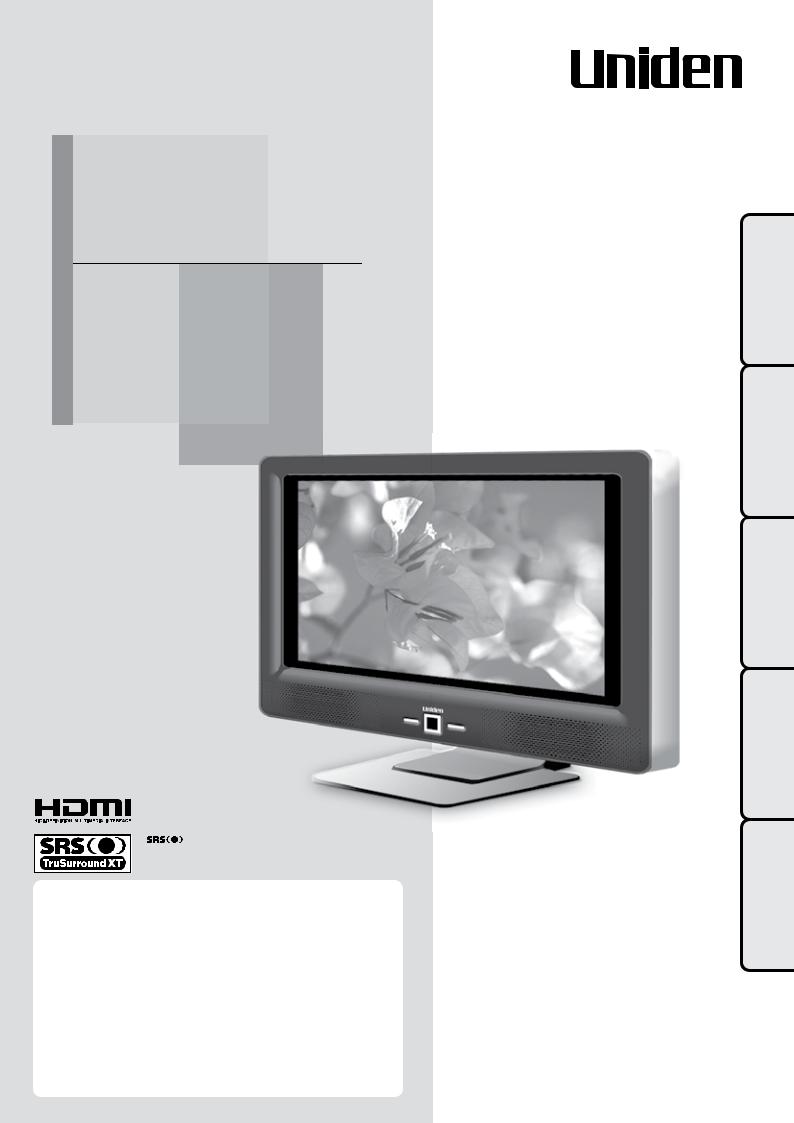
Owner’s Manual
Widescreen
HD Ready LCD TV
TL27WRA-W
TL27WRA-B
Model No. TL32WRA-W
TL32WRA-B
TL37WRA-W
TL37WRA-B
TL42WRA-W
TL42WRA-B
 HDMI, the HDMI logo and High-Definition Multimedia
HDMI, the HDMI logo and High-Definition Multimedia
Interface are the trademark or registered trademark of
HDMI Licensing LLC.
 is a trademark of SRS Labs, Inc. TruSurroundXT technology is incorporated under license from SRS Labs, Inc.
is a trademark of SRS Labs, Inc. TruSurroundXT technology is incorporated under license from SRS Labs, Inc.
Thank you for purchasing this product.
■Before you begin using this product, please read the Safety Precautions. Failure to observe these precautions may cause injury to the user, others or property.
■This Owner’s Manual describes important precautions to help prevent accidents and how to handle this product properly. Be sure to thoroughly read these precautions before use to ensure safety.
■The Warranty is located on page 51 of this Owner’s Manual. Please note down the date of purchase and keep it in a safe place.
SET UP INTRODUCTION
TVWATCHING
SETTINGSTV
* Composite image used to simulate TV reception. REFERENCE
More information can be found at our webpage: For AUSTRALIA: www.uniden.com.au
For NEW ZEALAND: www.uniden.co.nz
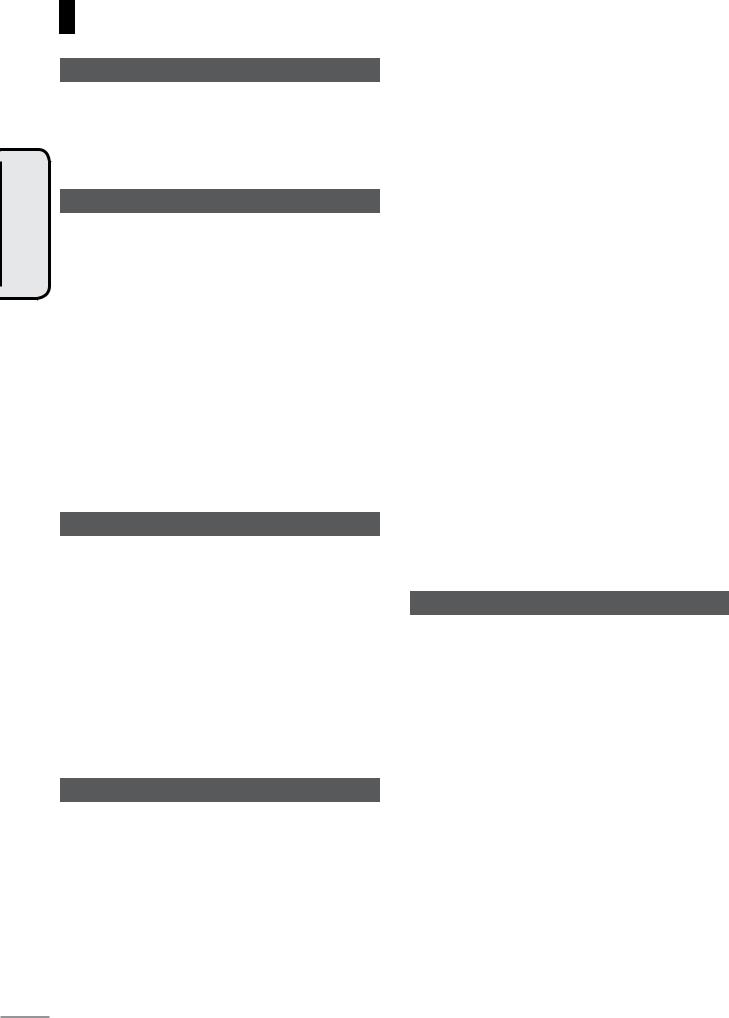
INTRODUCTION
Contents |
|
Chapter 1 INTRODUCTION |
|
Safety Precautions....................................... |
4 |
Notes on Use |
|
Recommendations................................... |
8 |
Chapter 2 SET UP |
|
Accessories................................................ |
12 |
Controls and Connections |
|
(remote control).......................................... |
13 |
Controls and Connections (LCD TV).......... |
14 |
Preparing and Using the Remote Control... |
15 |
How to insert the batteries..................... |
15 |
How to use the remote control............... |
15 |
Connecting the Antenna............................. |
16 |
VHF/UHF antenna cable........................ |
16 |
Connecting the Power Cord....................... |
17 |
Initial Settings............................................. |
18 |
Connecting Other Equipment..................... |
20 |
Arranging the cables.............................. |
22 |
About connector covers......................... |
22 |
Chapter 3 WATCHING TV |
|
Watching TV............................................... |
24 |
Saving Still Images (FREEZE)................... |
25 |
Displaying Channel Numbers (DISPLAY)... |
26 |
Selecting Dual Language Audio |
|
(AUDIO)...................................................... |
27 |
Setting Panorama or Zoom Display Mode |
|
(WIDE MODE)............................................ |
28 |
Using the Sleep Timer (SLEEP)................. |
29 |
Using Optional Equipment (HDMI)............. |
30 |
Using Optional Equipment (TV/VIDEO)...... |
31 |
Enjoying TV with Headphones................... |
32 |
Chapter 4 TV SETTINGS |
|
Adjusting TV Settings (menu screen)......... |
34 |
Menu Flow Chart........................................ |
35 |
Video Setup................................................ |
36 |
Mode...................................................... |
36 |
Contrast................................................. |
36 |
Brightness.............................................. |
36 |
Color...................................................... |
36 |
Tint......................................................... |
36 |
Sharpness.............................................. |
36 |
Color Temp(Color temperature) ............ |
36 |
Audio setup ............................................... |
37 |
Bass....................................................... |
37 |
Treble..................................................... |
37 |
Balance.................................................. |
37 |
Stereo/Mono ......................................... |
37 |
Main/Sub(Main/Sub/Main+Sub)............. |
37 |
SRS TruSurround XT ............................ |
37 |
Auto Volume........................................... |
37 |
HDMI1 Audio ......................................... |
37 |
HDMI2 Audio ......................................... |
37 |
Screen setup.............................................. |
38 |
Current Mode......................................... |
38 |
Auto Detection....................................... |
38 |
Default.................................................... |
38 |
Channel setup |
|
Auto Program......................................... |
39 |
Program Edit.......................................... |
40 |
Other Settings............................................. |
41 |
AV Preset............................................... |
41 |
Setting the display language.................. |
42 |
Setting the Country selection ................ |
42 |
Resetting settings (restoring |
|
factory settings)...................................... |
42 |
Chapter 5 REFERENCE |
|
Main Specifications..................................... |
44 |
Troubleshooting.......................................... |
45 |
Caring for your TV....................................... |
47 |
Caring for you LCD display panel.......... |
47 |
About the fluorescent tube..................... |
47 |
INDEX......................................................... |
48 |
Memo.......................................................... |
49 |
Customer Support...................................... |
50 |
Warranty..................................................... |
51 |
2
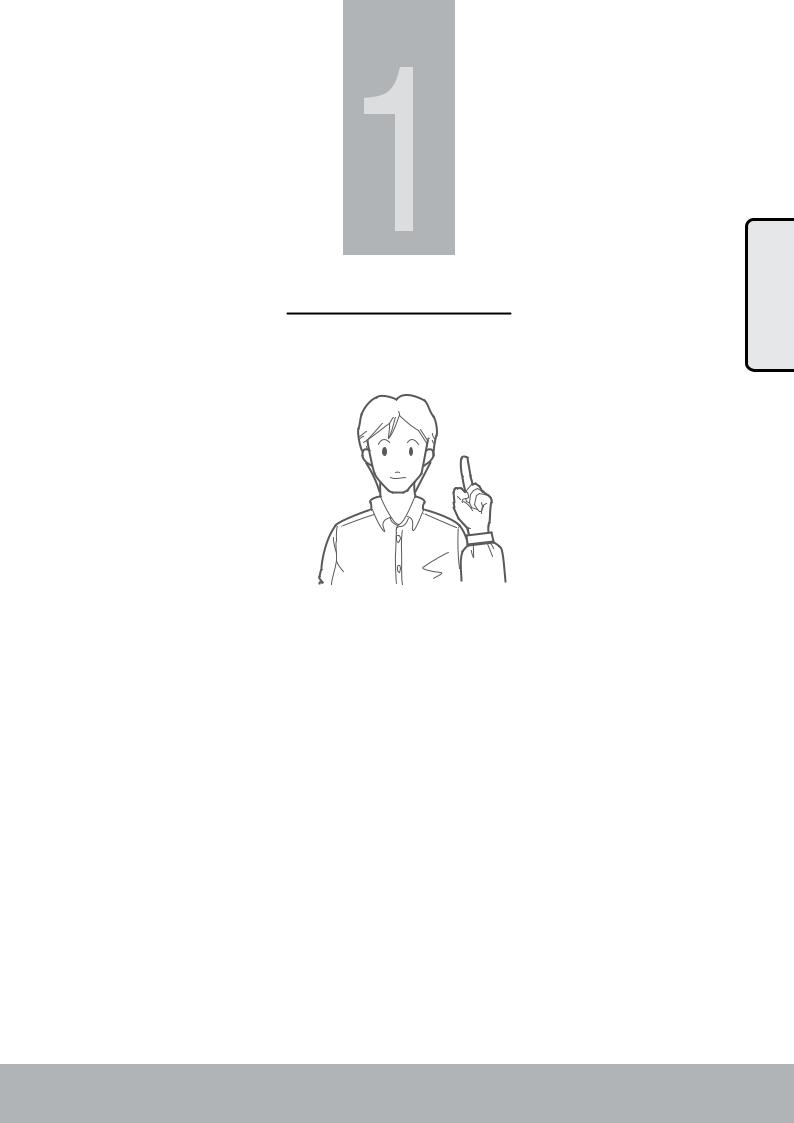
Chapter 1
INTRODUCTION
INTRODUCTION
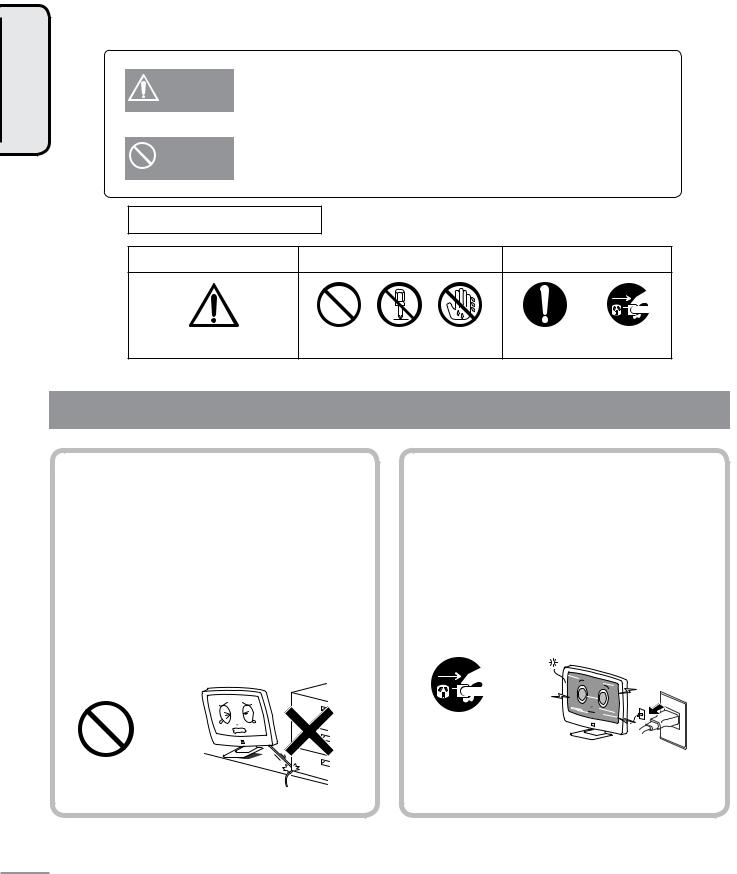
INTRODUCTION
 Safety Precautions
Safety Precautions
Be sure to thoroughly read the following items before you start using this product to ensure safe and correct use.
The following symbols indicate warnings in this Owner’s Manual and on this product. Be sure to properly understand the meanings of these symbols before reading this Owner’s Manual.
WARNING
WARNING This symbol alerts the user to the risk of death or serious injury from fire or electric shock.
CAUTION
CAUTION This symbol alerts the user to the risk of injury or damage to nearby objects.
Description of Symbols
Symbol urging caution |
Symbol indicating Caution |
Symbol instructing an action |
|
|
|
General caution |
Symbol indicating |
Do not |
Do not handle with |
General instruction |
Unplug the |
|
Caution |
disassemble |
Wet hands to avoid |
|
power cord |
|
|
|
risk of shock |
|
|
 WARNING
WARNING
Do not damage the power cord.
Failure to do so may cause fire or electric shock.
•Do not pinch the power cord between this product and the wall or floor during installation.
•Do not modify or damage the power cord.
•Do not place heavy objects on or tug the power cord.
•Do not heat or bring the power cord close to heating equipment.
•When unplugging the power cord, be sure to
hold it by its plug.
Caution
If this product becomes damaged or you find some abnormality, please unplug the power cord.
Failure to do so may cause fire or electric shock.
•If you drop this product or the chassis is damaged, turn the power off and unplug the power plug.
•If you notice smoke, strange odors, noise or any other abnormality, turn the power off and unplug the power plug.
Unplug the power cord from the wall socket
4
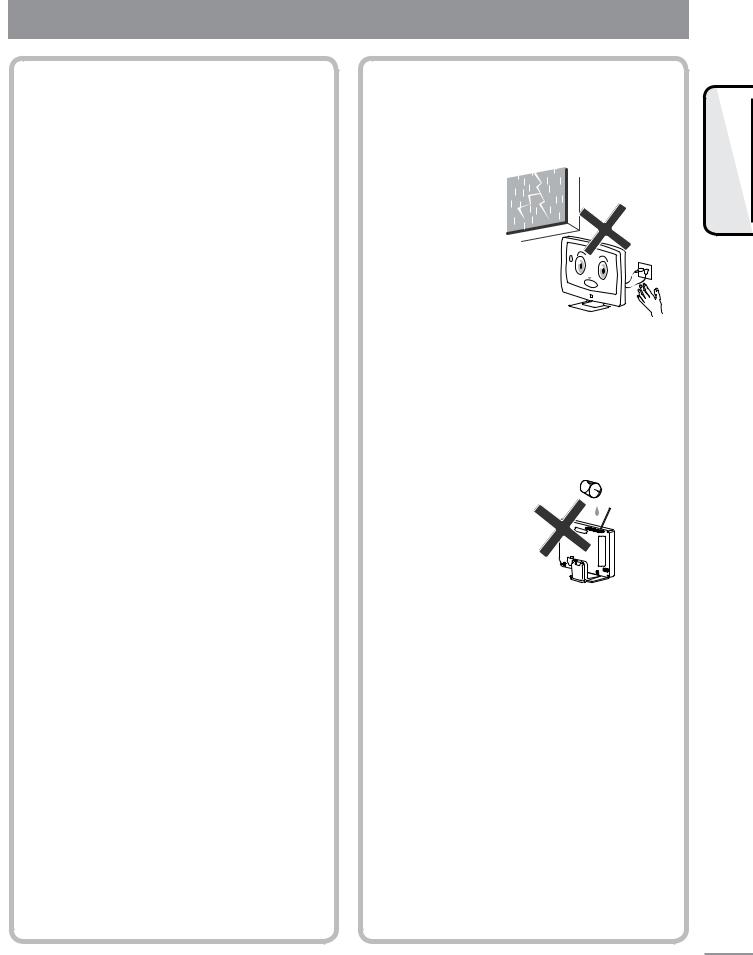
 Safety Precautions (continued)
Safety Precautions (continued)
 WARNING
WARNING
If dust or dirt has accumulated on the wall plug,unplugthewallplugandwipetheplug clean with a dry cloth.
•Use of the power plug in this condition may cause fire or electric shock.
Wipe off dirt and dust
Do not insert or unplug the power plug with wet hands.
• Doing so may cause electric shock.
Wet hands forbidden
Insert the wall plug.
•An incomplete insertion may generate heat, or cause dirt or dust to accumulate, resulting in fire or electric shock.
Insert fully
Do not connect the power cord to a multi plug strip.
•Failure to do so may cause fire or electric shock.
If you hear thunder, do not touch the TV, antenna wire or power plug.
• Doing so may cause electric shock.
Do not touch
Do not insert or allow metal or flammable objects to fall inside this product.
•Failure to do so may cause fire or electric shock. In the event that water or foreign objects fall inside this product, immediately turn it off and unplug the power plug.
Caution
Do not remove the rear cover or modify this product.
•Touching the high-voltage components inside this product may cause electric shock.
Do not disassemble
Caution
INTRODUCTION
5
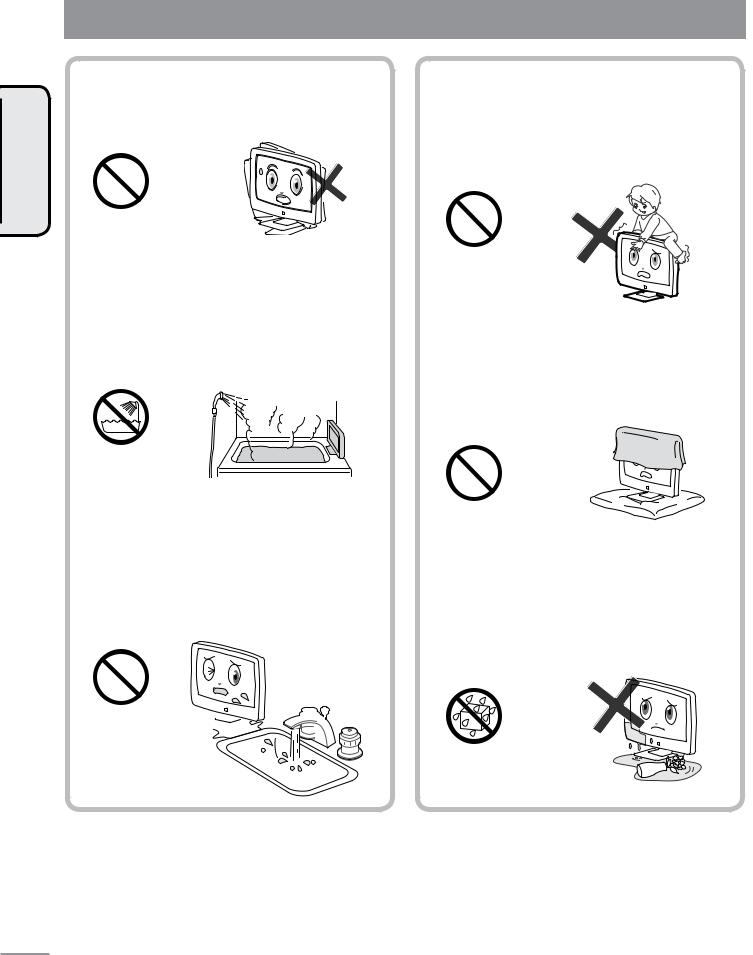
INTRODUCTION
 Safety Precautions (continued)
Safety Precautions (continued)
 WARNING
WARNING
Do not install this product on unstable surfaces.
•Doing so may cause it to fall or tip over, resulting in injury.
Caution
Do not use this product in bathrooms or shower rooms.
•This product is not designed to waterproof specifications. Exposure to splashing water may cause electric shock or malfunction.
Do not use in shower rooms
Do not install this product in locations subject to moisture, steam, oil mist, dust or dirt.
•Doing so may cause fire or electric shock.
Caution 


Do not place heavy objects on this product.
•Doing so may cause it to fall or tip over. Pay particular attention when this product is used in homes where children are present.
Caution
Do not install this product in poorly ventilated locations, in sealed boxes, on carpets or blankets, or cover it with cloth.
•Doing so may cause heat to build up inside, resulting in fire.
Caution
Do not place vases or other containers filled with water nearby.
•Water may spill inside this product, resulting in fire or electric shock.
Caution:
Splashing water
6
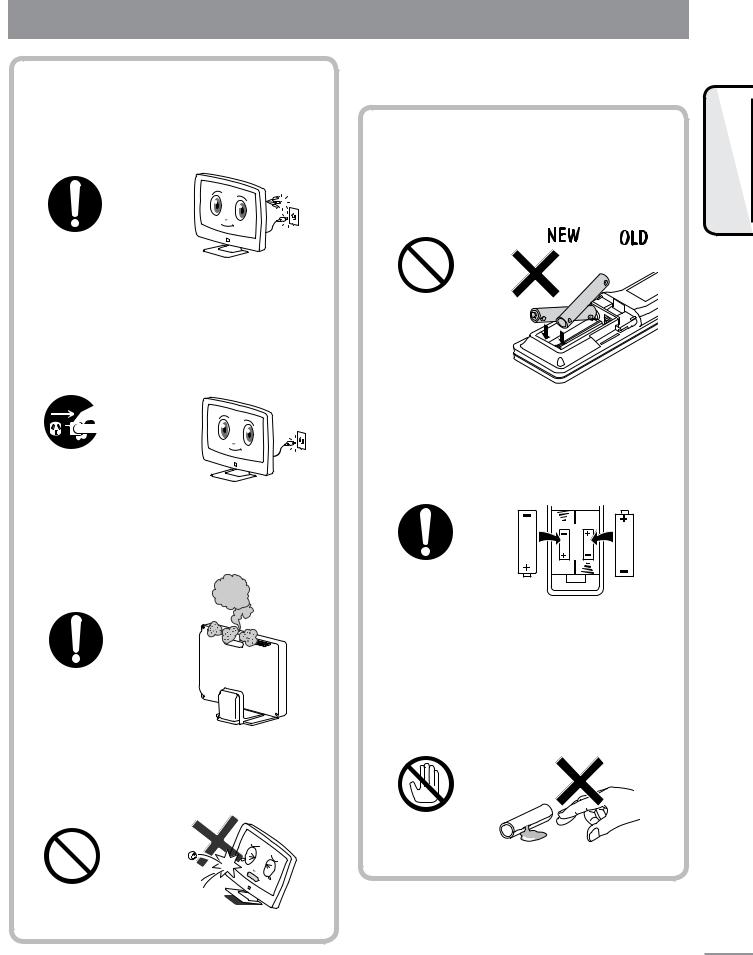
 Safety Precautions (continued)
Safety Precautions (continued)
 CAUTION
CAUTION
Before moving this product, disconnect all leads.
•Failure to do so might damage the power cord, resulting in fire or electric shock.
Disconnect leads
Before performing daily maintenance on this product or when it is not to be used for a long time, unplug the power cord.
•Failure to do so may cause fire or electric shock.
Unplug the power cord
Be sure to wipe off any dirt or dust from the ventilation holes.
• Failure to do so may cause fire.
Wipe off dirt and dust
Do not subject the LCD screen to impact.
•Doing so may cause the LCD panel to split, resulting in injury.
 Handling the Remote Control
Handling the Remote Control
Use only the specified batteries, and do not use old and new batteries together.
•Failure to do so may cause the batteries to rupture and battery fluid to leak, resulting in injury or burns.
Caution
When inserting batteries, make sure that the poles are facing the correct direction.
•Failure to do so might cause the batteries to rupture and battery fluid to leak, resulting in injury or burns.
Insert as indicated
If fluid is leaking from alkali batteries, do not touch them with your bare hands.
•Doingsomightcauseskininflammation,loss of sight or injury.
Do not touch
Caution
INTRODUCTION
7
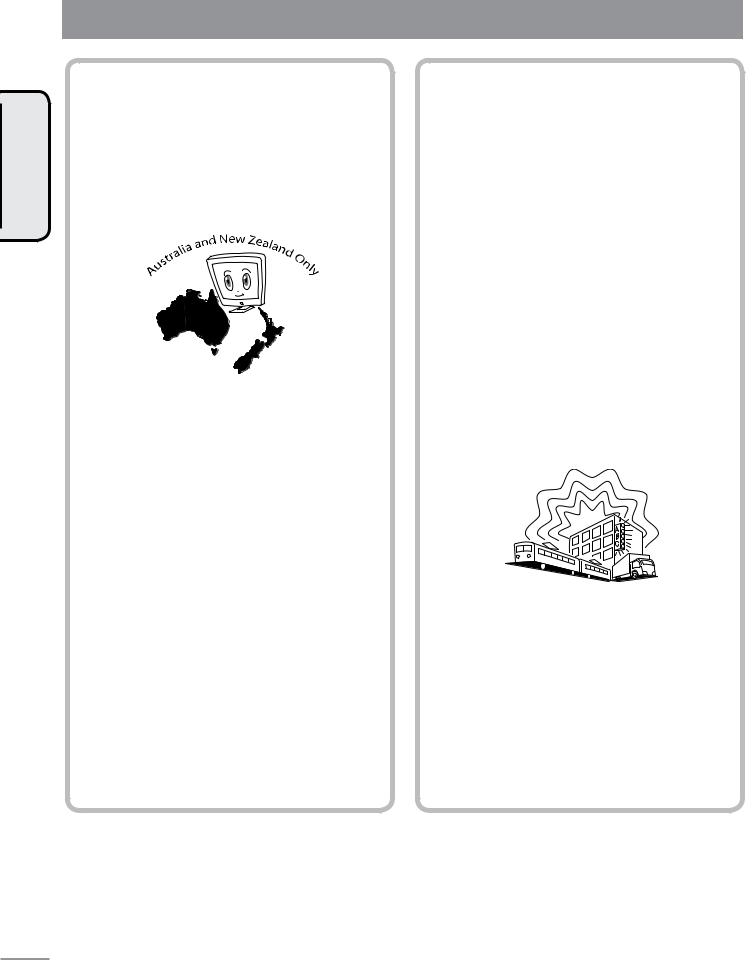
INTRODUCTION
 Notes on Use
Notes on Use
Recommendations
This product cannot be used outside the country of purchase, Australia or New
Zealand.
• This product can be used only in the country of purchase, Australia or New Zealand. It cannot be used in any other country as broadcasting systems and power voltages differ overseas.
Installation
•Do not install this product near equipment that generates heat.
• Do not place objects on top of this product.
Do not place this product on unstable surfaces or in locations subject to
moisture.
•When this product is installed next to a window, prevent it from being splashed by
Power Supply/Voltage
•Useonlythespecifiedpowersupply(230-240
VAC, 50 Hz). Use of other power supplies may cause a malfunction.
•Be sure to use the power cord provided.
|
240V |
- |
|
230 |
|
Antennas
•Topreventtheinfluenceofradiointerference, set up the antenna away from busy roads, overhead railway lines, electricity feeder lines, and neon signs. This is also effective in preventing accidents from electric shock in the event that the antenna falls over.
•Do not unnecessarily lengthen or bundle the antenna wire. Doing so may disrupt reception.
•Bear in mind to periodically inspect and replace the antenna, if necessary, as it is exposed to the wind and rain. The antenna is particularly susceptible to damage in locations subject to smoke and soot or locations exposed to sea breezes. If video reception
is poor, contact your dealer.
8
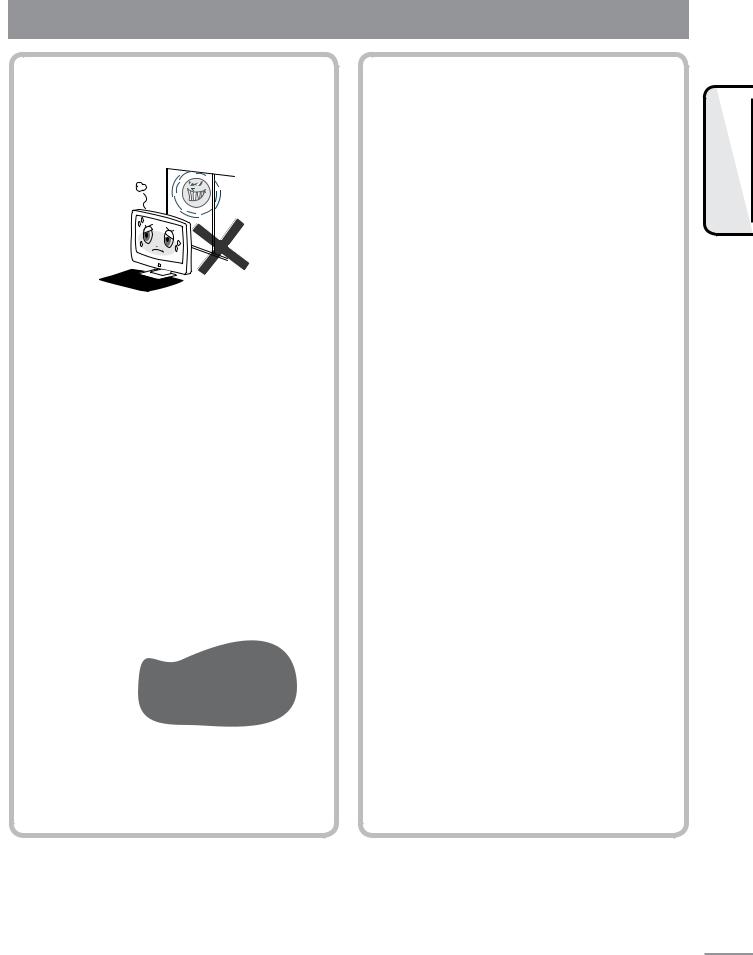
 Notes on Use (continued)
Notes on Use (continued)
Recommendations (continued)
Avoid direct sunlight or steam.
•Do not install this product in direct sunlight or near heating equipment. Doing so may adversely influence the chassis or components.
•Leaving this product in locations such as vehicles with closed windows that become excessively hot may deform the chassis or cause this product to malfunction.
Avoid using this product in rooms and locations subject to sudden changes in temperature.
•Doing so may impair the definition of the display.
Use in low-temperature rooms and locations
•If this product is installed in a cold room or location, smears may appear in the picture or the picture may be delayed on screen. This is not a malfunction. These phenomena improve as room temperature is restored.
•Do not install this product in locations where the temperature will drop. Doing so may deform the chassis or cause the LCD screen to malfunction. Recommended operating temperature: 0 to 40C
Condensation
•If this product is suddenly transfered from a cold to a warm location or if the room temperature changes suddenly (e.g. by turning on the heating on a winter’s morning), condensation (water droplets) may form on its surface or inside. Continued use in this condition may cause malfunction. If condensation occurs, wait a while for the condensation to disappear before plugging the power cord into the power outlet.
Caution
INTRODUCTION
9
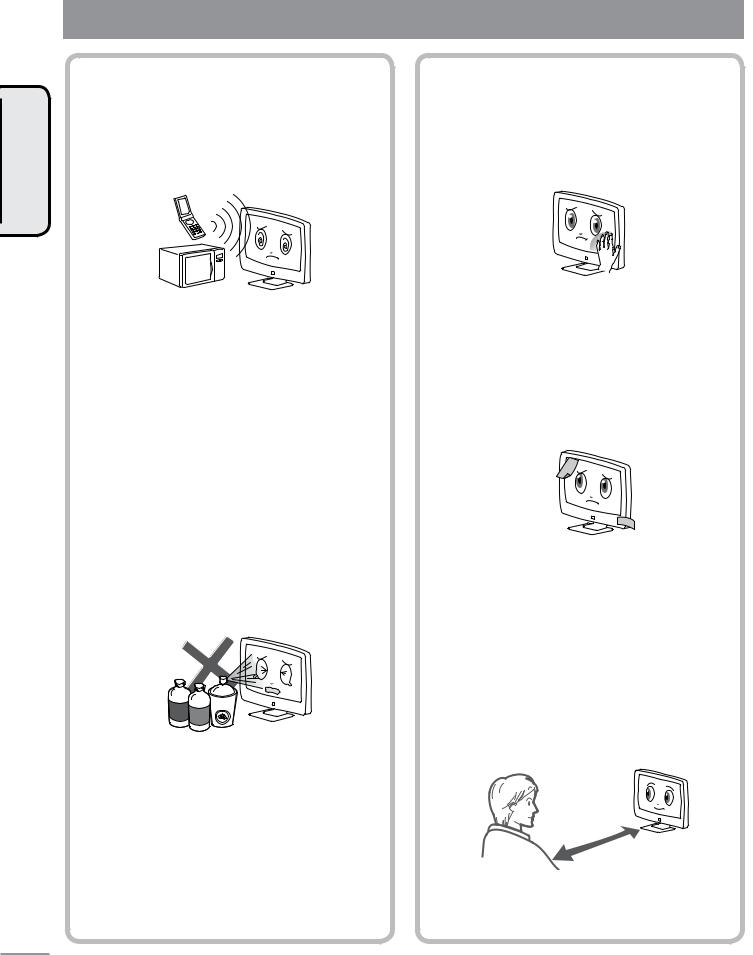
INTRODUCTION
 Notes on Use (continued)
Notes on Use (continued)
Recommendations (Continued)
Avoid radio interference.
•If cell phones and other electronic equipment are used near this product, electromagnetic waves may cause mutual interference between these devices, disrupt picture reception or cause noise.
Daily maintenance of the chassis
•Before you perform daily maintenance on the chassis, unplug the power cord from the power outlet.
•Wipe away dirt lightly with a soft, dry cloth such as flannel.
•To remove stubborn dirt, moisten the cloth with neutral detergent diluted with water, firmly wring the cloth and wipe off the dirt.
Then, wipe with a soft, dry cloth.
•Many plastic parts are used on the chassis. Avoid using benzene, paint thinner and other organic solvents to clean the chassis as these may deform the chassis or cause paint to peel
•Avoid spraying the chassis with volatile substances such as insect spray. Also, do not use this product for an extended period of time with products made of rubber or vinyl in direct contact with the chassis. Doing so may deform the chassis as a result of action of the plasticizer contained in the plastic or cause paint to peel.
Handling precautions
•Do not press on the LCD panel. Doing so may cause the LCD panel to split, which is dangerous. Also, do not drop this product or subject it to strong impact.
Do not stick stickers or adhesive tape on this product.
•Doing so may discolor or damage the chassis.
When watching the TV, allow at least two metres between you and the TV screen.
•If the picture hurts your eyes, move further away from the TV screen.
•If you sense twitching of your eyes, headaches or dizziness, break from watching the TV.
2metres
10
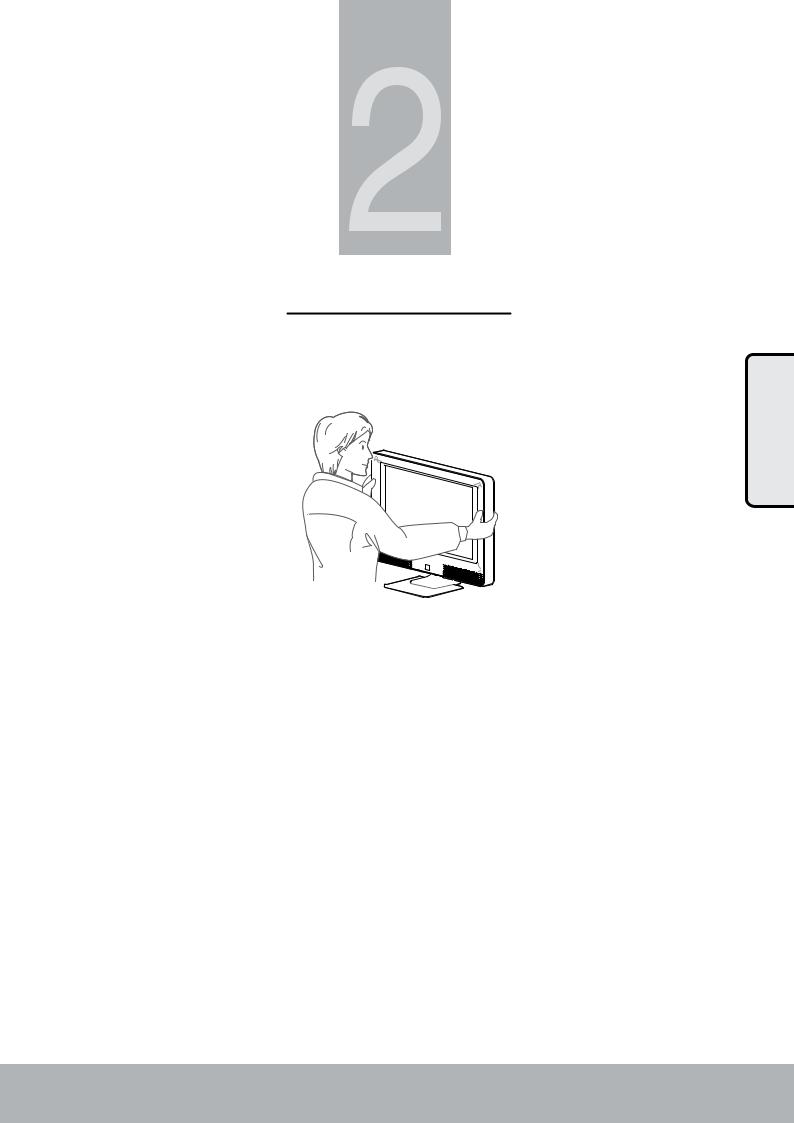
Chapter 2
SET UP
UP SET
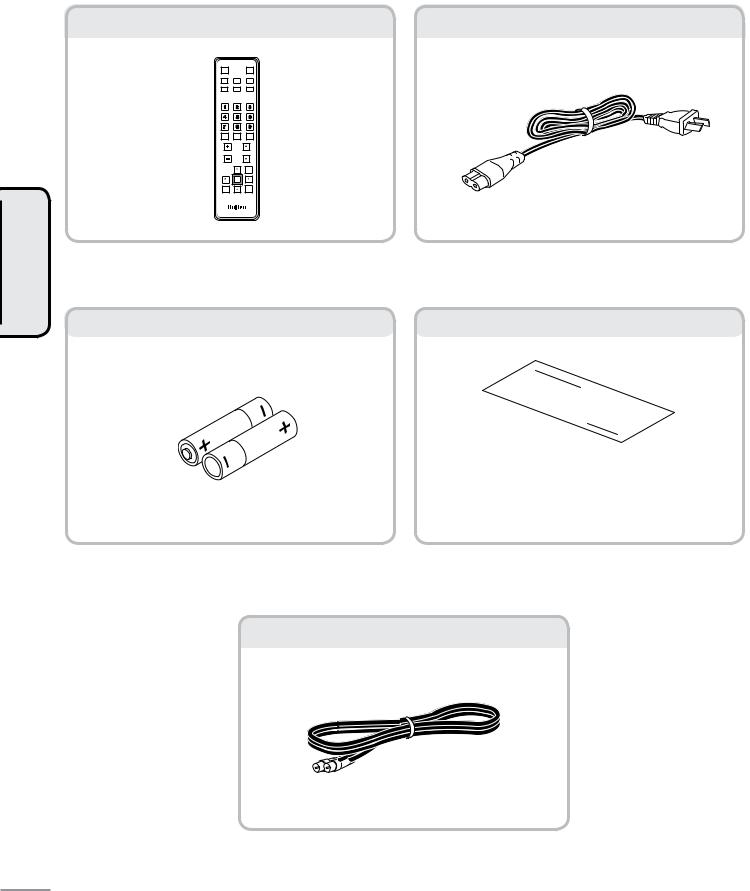
 Accessories
Accessories
Make sure your LCD TV comes packaged with the following items. If any items are missing contact your place of purchase.
Accessories subject to change without notice and may vary from image shown.
Remote control (1 pc) |
Power cord (1 pc) |
||
MUTE |
|
POWER |
|
SLEEP |
DISPLAY TV/VIDEO |
|
|
WIDE MODE AUDIO HDMI |
|
||
BACK |
0 |
ENTER |
|
VOL |
|
CH |
|
|
|
MENU |
|
|
OK |
|
|
RESET |
|
FREEZE |
|
SET UP
AAA batteries (2 pcs) |
|
This Owner’s Manual (1 pc) |
|
|
|
• The Warranty is located on page 51 of this Owner’s Manual.
Enter the date of purchase and keep it in a safe place.
Antenna cable (1 pc)
12
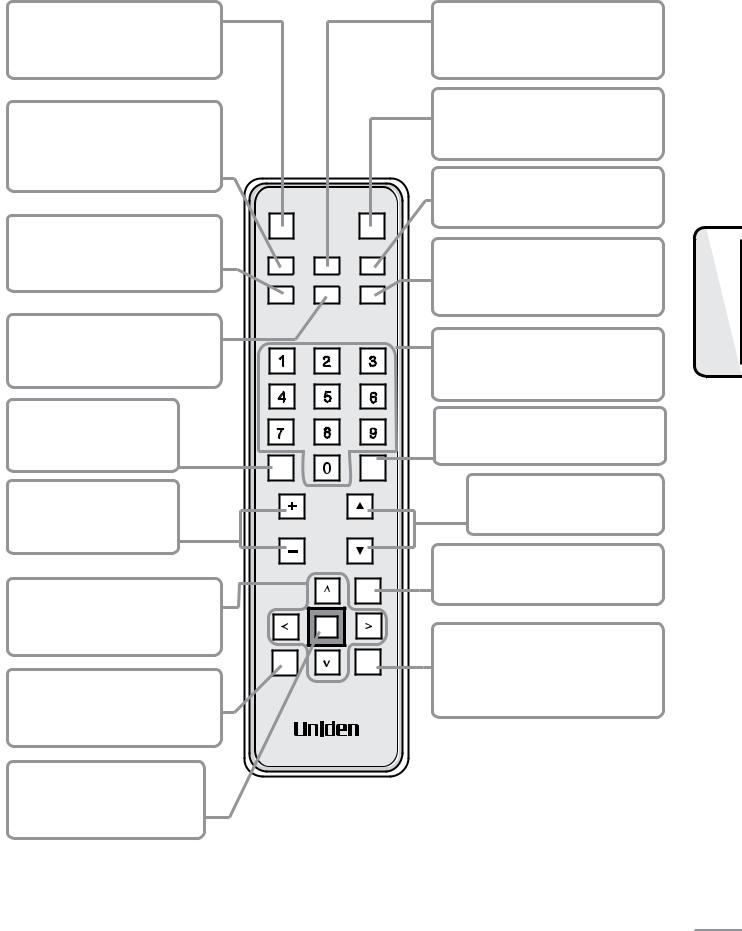
 Controls and Connections (remote control)
Controls and Connections (remote control)
MUTE button 
 page 24 Press this button to mute the sound. Press again to cancel the mute.
page 24 Press this button to mute the sound. Press again to cancel the mute.
SLEEP button 
 page 29. This button activates the off timer feature.
page 29. This button activates the off timer feature.
WIDE MODE button 
 page 28 This button switches the TV screen between the panorama and zoom displays.
page 28 This button switches the TV screen between the panorama and zoom displays.
AUDIO button 
 page 27 This button switches the audio mode.
page 27 This button switches the audio mode.
BACK button 
 page 24. Use to return to previous channel.
page 24. Use to return to previous channel.
VOLume (+/-) button

 page 24
page 24
This button adjusts the volume.
Cursor buttons 
 page 18 These buttons are used for selecting menu setting items.
page 18 These buttons are used for selecting menu setting items.
RESET button 
 page 18 This button restores settings to their factory settings.
page 18 This button restores settings to their factory settings.
OK button 
 page 36
page 36
This button confirms the selected onscreen option.
MUTE |
POWER |
SLEEP DISPLAY TV/VIDEO
WIDE MODE |
AUDIO |
HDMI |
BACK |
ENTER |
VOL |
CH |
MENU |
OK |
RESET |
FREEZE |
Screen DISPLAY button 
 page 26
page 26
This button selects how channels and the audio mode are displayed.
POWER button 
 page 24
page 24
This button turns the power on and off.
TV/VIDEO button 
 page 31 This button selects video and audio inputs.
page 31 This button selects video and audio inputs.
HDMI button 
 page 30
page 30
Use this button to select between the two HDMI inputs.
Number buttons 
 page 24 Use these buttons to enter the desired channel.
page 24 Use these buttons to enter the desired channel.
ENTER button 
 page 24
page 24
Use to confirm key selection.
CHannel buttons 
 page 24 These buttons select the channels.
page 24 These buttons select the channels.
MENU button 
 page 34 This button displays the menu setup screen.
page 34 This button displays the menu setup screen.
FREEZE button 
 page 25
page 25
When this button is pressed, the currently displayed screen is saved as a still image and displayed on screen.
UP SET
13
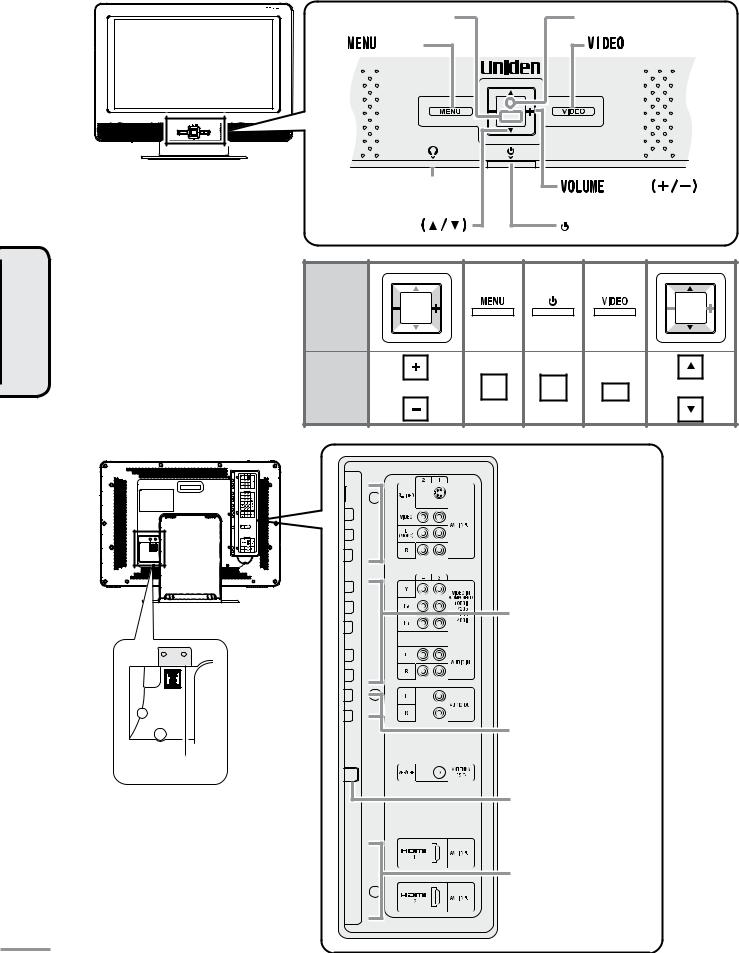
SET UP
 Controls and Connections (LCD TV)
Controls and Connections (LCD TV)
TV/Remote control button table
This table shows which buttons on the TV have the same functions as the buttons on the remote control.
Remote control IR receiver |
Standby indicator |
button |
button |
Headphone jack |
button |
(bottom of TV) |
|
Channel button |
Power ON/OFF |
TV |
|
|
|
Remote |
|
|
TV/VIDEO |
control |
|
|
POWER |
VOL |
MENU |
CH |
|
|
|
|
VIDEO 1, 2 input
S VIDEO input
Video input


 Left (monaural) audio
Left (monaural) audio
input
Right audio input
VIDEO 3, 4 input
Component (Y) input
Component (PB) input
Component (PR) input
Left audio input
Right audio input
Audio output
Left audio output Right audio output
Power jack
VHF/UHF
VHF/UHF antenna connector jack
HDMI Input
AV input (HDMI1)
AV input (HDMI2)
14
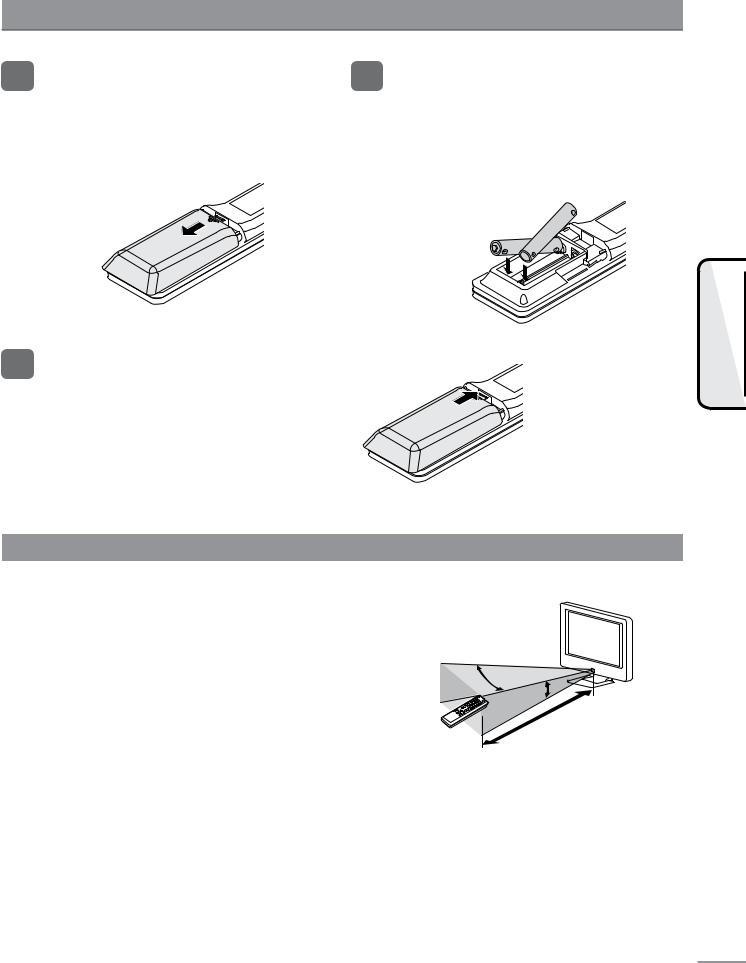
 Preparing and Using the Remote Control
Preparing and Using the Remote Control
How to insert the batteries
1 Open the battery compartment cover. Remove the cover by pushing down where the cover edge is marked and slide the cover backwards.
3 Close the battery compartment cover. Rest the cover along the back with the clip aligned and push/slide the cover until you hear it click into place.
2 Insert the batteries.
Insert two AAA batteries by matching the + and - terminals on the batteries to the diagram inside the battery compartment.
(Make sure that the poles are facing the correct direction.)
UP SET
How to use the remote control
•When operating the remote control, point its top edge at the remote control IR receiver on the TV. Operate the remote control within seven meters, 30° on the left and right and 15° above and
below the receiver. |
Left/right 30° |
|
• If the TV cannot be operated by remote control operation (but by |
|
|
15° |
|
|
the buttons on the TV), a probable cause is that the batteries in |
|
|
Up/down |
Remote Control signal range |
|
the remote control have reached the end of their service life. |
|
7 metres |
•Replace with new batteries.
•Do not leave or attach the remote control in a location subject to direct sunlight.
•Heat may deform the remote control and cause it to malfunction.
•The remote control becomes more difficult to operate if direct sunlight or bright overhead lighting falls on the remote control IR receiver on the TV. Either re-orient the lighting or TV, or bring the remote control closer to the remote control IR receiver.
•Do not subject the remote control to strong impact. Also, do not allow it to get wet or leave it in very hot locations.
15
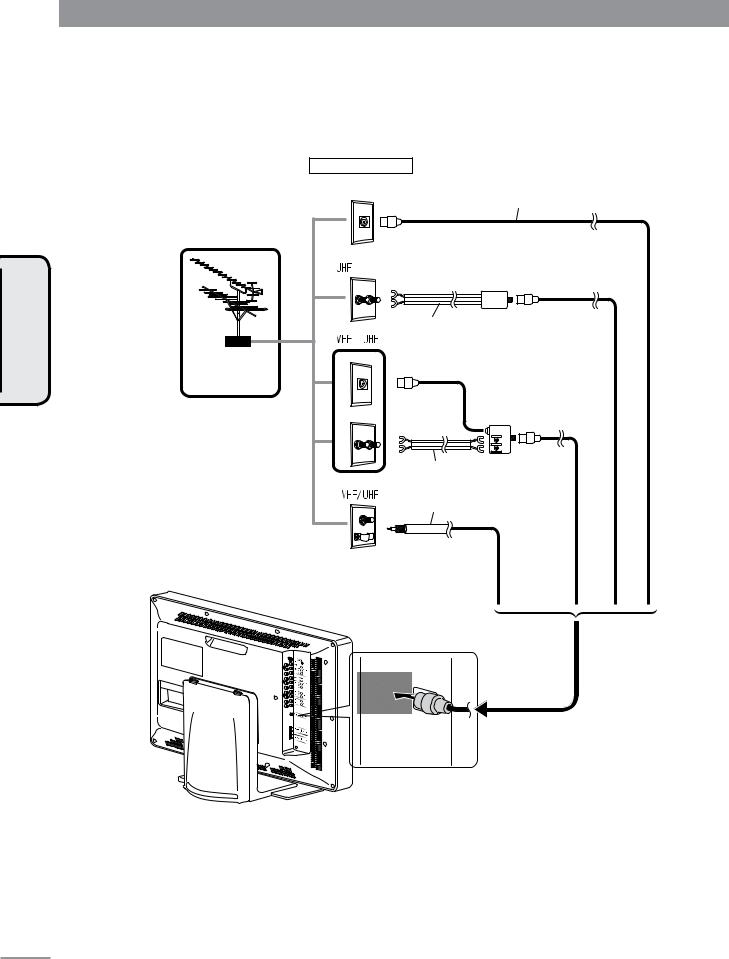
 Connecting the Antenna
Connecting the Antenna
VHF/UHF antenna
An antenna cable for VHF/UHF is provided with this TV as an accessory.
Connect the antenna cable (provided) or commercially available antenna cable or cable adaptor according to the antenna jack you are using, and connect the other end to the antenna input jack on the TV.
Wall antenna jack
Antenna cable (provided)
SET UP
& |
Antenna cable adaptor (commer- |
cially available) |
U/V combiner (commercially available)
Co-axial cable (commercially available)
Antenna input (VHF/
UHF)
16
