Uniden TCX 805 User Manual
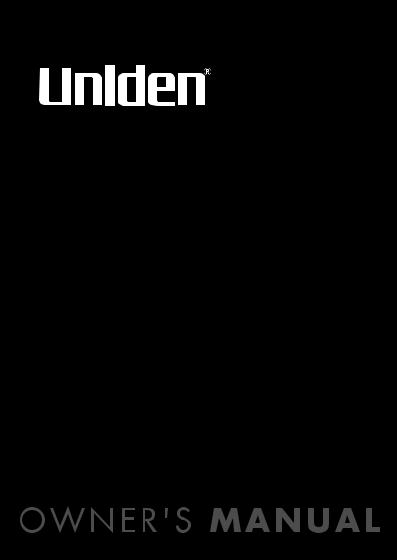
TCX 805
Accessory Handset
OWNER'S
MANUAL

Welcome
Congratulations on your purchase of the Uniden TCX805 accessory handset and charger. This expansion handset is compatible with the TRU8866 2-line base (model numbers may vary.) You can place a fully featured cordless handset anywhere in your home where you have AC power.
IMPORTANT
The TCX805 expansion handset will not operate unless it has been registered to your main base. This manual describes how to set up and connect your new handset; for more detailed instructions on operating your new handset, refer to the owner's manual supplied with your main base.
Backward / Forward Compatibility
Your phone is compatible with other Uniden 5.8GHz Digital Expandable Systems. Compatible models include the Elite series (ELT560, ELBT585, ELBT595), the CLX Series (CLX485 and CLX465), and the TRU8 series (TRU8860, TRU8865, TRU8866, TRU8880, TRU8885, and TRU8888). The Elite and CLX series bases contain advanced features that may not be supported by this handset. Please visit our website at www.uniden.com for feature comparisons.
Two-line operation is supported only when the handset is registered to a two-line base.
Checking the Package Contents
Make sure you have received the following items in the package. If any items are missing or damaged, contact Customer Service.
• Cordless Handset |
• Battery Pack (BT-446) |
• Charging Cradle |
(Capacity: 800 mAH, 3.6V) |
• AC Adapter (AD-0005) |
• Beltclip |
(INPUT: 120V AC 60Hz) |
• This Owner’s Manual |
(OUTPUT: 9V DC 210 mA) |
• Other Printed Material |
For answers to questions and to order genuine Uniden parts and accessories 24 hours a day, visit our website at www.uniden.com. Customer support is also available by calling 1-800-297-1023, Mon-Fri 7 a.m. to 7 p.m., Sat/Sun 9 a.m. to 5 p.m. CST. (Phone support is closed on holidays.)
– 2 –
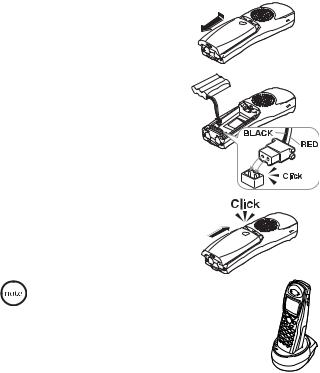
Help for our Special Needs Customers
If you need special assistance due to a disability or have questions on the accessibility features of this product, please call 1-800-874-9314 (voice or TTY).
Basic Setup
Install the Battery Pack
1 Press down on the handset battery case cover (use the finger indention for a better grip) and slide the cover downward to remove.
2 Plug the battery pack connector (red & black wires) into the jack inside the battery compartment.
(The connector notches fit into the grooves of the jack only one-way.) Match the wire colors to the polarity label in the battery compartment, and push the connector in until you hear a click.
3 Make sure you have a good connection by slightly pulling on the battery wires. If the connection is secure, the battery jack will remain in place.
4 Place the battery case cover back on the handset by sliding it upwards until it clicks into place.
5 Place the handset in the charging cradle with the keypad facing forward.
• Use only the Uniden battery
(BT-446) supplied with your phone.
• Recharge your handset on a regular basis by returning the handset to the charger after each phone call.
Rechargeable Nickel-Metal-Hydride Batteries Must Be
Recycled or Disposed of Properly
– 3 –

Connect the Charger
1 Connect the AC adapter to the
DC IN 9V jack and to a standard 120V AC wall outlet.
2 Set the charger on a desk or tabletop, and place the handset
in the charger with the keypad facing forward.
3 Make sure the charge LED illuminates. If the LED does not
illuminate, check to see that the AC adapter is plugged in and that the handset makes good contact with the charger's contacts.
Caution: To avoid risk of fire or shock, use only the supplied AD-0005 AC adapter. Do not use any other AC adapter.
4 Charge the handset for 15-20 hours before using.
Register the Handset
YOU NEED TO REGISTER THE TCX805 TO THE MAIN BASE BEFORE USE!
If the handset was registered to a different base, you must de-register the handset before you can register it to a new base. (See page 5.)
For Main Base Models TRU8860, TRU8865, TRU8866, TRU8880 and
TRU8885
1 Be sure the handset battery is fully charged.
2 With the main base in standby mode (i.e., not being used), place the expansion handset in the main base to begin registration.
3 While the handset is registering,
Handset Registering will appear in the handset LCD. When
Registration Complete is displayed, the handset has been registered to the base.
If Registration Failed appears, please try these steps again.
1
TCX805 |
Charge the handset |
Handset |
for 15-20 hours. |
Charger |
|
2TCX805 Handset
Place the TCX805 handset in the main base to register.
|
Main Base |
|
TCX805 Handset |
3 |
+ |
Main Base |
– 4 –

For Main Base Model TRU8888 (corded base model)
1 With the main base in standby mode (i.e. not being used), press the MENU soft key on the base.
2 Use the up/down key to select HS Registration, and then press the OK soft key.
3 Use the up/down key to select Register Handset.
4 Base LCD screen will display the following prompt:
On handset press & hold "#" key for 2 sec
5 On the handset, press and hold the # key until you hear a beep.
For Main Base Model ELT560 |
|
||
1 |
Remove the battery compartment |
|
|
|
cover from the back of the main base. |
|
|
2 |
Press and hold the Registration |
|
|
|
button in the battery compartment. |
Registration |
|
3 |
Keep pressing the Registration button |
||
button |
|||
|
|
||
|
until the handset charge LED on main |
|
|
|
base starts to blink. |
|
|
4 |
On the handset, press and hold the # key until you hear a beep. |
||
For Main Base Models ELBT585, ELBT595, CLX465, and CLX485
1 With the main base in standby mode (i.e. not being used), press menu/select.
2 Use the up/down key to select System Setup.
3 Use the up/down key to select Register Handset.
4 The base LCD screen will display the following prompt:
On handset, press & hold "#" key for 2 sec
5 On the handset, press and hold the # key until you hear a beep.
De-register the handset
Press the MENU soft key. Scroll down to Deregister HS and press the OK soft key. When the handset asks you to confirm, select Yes and press the OK soft key.
– 5 –
