Uniden BC9000XLT User Manual
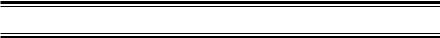
Table of Contents
Introduction . . . . . . . . . . . . . . . . . . . . . . 2
Included with the BC9000XLT. . . . . . . . 3
Feature Highlights . . . . . . . . . . . . . . . . . 4
Getting Started. . . . . . . . . . . . . . . . . . . . 6 Base Installation . . . . . . . . . . . . . . . . . . . 6 What is Scanning?. . . . . . . . . . . . . . . . . . 7 Searching. . . . . . . . . . . . . . . . . . . . . . . . . 7 Banks and Channels . . . . . . . . . . . . . . . . 8 Setting the Squelch . . . . . . . . . . . . . . . . . 8 Using the Rotary Tuner . . . . . . . . . . . . . 10
Programming Channels . . . . . . . . . . . 11 Programming By Manual Entry . . . . . . . 12 Programming With the Rotary Tuner
Use these controls: . . . . . . . . . . . . . . . . 13 Programming with Search . . . . . . . . . . . 14 Programming With AUTO STORE . . . . 17 Deleting a Programmed Frequency. . . . 19 Transferring a Programmed Frequency. 19 Programming Channels with Alpha Characters . . . . . . . . . . . . . . . . . . . . . . . 20 To Delete Alpha Characters . . . . . . . . . 22
The Scan Mode . . . . . . . . . . . . . . . . . . 24 Scanning All Programmed Channels and Banks. . . . . . . . . . . . . . . . . . . . . . . . . . . 24 Turning Banks ON or OFF. . . . . . . . . . . 25 Locking Out Channels . . . . . . . . . . . . . . 26 Using Priority Scan . . . . . . . . . . . . . . . . 28
The Search Mode . . . . . . . . . . . . . . . . . 29
Beginning a Search . . . . . . . . . . . . . . . . 29
Scrolling Frequencies During a Search . 30
Using Turbo Search. . . . . . . . . . . . . . . . 31
Using Search Delay . . . . . . . . . . . . . . . . 31
Locking Out Frequencies. . . . . . . . . . . . 32
Unlocking a Frequency . . . . . . . . . . . . . 32
Unlocking All Frequencies . . . . . . . . . . . 33
Birdies . . . . . . . . . . . . . . . . . . . . . . . . . . 33
Additional Scanner Features . . . . . . . 34 Scanning Weather Channels . . . . . . . . . 34 Using Data Skip . . . . . . . . . . . . . . . . . . . 34 Changing the Frequency Step . . . . . . . . 35 Setting the Signal Mode. . . . . . . . . . . . . 36 Using Signal Attenuation . . . . . . . . . . . . 37 Preventing Accidental Programming . . . 38 Using COUNT to Monitor Channel Activity
. . . . . . . . . . . . . . . . . . . . . . . . . . . . . . . . 38 Displaying Bank Memory Status . . . . . . 40 Using Auto Recording . . . . . . . . . . . . . . 41 Viewing Scanner Status Information . . . 42 Display Light . . . . . . . . . . . . . . . . . . . . . 44 Using Hi-Cut . . . . . . . . . . . . . . . . . . . . . 44
CTCSS Operation. . . . . . . . . . . . . . . . . 45
Installing the CTCSS Board. . . . . . . . . . 45
Using CTCSS . . . . . . . . . . . . . . . . . . . . 47
To Change the CTCSS Tone Frequency
. . . . . . . . . . . . . . . . . . . . . . . . . . . . . . . . 48
CTCSS Tone Frequencies. . . . . . . . . . . 49
Care and Maintenance. . . . . . . . . . . . . 50
Troubleshooting . . . . . . . . . . . . . . . . . 51
Optional Accessories and Replacement
Parts . . . . . . . . . . . . . . . . . . . . . . . . . . . 52
Specifications . . . . . . . . . . . . . . . . . . . 53
1
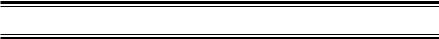
Introduction
The BC9000XLT is a sophisticated information radio with automatic scanning capabilities. You can use it at home as a base unit, or install in your vehicle as a mobile unit.
The BC9000XLT can store frequencies such as, police, fire/emergency, marine, air, weather, and other broadcasts into 20 banks of 25 channels each. The new Rotary Tuner feature enables rapid and easy selection of channels and frequencies. And with AUTO STORE, you can automatically program any channel.
With the BC9000XLT, you can scan all 500 channels with Turbo Scan. In the Search Mode, you can choose super fast Turbo Search. In addition, the BC9000XLT has AUTO SORT – an automatic frequency sorting feature for faster scanning within each bank.
Types of Communication
You will be able to monitor communication such as:
nPolice and fire department (including paramedics)
nNOAA weather broadcasts
nBusiness/industrial radio
nMotion picture and press relay
nUtility
nLand transportation frequencies, such as trucking firms, buses, taxis, tow trucks, and railroads
nMarine and amateur (ham radio) bands
nAir band
nPublic Service 800 MHz band
And many more in the 25-1300 MHz range. (Note: Cellular telephone frequencies cannot be received.)
Where to Obtain More Information
The Bearcat Radio Club and other similar hobby clubs have publications, information on computer bulletin boards, and even contests for the radio enthusiast. See the enclosed pamphlets for more information. Additional information is also available through your local library.
2
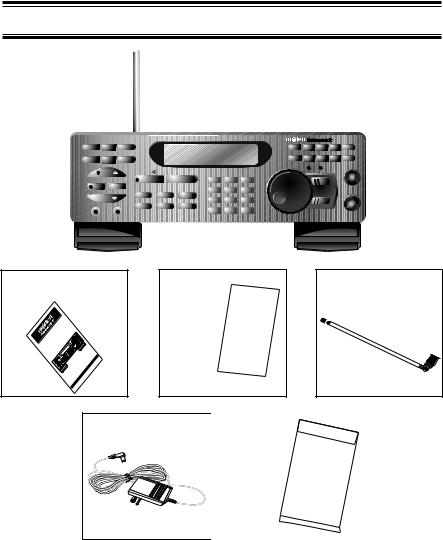
Included with the BC9000XLT
MEM |
|
SHIFT |
|
COUNT |
AUX |
STATUS |
|
PROG |
SEND |
ALPHA |
|
|
HOLD |
|
|
|
|
|
SCAN |
SRC |
AUTO |
PRI |
TURBO |
|
|
||
|
LIMIT |
|
L/O |
|
|
|
|
LINE |
EXT SP |
|
|
|
|
|
|
|
|
|
BC9000XLT |
|
|
BC9000XLT |
A |
B |
C |
D |
E |
||
|
F |
G |
H |
I |
J |
|||
|
|
|
|
|||||
|
|
|
|
|
FREQ |
CHAN |
|
SQUELCH |
|
|
|
|
|
|
|
|
|
TWIN TURBO |
BRI |
DIM |
OFF |
|
|
|
|
|
|
|
|
|
|
|
|||
|
MANUAL |
1 |
2 |
3 |
|
|
|
|
|
|
AM |
NFM |
WFM |
|
|
|
|
CTCSS |
DATA |
4 |
5 |
6 |
|
|
|
VOLUME |
|
|
|
LOCK |
|||||
|
|
5KHz |
12.5 KHz |
25KHz |
|
|
||
DELAY |
ATT |
7 |
8 |
9 |
|
|
|
|
|
|
CLR |
50KHz |
HI-CUT |
|
|
|
|
|
|
|
0 |
E |
|
|
|
|
Operating Guide (OMBC9000XLT)
|
XLT |
|
Scanner |
BC |
9000Auto |
|
GUIDE |
|
OPERATING |
Betty Bearcat |
Telescoping Antenna |
Starter |
(AT124) |
Frequency |
|
Guide |
|
|
|
Other |
AC Adapter |
|
Printed |
(AD580U) |
|
Material |
|
|
|
nRead this Operating Guide thoroughly before you use the scanner.
nImmediately fill out and mail the supplied Registration Form.
nIf any of the above items are missing or damaged, contact the place of purchase immediately.
3
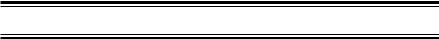
Feature Highlights
nTwin Turbo Scan/Search – This lightning-fast technology enables the BC9000XLT to scan up to 100 channels per second and search up to 300 steps per second (in 5kHz steps). Because the frequency coverage is so large (see ÉSpecifications,Ê page 53, for band listing), a very fast scanning system is essential. That is why we combined our latest technology ä Turbo Scan and Search ä into the BC9000XLT.
nRotaryTuner Control – Turn the large Rotary Tuner to select the desired frequency or channel.
n500 Channels – You can program each of these memory channels to store one frequency.
n20 Banks – Each bank contains 25 channels, useful for storing similar frequencies in order to maintain faster scanning cycles.
n25 - 1300 MHz – Indicates the range of frequencies that can be searched within the bands of your scanner. (Note: The frequency coverage is not totally continuous between 800-900 MHz.)
n10 Priority Channels – You can assign one Priority channel for each of the 10 banks, A-J. This allows you to keep track of activity on your most important channel(s) while monitoring other channels for transmissions.
nAuto Store – Automatically stores all active frequencies within the specified bank(s).
nAuto Sorting – Programmed frequencies are automatically sorted within each bank for faster scanning.
nAuto Recording – This feature lets you record channel activity from the scanner onto a tape recorder.
nScan/Search Delay—In the Scan or Search Mode, causes the scanner to remain on a frequency two seconds after the last transmission to wait for a possible reply.
nDirect Channel Access—Allows you to manually select a specific channel without scanning.
nDirect Frequency Programming—Allows you to program a specific frequency into a channel without searching.
nFrequency Transfer—Lets you transfer a frequency into an empty channel, or replace the frequency in the current channel.
nProgrammable Alpha Characters—You can program channels 1 - 250 with 16 alpha characters for easy reference.
4
nVariable Frequency Steps (Increments)—In the search or Manual Mode, lets you change the steps between frequencies.
nChannel/Frequency Lockout—Lets you temporarily remove channels or frequencies from the scanning or search cycle.
nSignal Attenuation—Reduces the scanner’s sensitivity for unusually strong signals often found on the WFM (wide frequency modulation) bands.
nData Skip—Lets you set the scanner to automatically continue searching or scanning when it encounters an unmodulated or data signal.
nEnter Lock—Temporarily disables programming keys to prevent accidental programming.
nExternal Speaker Jack—Allow you to connect an external speaker or earphone for custom listening. See “Included with your Scanner” on page 3, and “Optional Accessories & Replacement Parts” on page 52.
nLine, and AUX Jacks—Allow you to connect a tape recorder.
nDisplay Light—Lets you view the display more easily in dark or low-light conditions.
5
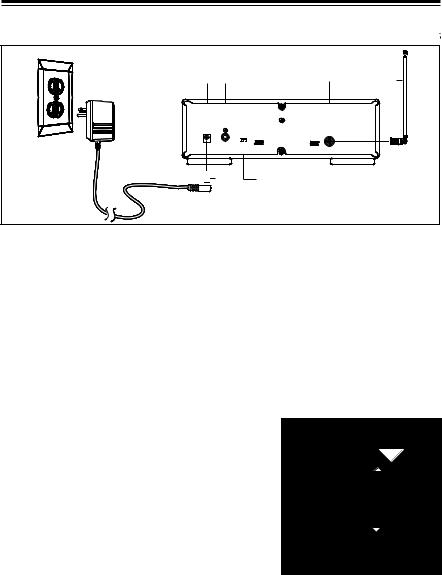
Getting Started
DC 13.8V |
|
|
|
Auxillary |
Antenna |
|
Telescoping |
Jack |
|
|
|
Jack |
Jack |
|
Antenna |
|
|
|
|
|
AC Adapter/ |
|
|
|
Charger |
|
|
|
(AC580U) |
|
|
Standard |
|
OFF ON |
|
DC13.8V |
AUX ENTER LOCK |
ANT |
|
120V |
|
|
|
|
|
|
|
AC Wall Outlet |
|
|
|
|
|
Plug |
Off-On/ |
|
|
|
Enter-Lock |
|
|
|
Switch |
Base Installation
1.Insert the DC plug end of the AC Adapter into the DC 13.8V jack on the rear panel.
2.Plug the AC Adapter into a standard 120V AC wall outlet.
3.Plug the Telescoping Antenna into the “ANT” connector. Extend the antenna to its full height. For frequencies higher than
406 MHz, shortening the antenna may improve the reception.
4.If you need a better viewing angle, flip the folding legs down to raise the front of the scanner.
For use with an optional external speaker: |
PROG |
SEND ALPHA |
Plug the external speaker into the “EXT SP” jack |
|
|
located on the front of the scanner. |
|
HOLD |
For use with an optional tape recorder:
 SRC
SRC
PRI
Be sure to use a tape recorder with
microphone and remote input jacks. |
L |
|
LIMIT |
LINE
1. Connect a cable from the “LINE” jack on the front of the scanner to the microphone input
of a tape recorder.
2. Connect a cable from the RCA-type “AUX” jack on the back of the scanner to the recorder’s “REMOTE” jack.
(See “Using Auto Record,” page 41.)
For use with an optional CTCSS Tone Board:
See “CTCSS Operation, “ page 45.
6
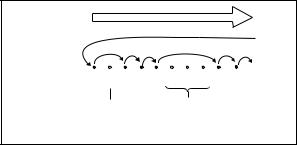
What is Scanning?
Unlike standard AM or FM radio stations, most two-way communications (listed below) do not transmit continuously. The BC9000XLT scans programmed channels at the rate of up to 100 channels per second until it finds an active frequency. Scanning stops on an active frequency, and remains on that channel as long as the transmission continues. When the transmission ends, and no response is detected, the scanning cycle resumes until another transmission is received.
SCAN
CHANNELS 1 2 3 4 5 6 7 8 9 10
Frequency |
Frequency |
Locked Out |
Not |
(L/O) |
Entered |
An optional DELAY can be set so that the scanner stays on the channel for 2 more seconds, waiting for another transmission before resuming scanning.
Searching
Scanning and searching are similar in that they both involve finding active frequencies within a group of frequencies. The difference is Scanning looks only at a group of programmed frequencies that are stored in the scanner’s channels and grouped into banks.
Searching looks at all the frequencies within a pre-selected range of frequencies.
If you find an interesting frequency while searching, you can store it in a channel for easier access later. See “Programming with Search” on page 14. The main purpose of the Search function is to help you find active frequencies to program into memory.
7
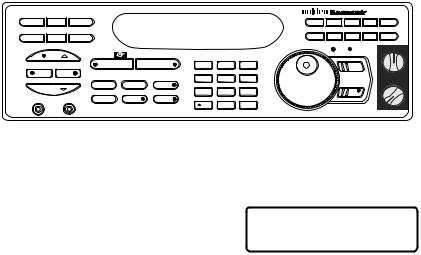
Banks and Channels
BC9000XLTBanks and channels are the way stored frequencies are organized in your scanner.
A channel is a memory location where you store a frequency. The channels in the BC9000XLT are numbered 1 - 500. A bank is a group of channels. The BC9000XLT has 20 banks with 25 channels in each. The banks are useful for storing similar frequencies in order to maintain faster scanning cycles.
You can turn each bank on or off to control whether its channels are included during scanning. When you turn off a bank, its channels are not erased, but are only temporarily excluded from scanning. You can also temporarily lock out individual channels within a bank during scanning.
Setting the Squelch
Use these controls:
MEM |
|
SHIFT |
|
|
|
|
|
|
|
BC9000XLT |
|
COUNT |
AUX |
STATUS |
|
|
|
|
A |
B |
C |
D |
E |
PROG |
SEND |
ALPHA |
|
|
|
|
F |
G |
H |
I |
J |
|
|
|
|
|
|
|
|
FREQ |
CHAN |
|
SQUELCH |
|
|
|
|
|
|
|
|
|
|
|
|
|
HOLD |
|
TWIN TURBO |
BRI |
DIM |
OFF |
|
|
|
|
|
|
|
|
|
|
|
|
|
|
|||
|
|
SCAN |
|
MANUAL |
1 |
2 |
3 |
|
|
|
|
SRC |
AUTO |
|
|
|
AM |
NFM |
WFM |
|
|
|
|
|
|
PRI TURBO |
CTCSS |
DATA |
4 |
5 |
6 |
|
|
|
VOLUME |
|
|
|
|
|
5KHz |
12.5 KHz |
25KHz |
|
LOCK |
||
|
|
|
|
|
|
|
|||||
|
LIMIT |
L/O |
DELAY |
ATT |
7 |
8 |
9 |
|
|
|
|
|
|
|
|
|
|
||||||
LINE |
EXT SP |
|
|
CLR |
50KHz |
HI-CUT |
|
|
|
|
|
|
|
|
0 |
E |
|
|
|
|
|||
|
|
|
|
|
|
|
|
|
OFF |
||
ON/OFF/VOLUME and SQUELCH Controls
1.Press muntil you do not hear a signal.
Adjust VOLUME to a comfortable listening level.
Bank A |
ch 22 |
L/O 000.0000MHz
8
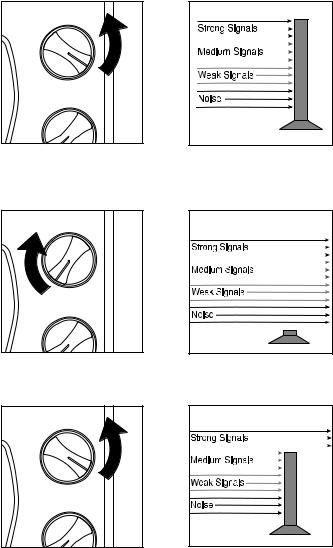
2.Think of the Squelch Control as a gate. Turn SQUELCH fully counterclockwise. This raises the “Squelch Gate” so high that no signals can get through.
SQUELCH
VOLUME
3.Turn SQUELCH fully clockwise until you hear a hiss. This lowers the “Squelch Gate” so that everything gets through ... noise, weak signals, and strong signals.
SQUELCH
VOLUME
4.Turn SQUELCH back counter clockwise just until the hiss stops. Now the “Squelch Gate” allows only strong signals through.
SQUELCH
VOLUME
9
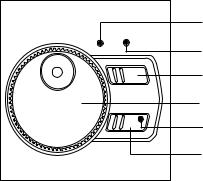
Using the Rotary Tuner
FREQ |
CHAN |
|
LOCK |
Frequency LED
Channel LED
Mode Selector
Rotary Tuner
Lock LED
Lock Key
Rotary Tuner and Controls
This unique feature allows easy, rapid, and precise selection of frequencies and channels in the BC9000XLT.
Frequency/Channel Mode Selector - Press to switch between channel or frequency mode. When the CHAN LED is on, you can step rapidly through channels with the Rotary Tuner. When the FREQ LED is on, you can tune quickly and accurately through frequencies with the Rotary Tuner.
Rotary Tuner - Use the Rotary Tuner to step through channels or frequencies, depending on the setting of the Frequency/Channel Mode Selector. Turn the knob clockwise to step up, counter clockwise to step down.
Lock Key/LED - The LED lights when the Rotary Tuner is locked. Press LOCK to enable the Rotary Tuner.
10
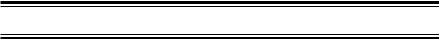
Programming Channels
Before you can scan, you must program the channels within a bank. You can store one frequency per channel, up to 500 channels. These are the banks and their associated channels:
Bank |
Channel Number |
Bank |
Channel Number |
|
A |
1 - 25 |
1 |
251 - 275 |
|
B |
26 |
-50 |
2 |
276 - 300 |
C |
51 |
- 75 |
3 |
301 - 325 |
D |
76 |
- 100 |
4 |
326 - 350 |
E |
101 - 125 |
5 |
351 - 375 |
|
F |
126 - 150 |
6 |
376 - 400 |
|
G |
151 - 175 |
7 |
401 - 425 |
|
H |
176 - 200 |
8 |
426 - 450 |
|
I |
201 - 225 |
9 |
451 - 475 |
|
J |
226 - 250 |
0 |
476 - 500 |
|
Auto Sort
Each time you store a frequency, the list of scanning frequencies in the bank is automatically sorted by frequency number. This unique Auto Sort feature enables faster scanning. When you manually step through a bank, however, frequencies are sorted according to channel number.
Choosing a Programming Method
With the BC9000XLT, there are five ways to program a channel:
nManually selecting a channel and frequency, using the numeric keypad
nUsing the Rotary Tuner to select a channel and frequency
nSearching a band to find active frequencies, and then storing them into channels
nUsing the Auto Store feature to automatically program channels
nTransfer a programmed frequency from another channel
11
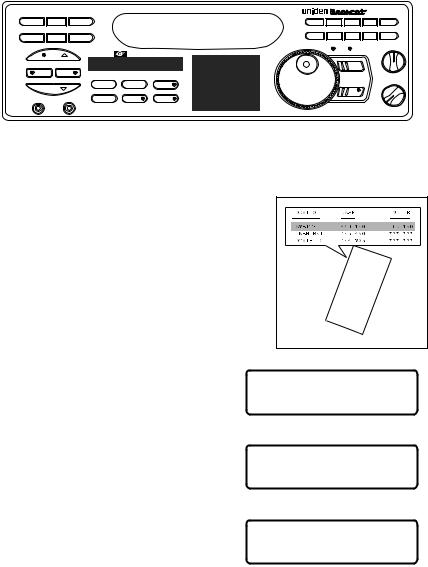
Programming By Manual Entry
Use these keys :
MEM |
|
SHIFT |
|
|
|
|
|
|
|
BC9000XLT |
|
COUNT |
AUX |
STATUS |
|
|
|
|
A |
B |
C |
D |
E |
PROG |
SEND |
ALPHA |
|
|
|
|
F |
G |
H |
I |
J |
|
|
|
|
|
|
|
|
FREQ |
CHAN |
|
SQUELCH |
|
|
|
|
|
|
|
|
|
|
|
|
|
HOLD |
|
TWIN TURBO |
BRI |
DIM |
OFF |
|
|
|
|
|
|
|
|
|
|
|
|
|
|
|||
|
|
SCAN |
|
MANUAL |
1 |
2 |
3 |
|
|
|
|
SRC |
AUTO |
|
|
|
AM |
NFM |
WFM |
|
|
|
|
|
|
PRI TURBO |
CTCSS |
DATA |
4 |
5 |
6 |
|
|
|
VOLUME |
|
|
|
|
|
5KHz |
12.5 KHz |
25KHz |
|
LOCK |
||
|
|
|
|
|
|
|
|||||
|
LIMIT |
L/O |
DELAY |
ATT |
7 |
8 |
9 |
|
|
|
|
|
|
|
|
|
|
||||||
LINE |
EXT SP |
|
|
CLR |
50KHz |
HI-CUT |
|
|
|
|
|
|
|
|
0 |
E |
|
|
|
|
|||
|
|
|
|
|
|
|
|
|
OFF |
||
Scan and Numeric Keys
1.Select a frequency.
Example: Program
482.7625 MHz into Channel 1.
2.Press mto enter the Manual Mode.
3.Enter the channel number, then press m.
4.Enter the frequency. Then press e.
Example: 482.7625
If you make a mistake, press ?twice to erase.
Bank A |
ch 22 |
L/O 000.0000MHz
Bank A P ch 1 L/O 000.0000MHz
Bank A P ch 1 L/O 482.7625MHz
12
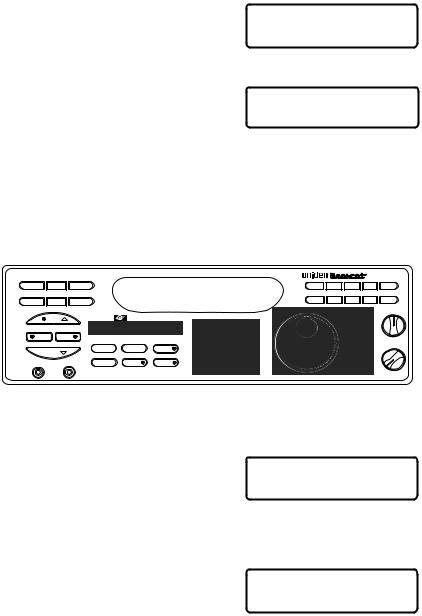
If an error is made during programming, or if the frequency is out of range, this screen appears. Enter a valid channel or frequency number.
If the frequency is stored in another channel, the display will indicate the original channel for that frequency.
Bank A P ch 1 OUT OF BAND
Bank A |
ch 1 |
DUPLICATE |
CH 230 |
To program more channels, repeat steps 3 and 4.
Press eto store the same frequency into the selected channel. Or, select another channel.
Or, press ?twice to clear.
Programming With the Rotary Tuner
Use these controls:
MEM |
|
SHIFT |
|
|
|
|
|
|
|
BC9000XLT |
|
COUNT |
AUX |
STATUS |
|
|
|
|
A |
B |
C |
D |
E |
PROG |
SEND |
ALPHA |
|
|
|
|
F |
G |
H |
I |
J |
|
|
|
|
|
|
|
|
FREQ |
CHAN |
|
SQUELCH |
|
|
|
|
|
|
|
|
|
|
|
|
|
HOLD |
|
TWIN TURBO |
BRI |
DIM |
OFF |
|
|
|
|
|
|
|
|
|
|
|
|
|
|
|||
|
|
SCAN |
|
MANUAL |
1 |
2 |
3 |
|
|
|
|
SRC |
AUTO |
|
|
|
AM |
NFM |
WFM |
|
|
|
|
|
|
PRI TURBO |
CTCSS |
DATA |
4 |
5 |
6 |
|
|
|
VOLUME |
|
|
|
|
|
5KHz |
12.5 KHz |
25KHz |
|
LOCK |
||
|
|
|
|
|
|
|
|||||
|
LIMIT |
L/O |
DELAY |
ATT |
7 |
8 |
9 |
|
|
|
|
|
|
|
|
|
|
||||||
LINE |
EXT SP |
|
|
CLR |
50KHz |
HI-CUT |
|
|
|
|
|
|
|
|
0 |
E |
|
|
|
|
|||
|
|
|
|
|
|
|
|
|
OFF |
||
Scan, Numeric Keys, and Rotary Tuning Controls
1.Press mto enter the Manual Mode.
OR
Press LOCK, then turn the Rotary Tuner.
Note: Make sure the LOCK LED is out.
2.Press CHAN, then turn the knob.
Example: Channel 52
Turn right to step up through channels, left to step down through channels.
Bank B |
ch 49 |
L/O 000.0000MHz
Bank C |
ch 52 |
L/O 000.0000MHz
Note: The channel selection flashes on the display, indicating that the frequency displayed is not programmed in that channel.
13
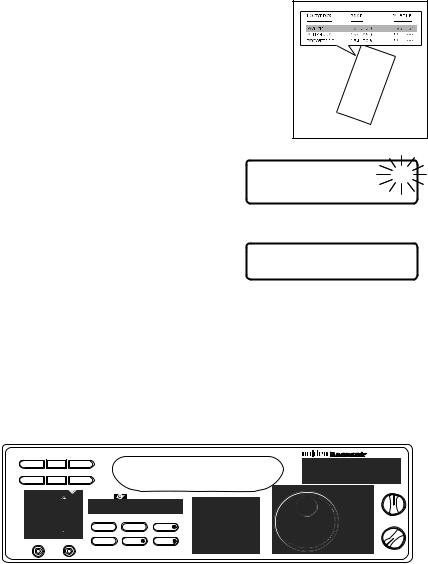
3.Select a frequency.
Example: 123.7750
4.To tune in the frequency, select FREQ with the Rotary Tuner Mode Selector then turn right to step up, left to step down.
5.Press eto program the channel.
12 . 5KHz ch 52 AM 123.7750MHz
Bank C |
ch 52 |
123.7750MHz
To program more channels with the Rotary Tuner, repeat steps 2 - 5.
Programming with Search
The Search feature lets you search for active frequencies in a range you choose and store any or all of those frequencies into channels.
For more information about searching, see “The Search Mode," page 29. Use these keys:
MEM |
|
SHIFT |
|
|
|
|
|
|
|
BC9000XLT |
|
COUNT |
AUX |
STATUS |
|
|
|
|
A |
B |
C |
D |
E |
PROG |
SEND |
ALPHA |
|
|
|
|
F |
G |
H |
I |
J |
|
|
|
|
|
|
|
|
FREQ |
CHAN |
|
SQUELCH |
|
|
|
|
|
|
|
|
|
|
|
|
|
HOLD |
|
TWIN TURBO |
BRI |
DIM |
OFF |
|
|
|
|
|
|
|
|
|
|
|
|
|
|
|||
|
|
SCAN |
|
MANUAL |
1 |
2 |
3 |
|
|
|
|
SRC |
AUTO |
|
|
|
AM |
NFM |
WFM |
|
|
|
|
|
|
|
4 |
5 |
6 |
|
|
|
|
||
|
|
PRI TURBO |
CTCSS |
DATA |
|
|
|
VOLUME |
|||
|
|
|
|
|
5KHz |
12.5 KHz |
25KHz |
|
LOCK |
||
|
|
|
|
|
|
|
|||||
|
LIMIT |
L/O |
DELAY |
ATT |
7 |
8 |
9 |
|
|
|
|
|
|
|
|
|
|
||||||
LINE |
EXT SP |
|
|
CLR |
50KHz |
HI-CUT |
|
|
|
|
|
|
|
|
0 |
E |
|
|
|
|
|||
|
|
|
|
|
|
|
|
|
OFF |
||
Search, Scan, Numeric, and Bank Keys,
and Rotary Tuning Controls
Note: Be sure to set SQUELCH before you begin a search. See “Setting the Squelch," page 8.
14
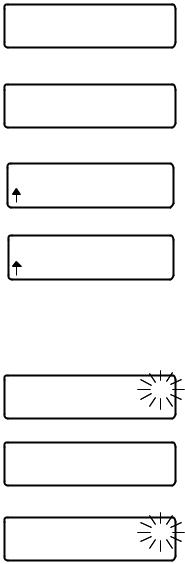
1.Select a frequency range.
See page 53, or see the included Betty Bearcat Starter Frequency Guide. Example: 450.000MHz to 456.000 MHz
2.Press m.
3.Enter the frequency and press
lto enter the lower limit of the search range.
Example: 450.000 MHz
4.Enter the frequency and press lto enter the upper limit of the search range.
Example: 456.000 MHz
5.Press Sto begin the search function.
To exit search, press m.
The scanner stops on the first active frequency it finds.
NFM 450.0000MHz
NFM 000.0000MHz
NFM 450.0000MHz
NFM 456.0000MHz
SRC NFM 12 . 5 KHz
450.3750MHz
SRC NFM 12 . 5 KHz
450.3750MHz
nTo program the frequency, press hto stop searching. Then, proceed to step 6a, 6b, or 6c.
nIf you do not want to program the frequency, press Sto continue searching.
6a. Program the frequency into the current channel.
Press e .
6b. Program the frequency into another channel:
1. Press hto stop the search.
12. 5KHz ch 53 NFM 450.3875MHz
Bank D |
ch 53 |
450.3875MHz
12. 5KHz ch 53 NFM 450.3875MHz
15
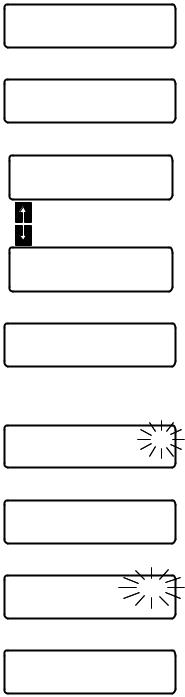
2.Press Nto enter the Transfer Mode.
3.Enter the channel number.
Example: Channel 200.
4.Press h.
Enter Bank or ch 450.3875MHz
200
450.3875MHz
Bank H |
ch200 |
000.0000MHz
(Display flip-flops)
5.Press eto Program the frequency.
450.3875MHz
Bank H |
ch200 |
450.3875MHz
6c. Program the frequency into the first open channel of another bank.
1. |
Press hto stop the |
12. 5KHz |
ch |
53 |
|
|
search. |
||||
|
|
NFM |
450.3875MHz |
||
2. |
Press N to enter the |
Enter |
Bank or |
ch |
|
|
Transfer Mode. |
||||
|
|
|
450.3875MHz |
||
3. |
Choose a bank. |
|
|
|
|
Example: Press D .
Bank I P ch201
450.3875MHz
4. Press e.
Bank I P ch201
450.3875MHz
16
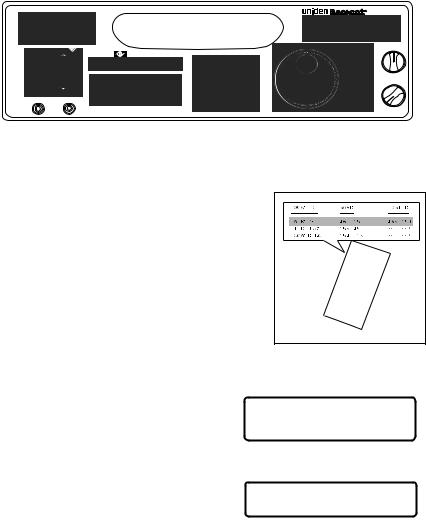
Programming With AUTO STORE
This procedure searches a frequency range and automatically stores active frequencies into empty channels of the selected bank(s).
Note: Be sure to set SQUELCH before you begin a search. See “Setting the Squelch” on page 8.
Use these keys:
MEM |
|
SHIFT |
|
|
|
|
|
|
|
BC9000XLT |
|
COUNT |
AUX |
STATUS |
|
|
|
|
A |
B |
C |
D |
E |
PROG |
SEND |
ALPHA |
|
|
|
|
F |
G |
H |
I |
J |
|
|
|
|
|
|
|
|
FREQ |
CHAN |
|
SQUELCH |
|
|
|
|
|
|
|
|
|
|
|
|
|
HOLD |
|
TWIN TURBO |
BRI |
DIM |
OFF |
|
|
|
|
|
|
|
|
|
|
|
|
|
|
|||
|
|
SCAN |
|
MANUAL |
1 |
2 |
3 |
|
|
|
|
SRC |
AUTO |
|
|
|
AM |
NFM |
WFM |
|
|
|
|
|
|
|
4 |
5 |
6 |
|
|
|
|
||
|
|
PRI TURBO |
CTCSS |
DATA |
|
|
|
VOLUME |
|||
|
|
|
|
|
5KHz |
12.5 KHz |
25KHz |
|
LOCK |
||
|
|
|
|
|
|
|
|||||
|
LIMIT |
L/O |
DELAY |
ATT |
7 |
8 |
9 |
|
|
|
|
|
|
|
|
|
|
||||||
LINE |
EXT SP |
|
|
CLR |
50KHz |
HI-CUT |
|
|
|
|
|
|
|
|
0 |
E |
|
|
|
|
|||
|
|
|
|
|
|
|
|
|
OFF |
||
Programming, Search, Scan, Mode, Numeric, and Bank Keys
and Rotary Tuning Controls
1.Select a frequency range. See page 53, or see the Betty Bearcat Starter Frequency Guide.
Example: 810.000 MHz to 856.000 MHz
2.Press m.
3.Enter the frequency and press lto enter the lower limit of the search range.
Example: 810.000 MHz
4.Enter the frequency and press lto enter the upper limit of the search range.
Example: 856.000 MHz
NFM 450.0000MHz
NFM 810.0000MHz
NFM 810.0000MHz
NFM 856.0000MHz
17
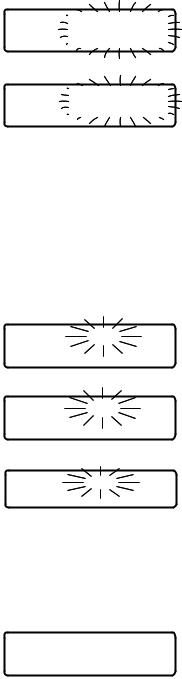
5. |
Press U to enter the Auto |
Bank |
ABCDEFGHIJ |
|
Store Mode. |
||
|
|
|
1234567890 |
6. |
Select the bank(s) for |
Bank |
ABCDEFGHIJ |
|
programming. The selected |
||
|
bank indicator(s) stop blinking. |
|
1234567890 |
Example: Press C and
D .
7.Press U to begin the Auto Store.
The LED on the U key flashes.
Note: You hear no audio during Auto Store.
Note: If the bank you chose is already fully programmed, a double beep sounds. Choose another bank.
Searching frequencies |
|
|
1 2 .5KHz STOch |
54 |
|
NFM |
810.0625MHZ |
|
Storing an active frequency. |
|
|
1 2 .5KHz STOch |
54 |
|
NFM |
810.1125MHZ |
|
Search resumes. |
|
|
1 2 .5KHz STOch |
55 |
|
NFM |
810.2000MHZ |
|
To stop Auto Store, press m, s, or P.
You can change these functions during Auto Store:
Frequency Step (See page 35.)
Turbo Search (See page 31.)
Signal Mode (See page 36.)
8. The unit tells you when Auto |
Store CD |
Store is complete. |
|
|
end |
18
