Umax ASTRA 1200S User Manual
UMAX Astra 1200S
Scanner Operation Manual
This operation manual contains all the information you need to install your scanner. For quick installation instructions, see the Quick Start Guide accompanying your scanner.
! Make Sure the power is OFF before installing.
Important Safeguards
•Read all of instructions.
•Save these instructions for later use.
•Follow all warning and instructions marked on the product.
•When replacement parts are required, be sure that service technician has used replacement parts specified by the manufacturer that have the same result in fire, electric shock, or other hazards.
•Do not use this product near water or in rainy/moist situation.
•Do not place on an unstable table to avoid the series of damage to the product.
•The product should be operated only from the type of power source indicated on the marketing label.
•Do not attempt o service this product yourself as opening or removing the enclosure may expose you to dangerous voltage or other hazards.
•This unit has an autoranging input circuitry suitable for 120Vac and 240Vac.
•The sound pressure level at the operators position according to IEC 7041:1982 is equal or less than 70dB(A).
•The following adapters are approved to be used with TUV-GS:
ADP-12CB Rev. B/Delta, ADP-12CB Rev. C, WP10XY/Dow Dec, HES 10-311/Hitron. For UL CSA Listed products, the adapter shall be UL, CUL, or CSA Listed Class 2 Power Supply.
Part No.: 830504-00
1
FCC Declaration of Conformity
Declares that the products: |
|
|
|
Product Name: Color Scanner |
Model No.: |
Umax Astra 600P, H5E0 |
|
Accessories: |
Transparency Adapters |
Model No.: |
UTA-2A, H760 |
FCC Rules: |
Tested to comply with FCC Part 15, Class B |
Op. Environment: For home or office use |
|
FCC Compliance Statement:
This device complies with part 15 of the FCC Rules. Operation is subject to the following conditions: (1) This device may not cause harmful interference, and (2) This device must accept any interference receiver, including interference that may cause undesired operation.
Information to user:
This equipment has been tested and found to comply with the limits of a Class B digital device, pursuant to Part 15 of the FCC Rules. These limits are designed to provide reasonable protection against harmful interference in a residential installation. This equipment generates, uses and can radiate radio frequency energy and, if not installed and used in accordance with the instructions, may cause harmful interference to radio communications. However, there is no guarantee that interference will not occur in a particular installation, if this equipment does cause harmful interference to radio or television reception, which can be determined by turning the equipment off and on, the user is encouraged to try to correct the interference by one or more of the following measures:
1.Reorient/Relocate the receiving antenna.
2.Increase the separation between the equipment and receiver.
3.Connect the equipment to an outlet different from the one to which the receiver is connected.
4.Consult the dealer or an experienced radio/TV technician for help.
Caution:
Changes or modifications not expressly approved by the manufacturer responsible for compliance could void the user’s authority to operate the equipment.
The party responsible for product compliance:
Corporate Name: |
UMAX Technologies, Inc. |
Address: |
10460 Brockwood Dr.; Dallas, TX 75238; U.S.A. |
Telephone No.: |
214-342-9799 |
2
Contents
Preparation for Installation …………………………………………………………… 4 Installation on Macintosh ……………………………………………………………… 9 Installation on PC …………………………………………………………………….. 10 Completing First Scan ………………………………………………………………... 12 Troubleshooting ………………………………………………………………………. 14 Maintenance …………………………………………………………………………... 15 Specifications ………………………………………………………………………….. 16 Glossary ……………………………………………………………………………….. 17
Trademarks
IBM PC/AT is a trademark of International Business Machines Corporation. MS-Windows, Windows, and MS-DOS are trademarks of Microsoft Corporation. Macintosh and MacSeries are trademarks of Apple Computer, Inc. Photoshop is a trademark of Adobe Systems, Inc. Other names and trademarks appearing herein are trademarks of their respective holders.
3

Preparation for Installation
Unpacking the Scanner
Please remove all packing materials from the scanner. Check if any damage has occurred during shipment while you are unpacking the scanner. If you notice any damage, notify your dealer at once. Remember to save all shipping and packing materials if you want to transport the scanner in the future.
Please find the following items in your scanner box:
1.UMAX Color Scanner
2.UMAX Scanner CD
3.SCSI Cable
4.Power Adapter
5.Manuals
6.SCSI Terminator
7.SCSI Interface Card (for PC only)
4

5
Unlocking Your Scanner
Before using your scanner ensure that the carriage lock is in the unlocked position. Likewise, turn the restraint toward to the locked position, to avoid damaging the internal optics during transportation.
! Warning:
You must lock your scanner before transporting it, failure to do so can cause extensive damage to your scanner. Ensure that the scanner’s optical assembly is secure and the lamp is in the home position before locking your scanner.
6
