U-Line CO75, CO29 User Manual
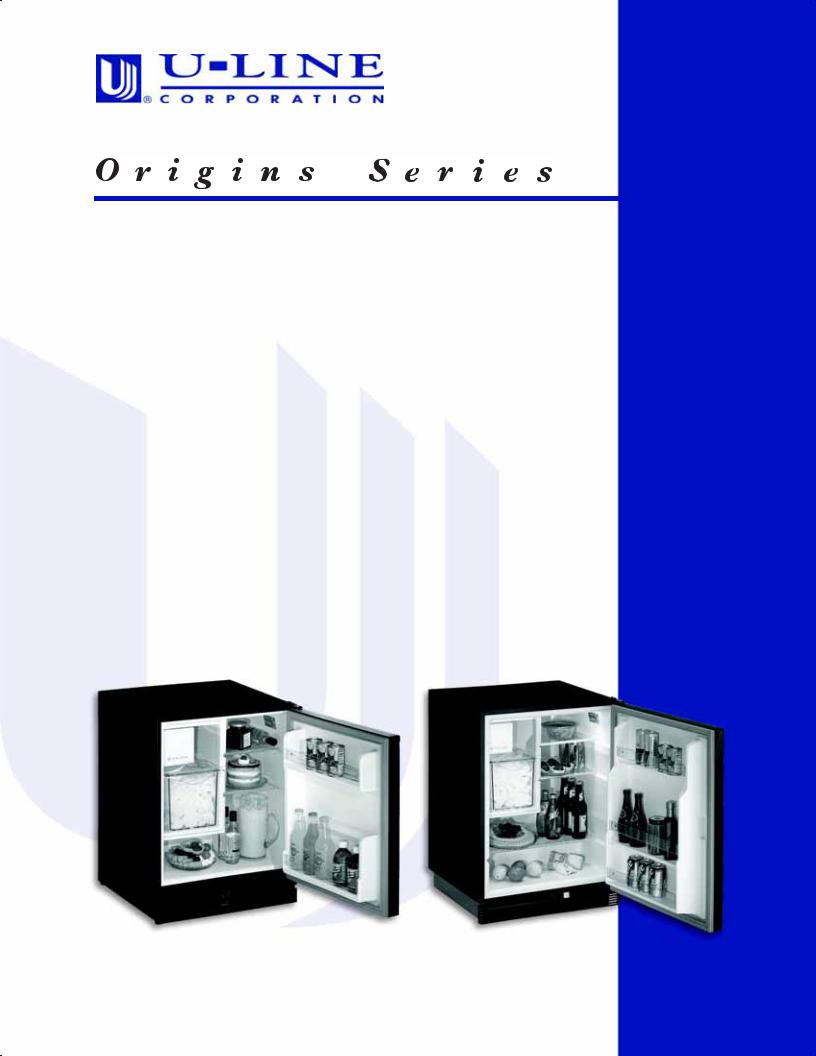
Use and Care Guide
Combo® Models:
CO29, CO75
CO29 |
CO75 |
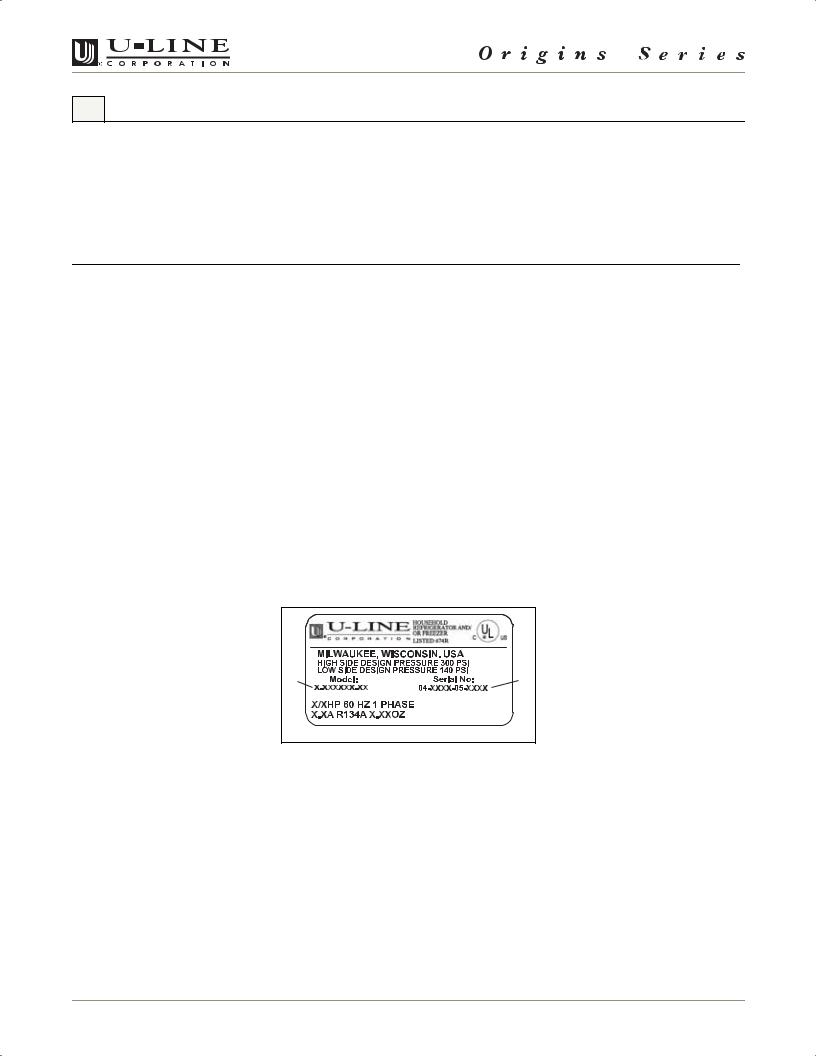
1 Introduction
Congratulations on your purchase of a U-Line refrigeration product. A pioneer in the field for more than 40 years, U-Line Corporation is the world’s number one manufacturer of built-in, under-counter, specialty refrigeration and ice making products. U-Line dedicates 100% of its research and development to these products. The result: U-Line technology consistently leads the market with innovation, design, depth of product line and performance.
U-Line products are making life more convenient in homes, businesses, and hotels around the world. U-Line supports its products with a strong dealer network, and its commitment to quality even extends to environmentally safe packaging.
IMPORTANT
READ all of the instructions in this guide completely before operating the unit for the first time.
For future reference, keep this guide in a safe, accessible location. If you need additional information or assistance, please contact U-Line Corporation directly. Contact information appears on the rear cover of this guide.
If you have a problem with the operation of this product, the SERVICE section of this guide will assist you in quickly identifying common problems and provide information on possible causes and remedies. If your product needs service, contact U-Line directly.
Warranty Registration
Your U-Line Corporation Limited Warranty is located on the inside rear cover of this guide. To validate your warranty, the product and its original purchase date must be registered. A Warranty Registration Card has been included for this purpose in the package containing this manual. Complete and mail the Warranty Registration Card, or register your product online at www.U-LineService.com as soon as possible after purchase.
If your product registration is not on file and a request for warranty coverage is received, the date of sale to the U-Line Selling Dealer or Distributor will be established as the first date of warranty coverage for your product.
Please Record Your Model Information
When you request additional information or service, you will be asked for your products model and serial numbers. You can find this information on the serial plate located on the upper right or rear wall in the interior of your unit. This information also appears on the warranty registration card.
1 |
2 |
|
ULIN_0023_A |
Figure 1
Please record the model number (Figure 1, 1), serial number (Figure 1, 2), date of purchase, and dealer contact information for your U-Line product below:
Model Number: |
Dealer Name: |
_____________________________________________________ _____________________________________________________
Serial Number: |
Dealer Address: |
_____________________________________________________ _____________________________________________________
Purchase Date: |
Dealer Telephone: |
_____________________________________________________ _____________________________________________________
2 |
CO29, CO75 |
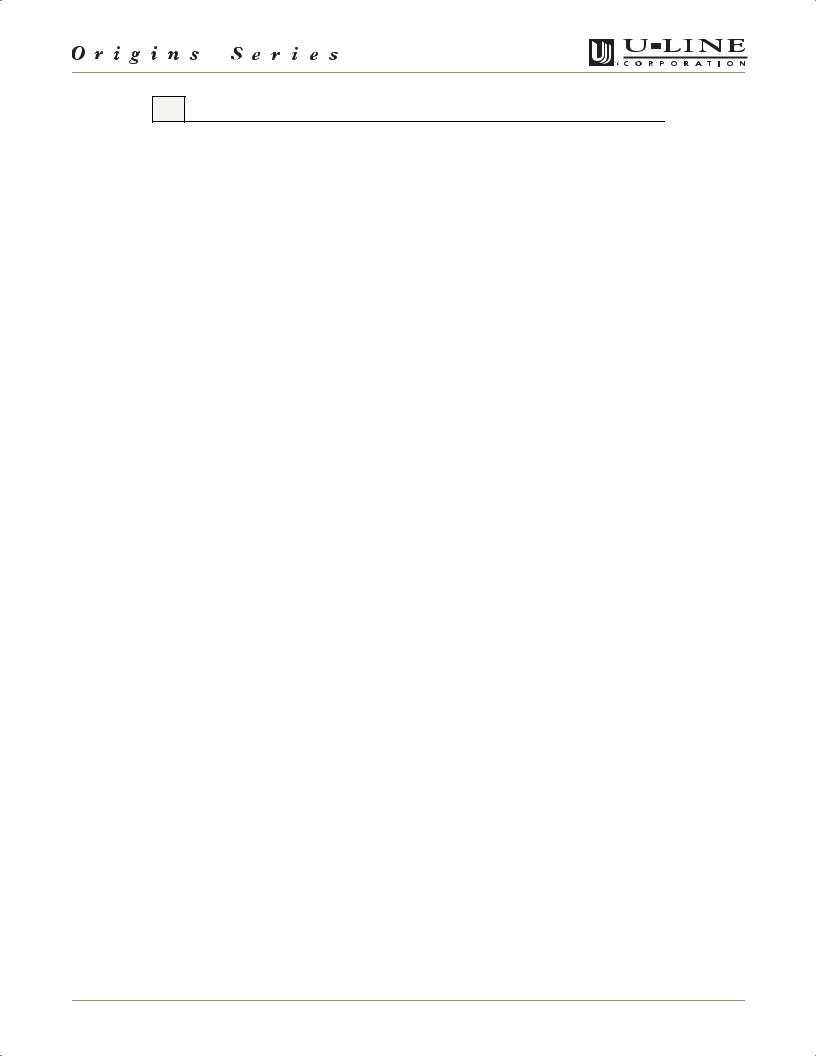
2 Table of Contents
Introduction ............................................................................................................................... |
2 |
Warranty Registration ....................................................................................................... |
2 |
Please Record Your Model Information ........................................................................... |
2 |
Table of Contents ....................................................................................................................... |
3 |
Safety Precautions ...................................................................................................................... |
5 |
Safety Alert Definitions ..................................................................................................... |
5 |
General Precautions ........................................................................................................... |
5 |
Product Features ........................................................................................................................ |
6 |
Origins Ice Maker/Refrigerator Models CO29, CO75 ....................................................... |
6 |
Operation ................................................................................................................................... |
6 |
Initial Startup ..................................................................................................................... |
6 |
Temperature Control ......................................................................................................... |
7 |
Ice Maker ............................................................................................................................ |
7 |
Normal Operating Sounds ................................................................................................. |
8 |
Outdoor, Marine and RV Usage ........................................................................................ |
8 |
Storage, Vacation, Moving ................................................................................................ |
8 |
Product Disposal ................................................................................................................. |
9 |
Cleaning and Maintenance ....................................................................................................... |
9 |
General Cleaning ............................................................................................................... |
9 |
Maintenance .................................................................................................................... |
10 |
Service ....................................................................................................................................... |
18 |
Before Calling for Service ................................................................................................ |
18 |
If Service is Required ........................................................................................................ |
18 |
Replacement Parts ........................................................................................................... |
18 |
Troubleshooting Guide .................................................................................................... |
19 |
U-Line Corporation Limited Warranty .................................................................................... |
23 |
CO29, CO75 |
3 |

This page intentionally left blank
4 |
CO29, CO75 |
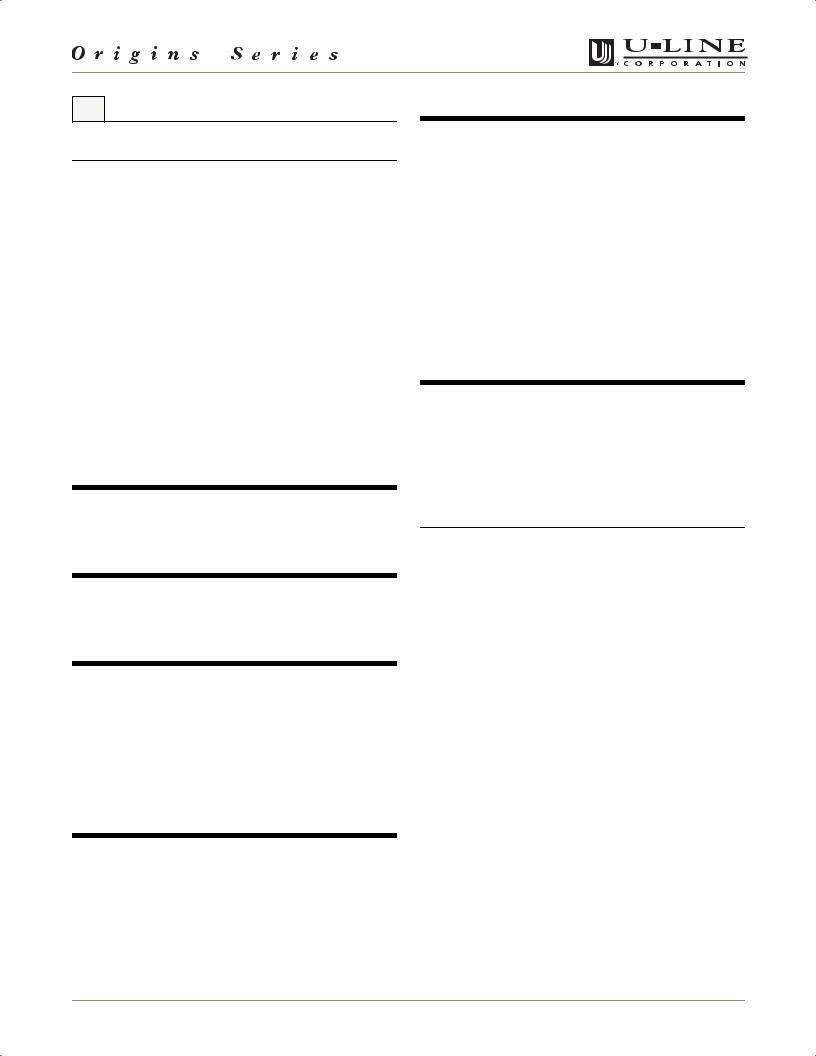
3 Safety Precautions
IMPORTANT
PLEASE READ all instructions completely before attempting to install, operate, or service your unit.
•Proper installation procedures must be followed if this unit is being initially installed, or is moved to a new location after being in service. An INSTALLATION GUIDE for your unit, providing complete installation information is available from U-Line Corporation directly, and must be consulted before any installation is begun. U-Line contact information appears on the rear cover of this guide.
•This unit requires connection to a grounded (three-prong), polarized receptacle that has been placed by a qualified electrician in accordance with applicable electrical codes.
Safety Alert Definitions
Safety items throughout this guide are labeled with a Danger, Warning or Caution based on the risk type:
 DANGER
DANGER
Danger means that failure to follow this safety statement will result in severe personal injury or death.
 WARNING
WARNING
Warning means that failure to follow this safety statement could result in serious personal injury or death.
 CAUTION
CAUTION
Caution means that failure to follow this safety statement may result in minor or moderate personal injury, property or equipment damage.
General Precautions
Use this appliance for its intended purpose only and follow these general precautions along with those listed throughout this guide:
 DANGER
DANGER
RISK OF CHILD ENTRAPMENT. Before you throw away your old refrigerator or freezer, take off the doors and leave shelves in place so that children may not easily climb inside.
 WARNING
WARNING
SHOCK HAZARD - Electrical Grounding Required.
•Never attempt to repair or perform maintenance on the unit until the electricity has been disconnected.
•Never remove the round grounding prong from the plug and never use a two-prong grounding adapter.
•Altering, cutting of power cord, removal of power cord, removal of power plug, or direct wiring can cause serious injury, fire and/or loss of property and/or life, and will void the warranty.
•Never use an extension cord to connect power to the unit.
•Always keep your working area dry.
 CAUTION
CAUTION
•Use care when moving and handling the unit. Use gloves to prevent personal injury from sharp edges.
•If your model requires defrosting, DO NOT use any type of heater to defrost. Using a heater to speed up defrosting can cause personal injury and damage to the inner lining.
IMPORTANT
•Do not lift unit by door handle.
•Never install or operate the unit behind closed doors. Be sure front grille is free of obstruction. Obstructing free air flow can cause the unit to malfunction and may void the warranty.
•Failure to clean the condenser every three months can cause the unit to malfunction. This could void the warranty.
•Allow unit temperature to stabilize for 24 hours before use.
•If your model requires defrosting, never use an ice pick or other sharp instrument to help speed up defrosting. These instruments can puncture the inner lining or damage the cooling unit.
•Use only genuine U-Line replacement parts. Imitation parts can damage the unit, affect its operation or performance and may void the warranty.
CO29, CO75 |
5 |

4 Product Features
Origins Ice Maker/Refrigerator
Models CO29, CO75
•Both Origins models feature a manual defrost ice maker with a daily production capacity of 18 lbs (8.2 kg) and storage for 13 lbs (5.9 kg).
•Model CO29 provides 2.1 cu ft (59 L) of refrigeration capacity; Model CO75 provides a 4.2 cu ft (118 L) of refrigeration capacity.
•Temperature is adjusted with a manual temperature control.
•Tempered glass shelves are easy to clean. Model CO29 has two shelves; Model CO75 has three shelves.
•In-door storage shelves with clear bottle retainers are standard. Model CO29 has two shelves; Model CO75 has three shelves.
•Both models accept custom 1/4" (0.64 cm) door panels, to provide a custom, built-in look by matching surrounding cabinets.
•All models are field-reversible.
•Both models feature a vinyl clad steel cabinet that provides a rich textured look, and resists scratching, peeling and flaking.
Features and specifications are subject to change without notice.
5 Operation
ULIN_0130_A |
Figure 2
IMPORTANT
Proper air flow (Figure 2) is required for your unit to operate at its highest efficiently. A grille, located in the base of the unit, must not be blocked at any time, or your unit will not perform as expected.
Initial Startup
All U-Line units are shipped with controls that are preset. No initial adjustments are required.
IMPORTANT
•U-Line recommends the unit be allowed to run overnight prior to loading the refrigerator and/or freezer with product.
•On ice maker equipped units, it is possible that dirt or scale will dislodge in the water line. Always throw away all ice cubes made during the first two to three hours of operation.
OFF |
ON |
ULIN_0129_A
Figure 3
To turn the unit on or off, press the rocker switch (Figure 3) located below the temperature control dial in the center of the grille.
6 |
CO29, CO75 |
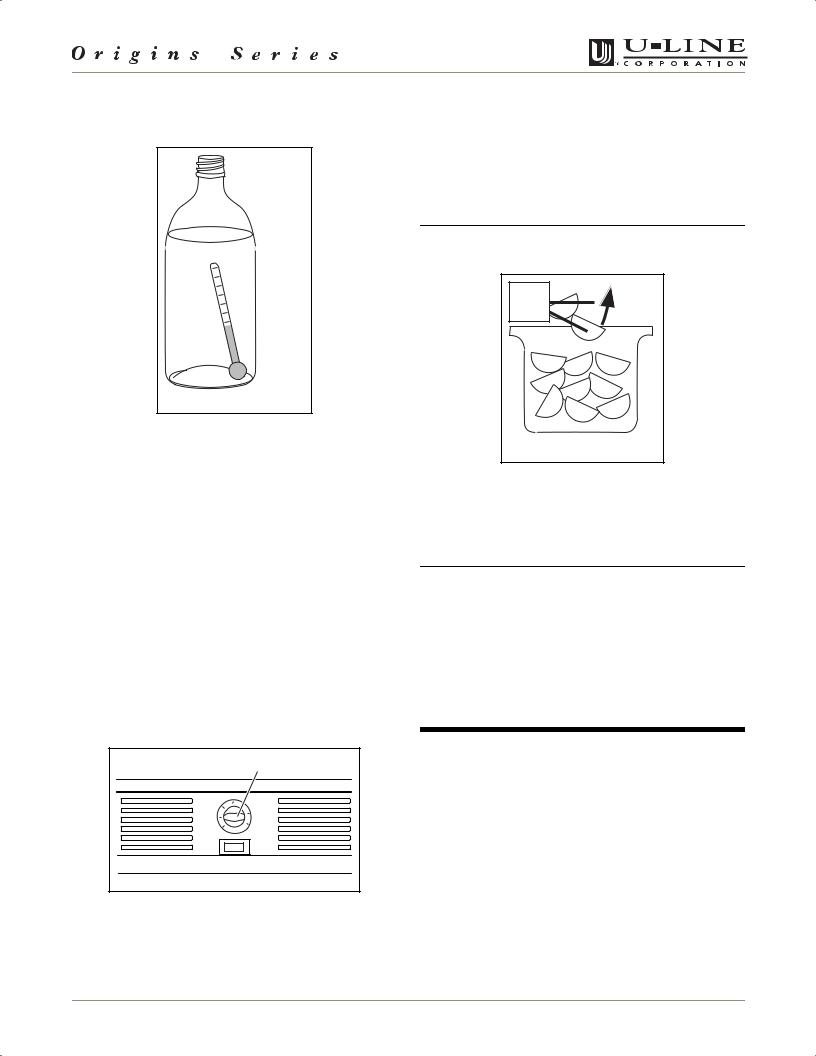
Temperature Control
Checking Product Temperature
ULIN_0093_A
Figure 4
To check the actual product temperature, in refrigerator section only, insert an accurate thermometer into a plastic (non-breakable) bottle that is partially filled with water.
Tighten the bottle cap securely (Figure 4).
Place the bottle in the refrigerator area for 24 hours. Refrain from opening the unit during the testing period. After 24 hours, check the temperature of the water. If required, adjust the temperature control in a small increment (See ADJUSTING TEMPERATURE).
Factors which affect the internal temperatures of the cabinet include:
•Temperature setting.
•Ambient temperature where installed.
•Number of times and length of time the door is opened and closed.
•Installation in direct sunlight or near a heat source.
Adjusting Temperature
1
ULIN_0014_A
Figure 5
Adjust the temperature by turning the numbered dial (Figure 5, 1) in small increments.
Ice Maker
When the ice bucket is full, the ice making mechanism will shut off. However, the refrigeration system will continue to cool and maintain the cube supply. Frost-free icemaker units have lower ice production than manual defrost units.
IMPORTANT
Do not place cans or bottles in the ice compartment because they will freeze.
ULIN_0087_A |
Figure 6
Ice production may be interrupted by raising the bin arm into an upright and locked position (Figure 6). The unit will maintain temperature for ice storage.
IMPORTANT
If you are not intending to use the ice maker and turn the supply valve off, it is imperative to raise the bin arm of the ice maker (Figure 6). Failure to raise the bin arm may result in damage to the water valve.
Certain sounds are normal during the unit’s operation. You may hear the compressor or fan motor, the water valve, or ice dropping into the ice bucket.
 WARNING
WARNING
NEVER use an ice pick, knife or other sharp instrument to separate cubes. Shake the ice bucket instead.
During periods of limited usage or high ambient temperatures, it is common for cubes to fuse together. Shake the bucket to break apart cubes. If the ice maker is not used regularly, the ice bucket should be emptied periodically to ensure fresh cubes.
It is normal for cubes to appear cloudy. This is caused by air being trapped in the water due to fast freezing. It has nothing to do with the health, taste or chemical make-up of the water. It is the same air that is in every glass of water you drink.
CO29, CO75 |
7 |
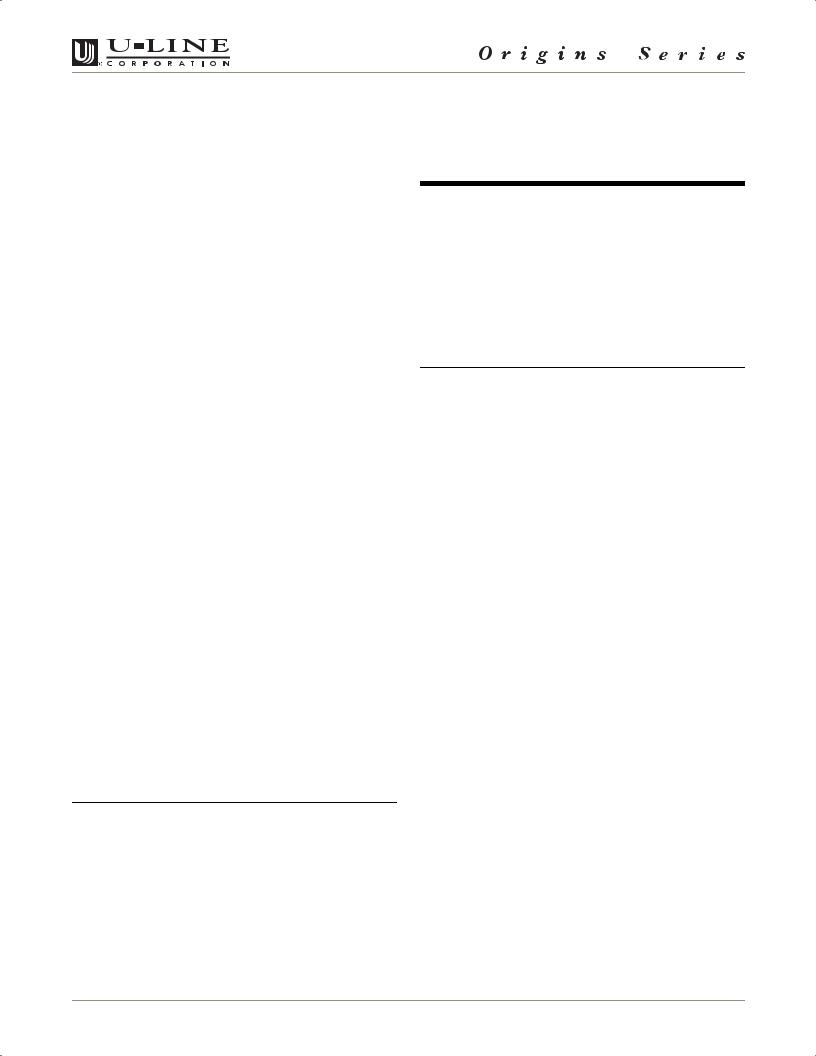
The ice bucket can be removed for emptying and cleaning. To remove the ice bucket, raise the bin arm and remove the bucket from the ice compartment. Use the ice bucket for ice storage only.
Normal Operating Sounds
All models incorporate rigid foam insulated cabinets to provide high thermal efficiency and maximum sound reduction for its internal working components. In spite of this technology, your model may make sounds that are unfamiliar.
Normal operating sounds may be more noticeable because of the unit’s environment. Hard surfaces such as cabinets, wood/vinyl/tiled floors and paneled walls have a tendency to reflect normal appliance operating noises.
Common refrigeration components, and a brief description of the normal operating sounds they make, are listed below. NOTE: Your product may not contain all of the components listed.
•Compressor: The compressor makes a hum or pulsing sound that may be heard when it operates.
•Evaporator: Refrigerant flowing through an evaporator may sound like boiling liquid.
•Condenser Fan: Air moving through a condenser may be heard.
•Automatic Defrost/Drain Pan: Water may be heard dripping or running into the drain pan when the unit is in the defrost cycle.
•Automatic Ice Maker: You will hear ice as it drops from the mold into the ice bin/tray.
•Water Valve: After an ice maker completes a cycle, a water valve will make a buzzing sound and running water may be briefly heard.
Outdoor, Marine and RV Usage
Some U-Line models are designed to operate in outdoor, marine and RV environments. For best performance, keep the unit out of direct sunlight.
•If the unit will be shut off for five days or more, prop door open to allow for air circulation and prevent mold and mildew.
IMPORTANT
If the ambient temperature is expected to drop below 45°F, turn off and unplug unit, and drain all water from the unit to prevent freezing damage not covered by the warranty.
•High ambient temperatures (110°F or higher) may reduce the unit's ability to reach low temperatures.
Storage, Vacation, Moving
If the unit will not be used for an extended period, or otherwise stored, follow these steps completely:
 WARNING
WARNING
Electrical Shock Hazard. Disconnect power before servicing. Before operating, replace all panels. Failure to do so may result in death or electrical shock.
1.Remove all consumable contents from the unit.
2.Disconnect power to the unit.
3.Shut off water supply to the unit at the main water source.
IMPORTANT
•If the ambient temperature is expected to drop below 45°F, turn off and unplug unit, and drain all water from the unit to prevent freezing damage not covered by the warranty.
•The use of anti-freeze or other products of this nature is not necessary and is not recommended.
4.Disconnect the water valve inlet and outlet lines, and allow them to drain completely.
5.Reconnect power to the unit, and allow it to run for one hour (minimum) until any remaining ice has been ejected from the ice maker assembly.
6.Disconnect power to the unit, dry any remaining water from the ice maker assembly, and reconnect any lines removed from the water supply valve.
7.Disconnect the power cord from its outlet, and leave it disconnected until the unit is returned to service.
8.Clean and dry the interior of the cabinet (See CLEANING AND MAINTENANCE: GENERAL CLEANING).
9.During periods of non-use, the cabinet must remain open to prevent the formation of mold and mildew. Open door a minimum of 2" (5 cm) to provide the necessary ventilation.
8 |
CO29, CO75 |
