TRENDnet TS-I300W, USB 2.0 IDE Network Storage Enclosure, TS-I300 User Manual
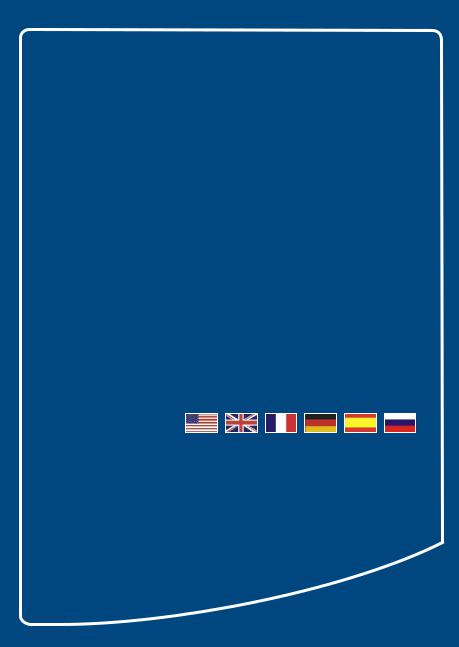
Quick Installation Guide
TS-I300
TS-I300W

Table of Contents |
|
|
English ..................................................................................................... |
1 |
|
1. |
Before You Start ................................................................................ |
1 |
2. |
Hardware Installation ......................................................................... |
2 |
3. |
Configure the Storage Server ............................................................ |
4 |
4. Accessing Storage Devices on TS-I300/TS-I300W ........................... |
7 |
|
Troubleshooting ........................................................................................ |
8 |
|
Version 07.06.2006
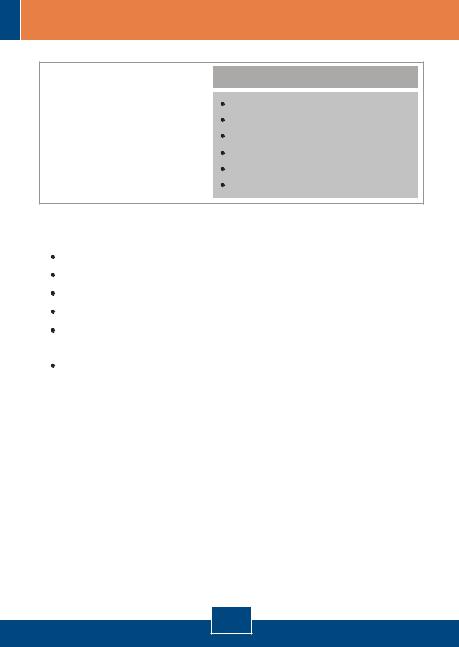
1. Before You Start
Package Contents
TS-I300/TS-I300W
User's Guide CD-ROM
Quick Installation Guide
Mounting Stand
AC Power Adapter (12V DC, 3.0A)
1 x 2dBi Detachable Antenna (TS-I300W)
System Requirements
Web Browser: Internet Explorer (5.5 or higher)
A computer with a network adapter properly installed.
A network Switch or Hub with an available network LAN port. A RJ-45 network cable.
IDE Internal Hard Drive or USB 2.0 Storage Device (i.e. flash drive, external hard drive; not included)
Windows XP, 2000, NT, ME, 98, Linux
Application
USB 2.0 & IDE Network Storage Enclosure (TS-I300)
Or
USB 2.0 & IDE Wireless Network Storage Enclosure (TS-I300W)
DATA |
HD |
1
English
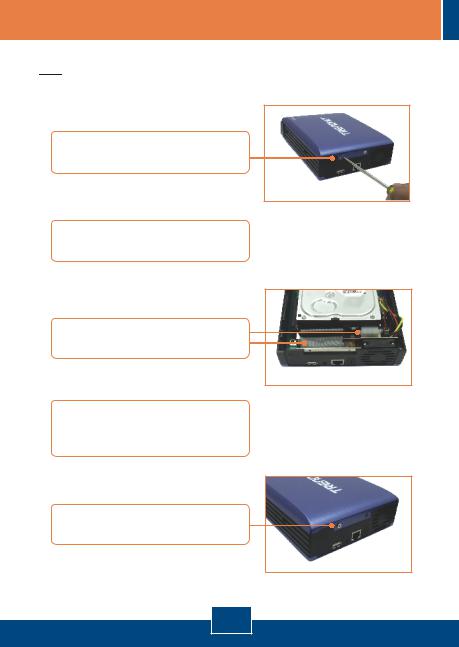
2. Hardware Installation
Note: Before installing the IDE hard drive, the jumper settings must be set to Master.
1.Remove the two screws from the rear panel to detach the cover.
2.Make sure the jumper settings on the hard drive is set to Master.
3.Connect the IDE cable and power cable to the hard drive.
4.Place the hard drive onto the metal bracket and secure it with four mounting screws.
5.Replace the cover and secure the two screws.
2
English
