Toshiba MA-156-1 User Manual 2
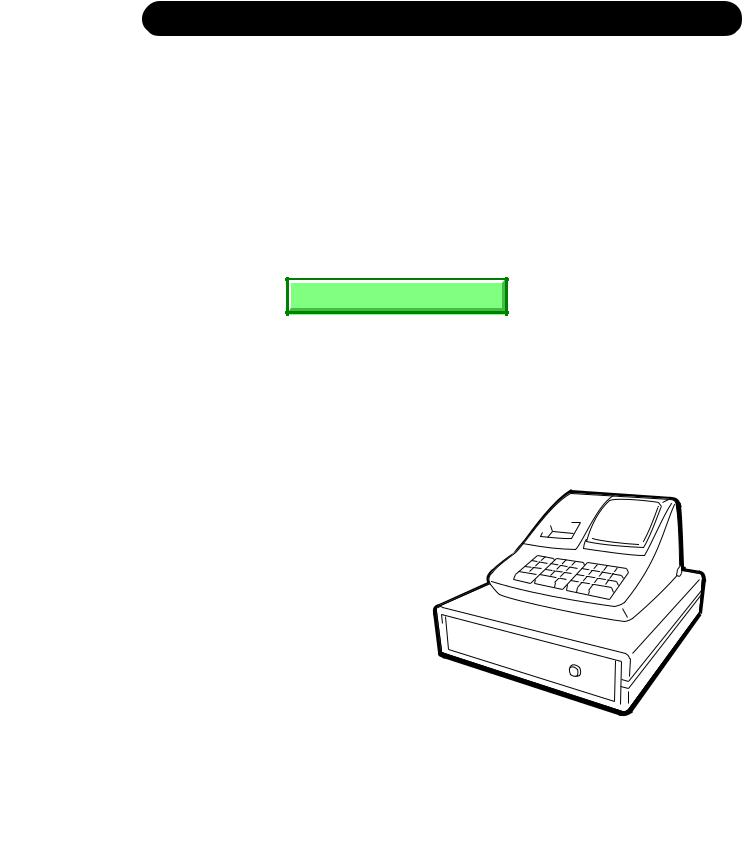
TEC Electronic Cash Register
MA-156-1 SERIES
Owner’s Manual
Table of Contents
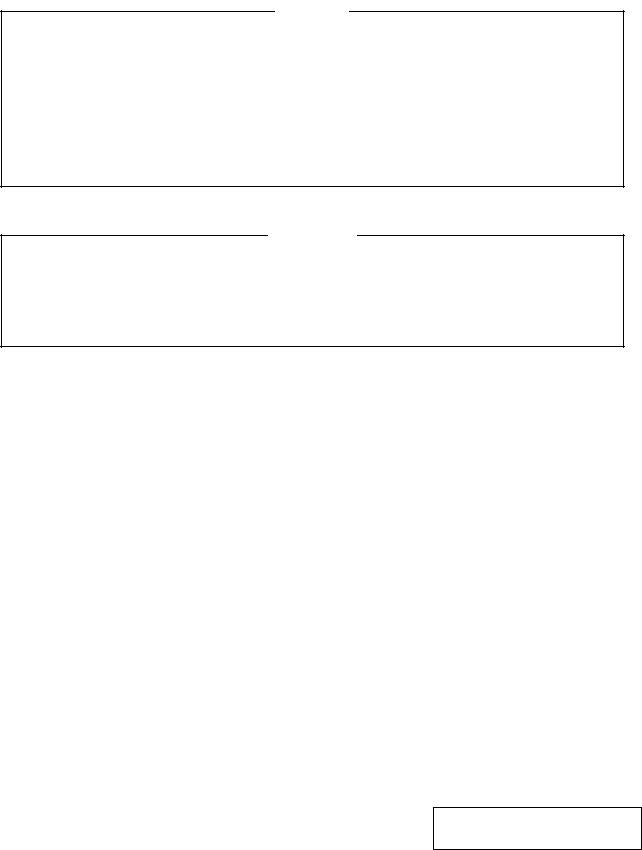
NOTICE
This equipment has been tested and found to comply with the limits for a Class A digital device, pursuant to Part 15 of the FCC Rules. These limits are designed to provide reasonable protection against harmful interference when the equipment is operated in a commercial environment. This equipment generates, uses, and can radiate radio frequency energy and, if not installed and used in accordance with the instruction manual, may cause harmful interference to radio communications. Operation of this equipment in a residential area is likely to cause harmful interference in which case the user will be required to correct the interference at his own expense. Changes or modifications not expressly approved by manufacturer for compliance could void the user’s authority to operate the equipment.
WARNING
“This Class A digital apparatus meets all requirements of the Canadian Interference-Causing Equipment Regulations.”
“Cet appareil numénque de la classe A respecte toutes les exigences du Règlement sur le matériel brouilleur du Canada.”
Copyright © 1999
by TOSHIBA TEC CORPORATION All Rights Reserved
570 Ohito, Ohito-cho, Tagata-gun, Shizuoka-ken, JAPAN
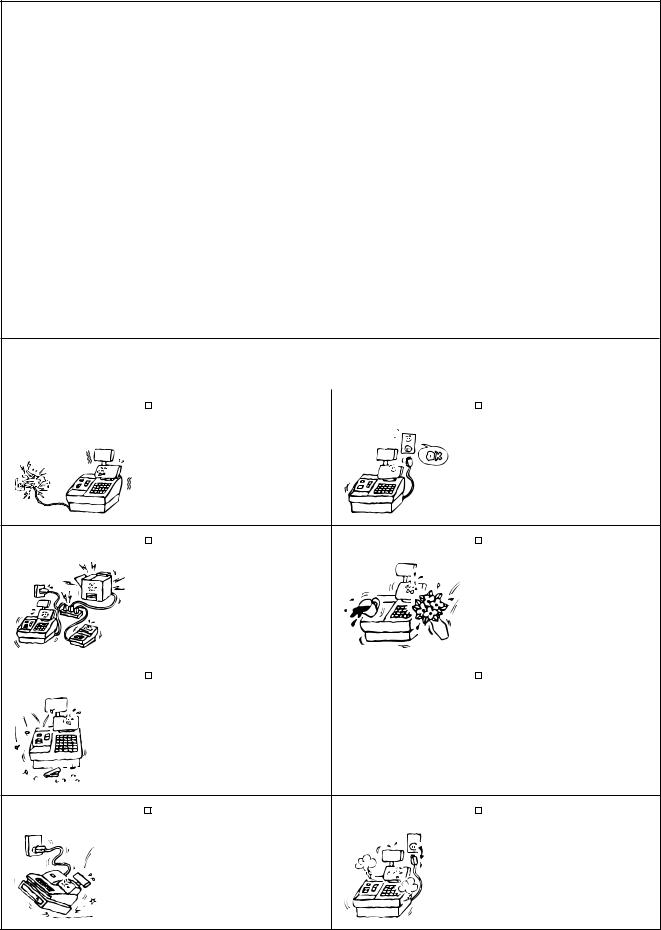
Safety Summary |
EO1-11099 |
|
|
Safety Summary
Personal safety in handling or maintaining the equipment is extremely important. Warnings and Cautions necessary for safe handling are included in this manual. All warnings and cautions contained in this manual should be read and understood before handling or maintaining the equipment.
Do not attempt to effect repairs or modifications to this equipment. If a fault occurs that cannot be rectified using the procedures described in this manual, turn off the power, unplug the machine, then contact your authorized TOSHIBA TEC representative for assistance.
Meanings of Each Symbol
This symbol indicates warning items (including cautions). Specific warning contents are drawn inside the  symbol. (The symbol on the left indicates a general caution.)
symbol. (The symbol on the left indicates a general caution.)
This symbol indicates prohibited actions (prohibited items). Specific prohibited contents are drawn inside or near the  symbol. (The symbol on the left indicates “no disassembling”.)
symbol. (The symbol on the left indicates “no disassembling”.)
This symbol indicates actions which must be performed. Specific instructions are drawn inside or near the symbol.
symbol.
(The symbol on the left indicates “disconnect the power cord plug from the outlet”.)
|
|
This indicates that there is the risk of death or serious injury if the |
||||
WARNING machines are improperly handled contrary to this indication. |
||||||
Prohibited |
|
Do not plug in or unplug the power |
Any other than the |
|
Do not use voltages other than the |
|
|
specified AC voltage |
|
||||
cord plug with wet hands as this may |
voltage (AC) specified on the rating |
|||||
|
is prohibited. |
|||||
|
cause electric shock. |
|
plate, as this may cause fire or |
|||
|
|
|
|
electric shock. |
||
Prohibited |
|
If the machines share the same |
Prohibited |
|
|
Do not place metal objects or |
|
|
|
||||||
|
|
||||||
outlet with any other electrical |
water-filled containers such as flower |
||||||
|
|
||||||
|
appliances which consume large |
|
vases, flower pots or mugs, etc. on |
||||
|
amounts of power, the voltage will |
|
top of the machines. If metal objects |
||||
|
fluctuate widely each time these |
|
or spilled liquid enter the machines, |
||||
|
appliances operate. Be sure to |
|
this may cause fire or electric |
||||
|
provide an exclusive outlet for the |
|
shock. |
||||
|
machine as this may cause the |
|
|
|
|
||
|
machines to malfunction. |
|
|
|
|
||
|
|
|
|
|
|
|
|
Prohibited |
|
Do not insert or drop metal, |
Prohibited |
|
|
Do not scratch, damage or modify |
|
|
|
|
|||||
flammable or other foreign objects into |
the power cords. Also, do not place |
||||||
|
|
||||||
|
the machines through the ventilation |
|
heavy objects on, pull on, or exces- |
||||
|
slits, as this may cause fire or electric |
|
sively bend the cords, as this may |
||||
|
shock. |
|
cause fire or electric shock. |
||||
Disconnect |
|
If the machines are dropped or their |
Disconnect |
|
Continued use of the machines in an |
|
|
||||
the plug. |
cabinets damaged, first turn off the |
the plug. |
abnormal condition such as when the |
||
|
power switches and disconnect the |
|
machines are producing smoke or |
||
|
power cord plugs from the outlet, and |
|
strange smells may cause fire or elec- |
||
|
|
tric shock. In these cases, immedi- |
|||
|
then contact your authorized |
|
|||
|
|
ately turn off the power switches and |
|||
|
TOSHIBA TEC representative for |
|
|||
|
|
disconnect the power cord plugs from |
|||
|
assistance. Continued use of the |
|
|||
|
|
the outlet. Then, contact your author- |
|||
|
machine in that condition may cause |
|
|||
|
|
ized TOSHIBA TEC representative for |
|||
|
fire or electric shock. |
|
assistance. |
||
(i)
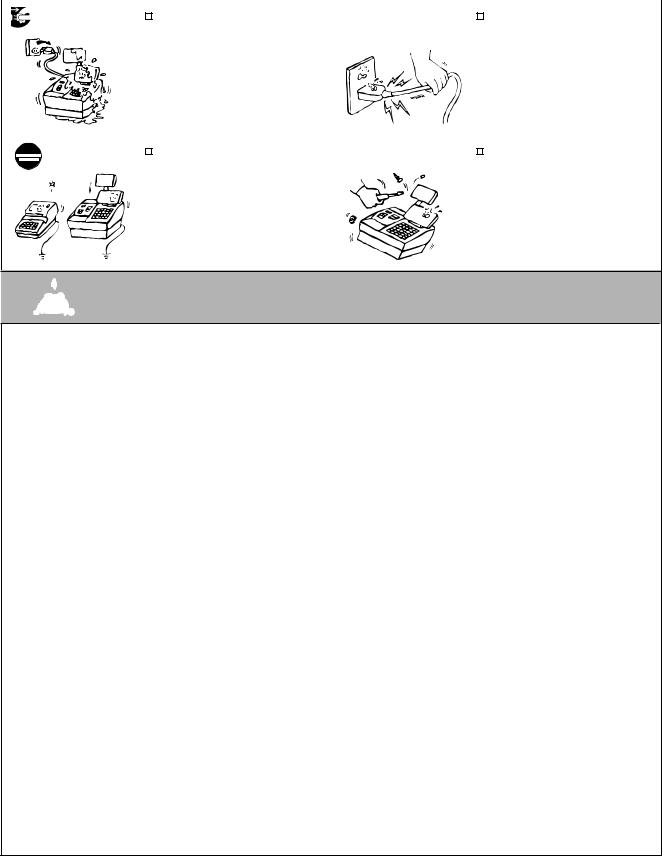
Safety Summary |
EO1-11099 |
|
|
|
|
|
|
Disconnect |
|
If foreign objects (metal fragments, |
Disconnect |
|
|
When unplugging the power |
|
|
|||||||||
|
|
|||||||||
|
|
|
|
the plug. |
water, liquids) enter the machines, |
the plug. |
cords, be sure to hold and pull on |
|||
|
|
|
|
|
first turn off the power switches and |
|
the plug portion. Pulling on the cord |
|||
|
|
|
|
|
disconnect the power cord plugs from |
|
portion may cut or expose the inter- |
|||
|
|
|
|
|
the outlet, and then contact your |
|
nal wires and cause fire or electric |
|||
|
|
|
|
|
authorized TOSHIBA TEC repre- |
|
shock. |
|||
|
|
|
|
|
sentative for assistance. Continued |
|
|
|
|
|
|
|
|
|
|
use of the machine in that condition |
|
|
|
|
|
|
|
|
|
|
may cause fire or electric shock. |
|
|
|
|
|
|
|
|
|
|
|
|
|
|
|
|
|
|
|
|
Connect a |
|
Ensure that the equipment is |
No |
|
|
Do not remove covers, repair or |
|
|
|
|
|
|
|
||||
|
|
|
|
grounding |
|
|
|
|||
|
|
|
|
|
|
|
||||
|
|
|
|
properly grounded. Extension cables |
disassembling. modify the machine by yourself. You |
|||||
|
|
|
|
wire. |
||||||
|
|
|
|
|||||||
|
|
|
|
should also be grounded. Fire or |
|
may be injured by high voltage, very |
||||
|
|
|
|
|
|
|||||
|
|
|
|
|
electric shock can occur on improp- |
|
hot parts or sharp edges inside the |
|||
|
|
|
|
|
erly grounded equipment. |
|
machine. |
|||
|
|
|
|
|
|
|
|
Unauthorized modification is prohib- |
||
|
|
|
|
|
|
|
|
ited. |
||
|
|
|
|
|
|
|
|
|
|
|
 CAUTIONThis indicates that there is the risk of personal Injury or damage to objects if the machines are improperly handled contrary to this indication.
CAUTIONThis indicates that there is the risk of personal Injury or damage to objects if the machines are improperly handled contrary to this indication.
Precaution
The following precautions will help to ensure that this machine will continue to function correctly.
•Try to avoid locations that have the following adverse conditions:
* |
Temperatures out of the specification |
* |
Direct sunlight |
* |
High humidity |
* |
Shared power socket |
* |
Excessive vibration |
* |
Dust/Gas |
•Do not subject the machine to sudden shocks.
•Do not press the keys too hard. Keys will operate correctly if they are touched lightly.
•Clean the cover and keyboard, etc. by wiping with a dry cloth or a cloth soaked with detergent and wrung out thoroughly. Never use thinner or other volatile solvent for cleaning.
•At the end of the day, turn the power OFF, then clean and inspect the exterior of the machine.
•Try to avoid using this equipment on the same power supply as high voltage equipment or equipment likely to cause mains interference.
•USE ONLY TOSHIBA TEC SPECIFIED consumables.
•DO NOT STORE the consumables where they might be exposed to direct sunlight, high temperatures, high humidity, dust, or gas.
•When moving the machine, take hold of the drawer and lift the machine.
•Do not place heavy objects on top of the machines, as these items may become unbalanced and fall causing injury.
•Do not block the ventilation slits of the machines, as this will cause heat to build up inside the machines and may cause fire.
•Do not lean against the machine. It may fall on you and could cause injury.
Request Regarding Maintenance
•Utilize our maintenance services.
After purchasing the machines, contact your authorized TOSHIBA TEC representative for assistance once per year or so to have the inside of the machines cleaned. Otherwise, dust will build up inside the machines and may cause fire or malfunction. Cleaning is particularly effective before humid rainy seasons.
•Our maintenance service performs the periodic checks and other work required to maintain the quality and performance of the machines, preventing accidents beforehand.
For details, please consult your authorized TOSHIBA TEC representative for assistance.
•Using insecticides and other chemicals
Do not expose the machines to insecticides or other volatile solvents, as this will deteriorate the cabinet or other parts or cause the paint to peel.
(ii)
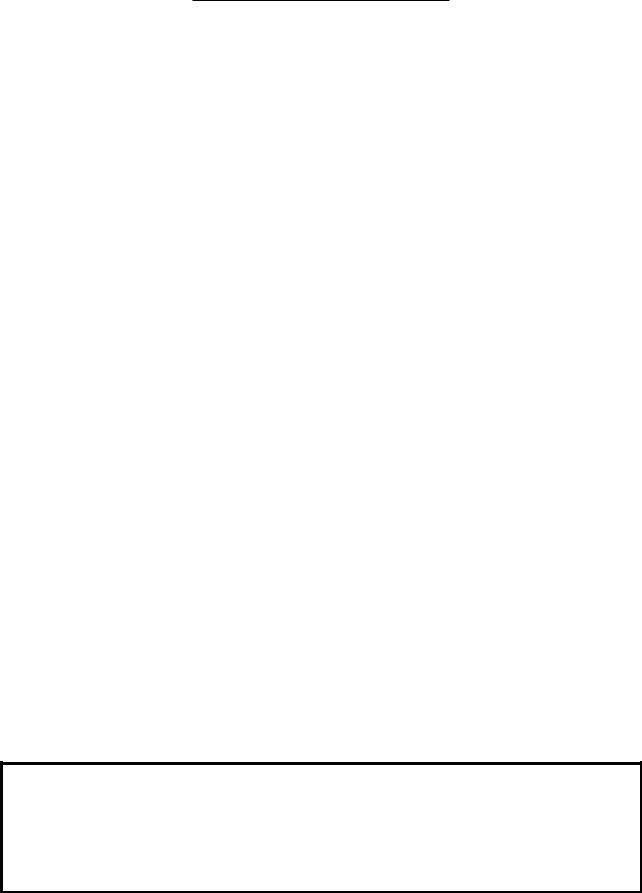
EO1-11099
|
TABLE OF CONTENTS |
|
|
|
Page |
1. |
Introduction .................................................................................................................................... |
1 |
2. |
Unpacking ....................................................................................................................................... |
2 |
3. |
Outline of Preparation Procedure Before Operating the ECR ................................................... |
3 |
4. |
Appearance and Nomenclature .................................................................................................... |
5 |
5. |
Mode Select Switch ........................................................................................................................ |
5 |
6. |
Display ............................................................................................................................................. |
6 |
7. |
Keyboard ......................................................................................................................................... |
7 |
|
Functions of Each Key ............................................................................................................................................. |
7 |
8. |
Installing the Paper Roll ................................................................................................................ |
9 |
9. |
Programming ................................................................................................................................ |
11 |
|
System Option Setting ........................................................................................................................................... |
12 |
|
Department Status Setting ..................................................................................................................................... |
14 |
|
Time Setting ........................................................................................................................................................... |
15 |
|
Date Setting ........................................................................................................................................................... |
15 |
|
Department HALC Setting ..................................................................................................................................... |
16 |
|
Secret Code Setting ............................................................................................................................................... |
17 |
|
% Rate Setting ....................................................................................................................................................... |
17 |
|
PLU Setting ............................................................................................................................................................ |
18 |
|
PLU Deletion .......................................................................................................................................................... |
19 |
|
Amount Format Setting .......................................................................................................................................... |
19 |
|
Tax Table Setting .................................................................................................................................................... |
20 |
10. |
Verification of Programmed Data ................................................................................................ |
24 |
11. |
Daily Operation Flow .................................................................................................................... |
25 |
12. |
Transaction Entries ...................................................................................................................... |
26 |
|
When an error has occurred ... .............................................................................................................................. |
26 |
|
Displaying the Time ................................................................................................................................................ |
26 |
|
No-sale ................................................................................................................................................................... |
27 |
|
Sale Item Entries (Department Entries) ................................................................................................................. |
27 |
|
Sale Item Entries (PLU Entries) ............................................................................................................................. |
28 |
|
Dollar Discount ....................................................................................................................................................... |
30 |
|
Percent Discount or Percent Charge ..................................................................................................................... |
30 |
|
Void ........................................................................................................................................................................ |
31 |
|
Returned Merchandise ........................................................................................................................................... |
31 |
|
Non-add Number Print ........................................................................................................................................... |
32 |
|
Subtotal Read and Print ......................................................................................................................................... |
32 |
|
Finalizing a Sale ..................................................................................................................................................... |
32 |
|
Tax Exemption ....................................................................................................................................................... |
35 |
|
Received-on-Account Payment ............................................................................................................................. |
35 |
|
Paid Out ................................................................................................................................................................. |
35 |
13. |
Read (X) and Reset (Z) Reports .................................................................................................. |
39 |
14. |
Maintenance .................................................................................................................................. |
39 |
|
Replacing the Paper Roll ....................................................................................................................................... |
39 |
|
Replacing the Ink Roller ......................................................................................................................................... |
40 |
|
Manual Drawer Release ........................................................................................................................................ |
40 |
|
Removing the Drawer ............................................................................................................................................ |
41 |
|
Battery Exchange ................................................................................................................................................... |
41 |
15. |
Specifications ............................................................................................................................... |
42 |
CAUTION:
1.This manual may not be copied in whole or in part without prior written permission of TOSHIBA TEC.
2.The contents of this manual may be changed without notification.
3.Please refer to your local Authorized Service representative with regard to any queries you may have in this manual.
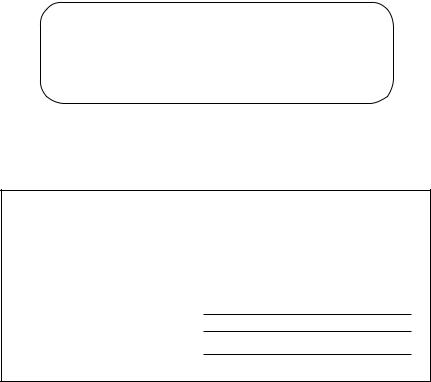
EO1-11099
1. Introduction
Thank you for choosing the MA-156 series. This instruction manual provides a description of the functions and handling of this register and should be read carefully to ensure optimum performance. Since every consideration has been given to safety and reliability, there is no danger of damaging the machine by incorrect operation.
Please refer to this manual whenever you have any questions concerning the machine. This machine has been manufactured under strict quality control and should give you full satisfaction. However, if the machine is damaged during transit, or there are any unclear points in this manual:
For supplies, service or assistance call:
Please have the following information available when you call:
Product: |
Electronic Cash Register |
Model: |
MA-156-1 |
Serial Number:
Place Purchased:
Date of Purchase:
If for any reason this product is to be returned to the store where purchased, it must be packed in the original carton.
•The specifications described in this manual may be modified by the manufacturer, if necessary.
•Be sure to keep this manual for future reference.
-1 -
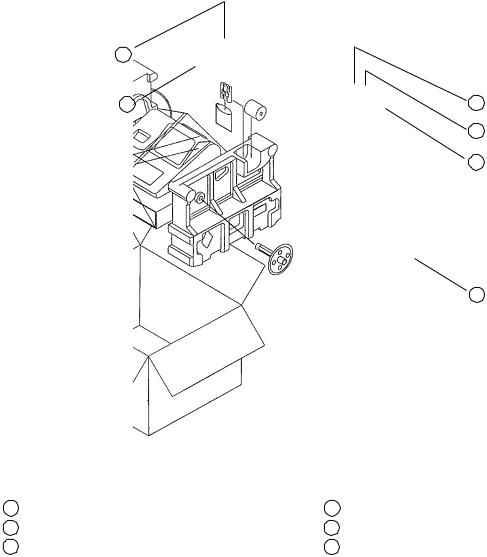
EO1-11099
2. Unpacking
5
6 |
4 |
3
2
1
1 |
Journal Take-up Reel (1 pc.) |
4 |
Printer Cover/Drawer Key (2 pcs.) |
2 |
Paper Roll 57 mm x ø50 mm (1 pc.) |
5 |
Owner's Manual (1 pc.) |
3 |
Dry Batteries (SUM-3 1.5V; 3 pcs.) |
6 |
Warranty Registration Card (1 pc.) |
- 2 -
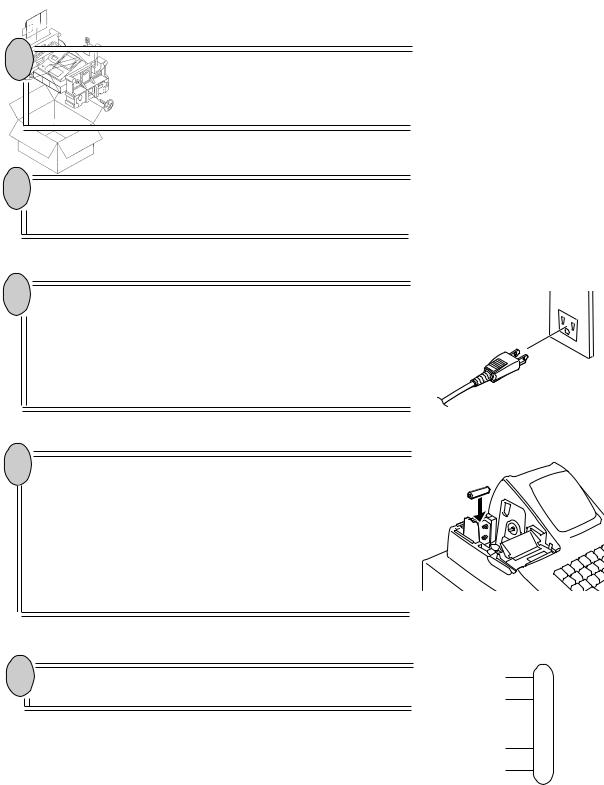
EO1-11099
3.Outline of Preparation Procedure Before Operating the ECR
This chapter shows the outline of set-up procedure of the ECR before actually starting the ECR operation.
1Remove the cash register from the carton, referring to Chapter “2. Unpacking” on page 2. And take out all the parts and accessories.
2 Remove the tapes and seals that are holding parts or protecting the register surfaces.
3Plug the power cord of the register into a wall outlet. Make sure that the outlet voltage matches that of the power required for the register.
WARNING: Be sure to plug in the power cord first, then insert the batteries.
4Detach the Printer Cover and the Battery Cover, then insert the batteries (3 pieces). After inserting the batteries, attach the Battery Cover.
WARNING: Be certain to insert the batteries enclosed in the package. If they are not insert and the power is turned OFF (including a power failure occurrence), the sales data and the programmed data will be cleared.
5 Set the Mode Select Switch to the REG position.
SET
OFF
REG  X
X
Z
- 3 -
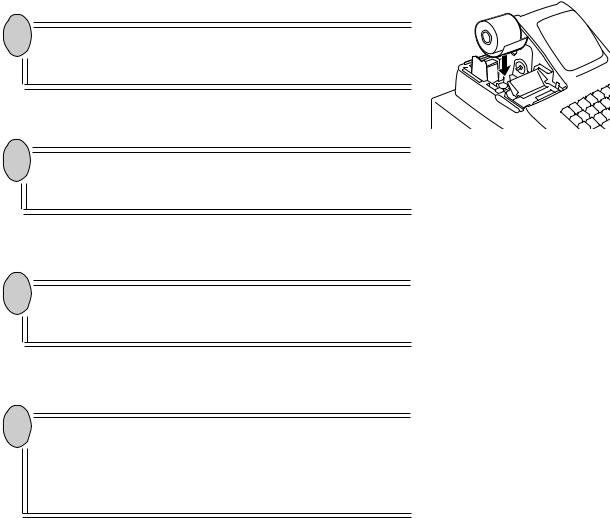
EO1-11099
6 Install the Receipt or Journal roll (referring to Chapter
"8. Installing the Paper Roll").
7 Set the time and date correctly, referring to "Setting the Time and Date" in Chapter 9.
8 Set the tax tables, referring to "Tax Table Setting" in Chapter 9.
9Perform other programming operations, such as programming of Departments, according to the requirement of the market and your store (refer to Chapter 9 and thereafter).
- 4 -
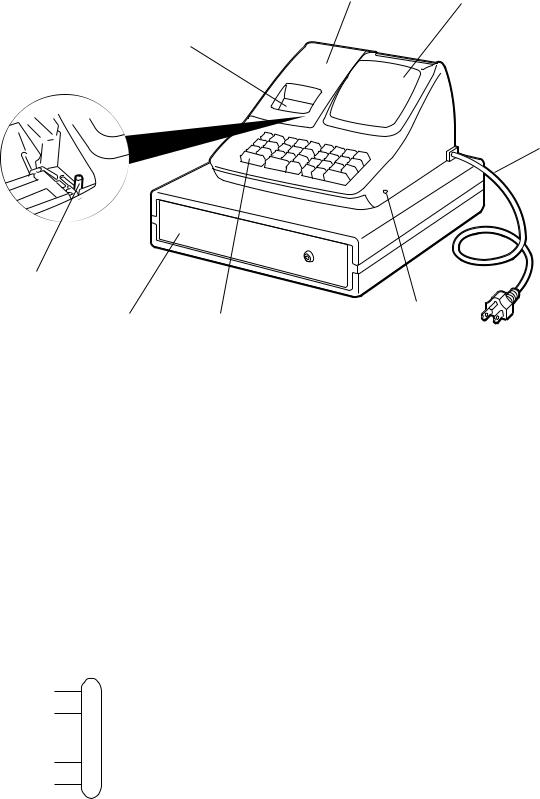
EO1-11099
4. Appearance and Nomenclature
Journal Window |
Printer Cover |
Display |
or |
|
|
Receipt Outlet |
|
|
Power Cord
Mode Select Switch |
|
|
Drawer |
Keyboard |
External Battery |
|
|
Kit Connector |
Printer Cover
The cover for the Receipt or Journal paper holder and the printer.
Receipt Outlet or Journal Window
The receipt for the finalized sale is issued.
Or, the operator can see which items have already been entered through this window.
External Battery Kit Connector
The External Battery Kit (K-BAP-QM) is available as an option. By connecting this kit into the connector, the register is operable without AC power.
Display (Operator and Customer)
Used to confirm the entry contents and the status of the register. (page 6)
Mode Select Switch
The Mode Select Switch is provided inside the Printer Cover.
It selects the type of register operations. (page 5)
Keyboard
Used to enter sale items. (page 7)
Drawer
Cash and other media are kept here. It automatically opens on finalizing a sale.
5. Mode Select Switch
SET
OFF
REG  X
X
Z
SET ............ |
Used to program preset data. |
OFF ............ |
Stops register operations and extinguishes the display. How- |
|
ever, the power is being supplied to the register. |
REG ........... |
Used to register normal sales . |
X ................. |
Used to read sales totals processed in the register report |
|
memory (X report). Received-on-Account and Paid Out |
|
operations are also performed in this position. Also used to |
|
read preset data. |
Z ................. |
Used to read and reset sales totals in the register report |
|
memory (Z report). |
|
- 5 - |
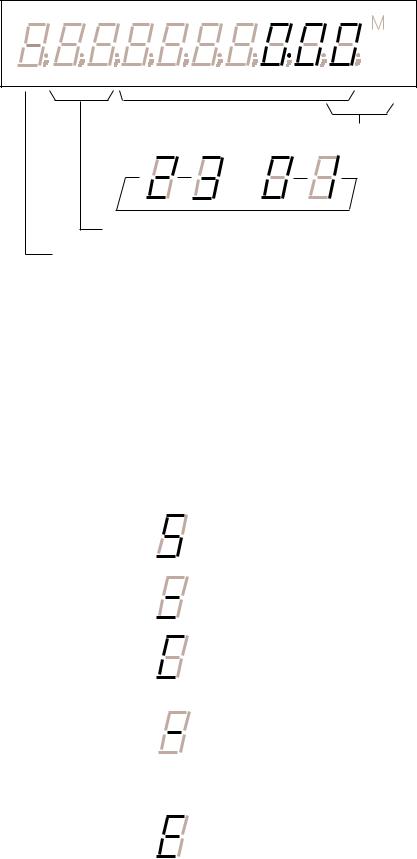
EO1-11099
6. Display
Amount |
Repeat Count
▲ |
▲ |
... |
|
|
Department Code
Message Descriptor
Message Descriptor in case of the mode change error
▲
Description
Amount 1234567890123456789012 Displays the numeric data, such as amount, quantity, etc. Displays the current time or date when the [X/TIME] key is depressed in the REG mode.
Repeat Count 1234567890123412345678901234 Displays the repeat count of the same item being entered. The count display shows up from the second entry on, and only the last digit will be displayed even if the count exceeds nine.
Department Code 12345678 Displays the Department Code (1 to 8) when the corresponding Department Key is depressed for any sale item entry.
Message Descriptor:
(Subtotal)
Indicates that the displayed amount is the current subtotal of the sale.
(Total)
Indicates that the sale is finalized and the displayed amount is the sale total.
(Change)
Indicates that the sale is finalized with an amount tendered and the displayed amount is the change due.
(Negative Mark)
When a Void, Dollar Discount, Percent Discount, or Returned Merchandise item has been entered, the Negative Mark is displayed.
The mark is also displayed when the subtotal or sale total is obtained and the amount is negative.
(Error)
Indicates that the last operation has caused an error. In case of the mode change error, "M" is displayed together with "E".
- 6 -
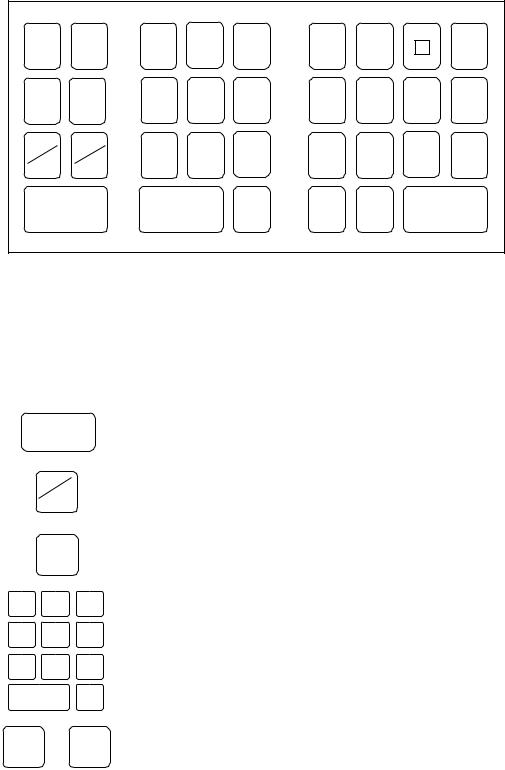
EO1-11099
7. Keyboard
The following shows the key layout on the MA-156 keyboard:
FEED VD
#
 PLU RA
PLU RA
NS X
PO TIME
C
7 8 9
4 5 6
1 2 3
0 00
1 5 - %
2 6 TAX CHK
3 7 ST CH
4 |
8 |
AT/TL |
|
Functions of Each Key
|
|
KEY |
|
FUNCTION |
|
|
|
|
|
|
|
|
|
C |
|
Clear Key: Used to clear a wrong entry or operation error. |
|
|
|
|
|
||
|
|
|
|
|
|
|
|
X |
|
Multiplication / Time Display Key: Used to enter sale |
|
|
|
|
items by multiplication inside a sale. Also used to display |
||
|
|
TIME |
|
||
|
|
|
the time outside a sale. |
||
|
|
|
|
||
|
|
|
|
||
|
FEED |
|
Feed Key: Used to feed the receipt or journal paper. |
||
|
|
|
|
|
|
7 |
8 |
9 |
Numeric Keys: Used to enter numeric data, such as |
||
amounts, quantities, and code numbers. |
|||||
|
|
|
|
||
4 |
5 |
6 |
The [00] key functions the same as depressing the [0] key |
||
1 |
2 |
3 |
twice consecutively. |
||
|
|||||
0 |
00 |
|
|||
|
|
|
|
|
|
|
|
|
|
Department Keys 1 to 8: Used to enter sale items and |
|
1 |
to |
8 |
process the amount into appropriate departments. |
||
|
|
|
|
|
|
- 7 -
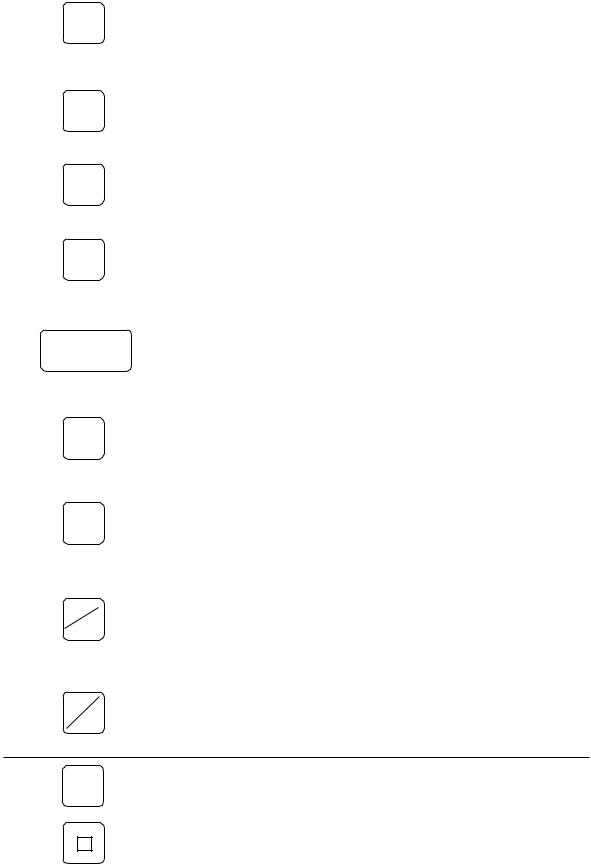
EO1-11099
KEY |
FUNCTION |
|
|
|
|
|
Tax Modifier: Used inside a sale to reverse the Tax status |
|
TAX |
of departments, PLUs, Dollar Discount, and Percent |
|
Charge/Discount from taxable to non-taxable, or vice |
||
|
||
|
versa. |
|
|
|
|
|
Percent Charge or Discount Key: Used to add or subtract |
|
% |
a percent rate, preset or manually entered, to or from the |
|
sale or an individual sale item. Whether the key is used as |
||
|
||
|
Percent Charge or Percent Discount can be programmed. |
|
|
|
|
ST |
Subtotal Key: Used to obtain a subtotal (sale total amount |
|
up to the moment). |
||
|
|
|
|
Charge Key: Used to finalize a sale as charge (non-cash |
|
CH |
media sales, such as house charge, credit cards, etc. |
|
defined by the store) by a simple depression without any |
||
|
numeric entry (Total Function only). |
|
|
|
|
|
Cash Amount Tender / Total Key: Used to finalize a sale |
|
AT/TL |
as cash by depressing with a prior tendered amount entry |
|
(Tender Function) or by a simple depression without any |
||
|
||
|
numeric entry (Total Function). |
|
|
|
|
|
Check Amount Tender/Total Key: Used to finalize a sale |
|
CHK |
as check by depressing with a prior tendered amount entry |
|
(Tender Function) or by a simple depression without any |
||
|
||
|
numeric entry (Total Function). |
|
|
|
|
|
Returned Merchandise/Void Key: Used inside a sale to |
|
VD |
delete items already entered in the current sale. When |
|
outside a sale, it is used to refund money to a customer who |
||
|
has returned items already purchased. |
|
|
|
|
|
Non-add Number Print/Received-on-Account Key (X |
|
# |
Mode): When depressed with a prior number entry, it |
|
function as Non-add Number Print Key. When used in X |
||
RA |
||
mode, it functions to record received-on-account payment |
||
|
||
|
amounts. |
|
|
No-sale/Paid Out Key (X Mode): Used outside a sale to |
|
NS |
open the drawer without relating to a sale. When used in X |
|
PO |
mode, it functions to record amounts paid out of the drawer |
|
|
without relating to a sale. |
|
PLU |
PLU (Price-Look-Up) Key: Used to enter a PLU which is |
|
linked to a department. |
||
|
|
|
- |
Dollar Discount Key: Used to subtract an amount from the |
|
sale such as a discount. |
||
|
|
- 8 -
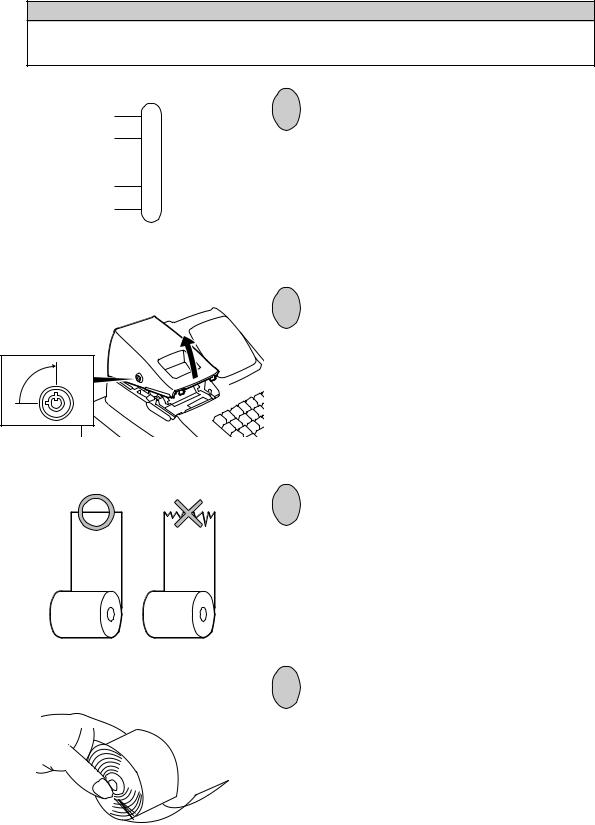
EO1-11099
8. Installing the Paper Roll
WARNING!
Care must be taken not to injure yourself with the paper cutter.
SET
OFF
REG  X
X
Z
1
Set the Mode Select Switch to REG positon.
2
To remove the Printer Cover, insert the Printer Cover/Drawer Key to the Printer Cover Lock, and then Turn it 90° clockwise.
3
Cut the paper end to make it sharp.
4
Hold the paper roll so that the paper end will be fed from the bottom.
- 9 -
