Toshiba Express Port Replicator II User Manual

User’s Manual
TOSHIBA Express Port Replicator II
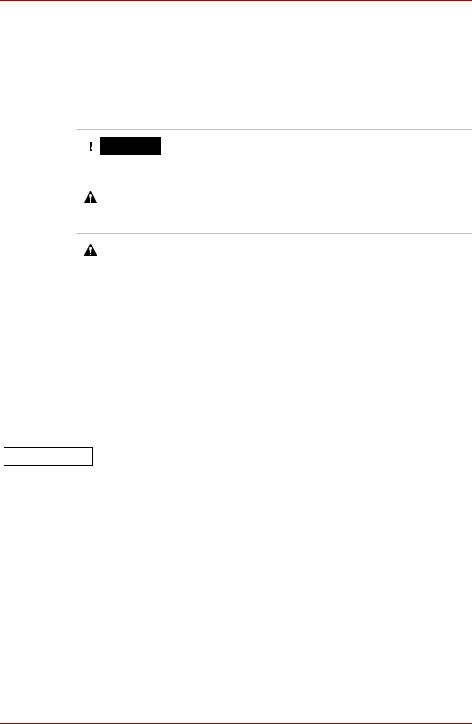
TOSHIBA Express Port Replicator II
Safety icons
This guide contains safety instructions that must be observed to avoid potential hazards that could result in personal injuries, damage to your equipment, or loss of data. These safety cautions have been classified according to the seriousness of the risk, and icons highlight these instructions as follows:
|
|
|
|
Indicates an imminently hazardous situation |
|
|
DANGER |
|
|
|
|
|
which, if not avoided, will result in death or |
|
|
|
|
|
|
|
|
|
|
serious injury. |
|
|
|
|
|
|
|
|
|
Indicates a potentially hazardous situation which, |
|
|
WARNING |
||
|
|
if not avoided, could result in death or serious |
||
|
|
|
|
injury. |
|
|
|
|
Indicates a potentially hazardous situation which, |
|
CAUTION |
|||
|
if not avoided, may result in minor or moderate |
|||
|
|
|
|
injury. |
|
|
|
|
|
|
|
|
|
Indicates a potentially hazardous situation which, |
|
CAUTION |
|
||
|
|
if not avoided, may result in property damage. |
||
|
|
|
|
|
|
|
|
|
|
|
|
|
|
|
|
NOTE |
|
Provides important information. |
|
|
|
|
|
|
Safety Instructions
Always read the safety instructions carefully:

 WARNING
WARNING
Do not disassemble, modify, tamper with or repair your product
nDo not attempt to disassemble, modify, tamper with or repair your product (including AC adaptor). Disassembly, modification, tampering or repairing the product could cause fire or electric shock, possibly resulting in serious injury.
Handling the AC adaptor and power cables/cords or plugs
nWhen handling the power cable/cord, follow these precautions: n Never tamper with the power cable/cord or plug.
n Never splice or alter a power cable/cord. n Never bend or twist a power cable/cord.
n Never pull on a power cable/cord to remove a plug from a socket. Always grasp the plug directly.
n Never place heavy objects on a power cable/cord.
EN-2 |
User’s Manual |

TOSHIBA Express Port Replicator II
nNever run a power cable/cord through a pinch point such as a door or window.
nNever place a power cable/cord near a heat source.
nNever use nails, staples or similar objects to fasten or attach cord in place.
nNever attempt to disassemble or repair an AC adaptor.
Doing any of the above may damage the cables, and/or result in a fire or electric shock, possibly resulting in serious injury.
Attaching the power cable/cord
nAlways confirm that the power plug (and extension cable plug if used) has been fully inserted into the socket, to ensure a secure electrical connection. Failure to do so may result in a fire or electric shock, possibly resulting in serious injury.
nBe careful if you use a power strip. An overload on one socket could cause a fire or electric shock, possibly resulting in serious injury.
Dust on the power plug connectors or connector base
nIf dust gets on the power plug connectors or connector base, turn the power off and disconnect the power plug. Then clean the connector and/or connector base with a dry cloth. Continuing to use the product without cleaning the power plug may result in a fire or an electric shock, possibly resulting in serious injury.
Only use TOSHIBA AC adaptor
nAlways use the TOSHIBA AC adaptor that may have been provided with your product, or use AC adaptors specified by TOSHIBA to avoid any risk of fire or other damage to the product. Use of an incompatible AC adaptor could cause fire or damage to the product possibly resulting in serious injury. TOSHIBA assumes no liability for any damage caused by use of an incompatible adaptor or charger.
Use correct power source
nNever plug the AC adaptor into a power source that does not correspond to both the voltage and the frequency specified on the regulatory label of the unit. Failure to do so could result in a fire or electric shock, possibly resulting in serious injury.
Only use approved power cables/cords
nAlways use or purchase power cables/cords that comply with the legal voltage and frequency specifications and requirements in the country of use. Failure to do so could result in a fire or electric shock, possibly resulting in serious injury.
Do not handle the power plug with wet hands
nNever attempt to connect or disconnect a power plug with wet hands. Failure to follow this instruction could result in an electric shock, possibly resulting in serious injury.
User’s Manual |
EN-3 |
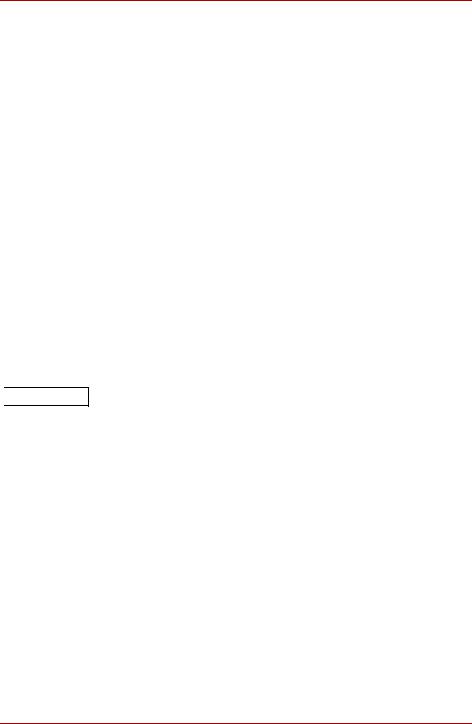
TOSHIBA Express Port Replicator II
Choking hazards
nNever leave small parts such as covers, caps and screws within the reach of infants or small children. Swallowing a small part may cause choking and suffocation resulting in death or serious injury. If a part is swallowed, immediately take appropriate emergency action and consult a doctor.
Avoid liquids, moisture and foreign objects
nNever allow any liquids to spill into any part of your product, and never expose the product to rain, water, seawater or moisture. Exposure to liquid or moisture can cause electric shock or fire, resulting in damage or serious injury. If any of these eventualities should accidentally occur, immediately:
1.Turn off the product.
2.Disconnect the AC adaptor from the power plug socket and product.
Do not turn on the power again, until you have taken the product to an authorized service center. Failure to follow these instructions could result in serious injury or permanent damage to the product.
Never place your product or AC adaptor on a heat sensitive surface
nNever place your product or AC adaptor on a wooden surface, furniture, or any other surface that could be marred by exposure to heat since the product base and AC adaptor's surface increase in temperature during normal use.
nAlways place your product or AC adaptor on a flat and hard surface that is resistant to heat damage.

 CAUTION
CAUTION
Never place your product in locations with excess heat
nNever place your product where it will be exposed to excess heat, such as in direct sunlight, an unventilated vehicle or near a heater. This may result in a system failure, malfunction, loss of data or damage to the product.
Never place your product in a location with extremely low temperatures
nNever place your product in a location where it will be exposed to extremely low temperatures. This may result in a system failure, malfunction or loss of data.
Never subject your product to sudden temperature variations
nNever subject your product to sudden temperature variations. This may result in condensation, causing a system failure, malfunction or loss of data.
Never operate your product during a thunderstorm
nNever operate your product on AC power during a thunderstorm. If you see lightning or hear thunder, immediately turn off the product. An electric surge caused by the storm may result in a system failure, loss of data or hardware damage.
EN-4 |
User’s Manual |

TOSHIBA Express Port Replicator II
FCC information
FCC notice "Declaration of Conformity Information"
This equipment has been tested and found to comply with the limits for a Class B digital device, pursuant to part 15 of the FCC rules. These limits are designed to provide reasonable protection against harmful interference in a residential installation. This equipment generates, uses and can radiate radio frequency energy and, if not installed and used in accordance with the instructions, may cause harmful interference to radio communications. However, there is no guarantee that interference will not occur in a particular installation. If this equipment does cause harmful interference to radio or television reception, which can be determined by turning the equipment off and on, the user is encouraged to try to correct the interference by one or more of the following measures:
nReorient or relocate the receiving antenna.
nIncrease the separation between the equipment and receiver.
nConnect the equipment into an outlet on a circuit different from that to which the receiver is connected.
nConsult the dealer or an experienced radio/TV technician for help.
|
|
Only Peripherals complying with the FCC Class B limits may be attached to |
NOTE |
|
|
|
this equipment. Operation with noncompliant peripherals or peripherals not |
|
|
|
|
|
|
recommended by Toshiba is likely to result in interference to radio and TV |
|
|
reception. Shielded cables must be used between the external devices and |
|
|
the replicator’s ports. |
|
|
|
FCC Conditions
This equipment has been tested and found to comply with Part 15 of the FCC Rules. Operation is subject to the following two conditions:
1.This device may not cause harmful interference.
2.This device must accept any interference received, including interference that may cause undesired operation.
Contact
Address: |
TOSHIBA America Information Systems, Inc. |
|
9740 Irvine Boulevard |
|
Irvine, California 92618-1697 |
Telephone: |
(949) 583-3000 |
Industry Canada Requirement
This Class B digital apparatus complies with Canadian ICES-003.
Cet appareil numérique de la classe B est conformé à la norme NMB-003 du Canada.
User’s Manual |
EN-5 |
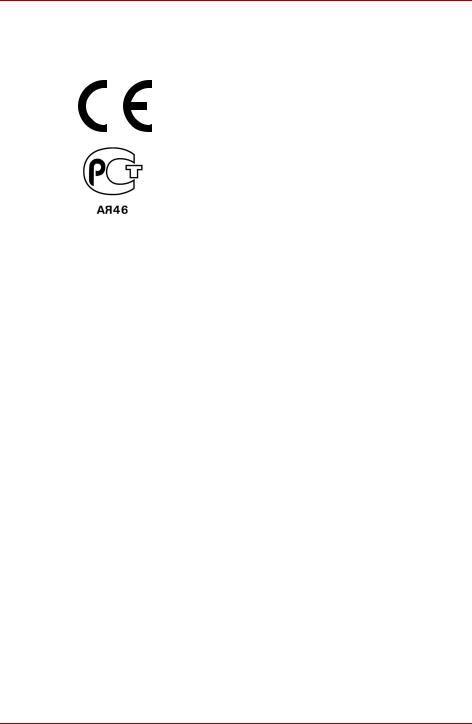
TOSHIBA Express Port Replicator II
Regulatory statements
CE Compliance
This product is CE marked in accordance with the requirements of the applicable EU Directives. Responsible for CE marking is Toshiba Europe GmbH, Hammfelddamm 8, 41460 Neuss, Germany. A copy of the official Declaration of Conformity can be obtained from following website: http://epps.toshiba-teg.com.
Working Environment
The Electromagnetic Compliance (EMC) of this product has been verified typically for this product category for a so called Residential, Commercial & Light Industry Environment. Any other working environment has not been verified by Toshiba and the use of this product in these working environments is maybe restricted or cannot be recommended. Possible consequences of the use of this product in non verified working environments can be: Disturbances of other products or of this product in the nearby surrounding area with temporarily malfunction or data loss/ corruption as result. Example of non verified working environments and related advices:
nIndustrial environment (e. g. where 3-phase 380V mains is being used mainly): Danger of disturbances of this product due to possible strong electromagnetic fields especially near to big machinery or power units.
nMedical environment: The compliance to the Medical Product Directive has not been verified by Toshiba, therefore this product cannot be used as a medical product without further verification. The use in usual office environments e.g. in hospitals should be no problem if there is no restriction by the responsible administration.
nAutomotive environment: Please search the owner instructions of the related vehicle for advices regarding the use of this product (category).
nAviation environment: Please follow the instructions of the flight personnel regarding restrictions of use.
Additional Environments not Related to EMC
nOutdoor use: As a typical home/office equipment this product has no special resistance against ingress of moisture and is not strong shock proofed.
nExplosive atmosphere: The use of this product in such special working environment (Ex) is not allowed.
EN-6 |
User’s Manual |
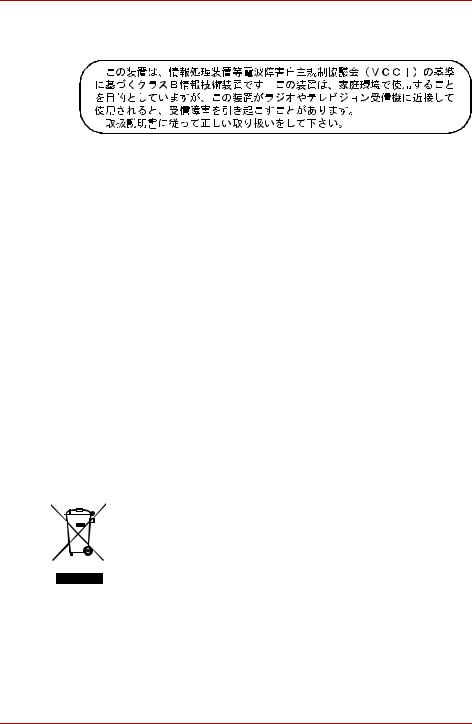
TOSHIBA Express Port Replicator II
VCCI Class B Information
Following information is only valid for EU-member States:
REACH - Compliance Statement
The new European Union (EU) chemical regulation, REACH (Registration, Evaluation, Authorization and Restriction of Chemicals), entered into force on 1 June 2007.
Toshiba will meet all REACH requirements and is committed to provide our customers with information about the chemical substances in our products according to REACH regulation.
Please consult the following website www.toshiba-europe.com/computers/info/reach for information about the presence in our articles of substances included on the candidate list according to article 59(1) of Regulation (EC) No 1907/2006 (“REACH”) in a concentration above 0.1 % weight by weight.
Following information is only for EU-member states:
Disposal of products
The crossed out wheeled dust bin symbol indicates that products must be collected and disposed of separately from household waste.
The black bar indicates that the product was placed on the market after August 13, 2005.
By participating in separate collection of products, you will help to assure the proper disposal of products and thus help to prevent potential negative consequences for the environment and human health.
For more detailed information about the collection and recycling programmes available in your country, please visit our website (http:// eu.computers.toshiba-europe.com) or contact your local city office or the shop where you purchased the product.
User’s Manual |
EN-7 |

TOSHIBA Express Port Replicator II
Copyright
This guide is copyrighted by Toshiba Corporation with all rights reserved. Under the copyright laws, this guide cannot be reproduced in any form without the prior written permission of Toshiba. No patent liability is assumed, however, with respect to the use of the information contained herein.
©2009 by Toshiba Corporation. All rights reserved.
Disclaimer
Information in this document is subject to change without notice. The manufacturer does not make any representations or warranties (implied or otherwise) regarding the accuracy and completeness of this document and shall in no event be liable for any loss of profit or any commercial damage, including but not limited to special, incidental, consequential, or other damage.
January 2009, Rev1.0
Trademarks
Microsoft, Windows, Windows XP and Windows Vista are either registered trademarks or trademarks of Microsoft Corporation in the United States and/or other countries.
Other brands and product names are trademarks or registered trademarks of their respective companies.
EN-8 |
User’s Manual |

TOSHIBA Express Port Replicator II
Table of Contents
Chapter 1 Introduction
Package contents . . . . . . . . . . . . . . . . . . . . . . . . . . . . . . . . . . . . . . . . . . 10 Quick Tour. . . . . . . . . . . . . . . . . . . . . . . . . . . . . . . . . . . . . . . . . . . . . . . . 10 Special features . . . . . . . . . . . . . . . . . . . . . . . . . . . . . . . . . . . . . . . . . . . 14
Chapter 2 Setting up and using the port replicator
Setting up the port replicator . . . . . . . . . . . . . . . . . . . . . . . . . . . . . . . . 15 Connecting to a network . . . . . . . . . . . . . . . . . . . . . . . . . . . . . . . . . . . . 17 Docking your computer . . . . . . . . . . . . . . . . . . . . . . . . . . . . . . . . . . . . . 18 Undocking your computer. . . . . . . . . . . . . . . . . . . . . . . . . . . . . . . . . . . 19 Securing your computer and port replicator . . . . . . . . . . . . . . . . . . . . 20 Connecting a printer to the parallel port . . . . . . . . . . . . . . . . . . . . . . . 21 Configuring audio ports (Microphone/Line out) . . . . . . . . . . . . . . . . . 22
Chapter 3 Troubleshooting
Power issues. . . . . . . . . . . . . . . . . . . . . . . . . . . . . . . . . . . . . . . . . . . . . . 27 External display issues . . . . . . . . . . . . . . . . . . . . . . . . . . . . . . . . . . . . . 28 USB issues . . . . . . . . . . . . . . . . . . . . . . . . . . . . . . . . . . . . . . . . . . . . . . . 29 Network issues . . . . . . . . . . . . . . . . . . . . . . . . . . . . . . . . . . . . . . . . . . . . 29 Hardware issues . . . . . . . . . . . . . . . . . . . . . . . . . . . . . . . . . . . . . . . . . . . 30 Serial port issues . . . . . . . . . . . . . . . . . . . . . . . . . . . . . . . . . . . . . . . . . . 30 Audio issues . . . . . . . . . . . . . . . . . . . . . . . . . . . . . . . . . . . . . . . . . . . . . . 31 Other issues . . . . . . . . . . . . . . . . . . . . . . . . . . . . . . . . . . . . . . . . . . . . . . 31 If you need further assistance. . . . . . . . . . . . . . . . . . . . . . . . . . . . . . . . 32
Appendix A Specifications
Physical specifications . . . . . . . . . . . . . . . . . . . . . . . . . . . . . . . . . . . . . 33
Environmental Requirements . . . . . . . . . . . . . . . . . . . . . . . . . . . . . . . . 33
Power Requirements . . . . . . . . . . . . . . . . . . . . . . . . . . . . . . . . . . . . . . . 33
Appendix B Power Cord/Cable Connectors
Index
User’s Manual |
EN-9 |

TOSHIBA Express Port Replicator II
Chapter 1
Introduction
Thank you for your purchase of the TOSHIBA Express Port Replicator II. This guide tells you how to set up and begin using your TOSHIBA Express Port Replicator II and provides tips on care and troubleshooting.
Package contents
Carefully unpack your TOSHIBA Express Port Replicator II. Save the box and packing materials for future use.
Check to make sure you have all of the following items:
nTOSHIBA Express Port Replicator II
nNetwork cable (CAT5)
nUniversal AC adaptor and power cord (depending on the region where you bought the product)
nCD (User's Manual, Serial port driver)
nSeveral documents (depending on the region where you bought the product), including the TOSHIBA Express Port Replicator II Quick Start Guide, A Guide to Using Toshiba Products, and a standard limited warranty booklet.
|
To ensure full feature and operating system compatibility when connecting |
|
NOTE |
||
your Toshiba Express Port Replicator II unit, please make sure you are |
||
|
||
|
using one of the following operating systems: |
|
|
- Windows XP 32-Bit, Windows XP 64-Bit, |
- Windows Vista 32-Bit, Windows Vista 64-Bit
Quick Tour
This section identifies the various components of your port replicator.
EN-10 |
User’s Manual |
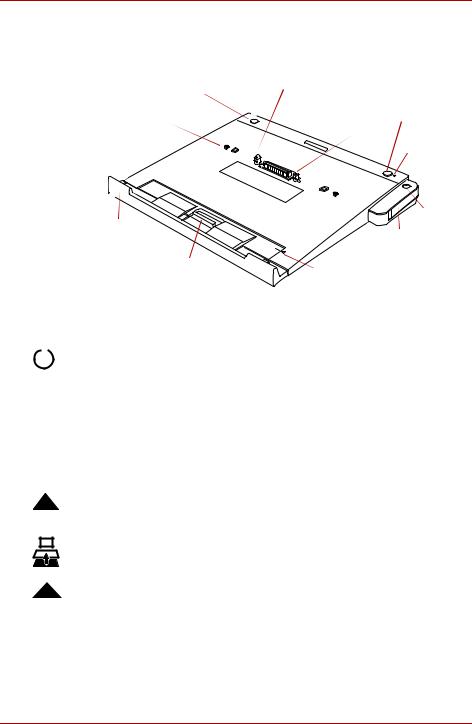
TOSHIBA Express Port Replicator II
Front view
The following image illustrates the port replicator’s front and right sides. For a description of each component, please refer to the accompanying table.
Hook |
Computer connector |
|
Power button |
|
|
Pin |
Eject button |
|
Hook |
||
|
||
|
Docked |
|
|
light |
Pen stand
Extension
Eject lever
Extension release |
Pin |
Extension setting indicator
(Sample Illustration) Port replicator’s front and right sides
|
|
|
|
|
Component |
Description |
|
|
|
|
|
Power button |
Turns the docked computer on. |
|
|
|
|
|
||
|
|
|
|
|
|
Note: Pressing the power button has no effect if a |
|
|
|
|
|
|
computer is not connected to the port replicator. |
|
|
|
|
|
|
|
|
|
|
|
|
Hooks |
Secure the computer to the port replicator. |
|
|
|
|
|
|
|
|
|
|
|
|
Computer |
Connects to the computer's expansion port. |
|
|
|
|
|
connector |
|
|
|
|
|
|
|
|
|
|
|
|
|
Pins |
Engage holes on the bottom of the computer to |
|
|
|
|
|
|
ensure a proper connection. |
|
|
|
|
|
|
|
|
|
|
|
|
Eject button |
Begins the computer's disconnect sequence. |
|
|
|
|
|
|
|
|
|
|
|
|
|
|
|
|
|
|
|
|
|
|
|
|
|
|
Docked light |
Glows green during normal operation. Turns off when |
|
|
|
|
|
||
|
|
|
|
|
|
the computer completes its disconnect sequence. |
|
|
|
|
|
|
|
|
|
|
|
|
|
|
|
|
|
|
|
Eject lever |
Disengages the computer from the port replicator. |
|
|
|
|
|
|
Note: Please refer to Undocking your computer to |
|
|
|
|
|
|
|
|
|
|
|
|
|
|
|
|
|
|
|
|
learn how to disconnect your computer from the port |
|
|
|
|
|
|
replicator properly. |
|
|
|
|
|
|
|
|
|
|
|
|
Pen stand |
Holds your Toshiba tablet pen (if you have a tablet |
|
|
|
|
|
|
computer). |
|
|
|
|
|
|
|
User’s Manual |
EN-11 |
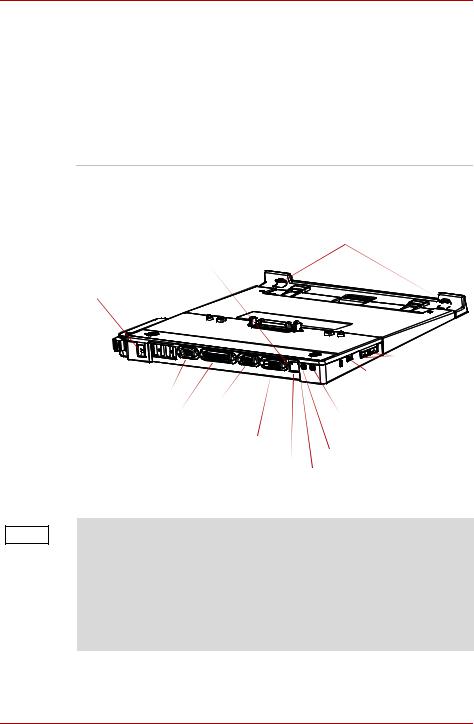
TOSHIBA Express Port Replicator II
Component |
Description |
Extension |
Sliding component that enables the port replicator to |
|
be lengthened to fit various computer models. |
|
|
Extension |
Releases the Extension so that it can be pulled out. |
release |
|
|
|
Extension |
Indicates the current setting of the extension. The |
setting indicator |
extension can be set to 12 different positions, to |
|
accommodate various computer models. |
Back view
The following image illustrates the port replicator’s back and left sides. For a description of each component, please refer to the table below.
|
|
Front hooks |
|
|
LAN active light |
|
|
|
DC-IN (15V) |
|
|
|
|
USB ports |
|
|
USB ports |
Computer lock switch |
|
|
Serial port |
Security lock slot |
|
|
RGB monitor |
||
|
|
||
|
Parallel port port |
Line out (Headphone, |
|
|
DVI-D monitor port |
Speakers) |
|
|
Microphone |
||
|
|
||
|
Network port |
LAN connected light |
|
|
|
||
|
(Sample Illustration) Port replicator’s back and left sides |
||
NOTE |
When your computer is docked in the port replicator, the following ports on |
||
the computer, if present, are not operational: |
|||
|
|||
nNetwork port
nMonitor ports (RGB or DVI-D)
nAudio ports (Microphone/Headphone)
If you want to use the docked computer's audio ports, you can enable them as shown in Configuring audio ports (Microphone/Line out). Otherwise, use the ports on the port replicator instead.
EN-12 |
User’s Manual |
