Toshiba 37WL55E, 37WL55T, 37WL55A User Manual
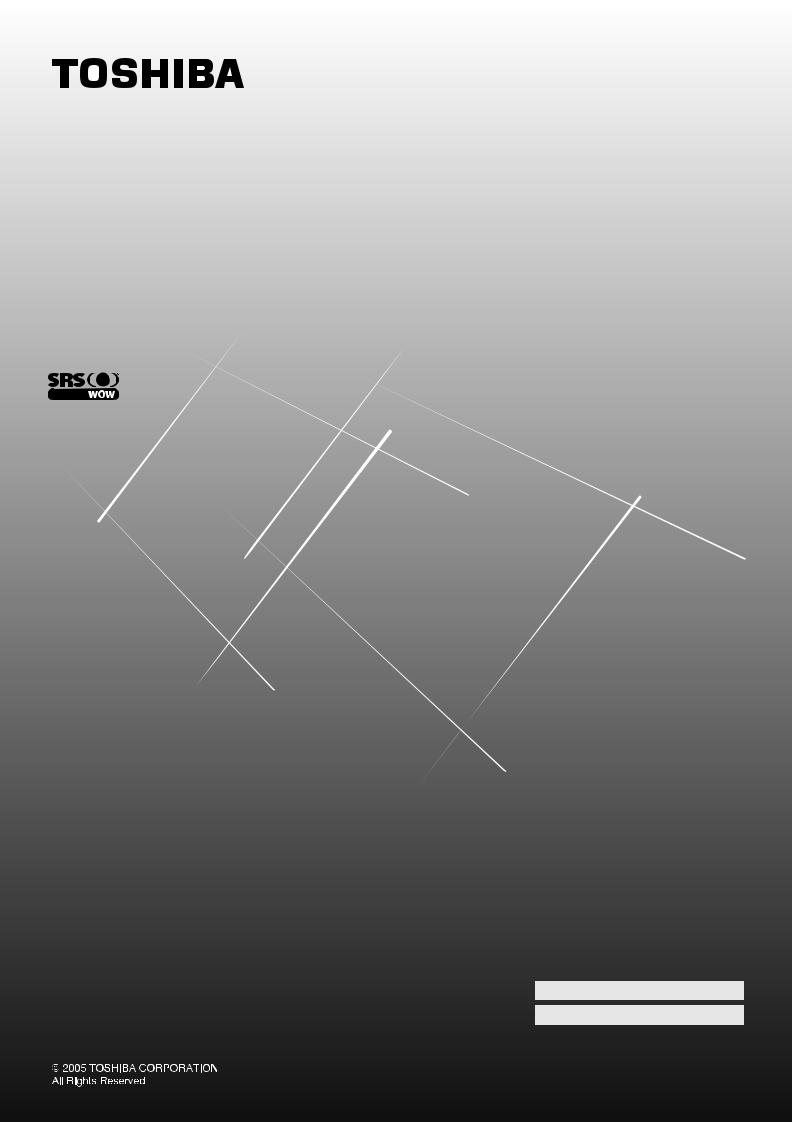
OWNER'S MANUAL
LCD Color TV
37WL55A
37WL55E
37WL55T
Owner's Record
You will find the model number and serial number on the back of the TV. Record these numbers in the spaces provided below. Refer to them whenever you call upon your TOSHIBA dealer regarding this product.
Model number:
Serial number:
|
Introduction |
|
|
|
|
|
Gettingstarted |
|
|
|
|
|
Basicoperation |
|
|
|
|
|
Features |
|
|
|
|
|
Viewingteletext |
|
|
|
|
Equipment |
connections |
|
|
|
|
|
Referencesection |
|
|
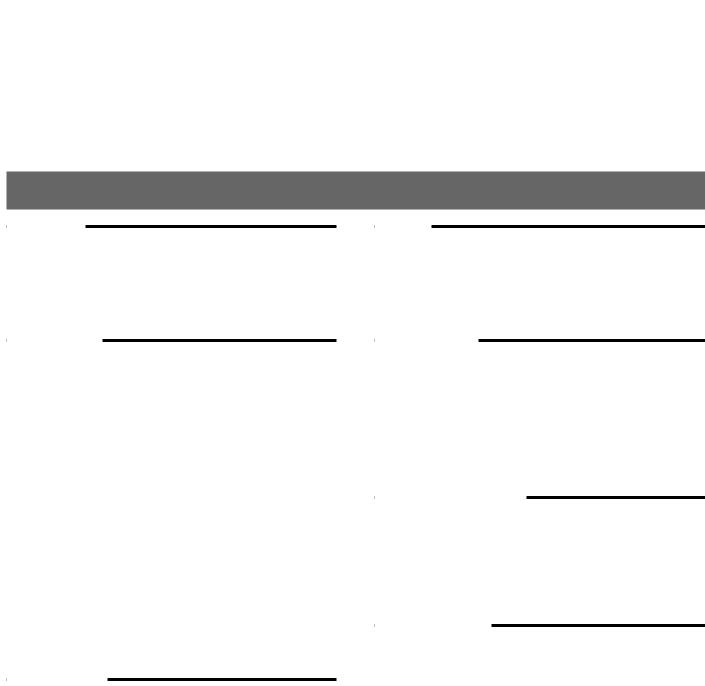
Welcome to Toshiba
•Thank you for purchasing this Toshiba LCD Color Television. This manual will help you use the exciting features of your new TV.
•Instructions in this manual are based on using the remote control.
•You can also use the controls on the TV if they have the same name as those on the remote control.
•Please read all the safety and operating instructions carefully, and keep the manual for future reference.
Contents |
|
Introduction |
|
Important Safety Instructions ................................. |
3 |
Installation ........................................................... |
3 |
Use ....................................................................... |
5 |
Service ................................................................. |
6 |
Cleaning ............................................................. |
7 |
Important information ............................................. |
8 |
Important information ....................................... |
8 |
Getting started |
|
Installation ................................................................ |
9 |
Connecting an antenna ................................... |
9 |
Installing the remote control batteries ............ |
9 |
Exploring your new TV ............................................. |
10 |
TV top .................................................................. |
10 |
TV front ................................................................ |
10 |
TV back ............................................................... |
11 |
Learning about the remote control ...................... |
12 |
Location of controls ........................................... |
12 |
Turning the TV on ..................................................... |
13 |
Switching on the TV ........................................... |
13 |
Switching off the TV ........................................... |
13 |
Learning about the menu system ......................... |
14 |
Menu display chart ............................................ |
14 |
Selecting a language ....................................... |
15 |
Programming channel memory ............................ |
16 |
System selection, Auto tuning .......................... |
16 |
Manual tuning .................................................... |
16 |
Program sorting .................................................. |
18 |
Watching TV programs ........................................... |
19 |
Volume, Sound mute, Changing program |
|
positions, Program return, On-screen |
|
information ......................................................... |
19 |
Basic operation |
|
Viewing the wide-screen picture format ............. |
20 |
Picture size selection .......................................... |
20 |
Picture position, Reset ............................................. |
21 |
Picture position adjustment .............................. |
21 |
Reset (Picture position adjustment) ................. |
21 |
Picture quality adjustment ..................................... |
22 |
Picture quality adjustment ................................ |
22 |
To activate the Black stretch ............................ |
23 |
To activate the MPEG NR (Noise Reduction) ... |
23 |
To activate the DNR |
|
(Digital Noise Reduction) .................................. |
23 |
To select the Color Temperature ...................... |
24 |
To use the Cinema mode ................................. |
24 |
Sound adjustment ................................................... |
25 |
MTS (Multi-channel TV Sound) setting .............. |
25 |
Selecting the Dual 1 or Dual 2 mode .............. |
25 |
Stereo/Bilingual selection .................................. |
26 |
Sound quality adjustment ................................. |
27 |
Bass boost ........................................................... |
27 |
To use the WOW surround sound ..................... |
28 |
To use the stable sound ..................................... |
28 |
Features |
|
Input selection ......................................................... |
29 |
Input selection .................................................... |
29 |
Timer, Gray screen activation ................................ |
30 |
Timer .................................................................... |
30 |
To activate Gray screen ................................... |
30 |
Side panel adjustment ............................................... |
31 |
Side panel adjustment ...................................... |
31 |
Viewing teletext |
|
Teletext – Setting up ................................................ |
32 |
Teletext mode .................................................... |
32 |
About Teletext .......................................................... |
33 |
Teletext general information ............................ |
33 |
Teletext SW adjustment ..................................... |
33 |
Teletext – FAST and LIST modes .............................. |
34 |
Using FAST mode ................................................ |
34 |
Using LIST mode .................................................. |
34 |
Teletext – Control buttons ....................................... |
35 |
Teletext buttons on the remote control ........... |
35 |
Equipment connections |
|
Side connections ..................................................... |
36 |
Connection example ........................................ |
36 |
Back connections ................................................... |
37 |
Connection example ........................................ |
37 |
Connecting a computer ........................................ |
38 |
To connect a computer .................................... |
38 |
PC Setting ................................................................. |
39 |
To adjust a PC setting ........................................ |
39 |
Reference section |
|
Troubleshooting ....................................................... |
41 |
Symptom and solution ...................................... |
41 |
Broadcast system, Specifications .......................... |
42 |
Broadcast transmission systems of each |
|
country or region ............................................... |
42 |
LCD color television ........................................... |
42 |
2
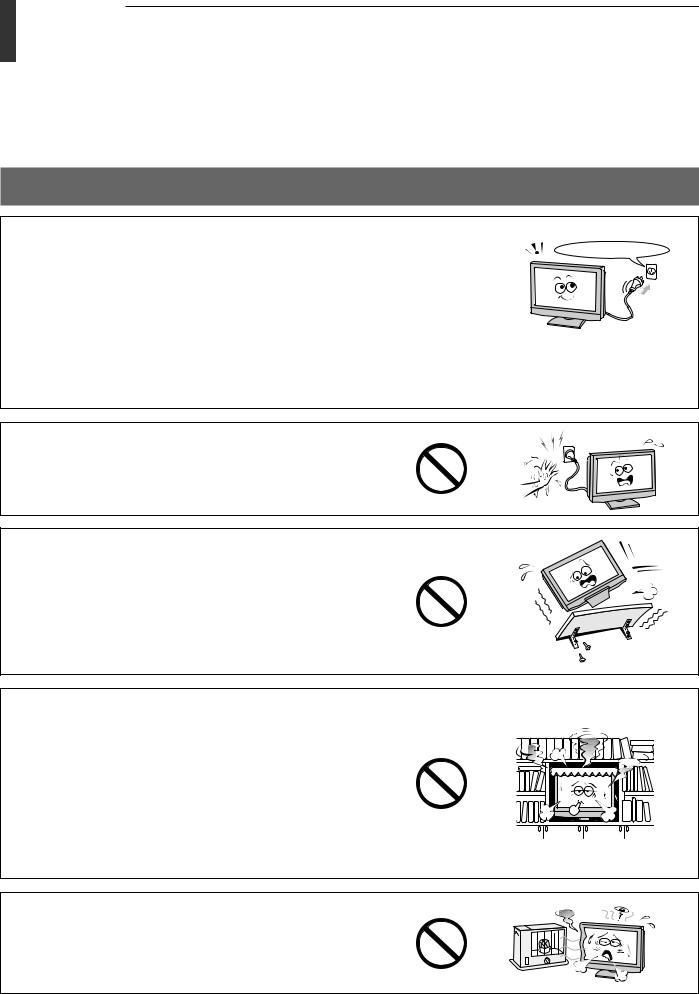
Introduction
Important Safety Instructions
•Be sure to observe the following instructions and precautions to ensure safe use of this TV.
•The exact power cord will vary according to the country or region.
Installation
Always connect the power plug to an electrical outlet equipped with A model: 220-240V, AC 50Hz, E model: 220-240V, AC 50/60Hz and T model: 110-240V, AC 50/60Hz.
Do not use the TV outside the specified voltage range. It may cause a fire or an electric shock.
WARNING ABOUT THREE-WIRE GROUNDING-TYPE PLUG: Do not remove the earthing pin on the power plug. This system is equipped with a three pin earthing-type power plug. This plug will only fit an earthing-type power outlet. This is a safety feature. If you are unable to insert the plug into the outlet, contact an electrician to replace the wall outlet.
Do not defeat the purpose of the earthing plug.
Check!
Ex. 220-240V AC, 50/60Hz
About the fuse
In a three pin earthing-type, the fuse fitted in this plug is approved by ASTA or BSI to BS1362. It should only be replaced by a correctly rated and approved type and the fuse cover must be refitted.
Never insert or remove the power plug with wet hands.
This may cause electric shock.
Do not place the TV in an unstabilized location such as on a shaky table, incline or location subject to vibration.
The TV may drop or fall down which may cause injury or damage.
The slots and openings in the cabinet must never be blocked or covered.
•Do not place the TV so that it is facing upwards, or on its side.
•Do not place the TV into a closet or bookshelf where the ventilation is poor.
•Do not spread a newspaper, tablecloth or curtain on the TV.
•When installing the TV against a wall, keep the TV at least 10 cm from the wall.
•Do not place the TV on an unstable object, such as a carpet, or a
cushion, etc.
The inside of this TV will overheat if the ventilation holes are sealed, which may result in a fire.
Never place the TV near a heater.
The surface of the cabinet or power cord may melt and result in fire or electric shock.
|
Introduction |
|
|
|
|
|
Gettingstarted |
|
|
|
|
|
Basicoperation |
|
|
|
|
|
Features |
|
|
|
|
|
Viewingteletext |
|
|
|
|
Equipment |
connections |
|
|
|
|
|
Referencesection |
|
|
3
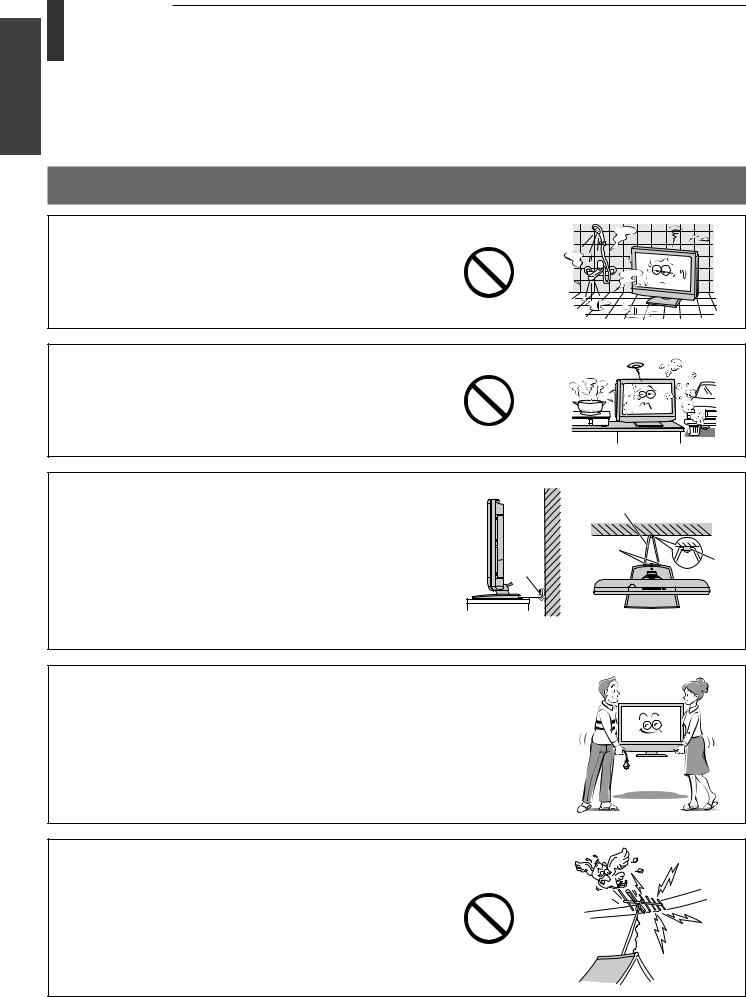
Introduction
Introduction
Important Safety Instructions (continued)
Installation (continued)
Do not place the TV in locations exposed to high humidity levels such as in a bathroom or close to a humidifier.
This may cause a fire or an electric shock.
Do not place the TV next to a stove where it will be exposed to oil, smoke, or steam, or in a location where there is a large quantity of dust.
This may cause a fire or electric shock.
Install the TV in a horizontal, stable location. Connect between two clips on the back of the TV and a wall, pillar, etc., with a sturdy tie and clip of supplied accessories (see page 43).
If the TV is not installed securely, it may lean or fall over and cause an injury.
Sturdy tie
(as short as possible)
Clip
Clip
Clip
Side view |
Top view |
Precautions for moving the TV
•When moving the TV, be sure to remove the power plug from the wall outlet and disconnect the antenna cable and audio/video cables, any steady ties. Fire or electric shock may result if the power cord is damaged.
•When carrying the TV, at least two people are needed. Be sure to carry it upright.
•Do not carry the TV with the screen facing up or down.
Precautions for installing on outdoor antenna
An outside antenna system should not be located in the vicinity of overhead power lines, or other electric light or power circuits.
If the antenna falls down or drops, it may cause injury or electric shock accidents.
4
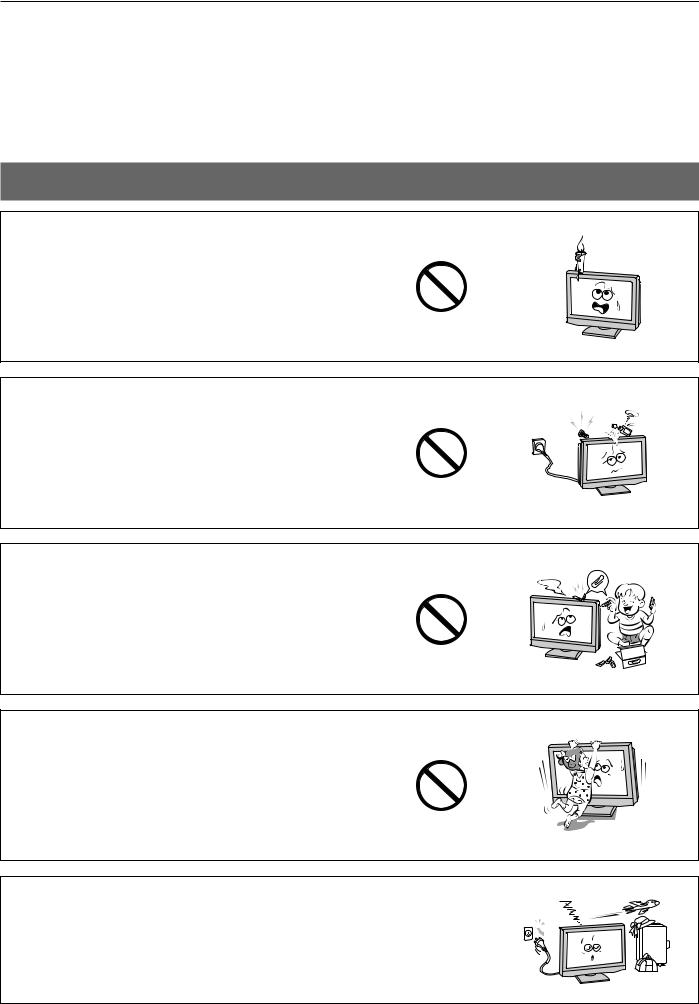
Use
Do not place hot objects or naked flame sources, such as lighted candles or nightlights on, or close to the TV. High temperatures can melt plastic and lead to fires.
The apparatus shall not be exposed to dripping or splashing and that no objects filled with liquids, such as vases, shall be placed on the apparatus.
When liquids are spilled or small items are dropped inside the TV, this may cause a fire or an electric shock. If small objects drop inside the TV, turn off the TV and remove the power plug from the outlet immediately and contact a service technician.
Do not insert objects (metal or paper) or pour water inside the TV from ventilation holes and other places.
These items may cause a fire or an electric shock.
If these objects are inserted inside the TV, turn off the TV and remove the power plug from the outlet immediately and contact a service technician. Be especially careful that children do not insert objects in the TV.
Do not stand or climb on the TV.
Be especially careful in households with children to prevent them from climbing on top of the TV.
It may move, fall over, break, become damaged or cause an injury.
When the TV will not be used for a long period of time, such as during vacation or travel, remove the power plug from the wall outlet for safety.
 Clip
Clip 
|
Introduction |
|
|
|
|
|
Gettingstarted |
|
|
|
|
|
Basicoperation |
|
|
|
|
|
Features |
|
|
|
|
|
Viewingteletext |
|
|
|
|
Equipment |
connections |
|
|
|
|
|
Referencesection |
|
|
5
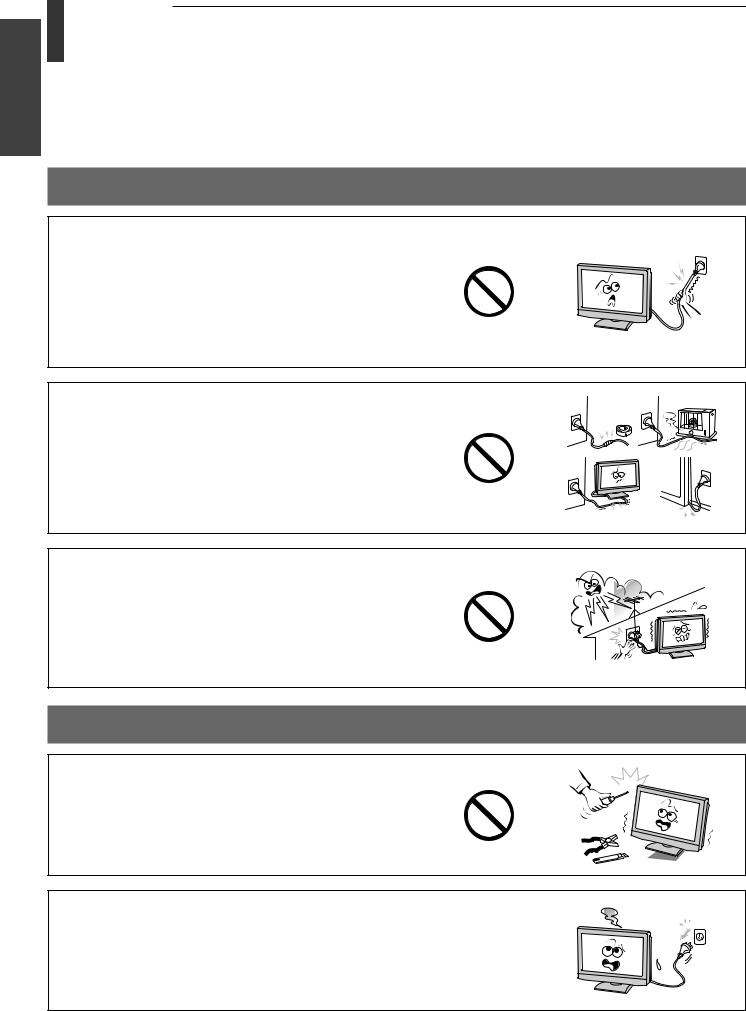
Introduction
Introduction
Important Safety Instructions (continued)
Use (continued)
Do not pull on the power cord when removing the plug from the wall outlet.
Always hold the plug firmly when removing it. If the power cord is yanked, the cord may become damaged and fire or electric shock may occur.
Do not cut, break, modify, twist, bunch up or bent the cord or apply excessive force or tension to it.
Do not place heavy objects on the cord or allow it to overheat as this may cause damage, fire or electric shock. Contact a service technician if the power cord is damaged.
If there is thunder or lightning, do not touch the antenna cable or other connected cables.
You may suffer an electric shock.
Service
Never repair, modify or disassemble the TV by yourself.
If it may cause a fire or an electric shock. Consult a service technician for inspection and repairs.
When a malfunction occurs, or if smoke or peculiar smells comes from the TV, turn off the TV and remove the power plug from the outlet immediately.
Make sure that the smoke or smell has stopped, then contact a service technician. If the TV is still used in this condition, it may then cause a fire or an electric shock.
6
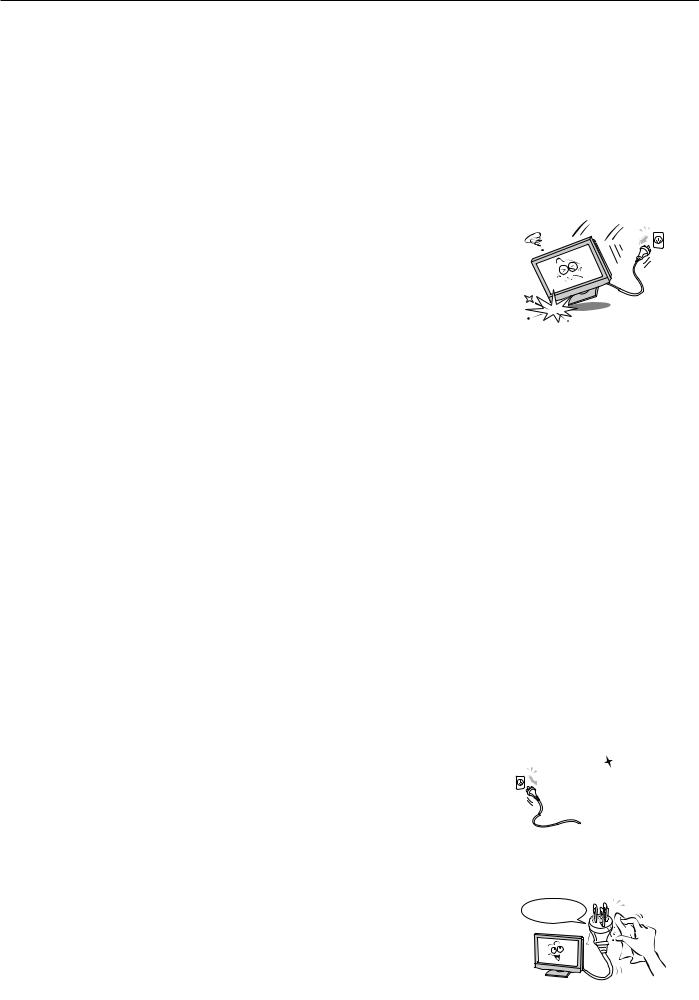
Service (continued)
If the TV is dropped or the cabinet is damaged, turn off the TV and remove the power plug from the outlet immediately.
If the TV is still power used in this condition, it may cause a fire or an electric shock. Contact a service technician for inspection.
When the TV reaches the end of its useful life, ask a qualified service technician to properly dispose of the TV.
Note:
The lamp unit contains a small amount of mercury. Disposal of mercury may be regulated due to environmental considerations.
Dispose of the used lamp unit by the approved method for your area. For disposal or recycling information, please contact your local authorities.
Exemptions
■Toshiba is not liable for any damage caused by fires, natural disaster (such as thunder, earthquake, etc.), acts by third parties, accidents, owner's misuse, or uses in other improper conditions.
■Toshiba is not liable for incidental damages (such as profit loss or interruption in business, modification or erasure of record data, etc.) caused by use or inability to use of product.
■Toshiba is not liable for any damage caused by neglect of the instructions described in the owner's manual.
■Toshiba is not liable for any damage caused by misuse or malfunction through simultaneous use of this product and the connected equipment.
Cleaning
Remove the power plug before cleaning.
Do not use solvents such as benzine or thinner to clean the TV.
– These solvents may distort the cabinet or damage its finish.
– If rubber or vinyl products remain in contact with the TV for a long time, a stain may result.
If the cabinet becomes dirty, clean it with a soft, dry cloth. When cleaning the surface of the LCD display:
– Wipe the panel surface gently with a soft, dry cloth.
Periodically disconnect the power plug from the outlet and check it. |
|
If dust has collected on the power plug connectors, clean off the dust. |
Clean here |
This dust may cause a fire due to reduced insulation on the plug.
|
Introduction |
|
|
|
|
|
Gettingstarted |
|
|
|
|
|
Basicoperation |
|
|
|
|
|
Features |
|
|
|
|
|
Viewingteletext |
|
|
|
|
Equipment |
connections |
|
|
|
|
|
Referencesection |
|
|
7
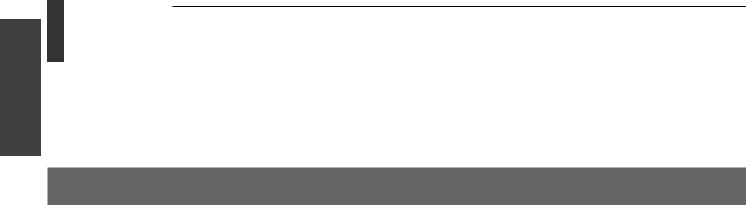
Introduction
Introduction
Important information
Important information
About LCD screen
•If you have the LCD screen facing to the sun, the LCD screen will be damaged. Be aware of locating the TV in the place such as window side or outside of the room.
•Do not press the LCD screen strongly or scratch it, and do not put anything on it. These actions will damage the LCD screen.
About cabinet
•Do not spray volatile compounds such as insecticide on the cabinet. This may cause a discoloration or damage the cabinet.
Some pixels of the screen do not light up
•The LCD display panel is manufactured using an extremely high level of precision technology, however sometimes some pixels of the screen may be missing picture elements or have luminous spots. This is not a sign of a malfunction.
About Interference
•The LCD display may cause interference in image, sound, etc. of other electronic equipment that receives electromagnetic waves (e.g. AM radios and video equipment).
About using under the low temperature places
•If you use the TV in the room of 0°C or less, the picture brightness may vary until the LCD monitor warms up. This is not a sign of a malfunction.
About afterimage
•If a still picture is displayed, an afterimage may remain on the screen, however it will disappear. This is not a sign of malfunction.
8
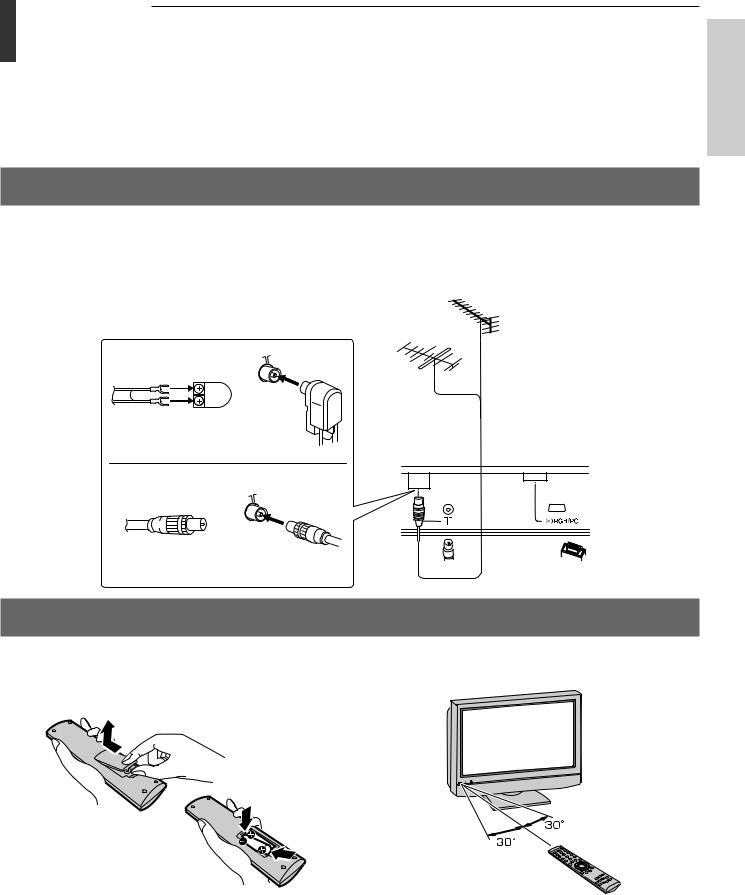
Getting started
Installation
Introduction
Connecting an antenna
Optimum reception of color requires a good signal and will generally mean that an outdoor antenna must be used. The exact type and positioning of the antenna will depend upon your particular area.
Your Toshiba dealer or service personnel can best advise you on which antenna to use in your area. Before connecting the antenna cable, turn off all main POWER switches.
Before connecting the antenna cable, remove the back terminal cover (see page 11).
300 Ω twin-lead feeder
|
75 Ω |
|
Antenna adaptor |
antenna |
|
terminal |
||
(not supplied) |
||
|
||
75 Ω coaxial cable |
|
|
Plug |
75 Ω |
|
antenna |
||
(not supplied) |
||
terminal |
||
|
VHF and/or
UHF antenna
TV back view
Installing the remote control batteries
Remove the battery cover.
Insert two R03 (AAA) batteries matching the –/+ polarities of the battery to the –/+ marks inside the battery compartment.
Caution:
•Dispose of batteries in a designated disposal area. Do not throw batteries into a fire.
•Attention should be drawn to the environmental aspects of battery disposal.
•Do not mix battery types or combine used batteries with new ones.
Effective range
within 5 m
Notes:
•If the remote control does not operate correctly, or if the operating range becomes reduced, replace both batteries with new ones.
•If the batteries are dead or if you will not use the remote control for a long time, remove the batteries to prevent battery acid from leaking into the battery compartment.
|
Gettingstarted |
|
|
|
|
|
Basicoperation |
|
|
|
|
|
Features |
|
|
|
|
|
Viewingteletext |
|
|
|
|
Equipment |
connections |
|
|
|
|
|
Referencesection |
|
|
9

Getting Started
Getting started
Exploring your new TV
•You can operate your TV using the buttons on the top of the panel or the remote control. The back and side of the panel provide the terminal connections to connect other equipment to your TV. See “Equipment connections” on pages 36-38.
TV top
For the use of each control, see the pages in brackets.
TV top view
Top view
|
You can swivel the TV screen. |
|
Swivel angle: 15 degrees to |
MENU |
left and right. |
|
OK
Input source |
Volume – + [19] |
|
Power [13] |
|
selection [29] |
Menu |
[14] |
|
|
MENU [14] |
Program position |
[19] |
||
|
|
Menu |
[14] |
|
TV front
TV front view
|
On-timer indicator (green) [30] |
|
Power indicator (red) |
10 |
Remote sensor |
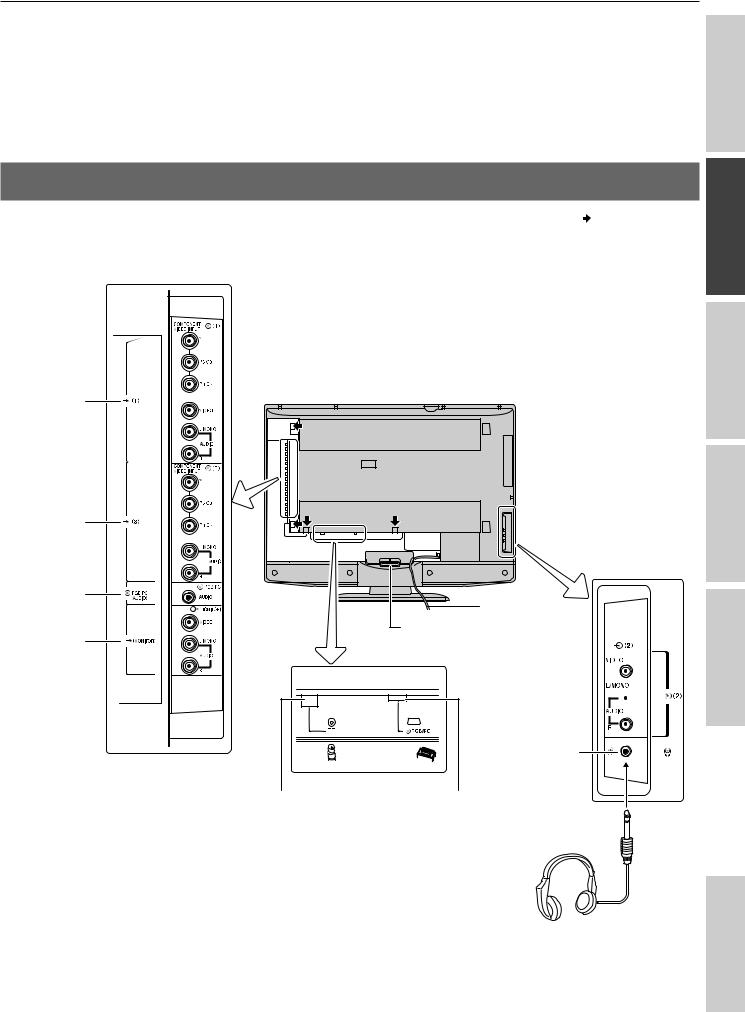
TV back
• Before the connecting external equipment etc., remove the back terminal covers (squeeze tabs ( mark in the figure below) and pull covers).
Right side view
Introduction
Getting started
 (1) Video input/ COMPONENT VIDEO INPUT terminals [37]
(1) Video input/ COMPONENT VIDEO INPUT terminals [37]
 (3) COMPONENT VIDEO INPUT terminals [37]
(3) COMPONENT VIDEO INPUT terminals [37]
 RGB/PC Audio input [38]
RGB/PC Audio input [38]
 MONITOR output terminals [37]
MONITOR output terminals [37]
TV back view
Left side view
Power cord
Cable holder*
Back view
 (2) Video 2
(2) Video 2  input terminals [36]
input terminals [36] 
Headphone jack (3.5 mm, stereo)
Antenna input |
RGB/PC input |
[9] |
[38] |
Basic operation
Features
Viewing teletext
Equipment |
connections |
|
|
* You can use the cable holder to hold antenna cable, video and audio cables etc. |
Headphones |
|
When moving the TV, do not hold this holder. |
||
(Not supplied) |
Note:
Inserting the Headphone jack will mute the sound from all speakers and deliver normal stereo left and right sounds to the headphones.
Reference section
11
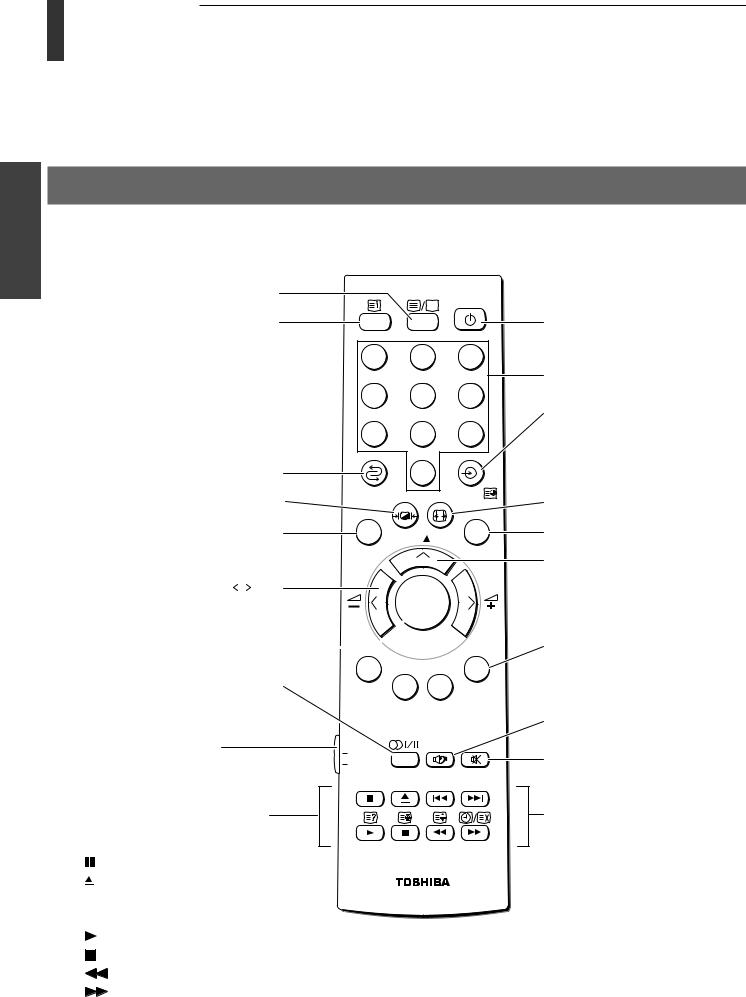
Getting Started
Getting started
Learning about the remote control
Location of controls
For the use of each control, see the pages in brackets.
Teletext on/off [33 – 35] |
|
|
CALL [17, 19] |
CALL |
Power on/Standby [13] |
Initial/index function for Teletext [35] |
|
(For Toshiba TV/VCR/DVD) |
|
1 |
2 |
3 |
|
4 |
5 |
6 |
|
7 |
8 |
9 |
To return to the previous program [19] |
|
0 |
|
Picture mode selection [22] |
|
|
|
MENU [14] |
MENU |
P |
EXIT |
DVD MENU |
|
|
|
DVD |
|
|
|
|
|
|
|
|
MENU |
|
|
• Menu [14] |
|
|
|
• Volume – + [19] |
|
OK |
|
OK [14, 29] 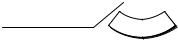

Stereo/bilingual selection [26]
Mode switch
TV : To control TV
VCR : To control VCR
DVD : To control DVD
When in VCR or DVD mode: (Only for Toshiba VCR/DVD players)
to PAUSE to EJECT
 to SKIP-REWIND
to SKIP-REWIND
 to SKIP-FORWARD
to SKIP-FORWARD
to PLAY
to STOP
to REWIND
to FAST FORWARD
P

 TV
TV
 VCR
VCR
 DVD
DVD
Number buttons (0-9) [19, 30]
•Input source selection [29] (  1 –
1 –  3, PC)
3, PC)
•To access sub-pages when in teletext [33]
Picture size selection [20]
EXIT [15]
•Menu 
 [14]
[14]
•Program position [19]
[19]
•Teletext [34]
[34]
Teletext control buttons [33, 34] (Four colored buttons: Red, Green, Yellow, Blue)
Bass boost on/off [27]
Sound mute [19]
When in TV (Teletext) mode:
? To reveal concealed text v To hold a wanted page
^ To enlarge teletext display size y/X
•To select a page while viewing a normal picture.
•To select the time display.
12
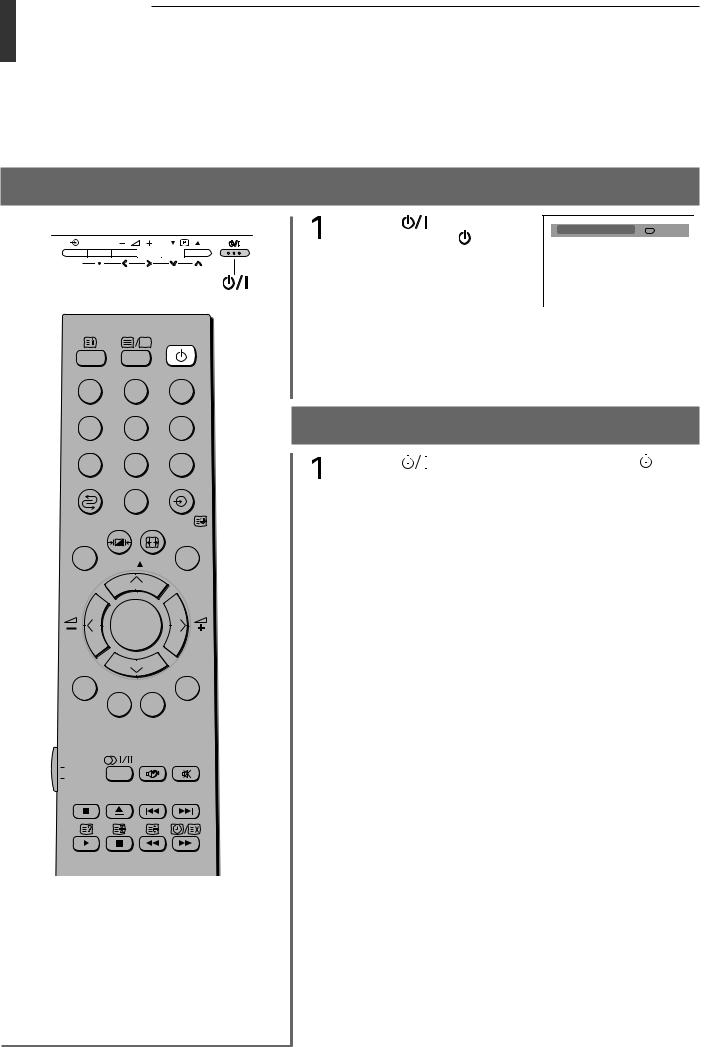
Getting started
Turning the TV on
• Plug the power cord to a wall outlet.
Switching on the TV
TV top view
MENU
OK
CALL
1 2 3
4 5 6
7 8 9
0
MENU |
P |
EXIT |
|
|
DVD
MENU
OK
P
 TV
TV
 VTR
VTR
 DVD
DVD
Note:
If you watch black and white programs when the color system mode is set to Auto, color noise may appear on the screen. In this case, select the appropriate Color system (For the system of each country or region, refer to pages 17 and 42).
Press the |
Power button on |
1 |
Mono |
|
the TV or press the button |
||||
|
|
|||
on the remote control. |
|
|
||
Switching off the TV
Press the 


 Power button on the TV or press the
Power button on the TV or press the  button on the remote control to switch to the standby mode.
button on the remote control to switch to the standby mode.
Notes:
•When the TV will not be used for a long period of time, such as during vacation or travel, remove the power plug from the wall outlet.
•The TV will automatically turn off after approximately 15 minutes if it is tuned to a vacant channel or a station that completes its broadcast for the day. This feature does not work in external input or PC input mode.
•If power is cut off while you are viewing the TV, the Last Mode Memory feature turns on the TV automatically when power is applied again. If power is going to be off for a long time and you are going to be away from your TV, unplug the power cord to prevent the TV from turning on in your absence.
13
|
Introduction |
|
|
|
|
|
Gettingstarted |
|
|
|
|
|
Basicoperation |
|
|
|
|
|
Features |
|
|
|
|
|
Viewingteletext |
|
|
|
|
Equipment |
connections |
|
|
|
|
|
Referencesection |
|
|
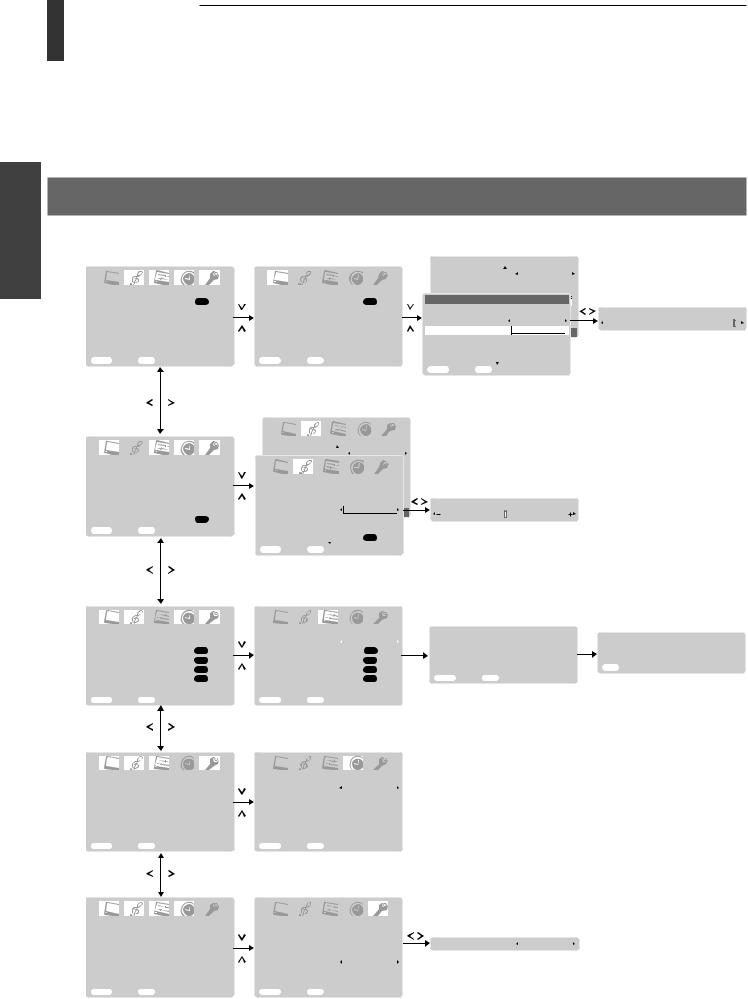
Getting started
Learning about the menu system
Getting Started
•We suggest you familiarize yourself with the display charts before using the menu system:
•Press the MENU button to display menu, then press the  or
or  button to select main menu headings.
button to select main menu headings.
•Press the  or
or  button to select an item.
button to select an item.
•Press the  or
or  button to select or adjust setting.
button to select or adjust setting.
•Press the OK button to display the next menu.
Menu display chart
PICTURE |
|
|
|
|
|
|
|
|
|
|
|
|
|
|
|
|
|
|
|
|
|
|
|
|
|
|
|
|
|
|
|
|
|
|
|
menu |
|
|
|
|
|
|
|
|
|
|
|
|
|
|
|
|
|
|
|
|
|
|
|
|
|
|
|
|
|
|
|
|
|
|
|
|
|
|
|
|
|
|
|
|
|
|
|
|
|
|
|
|
|
|
Picture settings |
|
2/2 |
|
|
|
|
|
|
|
|
|
|||||
|
|
|
|
|
|
|
|
|
|
|
|
|
|
|
|
|
|
|
|
|
|
|
|
|
|
|
|
|
|
|
|
|
|
|
|
|
|
|
|
|
|
|
|
|
|
|
|
|
|
|
|
|
|
|
Black stretch |
|
On |
|
|
|
|
|
|
|
|
|
|
|
|||
|
|
|
|
|
|
|
|
|
|
|
|
|
|
|
|
|
|
|
|
|
|
|
|
|
|
|
|
|
|
|
|
|
|
|
|
|
|
|
|
|
|
|
|
|
|
|
|
|
|
|
|
|
|
|
MPEG NR |
|
|
|
Low |
|
|
|
|
|
|
|
|
|
|
|
|
|
|
PICTURE |
|
|
|
|
|
PICTURE |
|
|
|
|
|
|
|
|
|
|
|
|
|
|
|
|
|
|
|
|
|
|
|
|
|||
|
|
|
|
|
|
|
|
|
|
|
|
|
|
DNR |
|
|
|
Auto |
|
|
|
|
|
|
|
|
|
|
|
||||||
|
|
|
|
|
|
|
|
|
|
|
|
|
|
|
|
|
|
|
|
|
|
|
|
|
|
|
|
|
|
|
|
|
|
|
|
|
|
|
|
|
|
|
|
|
|
|
|
|
|
|
|
|
|
|
|
Picture settings |
|
Normal |
1/2 |
|
|
|
|
|
|
|
|
|
|
||
|
Picture settings |
OK |
|
|
Picture settings |
|
OK |
|
|
|
|
|
Color Temperature |
|
|
|
|
|
|
|
|
|
|
|
|
||||||||||
|
|
|
|
|
|
|
|
|
|
|
|
|
|
|
|
|
|
|
|
|
|
|
|
|
|
|
|
|
|
|
|
|
|
|
|
|
Cinema mode |
|
|
|
|
|
Cinema mode |
|
|
|
|
|
|
|
|
|
Back light |
|
|
|
100 |
|
|
|
Contrast |
100 |
|||||||||
|
|
|
|
|
|
|
|
|
|
|
|
|
|
|
|
|
|
|
|
|
|
|
|
|
|
|
|
|
|
|
|
|
|
|
|
|
|
|
|
|
|
|
|
|
|
|
|
|
|
|
|
|
|
Contrast |
|
|
|
100 |
|
|
|
|
|
|
|
|
|
|
|
||
|
|
|
|
|
|
|
|
|
|
|
|
|
|
|
|
|
|
|
Brightness |
|
|
|
50 |
|
|
|
|
|
|
|
|
|
|
|
|
|
|
|
|
|
|
|
|
|
|
|
|
|
|
|
|
|
|
|
MENU Back |
EXIT Watch TV |
|
|
|
|
|
|
|
|
|
|
|
|
|||
|
|
|
|
|
|
|
|
|
|
|
|
|
|
|
|
|
|
|
Color |
|
|
|
50 |
|
|
|
|
|
|
|
|
|
|
|
|
|
|
|
|
|
|
|
|
|
|
|
|
|
|
|
|
|
|
|
|
|
|
|
|
|
|
|
|
|
|
|
|
|
|
|
|
|
|
|
|
|
|
|
|
|
|
|
|
|
|
|
|
|
|
Tint |
|
|
|
0 |
|
|
|
|
|
|
|
|
|
|
|
||
|
|
|
|
|
|
|
|
|
|
|
|
|
|
|
|
|
|
|
|
|
|
|
|
|
|
|
|
|
|
|
|
|
|
|
|
|
MENU Back |
EXIT Watch TV |
|
|
|
MENU Back |
EXIT Watch TV |
|
|
|
|
|
|
Sharpness |
|
|
|
0 |
|
|
|
|
|
|
|
|
|
|
|
||||||
|
|
|
|
|
|
|
|
|
|
|
|
|
|
|
|
|
|
|
|
|
|
|
|
|
|
|
|
||||||||
|
|
|
|
|
|
|
|
|
|
|
|
|
|
|
|
|
|
MENU Back |
EXIT Watch TV |
|
|
|
|
|
|
|
|
|
|
|
|
||||
SOUND |
|
|
|
|
|
|
|
|
|
|
|
|
|
|
|
|
|
|
|
|
|
|
|
|
|
|
|
|
|
|
|
|
|
|
|
menu |
|
|
|
|
|
|
|
|
|
|
|
|
|
|
|
|
|
|
|
|
|
|
|
|
|
|
|
|
|
|
|
|
|
|
|
|
|
|
|
|
|
|
|
|
SOUND |
|
|
2/2 |
|
|
|
|
|
|
|
|
|
|
|
|
|
|
|
|
|
|
|
||||
|
|
|
|
|
|
|
|
|
|
|
|
|
|
|
|
|
|
|
|
|
|
|
|
|
|
|
|
|
|
|
|
|
|
|
|
|
|
|
|
|
|
|
|
Stable sound |
|
|
Off |
|
|
|
|
|
|
|
|
|
|
|
|
|
|
|
|
|
|
|
|
|
|
||
|
|
SOUND |
|
1/2 |
|
|
|
|
|
|
|
|
|
|
|
|
|
|
|
|
|
|
|
|
|
|
|
|
|
|
|
|
|
|
|
|
|
|
|
|
|
|
|
|
|
|
|
|
|
|
|
|
|
|
|
|
|
|
|
|
|
|
|
|
|
|
|
|
|
|
|
|
MTS |
|
|
Auto |
|
|
|
|
|
|
|
|
|
|
|
|
|
|
|
|
|
|
|
|
|
|
|
|
|
|
|
|
|
|
|
|
|
|
|
|
|
|
|
|
SOUND |
|
|
1/2 |
|
|
|
|
|
|
|
|
|
|
|
|
|
|
|
|
|
|
|
|
|||
|
Dual |
|
|
Dual 1 |
|
|
|
|
|
|
|
|
|
|
|
|
|
|
|
|
|
|
|
|
|
|
|
|
|||||||
|
|
|
|
|
|
|
|
|
|
|
|
|
|
|
|
|
|
|
|
|
|
|
|
|
|
|
|
|
|
|
|
|
|
|
|
|
Bass |
|
|
0 |
|
|
MTS |
|
|
|
|
Auto |
|
|
|
|
|
|
|
|
|
|
|
|
|
|
|
|
|
|
|
|
|
|
|
|
|
|
|
|
|
|
|
|
|
|
|
|
|
|
|
|
|
|
|
|
|
|
|
|
|
|
|
|
|
|
|
|
|
|
|
|
Treble |
|
|
0 |
|
|
Dual |
|
|
|
Dual 1 |
|
|
|
|
|
Bass |
|
|
|
|
0 |
|
|
|
|
|
|
|
|
|
||||
|
|
|
|
|
|
|
|
|
|
|
|
|
|
|
|
|
|
|
|
|
|
|
|
|
|
|
|
|
|
|
|
||||
|
Balance |
|
|
0 |
|
|
Bass |
|
|
|
|
0 |
|
|
|
|
|
|
|
|
|
|
|
|
|
|
|
|
|
|
|
|
|
|
|
|
|
|
|
|
|
|
|
MENU Back |
EXIT Watch TV |
|
|
|
|
|
|
|
|
|
|
|
|
|
|
|
|
|
|
|
|
|
|
|
|||
|
WOW |
|
|
OK |
|
|
Treble |
|
|
|
|
0 |
|
|
|
|
|
|
|
|
|
|
|
|
|
|
|
|
|
|
|
|
|
|
|
|
|
|
|
|
|
|
|
|
|
|
|
|
|
|
|
|
|
|
|
|
|
|
|
|
|
|
|
|
|
|
|
|
|
|
|
|
MENU Back |
EXIT Watch TV |
|
|
|
Balance |
|
|
|
|
0 |
|
|
|
|
|
|
|
|
|
|
|
|
|
|
|
|
|
|
|
|
|
|
||
|
|
|
|
|
|
|
|
|
|
|
|
|
|
|
|
|
|
|
|
|
|
|
|
|
|
|
|
|
|
|
|
|
|||
|
|
|
|
|
|
|
WOW |
|
|
|
|
OK |
|
|
|
|
|
|
|
|
|
|
|
|
|
|
|
|
|
|
|
|
|
|
|
|
|
|
|
|
|
|
|
|
|
|
|
|
|
|
|
|
|
|
|
|
|
|
|
|
|
|
|
|
|
|
|
|
|
|
|
|
|
|
|
|
|
|
MENU Back |
EXIT Watch TV |
|
|
|
|
|
|
|
|
|
|
|
|
|
|
|
|
|
|
|
|
|
|
|
|
|||
SET UP |
|
|
|
|
|
|
|
|
|
|
|
|
|
|
|
|
|
|
|
|
|
|
|
|
|
|
|
|
|
|
|
|
|
|
|
menu |
|
|
|
|
|
|
|
|
|
|
|
|
|
|
|
|
|
|
|
|
|
|
|
|
|
|
|
|
|
|
|
|
|
|
|
|
|
|
|
|
|
|
|
|
|
|
|
|
|
|
|
|
|
|
|
|
|
|
|
|
|
|
|
|
|
|
|
|
|
|
|
|
|
SET UP |
|
|
|
|
|
SET UP |
|
|
|
|
|
|
|
|
|
Auto tuning |
|
|
|
|
|
|
|
|
|
|
|
|
|||||
|
Language |
|
|
English |
|
|
Language |
|
|
|
English |
|
|
|
OK |
|
Press OK key to start. |
|
|
|
OK |
|
|
|
|
Auto tuning |
|||||||||
|
|
|
|
|
|
|
|
|
|
|
|
|
|
|
|
|
|
|
|
|
|
|
|||||||||||||
|
|
|
|
|
|
|
|
|
|
|
|
|
|
|
Searching |
|
|
|
|
|
|||||||||||||||
|
|
|
|
|
|
|
|
|
|
|
|
|
|
|
|
|
|
|
|
|
|
|
|
|
|||||||||||
|
Auto tuning |
|
|
OK |
|
|
Auto tuning |
|
|
|
|
OK |
|
|
|
|
|
EXIT for no change. |
|
|
|
|
Pos |
:2 |
|
|
|
|
|
||||||
|
|
|
|
|
|
|
|
|
|
|
|
|
|
|
|
|
|
|
|
|
|
|
|
|
|
|
|
|
|
|
|
|
|||
|
Manual tuning |
|
|
OK |
|
|
Manual tuning |
|
|
|
|
OK |
|
|
|
|
|
|
|
|
|
|
|
|
|
|
|
|
|
|
|
||||
|
Program sorting |
OK |
|
|
Program sorting |
|
OK |
|
|
|
|
|
|
|
|
|
|
|
|
|
|
EXIT |
Stop |
|
|
|
|
||||||||
|
|
|
|
|
|
|
|
|
|
|
|
|
|
|
|
|
|
|
|
|
|
|
|
|
|
||||||||||
|
Picture position |
OK |
|
|
Picture position |
|
OK |
|
|
|
|
|
MENU Back |
EXIT Watch TV |
|
|
|
|
|
|
|
|
|
|
|
|
|||||||||
|
|
|
|
|
|
|
|
|
|
|
|
|
|
|
|
|
|
|
|
|
|
|
|
|
|
|
|
|
|
|
|
|
|
|
|
|
|
|
|
|
|
|
|
|
|
|
|
|
|
|
|
|
|
|
|
|
|
|
|
|
|
|
|
|
|
|
|
|
|
|
|
|
|
|
|
|
|
|
|
|
|
|
|
|
|
|
|
|
|
|
|
|
|
|
|
|
|
|
|
|
|
|
|
|
|
|
|
|
MENU Back |
EXIT Watch TV |
|
|
|
MENU Back |
EXIT Watch TV |
|
|
|
|
|
|
|
|
|
|
|
|
|
|
|
|
|
|
|
|
|
|
|
|
||||
TIMER |
|
|
|
|
|
|
|
|
|
|
|
|
|
|
|
|
|
|
|
|
|
|
|
|
|
|
|
|
|
|
|
|
|
|
|
menu |
|
|
|
|
|
|
|
|
|
|
|
|
|
|
|
|
|
|
|
|
|
|
|
|
|
|
|
|
|
|
|
|
|
|
|
|
|
|
|
|
|
|
|
|
|
|
|
|
|
|
|
|
|
|
|
|
|
|
|
|
|
|
|
|
|
|
|
|
|
|
|
|
|
TIMER |
|
|
|
|
|
TIMER |
|
|
|
|
|
|
|
|
|
|
|
|
|
|
|
|
|
|
|
|
|
|
|
|
|||
|
|
|
|
|
|
|
|
|
|
|
|
|
|
|
|
|
|
|
|
|
|
|
|
|
|
|
|
|
|
|
|
|
|
|
|
|
Sleep timer |
|
|
00:00 |
|
|
Sleep timer |
|
|
|
00:00 |
|
|
|
|
|
|
|
|
|
|
|
|
|
|
|
|
|
|
|
|
|
|
||
|
|
|
|
|
|
|
|
|
|
|
|
|
|
|
|
|
|
|
|
|
|
|
|
|
|
|
|
|
|
|
|
|
|
|
|
|
On timer |
|
|
00:00 |
|
|
On timer |
|
|
|
00:00 |
|
|
|
|
|
|
|
|
|
|
|
|
|
|
|
|
|
|
|
|
|
|
||
|
|
|
|
|
|
|
|
|
|
|
|
|
|
|
|
|
|
|
|
|
|
|
|
|
|
|
|
|
|
|
|
|
|
|
|
|
On timer Position |
|
00 |
|
|
On timer Position |
|
|
|
00 |
|
|
|
|
|
|
|
|
|
|
|
|
|
|
|
|
|
|
|
|
|
|
|||
|
|
|
|
|
|
|
|
|
|
|
|
|
|
|
|
|
|
|
|
|
|
|
|
|
|
|
|
|
|
|
|
|
|
|
|
|
MENU Back |
EXIT Watch TV |
|
|
|
MENU Back |
EXIT Watch TV |
|
|
|
|
|
|
|
|
|
|
|
|
|
|
|
|
|
|
|
|
|
|
|
|
||||
FUNCTION |
|
|
|
|
|
|
|
|
|
|
|
|
|
|
|
|
|
|
|
|
|
|
|
|
|
|
|
|
|
|
|
|
|
|
|
menu |
|
|
|
|
|
|
|
|
|
|
|
|
|
|
|
|
|
|
|
|
|
|
|
|
|
|
|
|
|
|
|
|
|
|
|
|
|
|
|
|
|
|
|
|
|
|
|
|
|
|
|
|
|
|
|
|
|
|
|
|
|
|
|
|
|
|
|
|
|
|
|
|
|
FUNCTION |
|
|
|
|
|
FUNCTION |
|
|
|
|
|
|
|
|
|
|
|
|
|
|
|
|
|
|
|
|
|
|
|
|
|||
|
|
|
|
|
|
|
|
|
|
|
|
|
|
|
|
|
|
|
|
|
|
|
|
|
|
|
|
|
|
|
|
|
|
|
|
|
Teletext |
|
|
FAST |
|
|
Teletext |
|
|
|
FAST |
|
|
|
|
|
|
|
|
|
|
|
|
|
|
|
|
|
|
|
|
|
|
||
|
|
|
|
|
|
|
|
|
|
|
|
|
|
|
|
|
|
|
|
|
|
|
|
|
|
|
|
|
|
|
|
|
|
|
|
|
Teletext SW |
|
|
1 |
|
|
Teletext SW |
|
|
|
|
1 |
|
|
|
|
|
Side panel |
|
|
|
2 |
|
|
|
|
|
|
|
|
|
|
|
||
|
Gray screen |
|
|
On |
|
|
Gray screen |
|
|
|
|
On |
|
|
|
|
|
|
|
|
|
|
|
|
|
|
|
|
|
|
|
|
|
|
|
|
|
|
|
|
|
|
|
|
|
|
|
|
|
|
|
|
|
|
|
|
|
|
|
|
|
|
|
|
|
|
|
|
|
|
|
|
Side panel |
|
|
2 |
|
|
Side panel |
|
|
|
|
2 |
|
|
|
|
|
|
|
|
|
|
|
|
|
|
|
|
|
|
|
|
|
|
|
|
|
|
|
|
|
|
|
|
|
|
|
|
|
|
|
|
|
|
|
|
|
|
|
|
|
|
|
|
|
|
|
|
|
|
|
|
MENU Back |
EXIT Watch TV |
|
|
|
MENU Back |
EXIT Watch TV |
|
|
|
|
|
|
|
|
|
|
|
|
|
|
|
|
|
|
|
|
|
|
|
|
||||
14
