Toshiba 13A23, 13A23W User Manual
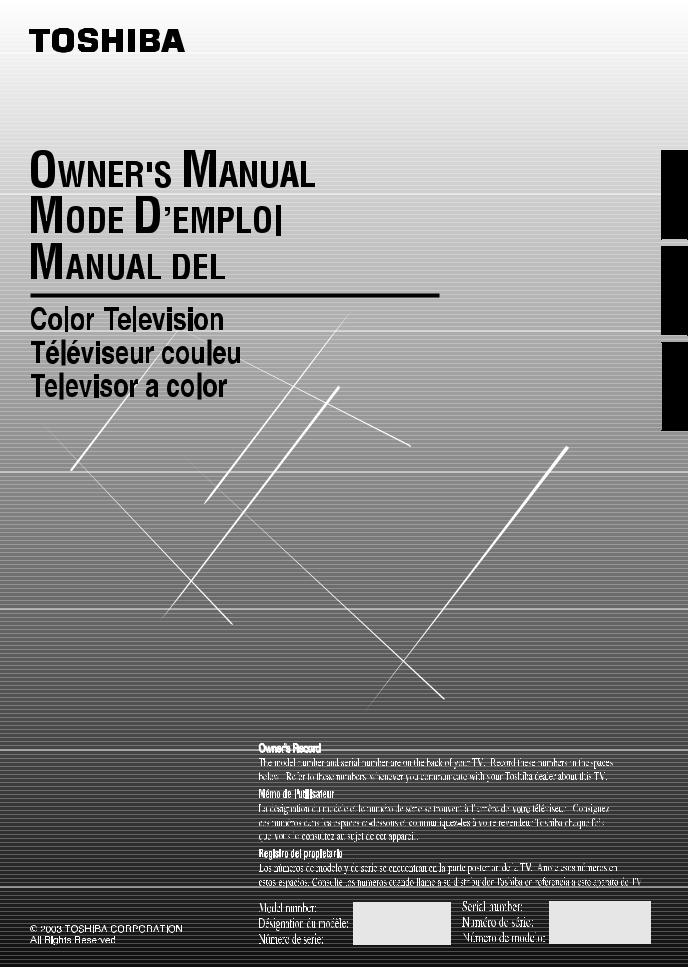
ENGLISH |










 ESPAÑOL FRANÇAIS
ESPAÑOL FRANÇAIS
13A23
13A23W
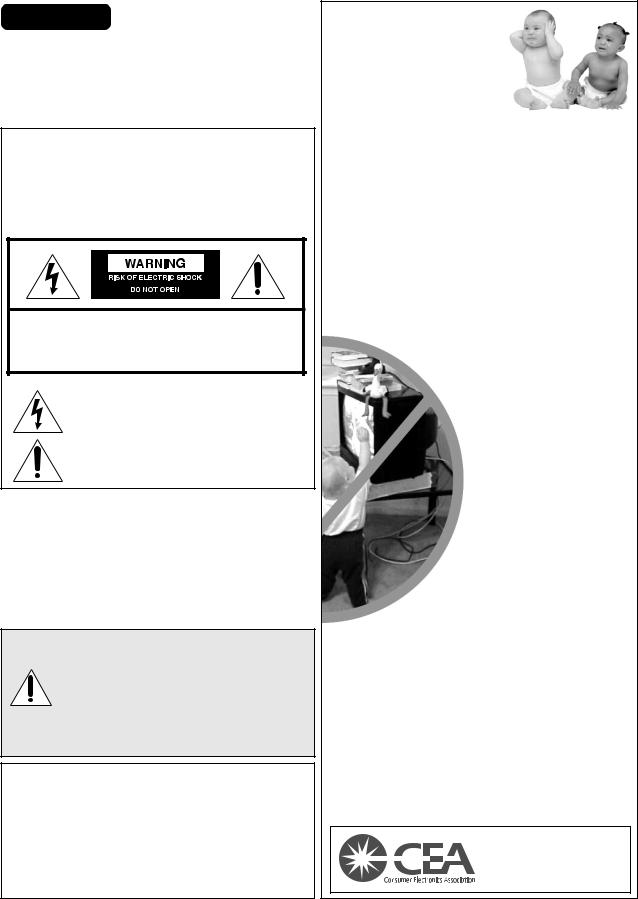
ENGLISH
Dear Customer,
Thank you for purchasing this Toshiba TV. This manual will help you use the many exciting features of your new TV. Before operating the TV, please read this manual completely, and keep it nearby for future reference.
Safety Precautions
WARNING
TO REDUCE THE RISK OF FIRE OR ELECTRIC SHOCK, DO NOT EXPOSE THIS APPLIANCE TO RAIN OR MOISTURE.
WARNING: TO REDUCE THE RISK OF ELECTRIC SHOCK, DO NOT REMOVE COVER (OR BACK). NO USER-SERVICEABLE PARTS INSIDE. REFER SERVICING TO QUALIFIED SERVICE PERSONNEL.
The lightning symbol in the triangle tells you that the voltage inside this product may be strong enough to cause an electric shock. DO NOT TRY TO SERVICE THIS PRODUCT YOURSELF.
The exclamation mark in the triangle tells you that important operating and maintenance instructions follow this symbol.
NOTE TO CATV INSTALLERS IN THE USA
This is a reminder to call the CATV system installer’s attention to Article 820-40 of the NEC, which provides guidelines for proper grounding and, in particular, specifies that the cable ground shall be connected to the grounding system of the building, as close to the point of cable entry as practical. For additional antenna grounding information, see items 24 and 25 on page 4.
NOTICE OF POSSIBLE TV STAND INSTABILITY
DANGER: RISK OF SERIOUS PERSONAL INJURY OR DEATH! Use this TV with
the TOSHIBA TV stand recommended in the “Specifications” section only. Use with other stands may result in instability, causing possible injury or death.
NOTICE OF POSSIBLE ADVERSE EFFECTS
ON TV PICTURE TUBE
If a fixed (non-moving) pattern remains on the TV screen for long periods of time, the image can become permanently engrained in the picture tube.
This type of damage is NOT COVERED BY YOUR WARRANTY. See item 32 on page 4.
Child Safety
It Makes A Difference
Where Your TV
Stands
Congratulations on your purchase! As you enjoy your new TV, keep these safety tips in mind:
The Issue
æIf you are like most consumers, you have a TV in your home. Many homes, in fact, have more than one TV.
æThe home theater entertainment experience is a growing trend, and larger TVs are popular purchases; however, they are not always supported on the proper TV stands.
æSometimes TVs are improperly secured or inappropriately situated on dressers, bookcases, shelves, desks, audio speakers, chests, or carts. As a result, TVs may fall over,
causing unnecessary injury.
Cares!
consumer electronics industry committed to making home entertainment enjoyable and safe.
The Consumer Electronics Association formed the Home Entertainment Support Safety Committee, comprised of TV and consumer electronics furniture manufacturers, to advocate children’s safety and educate consumers and their families about television safety.
Tune Into Safety
size does NOT fit all! Use furniture large enough to weight of your TV (and other
components).
æUse appropriate angle braces, straps, and anchors to secure your furniture to the wall (but never screw anything directly into the TV).
æCarefully read and understand the other enclosed instructions for proper use of this product.
æDo not allow children to climb on or play with furniture and TVs.
æAvoid placing any item on top of your TV (such as a VCR, remote control, or toy) that a curious child may reach for.
æRemember that children can become excited while watching a program and can potentially push or pull a TV over.
æShare our safety message about this hidden hazard of the home with your family and friends. Thank you!
2500 Wilson Blvd. Arlington, VA 22201 U.S.A.
Tel. 703-907-7600 Fax 703-907-7690 www.CE.org
CEA is the Sponsor, Producer and Manager of the International CES®
2
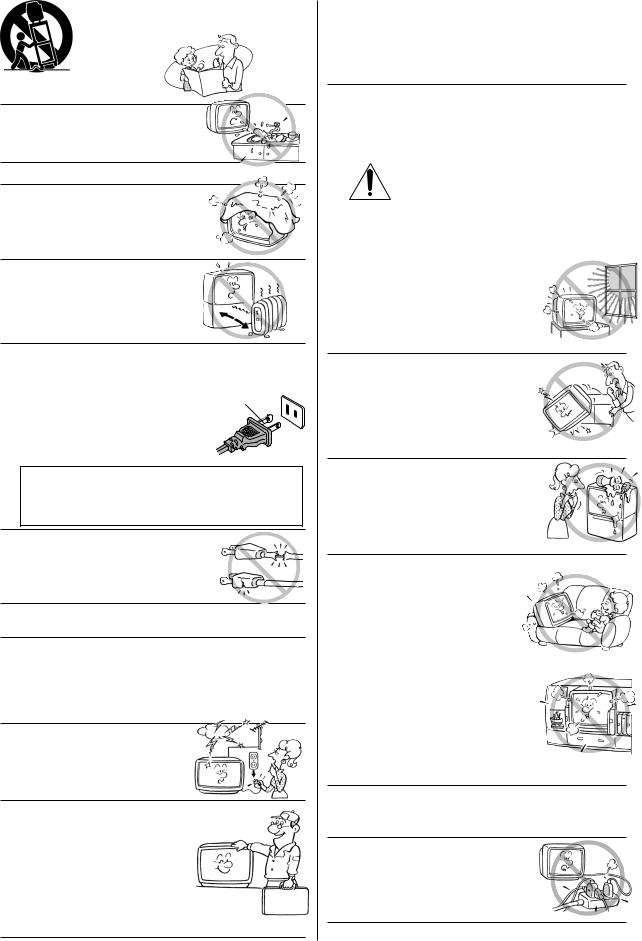
Important Safety Instructions
1)Read these instructions.
2)Keep these instructions.
3)Heed all warnings.
4)Follow all instructions.
5)Do not use this apparatus near water.
6)Clean only with a dry cloth.
7)Do not block any ventilation openings. Install in accordance with the manufacturer’s instructions.
8)Do not install near any heat sources such as radiators, heat registers, stoves, or other apparatus (including amplifiers) that produce heat.
9)Do not defeat the safety purpose of the polarized or grounding type plug. A polarized plug has two blades with one wider than the other. A grounding type plug has
two blades and a third grounding prong. The wide blade or the third prong are provided for your safety. If the provided plug does not fit into your outlet, consult an electrician
for replacement of the obsolete outlet.
CAUTION: TO PREVENT ELECTRIC SHOCK DO NOT USE THIS POLARIZED PLUG WITH AN EXTENSION CORD, RECEPTACLE OR OTHER OUTLET UNLESS THE BLADES CAN BE INSERTED TO PREVENT BLADE EXPOSURE.
10)Protect the power cord from being walked on or pinched, particularly at plugs, convenience receptacles, and the point where it exits the apparatus.
11)Only use attachments/accessories specified by the manufacturer.
12)Use only with the cart, stand, tripod, bracket, or table specified by the manufacturer, or sold with the apparatus. When a cart is used, use caution when moving the cart/apparatus combination to avoid injury from tip-over.
13)Unplug this apparatus during lightning storms or when unused for long periods
of time.
14)Refer all servicing to qualified personnel. Servicing is required apparatus has been damaged in any way, such as power supply cord or plug is damaged, liquid has been spilled or objects have fallen into the apparatus, the
apparatus has been exposed to rain or moisture, does not operate normally, been dropped.
QUALIFIED
SERVICE
TECHNICIAN
Installation, Care, and Service
Installation
Follow these recommendations and precautions and heed all warnings when installing your TV:
15) Never modify this equipment. Changes or modifications may void: a) the warranty, and b) the user’s authority to operate this equipment under the rules of the Federal Communications Commission.
16) |
The TV may fall, causing serious personal |
|
ENGLISH |
DANGER: RISK OF SERIOUS PERSONAL |
|
||
|
INJURY, DEATH, OR EQUIPMENT |
|
|
|
DAMAGE! Never place the TV |
|
|
|
on an unstable cart, stand, or table. |
|
|
|
injury, death, or serious damage to the TV. |
|
|
|
|
||
|
|
|
|
17)Never place or store the TV in direct sunlight; hot, humid areas; areas subject to excessive dust or vibration;
or locations with temperatures at or below 41°F (5°C).
18)Always place the TV on the floor or a sturdy, level, stable surface that can support the weight of the unit.
19)Never place items such as vases, aquariums, or candles on top of the TV.
20)Never block or cover the slots or openings in the TV cabinet back, bottom, and sides. Never place the TV:
•on a bed, sofa, rug, or similar surface;
•too close to drapes, curtains, or walls; or
•in a confined space such as a bookcase, built-in cabinet, or any other place with poor ventilation.
The slots and openings are provided to protect the TV from overheating and to help maintain reliable operation of the TV.
21)Never allow anything to rest on or roll over the power cord, and never place the TV where the power cord is subject to wear or abuse.
22)Never overload wall outlets and extension cords.
3

23)Always operate this equipment from a 120 VAC, 60 Hz power source only.
24)Always make sure the antenna system is properly grounded to provide adequate protection against voltage surges and built-up static charges
(see Section 810 of the National Electric Code).
Ground clamp
Electric service equipment
Ground clamps 
Antenna lead-in wire
Antenna discharge unit (NEC Section 810-20)
Grounding conductors (NEC Section 810-21)
Power service grounding
electrode system (NEC Art 250 Part H)
25)DANGER: RISK OF SERIOUS PERSONAL INJURY OR DEATH!
• Use extreme care to make sure you
are never in a position where your body (or any item you are in contact with, such as a ladder or screwdriver) can accidentally touch overhead power lines. Never locate the antenna near overhead power lines or other electrical circuits.
• Never attempt to install any of the following during lightning activity:
a) an antenna system; or b) cables, wires, or any home theater component connected to an antenna or phone system.
29)[This item applies to projection TVs only.] If the air temperature rises suddenly (for example, when the TV is first delivered), condensation may form on the lenses. This can make the picture appear distorted or the color appear faded. If this happens, turn off the TV for 6 to 7 hours to allow the condensation to evaporate.
30)For added protection of your TV from lightning and power surges, always unplug the power cord and disconnect the antenna from the TV if you leave the TV unattended or unused for long periods of time.
31)During normal use, the TV may make occasional snapping or popping sounds. This is normal, especially when the unit is being turned on or off. If these sounds become frequent or continuous, unplug the power cord
and contact a Toshiba Authorized Service Center.
32)Possible Adverse Effects on TV Picture Tube: If a fixed (non-moving) pattern remains on the TV screen for long periods of time, the image can become permanently engrained in the picture tube and cause subtle but permanent ghost images. This type of damage is NOT COVERED BY YOUR WARRANTY.
Never leave your TV on for long periods of time while it is displaying the following formats or images:
•Fixed Images,such as PIP/POP windows, stock tickers, video game patterns, TV station logos, and websites.
•Special Formatsthat do not use the entire screen. For example, viewing letterbox style (16:9) media on a normal (4:3) display (gray bars at top and bottom of screen); or viewing normal style (4:3) media on a widescreen (16:9) display (gray bars on left and right sides of screen).
Care
For better performance and safer operation of your TOSHIBA TV, follow these recommendations and precautions:
26)Always sit approximately 10–25 feet away from the TV and as directly in front of it as possible. The picture can appear dull if you sit too far to the left or right of the TV, or if sunlight or room lights reflect on the screen. Turn the TV off to check for reflections on the screen, and then remove the source of reflections while viewing the TV.
27)Always unplug the TV before cleaning. Never use liquid or aerosol cleaners.
28)WARNING: RISK OF ELECTRIC SHOCK!
Never spill liquids or push objects of any kind into the TV cabinet slots.
4
Service
33)WARNING: RISK OF ELECTRIC SHOCK! Never attempt to service the
 TV yourself. Opening and removing the covers may expose you to dangerous voltage or other hazards. Refer all servicing to a Toshiba Authorized Service Center.
TV yourself. Opening and removing the covers may expose you to dangerous voltage or other hazards. Refer all servicing to a Toshiba Authorized Service Center.
QUALIFIED
SERVICE
TECHNICIAN
34)If you have the TV serviced:
•Ask the service technician to use only replacement parts specified by the manufacturer.
•Upon completion of service, ask the service technician to perform routine safety checks to determine that the TV is in safe operating condition.
35)When the TV reaches the end of its useful life, ask a qualified service technician to properly dispose of the TV. Improper disposal may result in a picture tube implosion and possible personal injury.
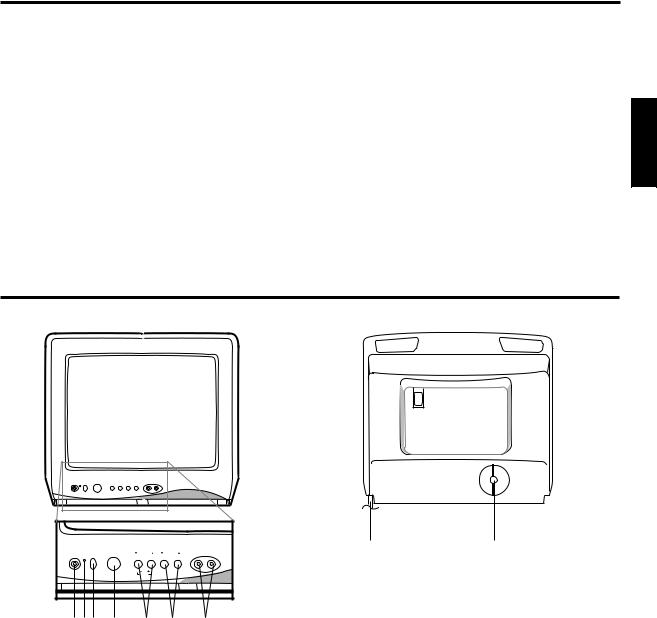
FEATURES
•181 Channel Tuner -The tuning system is capable of receiving all 68 VHF/UHF standard broadcast channels that are available in your area. When operating on a cable system, it can tune to the standard VHF channel frequencies plus up to 113 cable channel frequencies. The actual number of channels received depends upon channel reception in your area or your cable system.
•On-screen 3 Language Display -This TV can display the on-screen language in English, Spanish or French.
•Sleep Timer -Operable from the remote control, the TV can be programmed to turn off automatically (from 10 to 120 minutes, in 10-minute increments).
•Memory Back Up -This system prevents loss of memorized channel selections in case a power interruption to the TV should occur.
•V-Chip -The V-Chip function can read the rating of a TV program or movie content if the program is encoded with
this information. V-Chip will allow you to set a restriction level. (designed to work with the U. S. V-Chip system only)
•Picture Control Adjustments -The on-screen display allows precise remote control adjustment of BRIGHTNESS, COLOR, CONTRAST, SHARPNESS and TINT.
•Closed Captioned Decoder -Displays closed captions or text on-screen (when available).
•Lock feature -This feature has three functions, LOCKING CHANNELS, LOCKING VIDEO INPUT and SETTING THE GAME TIMER.
•Programmable ON Timer - Allows you to automatically turn on the TV at a set time.
LOCATION OF CONTROLS
FRONT |
BACK |
ENGLISH
ANT
PHONE |
POWER |
VOLUME |
CHANNEL |
VIDEO AUDIO |
|
|
SET |
ENTER RESET |
|
|
|
MENU |
|
|
1 2 3 4 5 6 7
1.PHONE (Earphone) Jack - Plug an earphone or monaural headphones with a 1/8 miniplug into this jack for private listening.
2.POWER indicator - Lights up when the power is turned on.
3.Remote Sensor - Signals from the Remote Control unit are received here.
4.POWER Button - Press to turn the TV on or off.
5.VOLUME ▲/▼ Buttons - Press to raise or lower the level of the sound.
(MENU Buttons) - Press both VOLUME ▲/▼ buttons at the same time to display the on-screen menu functions. (SET + / – Buttons) -Press to select the desired setting during on-screen operations.
8 |
9 |
6.CHANNEL ▲/▼ Buttons - Press to select a higher or lower numbered channel set into memory.
(ENTER Button) - Press to enter or select information for on-screen operations.
(RESET Button) - Press, while in the on-screen menu mode, to reset the on-screen picture adjustments to their factory preset positions.
7.AUDIO/VIDEO IN Jacks - Audio and video signal cables from an external source can be connected here.
8.AC Power Cord - Plug into an outlet with 120V, 60 Hz AC power only.
9.VHF/UHF IN (ANT) Jack - Connect a VHF/UHF antenna or CATV cable to this jack.
5
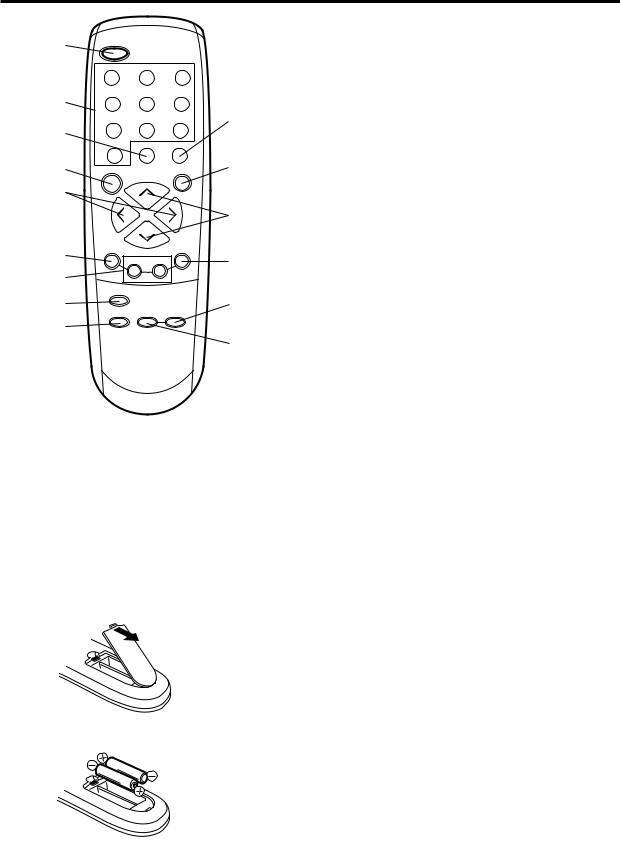
REMOTE CONTROL
1 |
POWER |
|
|
|
|
|
|
|
|
|
1 |
2 |
3 |
|
2 |
4 |
5 |
6 |
|
|
|
|
|
|
3 |
7 |
8 |
9 |
10 |
0 |
|
|
|
|
|
CH RTN |
RECALL |
|
|
4 |
SLEEP |
CH + |
MUTE |
11 |
|
|
|
|
|
5 |
|
|
|
|
|
VOL |
|
VOL |
12 |
|
– |
|
+ |
|
6 |
MENU |
CH – |
ENTER |
|
|
|
13 |
||
|
– SET + |
|
||
|
|
|
|
|
7 |
|
|
|
|
|
RESET |
|
|
|
8 |
TV/VIDEO CAP/TEXT |
1/2 |
14 |
|
|
|
|||
9 |
|
|
|
|
15
CT-836
1.POWER Button - Press to turn on the TV. Press again to turn off the TV.
2.Direct Channel Selection Buttons (0-9) - Allows direct access to any channel.
3.CH RTN Button - Repeatedly press CH RTN to toggle back and forth between the last two channels you tuned.
4.SLEEP Button - To set the TV to turn off after a preset amount of time, press the SLEEP button on the remote control. The clock will count down 10 minutes each time the button is pressed in the order of 120, 110, 100, ······ 20,
10, 0. After the sleep time is programmed, the display will disappear then reappear momentarily every ten minutes to remind you the sleep timer function is operating. To confirm the sleep time setting, press the SLEEP button once and the remaining time will be momentarily displayed. To cancel sleep time, press the SLEEP button repeatedly until the display turns to 0.
5.VOL (VOLUME) + / – Buttons -Press the + button to increase, or the – button to decrease the volume level.
6.MENU Button - Press to display the on-screen menu function.
7.SET + / – Buttons -Press to select the desired setting during on-screen operations.
8.RESET Button - Press to reset the on-screen picture adjustments to their factory preset positions.
9.TV/VIDEO Button - Switches between the TV and external
device inputs.
10.RECALL Button - When you press this button, the channel number will appear in the upper right corner of the screen. Press the button again to remove it from the screen.
11.MUTE Button - To turn off the sound, press this button once. The TV will be silenced and the word “MUTE” will appear on the screen. The muting feature can be released by pressing the MUTE button again or one of the VOL + or
– buttons.
12.CH (CHANNEL) + / – Buttons -Press the + button to change to a higher numbered channel set into memory. Press the – button to change to a lower numbered channel set into memory.
13.ENTER Button - Press to enter or select information for On-screen operations.
14.1/2 Button - Switches between Channel 1 and Channel 2 in the Closed Caption mode.
15. CAP/TEXT Button - Press to switch between normal TV and the two Closed Caption modes (captions or text), when available.
Before using the remote control, batteries must first be installed.
HOW TO INSTALL BATTERIES
1. Open the battery compartment cover.
2. Install two “AAA” (penlight size) batteries.
3. Replace the battery compartment cover.
Use two “AAA” size penlight batteries (supplied) for the remote control. The batteries may last approximately one year depending on how much the remote control is used. For best performance, it is recommended that batteries should be replaced on a yearly basis, or when the remote operation becomes erratic.
BATTERY PRECAUTIONS
These precautions should be followed when using batteries in this device:
1.Use only the size and type of batteries specified.
2.Be sure to follow the correct polarity when installing the batteries as indicated in the battery compartment. Reversed batteries may cause damage to the device.
3.Do not mix different types of batteries together (e.g. Alkaline and Carbon-zinc) or old batteries with fresh ones.
4.If the remote control will not be used for a long period of time, remove the batteries to prevent damage or injury from possible battery leakage.
5.Do not try to recharge batteries not intended to be recharged; they can overheat and rupture. (Follow battery manufacturer's directions.)
6
