Topcom D Omo User Manual
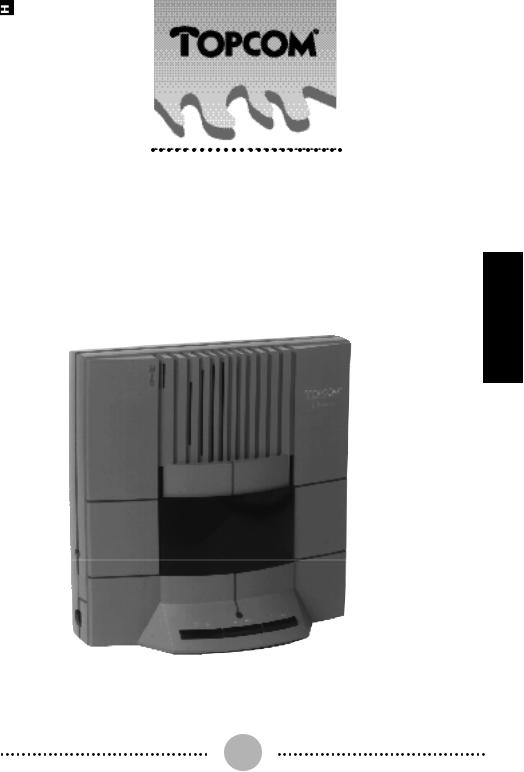
Domo
USER MANUAL TELEPHONE ANSWERING MACHINE
M
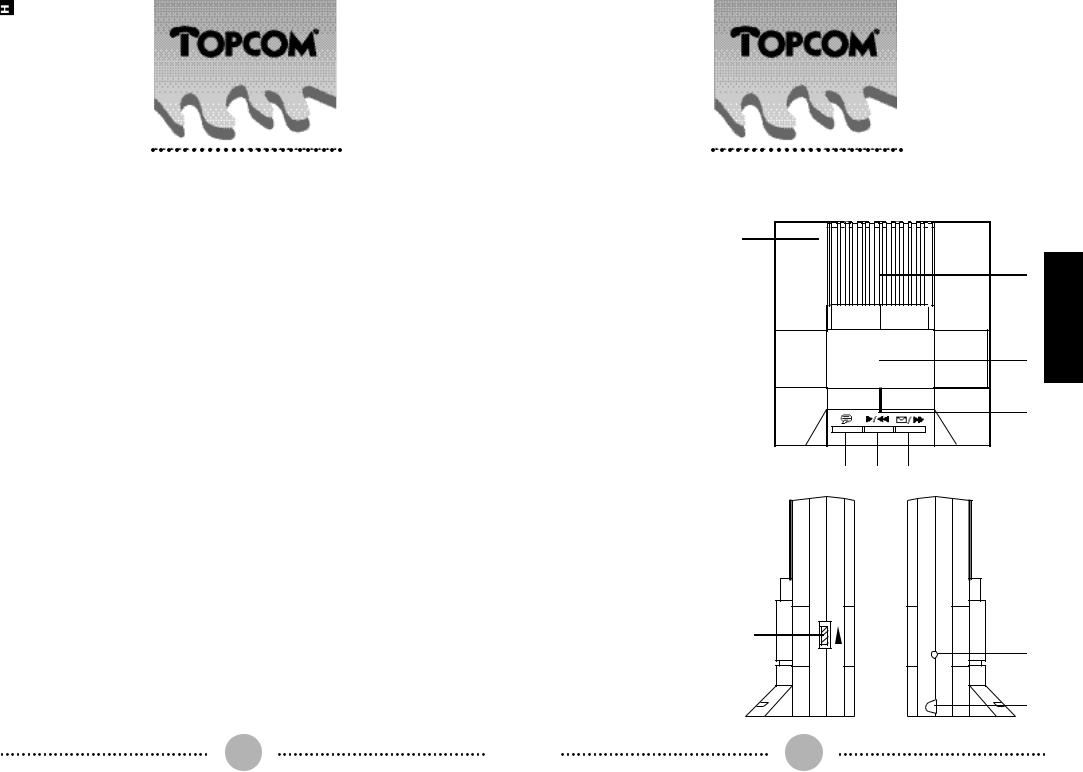
Domo |
Domo |
Dear customer,
Congratulations!
You have just bought the telephone answering machine TOPCOM DOMO.
The TOPCOM DOMO is a user friendly quality product.
The manual enables you to utilize all possible functions in a practical way. Therefore it is necessary to go through this booklet before
you make use of your answering machine.
Good luck!
|
|
1 |
|
|
DESIGN |
|
|
2 |
|
|
|
|
||
(1.) |
MICROPHONE |
|
|
|
(2.) |
SPEAKER |
|
|
|
(3.) |
CASSETTE |
|
|
3 |
|
COMPARTMENT |
|
|
|
(4.) |
MESSAGE INDICATOR |
|
|
|
|
(LED) |
|
|
4 |
(5.) |
• OUTGOING MESSAGE |
|
|
|
|
|
|
||
|
(OGM) |
|
|
|
(6.) |
• PLAY |
5 |
6 |
7 |
|
• REWIND |
|||
|
|
|
|
|
(7.) |
• MEMO |
|
|
|
•FAST FORWARD (8.) • VOLUME KNOB
•ON-OFF
(9.) TELEPHONE LINE CORD |
|
CONNECTION |
|
(10.) ADAPTER LINE CORD |
|
CONNECTION |
8 |
9
COPYRIGHT |
1995 TOPCOM® |
10 |
|
|
M M
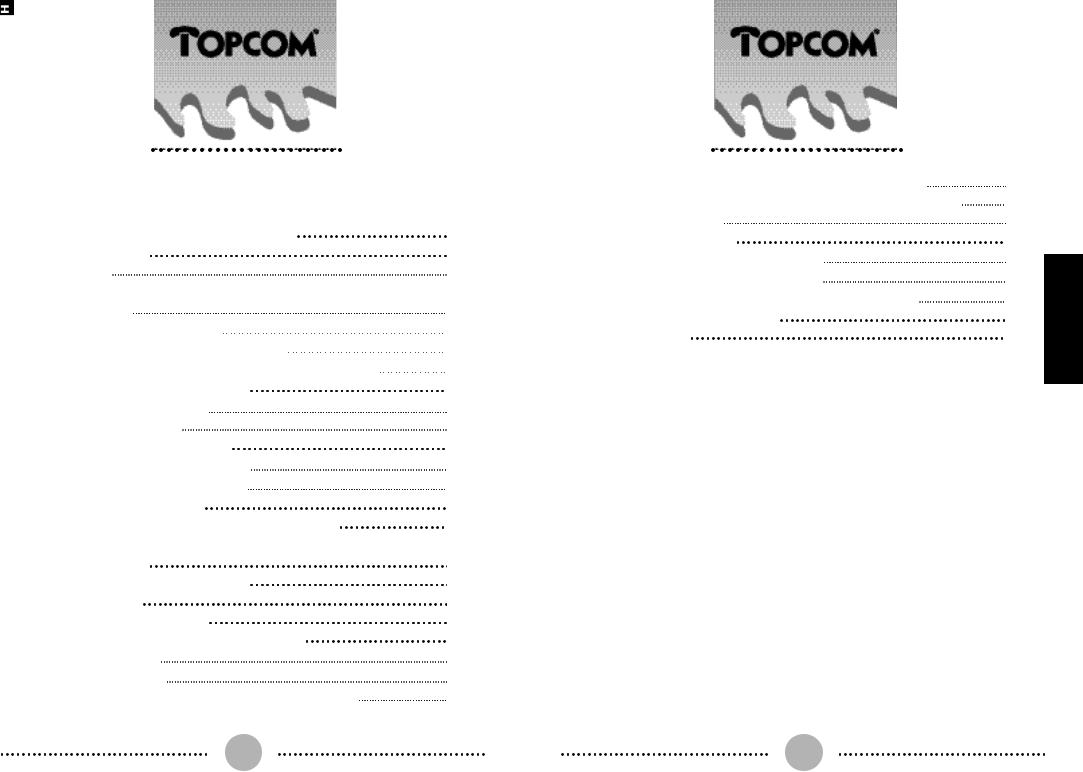
Domo |
Domo |
TABLE OF CONTENTS :
1. |
IMPORTANT SAFETY INSTRUCTIONS |
3 |
|
|
2. |
INSTALLATION |
|
|
|
3 |
|
|||
|
|
|
|
|
|
2.1. Location |
3 |
|
|
|
2.2. Insert the cassette |
|
|
|
|
4 |
|
||
|
2.3. Connection |
|
|
|
|
5 |
|
||
|
2.3.1. Connect the adapter |
|
|
|
|
|
5 |
|
|
|
2.3.2. Connect the telephone line cord |
|
|
|
|
|
6 |
|
|
|
2.3.3. Connect your telephone to your TOPCOM DOMO |
|
|
|
|
|
6 |
|
|
3. |
RECORD THE MESSAGE (OGM) |
|
|
|
|
|
|
||
|
6 |
|
||
|
3.1. Record the message on tape |
|
|
|
|
|
6 |
|
|
|
3.2. Check the message |
|
|
|
|
|
7 |
|
|
4. |
INCOMING MESSAGES (ICM) |
|
|
|
|
|
|
||
|
7 |
|
||
|
|
|
|
|
|
4.1. Switch your TOPCOM DOMO on |
|
|
|
|
|
8 |
|
|
|
4.2. Switch your TOPCOM DOMO off |
|
|
|
|
|
8 |
|
|
5. |
VOLUME ADJUSTMENT |
|
|
|
|
|
|
||
|
8 |
|
||
6. |
CALL SCREENING OF INCOMING MESSAGES |
|
|
|
|
|
|
||
|
8 |
|
||
7.INDICATION OF RECORDED MESSAGES BY MEANS OF THE
|
LED (4) FLASH |
|
8 |
8. |
POWER FAILURE INDICATION |
|
|
|
|
||
|
9 |
||
9. |
VOX CONTROL |
|
|
|
|
||
|
9 |
||
10. TAPE FULL INDICATION |
|
||
|
|
||
|
9 |
||
11. PLAYBACK OF RECORDED MESSAGES |
|
||
|
|
||
|
9 |
||
|
|
|
|
|
11.1. Save messages |
|
|
|
10 |
||
|
11.2. Erase messages |
|
|
|
10 |
||
|
11.3. Pause during the playback of recorded messages |
|
|
|
10 |
||
|
11.4. Rewind during the playback of recorded messages |
10 |
|
11.5. Fast-forward during the playback of recorded messages |
|
|
11 |
|
|
|
|
|
11.6. Memo-recording |
11 |
12. REMOTE CONTROL |
|
|
11 |
||
|
12.1. The topcom domo is switched on |
|
|
12 |
|
|
|
|
|
12.2. The topcom domo is switched off |
13 |
|
12.3. Interruption of the playback on remote operation |
|
|
13 |
|
13. |
IN CASE OF DIFFICULTIES |
|
13 |
||
14. |
GUARANTEE |
|
14 |
||
ENCLOSURE: GUARANTEE CARD
M |
M |
1 |
2 |
