Topcom BUTLER 700 C User Manual

Cordless digital handset BUTLER 700C User Manual
USER GUIDE |
05/11/99 |
DESCRIPTION OF THE HANDSET............................................................................................... |
3 |
HANDSET .......................................................................................................................................... |
3 |
DISPLAY ......................................................................................................................................... |
4 |
RECHARGEABLE BATTERIES ............................................................................................................. |
5 |
ASSOCIATING THE HANDSET .................................................................................................... |
6 |
ASSOCIATION TO THE BUTLER 700 BASE............................................................................... |
6 |
ASSOCIATION TO THE TOPCOM FREEPORT BASE................................................................ |
6 |
ASSOCIATION TO ANOTHER DECT BASE ................................................................................ |
7 |
USING THE BUTLER 700C HANDSET......................................................................................... |
8 |
ACTIVATE/DEACTIVATE THE HANDSET ................................................................................... |
8 |
RECEIVING A CALL............................................................................................................................. |
8 |
MAKING AN EXTERNAL CALL ............................................................................................................. |
8 |
MAKING AN INTERNAL CALL............................................................................................................. |
8 |
HANDSFREE MODE ............................................................................................................................ |
9 |
CALLING FROM THE ADDRESS BOOK ................................................................................................. |
9 |
RECALL THE LAST 10 NUMBERS CALLED ........................................................................................ |
9 |
DISPLAY OF CALL DURATION.................................................................................................... |
9 |
INTERNAL CALL TRANSFER................................................................................................................ |
9 |
THREE WAY CONVERSATION .................................................................................................. |
10 |
USING THE ALPHANUMERICAL KEYPAD ............................................................................... |
10 |
USING THE MENU ....................................................................................................................... |
11 |
CALLER IDENTIFICATION ................................................................................................................. |
11 |
LIST OF MISSED CALLS............................................................................................................. |
11 |
ADDRESS BOOK ............................................................................................................................ |
12 |
SECRET MODE ( TEMPORARY DEACTIVATION OF THE MICROPHONE )............................................. |
14 |
LOCKING THE KEYPAD ..................................................................................................................... |
14 |
EMERGENCY CALL ( BABY CALL ).................................................................................................... |
14 |
SETTINGS..................................................................................................................................... |
16 |
CHOOSING MENU LANGUAGE ........................................................................................................... |
16 |
ADJUSTING SPEAKER VOLUME ........................................................................................................ |
16 |
ADJUSTING THE RING VOLUME............................................................................................... |
16 |
CHOOSING THE RING MELODY................................................................................................ |
17 |
ACTIVATION / DEACTIVATION OF BLEEPS..................................................................................... |
17 |
NAMING HANDSETS ......................................................................................................................... |
18 |
USE WITH THE TOPCOM FREEPORT....................................................................................... |
19 |
TECHNICAL CHARACTERISTICS.............................................................................................. |
20 |
WARRANTY.................................................................................................................................. |
21 |
USER MANUAL |
Butler 700 |
- 2 - |
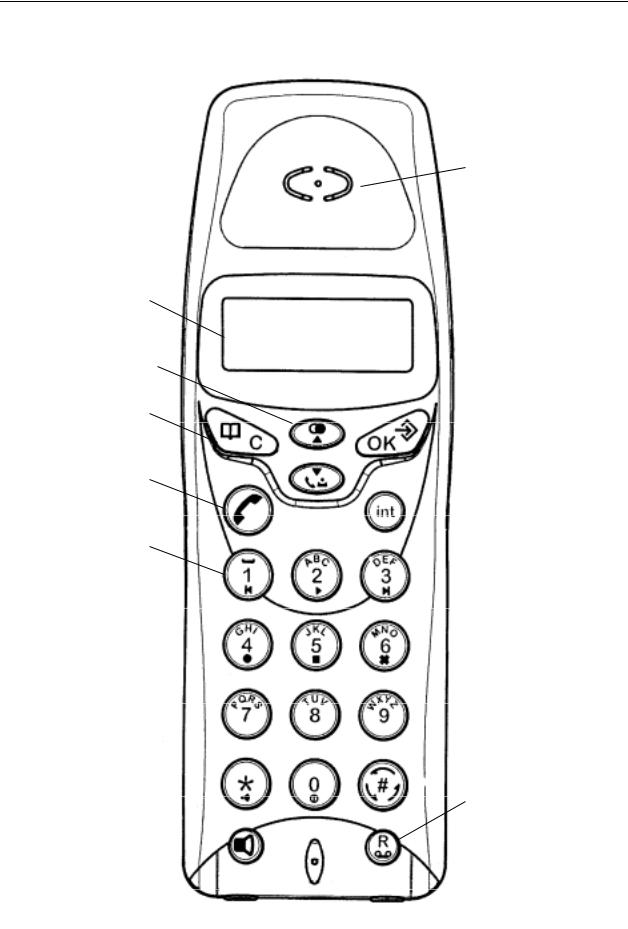
DESCRIPTION OF THE HANDSET
HANDSET
Earpiece
Display |
|
|
||
Redial |
|
|
||
Up arrow |
|
|
||
Address book |
|
Menu |
||
Correction |
|
Validate |
||
|
|
|
|
Down arrow |
Line pick-up |
|
Call listing |
||
|
|
|
|
Internal call |
Space |
|
|||
|
|
|||
 3 way conversation
3 way conversation
Flash key
Handsfree
USER MANUAL |
Butler 700 |
- 3 - |
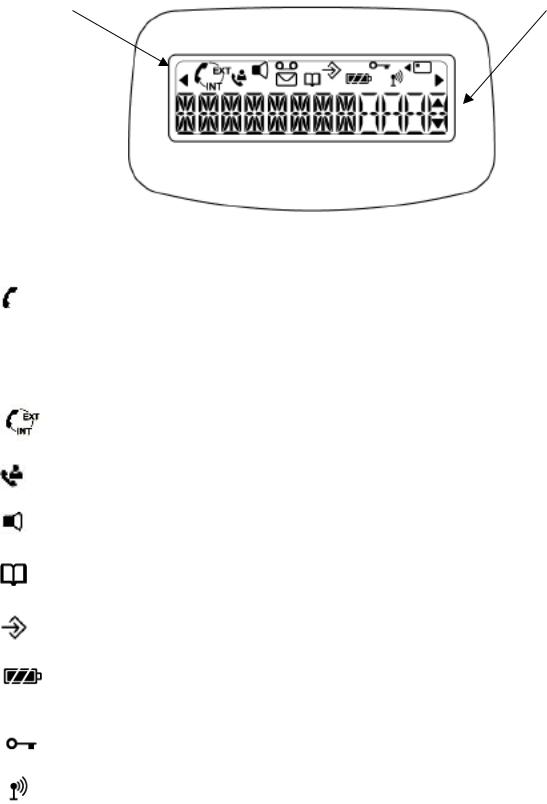
DISPLAY |
|
Icon line |
Character display line. (12 characters maximum) |
Each running operation has an associated icon
Icon : Meaning :
|
You are on line. |
EXT |
You are having an external communication. |
INT |
You are having an internal communication. |
|
You are in 3 way conversation. |
|
Caller identification available /new numbers in call listing |
|
Handsfree mode activated. |
|
You are consulting your address book. |
|
You are in the menu. |
|
Rechargeable battery level indicator |
|
1 segment: weak , 2 segments: medium, 3 segments: full |
|
Handset keypad locked. |
|
Base reception |
|
The icon blinks when the reception is insufficient. |
USER MANUAL |
Butler 700 |
- 4 - |

RECHARGEABLE BATTERIES
To change or insert a rechargeable battery:
1Slide the cover towards the bottom and then lift it up.
2Insert the batteries respecting the (+ and -) polarity.
3Replace the battery cover.
Cover
Rechargeable batteries
Back view of handset 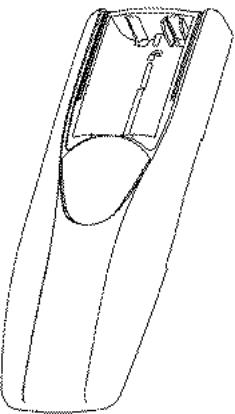
USER MANUAL |
Butler 700 |
- 5 - |

ASSOCIATING THE HANDSET
The  icon and the text "NOT SUB" flashes on the display when the handset is not associated to the base. You have to associate a handset to a base, before you can use it.
icon and the text "NOT SUB" flashes on the display when the handset is not associated to the base. You have to associate a handset to a base, before you can use it.
ASSOCIATION TO THE BUTLER 700 BASE
You have just bought an extra handset, and you wish to use it on the base of your telephone Butler 700.
The base can support a maximum of 5 handsets. If you already have 5 handsets, and you wish to change one of them, you must firstly delete a handset, then associate the new handset.
1Put the base into "association" mode, by pressing and holding the key on the right side of the base for 4 seconds.
2The base will then emit a bleep. It is now ready to be associated with a new handset, during the 90 seconds after pressing the button.
3Enter the menu by pressing  .
.
4Select REGISTER.
5Press  .
.
6Enter the base number for this handset, ( from 1 to 4 ). The flashing numbers are the numbers already used for other bases.
7Press  .
.
8Enter the confidential code for the Butler 700 base (0000 by default ).
9If the handset has located the base, it will display the base identification number. Validate the base association by pressing  or invalidate by pressing
or invalidate by pressing  .
.
10If the handset does not locate the base, it will return to the previous configuration after a few seconds. Try again by changing the base number and check that you are not in an environment where there is interference.
ASSOCIATION TO THE TOPCOM FREEPORT BASE
1Put the Freeport base into "association" mode, by removing and reconnecting the adapter from your Freeport.
2The antenna LED blinks on the Freeport base. You now have 5 minutes to associate the handset.
3Enter the menu of the Butler 700C by pressing  .
.
4Select REGISTER.
5Press  .
.
USER MANUAL |
Butler 700 |
- 6 - |
6Enter the base number for this handset, ( from 1 to 4 ). The flashing numbers are the numbers already used for other bases.
7Press  .
.
8Enter the confidential code of the Freeport 700 base (1111 by default).
9If the handset has located the base, it will display the base identification number. Validate the base association by pressing  or invalidate by pressing
or invalidate by pressing  .
.
10If the handset does not locate the base, it will return to the previous configuration after a few seconds. Try again by changing the base number and check if you are not in an environment where there is interference.
ASSOCIATION TO ANOTHER DECT BASE
The DECT base has to be GAP compatible, otherwise you will not be able to associate the Butler 700C handset to this base.
1Put the base in association mode. Refer to the user manual of your DECT base.
2When the DECT base is in association mode, enter the menu of your Butler 700C by pressing  .
.
3Select REGISTER.
4Press  .
.
5Enter the base number for this handset, ( from 1 to 4 ). The flashing numbers are the numbers already used for other bases.
6Press  .
.
7Enter the confidential code for the DECT base. (Check the manual of the DECT base)
8When the handset has located the base, it will display the base identification number. Validate the base association by pressing  or invalidate by pressing
or invalidate by pressing  .
.
9If the handset does not locate the base, it will return to the previous configuration after a few seconds. Try again by changing the base number and check if you are not in an environment where there is interference.
USER MANUAL |
Butler 700 |
- 7 - |
