Thermador T30BR70FSE, T24BR70FSE, T30IF70NSP, T24ID80NRP, T24IF70NSP User Manual
...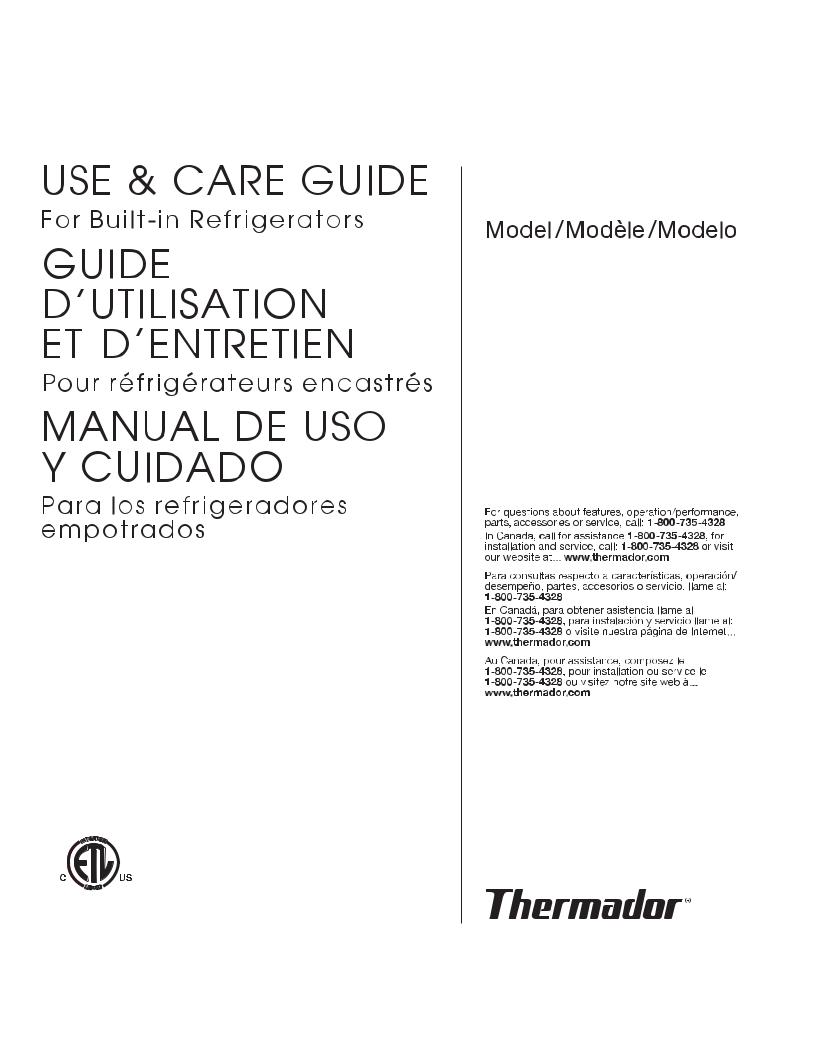
T18BD..
T18BF..
T18ID..
T18IF..
T24ID..
T24IF..
T30IF..
9000 439 083

Contents
IMPORTANT |
SAFETY INSTRUCTIONS. |
. . . . . |
. . . . . |
. . . |
. |
. |
. . |
. . . . . .. .. .. .. .. .4. . . . . |
|||
Congratulations . . . . . . . . . . . . . . . . . . . . . . . . .. .. .. .. .. .. .. . .. . .. . .. . .. . .. . .. . . .5. . . . . |
. . . |
||||||||||
Your new appliance. . . . . . . . . |
. . . . . |
. . . . . |
. . . |
. |
.. .. .. .. .. .. .. .. .. .. .. .. .. .6. . . . . |
. . |
|||||
Installation . . . . . . . . . . . . . |
. . . . . |
. . . . . |
. .. .. |
.. |
.. |
.. .. |
.. . .. . .. . .. . .. . .. . .. . . . . . . . 7. . . . . . |
. . . |
|||
Connection |
to the |
power supply. . . . |
. . . . . |
. . . . . |
. . . |
. |
. |
. . |
. . .. .. .. .. .. .. .. .. .8. .. .. |
.. . |
|
Connecting the water. . . . . . . . |
. . . . . |
. . . . . |
. . . |
. |
. |
.. .. |
.. .. .. .. .. .. .. .. .. .. .8. .. . |
. . |
|||
Switching |
on |
the |
appliance. . . . . . |
. . . . . |
. . . . . |
. . . |
. |
. |
. . |
.. .. .. .. .. .. .. .. .. .. 8.. .. .. |
.. . |
Switching off and disconnecting the appliance. . . . . . . . . . . . . . . . . . . . . . . . . 8. . . .
Functions . . . . . . . |
. . . . . . |
. . . . . |
. . |
. . . |
. |
.. |
.. .. .. |
.. |
.. .. . .. . .. . .. . .. . .. . .. . . . . . . . . 9. . . . . . |
. . . |
|
Variable interior design. . |
. . . . . |
. . . . . |
. . |
. . . |
. |
. |
. . . |
. |
.. .. .. .. .. .. .. .. .. .. .. ..9.. .. . |
. |
|
Control panel. . . . . . |
. . . . . |
. . . . . |
. . |
. . . |
. |
. .. .. .. .. .. .. .. .. .. .. .. .. .. .. . . . .10. . . . . . . |
. . |
||||
Setting |
the temperature. |
. . . . . . |
. . . . . |
. . |
. . . |
. |
. |
. . . |
. |
.. .. .. .. .. .. .. .. .. .. ..11.. .. .. . |
. |
Super function. . . . . |
. . . . . . |
. . . . . |
. . |
. . . |
. |
. .. .. .. .. .. .. .. .. .. .. .. .. .. .. . . 11. . . . . . . . |
. . |
||||
Setup |
mode. . . . . . |
. . . . . . |
. . . . . |
. . |
. . . |
. |
.. .. .. .. .. .. .. .. .. .. .. .. .. .. . . . . 11. . . . . . . . |
. . |
|||
Settings which can be changed in setup. mode. . . . . . . . . . . . . . . . . . . . . . . 12. . . . .
Vacation Mode. . . . . . |
. . . . . |
. . . |
. . |
. . . |
. |
. |
. |
. .. .. .. .. .. .. .. .. .. .. .. .. .. .. . .13. . . . . . . |
. . |
|||||
Sabbath Mode. . . . . . |
. . . . . |
. . . |
. . |
. . . |
. |
. |
. |
. .. .. .. .. .. .. .. .. .. .. .. .. .. .. . .13. . . . . . . |
. . |
|||||
Freezing and storing. . . . |
. . . . . |
. . . |
. . |
. . . |
. |
. |
. |
. . |
. |
.. .. .. .. .. .. .. .. .. .. .. .. .13. .. . . . |
. |
|||
Ice and water dispenser. . |
. . . . . |
. . . |
. . |
. . . |
. |
. |
. |
. . |
. |
. |
. |
.. .. .. .. .. .. .. .. .. .. ..14.. .. .. . |
. |
|
How to save energy. . . . |
. . . . . |
. . . |
. . |
. . . |
. |
. |
. |
. . |
. |
.. |
.. |
.. .. .. .. .. .. .. .. .. .. ..17.. . . . . . |
. |
|
Defrosting . . . . . . . . |
. . . . . |
. . . |
. . |
. . . |
. |
. |
. |
.. .. |
.. |
.. |
.. |
.. |
.. . .. . .. . .. . .. . .. . .. . . . . . . 17. . . . . . . . |
. . |
Operating noises. . . . . |
. . . . . |
. . . |
. . |
. . . |
. |
. |
. |
. . |
.. .. .. .. .. .. .. .. .. .. .. .. .. ..17. . . . . . . |
. . |
||||
Cleaning the appliance. . . |
. . . . . |
. . . |
. . |
. . . |
. |
. |
. |
. . |
. |
. |
.. .. .. .. .. .. .. .. .. .. .. .18. .. .. . |
. |
||
Odors . . . . . . . . . . |
. . . . . |
. . . |
. . |
. . . |
. |
.. |
.. |
.. .. |
.. |
.. .. . .. . .. . .. . .. . .. . .. . . . . . . . . . .18. . . . . . . . |
. . |
|||
Warning messages via the |
display. . . |
. . . |
. . |
. . . |
. |
. |
. |
. . |
. |
. |
. |
. |
. . . .. .. .. .. .. .. ..19.. .. .. . |
. |
Appliance self6test. . . . . |
. . . . . |
. . . |
. . |
. . . |
. |
. |
. |
. . |
.. .. .. .. .. .. .. .. .. .. .. .. .. .19. . . . . . . |
. |
||||
Water filter. . . . . . . . |
. . . . . |
. . . |
. . |
. . . |
. |
. .. .. .. .. .. .. .. .. .. .. .. .. .. .. . . . . . 20. . . . . . . . |
. . |
|||||||
Troubleshooting . . . . . . . . . . . . . . . . . . . . . . . . .. .. .. .. .. .. .. . .. . .. . .. . .. . .. . .. . .23. . . . . . . |
. . |
|||||||||||||
Changing the bulb. . . . . |
. . . . . |
. . . |
. . |
. . . |
. |
. |
. |
. . |
.. .. .. .. .. .. .. .. .. .. .. .. .. .25. . . . . . . |
. |
||||
Service . . . . . . . . . |
. . . . . |
. . . |
. . |
. . . |
. |
. .. .. .. .. .. |
.. |
.. . .. . .. . .. . .. . .. . .. . . . . . . . . .26. . . . . . . . |
. . |
|||||
Warranty . . . . . . . . . |
. . . . . |
. . . |
. . |
. . . |
. |
. |
.. |
.. .. |
.. |
.. |
.. |
.. . .. . .. . .. . .. . .. . .. . . . . . . . .27. . . . . . . . |
. . |
|
Français . . . . . . . . . . . . . . . . . . . . . . . .. .. .. .. .. .. .. .. .. .. .. .. .29. .. .. . .
Espagnol . . . . . . . . . . . . . . . . . . . . . . . . .. .. .. .. .. .. ... ... ... ... ...57... ... . .
3

IMPORTANT SAFETY INSTRUCTIONS
READ |
AND |
SAVE |
THESE |
|
INSTRUCTIONS! |
|
|
|
|
|
|
|
|
|
|
|||||||||||||||||||
e WARNING |
|
|
|
|
|
8. Before |
replacing |
a |
burned:out |
Grounding |
|
instruction |
||||||||||||||||||||||
When |
using |
this |
appliance, |
|
|
light bulb, set the POWER |
|
This |
appliance |
must |
be grounded. |
|||||||||||||||||||||||
|
|
switch in the OFF position to |
||||||||||||||||||||||||||||||||
always |
exercise |
basic |
safety |
|
|
turn off the lights in order to |
In |
the |
event |
of |
a |
malfunction or |
||||||||||||||||||||||
precautions, |
including |
the |
|
|
|
avoid |
|
contact |
with |
a |
live wire |
breakdown, |
grounding |
will |
reduce |
|||||||||||||||||||
following: |
|
|
|
|
|
|
|
|
|
filament. |
|
|
|
|
|
|
|
the |
risk |
of |
electric |
shock |
by |
|||||||||||
|
|
|
|
|
|
|
|
|
|
|
|
|
|
|
|
|
|
|
providing |
|
a |
path |
of |
least |
resistance |
|||||||||
1. Use |
this |
appliance |
only |
for |
its |
9. |
A |
burned:out |
light |
bulb may |
|
|||||||||||||||||||||||
for |
the |
electric |
current. |
|
||||||||||||||||||||||||||||||
intended purpose |
as |
described |
|
break |
|
when being |
replaced. |
|
|
|||||||||||||||||||||||||
|
|
|
|
|
|
|
|
|
|
|
|
|
|
|||||||||||||||||||||
in |
this |
Owner's |
Manual. |
|
|
|
NOTE: Setting |
the |
freezer |
|
Improper |
|
connection |
of the |
||||||||||||||||||||
2. This |
freezer must be |
properly |
|
temperature |
controls toOFF |
|
equipment |
grounding |
conductor |
|||||||||||||||||||||||||
installed in accordance with the |
does not remove power to themay |
result in |
electric |
shock. Have |
||||||||||||||||||||||||||||||
Installation |
Instructions |
before |
it |
|
light |
circuit. |
|
|
|
|
|
the appliance checked by a qualified |
||||||||||||||||||||||
is |
used. |
|
|
|
|
|
|
|
10. |
Do not refreeze frozen foods |
electrician |
or service |
technician |
|||||||||||||||||||||
|
|
|
|
|
|
|
|
|
|
|
|
|
|
|
|
|
|
|||||||||||||||||
3. Do |
not |
allow |
children |
to climb, |
which |
have |
thawed |
completely. if you are |
in |
doubt |
as |
to |
whether |
|||||||||||||||||||||
stand |
or |
hang on |
the shelves |
in |
|
|
|
|
|
|
|
|
|
|
|
the appliance |
has |
been |
properly |
|||||||||||||||
|
|
|
|
|
|
|
|
|
|
|
grounded. |
|
|
|
|
|
|
|
||||||||||||||||
the freezer. They could seriouslye |
WARNING |
|
|
|
|
|
|
|
|
|
|
|||||||||||||||||||||||
|
|
|
|
|
|
|
|
|
|
|
|
|
|
|||||||||||||||||||||
injure |
themselves |
and |
damage |
RISK |
OF |
CHILD |
ENTRAPMENT |
Some |
local |
regulations |
may require |
|||||||||||||||||||||||
the |
freezer. |
|
|
|
|
|
|
a separate ground. In such cases, |
||||||||||||||||||||||||||
|
|
|
|
|
|
|
|
|
|
|
|
|
|
|
|
|
|
|||||||||||||||||
4. After |
your |
freezer is |
in |
|
|
Child |
entrapment |
and |
suffocation |
the |
required |
accessory |
ground wire, |
|||||||||||||||||||||
operation, |
|
|
|
|
|
|
|
|
|
|
|
|
|
|
|
|
|
|
|
|
|
|
||||||||||||
do |
not |
touch |
the |
cold |
surfacesare |
not problems of the past. Junkedclamp and screw must be |
||||||||||||||||||||||||||||
in |
the |
freezer |
compartment, |
|
or |
abandoned |
refrigeration |
products purchased |
separately. |
|
|
|||||||||||||||||||||||
|
are still dangerous - even if they will |
|
|
|
|
|
|
|
|
|
|
|||||||||||||||||||||||
particularly |
when |
hands |
are |
|
|
ground |
the appliance to |
|||||||||||||||||||||||||||
|
|
|
|
|
|
|
|
|
|
|
|
|
Never |
|||||||||||||||||||||
damp or |
wet. |
Skin |
may |
adheresit |
for |
•just |
a |
few |
days." |
If you are |
|
plumbing lines, |
gas |
lines or |
||||||||||||||||||||
to |
these |
extremely |
cold |
|
|
getting |
rid |
of |
your |
old |
appliance, |
plastic |
||||||||||||||||||||||
|
|
water |
pipes. |
|
|
|
|
|
|
|||||||||||||||||||||||||
|
|
please follow these instructions to |
|
|
|
|
|
|
||||||||||||||||||||||||||
surfaces. |
|
|
|
|
|
|
|
|
|
|
|
|
|
|||||||||||||||||||||
|
|
|
|
|
|
|
help prevent |
accidents. |
|
|
|
|
|
|
|
|
|
|
|
|
|
|
||||||||||||
5. Do |
not |
store |
or |
use |
gasoline |
|
|
|
|
|
|
|
|
|
|
|
|
|
|
|||||||||||||||
or |
|
|
|
|
|
|
|
|
|
|
Old CFC |
|
DISPOSAL |
|
||||||||||||||||||||
other |
flammable |
vapors and |
|
Before |
You |
Throw |
Away |
Your |
|
|
||||||||||||||||||||||||
liquids |
in |
the |
vicinity |
of |
this |
orRefrigeration |
Product: |
|
|
|
Your old freezer may have a cooling |
|||||||||||||||||||||||
any other |
appliance. |
|
|
|
- |
Take |
off |
the |
doors. |
|
|
system |
that |
used |
CFC's |
|
||||||||||||||||||
|
|
|
|
|
(chlorofluorocarbons). |
CFC's |
are |
|||||||||||||||||||||||||||
|
|
|
|
|
|
|
|
|
|
|
|
|
||||||||||||||||||||||
6. In |
freezers with |
an |
automatic |
|
|
|
|
|
|
|
|
|
|
|
|
|||||||||||||||||||
- |
Leave |
the |
shelves |
in |
place |
so |
believed |
to |
harm |
stratospheric |
||||||||||||||||||||||||
icemaker, |
avoid |
contact |
with |
|
||||||||||||||||||||||||||||||
the |
that |
children may not |
easily |
ozone. |
|
|
|
|
|
|
|
|
|
|||||||||||||||||||||
moving |
parts |
of |
the |
ejector |
|
|
|
|
|
|
|
|
|
|
|
|||||||||||||||||||
|
|
climb |
|
inside. |
|
|
|
|
|
|
|
|
|
|
|
|
|
|
|
|
||||||||||||||
mechanism, or with the heating |
|
|
|
|
|
|
If you are throwing away an old |
|||||||||||||||||||||||||||
|
|
|
|
|
|
|
|
|
|
|
||||||||||||||||||||||||
element |
located |
on |
the |
bottom |
Electrical |
Connection |
|
refrigeration product, make sure the |
||||||||||||||||||||||||||
of the icemaker. Do not place |
|
CFC refrigerant is removed for |
||||||||||||||||||||||||||||||||
fingers |
or |
hands |
on |
the |
|
|
The |
appliance comes with an UL |
proper disposal by a qualified |
|||||||||||||||||||||||||
automatic |
icemaking |
|
|
|
listed, |
3:wire |
power |
supply cord. |
servicer. If you intentionally release |
|||||||||||||||||||||||||
mechanism while the freezer is The |
appliance |
requires |
a |
3:wire |
this CFC refrigerant, you can be |
|||||||||||||||||||||||||||||
plugged |
in. |
|
|
|
|
|
|
receptacle. |
|
|
|
|
|
|
|
|
subject |
to fines and imprisonment |
||||||||||||||||
7. Unplug |
your freezer |
before |
|
|
|
|
|
|
|
|
|
under |
provisions |
of |
environmental |
|||||||||||||||||||
|
|
|
|
|
|
|
|
|
|
|
|
|
||||||||||||||||||||||
|
The receptacle must be installed bylegislation. |
|
|
|
|
|
|
|
||||||||||||||||||||||||||
cleaning and |
making |
repairs. |
|
|
|
|
|
|
|
|
||||||||||||||||||||||||
|
|
|
|
|
|
|
|
|
|
|
|
|
|
|
|
|
|
|
|
|
|
|
|
|||||||||||
NOTE: |
We strongly |
recommend a licensed |
electrician only. |
|
|
|
|
|
|
|
|
|
|
|
|
|||||||||||||||||||
that |
any |
servicing be |
performed |
|
|
|
|
|
|
|
|
|
|
|
|
|
|
|
|
|
|
|
|
|
|
|||||||||
by |
a |
qualified |
individual. |
|
|
|
|
|
|
|
|
|
|
|
|
|
|
|
|
|
|
|
|
|
|
|
|
|
||||||
4

IMPORTANT
Save these instructions for local |
Congratulations |
|
|||||||||||||
inspector's |
|
use. |
Observe all |
|
|
|
|
||||||||
governing |
codes |
and |
ordinances. |
|
|
|
|
|
|
|
|||||
Note to |
Installer3 |
Be |
sure |
|
|
|
With the purchase of your new |
|
|||||||
to leave |
you |
have opted for a modern, |
|||||||||||||
these instructions |
with |
the |
|
|
|
freezer |
|||||||||
|
|
|
high2quality |
domestic |
appliance. |
|
|||||||||
Consumer. |
|
|
|
|
|
|
|
|
|
||||||
|
|
|
|
|
|
|
|
|
|
|
|
|
|
|
|
Note to |
Consumer3 Keep |
these |
Your freezer |
is distinguished by |
its |
||||||||||
economical |
energy consumption. |
|
|||||||||||||
instructions |
with |
your |
Owner's |
|
|||||||||||
|
|
|
|
|
|
|
|||||||||
Manual for |
future |
reference. |
|
|
|
Each appliance which leaves our |
|
||||||||
|
|
|
|
|
|
|
|
|
factory is inspected thoroughly to |
||||||
Definitions |
|
|
|
|
|
|
ensure |
that |
it |
functions properly |
and |
||||
|
|
|
|
|
|
is in perfect |
condition. |
|
|||||||
|
|
|
|
|
|
|
|
|
|
||||||
d WARNING |
d |
|
|
If you have any questions 3 |
|
||||||||||
|
|
|
|
|
|
|
|
|
particularly |
concerning |
installation |
|
|||
WARNING - This indicates that |
|
|
|
||||||||||||
|
|
and connection of the appliance 3 |
|||||||||||||
death or serious injuries may |
|
|
please do not hesitate to contact our |
||||||||||||
occur as |
|
a result of |
not |
observing |
|
service (see |
"Service"). |
|
|||||||
|
|
|
|
|
|
|
|
|
customer |
|
|||||
this warning. |
|
|
|
|
|
|
Further |
information and a selection |
|||||||
|
|
|
|
|
|
|
|
|
|||||||
|
|
|
|
|
|
|
|
|
|||||||
|
|
|
|
|
|
|
|
|
of our products can be found on our |
||||||
d CAUTION |
d |
|
|
home |
page. |
|
|
|
|
||||||
|
|
|
|
|
|
|
|
|
Please |
read |
these operating |
|
|||
CAUTION - This indicates that |
|
|
|
||||||||||||
|
instructions as well as the |
|
|||||||||||||
minor or moderate injuries or |
|
installation |
instructions |
and all |
|
||||||||||
damage may occur as a result |
|
ofinformation enclosed with the |
|
||||||||||||
not observing |
this warning. |
|
appliance |
and |
follow |
accordingly. |
|
||||||||
i
5
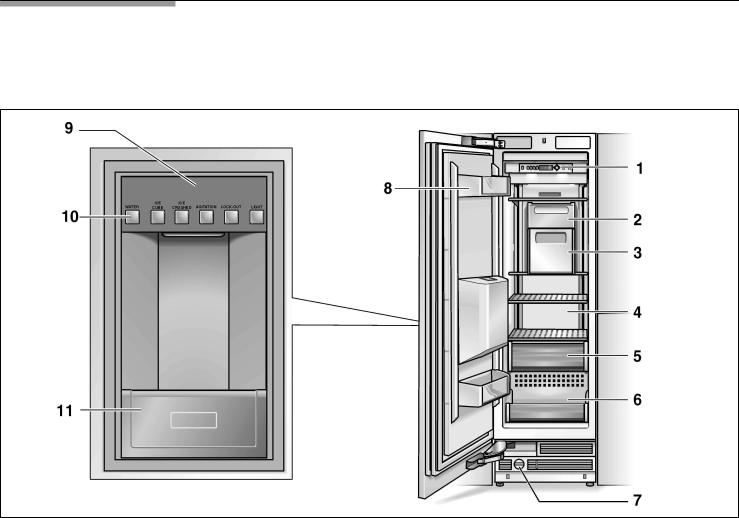
Your new appliance
These operating instructions refer to several models. Diagrams may vary.
1. |
Control |
panel |
5. |
Freezer |
storage compartment |
9. |
Ice and |
Water |
Dispenser |
|
2. |
Ice |
maker |
6. |
Freezer |
drawer |
10. |
Dispenser |
key |
panel |
|
3. |
Ice |
cube container |
7. |
Water |
filter |
11. |
Pull!down |
pitcher holder |
||
4. |
Freezer |
compartment |
8. |
Door storage bins |
|
|
|
|
||
|
for |
storing frozen |
food |
|
|
|
|
|
|
|
6
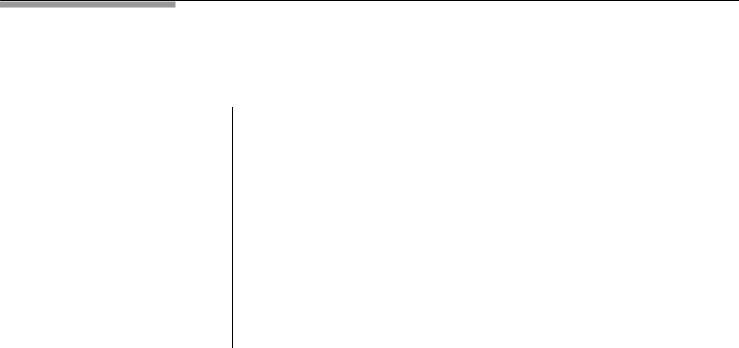
Installation
d WARNING |
d |
|
Installation |
cavity |
|
|
Installing |
and |
|
|
|
|
|
|
|||||||||||||||||||
|
|
|
|
|
|
|
|
||||||||||||||||||||||||||
|
|
|
|
|
|
|
|
|
|
|
|
It is important to observe the |
|
connecting |
the |
|
|
|
|
|
|||||||||||||
|
|
|
|
|
|
|
|
|
|
|
|
|
|
|
|
|
|||||||||||||||||
Do |
not |
install |
the appliance: |
|
|
specified |
dimensions |
of |
the |
|
|
appliance |
|
|
|
|
|
|
|
||||||||||||||
- |
outdoors, |
|
|
|
|
|
|
|
|
installation |
cavity |
for |
a |
trouble8free |
|
|
|
|
|
|
|
|
|
|
|
|
|
||||||
|
|
|
|
|
|
|
|
d CAUTION |
d |
|
|
|
|||||||||||||||||||||
- |
in an |
environment |
with |
drippinginstallation |
of the appliance |
and |
for |
|
|
|
|||||||||||||||||||||||
water, |
|
|
|
|
|
|
|
|
|
|
the |
subsequent |
general |
view of the |
|
|
|
|
|
|
|
|
|
|
|
|
|
||||||
|
|
|
|
|
|
|
|
|
|
furniture |
front. |
|
|
|
|
|
Have the appliance installed by |
an |
|||||||||||||||
- |
in rooms which are |
at |
risk of |
|
|
|
|
|
|||||||||||||||||||||||||
frost. |
|
|
|
|
|
|
|
|
|
|
In particular ensure that the |
cavity |
electrician |
according |
to |
the |
|
|
|
|
|||||||||||||
|
|
|
|
|
|
|
|
|
|
is |
|
|
|
|
|
|
|
|
|
|
|
|
|||||||||||
|
|
|
|
|
|
|
|
|
|
|
|
square. |
Squareness |
can |
be |
checked |
enclosed |
installation |
instructions. |
|
|
|
|||||||||||
The appliance is very heavy 9 for |
|
|
|
|
|
spirit level, After |
|
|
|
|
|
|
|
|
|
|
|
||||||||||||||||
empty weight |
see |
the following |
by suitable |
means, |
e.g. |
installing the |
appliance, |
wait |
at |
||||||||||||||||||||||||
table: |
|
|
|
|
|
|
|
|
|
|
diagonal |
measurements, |
etc. |
|
|
least |
a |
half |
an hour |
before |
switching |
||||||||||||
|
|
|
|
|
|
|
|
|
|
|
|
|
|
|
|
|
|
|
|||||||||||||||
Freezer |
18" |
|
255 lbs / 115 kgFurniture/fixtures |
|
|
|
on |
the |
appliance. |
During |
transit the |
||||||||||||||||||||||
|
|
|
|
oil |
in |
the |
refrigeration |
system |
may |
|
|||||||||||||||||||||||
Freezer |
24" |
|
300 lbs / 135 kg |
new appliance will be mountedhave moved. |
|
|
|
|
|
|
|
|
|||||||||||||||||||||
Freezer |
18" |
|
335 |
lbs |
/ |
150 kgThe |
|
|
|
|
|
|
|
|
|||||||||||||||||||
|
|
|
|
|
|
|
|
|
|
|
|
securely to adjacent and overhead Before switching on the appliance |
|
||||||||||||||||||||
|
|
|
|
|
|
|
|
|
|
|
|
|
|||||||||||||||||||||
Installation |
room |
|
|
|
|
furniture/fixtures. |
|
|
|
|
|
for |
the |
first |
time, |
clean |
the |
inside |
of |
||||||||||||||
|
|
|
|
For |
this |
reason |
|
|
|
|
|
the |
appliance. |
|
|
|
|
|
|
|
|||||||||||||
|
|
|
|
|
|
|
|
|
|
|
|
|
|
|
|
|
|
|
|
|
|
|
|
||||||||||
The |
appliance |
should |
be |
installed |
it is essential that |
all |
|
|
|
|
|
|
|
|
|
|
|
|
|||||||||||||||
in |
|
|
furniture/fixtures are |
|
|
|
|
|
|
|
|
|
|
|
|
|
|
||||||||||||||||
a dry, well |
ventilated |
room. |
|
|
|
attachable |
|
|
|
|
|
|
|
|
|
|
|
|
|
|
|||||||||||||
|
|
|
connected securely to the base or |
|
|
|
|
|
|
|
|
|
|
|
|
|
|||||||||||||||||
|
|
|
|
|
|
|
|
|
|
|
|
|
|
|
|
|
|
|
|
|
|
|
|
|
|||||||||
The ambient temperature should nothe wall |
by suitable |
means. |
|
|
|
|
|
|
|
|
|
|
|
|
|
|
|
||||||||||||||||
drop below 55°F (13°C) or rise |
|
|
|
|
|
|
|
|
|
|
|
|
|
|
|
|
|
|
|
|
|
|
|
|
|||||||||
above 110°F |
(43°C), |
otherwise |
|
|
Base |
|
|
|
|
|
|
|
|
|
|
|
|
|
|
|
|
|
|
|
|
||||||||
malfunctions |
may |
occur. |
|
|
|
|
|
|
|
|
|
|
|
|
|
|
|
|
|
|
|
|
|
|
|
|
|||||||
|
|
|
|
|
|
|
|
|
|
|
|
|
|
|
|
|
|
|
|
|
|
|
|
|
|
||||||||
The |
installation |
location should |
not |
To ensure that the appliance is |
|
|
|
|
|
|
|
|
|
|
|
|
|
|
|||||||||||||||
installed |
securely |
and functions |
|
|
|
|
|
|
|
|
|
|
|
|
|
|
|||||||||||||||||
be |
exposed |
to |
direct |
sunlight |
and |
properly, |
the base must |
be |
flat |
and |
|
|
|
|
|
|
|
|
|
|
|
|
|||||||||||
not |
placed near a |
heat |
source, such |
|
|
|
|
|
|
|
|
|
|
|
|
|
|
|
|
|
|
|
|
|
|||||||||
as an oven, |
radiator, |
etc. |
|
|
|
level. |
|
|
|
|
|
|
|
|
|
|
|
|
|
|
|
|
|
|
|
|
|||||||
|
|
|
The |
base |
must |
be |
made of hard, |
|
|
|
|
|
|
|
|
|
|
|
|
|
|||||||||||||
If installation |
next |
to a |
heat |
|
|
|
|
|
|
|
|
|
|
|
|
|
|
|
|
||||||||||||||
source is |
|
|
|
|
|
|
|
|
|
|
|
|
|
|
|
|
|
|
|
|
|
||||||||||||
unavoidable, |
use |
a |
suitable |
|
|
|
rigid |
material. |
|
|
|
|
|
|
|
|
|
|
|
|
|
|
|
|
|
|
|||||||
|
|
|
|
|
|
|
|
|
|
|
|
|
|
|
|
|
|
|
|
|
|
|
|
|
|||||||||
insulating |
plate |
or |
observe |
the |
|
|
The |
installation area must be the |
|
|
|
|
|
|
|
|
|
|
|
|
|
||||||||||||
following |
minimum |
|
distances |
from |
|
|
|
|
|
|
|
|
|
|
|
|
|
||||||||||||||||
|
same height as |
the |
rest of |
the |
room. |
|
|
|
|
|
|
|
|
|
|
|
|
||||||||||||||||
the |
heat |
source: |
|
|
|
|
|
|
|
|
|
|
|
|
|
|
|
|
|
|
|
||||||||||||
|
|
|
|
|
|
|
|
|
|
|
|
|
|
|
|
|
|
|
|
|
|
|
|
|
|
|
|
|
|||||
- 1.2" (3 cm) from an electric cooker,
- 12" (30 cm) from an oil or solid8fuel cooker.
- Freezer |
18" |
560 |
lbs |
/ |
250 |
kg |
- Freezer |
24" |
780 |
lbs |
/ |
350 |
kg |
- Freezer |
24" |
950 |
lbs |
/ |
425 |
kg |
If in doubt, contact an |
architect |
or |
||||
a building |
expert. |
|
|
|
|
|
7
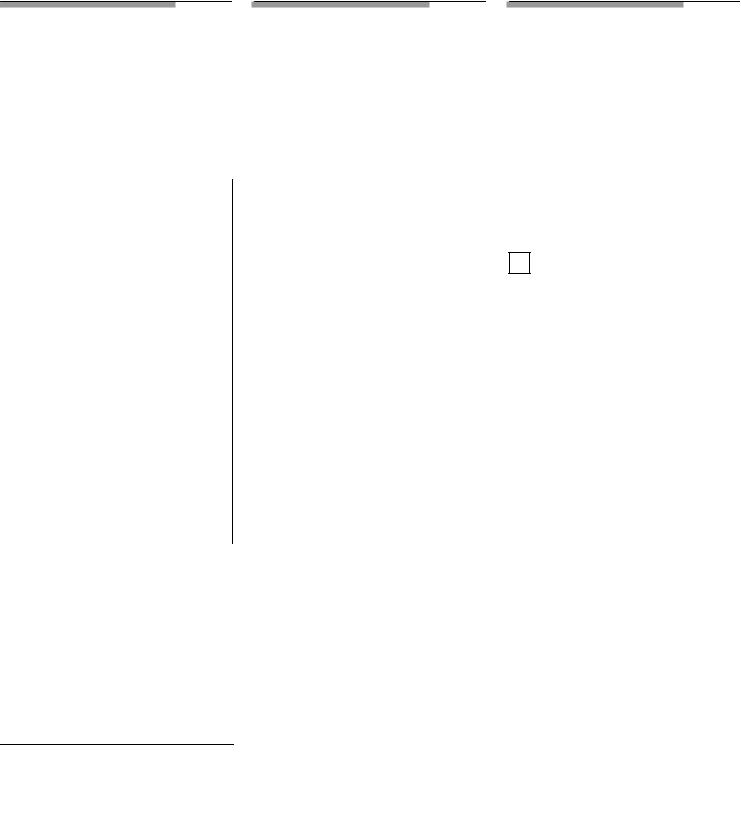
Connection |
|
|
|
Connecting |
the Switching |
|
off |
|
|
|||||||||||||||||||||
to the |
power |
water |
|
|
|
|
|
and |
|
|
|
|
|
|
|
|
||||||||||||||
supply |
|
|
|
|
|
|
|
A cold water connection is requireddisconnecting |
|
|
||||||||||||||||||||
|
|
|
|
|
|
|
|
|
|
|
|
for operation of the automatic ice |
|
|
|
|
|
|
|
|
|
|
|
|||||||
|
|
|
|
|
maker. The water pressure must bethe |
appliance |
|
|
||||||||||||||||||||||
d WARNING |
|
d |
|
|
|
|||||||||||||||||||||||||
|
|
|
|
|
|
|
|
|
|
|
|
between 25 and 120 p.s.i. |
|
|
|
|
|
|
|
|
|
|
|
|
||||||
|
|
|
|
|
|
(1.72=8.25 |
bar). |
|
|
|
|
|
Switching |
off |
the |
|
|
|||||||||||||
Avoid |
Electrical |
Shock |
|
|
|
|
|
|
|
|
|
|||||||||||||||||||
Hazard |
|
|
|
|
|
|
|
|
|
The installation must comply with |
appliance |
|
|
|
|
|
||||||||||||||
- Plug |
into |
a |
grounded |
3 |
prong |
local plumbing regulations and localq |
Press |
the |
POWER |
button. |
|
|
||||||||||||||||||
outlet. |
|
|
|
|
|
|
|
|
|
and state |
laws. |
|
|
|
|
|
|
|
|
|
|
|
|
|
|
|
|
|||
|
|
|
|
|
|
|
|
|
|
|
|
|
|
|
|
|
i |
|
|
|
|
|
|
|
|
|
|
|||
- |
Do |
not |
remove |
ground |
prong. A separate shut<off valve |
must |
be |
If |
switching |
off the |
appliance |
for |
||||||||||||||||||
|
a |
period |
longer |
than 2 weeks, |
|
|||||||||||||||||||||||||
- |
Do |
not |
use |
an |
adapter. |
installed for the appliance water |
|
|
|
|||||||||||||||||||||
connection. |
|
|
|
|
|
|
remove the water filter. Before |
|
||||||||||||||||||||||
- |
Do |
not |
use |
an |
extension cord.The shut<off valve for |
the water |
|
|
switching |
on |
the |
appliance |
|
|
||||||||||||||||
|
|
again, install a new filter |
|
|
||||||||||||||||||||||||||
|
|
|
|
|
|
|
|
|
instructions connection |
must |
not be |
behind |
the |
|
|
|||||||||||||||
Failure |
to |
|
follow |
these |
(see "Exchanging |
the |
filter"). |
|
|
|||||||||||||||||||||
can result |
in death, |
fire, |
or |
appliance. |
It is |
recommended to |
|
|
|
|
|
|
|
|
|
|
|
|||||||||||||
place the |
shut<off valve |
directly |
next |
|
|
|
|
|
|
|
|
|
|
|||||||||||||||||
electrical |
shock. |
|
|
|
|
|
|
|
|
|
|
|
|
|
|
|
|
|||||||||||||
|
|
|
|
|
|
to the |
appliance |
(base |
|
unit) or |
in |
Disconnecting |
the |
|
|
|||||||||||||||
Improper |
connection |
of |
the |
|
|
|
||||||||||||||||||||||||
another |
easily accessible |
location. |
appliance |
|
|
|
|
|
||||||||||||||||||||||
equipment |
|
grounding |
conductor |
|
|
|
|
|
||||||||||||||||||||||
|
|
|
|
|
|
|
|
|
If |
you |
do |
not use |
the |
appliance |
for |
|||||||||||||||
may result |
in |
electric shock. |
|
|
|
|
|
|
|
|
||||||||||||||||||||
|
|
|
|
|
|
|
|
a prolonged |
period: |
|
|
|
|
|||||||||||||||||
Have the |
appliance |
checked by |
|
|
|
|
|
|
|
|
|
|
|
|
||||||||||||||||
a qualified |
electrician |
|
or |
service |
|
|
|
|
|
|
|
|
q |
Shut |
off |
the |
water |
supply |
line. |
|||||||||||
|
|
|
|
|
|
|
|
|
||||||||||||||||||||||
technician |
if you |
are |
in |
doubt as |
Switching |
|
on |
|
q |
Shut |
off |
the |
water |
supply |
line |
|
||||||||||||||
to |
whether |
the |
appliance |
has |
|
|
|
|||||||||||||||||||||||
|
|
|
several |
hours before switching |
|
|||||||||||||||||||||||||
been |
properly |
grounded. |
|
|
|
the |
|
appliance |
|
|
|
|||||||||||||||||||
|
|
|
|
|
|
off |
the |
appliance. |
|
|
|
|||||||||||||||||||
|
|
|
|
|
|
|
|
|
|
|
|
|
|
|
|
|
|
|||||||||||||
|
|
|
|
|
|
|
|
|
|
|
|
|
|
|
|
|
|
|||||||||||||
|
|
|
|
|
|
|
|
|
|
|
|
|
|
|
|
|
|
|
|
|
|
|
|
|
||||||
The appliance comes with an UL |
|
|
|
|
|
|
|
|
q |
Remove and discard the water |
||||||||||||||||||||
listed, 3<wire power |
supply |
cord. |
q Press |
the POWER |
button. |
|
|
filter. |
Secure |
the |
filter cap! |
|
|
|||||||||||||||||
The appliance requires a 3<wire |
When |
the |
appliance has been |
|
q |
|
receptacle. |
|
switched |
on, the appliance begins to |
|||
The receptacle must |
|
cool down. When the doors are |
q |
|||
be installed by |
the |
interior lights come |
on. |
|||
a licensed electrician |
only. |
open, |
|
|||
|
|
|
|
|
||
Take all food out of the appliance.
Pull |
out |
the mains plug or switc |
off |
the |
fuse. |
The receptacle |
must be fitted with |
i |
a 10A fuse or |
higher. Please observe |
|
in this coherence the following table:
Appliance MAX load at one time
|
|
|
|
|
i |
|
Freezer |
18" |
3.5 |
Ampere |
|||
|
|
|||||
|
|
|||||
Freezer |
24" |
4.0 |
Ampere |
|
|
|
Freezer |
30" |
4.5 |
Ampere |
|
|
The preset temperatures (factoryq |
Empty the ice cube container. |
|||
settings) are reached after someq |
Clean the |
appliance interior (see |
||
hours. Do not |
put any food in |
•Cleaning |
the appliance"). |
|
the appliance |
beforehand. |
|||
|
|
|||
|
q |
To prevent odors, leave the |
||
When the Ice maker has been |
doors open. |
|||
activated at once: |
|
|
||
Do not use the first ice cubes |
|
|
||
from the ice maker! Discard the |
|
|
||
ice production |
of the first |
|
|
|
24 hours after |
switching on the |
|
|
|
icemaker. |
|
|
|
|
To |
change the |
preset temperatures |
=> |
see •Setting |
the temperature". |
8
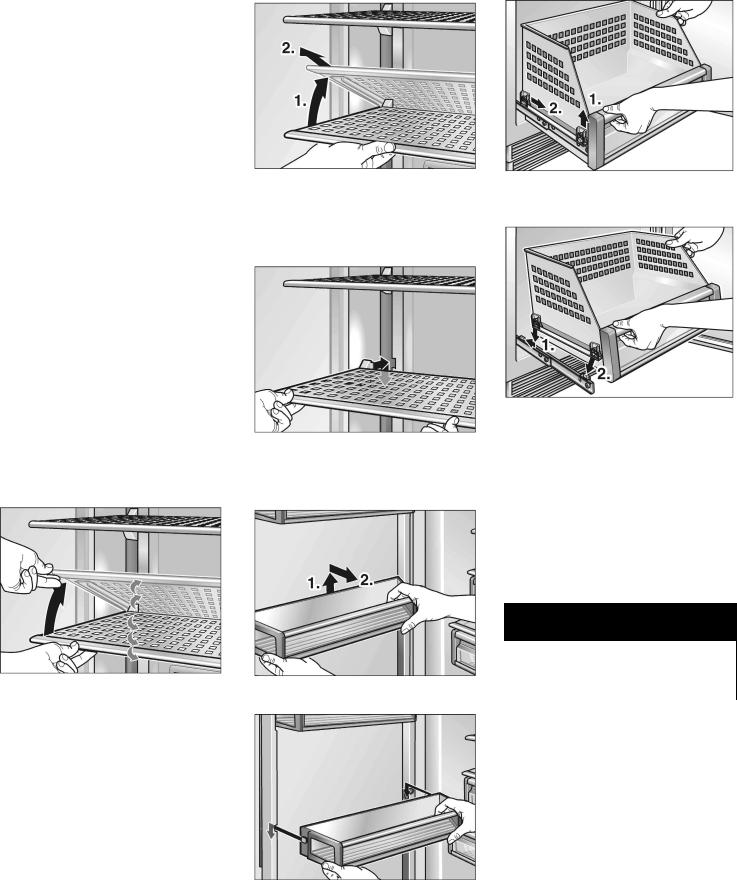
|
|
To |
remove the shelves: |
Drawers |
|
|
|
|
|||||
Functions |
|
|
|
|
||
Door alarm |
|
|
|
|
||
If one of the appliance doors is left |
|
|
|
|
||
open, an alarm signal sounds after |
|
|
|
|
||
one minute. |
|
|
|
|
||
The alarm is switched off with the |
|
|
|
|
||
ALARM OFFbutton and by closing |
|
|
|
|
||
the door. If the door has still not q |
Lift the shelf at the |
front, moveqit To remove |
the drawer, lift them |
|||
been closed properly, the alarm |
upwards |
as far as |
the notch on slightly and |
remove. |
||
sounds again after one minute. |
the guide |
rail. |
|
|
||
|
|
To |
insert the |
shelves: |
|
|
|
|
|
|
|
|
|
|
|
|
|
|
|
|
Variable interior design
You can rearrange the shelves inside the appliance and the containers in the door as required.
Shelves |
q Insert the |
shelf |
at |
the required |
The height of the shelves can be |
position and press |
down. |
||
adjusted. |
Door storage |
bin |
|
|
|
|
|
||
q |
To |
replace |
the drawer, |
lift them |
|
|
at |
the |
front |
slightly and |
reinsert |
|
in |
the |
pullout. |
|
|
|
Move the drawer upwards and |
||||
|
slide it |
backwards. |
|
||
Ice |
cube |
container |
|
||
To store large quantities of fresh food you can remove the ice cube container (see •Ice and water dispenser").
d CAUTION d
|
|
|
If the ice cube container is |
|
|
|
|
removed you have to switch off |
|
q |
Lift the shelf at the front and q |
Lift the container and remove. |
the ice maker before. |
|
|
|
|||
|
|
|
||
move it up or down in the guides.
qLower the shelf to the required position and snap it into the preset openings in the guide.
qInsert the container at the required height and press down.
9
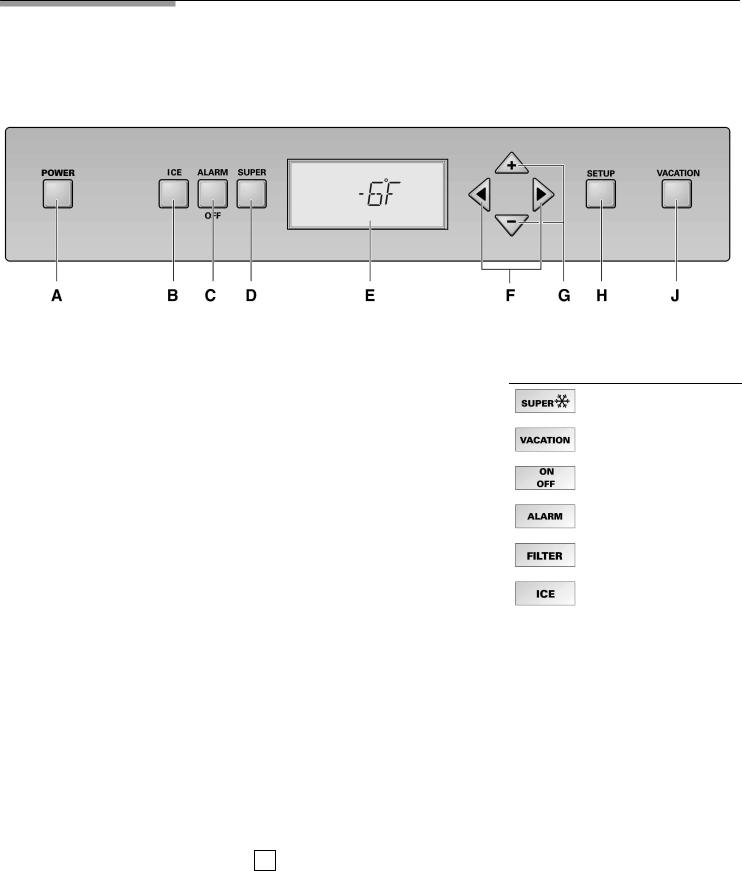
Control panel
To utilize |
all the functions of your appliance, we recommend that you familiarize yourself thoroughly with t |
panel and |
the setting options. |
A POWER button |
F A " buttons |
Symbols at Display |
|
|
Switches the |
appliance on and off.Select the menus in setup mode. |
||
d |
ATTENTION! |
See section on •Setup mode". |
|
|
|||
The |
appliance |
is not isolated from The required temperature |
|
the mains when switched off by theadjustment is activated with the
POWER |
button. |
|
|
A " buttons. |
|||||
B |
ICE |
button |
|
|
See |
section •Setting the |
|||
|
|
temperature". |
|||||||
|
|
|
|
|
|
||||
Switches |
the ice |
maker |
on and off. |
|
|
||||
See |
also the section on •Ice and |
G |
+ ) |
buttons |
|||||
water dispenser". |
|
|
Select the available parameters of |
||||||
C |
ALARM |
OFF |
button |
|
the |
menu. |
|
||
|
See section on •Setup mode". |
||||||||
Switches |
off |
the |
alarm. |
|
|||||
messagesThe required temperature |
|||||||||
See section |
on |
•Warning |
|||||||
via |
the |
display". |
|
|
adjustment |
is activated with the |
|||
|
|
+ ) buttons. |
|
||||||
D |
SUPER |
button |
|
|
|||||
|
See section on •Setting the |
||||||||
|
|
|
|
|
|
||||
Switches the SUPER function on |
temperature". |
||||||||
and |
off. |
|
|
|
|
H |
SETUP |
button |
|
See |
section |
on |
•Super function". |
||||||
|
|
|
|||||||
This button activates and also ends
setup mode. When setup mode is The set temperature of the applianceended with the SETUP button, the is indicated on the display. Activatedchanged settings are saved.
special functions are indicated via J VACATION button symbols, e.g.SUPER $.
|
|
|
|
|
|
Switches VACATION mode on and |
|
In setup mode |
the |
menus as well as |
|
||||
|
|
|
|
|
|
off. See section on •Vacation mode". |
|
the |
setting |
options |
are |
indicated on |
|
||
the |
display. |
|
|
|
|
i Each button |
depression is |
See |
section |
on |
•Setup |
mode". |
acknowledged |
by a signal if the |
|
|
|
|
|
|
|
||
|
|
|
|
|
|
ON setting is activated in setup |
|
|
|
|
|
|
|
mode, TONE |
menu. |
The Super function is activated, see page 11.
The Vacation Mode is activated, see page 13.
Setting options in setup mode, see page 12.
An Alarm is indicated, see page 19.
A Filter message is indicated, see page 20
The |
Ice |
maker |
is switched |
on, |
see |
page |
15. |
10
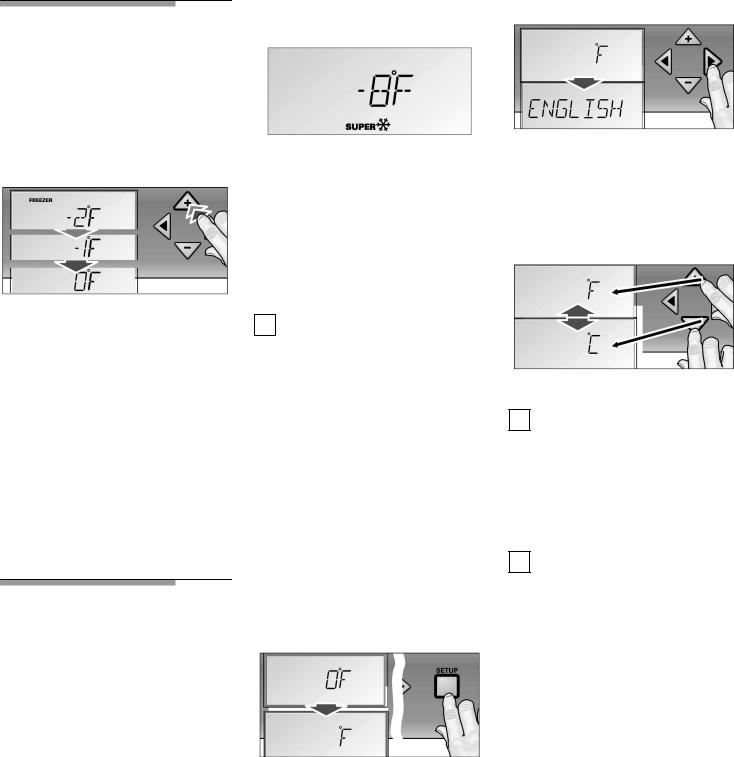
The SUPER $ symbol |
and the |
To switch to the next menu: |
Super temperature are |
displayed. |
|
Setting the temperature
The |
temperature |
can be |
set from |
|
7 °F |
to ;9°F (;14°C |
to ;23°C). |
||
We recommend |
a |
setting |
of°F 0 |
|
(;18 °C). |
|
|
|
|
The |
function is |
q |
Press theA or " button. |
|
|
ended: |
The next menu |
and the |
current |
||
|
|
|
|||
- |
by pressing |
the SUPER button |
setting (usually |
On/Off) |
are |
|
again, |
|
displayed. |
|
|
-by activating the Eco function, To select between the different
- by activating the Vacation |
setting options within one menu: |
|
|
mode, |
|
The temperature can be changed with the+ buttons (warmer) or (colder). The temperature can be adjusted in °1F (0.5°C) steps.
To adjust the required temperature:
qActivate the setup mode with the A or " buttons.
The FREEZER symbol is displayed.
qSet the required temperature with the+ (warmer) or (colder) buttons.
Super function
- by activating the Sabbath mode.
i After approx. 2 ½ days the freezer automatically switches back to the temperature set
before Super function. |
q |
Press |
the+ or button. |
||
|
|
|
|||
|
|
|
i |
A modified setting is saved |
|
|
|
|
|
when the next menu is selected |
|
|
|
|
|
||
Setup |
mode |
|
with |
theA or " button. |
|
To |
end |
setup mode: |
|||
There are several menus for |
q |
|
|
adjusting the appliance functions to |
|
individual |
requirements. These |
|
adjustments can be made in SETUPi |
||
mode. |
|
|
To |
activate setup mode: |
|
q |
Press |
the SETUP button. |
Press the SETUP |
button. |
|
||
All |
modified |
settings are |
saved. |
|
If |
no button |
is pressed |
within |
|
12 seconds, |
setup |
mode |
ends |
|
automatically. |
All |
modified |
|
|
settings are saved. The required temperature is displayed again.
The Super function is used to freeze large quantities of fresh food and should be switched on some hours before the fresh food is placed in freezer. In general, 4-6 hours is adequate. If the maximum freezing capacity is used, 24 hours are required.
When the Super function is activated, the appliance is cooled as cold as possible to a preset temperature set at the factory.
The |
function is activated by pressing |
the |
SUPER button. |
11
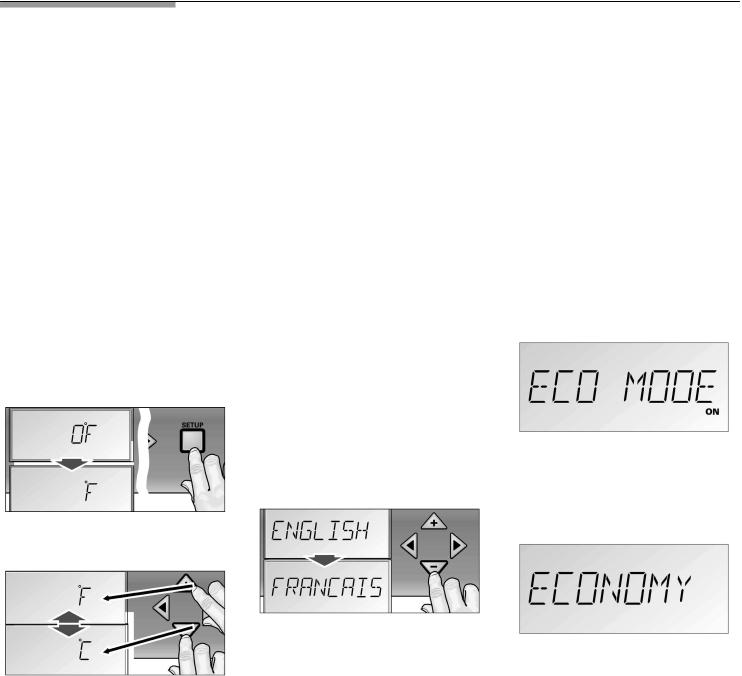
Settings which |
can be changed |
in setup mo |
|||
|
|
|
|
|
|
Menu |
Setting options |
Displayed |
text |
||
|
|
|
|
|
|
Temperature unit |
°F degrees( |
Fahrenheit) |
°F |
|
|
|
°C degrees( |
Celsius) |
°C |
|
|
Language |
English |
|
ENGLISH |
|
|
|
French |
|
FRANCAIS |
|
|
Tone |
On |
|
TONE |
|
|
|
Off |
|
|
|
|
Energy/saving mode (ECO function) |
On |
|
Off |
ECO MODE
Temperature unit |
Language |
setting |
||||
The temperature can be displayed |
Whenin the appliance has been |
|||||
degrees Fahrenheit°F)( or degrees |
switched |
on, |
error |
messages and |
||
Celsius °(C). |
settings |
in |
SETUP |
mode are |
||
q Press the SETUP button. |
displayed |
|
in English. |
|||
|
|
|
|
|
|
|
|
Alternatively the information can be |
|||||
|
displayed |
|
in French. |
|||
|
q |
Switch |
on |
setup mode. |
||
|
q |
Press |
the" button until |
|||
|
|
ENGLISH is displayed. |
||||
The first menu (temperature unit) is displayed.
The Eco function is activated in setup mode.
qPress the+ or! button to change ON/OFF.
q Press the SETUP button to save the setting.
qPress the+ or! button to switch between degrees Fahrenheit°F)( or degrees Celsius°C).(
q |
Press the+ or! button to |
switch |
|
|
|
to FRANCAIS. |
|
ECONOMY |
is displayed. |
|
|
|
||
q |
Press the SETUP button |
to save |
|
|
|
the setting. |
|
The function is ended by |
|
|
|
|
|
|
-switching off the Eco function in
Energy saving mode |
setup mode |
|
q Press the SETUP button |
to save |
|
|
|
- |
activating |
the |
Super |
function |
the setting. |
When the Eco function |
is activated, |
|
|
|
|
|||
the appliance |
switches |
to |
|
- |
changing |
the |
required |
||
|
energy/saving |
mode. This |
Eco |
|
temperature of the |
appliance |
|||
|
required temperature - set at the |
- |
switching |
off |
the appliance with |
||||
|
factory - is |
energetically |
more |
|
the POWER |
button. |
|
||
|
favourable. The background light of |
|
|
||||||
|
|
|
|
|
|
||||
|
the display is |
reduced. |
|
|
|
|
|
|
|
12
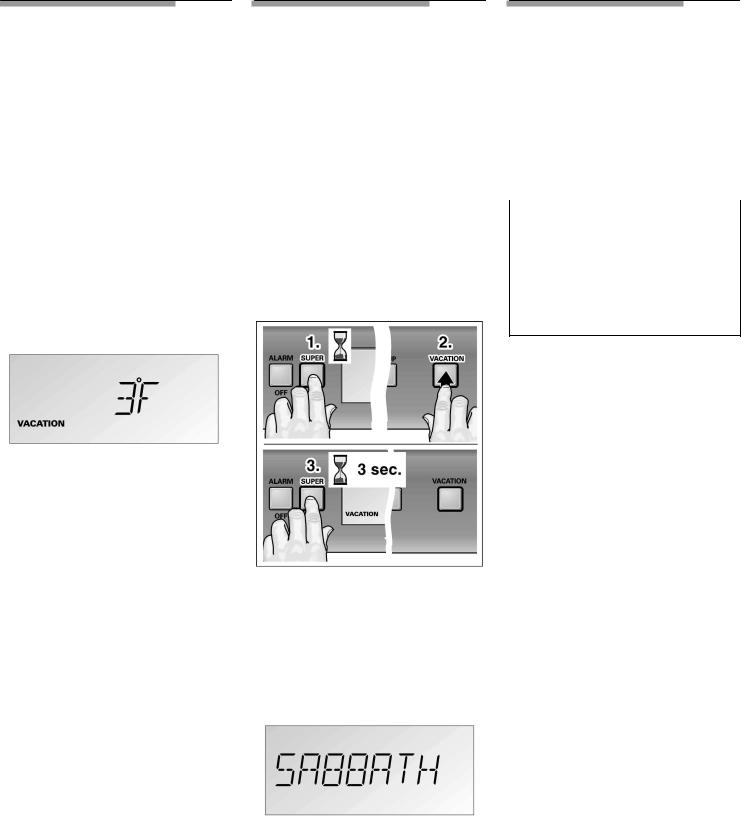
Vacation Mode |
Sabbath |
Mode |
Freezing and |
|||
If you are away for a prolonged |
When Sabbath mode is active |
storing |
||||
period, you can switch the appliance |
the Super |
|
|
|
||
to an energetically more favourable |
- |
function ends |
Store the frozen |
|||
mode. When Vacation mode is |
|
(if switched |
on), |
|
||
|
|
|
|
produce |
||
active, |
- |
the ice maker |
switches off, |
|||
|
||||||
- |
the |
appliance |
switches to |
- |
the acknowledge signal is |
||||
|
energy9saving |
mode (see |
|
deactivated when the button is |
|||||
|
section on |
•Eco |
function"), |
|
pressed |
(if |
switched on), |
||
- |
the Super |
function |
ends |
- |
the interior |
light switches off, |
|||
|
(if switched |
on), |
|
- |
the background light of the |
||||
|
|
|
|
|
|
||||
- |
the |
interior |
light switches off, |
|
display |
is |
reduced. |
||
- |
the |
ice maker switches off. |
To |
switch |
on |
Sabbath mode: |
|||
To switch on Vacation mode:
qPress the VACATION button.
The VACATION symbol is displayed.
To end Vacation mode, press the |
|
|
|
VACATION button. |
The previous |
|
|
settings and temperature values are |
|
|
|
used again. |
q |
Press and hold down the |
|
|
|
SUPER |
button. |
|
q |
Press |
the VACATION button. |
|
q |
Hold down the SUPER button |
|
|
|
for a further 3 seconds. |
|
|
|
The VACATION symbol flashes |
|
|
|
on the display. |
|
d CAUTION |
d |
|
|
||
|
|
|
Do not refreeze frozen |
food which |
|
is thawing or which has thawed. |
||
Boil or fry the food before |
||
refreezing it. |
|
|
No longer store the frozen produce for the max. storage period.
When purchasing deep9frozen food, comply with the following:
-Check whether the packaging is damaged.
- Check the sell9by date.
-The temperature of the supermarket freezer must be
lower than °0F (:18°C).
If not, the storage life of the food is reduced.
-Purchase deep9frozen food last.
Wrap |
in newspaper |
or place in |
a cold |
bag and take |
home. |
-At home immediately place deep9frozen food in the freezer compartment. Use the deep9frozen food before the sell9by date runs out.
|
Freezing |
food yourself |
|
Freeze fresh, |
undamaged food only. |
|
To prevent food from losing its |
|
|
flavour or drying out, place in airtigh |
|
|
containers. Food should be frozen |
|
|
solid as quickly as possible. |
|
The background light on |
the display |
|
is reduced.SABBATH is |
displayed. |
|
To end Sabbath mode, press the VACATION button. The previous settings and temperature values are used again.
13
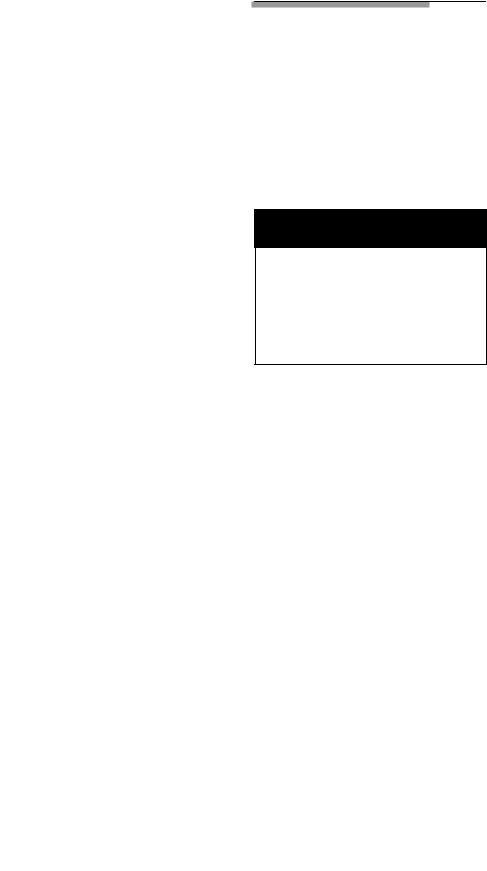
How |
to |
wrap |
food |
Foods |
|
|
Storage |
Time |
|
||||
correctly |
|
|
Butter |
|
|
6 |
to |
9 |
months |
||||
q |
Place |
the |
food in |
the wrapping.Milk, |
Cream |
Not |
|
|
|
||||
|
|
|
|
|
Cream |
cheese |
|
|
|
||||
q |
Press |
out |
all the |
air. |
recommended |
||||||||
Cottage |
cheese |
||||||||||||
q |
Seal |
the |
wrapping. |
|
|
|
|
|
|
||||
|
Hard |
cheese |
4 |
to |
6 |
months |
|||||||
|
|
|
|
|
|||||||||
q Label |
the |
wrapping |
with the |
Eggs |
|
|
contents |
and date. |
|
fresh, |
in |
shell |
|
|
|
|
|
|||
The following products are not |
Raw |
yolks |
and whites |
|||
suitable |
for |
wrapping |
food: |
|
|
|
Wrapping paper, greaseproof paper, Mayonnaise cellophane, refuse bags and used Summer sausage
shopping |
bags. |
|
|
|
|
opened |
|||
|
|
|
|
|
|
|
|
||
The |
following |
products |
are |
unopened |
|||||
suitable |
for |
wrapping |
food: |
||||||
Bacon |
|||||||||
|
|
|
|
|
|
|
|
||
Plastic film, polyethylene blown film,Luncheon meat |
|||||||||
aluminium foil and freezer tins. |
Vacuum"packed diners, |
||||||||
These products |
can |
be |
purchased |
||||||
from |
your dealer. |
|
|
|
unopened |
||||
|
|
|
Corned Beef |
||||||
The |
following |
products |
are |
||||||
|
|||||||||
suitable |
for |
sealing |
the |
wrapped Beef, Veal, Lamb, Pork |
|||||
food: |
|
|
|
|
|
|
|
|
|
Do not freeze!
9 to 12 months
Do not freeze!
1 to 2 months
1 to 2 months
1 month
1 to 2 month
3 to 4 months
1 month (drained)
Rubber |
bands, plastic |
clips, |
string, |
fresh |
|
|
4 |
to |
12 |
|
|||
cold0resistant |
adhesive |
tape |
or |
|
|
|
months |
|
|||||
cooked |
|
|
2 |
to |
3 |
month |
|||||||
similar. |
|
|
|
|
|
|
|
||||||
|
|
|
|
|
|
|
|
|
|
|
|
||
|
|
|
|
|
|
|
Poultry |
|
|
|
|
|
|
i |
Bags and polyethylene blown |
fresh |
|
|
9 |
to |
12 |
|
|||||
|
|
|
|
||||||||||
|
|
|
|
||||||||||
|
film can be sealed with a film |
|
|
|
months |
|
|||||||
|
sealer. |
|
|
|
|
cooked |
|
|
4 |
to |
6 |
month |
|
Thawing |
the frozen |
Vegetables |
|
|
|
|
|
||||||
Asparagus |
|
|
|
|
|
||||||||
food |
|
|
|
|
|
Broccoli, |
green |
peas, lima |
|
|
|
|
|
Depending |
|
|
|
|
beans, |
cauliflower |
8 |
to |
10 |
|
|||
on the type and purpose |
|
|
|
||||||||||
of |
the |
food, |
thaw: |
|
|
Carrots, |
beets |
and turnips, |
months |
|
|||
- |
at |
room |
temperature |
|
lettuce |
|
|
|
|
|
|
||
|
Onions, |
peppers |
|
|
|
|
|||||||
|
|
|
|
|
|
|
|
|
|
|
|||
- |
in |
the |
refrigerator |
|
|
Fruits |
|
|
|
|
|
|
|
|
|
|
|
|
|
|
|
|
|
|
|
|
|
- |
in |
an |
electric oven, with/withoutApples |
|
|
8 |
months |
||||||
|
hot |
air |
fan |
|
|
|
|
|
(cooked) |
|
|||
- |
in |
the |
microwave |
oven |
|
Apricots, |
berries, cherries |
6 |
months |
||||
|
|
|
|
|
|
|
|
||||||
|
|
|
|
|
|
|
Grapes |
|
|
1 |
month |
|
|
|
|
|
|
|
|
|
|
|
|
(whole) |
|
||
|
|
|
|
|
|
|
Pineapples, cut |
|
6 |
to |
12 |
|
|
|
|
|
|
|
|
|
|
|
|
months |
|
||
|
|
|
|
|
|
|
Source: United |
States Department |
of |
|
|||
|
|
|
|
|
|
|
|
Agricultuire, FSIS |
|
|
|
|
|
Ice and water dispenser
-Cooled water
-Ice cubes
-Crushed ice
can be dispensed as required.
d WARNING d
Do not use fragile receptacles for dispensing water or ice 1 risk of injury from broken glass!
Keep fingers clear of the discharge opening.
Risk of injury from crusher blades!
i |
The |
ice and |
water |
dispenser will |
|
not |
function |
unless |
the |
appliance is connected to the power and water supply.
When switching on your new appliance, observe the following
When the appliance has been connected, there are still air bubbles in the lines.
Run off drinking water and pour away until water can be dispensed
without bubbles. |
Pour away |
the |
first |
|
5 glasses. |
|
|
|
|
When using the |
ice maker |
for |
the |
|
first time, |
do not use the first |
|
||
30-40 ice |
cubes |
for reasons |
of |
|
hygiene. |
|
|
|
|
14
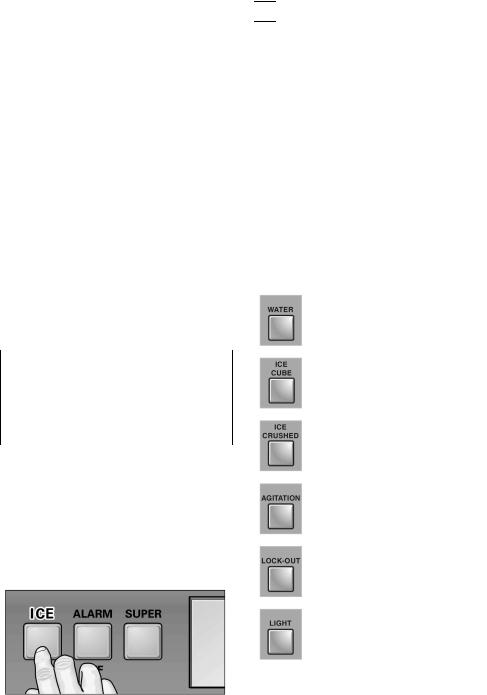
Drinking water quality Operating the ice |
Switching off the ice |
maker |
maker |
|
As soon as the freezer has cooled |
|
|
|||||
|
down to |
freezing |
temperature, |
the |
|
|
||
|
|
|||||||
If the water has an |
aftertaste, this ice |
cube |
tray fills |
with |
water. |
Cold |
||
may be caused by: |
is |
blown |
directly |
over |
the tray. |
|
|
|
i |
The |
water supply line |
must |
be |
||
|
shut |
off |
several |
hours |
before |
the |
air appliance |
or ice |
maker |
is |
|
||
|
switched |
off. |
|
|
|
|
- |
Mineral |
and |
chlorine |
content |
|
|
of |
As soon |
as |
they are |
frozen, |
the |
ice |
|
|
|
|
|
|
|
|
|
||||||||||||||
|
the |
drinking |
water. |
|
|
|
|
|
|
cubes fall |
into |
the |
|
ice cube |
|
|
|
To |
switch |
off |
the |
ice |
maker: |
|||||||||||||
|
|
|
|
|
|
|
|
|
|
|
|
|
|
|
|
|
|
|
|
|
||||||||||||||||
- |
Material |
of |
the domestic |
water |
container. |
|
|
|
|
|
|
|
|
|
|
q |
Press |
the |
ICE |
button. |
|
|
||||||||||||||
|
line |
or |
connection line. |
|
|
|
|
Occasionally |
the ice |
cubes |
stick |
|
q |
Remove the |
ice cube |
container, |
||||||||||||||||||||
|
|
|
|
|
|
|
|
|
|
|
|
|
|
|
|
|
|
|
|
|
|
|
|
|
|
|
||||||||||
- |
Freshness of |
the |
drinking |
water together. |
To |
separate |
the |
ice |
cubes |
empty and re3insert. Ensure that |
||||||||||||||||||||||||||
|
(if water |
has |
not |
been |
dispensedagain a |
metal |
rod |
|
in |
the |
ice |
cube |
the |
ice cube |
container |
engages |
||||||||||||||||||||
|
for |
a |
long |
time, |
the |
water |
maycontainer |
rotates in |
|
periodical |
cycles |
with |
the |
support. |
|
|
|
|||||||||||||||||||
|
have |
a •stale" |
taste. |
In |
this |
|
|
|
(Agitation function). |
|
|
|
|
|
|
|
|
|
|
|
|
|
|
|
|
|
||||||||||
|
case |
|
|
|
|
|
|
|
|
|
|
|
|
|
|
|
|
|
|
|
|
|
||||||||||||||
|
dispense |
approx. |
one |
gallon |
|
|
of |
When the |
ice |
cube container |
is |
full, |
|
|
|
on |
the |
|
|
|||||||||||||||||
|
water |
and pour |
away). |
|
|
|
|
|
ice making |
switches |
|
off |
|
|
|
|
Buttons |
|
|
|||||||||||||||||
|
|
|
|
|
|
|
|
|
|
|
dispenser |
key |
panel |
|||||||||||||||||||||||
|
|
|
|
|
|
|
|
|
|
|
|
|
|
|
automatically. |
|
|
|
|
|
|
|
|
|
||||||||||||
d CAUTION |
|
d |
|
|
|
|
|
|
|
|
|
|
|
|||||||||||||||||||||||
|
|
|
|
The ice |
maker |
can |
make |
approx. |
|
|
|
|
|
|
|
|
|
|||||||||||||||||||
|
|
|
|
|
|
|
|
|
|
|
|
|
|
|
125 ice |
cubes |
within |
24 hours. |
|
|
|
|
|
|
|
|
|
|
|
|
|
|||||
The |
enclosed |
water filter |
will |
|
filter |
|
|
|
|
|
|
Request |
button |
for |
water. |
|||||||||||||||||||||
only particles out of the supply |
|
|
d CAUTION |
d |
|
|
|
|
|
|||||||||||||||||||||||||||
|
|
|
|
|
|
|
||||||||||||||||||||||||||||||
|
|
|
|
|
|
|
|
|
|
|
|
|
||||||||||||||||||||||||
water, |
|
not |
bacteria |
or |
microbes. |
|
|
|
|
|
|
|
|
|
|
|
|
|
|
|
|
|
|
|
|
|
|
|
||||||||
|
|
|
|
|
|
|
|
|
|
|
|
|
|
|
Do not place any bottles or |
food |
|
|
|
|
|
|
|
|
|
|||||||||||
|
|
|
|
|
|
|
|
|
|
|
|
|
|
|
|
|
|
|
|
|
|
|
|
|||||||||||||
Do |
the |
ice |
cubes |
havefor rapid |
cooling |
in |
the ice |
cube |
|
|
Request |
button |
for |
ice cubes. |
||||||||||||||||||||||
an |
unusual |
odor? |
|
|
|
|
container. The |
ice |
maker may |
|
|
|
|
|
|
|
|
|
|
|
||||||||||||||||
|
|
|
|
become |
blocked and be |
|
|
|
|
|
|
|
|
|
|
|
|
|
|
|||||||||||||||||
|
|
|
|
|
|
|
|
|
|
|
|
|
|
|
|
|
|
|
|
|
|
|
|
|
|
|
|
|
||||||||
Ice |
is |
a |
porous |
material |
which |
|
|
can damaged. |
|
|
|
|
|
|
|
|
|
|
|
|
Request |
button |
for |
crushed |
||||||||||||
absorb |
odors from |
the |
environment. |
|
|
|
|
|
|
|
|
|
|
|
|
|
|
|
||||||||||||||||||
|
|
|
|
|
|
|
|
|
|
|
|
|
|
|
ice. |
|
|
|
|
|
|
|||||||||||||||
Ice |
cubes which |
have been |
in |
|
|
the ice |
|
|
|
|
|
|
|
|
|
|
|
|
|
|
|
|
|
|
|
|
||||||||||
|
|
|
|
|
on |
|
the |
ice |
|
|
|
|
|
|
|
|
|
|
|
|||||||||||||||||
|
|
|
|
|
|
|
|
|
|
|
|
|
|
|
Switching |
|
|
|
|
|
|
|
|
|
|
|
|
|||||||||
cube container for a long time may |
|
|
|
|
|
|
|
|
|
|
|
|
|
|
|
|
|
|
|
|
|
|||||||||||||||
absorb such odors, stick together |
maker |
|
|
|
|
|
|
|
|
|
|
|
|
|
To |
switch off |
(on) |
the |
||||||||||||||||||
and |
slowly |
become |
smaller. |
|
|
|
|
q |
|
|
|
|
|
|
|
|
|
|
|
|
|
|
Agitation |
function. |
|
|
||||||||||
|
|
|
|
|
|
|
|
|
|
|
|
|
|
|
|
|
|
|
|
|
|
|
|
|
|
|
|
|
|
|
||||||
We recommend that these ice cubes |
|
|
|
|
|
|
|
|
|
|
|
|
|
|
|
|
|
|
|
|
|
|||||||||||||||
are |
no |
|
longer |
used. |
|
|
|
|
|
|
|
|
|
|
|
|
|
|
|
|
|
|
|
|
|
|
|
|
|
|
|
|
||||
Other means |
of |
preventing |
odors: |
|
- The |
ice |
cube |
container |
should |
be |
cleaned occasionally |
with |
||
warm water.
-Check the contents of the freezer for spoilt or out3of3date
food. All odorous foods should |
|
|
|
|
|
||||
be wrapped thoroughly or |
|
|
|
|
|
|
|||
stored in airtight containers to |
q Press |
the ICE |
button |
on |
the |
||||
prevent the |
build3up |
of odors. |
|
control |
panel (if |
not |
yet |
switched |
|
- The water |
filter may |
have to |
be |
||||||
on). |
|
|
|
|
|||||
replaced in |
some models. |
|
|
|
|
|
|||
|
The ICE symbol |
is displayed. |
|||||||
|
|
|
|
||||||
-In some cases the quality of the
water connection in the house When the appliance has been
should be checked. |
switched |
on, |
it takes |
approx. |
|
24 hours |
until |
the first |
batch of ice |
cubes are ready.
Lock button for the dispenser key panel (childproof lock).
To switch on (off) the permanent function of dispenser light.
15
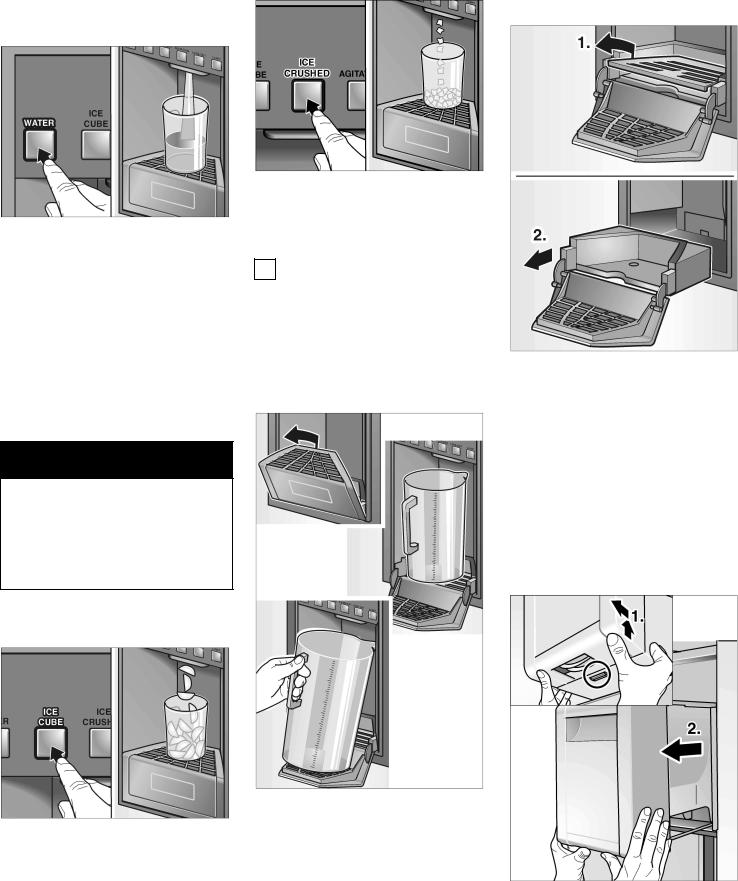
Dispensing water |
or |
qPlace a suitable jar on the drip plate.
|
|
|
|
|
q Press |
the button |
to request |
||
|
|
|
|
|
|
crushed ice. |
The |
spending |
|
q |
Press |
the |
button |
to request |
stops |
when |
you |
release the |
|
button. |
|
|
|
||||||
|
water. The water stops running |
|
|
|
|||||
|
|
|
|
|
|||||
|
when you release the button. i |
|
|
|
|
||||
Tip: |
|
|
|
|
|
|
|
|
|
The |
water |
from |
the |
water dispenser |
|
|
|
|
|
is cooled |
to |
a |
palatable temperature. |
|
|
|
|
||
If you would |
like |
the |
water colder, |
|
|
|
|
||
place ice cubes |
in the glass before Pull%down |
pitcher |
|||||||
dispensing |
the water. |
holder |
|
|
|
||||
|
|
|
|
|
|
|
|
||
Dispensing |
ice |
|
|
|
|
||||
d CAUTION d
Risk of damage!
Do not use the dispensing function longer than 3 minutes within a period of 15 minutes. Wait few minutes before requesting ice again.
qPlace a suitable jar on the drip plate.
Removing and cleaning the pitcher holder
Spilled water collects in the water
collecting tray of the |
pitcher holder. |
The water collecting tray can be |
|
emptied and cleaned |
by pulling out |
the pitcher holder. |
|
Removing and cleaning the ice cube container
If ice cubes have not been dispensed for a prolonged period,
they |
will shrink, have a stale taste |
and |
stick together. |
|
|
|
|
To |
request |
a larger quantity of water |
|
|
||
q Press |
|
|
|
or |
ice fold |
out the |
pitcher |
holder. |
|
|
the |
button to request iceNow it is |
possible |
to place |
a bigger |
|
|
||||
cubes. |
The |
spending |
stops |
jar. |
|
|
|
|
|
|
when |
you |
release the |
button. |
|
|
|
|
|
|
|
|
|
|
|
|
|
|
||||
|
|
|
|
|
|
|
|
q Pull out |
the ice cube |
container. |
|
|
|
|
|
|
|
|
A filled |
container is |
heavy! |
16

q |
Empty |
the |
container |
and clean |
|
|
|
|
|
|
|
|
|
|
|
|
|
|
|
|
|
|
|
|
|
|||||
|
|
|
|
|
|
|
|
|
|
|
|
|
|
|
|
|
|
|
|
|
||||||||||
|
with |
lukewarm |
water. |
|
|
|
|
|
|
|
|
|
|
|
|
|
|
|
|
|
|
|
|
|
|
|
||||
q |
Thoroughly |
dry |
the container |
How |
to |
save |
Operating |
|
|
|
|
|
|
|||||||||||||||||
|
and screw conveyor to prevent |
energy |
|
|
|
|
|
noises |
|
|
|
|
|
|
|
|
||||||||||||||
|
new |
ice cubes |
from |
sticking. |
|
|
|
|
|
|
|
|
|
|
|
|
|
|||||||||||||
q |
To |
re5insert |
|
push |
the ice |
cube |
- |
Install |
the |
appliance |
|
in a |
dry, |
|
|
|
|
|
|
|
|
|
|
|
|
|||||
|
container all |
the |
way |
back |
onto |
ventilated room; |
do |
|
not |
expose Quite |
|
normal |
noises |
|
||||||||||||||||
|
the |
supports |
until |
it |
locks |
into |
|
|
|
|
||||||||||||||||||||
|
|
to direct sunlight and do not |
Grumbling 6 |
refrigerating unit |
is |
|
||||||||||||||||||||||||
|
position. |
|
|
|
|
|
|
|
|
|||||||||||||||||||||
|
|
|
|
|
|
|
|
place near a heat source |
running. Fans in the recirculating air |
|||||||||||||||||||||
|
|
|
|
|
|
|
|
|
|
|
||||||||||||||||||||
|
|
|
|
|
|
|
|
|
|
|
(e.g. radiator, cooker). |
|
|
system |
are |
running. |
|
|
|
|
|
|
||||||||
|
|
|
|
|
|
|
|
|
|
|
If required, |
use |
an |
insulating |
Bubbling, |
humming |
or |
|
gurgling |
|
||||||||||
|
|
|
|
|
|
|
|
|
|
|
plate. |
|
|
|
|
|
|
|
|
|
||||||||||
|
|
|
|
|
|
|
|
|
|
|
|
|
|
|
|
|
|
noises |
6 |
refrigerant |
is |
flowing |
|
|||||||
|
|
|
|
|
|
|
|
|
|
|
|
|
|
|
|
|
|
|
|
|||||||||||
|
|
|
|
|
|
|
|
|
|
- |
Allow |
warm food and drinks tothrough |
the |
tubes. |
Water is |
flowing |
||||||||||||||
|
|
|
|
|
|
|
|
|
|
|
cool down |
before placing them into the |
ice |
maker. |
|
|
|
|
|
|
||||||||||
|
|
|
|
|
|
|
|
|
|
|
in the |
appliance. |
|
|
|
|
Clicking |
6 motor |
is |
switching on |
or |
|||||||||
|
|
|
|
|
|
|
|
|
|
|
|
|
|
|
|
|
|
|
||||||||||||
|
|
|
|
|
|
|
|
|
|
- |
Defrost frozen food |
|
by placing |
off. Solenoid |
valve |
on |
the water |
|
||||||||||||
|
|
|
|
|
|
|
|
|
|
|
it |
|
|
|
|
|
|
|
|
|
|
|
||||||||
|
|
|
|
|
|
|
|
|
|
|
in the refrigerator. The low |
connection |
is |
opening/closing. |
|
|
|
|||||||||||||
|
|
|
|
|
|
|
|
|
|
|
temperature of the frozen food |
Rumbling |
6 |
ice cubes |
|
are falling |
into |
|||||||||||||
|
|
|
|
|
|
|
|
|
|
|
will refrigerate the food in the |
the ice |
cube |
container. |
|
|
|
|
|
|||||||||||
|
|
|
|
|
|
|
|
|
|
|
refrigerator |
compartment. |
|
|
Rotating |
noises 6 |
to |
prevent |
the |
ice |
||||||||||
|
|
|
|
|
|
|
|
|
|
- |
Open |
the |
appliance |
|
door |
as |
||||||||||||||
|
|
|
|
|
|
|
|
|
|
|
cubes from |
sticking |
together, |
|
|
|
||||||||||||||
|
|
|
|
|
|
|
|
|
|
|
briefly |
as |
possible! |
|
|
|
|
|
|
|
||||||||||
|
|
|
|
|
|
|
|
|
|
|
|
|
|
|
a metal |
rod |
in |
the |
ice |
cube |
container |
|||||||||
q |
If the |
container |
cannot be |
|
|
|
|
|
|
|
|
|
|
|||||||||||||||||
|
|
|
|
|
|
|
|
|
|
rotates |
in |
periodical |
cycles (Agitation |
|||||||||||||||||
|
pushed |
all |
the |
way back, |
twist |
|
|
|
|
|
|
|
|
|
||||||||||||||||
|
|
|
|
|
|
|
|
|
|
function). |
|
|
|
|
|
|
|
|
|
|
||||||||||
|
the screw conveyor in the |
|
|
|
|
|
|
|
|
|
|
|
|
|
|
|
|
|
|
|
|
|||||||||
|
|
|
|
|
|
|
|
|
|
|
|
|
|
|
|
|
|
|
|
|
|
|
||||||||
|
|
|
|
|
|
|
|
|
|
|
|
|
|
|
|
|
|
|
|
|
|
|
||||||||
|
|
|
|
|
|
|
|
|
|
|
|
|
|
|
|
|
|
|
|
|
|
|
||||||||
|
container. |
|
|
|
|
|
|
|
|
|
|
|
|
|
|
|
Noises |
|
which |
can |
|
|
|
|||||||
|
|
|
|
|
|
|
|
|
|
Defrosting |
|
|
|
|
|
|
|
|
||||||||||||
Childproof |
|
lock |
|
|
|
|
|
|
easily |
be |
eliminated |
|
||||||||||||||||||
|
|
|
|
|
|
|
|
|
|
|
|
|
|
|
|
|
|
|
|
|
|
|
|
|||||||
To |
prevent |
against |
uninteded |
use The appliance is defrosted |
|
activate the |
childproof lock. |
automatically. |
|||
q |
Press |
theLOCK |
OUT button |
on |
|
|
the dispenser key panel for |
||||
|
3 seconds. |
|
|
||
Re5activate |
|
the dispenser buttons: |
|||
q |
Press |
theLOCK |
OUT button |
for |
|
|
3 seconds again. |
|
|
||
The appliance is not level
Level |
the appliance with the aid of |
a spirit |
level. |
Use the height5adjustable feet or place something underneath.
Drawers, baskets or storage areas wobble or stick
Check the |
removable parts and, |
if required, |
reinsert them. |
Receptacles are touching each other
Move receptacles away from each other.
17

|
|
|
|
|
|
q |
|
Cleaning |
the |
||||||
|
|||||||
appliance |
|
|
|
q |
|||
|
|
|
|
|
|||
d WARNING |
d |
|
|
q |
|||
|
|
|
|
||||
To avoid electrical shock which |
|
|
|
||||
can cause severe personal injury |
q |
||||||
or death, disconnect power to |
|
||||||
appliance before |
cleaning. |
|
|||||
After cleaning, reconnect |
power. |
q |
|||||
|
|
|
|
|
|
q |
|
|
|
|
|
|
|
||
|
|
|
|||||
d WARNING |
d |
|
|
|
|||
|
|
|
|||||
To avoid personal injuries or |
i |
||||||
property damage, |
observe the |
|
|||||
following: |
|
|
|
|
|
|
|
- Do not clean |
the appliance with |
||||||
a steam cleaner. |
|
|
|
q |
|||
|
|
|
|
|
|
||
-Do not let the water used for cleaning drip onto the light or control panel.
-Do not use abrasive or acidic cleaning agents or solvents
which may damage the surfaces of the appliance.
- Never clean shelves and containers in the dishwasher. The parts may warp.
q Switch |
off |
the |
appliance with |
the POWER button! |
|||
Pull out the mains plug or |
|||
switch |
off |
the |
fuse. |
qClean the door seal with water
only and dry thoroughly.
qClean the appliance with lukewarm water and a little dishwashing liquid.
qDo not let the water used for cleaning drip onto the control panel or light.
Wash |
the |
shelves |
and |
|
|
|
|
|
|
|
|
|
|
|
|
|
||||
|
|
|
|
|
|
|
|
|
|
|
|
|
||||||||
containers |
in lukewarm soapy |
|
|
|
|
|
|
|
|
|
|
|
|
|||||||
water and then rinse with clearOdors |
|
|
|
|
|
|
|
|||||||||||||
water. |
|
|
|
|
|
|
|
|
|
|
|
|
|
|
|
|
|
|
|
|
Carefully remove persistent dirt |
|
|
|
|
|
|
|
|
|
|
|
|
||||||||
|
d WARNING |
d |
|
|||||||||||||||||
with |
a |
soft plastic brush. |
|
|
||||||||||||||||
To |
prevent |
stains, |
dry shelves |
|
|
|
|
|
|
|||||||||||
|
To |
avoid |
electrical |
shock which |
|
|||||||||||||||
and containers with a soft cloth |
can cause severe personal injury |
|||||||||||||||||||
immediately |
after |
cleaning. |
|
or |
death, |
disconnect power to |
||||||||||||||
Check |
|
the |
ventilation |
openings |
|
appliance |
before |
cleaning. |
|
|
||||||||||
|
|
After cleaning, |
reconnect |
power. |
||||||||||||||||
on |
the |
panel. |
|
|
|
|
|
|||||||||||||
|
|
|
|
|
|
|
|
|
|
|
|
|
|
|
|
|||||
Remove |
dirt with |
a |
small brush. |
|
|
|
|
|
|
|
|
|
|
|||||||
After |
cleaning: |
|
|
|
|
|
If the appliance is emitting |
|
|
|||||||||||
|
|
|
|
|
unpleasant |
odors: |
|
|
|
|
|
|
||||||||
|
|
|
|
|
|
|
|
|
|
|
|
|
|
|
|
|||||
Switch |
on |
the |
appliance |
with |
the |
|
|
|
|
|
|
|
|
|
|
|||||
POWER |
button. |
|
|
|
|
|
q |
Switch |
off |
the |
appliance |
with |
||||||||
|
|
|
|
|
|
the |
POWER |
button! |
|
|
|
|||||||||
|
|
|
|
|
|
|
|
|
|
|
|
|
|
|||||||
Have |
your |
dealer |
inform |
you |
|
q |
Take |
all food |
out of |
the |
|
|
||||||||
about |
special cleaning and care |
appliance. |
|
|
|
|
|
|
|
|||||||||||
information |
for |
appliance |
|
|
|
|
|
|
|
|
|
|
||||||||
|
|
q |
Clean |
the |
interior. |
|
|
|
||||||||||||
surfaces. |
|
|
|
|
|
|
|
|
|
|||||||||||
|
|
|
|
|
|
|
See |
section on |
•Cleaning |
the |
||||||||||
Wipe |
appliance |
surfaces |
with |
|
|
|||||||||||||||
|
|
appliance". |
|
|
|
|
|
|
|
|||||||||||
a damp |
cloth. |
|
|
|
|
|
|
|
|
|
|
|
|
|
||||||
|
|
|
|
|
q |
Thoroughly |
clean |
all |
packing |
|||||||||||
Then |
immediately |
wipe dry. |
|
|||||||||||||||||
|
|
containers |
used |
in the |
|
|
||||||||||||||
|
|
|
|
|
|
|
|
|
|
|
|
|
||||||||
appliance.
18
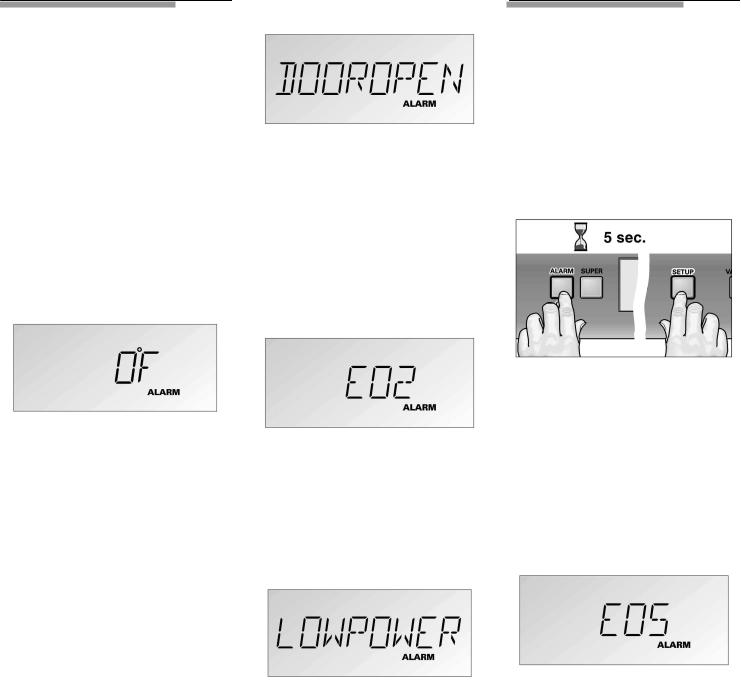
Door alarm
Warning |
Appliance |
messages |
self!test |
via the display |
Before you call customer service, |
|
conduct an appliance self-test. |
If several |
warning messages |
are |
Cause |
|
|
|
q |
||
displayed |
simultaneously, deal |
with |
|
|
|
||||
|
|
|
|
|
|||||
- |
An appliance door |
has |
not |
been |
|||||
each message |
individually. |
|
|
closed |
properly or |
has |
been |
|
|
While a warning message is |
|
|
q |
||||||
|
|
open |
too long. |
|
|
|
|||
displayed, |
buttons cannot be |
|
Remedial |
action |
|
|
|
||
pressed aside |
|
|
|
|
|
||||
from the ALARM OFF |
|
|
|
|
|
||||
button. |
|
|
|
q |
Close |
the door. |
|
|
|
|
|
|
|
The display goes |
out. |
|
|
||
|
|
|
|
|
|
|
|||
Temperature alarm
Sensor fault
Switch off the appliance and wait 5 minutes.
Switch on the appliance.
A |
temperature |
alarm |
is |
indicated |
by |
|
|
|
|
|
the |
required temperature flashing |
Cause |
|
|
|
|||||
and theALARM |
symbol |
coming on. - |
A |
technical |
defect is |
possible. |
||||
A |
signal |
also |
sounds if the Tone |
|
|
|
|
|||
|
|
|
|
|
|
Remedial action |
|
|||
function has been activated in setup |
|
|
|
|
||||||
mode. |
|
|
|
|
q |
Conduct an |
appliance |
self-test. |
||
Cause |
|
|
|
|
Low |
voltage |
|
|||
- |
Power |
failure |
|
|
|
|||||
|
|
|
|
|
|
|
||||
- |
Large |
quantities |
of |
fresh |
|
|
|
|
|
|
|
produce placed |
in |
the appliance |
|
|
|
|
|||
-Fault with the appliance
Remedial action
qSimultaneously hold down the SETUP and ALARM OFF
buttons for 5 seconds.
qThe self-test starts. Different messages are
displayed in succession.
If a fault |
is |
detected |
during |
the |
self-test, |
the |
ALARM |
symbol |
and |
a corresponding error |
message, |
|||
e.g. for a |
sensor fault, are displayed. |
|||
q |
Press the |
|
ALARM |
OFF button. |
|
|
|
|
|
Inform your dealer or appliance |
||||||
|
|
|
|
|
|
|
The display light has gone out. |
|||||||||
|
The signal stops. The highest |
servicer about |
the |
error |
message. |
|||||||||||
|
temperature |
in |
the |
appliance is Cause |
|
|
|
|
If the appliance self-test |
does not |
||||||
|
displayed |
for |
several |
seconds. |
|
|
|
|
|
|||||||
|
- The |
incoming |
mains |
voltage |
hasestablish any |
faults, the |
required |
|||||||||
q |
Determine |
the |
cause |
of the |
dropped below |
the |
permitted |
temperature |
is |
displayed |
on |
|||||
|
temperature |
alarm. |
|
|
limit |
|
value. |
|
|
completion |
of |
the |
self-test. |
|||
|
|
|
|
|
Remedial |
action |
|
|
|
|
|
|
|
|||
i |
When the |
|
required |
temperature |
|
|
|
|
|
|
|
|||||
|
is reached |
again, |
the |
ALARM |
Buttons cannot be pressed. When |
|
|
|
|
|||||||
|
symbol goes |
out |
|
|
the mains voltage reaches the |
|
|
|
|
|
||||||
|
and the signal |
|
|
|
|
|
|
|
|
|
||||||
|
stops. |
|
|
|
|
|
stipulated |
value again, the warning |
|
|
|
|
||||
|
|
|
|
|
|
message goes out. If the warning |
|
|
|
|
||||||
|
|
|
|
|
|
|
|
|
|
|
||||||
|
|
|
|
|
|
|
message is prolonged, inform your |
|
|
|
|
|||||
|
|
|
|
|
|
|
power |
supply company. |
|
|
|
|
|
|
||
19
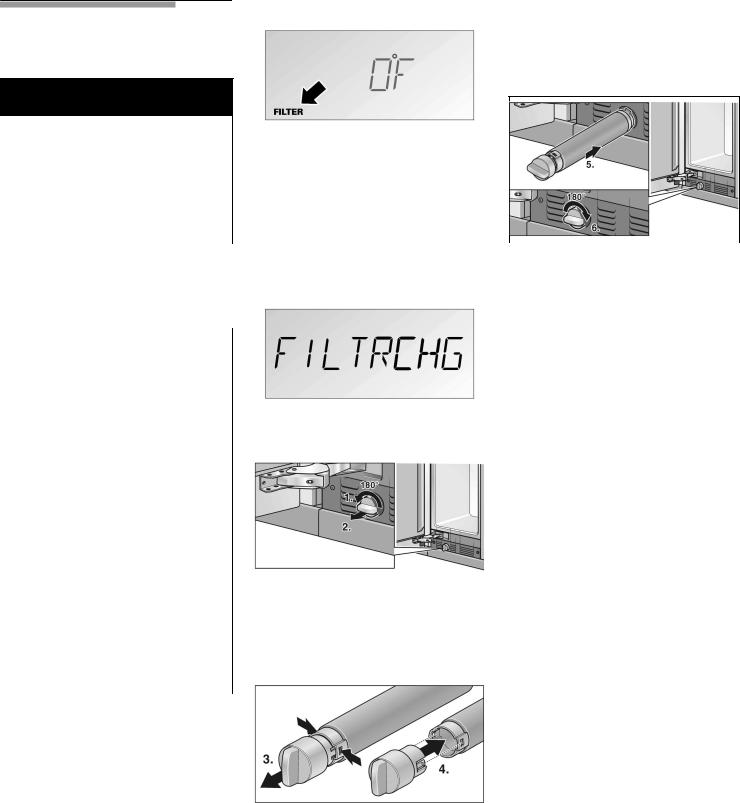
Water filter
If the following display is indicated:Take a new filter cartridge out of th packaging and remove the
protective cap.
d WARNING d
4.Push the cap onto the new filter cartridge.
|
|
|
|
|
|
|
|
|
|
|
|
|
|
|
|
|
|
|
|
|
|
|
|
|
|
|
|
|
|
|
|
|
|
|
|
|
|
|
To avoid serious |
illness |
or death, |
|
|
|
|
|
|
|
|
|
|
|
|
|
|
|
|
|
|
|
|
|
|
|
|||||||||||||
do not use water that |
is |
|
|
|
|
The |
age |
of |
the filter is close to |
|
|
|
|
|
|
|
|
|
|
|
||||||||||||||||||
microbiological |
or |
chemical |
|
|
|
|
maximum |
life time. Order |
a new |
|
|
|
|
|
|
|
|
|
|
|
||||||||||||||||||
unsafe or of unknow quality |
|
|
|
"UltraClarity" |
water |
filter. |
|
|
|
|
|
|
|
|
|
|
|
|
|
|
|
|
|
|||||||||||||||
without |
adequate |
disinfection |
or |
|
To |
purchase |
an "UltraClarity" |
|
|
|
|
|
|
|
|
|
|
|
|
|
|
|
||||||||||||||||
other |
|
treatment before or |
after |
|
|
|
|
|
|
|
|
|
|
|
|
|
|
|
|
|||||||||||||||||||
|
|
replacement |
water |
filter |
contact |
your |
|
|
|
|
|
|
|
|
|
|
|
|||||||||||||||||||||
use |
of |
filter. |
|
|
|
|
|
|
|
|
|
|
|
|
|
|
|
|
|
|
|
|
||||||||||||||||
|
|
|
|
|
|
|
|
|
local dealer |
or call |
|
|
|
|
|
|
|
|
|
|
|
|
|
|
|
|
|
|
||||||||||
|
|
|
|
|
|
|
|
|
|
|
|
|
|
|
|
|
|
|
|
|
|
|
|
|
|
|
|
|
|
|
|
|
||||||
|
|
|
|
|
|
|
|
|
|
|
|
|
|
|
|
|
|
|
|
|
|
|
|
|
|
|
|
|
|
|
|
|
||||||
Exchanging |
the |
filter |
1-800-578-6890 . |
|
|
|
|
5. |
Push |
the |
filter |
cartridge |
with |
the |
||||||||||||||||||||||||
|
|
|
|
|
|
|
|
|
|
|||||||||||||||||||||||||||||
|
If the |
following display |
is |
indicated: |
cap |
in |
a |
horizontal position |
all |
|||||||||||||||||||||||||||||
|
|
|
|
|
|
|
|
|
|
|
|
|
|
|
||||||||||||||||||||||||
|
|
|
|
|
|
|
|
|
|
|
|
|
|
|
the way into the opening in the |
|||||||||||||||||||||||
d WARNING |
|
d |
|
|
|
|
|
|
|
|
|
|
|
|
|
|
|
|||||||||||||||||||||
|
|
|
|
|
|
|
|
|
|
|
|
|
|
|
|
base |
panel. |
|
|
|
|
|
|
|
||||||||||||||
|
|
|
|
|
|
|
|
|
|
|
|
|
|
|
|
|
|
|
|
|
|
|
|
6. |
Rotate the |
filter |
cartridge |
by |
|
|||||||||
- |
After |
installing |
a |
new |
water |
filter |
|
|
|
|
|
|
|
|
|
|||||||||||||||||||||||
|
|
|
|
|
|
|
|
|
|
|
|
90°-180° |
gently |
in |
a |
clockwise |
||||||||||||||||||||||
|
always discard |
the |
ice |
|
|
|
|
|
|
|
|
|
|
|
|
|
|
|
|
|
||||||||||||||||||
|
|
|
|
|
|
|
|
|
|
|
|
|
|
|
|
|
|
direction |
until the |
cap |
is |
in |
a |
|||||||||||||||
|
production |
|
of the |
first |
24 |
hours |
|
|
|
|
|
|
|
|
|
|
|
|
||||||||||||||||||||
|
|
|
|
|
|
|
|
|
|
|
|
|
|
horizontal |
position. |
|
|
|
|
|
||||||||||||||||||
|
after |
swichting |
on |
the |
icemaker. |
|
|
|
|
|
|
|
|
|
|
|
|
|
|
|
|
|
||||||||||||||||
|
|
|
|
|
|
|
|
|
|
|
|
|
|
|
|
|
|
|
|
|
|
|
|
|||||||||||||||
|
|
|
|
|
|
|
|
|
|
|
|
|
|
|
|
|
|
|
|
|||||||||||||||||||
- If ice has not |
been used |
for |
a |
|
|
|
|
|
|
|
|
|
|
i |
|
After |
changing the |
filter, |
reset |
|||||||||||||||||||
|
prolonged |
time, discard |
all |
ice |
- |
The filter |
has |
to |
be |
changed |
|
|
the filter |
display. |
|
|
|
|
|
|||||||||||||||||||
|
cubes in |
the bin |
and |
discard |
the |
immediately. |
|
|
|
|
|
|
|
|
|
|
|
|
|
|
|
|
|
|
|
|||||||||||||
|
|
|
|
|
|
|
|
|
|
|
i |
|
The appliance might be used |
|||||||||||||||||||||||||
|
ice |
|
production |
of |
the |
next |
|
|
|
|
|
|
|
|
|
|
|
|
|
|
|
|||||||||||||||||
|
|
|
|
|
|
|
|
|
|
|
|
|
|
|||||||||||||||||||||||||
|
|
|
|
|
|
|
|
|
|
|
|
|
|
|
|
|
|
|||||||||||||||||||||
|
|
|
|
|
|
|
|
|
|
|
|
|
|
|
|
|
|
|||||||||||||||||||||
|
24 hours. |
|
|
|
|
|
|
|
|
|
|
|
|
|
|
|
|
|
|
|
|
|
|
|
without |
a |
"UltraClarity" |
water |
|
|||||||||
- |
If |
appliance |
or ice |
was |
not |
|
|
|
|
|
|
|
|
|
|
|
|
|
|
filter. |
If |
you |
choose this |
option |
||||||||||||||
|
|
|
|
|
|
|
|
|
|
|
|
|
|
replace |
the |
water |
filter |
by a |
|
|||||||||||||||||||
|
actively used for |
several |
weeks |
|
|
|
|
|
|
|
|
|
|
|
|
|
|
|||||||||||||||||||||
|
|
|
|
|
|
|
|
|
|
|
|
|
|
water filter |
substitute cartridge. |
|||||||||||||||||||||||
|
or |
|
months |
or |
ice |
cubes have |
|
|
|
|
|
|
|
|
|
|
|
|
|
|
||||||||||||||||||
|
|
|
|
|
|
|
|
|
|
|
|
|
|
|
|
To purchase |
a |
water |
filter |
|
||||||||||||||||||
|
unpleasant |
|
taste |
or |
odor, |
|
|
|
|
|
|
|
|
|
|
|
|
|
|
|
|
|
||||||||||||||||
|
|
|
|
|
|
|
|
|
|
|
|
|
|
|
|
|
|
substitute |
cartridge |
contact your |
||||||||||||||||||
|
change water |
filter. |
|
|
|
|
|
|
|
|
|
|
|
|
|
|
|
|
|
|
|
|||||||||||||||||
|
|
|
|
cause1. Rotate |
the filter |
cap |
on the |
base |
local |
dealer |
or |
call |
|
|
|
|
||||||||||||||||||||||
|
|
|
|
|
|
|
|
|
|
|
|
|
|
|
|
|||||||||||||||||||||||
- |
Air |
|
trapped |
in |
system |
may |
1-800-578-6890. |
|
|
|
|
|
||||||||||||||||||||||||||
|
water and |
|
cartridge to |
eject. |
|
|
panel |
by |
90-180° in |
an |
|
|
|
|
|
|
|
|
|
|
|
|
|
|
|
|||||||||||||
|
|
|
|
anti2clockwise |
direction. |
|
|
|
|
|
|
|
|
|
|
|
|
|
|
|
||||||||||||||||||
|
Use caution |
when |
removing. |
|
|
|
|
|
|
|
|
|
|
|
|
|
|
|
|
|
|
|
||||||||||||||||
|
|
|
|
|
|
|
|
|
|
|
|
|
|
|
|
|
|
|
|
|
|
|
|
|
|
|
|
|||||||||||
|
|
|
|
|
|
|
|
|
|
|
|
|
|
|
2. Pull |
the |
used |
filter |
cartridge |
out |
|
|
|
|
|
|
|
|
|
|
|
|||||||
- |
The |
filter |
should |
be changed |
at |
of |
the appliance. |
|
|
|
|
|
|
|
|
|
|
|
|
|
|
|
|
|
|
|||||||||||||
|
least |
every |
6 |
months. |
|
|
|
|
|
|
|
|
|
|
|
|
|
|
|
|
|
|
|
|
|
|
|
|
||||||||||
|
|
|
|
|
|
|
|
|
|
|
|
|
|
|
|
|
|
|
|
|
|
|
|
|
|
|
|
|
|
|||||||||
|
|
|
|
|
|
|
|
|
|
|
|
|
|
|
|
|
|
|
|
|
|
|
|
|
|
|
|
|
|
|
|
|
|
|
|
|
|
|
3.Remove the cap from the used filter.
20
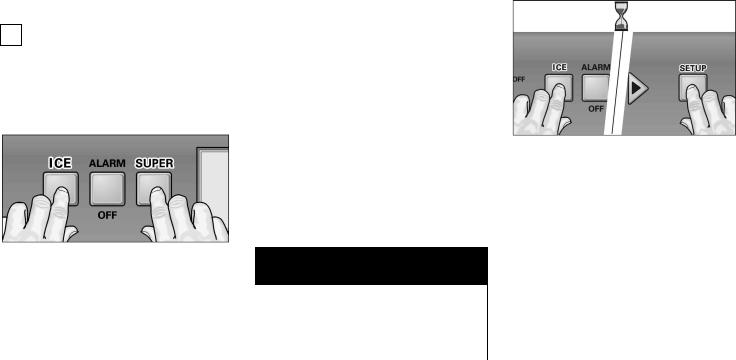
Resetting the filter display
i If the filter display is not reset, the next required filter change cannot be signalled by the display.
After each filter change:
qSimultaneously hold down the
SUPER and ICE buttons for 3 seconds.
Deactivating the filter To deactivate the filter display:
display
3 sec.
i |
The appliance might |
be |
used |
||||
|
without a |
"UltraClarity" water |
|||||
|
filter. If you choose this option |
||||||
|
replace the water filter by a |
||||||
|
water filter |
substitute |
cartridge. |
||||
|
In this case the filter display |
||||||
|
might be deactivated to prevent |
||||||
|
filter change |
messages. |
|
q |
|||
|
To purchase |
a water |
filter |
||||
|
substitute |
cartridge |
contact |
||||
|
your local dealer or |
call |
|
|
|||
|
|
i |
|||||
1-800-578-6890. |
|
|
|
||||
|
|
|
|
||||
|
|
|
|
||||
d WARNING d
Simultaneously hold down the SETUP and ICE buttons for 3 seconds.
Re/activate the filter display by pressing the SUPER and ICE buttons for 3 seconds simultaneously.
|
|
|
To |
avoid serious illness or death, |
|
do |
not deactivate the filter display |
|
while using an "UltraClarity" water |
||
filter. |
||
|
|
|
21
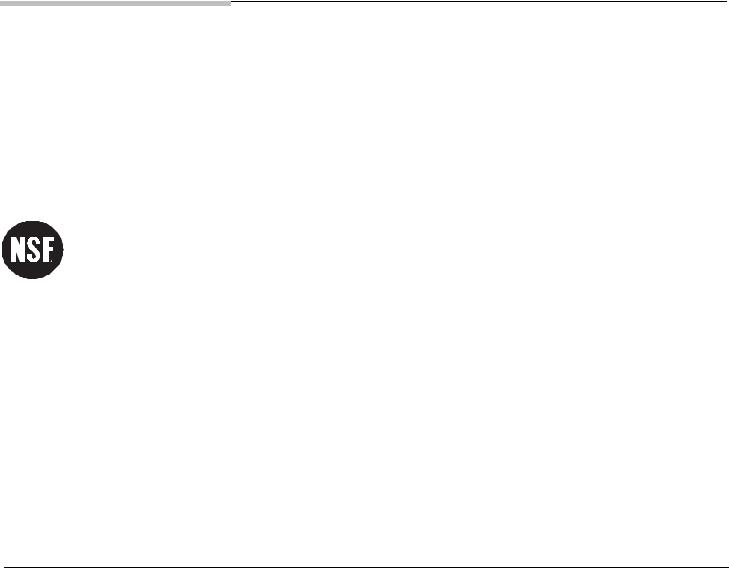
Filter – Product Data Sheet
Performance Data Sheet For Filter Model 9000 077 095 Using Replacement Cartridge 9000 077 104
This system has been tested according to NSF/ANSI Standards 42 and 53 for the reduction of the substances liste below.
The concentration of the indicated substances in water entering the system was reduced to a concentration less than or equal to the permissible unit for water leaving the system, as specified in NSF/ANSI 42 and 53.
Note that while the testing was performed under standard laboratory conditions, actual performance may vary.
System tested and certified by NSF International in Model 9000 077 095 against NSF/ANSI Standard 53 for the reduction of Cysts and Turbidity and against Standard NSF/ANSI 42 for the reduction of Chlorine Taste and Odor;
Nominal Particulate Class I
to a capacity of 739.68 gallons (2800 liters).
Substance |
Average |
Influent |
Product |
Average |
Maximum |
Max. |
Min. % |
NSF |
|
|
Influent |
Challenge |
Water |
% |
Permissible |
Effluent |
Reduction |
Test |
|
|
Concentrati |
Concentration |
Concentration |
Reduction |
Product Water |
|
|
|
|
|
on |
mg/L |
|
|
Concentration |
|
|
|
|
|
|
|
|
|
|
|
|
|
|
Cysts * |
166.500 |
Min. 50.000/L |
1 |
99.99 |
99.95 |
1 |
99.99 |
511077-03 |
|
|
|
|
|
|
|
|
|
|
|
Turbidity |
10.7 |
11 x 1 NTU |
0,31 |
97.10 |
0.5 NTU |
0.49 |
95.42 |
511078-03 |
|
|
|
|
|
|
|
|
|
|
|
|
|
|
|
|
|
|
|
|
|
Particulate |
|
At least |
|
|
|
|
|
|
|
Class I Particle site: |
5.700.000 |
10.000 |
30.583 |
99.52 |
> 85 % |
69.000 |
98.9 |
511079-03 |
|
> 0,5 to < 1 µm |
|
particles/ml |
|
|
|
|
|
|
|
|
|
|
|
|
|
|
|
|
|
Chlorine taste |
1.9 |
2,0 mg/L ±10% |
0.05 |
97.3 |
> 50 % |
0.06 |
96.84 |
511081-03 |
|
and odor |
|||||||||
|
|
|
|
|
|
|
|
||
|
|
|
|
|
|
|
|
|
* Based on the use of Cryptosporium parvum oocysts.
Application Guide lines/Water Supply Parametets
Water pressure:
30–120 psi (207–827 kPa)
Water temperature *:
33 ºF–100 ºF (0.6 ºC–38 ºC) Service flow: 0.75 gpm (2.83 lpm)
”Systems must be installed
and operated in accordance with manufacturer's recommended procedures and guidelines Change fiker at least every
6–9 months.
”Flush new filter for 5 minutes.
”See warranty card for complete details.
Do not use with water that is microbubgically unsafe or of unknown quality wihtout adequate disuft: ctun before or after the system. Systems certified for cyst reduction may be used on disufected waters that may contau filterable cysts.
Entire System (excluding disposable cartridges) is warrantied for a period ofone year. Disposable cartridges are Warrantied for defects u material and workmanship only.
Service life of disposable filter cartridges varies with local water conditions and is thus not warrantied.
For estimated costs of replacement elements please visit your local appliance dealer or parts dis tributor.
Manufactured by:
Cuno Engineered Products 1000 Apollo Road
Eagan, MN 55121-2240 U.S.A.
22

Troubleshooting
Freezer
Fault |
|
|
|
|
|
|
Possible |
cause |
|
|
Remedial action |
|
|
|
|
|
|
|
|||||||
Appliance has no |
cooling capacity.Power failure; the fuse has actuated;Check |
that the power is on. |
||||||||||
The |
interior |
light |
does not functionthe. plug |
has not been inserted in |
|
theThe fuse must be switched on. |
||||||
The |
display |
does |
not |
come on. electrical |
outlet |
properly. |
|
Check |
the plug. |
|||
|
|
|
|
|
|
|
|
|
|
|
|
|
The |
refrigerating |
unit |
switches |
on Appliance |
door |
opened frequently. |
|
Do not |
open the door unnecessarily. |
|||
more |
and more frequently and |
|
|
|
|
|
|
|
||||
for |
|
of fresh food placedSwitchin |
onSuper function. |
|||||||||
|
|
|
|
|
|
|
Large quantities |
|||||
longer. |
the appliance. |
|
The ventilation openings are covered.Remove obstacles and dirt.
The temperature in the freezer Temperature has been set too low. Set a warmer temperature (see •Setting the compartment is too cold. temperature").
The interior light does not functionThe. bulb is defective.
The light switch is sticking.
Change the bulb (see •Changing the bulb").
Check whether it can be moved.
The appliance is giving off odors.Strong7smelling foods have not |
been Clean the appliance. Pack strong7smelling foods in |
packed in airtight containers. |
airtight containers (see •Odors"). |
|
|
Dispenser/IceMaker
Fault |
|
|
|
Possible |
cause |
|
|
|
|
Remedial action |
|
|
|
|
|
|
|||||||
|
|
|
|
|
|
|
|
|
|
|
|
|
|
||||||||||
Request of |
water is impossible, butAppliance failure. |
|
|
|
|
Call |
customer |
|
service |
immediately. |
|
|
|||||||||||
dispensing of ice does function. |
|
|
|
|
|
|
|
|
|
|
|
|
|
|
|
|
|
|
|
|
|
||
|
|
|
|
|
|
|
|
|
|
|
|
|
|
|
|
|
|
||||||
Ice maker |
and/or dispenser does Thenot |
ice maker |
is not |
connected |
to Callthe |
customer |
service. |
|
|
|
|
|
|
||||||||||
appear |
to |
be running. |
|
power supply. |
|
|
|
|
|
|
|
|
|
|
|
|
|
|
|
|
|||
|
|
|
|
|
|
|
|
|
|
||||||||||||||
|
|
|
|
The childproof lock of dispenser is Switch off the childproof lock. |
|
|
|
||||||||||||||||
|
|
|
|
activated. |
|
|
|
|
|
|
|
|
|
|
|
|
|
|
|
|
|
|
|
|
|
|
|
|
|
|
|
|
|
|
|
|
|
|
|
|
|
||||||
|
|
|
|
The |
ice maker |
has no |
water supplyEnsure. |
that |
the |
water |
|
supply line |
is connected |
properly. |
|||||||||
|
|
|
|
|
|
|
|
|
|
|
|
If the |
water |
connection |
is |
accurat, |
call customer |
service. |
|||||
|
|
|
|
|
|
|
|
|
|
|
|
|
|
|
|
||||||||
|
|
|
|
The |
freezer |
compartment temperatureCheck |
temperature of |
|
the |
freezer |
compartment. |
|
|
||||||||||
|
|
|
|
is too high. |
|
|
|
|
|
If required, |
lower |
the |
temperature. |
|
|
|
|||||||
|
|
|
|
|
|
|
|
|
|||||||||||||||
Small |
ice |
cubes over a prolongedOther domestic appliances which |
useAvoid using e.g. a dishwasher, washing machine or |
||||||||||||||||||||
period. |
|
|
|
water |
are |
in |
operation. |
|
|
|
shower |
at |
the |
same |
time. |
|
|
|
|
||||
|
|
|
|
|
|
|
|
|
|
|
|
|
|
|
|
|
|
|
|
|
|
|
|
Water filter must be changed.
Instructions |
for changing the water filter can be found in |
the section |
•Water filter". |
Wrong water pressure. |
Check water |
pressure. |
The water pressure must be |
|
between 25 |
and 120 |
p.s.i. (1.7288.25 bar). |
A wrong water valve has been installed.
Self7tapping valves and 3/16 inch (4.76 mm) saddle
valves |
reduce the water pressure and may eventually |
block |
the pipe. |
The manufacturer is not liable for damage to property due to an incorrect installation or water connection.
23

Fault |
|
Possible cause |
|
|
|
Remedial |
action |
|
|
|
|
|
|
|
|
|
|||
|
|
|
|
|
|
|
|
|
|
|
|
|
|||||||
Condensation forms on the |
|
The ice maker is switched off |
|
|
You have |
to |
activate |
the |
condensation |
heater. |
|
||||||||
dispenser unit. |
|
(see •Switching off the |
ice maker"). - |
Switch |
on |
the |
ice |
maker. |
|
|
|
|
|
|
|||||
|
|
The condensation heater |
does not |
- |
Simultaneously |
hold down |
the |
LOCK |
OUT |
and the |
|||||||||
|
|
function. |
|
|
|
|
AGITATION |
buttons |
for |
3 seconds. |
|
|
|
|
|||||
|
|
|
|
|
|
|
The WATER light |
and |
the |
ICE |
CUBE |
light |
flash |
twice. |
|||||
|
|
|
|
|
|
The ice maker is switch |
off |
and |
the condensation |
heater |
|||||||||
|
|
|
|
|
|
works. |
|
|
|
|
|
|
|
|
|
|
|
|
|
|
|
|
|
|
|
To |
re@activate |
the |
condensation heater: |
|
|
|
|
||||||
|
|
|
|
|
|
- Simultaneously hold down the LOCK OUT and the |
|||||||||||||
|
|
|
|
|
|
|
AGITATION |
buttons |
for |
3 seconds. |
|
|
|
|
|||||
|
|
|
|
|
|
|
The WATER light |
and |
the |
ICE |
CUBE |
light |
flash |
once. |
|||||
|
|
|
|
|
|
|
|
|
|||||||||||
Ice cubes have an unpleasant |
|
Ice which is stored for a long |
timeDisposemay of old ice cubes. |
Use the ice |
maker more |
||||||||||||||
odor/flavor. |
|
absorb odors which impair their |
tastefrequently. |
. |
|
|
|
|
|
|
|
|
|
|
|
||||
The ice cube container is dirty. Empty and wash out the ice cube container.
Unsealed packages in the freezer Check whether the frozen food has been packed transfer odor/flavor particles to the iceinairtight containers.
cubes.
Clean the inside of the appliance. See section on •Odors".
Ice maker is not producing any iceThe. |
ice cube container is in the |
falseReinsert |
the |
container |
and slide it backwards to the end |
||||||
|
position. |
|
|
position (see section •Variable interior design"). |
|||||||
|
|
|
|
|
|
|
|
|
|
||
|
The |
water |
pressure is too low. |
|
Check |
water |
pressure. |
The water pressure must be |
|||
|
|
|
|
|
between |
25 |
and |
120 |
p.s.i. (1.72A8.25 bar). |
||
|
|
|
|
|
|
|
|
|
|
||
|
The |
freezer |
compartment temperatureCheck |
temperature |
of |
the freezer compartment. |
|||||
|
is too high. |
|
If required, lower the |
temperature. |
|||||||
A wrong water valve has been installed.
Self@tapping valves and 3/16 inch (4.76 mm) saddle
valves reduce the water pressure |
and |
may eventually |
|
block |
the pipe. |
|
|
The |
manufacturer is not liable |
for |
damage to |
property due to an incorrect installation or water connection.
|
|
The agitation function in the ice |
cubePull@out |
and |
empty the ice cube container. Remove the |
||||||||||
|
|
container |
is switch |
off. |
The filling |
levelice |
on |
the |
sensor. |
|
|
||||
|
|
sensor |
is |
blocked. |
|
|
|
|
|
|
|
|
|
|
|
|
|
|
|
|
|
|
|||||||||
Ice is not dispensed. |
|
Two ice cubes can by chance be Open the door. |
|
|
|||||||||||
|
|
attached to each other. These ice Remove |
all |
of the ice |
out of the ice chute. |
||||||||||
|
|
cubes, when joined together, can |
|
block |
|
|
|
|
|||||||
|
|
the |
ice |
chute so |
that |
no further |
|
ice |
can |
|
|
|
|
||
|
|
be |
dispensed. |
|
|
|
|
|
|
|
|
|
|
||
|
|
|
|
|
|
|
|
|
|
|
|
|
|||
The dispenser light does not |
|
The |
bulb |
is defective. |
|
|
|
Change |
the |
bulb (see |
•Changing the bulb"). |
||||
function. |
|
|
|
|
|
|
|
|
|
|
|
|
|
|
|
The ice maker is not producing enough ice or the ice cubes are misshapen.
The |
water |
pressure is too low. |
|
Check |
water |
pressure. |
The water pressure must be |
|||
|
|
|
|
between |
25 |
and |
120 |
p.s.i. (1.72A8.25 bar). |
||
|
|
|
|
|
|
|
|
|
||
The |
freezer |
compartment temperatureCheck |
temperature |
of |
the freezer compartment. |
|||||
is too low. |
|
|
If required |
increase |
the |
temperature. |
||||
Change the water filter. |
Instructions for |
changing the water filter can be found |
|
in the section |
•Water filter". |
24

Fault |
|
Possible cause |
|
Remedial |
action |
|
|
|
|
|
|
|
|
|
|
||
Ice |
is |
forming in the supply hoseTheto waterpressure is too low. |
|
Check water pressure. The water pressure must be |
||||
the |
ice |
maker. |
|
between |
25 and |
120 p.s.i. (1.72-8.25 bar). |
||
|
|
|
|
|
|
|
|
|
Water is flowing out of the appliance.
The freezer compartment |
temperatureCheck temperature |
of |
the freezer compartment. |
is too low. |
If required increase |
the |
temperature. |
The water pipe in the appliance is Call customer service immediately. defective.
è Close shut off valve immediately. The water pressure is too low.
The valve |
may leak if the water pressure is |
too |
low. |
The water |
pressure must be between 25 and |
120 |
p.s.i. |
(1.72-8.25 |
bar). |
|
|
A wrong water valve has been installed.
Self,tapping valves and 3/16 inch (4.76 mm) saddle valves reduce the water pressure and may eventually block the pipe.
The manufacturer is not liable for damage to property due to an incorrect installation or water connection.
Halogen bulbs above
Changing the |
Halogen |
bulb type: |
20 W/12 |
V/bulb holder G4 |
|
bulb |
|
|
d WARNING d
To avoid electrical shock which can cause severe personal injury or death, disconnect power to appliance before making repairs. After making repairs, reconnect power.
qAttach the cover to the clip and lock into position.
q Release and remove the cover.
q Switch off the appliance withq Pull out the defective halogen
the POWERbutton! |
bulb. |
|
CAUTION
Never touch a halogen bulb with |
||||
bare |
fingers. |
When inserting |
||
a glass |
halogen bulb, always hold |
|||
with |
a |
soft |
cloth. |
|
|
|
|
|
|
We recommend that a service technician changes the bulb.
q Insert a new halogen bulb. Touch the halogen bulb with a soft cloth only.
25

Halogen bulb on |
|
|
|
|
|
||
the ice |
|
|
Dealer name: |
||||
and water |
dispenser |
Service |
|
|
|
||
|
|
Address: |
|||||
Halogen |
bulb |
type: |
|
|
|
||
|
|
|
|
||||
5 W/12 |
V/bulb holder |
G4 |
|
|
|
|
|
If you need service, first see the "Troubleshooting" section of this book. After checking "Trouble' shooting," additional help can be found by calling the Thermador Customer Interaction Center, 1-800-735-4328 (toll'free), from anywhere in the U.S.A. In Canada,
contact your designated Thermador Serial number:
Canada service company or call
1-800-735-4328 . Type:
Write down the following information about your freezer to better help you obtain assistance or service if you ever need it.
|
|
You will need |
to know |
your complete |
|
|
|||||
q Pull out the defective halogen model number |
and serial |
number. |
|||
bulb. |
|
|
|
|
|
|
|
|
|
||
qInsert a new halogen bulb.
Touch |
the |
halogen bulb with |
a soft |
cloth |
only. |
You can find this information on the model and serial number label located on the inside wall of the freezer compartment.
26
