Sony Ericsson HCA-20, HCB-30 User Manual
Contents
English............................................ |
5 |
|
|
|
Deutsch ........................................ |
11 |
|
|
e |
|
|
|
|
s |
Español |
17 |
|
|
U |
|
|
l |
||
|
|
|
|
|
|
|
|
a |
|
Français |
23 |
|
i |
|
c |
|
|||
|
|
|
||
Italiano |
29 |
r |
|
|
e |
|
|
||
|
|
m |
|
|
|
m |
|
|
|
..................................................... |
35 |
|
|
|
|
o |
|
|
|
|
C |
|
|
|
|
r |
|
|
|
|
fo |
|
|
|
|
t |
|
|
|
|
o |
|
|
|
|
N |
|
|
|
1
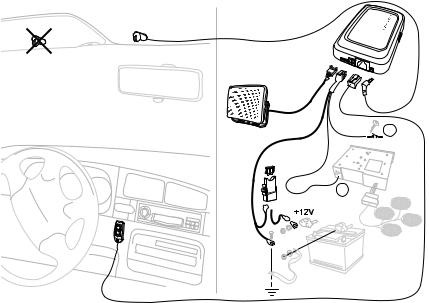
|
|
e |
|
|
|
s |
|
|
|
U |
|
|
|
l |
|
|
a |
|
|
|
i |
|
|
c |
|
B |
|
r |
|
|
|
|
|
|
|
e |
|
|
|
m |
|
|
|
|
|
A |
|
2
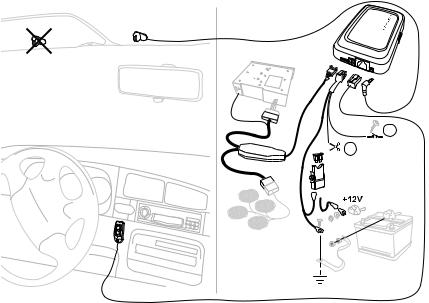
|
|
|
e |
|
|
|
|
s |
|
|
|
|
U |
|
|
|
|
l |
|
|
|
a |
|
|
|
|
i |
|
|
|
c |
|
B |
|
|
r |
|
|
|
|
|
|
|
|
e |
|
A |
|
|
m |
|
|
|
|
|
|
|
|
|
m |
|
|
|
|
3
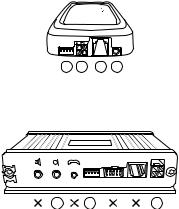
|
|
|
|
HCB-30 |
|
|
|
|
|
|
|
|
e |
|
|
|
|
|
|
s |
|
D E |
F C |
|
|
U |
|
|
|
|
l |
|||
|
|
|
|
|
a |
|
|
|
|
|
|
i |
|
|
|
|
|
c |
|
|
|
|
|
|
r |
|
|
|
|
|
|
e |
|
|
|
|
|
|
m |
|
|
|
|
|
|
mHCA-20 |
|
|
|
|
|
|
o |
|
|
|
|
|
|
C |
|
|
|
|
|
r |
|
|
|
|
|
fo |
|
|
|
|
C |
t |
|
E |
|
|
|
|
D |
|
|
|
||
o |
|
|
|
|
|
|
N |
|
|
|
|
|
|
4
Sony Ericsson HCB-30
|
First edition (June 2002) |
|
|
This manual is published by Sony Ericsson Mobile |
|
|
Communications AB, without any warranty. Improvements and |
|
|
changes to this manual necessitated by typographical errors, |
|
|
inaccuracies of current information, or improvements to programs |
|
Installing the car handsfree 7 |
and/or equipment, may be made by Sony Ericsson Mobile |
|
Communications AB at any time and without notice. Such changes |
||
|
will, however, be incorporated into new editions of this manual. |
|
|
All rights reserved. |
e |
|
s |
|
|
|
|
|
©Sony Ericsson Mobile Communications AB, 2002 |
|
|
Publication number: LZTU108 5847/1 R1A |
|
|
l |
|
|
Some of the services in this manual are not supported by all |
|
|
a |
|
|
networks. Thisialso applies to the GSM International Emergency |
|
|
Number 112.c |
|
|
Contactryour network operator or service provider if you are in |
|
|
doubtewhether you can use a particular service or not. |
|
|
mThe Bluetooth trademarks are owned by Bluetooth SIG, Inc. USA. |
|
|
m |
|
|
o |
|
|
C |
|
|
r |
|
fo |
|
|
t |
|
|
o |
|
|
N |
|
|
English 5
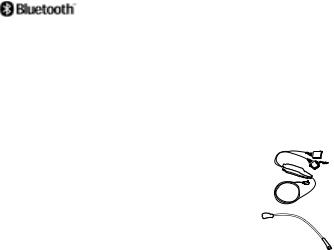
|
Introduction |
you make and answer calls via the Bluetooth car |
|
|
|
handsfree control panel. The car stereo is muted when |
|
|
The Bluetooth™ Car Handsfree |
you receive a call, and you hear the caller in a separate |
|
|
loudspeaker. |
|
|
|
HCB-30 is based on Bluetooth |
|
|
|
|
|
|
|
wireless technology. |
What products can I use with my car handsfree? |
|
|
Please read the text in the “Additional information” |
||
|
With the Bluetooth Car Handsfree HCB-30, you can |
||
|
section of the HCB-30 User’s Guide before using your |
|
e |
|
use a Sony Ericsson sor Ericsson phone with built-in |
||
|
car handsfree. |
Bluetooth capability,Uor with a Bluetooth phone |
|
|
What is Bluetooth wireless technology? |
adapter. Youlcan use products of any make that support |
|
|
a |
||
|
|
the Bluetoothi |
Headset profile or the Bluetooth |
|
The Bluetooth wireless technology makes it possible to |
Handsfreecprofile. |
|
|
connect any compatible portable and stationary |
r |
|
|
eTo enhance your experience of the Bluetooth Car |
||
|
communications device within a range of 10 m (30 ft) |
Handsfree HCB-30, we recommend that you also buy |
|
|
without using cables. The technology is based on a m |
|
|
|
radio link that offers fast and reliable transmission of |
an advanced music mute and a gooseneck microphone. |
|
|
• Advanced Music Mute HCE-16 – |
||
|
m |
||
|
voice and data information. It does not requireoa line- |
for enhanced sound experience in |
|
|
of-sight connection in order to establishC |
||
|
the car. You hear the caller in the |
||
|
communication. Bluetooth wirelessrtechnology uses a |
||
|
car stereo loudspeakers instead of |
||
|
globally available frequency range intended to ensure |
||
|
in the separate loudspeaker. |
||
|
fo |
||
|
communication compatibilityt worldwide. |
• Gooseneck Microphone HCE-14 – |
|
|
o |
||
|
for enhanced sound experience for |
||
|
How can I useNmy car handsfree? |
||
|
the person you are talking to. |
||
|
When you turn the ignition key of your car, the |
||
|
|
|
|
|
Bluetooth car handsfree is switched on automatically. |
|
|
|
The phone can be left in your coat pocket or bag while |
|
|
6 |
Introduction |
|
|

You can, for example, also use the following |
Installing the car handsfree |
|||||||||
accessories with your phone and Bluetooth Car |
|
|
|
|
|
|
|
|
|
|
Handsfree HCB-30: |
The Bluetooth Car Handsfree HCB-30 kit includes: |
|||||||||
• Cigarette Lighter Adapter CLA-11 – for charging of |
||||||||||
• electronic box with velcro (1.) |
|
|
||||||||
the phone in the car. |
|
|
||||||||
• |
external loudspeaker (2.) |
|
|
|||||||
• Antenna Cable Connector HCE-12 – together with a |
|
|
||||||||
|
|
|
|
|
|
e |
|
|
||
car holder for better network reception. |
• control panel with adhesive tape (3.) |
|
||||||||
• |
microphone (4.) |
s |
|
|
||||||
• Car Holder, for example, HCH-28 – together with an |
|
|
||||||||
antenna cable connector for better network reception. |
• |
fuse kit (5.) |
|
|
U |
|
|
|||
|
|
|
|
|
|
l |
|
|
||
|
• cables (power cables, ignition sense, music mute) |
|||||||||
|
|
|
|
i |
|
|
|
|
||
|
• User’s Guideaand Installation Guide. |
|
||||||||
|
|
|
c |
|
|
|
|
|
||
|
|
|
r |
|
|
|
|
|
|
|
|
|
e |
|
2. |
3. |
4. |
5. |
|||
|
|
1. |
|
|
||||||
|
m |
|
|
|
|
|
|
|
||
m |
|
|
|
|
|
|
|
|
||
o |
|
|
|
|
|
|
|
|
|
|
C |
|
|
|
|
|
|
|
|
|
|
r |
|
|
|
|
|
|
|
|
|
|
fo |
Please make sure that all equipment of the Bluetooth |
|||||||||
t |
car handsfree is installed in a safe location. If your car |
|||||||||
o |
is equipped with an air bag, check that the handsfree |
|||||||||
N |
equipment does not interfere with its function. |
|
||||||||
Installing the car handsfree |
7 |
|
To install the car handsfree |
|
|
|
enough to reach the electronic box. Connect the |
|
Note: The car handsfree should be installed by |
|
external loudspeaker to the electronic box. |
||
1. |
authorised personnel. |
|
|
|
8. Place the microphone on a fixed part of the car interior, |
Disconnect the car battery. |
|
|
|
and directed towards the driver. Make sure that the |
|
2. |
Place the electronic box under the dashboard of the car. |
cable is long enough to reach the electronic box. |
|||
|
See also installation chart on page 2. We recommend |
Connect the microphone to the electronic box. |
|||
|
that the upper side of the electronic box faces the |
|
e |
||
|
|
9. Choose a suitable location on the dashboard of the car |
|||
|
driver with no metallic barrier between the box and the |
for the control panel.sThe driver must be able to reach |
|||
|
driver. Use the velcro enclosed in the kit to fasten the |
the keys of the controlUpanel from the normal driving |
|||
|
electronic box. |
|
|
|
a |
|
|
|
|
position. Makelsure that the cable is long enough to |
|
3. |
Connect the bundle of power cables (red and black), |
|
reach theielectronic box. Remove the adhesive tape |
||
|
music mute cable (yellow) and ignition sense cable |
|
r |
||
|
|
fromcthe control panel. Place the control panel in the |
|||
|
(blue) to the electronic box. |
|
|
|
elocation you have chosen. Connect the control panel to |
4. |
Connect the black power cable to negative ground. |
m |
|||
|
the electronic box. |
||||
|
Connect the red power cable via the fuse kit to the car |
|
|||
|
battery, 12 Volts. |
o |
|
To install an advanced music mute with the car |
|
|
C |
m |
|||
|
Note: Please note that supply voltages other than |
|
handsfree |
||
|
|
r |
|
|
Note: You can buy an advanced music mute separately. |
5. |
12 Volts may cause damage to the equipment. |
|
|
||
Connect the yellow music mute cable to the car stereo. |
See “What products can I use with my car handsfree?” |
||||
|
See A in installation chart onfopage 2. |
|
|
on page 6. |
|
|
t |
|
|
|
|
6. |
o |
|
|
|
1. Disconnect the car battery. |
Connect the blue ignition sense cable to the ignition of |
|||||
|
N |
|
|
|
2. See installation chart on page 3. Proceed as in steps 2-4 |
7. |
the car. See B in installation chart on page 2. |
|
|
||
Place the loudspeaker at least 50 cm (20 inches) from |
in the instructions “To install the car handsfree” on |
||||
|
the microphone. Make sure that the cable is long |
|
page 8. |
||
8Installing the car handsfree
3. Cut the yellow music mute cable since it is not needed |
|
Note: Make sure that the blue ignition sense cable is |
||
when you have an advanced music mute. See A in |
|
connected to the ignition of the car. |
||
installation chart on page 3. |
|
2. Detach the advanced music mute cable from the |
||
4. Connect the blue ignition sense cable to the ignition of |
|
HCA-20 box, socket D, and connect it to the HCB-30 |
||
the car. See B in installation chart on page 3. |
|
box, socket D. Or, if you have an external loudspeaker |
||
5. Connect the brown end of the advanced music mute |
|
instead of an advanced music mute for your HCA-20, |
||
cable to the car stereo loudspeakers. |
|
|
detach the external loudspeaker cable from the socket |
|
6. Connect the black and yellow ends of the advanced |
|
|
e |
|
|
to the left of socket C onsthe HCA-20 box. Then |
|||
music mute cable to the car stereo. |
|
|
connect the HCB-30Uexternal loudspeaker cable, |
|
7. Proceed as in steps 8-9 in “To install the car handsfree” |
|
or advanced musiclmute cable to the HCB-30 box, |
||
on page 8. |
|
|
socket D. |
a |
|
|
i |
||
|
|
3. Detach thecmicrophone cable from the HCA-20 box, |
||
Replacing Car Handsfree HCA-20 with HCB-30 |
|
r |
|
|
|
socketeC, and connect it to the HCB-30 box, socket C. |
|||
If you already have a Car Handsfree HCA-20, you do |
4. Connect the HCB-30 control panel cable to the |
|||
not need to reinstall all the components for the |
m |
|
||
|
HCB-30 box, socket F. |
|||
Bluetooth Car Handsfree HCB-30. You need to movema |
See also “To install the car handsfree” on page 8. |
|||
|
o |
|
|
|
few cables from the HCA-20 electronic box to the |
|
|
|
|
HCB-30 electronic box. |
C |
|
Using the car handsfree |
|
r |
|
|||
|
|
When the installation of the car handsfree has been |
||
To replace HCA-20 with HCB-fo30 |
|
|||
|
completed, we recommend that you test the |
|||
t |
|
|
communication between the mobile phone and the car |
|
1. Detach the bundle of power cables, ignition sense |
|
|||
o |
|
|
handsfree by turning the car handsfree on, and then |
|
cable, and (if installed) the music mute cable from |
|
|||
N |
|
|
pairing the car handsfree with your mobile phone. |
|
the HCA-20 box, socket E in the installation chart on |
|
|||
page 4, and connect it to the HCB-30 box, socket E. |
|
See “To turn the car handsfree on” and “Pairing the car |
||
See installation chart on page 4. |
|
|
handsfree” in the HCB-30 User’s Guide. |
|
Installing the car handsfree |
9 |
For information about support and for User’s Guides for Ericsson, Sony and Sony Ericsson mobile phones, see http://www.SonyEricsson.com.
|
|
e |
|
|
s |
|
|
U |
|
|
l |
|
a |
|
|
i |
|
c |
|
|
r |
|
|
e |
|
|
m |
|
|
m |
|
|
o |
|
|
C |
|
|
r |
|
|
fo |
|
|
t |
|
|
o |
|
|
N |
|
|
10 Installing the car handsfree
Sony Ericsson HCB-30
Erste Ausgabe (Juni 2002)
Diese Bedienungsanleitung wird von Sony Ericsson Mobile Communications AB ohne jede Gewährleistung veröffentlicht. Sony Ericsson Mobile Communications AB behält sich das Recht vor, jederzeit und ohne vorherige Ankündigung Verbesserungen und Änderungen an dieser Bedienungsanleitung vorzunehmen, die aufgrund von Druckfehlern, Ungenauigkeiten oder Verbesserungen an Programmen und/odereGeräten notwendig werden. Änderungen dieser Art werden in späteren Ausgaben dieser Bedienungsanleitung berücksichtigt.s
Alle Rechte vorbehalten.lU
© Sony EricssonaMobile Communications AB, 2002
Publikationsnummer:i LZT 108 5847/1 R1A c Einige rder in dieser Anleitung beschriebenen Dienste werden nicht
in eallen Netzen unterstützt. Dies gilt auch für die internationale GSM-Notrufnummer 112.
mSetzen Sie sich mit dem Netzbetreiber in Verbindung, wenn Sie
Informationen zur Verfügbarkeit bestimmter Dienste benötigen. om rC tfo o N
Deutsch 11
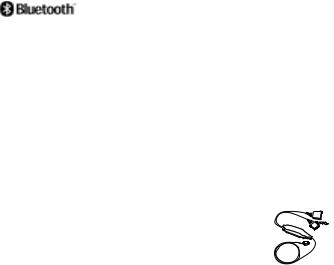
|
Einführung |
|
|
eingeschaltet. Das Telefon kann in der Manteloder |
|
|
|
|
|
Aktentasche bleiben, während Sie Anrufe über den |
|
|
Der Bluetooth™ Autoeinbausatz |
|
|
Bluetooth Autoeinbausatz tätigen bzw. annehmen. Die |
|
|
|
|
Stereoanlage des Autos wird stummgeschaltet, wenn |
||
|
HCB-30 arbeitet auf Basis der |
|
|
||
|
|
|
Sie einen Anruf empfangen. Den Anrufer hören Sie |
||
|
Nahbereichsfunktechnik |
|
|
||
|
|
|
über den separaten Lautsprecher. |
||
|
Bluetooth. |
|
|
||
|
|
|
|
e |
|
|
Lesen Sie den Abschnitt „Ergänzende |
|
|
|
|
|
|
|
Welche Produkte kannsich mit dem |
||
|
Informationen“ in der Bedienungsanleitung zum |
|
AutoeinbausatzUbenutzen? |
||
|
HCB-30, bevor Sie den Autoeinbausatz benutzen. |
|
Mit dem Bluetoothl |
Autoeinbausatz HCB-30 können |
|
|
|
|
|
a |
|
|
|
|
|
Sie alleiTelefone von Sony Ericsson oder Ericsson |
|
|
Was ist die Nahbereichsfunktechnik Bluetooth? |
|
einsetzen,cdie mit integrierter Bluetooth Funktionalität |
||
|
Die Nahbereichsfunktechnik Bluetooth macht die |
|
r |
|
|
|
|
eoder einem Bluetooth Telefonadapter ausgestattet sind. |
|||
|
Verbindung kompatibler portabler und stationärer |
|
Sie können alle Produktmodelle einsetzen, die das |
||
|
Geräte ohne Kabel in einem Umkreis von |
|
|
||
|
|
m |
|
||
|
10 m möglich. Sprache und Daten werden schnell und |
Profil für Bluetooth Headsets oder Bluetooth |
|||
|
Freisprecheinrichtungen unterstützen. |
||||
|
|
m |
|||
|
zuverlässig per Funk übertragen. Die Kommunikationo |
Noch mehr haben Sie von Ihrem Bluetooth |
|||
|
erfordert keine Sichtverbindung. Die C |
|
|
||
|
|
|
Autoeinbausatz HCB-30, wenn Sie die |
||
|
Nahbereichsfunktechnologie Bluetoothrverwendet ein |
||||
|
Anlagenaufschaltung und das Schwanenhalsmikrofon |
||||
|
spezielles Frequenzband, das weltweit freigegeben ist. |
||||
|
einsetzen. |
|
|||
|
fo |
|
|
|
|
|
Dadurch wird grundsätzlichteine globale |
|
|
• Anlagenaufschaltung HCE-16 für |
|
|
Kompatibilität erreicht.o |
|
|
||
|
|
|
besseren Sound im Auto. Sie hören |
||
|
N |
|
|
||
|
|
|
den Anrufer über die Lautsprecher |
||
|
Wie benutze ich den Autoeinbausatz? |
|
|
||
|
|
|
|
|
|
|
Sobald Sie den Zündschlüssel im Auto drehen, wird |
|
|
|
|
|
der Bluetooth Autoeinbausatz automatisch |
|
|
|
|
12 |
Einführung |
|
|
|
|
