Sony WAHT-SD1 User Manual
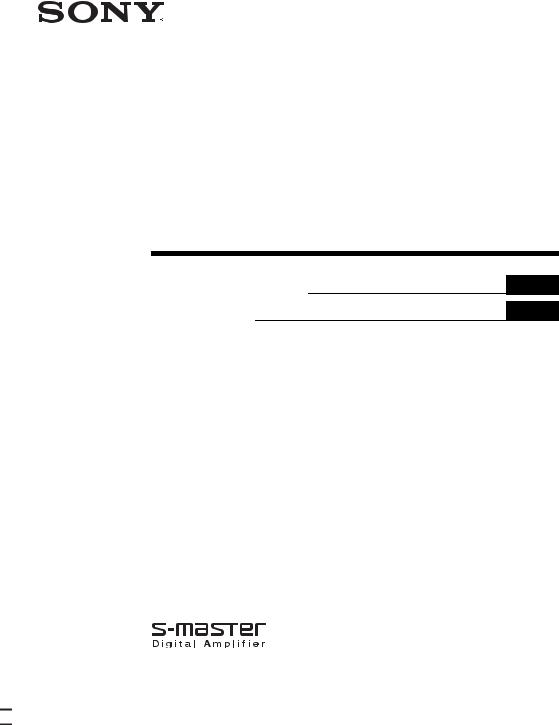
2-895-784-23(1)
Wireless
Surround Kit
Operating Instructions
Mode d’emploi
GB
FR
WAHT-SD1
©2007 Sony Corporation
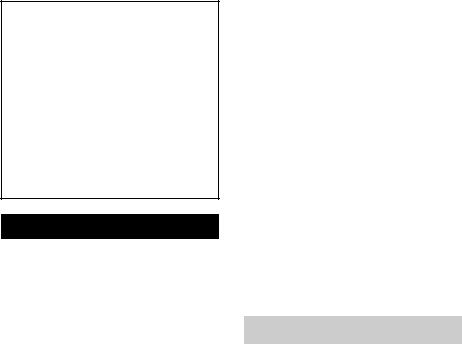
Table of Contents |
|
About this manual .......................................... |
2 |
Unpacking ...................................................... |
3 |
Hooking Up .................................................... |
4 |
Connecting the AC Power Cords (Mains |
|
Leads) ............................................................. |
8 |
Adjusting the Wireless System ...................... |
8 |
Installing the IR Transmitter and the IR |
|
Receiver on a Wall ....................................... |
11 |
Troubleshooting ........................................... |
13 |
Specifications ............................................... |
14 |
Index to Parts ............................................... |
15 |
WARNING
To reduce the risk of fire or electric shock, do not expose this apparatus to rain or moisture.
This Class B digital apparatus complies with Canadian ICES-003.
Do not install the appliance in a confined space, such as a bookcase or built-in cabinet.
To prevent fire or shock hazard, do not place objects filled with liquids, such as vases, on the apparatus. The nameplate is located on the bottom exterior.
Precautions
On power sources
•Install this system so that the AC power cord (mains) can be unplugged from the wall socket immediately in the event of trouble.
On placement
•Do not place the system in locations that are hot and subject to direct sunlight, dusty, very humid, or extremely cold.
•Use caution when placing the system on a specially treated (waxed, oiled, polished, etc.) floor, as staining or discoloration may result.
•Allow adequate air circulation to prevent internal heat buildup.
•Do not place the system on surfaces (rugs, blankets, etc.) or near materials (curtains, draperies) that may block the ventilation slots.
•Do not install the system near heat sources such as radiators, or air ducts, or in a place subject to direct sunlight, excessive dust, mechanical vibration, or shock.
•Do not install the system in an inclined position. It is designed to be operated in a horizontal position only.
•Position the Sony DVD Home Theatre System (DAV) and surround amplifier away from each other.
•Keep the system away from equipment with strong magnets, such as microwave ovens, or large loudspeakers.
•Do not place heavy objects on the system.
•If you use more than one set of these systems (Sony DVD Home Theatre System (DAV) and WAHTSD1), position them away from each other to avoid cross talk.
On cleaning
Clean the cabinets with a soft cloth lightly moistened with a mild detergent solution or water. Do not use any type of abrasive pad, scouring powder or solvent such as alcohol or benzene.
Safety
•If anything falls into the cabinet, unplug the unit and have it checked by qualified personnel before operating it any further.
•Unplug the unit from the wall outlet if you do not intend to use it for an extended period of time. To disconnect the cord, pull it out by the plug, never by the cord.
About this manual
The WAHT-SD1 is a Wireless Surround Kit for the Sony DVD Home Theatre System (DAV). DAV-DZ555K/DZ556KB model is used in this manual for some illustrations.
This kit is for models which have a slot cover and have “DIR-TC1” printed on the rear panel.
2GB
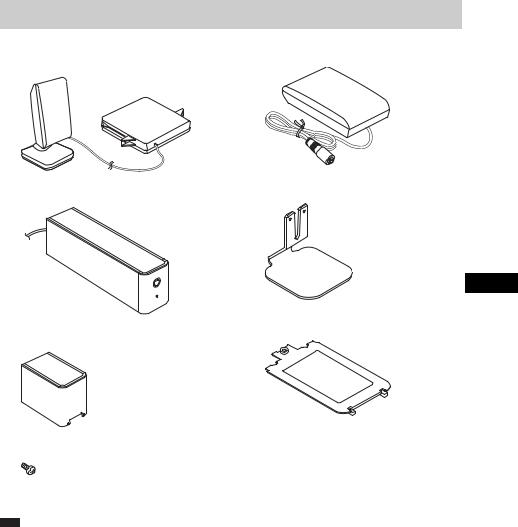
Unpacking
Transmitter (DIR-TC1) (IR transmitter + Transmitter box) (1)
Surround amplifier (TA-SB500WR) (1)
IR receiver (DIR-R1) (1)
IR receiver stand (1)
POWE |
R |
|
Speaker cord holder (1)
Speaker cord cover (1)
Screw (1)
Operating Instructions (1)
Note
• Speaker cords are not supplied.
GB
3GB
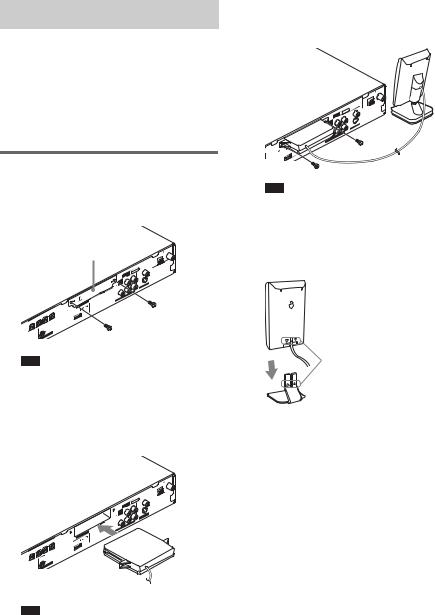
Hooking Up
Connecting the transmitter and the surround amplifier to a Sony DVD Home Theatre System (DAV).
Before installing, make sure to remove the AC power cord (mains lead) of the system from the wall outlet (mains).
Inserting the transmitter
1 Remove the screws and detach the slot cover.
|
SUR L |
|
AKER |
SPE |
SUR R |
FRON |
T L |
FRON |
T R |
T
OU
T SYNC
D-LIGH
Slot cover |
|
|
|
|
|
|
|
|
AM |
|
|
|
|
|
|
|
|
|
|
|
AXIAL |
|
|
|
|
|
|
|
|
|
|
COFM75 |
|
|
DMPO |
RT |
|
IN |
L |
|
|
|
|
|
|
|
R |
AUDIO |
|
VIDEO |
|
|
||
|
|
TV/ |
|
|
|
|
S VID |
EO |
|
OUT |
|
VIDEO |
|
|
|
|
|
ITOR |
|||
|
|
|
|
|
|
|
MON |
|
|
|
|
|
|
|
P |
/C |
|
|
|
|
|
|
|
P /C |
VIDEO |
OUT |
|
|
|
|||
|
|
|
|
|
|
|
|
|||
|
Y |
PONENT |
|
|
|
|
|
|
|
|
|
COM |
|
|
|
|
|
|
|
|
|
-TC |
1 |
|
|
|
|
|
|
|
|
|
DIR |
|
|
|
|
|
|
|
|
|
|
OUT |
|
|
|
|
|
|
|
|
|
|
ONLY) |
|
|
|
|
|
|
|
|
|
|
(DVD |
|
|
|
|
|
|
|
|
|
|
Note
•Remove the screws from the slot cover bearing the caution mark. Do not remove other screws.
•The slot cover is no longer necessary; however, keep it after detaching.
2 Insert the transmitter box.
|
|
|
KER |
|
SUR L |
|
|
SPEA |
SUR R |
|
|
|
|
ONT L |
|
|
|
FRONT |
R |
FR |
|
|
|
|
|
|
|
YNC |
OUT |
|
|
|
HT S |
|
|
|
|
D-LIG |
|
|
|
COMA7X5IAL
F
AM
|
|
DMPORT |
IN |
L |
|
|
|
|
|
|
R AUDIO |
|
VIDEO |
|
|
TV/ |
|
|
|
|
S VID |
EO |
OUT |
VIDEO |
|
|
|
|
|||
|
|
|
|
|
MONITOR |
|
|
|
|
|
P /C |
|
|
|
|
|
P |
/C |
OUT |
|
|
||
|
|
VIDEO |
|
|
|
|
|
Y |
NENT |
|
|
|
|
|
|
COMPO |
|
|
|
|
|
|
|
|
-TC |
1 |
DIR |
|
|
|
OUT |
|
|
ONLY) |
|
(DVD |
|
|
Note
•Insert the transmitter box with the SONY logo facing up.
3 Make sure to use the same screws to secure the transmitter box.
IR transmitter
COA7X5IAL
FM
AM
|
|
DMPO |
RT |
|
IN |
L |
|
|
|
|
|
|
R |
AUDIO |
|
VIDEO |
|
||
|
TV/ |
|
|
|
|
|
S VID |
EO |
OUT |
VIDEO |
|
|
|
|
|
|
|||
|
|
|
|
|
|
|
MONITOR |
|
|
|
|
|
|
P |
/C |
|
T |
|
|
|
P |
/C |
VIDEO |
OU |
|
|
|
||
Y |
PONENT |
|
|
|
|
|
|
|
|
COM |
|
|
|
|
|
|
|
|
|
|
-TC |
1 |
DIR |
|
|
|
OUT |
|
|
ONLY) |
|
(DVD |
|
|
Note
•Do not use other screws to fasten the transmitter box.
When using the IR receiver stand, attach the stand so that both delta marks on the IR receiver and stand are aligned.
 IR receiver
IR receiver
Delta marks
 IR receiver stand
IR receiver stand
4GB
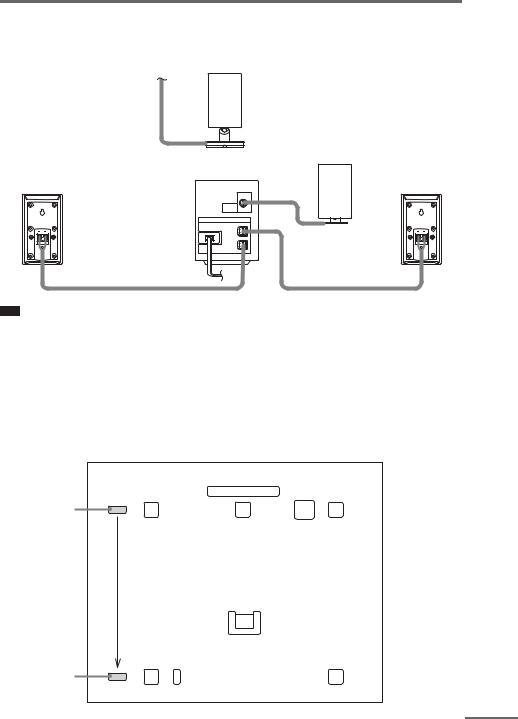
Connecting the Surround Speakers and the IR Receiver
Insert the connectors of the speaker cords in their corresponding speaker jacks. The connectors of the speaker cords are the same color as the jacks to be connected.
|
IR transmitter |
|
IR receiver |
|
Surround amplifier |
|
DIR-R1 |
|
SPEAKER |
|
SURROUND L |
|
SURROUND R |
Surround speaker (R) |
Surround speaker (L) |
Note
•Use the speaker cord supplied with the Sony DVD Home Theatre System (DAV) to connect the surround speakers to the surround amplifier.
•Customers who already have the Sony DVD Home Theatre System (DAV), use the speaker cords of the system.
•When you use this Wireless Surround Kit, do not connect the speaker cord (s) to the surround speaker jack (s) on your Sony DVD Home Theatre System (DAV).
•The cord of the IR receiver is for this system only, and is not commercially available.
Example for installation
Position the IR transmitter and IR receiver as illustrated.
Top view
Front |
TV |
Front |
speaker (L) |
|
speaker (R) |
IR transmitter |
|
|
|
Center speaker |
Subwoofer |
|
|
Listening position |
|
Surround |
Surround |
speaker (L) |
speaker (R) |
IR receiver |
|
Surround amplifier |
|
continued
5GB
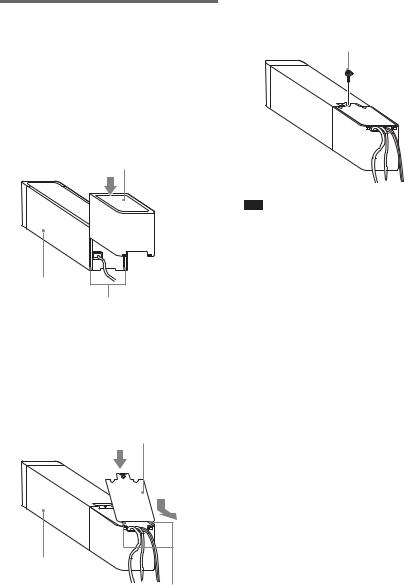
About the surround amplifier
After connecting, you can attach the cover to the surround amplifier for organizing and storing excess speaker cords.
Attaching the cover
1 Attach the speaker cord cover by sliding it down along the grooves at the edges of the surround amplifier.
Speaker cord cover
Surround amplifier
Grooves
Push the speaker cord cover down until you hear a click. Turn the surround amplifier upside down, then store the cords in the speaker cord cover.
2 Insert the tabs of the speaker cord holder in the slots of the speaker cord cover, and press it into place.
Speaker cord holder
3 Secure the speaker cord holder with the supplied screw.
Screw
Note
•Do not use the speaker cord cover and holder without the supplied screw.
•Before detaching the speaker cord cover, first remove the screw, then the speaker cord holder. Forcing the speaker cord cover off with the screw in place may cause damage.
•Gently pull apart the side of the speaker cord cover when detaching.
Surround amplifier
Tabs
6GB
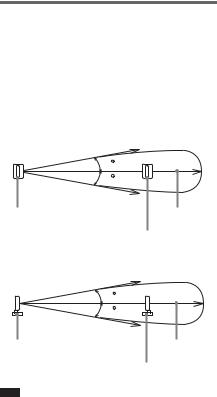
About the wireless system
This wireless system employs the Digital Infrared Audio Transmission (DIAT) system. The following diagram indicates the infrared transmission area (the range that infrared signals can reach).
Top view
|
Infrared signal |
|
10 |
|
10 |
IR transmitter |
Approx. 10 m |
|
(33 ft) |
|
IR receiver |
Side view |
|
|
Infrared signal |
|
10 |
|
10 |
IR transmitter |
Approx. 10 m |
|
(33 ft) |
|
IR receiver |
Note
•Do not install the IR receiver in a place exposed to direct sunlight, or strong light such as an incandescent lamp.
•Do not use an IR transmitter or IR receiver other than the one supplied with this system.
7GB
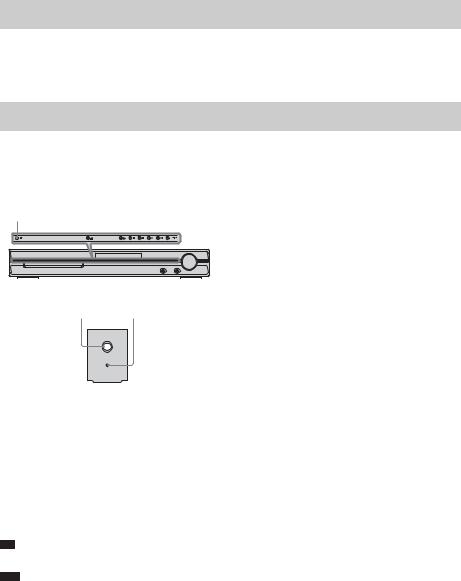
Connecting the AC Power Cords (Mains Leads)
Before connecting the AC power cords (mains leads) of your Sony DVD Home Theatre System (DAV) and the surround amplifier to a wall outlet (mains), connect the front and center speakers to your DAV, and surround speakers to the surround amplifier.
Adjusting the Wireless System
After connecting the speakers, surround amplifier, IR transmitter, IR receiver, and the AC power cords (mains leads), adjust the wireless system for good transmission.
"/1
•If the POWER/ON LINE indicator flashes in red, the IR receiver is receiving an infrared signal from another Sony's wireless product. Move the IR transmitter and/or the IR receiver so that the POWER/ON LINE indicator turns green.
POWER/ON LINE
POWER Indicator
POWER
POWER ON-LINE
1 Press "/1 on DAV and POWER on the surround amplifier.
The DAV and surround amplifier turn on and the POWER/ON LINE indicator turns red.
2 Orient the IR transmitter and IR receiver to face each other.
Adjust the position until the POWER/ON LINE indicator turns green.
Tip
• The IR transmitter is movable for easy reorientation.
Note
•Make sure that there is no obstruction such as a person or object between the IR transmitter and the IR receiver. Otherwise, the sound from the surround speakers may be interrupted.
•If the POWER/ON LINE indicator turns red, the transmission is incomplete. Adjust the position of the IR transmitter and IR receiver until the POWER/ON LINE indicator turns green.
8GB

Settings for the Speakers
It is necessary to set up your Sony DVD Home Theatre System (DAV) to use this Wireless Surround Kit.
1 Press FUNCTION repeatedly until “DVD” appears in the front panel display.
2 Press  DISPLAY when the system is in stop mode.
DISPLAY when the system is in stop mode.
The Control Menu appears.
3 Press X/x to select  [SPEAKER
[SPEAKER
FORMATION], then press  .
.
1 ( 4 4 )
|
3 ( 2 8 ) |
DVD VIDEO |
|
|
T |
0 : |
0 3 : 0 4 |
SPEAKER FORMATION
SPEAKER FORMATION
AUTO CALIBRATION
4 Press X/x to select [SPEAKER
FORMATION], then press  .
.
The options for [SPEAKER FORMATION] appear.
7 Press  .
.
Set up the calibration mic at ear level using a tripod, etc. (not supplied). The front of each speaker should face the calibration mic, and there should be no obstruction between either speaker and the calibration mic. Be quiet during the measurement.
A.CAL MIC 
Calibration mic
5
6
SPEAKER FORMATION
|
STANDARD(WIRELESS) |
|
|
|
|
|
|
8 |
Press . |
||||||
|
|
|
|
|
|
||
|
|
|
AUTO CALIBRATION |
||||
Note |
|
||||||
|
|
|
|
|
|
||
• The [STANDARD (WIRELESS)] option |
|
Connect calibration mic. Start |
|||||
appears after inserting transmitter box. (When |
|
measurement? |
|||||
|
|
|
|
|
|||
you do not insert transmitter box, only |
|
|
|
YES |
|
||
[STANDARD] appears.) |
|
|
|
NO |
|
||
Press C/c to select [STANDARD |
|
|
|
|
|
||
(WIRELESS)], then press . |
|
|
|
|
|
||
Auto Calibration starts. |
|||||||
Connect the calibration mic to the |
|||||||
|
|
|
|
|
|||
A.CAL MIC jack on the front panel and |
|
|
|
|
|
||
Note |
|||||||
press X/x to select [YES]. |
• Loud test sound is output when [AUTO |
||||||
CALIBRATION] starts. You cannot turn the volume down. Give consideration to children and neighbors.
continued
9GB
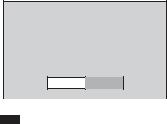
•Avoid being in the measurement area and making noise during the measurement (which takes about 3 minutes), as it may interfere with measurement.
9 Unplug the calibration mic and press C/ c to select [YES].
Quick Setup is finished. All connections and setup operations are complete.
Measurement complete.
FRONT L : |
YES |
FRONT R : |
YES |
CENTER : |
NONE |
SUBWOOFER : |
YES |
SURROUND L : |
NONE |
SURROUND R : |
NONE |
If OK, unplug calibration mic and select
“YES”. |
YES |
NO |
|
Note
•Reflections from walls or the floor may affect measurements.
•If measurement fails, follow the message then retry [AUTO CALIBRATION].
•When you select [SECOND ROOM] for [SPEAKER FORMATION], the measurement of [SURROUND L] and [SURROUND R] are not displayed.
10 Press  .
.
10GB
