Sony STR-DE495, STR-DE595 User Manual
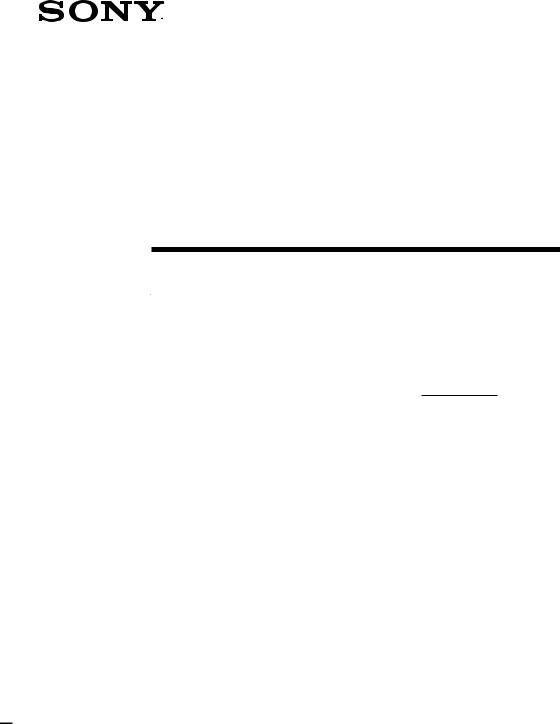
4-245-327-16(1)
FM Stereo
FM-AM Receiver
Operating Instructions
Owner’s Record
The model and serial numbers are located at the rear of the unit. Record the serial number in the space provided below. Refer to them whenever you call upon your Sony dealer regarding this product.
Model No. |
|
Serial No. |
STR-DE595
STR-DE495
© 2003 Sony Corporation
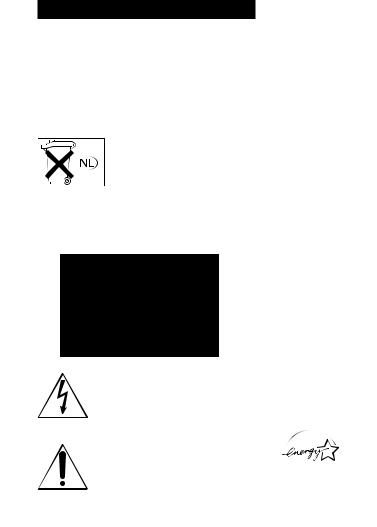
WARNING
To prevent fire or shock hazard, do not expose the unit to rain or moisture.
To prevent fire, do not cover the ventilation of the apparatus with newspapers, table-cloths, curtains, etc. And don’t place lighted candles on the apparatus.
To prevent fire or shock hazard, do not place objects filled with liquids, such as vases, on the apparatus.
Don’t throw away the battery with general house waste, dispose of it correctly as chemical waste.
Do not install the appliance in a confined space, such as a bookcase or built-in cabinet.
For customers in the United States
This symbol is intended to alert the user to the presence of uninsulated “dangerous voltage” within the product’s enclosure that may be of sufficient magnitude to constitute a risk of electric shock to persons.
This symbol is intended to alert the user to the presence of important operating and maintenance (servicing) instructions in the literature accompanying the appliance.
WARNING
This equipment has been tested and found to comply with the limits for a Class B digital device, pursuant to Part 15 of the FCC Rules. These limits are designed to provide reasonable protection against harmful interference in a residential installation. This equipment generates, uses, and can radiate radio frequency energy and, if not installed and used in accordance with the instructions, may cause harmful interference to radio communications. However, there is no guarantee that interference will not occur in a particular installation. If this equipment does cause harmful interference to radio or television reception, which can be determined by turning the equipment off and on, the user is encouraged to try to correct the interference by one or more of the following measures:
–Reorient or relocate the receiving antenna.
–Increase the separation between the equipment and receiver.
–Connect the equipment into an outlet on a circuit different from that to which the receiver is connected.
–Consult the dealer or an experienced radio/TV technician for help.
CAUTION
You are cautioned that any changes or modification not expressly approved in this manual could void your authority to operate this equipment.
Note to CATV system installer:
This reminder is provided to call CATV system installer’s attention to Article 820-40 of the NEC that provides guidelines for proper grounding and, in particular, specifies that the cable ground shall be connected to the grounding system of the building, as close to the point of cable entry as practical.
For customers in Canada
CAUTION
TO PREVENT ELECTRIC SHOCK, MATCH WIDE BLADE OF PLUG TO WIDE SLOT, FULLY INSERT.
CAUTION
TO PREVENT ELECTRIC SHOCK, DO NOT USE THIS POLARIZED AC PLUG WITH AN EXTENSION CORD, RECEPTACLE OR OTHER OUTLET UNLESS THE BLADES CAN BE FULLY INSERTED TO PREVENT BLADE EXPOSURE.
Except for customers in Europe
ENERGY STAR® is a U.S. registered mark.
As an ENERGY STAR® partner, Sony Corporation has determined that this product meets the ENERGY STAR® guidelines for energy efficiency.
This receiver incorporates Dolby* Digital and Pro Logic Surround and the DTS** Digital Surround System.
*Manufactured under license from Dolby Laboratories.
“Dolby”, “Pro Logic” and the double-D symbol are trademarks of Dolby Laboratories.
**“DTS” and “DTS Digital Surround” are registered trademarks of Digital Theater Systems, Inc.
2GB
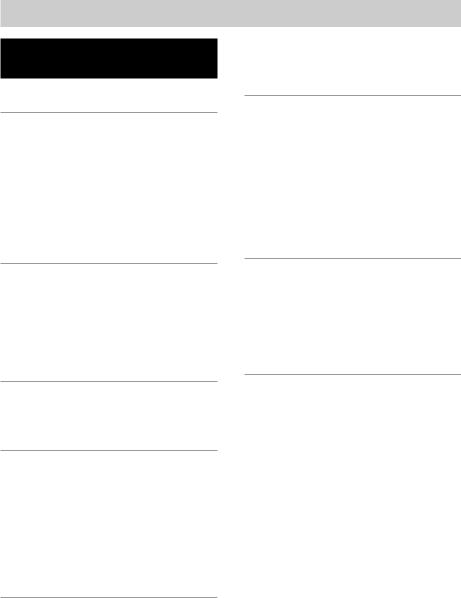
Table of Contents
List of Button Locations and
Reference Pages
Main unit ............................................... |
5 |
Hooking Up the Components |
|
Required cords ....................................... |
6 |
Antenna hookups ................................... |
7 |
Audio component hookups .................... |
8 |
Video component hookups .................... |
9 |
Digital component hookups ................. |
10 |
Multi channel input hookups1) ............. |
11 |
Other hookups ..................................... |
12 |
Hooking Up and Setting Up |
|
the Speaker System |
|
Speaker system hookups ..................... |
13 |
Performing initial setup operations ..... |
15 |
Multi channel surround setup .............. |
15 |
Checking the connections .................... |
20 |
Basic Operations |
|
Selecting the component ..................... |
21 |
Changing the display ........................... |
22 |
Enjoying Surround Sound |
|
Using only the front speakers |
|
(2 Channel Stereo) ........................ |
23 |
Enjoying higher fidelity sound ............ |
23 |
Selecting a sound field ........................ |
24 |
Understanding the multi channel |
|
surround displays .......................... |
26 |
Customizing sound fields .................... |
27 |
Receiving Broadcasts |
|
Storing FM stations automatically |
|
(AUTOBETICAL)2) ...................... |
29 |
Direct tuning ........................................ |
29 |
Automatic tuning ................................. |
30 |
Preset tuning ........................................ |
30 |
Using the Radio Data |
|
System (RDS)2) .............................. |
32 |
Other Operations |
|
Naming preset stations and program |
|
sources ........................................... |
34 |
Recording ............................................ |
34 |
Using the Sleep Timer ......................... |
35 |
Adjustments using the |
|
SET UP menu ................................ |
35 |
Changing the command mode of the |
|
receiver .......................................... |
36 |
Operations Using the Remote |
|
RM-U306A |
|
Before you use your remote ................ |
37 |
Remote button description ................... |
37 |
Changing the factory setting of an |
|
input selector button ...................... |
40 |
Additional Information |
|
Precautions .......................................... |
41 |
Troubleshooting ................................... |
41 |
Specifications ...................................... |
44 |
Tables of settings using the |
|
MAIN MENU button .................... |
47 |
Adjustable parameters for each |
|
sound field ......................... |
back page |
1) STR-DE595 only. |
|
2) Models of area code CEL, CEK only. |
|
3GB
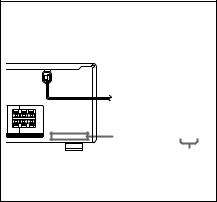
About This Manual
The instructions in this manual are for models STR-DE595 and STR-DE495. Check your model number by looking at the lower right corner of the front panel. In this manual, the STR-DE595 is used for illustration purposes unless stated otherwise. Any difference in operation is clearly indicated in the text, for example, “STR-DE595 only”.
About area codes
The area code of the receiver you purchased is shown on the lower portion of the rear panel (see the illustration below).
R |
L |
|
+ |
|
+ |
– |
|
– |
R |
L |
4-XXX-XXX-XX AA |
CENTER |
SURROUND |
|
E USE 8-16Ω |
|
Area code
Any differences in operation, according to the area code, are clearly indicated in the text, for example, “Models of area code AA only”.
Tip
The instructions in this manual describe the controls on the receiver. You can also use the controls on the supplied remote if they have the same or similar names as those on the receiver. For details on the use of your remote, see pages 37–40.
Note for the supplied remote
For RM-U306A
(STR-DE495 only) The MULTI CH button on the remote is not available.
4GB
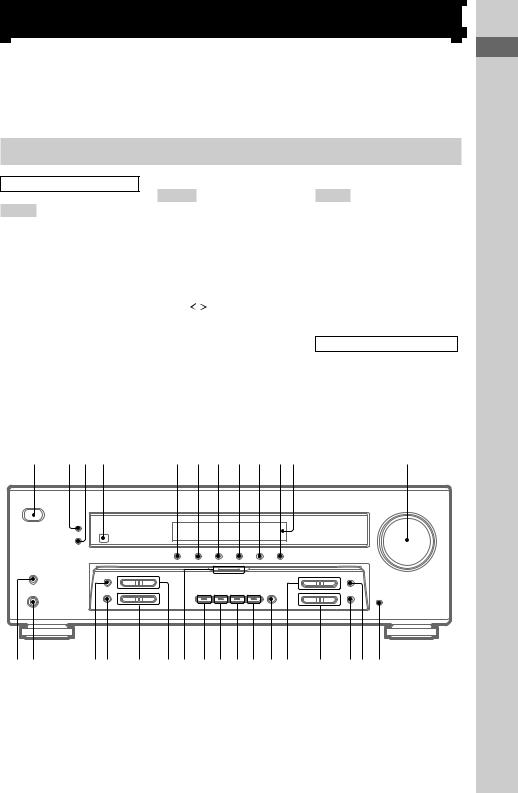
List of Button Locations and Reference Pages
|
Illustration number |
|
How to use this page |
r |
|
Use this page to find the location of buttons |
DISPLAY 2 (22, 32, 43) |
|
|
|
|
that are mentioned in the text. |
R |
R |
|
Name of button/part |
Reference page |
|
|
|
Main unit
ALPHABETICAL ORDER
A – L
A.F.D. (button/indicator) wa (23–25)
CD (STR-DE495 only) 9 (21) CD/SACD (STR-DE595 only) 9
(21)
DIMMER 3 (22) DISPLAY 2 (22, 32, 43) Display qa (22)
DVD 7 (21) ENTER qg (34, 36) FM MODE wh (30)
INPUT MODE qd (21) IR (receptor) 4 (37, 43)
M – O
MAIN MENU qf (16, 27, 28, 34, 35, 47)
MASTER VOLUME qs (20, 21, 41)
MD/TAPE 8 (21) MEMORY wj (29, 31)
MENU +/– qh (16, 27, 28, 34, 35, 47)
MENU / qj (16, 27, 28, 34, 35, 47)
MOVIE (button/indicator) w; (24, 42)
MULTI CHANNEL DECODING (indicator) (STR-DE595 only) wd (21)
MULTI CH IN (STR-DE595 only) qk (21)
MUSIC (button/indicator) ql (24, 25, 42)
P – Z
PHONES (jack) wk (22, 26, 42) PRESET TUNING +/– wf (31, 46) SPEAKERS (OFF/A/B/A+B)
(STR-DE595 only) wl (13, 22, 41)
TUNER FM/AM q; (21, 30, 31, 34)
TUNING +/– wg (30) VIDEO 1 5 (21) VIDEO 2 6 (21)
NUMBERS AND SYMBOLS
2CH (button/indicator) ws (23, 25, 28)
?/1 (power) 1 (15, 20, 28, 29, 36, 46)
1 2 3 4 |
5 6 7 8 9 q;qa |
qs |
?/1
g
wl wk |
wjwh wg wfwd ws wa w; ql qk qj qh qgqf qd |
of List Locations Button
Reference and Pages
5GB
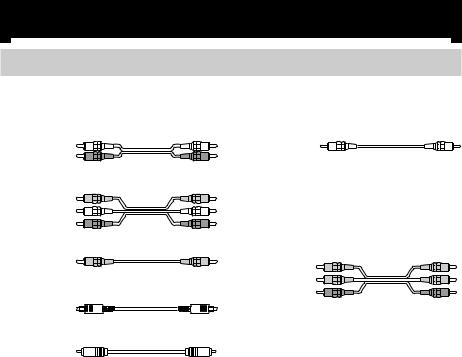
Hooking Up the Components
Required cords
The following optional connection cords A– Gare required when you hook up the components (pages 8–11).
AAudio cord (not supplied) |
FMonaural audio cord (not supplied) |
White (L) |
Black |
Red (R) |
|
BAudio/video cord (not supplied)
Yellow (video) White (L/audio)
Red (R/audio)
CVideo cord (not supplied)
Yellow
DOptical digital cord (not supplied)
ECoaxial digital cord (not supplied)
Tip
Audio cord Acan be torn into two monaural audio cords F.
GComponent video cord (not supplied)
(STR-DE595 only, except for models of area code CEL, CEK)
Green
Blue
Red
Before you get started
•Turn off the power to all components before making any connections.
•Do not connect the AC power cord until all of the connections are completed.
•Be sure to make connections firmly to avoid hum and noise.
•When connecting an audio/video cord, be sure to match the color-coded pins to the appropriate jacks on the components: yellow (video) to yellow; white (left, audio) to white; and red (right, audio) to red.
•When you connect optical digital cords, insert the cord plugs straight in until they click into place.
•Do not bend or tie the optical digital cord.
6GB
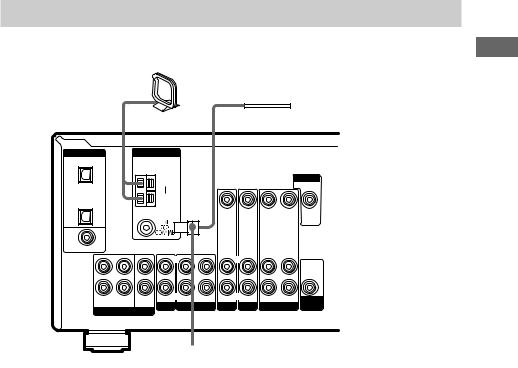
Antenna hookups
AM loop antenna (supplied)
FM wire antenna (supplied)
DIGITAL |
ANTENNA |
|
|
|
|
|
|
|
|
|
|
|
|
OPTICAL |
|
|
|
|
|
|
|
|
|
|
|
|
|
VIDEO 2 |
|
|
|
|
|
|
|
|
|
|
|
MONITOR |
|
IN |
|
AM |
|
|
|
|
|
|
|
|
|
||
|
|
|
|
|
|
|
|
|
|
|
|
|
|
|
|
y |
|
|
|
|
|
|
|
|
|
|
|
CD/ |
|
|
|
|
|
|
VIDEO IN |
|
VIDEO IN |
VIDEO OUT |
|
VIDEO IN |
VIDEO OUT |
SACD |
|
|
|
|
|
|
|
|
|
|
|
|
|
IN |
|
|
|
|
|
|
|
|
|
|
|
|
|
DVD IN |
|
|
|
|
|
|
|
|
|
|
|
|
|
COAXIAL |
|
|
|
|
|
|
|
|
|
|
|
|
|
L |
|
|
L |
|
L |
|
|
L |
|
|
L |
|
|
|
|
|
|
|
|
|
|
|
|
|
|
|
AUDIO |
|
CENTER |
|
|
|
|
|
|
|
|
|
|
|
OUT |
|
|
|
|
|
|
|
|
|
|
|
|
|
|
R |
SUB |
IN |
R |
OUT |
R |
IN |
AUDIO IN |
R |
AUDIO IN |
AUDIO OUT |
R |
AUDIO IN |
SUB |
FRONT SURROUND |
|
|
|
|
|||||||||
|
WOOFER |
CD/SACD |
|
MD/TAPE |
DVD |
|
VIDEO 2 |
VIDEO 1 |
WOOFER |
||||
MULTI CH IN |
|
|
|
|
|
|
|
|
|
|
|
|
|
*
* The shape of the connector varies depending on the area code.
Notes on antenna hookups
•To prevent noise pickup, keep the AM loop antenna away from the receiver and other components.
•Be sure to fully extend the FM wire antenna.
•After connecting the FM wire antenna, keep it as horizontal as possible.
Up Hooking Components the
7GB
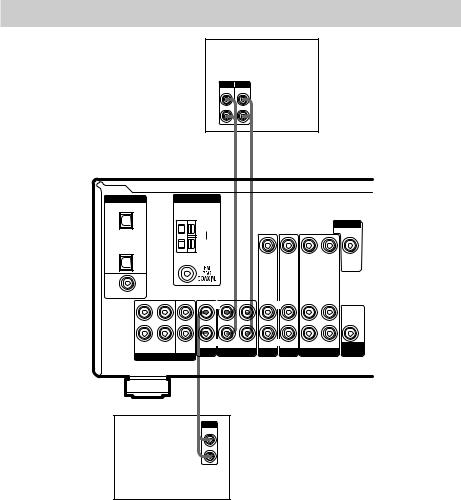
Audio component hookups
MD/Tape deck
INPUT OUTPUT
LINE LINE
L
R
AA
OUTç
ç
IN
DIGITAL |
ANTENNA |
|
|
|
|
|
|
|
|
|
|
|
|
OPTICAL |
|
|
|
|
|
|
|
|
|
|
|
|
|
VIDEO 2 |
|
|
|
|
|
|
|
|
|
|
|
MONITOR |
|
IN |
|
AM |
|
|
|
|
|
|
|
|
|
||
|
|
|
|
|
|
|
|
|
|
|
|
|
|
|
|
y |
|
|
|
|
|
|
|
|
|
|
|
CD/ |
|
|
|
|
|
|
VIDEO IN |
|
VIDEO IN |
VIDEO OUT |
|
VIDEO IN |
VIDEO OUT |
SACD |
|
|
|
|
|
|
|
|
|
|
|
|
|
IN |
|
|
|
|
|
|
|
|
|
|
|
|
|
DVD IN |
|
|
|
|
|
|
|
|
|
|
|
|
|
COAXIAL |
|
|
|
|
|
|
|
|
|
|
|
|
|
L |
|
|
L |
|
L |
|
|
L |
|
|
L |
|
|
|
|
|
|
|
|
|
|
|
|
|
|
|
AUDIO |
|
CENTER |
|
|
|
|
|
|
|
|
|
|
|
OUT |
|
|
|
|
|
|
|
|
|
|
|
|
|
|
R |
SUB |
IN |
R |
OUT |
R |
IN |
AUDIO IN |
R |
AUDIO IN |
AUDIO OUT |
R |
AUDIO IN |
SUB |
FRONT SURROUND |
|
|
|
|
|||||||||
|
WOOFER |
CD/SACD |
|
MD/TAPE |
DVD |
|
VIDEO 2 |
VIDEO 1 |
WOOFER |
||||
MULTI CH IN |
|
|
|
|
|
|
|
|
|
|
|
|
|
A
OUTPUT
LINE
L
R
CD or Super Audio
CD* player
* STR-DE595 only.
8GB
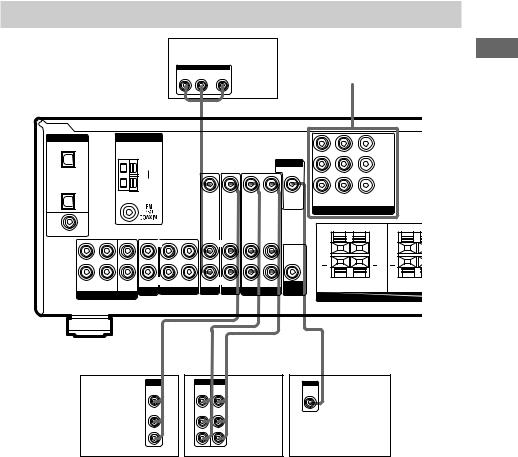
Video component hookups
DVD player
R |
OUTPUT |
OUT |
COMPONENT VIDEO* |
L |
|||
AUDIO OUT |
VIDEO |
|
|
BG
DIGITAL |
ANTENNA |
|
|
|
|
|
|
|
|
|
|
|
|
OPTICAL |
|
|
|
|
|
|
|
|
|
|
|
|
|
VIDEO 2 |
|
|
|
|
|
|
|
|
|
|
|
MONITOR |
|
IN |
|
AM |
|
|
|
|
|
|
|
|
|
||
|
|
|
|
|
|
|
|
|
|
|
|
|
|
|
|
y |
|
|
|
|
|
|
|
|
|
|
|
CD/ |
|
|
|
|
|
|
VIDEO IN |
|
VIDEO IN |
VIDEO OUT |
|
VIDEO IN |
VIDEO OUT |
SACD |
|
|
|
|
|
|
|
|
|
|
|
|
|
IN |
|
|
|
|
|
|
|
|
|
|
|
|
|
DVD IN |
|
|
|
|
|
|
|
|
|
|
|
|
|
COAXIAL |
|
|
|
|
|
|
|
|
|
|
|
|
|
L |
|
|
L |
|
L |
|
|
L |
|
|
L |
|
|
|
|
|
|
|
|
|
|
|
|
|
|
|
AUDIO |
|
CENTER |
|
|
|
|
|
|
|
|
|
|
|
OUT |
|
|
|
|
|
|
|
|
|
|
|
|
|
|
R |
SUB |
IN |
R |
OUT |
R |
IN |
AUDIO IN |
R |
AUDIO IN |
AUDIO OUT |
R |
AUDIO IN |
SUB |
FRONT SURROUND |
|
|
|
|
|||||||||
|
WOOFER |
CD/SACD |
|
MD/TAPE |
DVD |
|
VIDEO 2 |
VIDEO 1 |
WOOFER |
||||
MULTI CH IN |
|
|
|
|
|
|
|
|
|
|
|
|
|
 Y
Y
 PB/B—Y
PB/B—Y
 PR/R—Y
PR/R—Y
DVD IN VIDEO 2 |
MONITOR |
IN |
OUT |
COMPONENT VIDEO
R |
L |
|
R |
+ |
|
+ |
+ |
R |
L |
|
R |
FRONT B |
|
FRONT |
|
SPEAKERS I
Up Hooking Components the
|
Ç |
IN |
OUT |
Ç |
Ç |
IN |
|
|
|
|
|||
|
B |
B |
B |
|||
|
OUTPUT |
INPUT OUTPUT |
|
|||
|
|
VIDEO |
VIDEO |
VIDEO |
|
|
|
|
OUT |
|
IN |
OUT |
|
Satellite |
AUDIO |
AUDIO |
AUDIO |
|
||
tuner or |
|
OUT |
|
IN |
OUT |
|
|
L |
|
|
L |
|
|
VCR |
|
|
|
|
VCR |
|
|
|
R |
|
|
R |
|
* STR-DE595 only, except for models of area code CEL, CEK.
C
INPUT
VIDEO
IN
TV monitor
Note on video component hookups
You can connect your TV’s audio output jacks to the VIDEO 2 AUDIO IN jacks on the receiver and apply sound effects to the audio from the TV. In this case, do not connect the TV’s video output jack to the VIDEO 2 VIDEO IN jack on the receiver. If you are connecting a separate satellite tuner, connect both the audio and video output jacks to the receiver as shown above.
STR-DE595 only, except for models of area code CEL, CEK
If you have a DVD player, TV or satellite tuner with COMPONENT VIDEO (Y, B–Y, R–Y) output jacks and a monitor with COMPONENT VIDEO input jacks, use a component video cord (not supplied) to connect to the receiver.
9GB
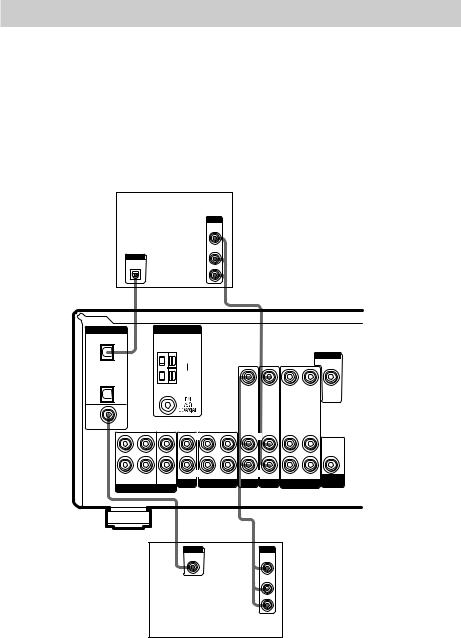
Digital component hookups
Connect the digital output jacks of your DVD player and satellite tuner (etc.) to the receiver’s digital input jacks to bring the multi channel surround sound of a movie theater into your home. To fully enjoy multi channel surround sound, five speakers (two front speakers, two surround speakers, and a center speaker) and a sub woofer are required.
Notes
•All the OPTICAL and COAXIAL jacks are compatible with 96 kHz, 48 kHz, 44.1 kHz and 32 kHz sampling frequencies.
•(STR-DE595 only) The sound is not output when you play a Super Audio CD on the Super Audio CD player connected to the CD/SACD OPTICAL IN jack on this unit. Connect to the analog input jacks (CD/SACD IN jacks). Refer to the operating instructions supplied with the Super Audio CD player.
Satellite tuner or
DVD player* |
OUTPUT |
|
VIDEO |
|
OUT |
|
AUDIO |
|
OUT |
OUTPUT |
L |
DIGITAL |
|
OPTICAL |
|
|
R |
DB
DIGITAL |
ANTENNA |
|
|
|
|
|
|
|
|
|
|
|
|
OPTICAL |
|
|
|
|
|
|
|
|
|
|
|
|
|
VIDEO 2 |
|
|
|
|
|
|
|
|
|
|
|
MONITOR |
|
IN |
|
AM |
|
|
|
|
|
|
|
|
|
||
|
|
|
|
|
|
|
|
|
|
|
|
|
|
|
|
y |
|
|
|
|
|
|
|
|
|
|
|
CD/ |
|
|
|
|
|
|
VIDEO IN |
|
VIDEO IN |
VIDEO OUT |
|
VIDEO IN |
VIDEO OUT |
SACD |
|
|
|
|
|
|
|
|
|
|
|
|
|
IN |
|
|
|
|
|
|
|
|
|
|
|
|
|
DVD IN |
|
|
|
|
|
|
|
|
|
|
|
|
|
COAXIAL |
|
|
|
|
|
|
|
|
|
|
|
|
|
L |
|
|
L |
|
L |
|
|
L |
|
|
L |
|
|
|
|
|
|
|
|
|
|
|
|
|
|
|
AUDIO |
|
CENTER |
|
|
|
|
|
|
|
|
|
|
|
OUT |
|
|
|
|
|
|
|
|
|
|
|
|
|
|
R |
SUB |
IN |
R |
OUT |
R |
IN |
AUDIO IN |
R |
AUDIO IN |
AUDIO OUT |
R |
AUDIO IN |
SUB |
FRONT SURROUND |
|
|
|
|
|||||||||
|
WOOFER |
CD/SACD |
|
MD/TAPE |
DVD |
|
VIDEO 2 |
VIDEO 1 |
WOOFER |
||||
MULTI CH IN |
|
|
|
|
|
|
|
|
|
|
|
|
|
EB
OUTPUT |
OUTPUT |
DIGITAL |
VIDEO |
COAXIAL |
OUT |
|
AUDIO |
|
OUT |
L
R
DVD player (etc.)*
*Make either coaxial or optical connections. We recommend making coaxial connections instead of optical connections.
10GB
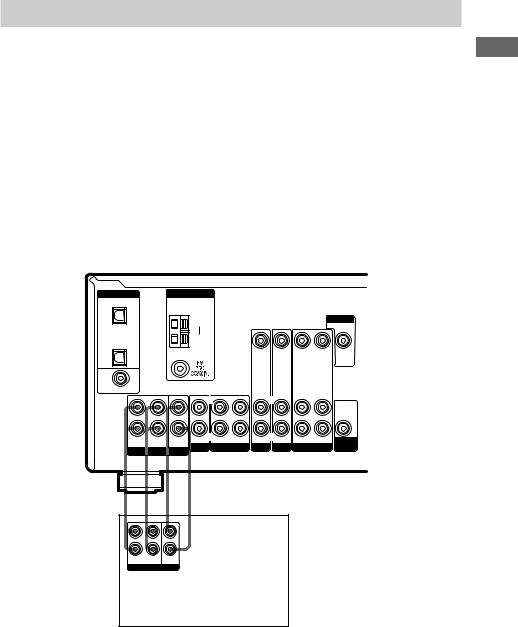
Multi channel input hookups
STR-DE595 only
Although this receiver incorporates a multi channel decoder, it is also equipped with multi channel input jacks. These connections allow you to enjoy multi channel software encoded in formats other than Dolby Digital and DTS. If your DVD player is equipped with multi channel output jacks, you can connect them directly to the receiver to enjoy the sound of the DVD player’s multi channel decoder. Alternatively, the multi channel input jacks can be used to connect an external multi channel decoder.
To fully enjoy multi channel surround sound, five speakers (two front speakers, two surround speakers, and a center speaker) and a sub woofer are required. Refer to the operating instructions supplied with your DVD player, multi channel decoder, etc., for details on the multi channel hookups.
Notes
•When using the connections described below, adjust the level of the surround speakers and sub woofer from the DVD player or multi channel decoder.
•See page 13 for details on speaker system hookup.
Up Hooking Components the
DIGITAL |
ANTENNA |
|
|
|
|
|
|
|
|
|
|
|
|
OPTICAL |
|
|
|
|
|
|
|
|
|
|
|
|
|
VIDEO 2 |
|
|
|
|
|
|
|
|
|
|
|
MONITOR |
|
IN |
|
AM |
|
|
|
|
|
|
|
|
|
||
|
|
|
|
|
|
|
|
|
|
|
|
|
|
|
|
y |
|
|
|
|
|
|
|
|
|
|
|
CD/ |
|
|
|
|
|
|
VIDEO IN |
|
VIDEO IN |
VIDEO OUT |
|
VIDEO IN |
VIDEO OUT |
SACD |
|
|
|
|
|
|
|
|
|
|
|
|
|
IN |
|
|
|
|
|
|
|
|
|
|
|
|
|
DVD IN |
|
|
|
|
|
|
|
|
|
|
|
|
|
COAXIAL |
|
|
|
|
|
|
|
|
|
|
|
|
|
L |
|
|
L |
|
L |
|
|
L |
|
|
L |
|
|
|
|
|
|
|
|
|
|
|
|
|
|
|
AUDIO |
|
CENTER |
|
|
|
|
|
|
|
|
|
|
|
OUT |
|
|
|
|
|
|
|
|
|
|
|
|
|
|
R |
SUB |
IN |
R |
OUT |
R |
IN |
AUDIO IN |
R |
AUDIO IN |
AUDIO OUT |
R |
AUDIO IN |
SUB |
FRONT SURROUND |
|
|
|
|
|||||||||
|
WOOFER |
CD/SACD |
|
MD/TAPE |
DVD |
|
VIDEO 2 |
VIDEO 1 |
WOOFER |
||||
MULTI CH IN |
|
|
|
|
|
|
|
|
|
|
|
|
|
A A F F
L
CENTER
R
SUB
FRONT SURROUND WOOFER
MULTI CH OUT
DVD player,
Multichannel decoder, etc.
11GB
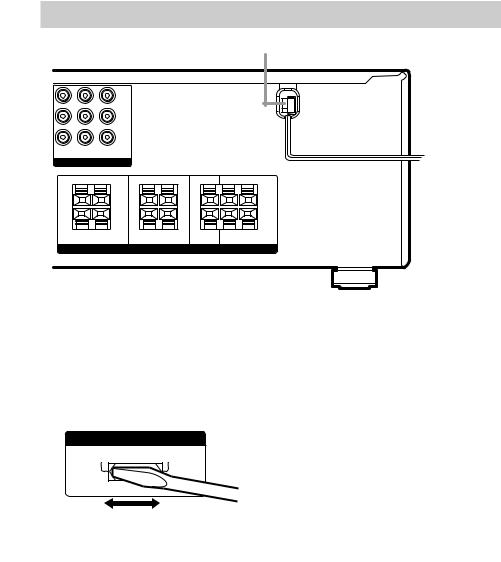
Other hookups
AC power cord
|
Y |
|
PB/B–Y |
|
PR/R–Y |
DVD IN VIDEO 2 |
MONITOR |
IN |
OUT |
COMPONENT VIDEO
R |
L |
+ |
|
– |
|
R |
L |
FRONT B
|
R |
L |
|
R |
L |
+ |
+ |
+ |
+ |
|
+ |
– |
– |
– |
– |
|
– |
|
R |
L |
|
R |
L |
|
FRONT A |
CENTER |
|
SURROUND |
|
|
SPEAKERS IMPEDANCE USE 8-16Ω |
|
|
||
 b
b
To a wall outlet
Setting the voltage selector
If your receiver has a voltage selector on the rear panel, check that the voltage selector is set to the local power supply voltage. If not, use a screwdriver to set the selector to the correct position before connecting the AC power cord to a wall outlet.
VOLTAGE SELECTOR
120V 220V 240V
Connecting the AC power cord
Before connecting the AC power cord of this receiver to a wall outlet, connect the speaker system to the receiver (page 13).
Connect the AC power cord(s) of your audio/ video components to a wall outlet.
12GB
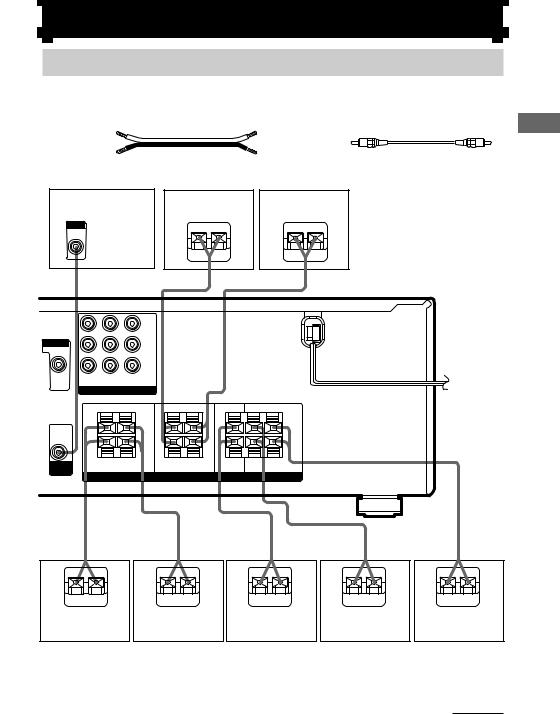
Hooking Up and Setting Up the Speaker System
Speaker system hookups
Required cords |
|
|
ASpeaker cords (not supplied) |
BMonaural audio cord (not supplied) |
|
(+) |
|
|
|
|
Black |
(–) |
|
|
Active sub woofer |
Front speaker A |
Front speaker A |
(R)(L)
INPUT |
|
|
|
AUDIO |
E |
Ee |
e |
IN |
|||
|
|||
B |
|
A |
A |
|
Y |
|
|
MONITOR |
PB/B–Y |
|
|
|
PR/R–Y |
|
|
VIDEO OUT DVD IN VIDEO 2 |
MONITOR |
|
|
IN |
OUT |
|
|
COMPONENT VIDEO
|
R |
L |
|
R |
L |
|
R |
L |
|
+ |
|
+ |
+ |
+ |
+ |
|
+ |
AUDIO |
|
|
|
|
|
|
|
|
OUT |
– |
|
– |
– |
– |
– |
|
– |
|
|
|
||||||
SUB |
R |
L |
|
R |
L |
|
R |
L |
FRONT B |
|
FRONT A |
CENTER |
|
SURROUND |
|||
WOOFER |
|
|
||||||
|
|
|
|
SPEAKERS IMPEDANCE USE 8-16Ω |
|
|
||
Up Hooking
Setting and the Up System Speaker
A A A A A
E
Ee |
Ee |
Ee |
Ee |
e |
Front speaker B* |
Front speaker B* Center speaker |
Surround speaker |
Surround speaker |
(R) |
(L) |
(R) |
(L) |
*(STR-DE595 only) If you have an additional front speaker system, connect them to the SPEAKERS FRONT B terminals. You can select the front speakers you want to use with the SPEAKERS (OFF/A/B/A+B) button (page 22).
continued
13GB
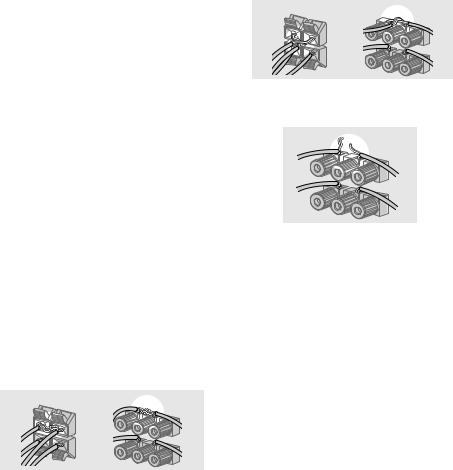
Speaker system hookup (continued)
Notes
•Twist the stripped ends of the speaker cords about 10 mm (2/3 inch). Be sure to match the speaker cord to the appropriate terminal on the components: + to + and – to –. If the cords are reversed, the sound will be distorted and will lack bass.
•If you use speakers with low maximum input rating, adjust the volume carefully to avoid excessive output on the speakers.
To avoid short-circuiting the speakers
Short-circuiting of the speakers may damage the receiver. To prevent this, make sure to take the following precautions when connecting the speakers.
Make sure the stripped ends of each speaker cord does not touch another speaker terminal, the stripped end of another speaker cord, or the metal parts of the receiver.
Examples of poor conditions of the speaker cord
Stripped speaker cord is touching another speaker terminal.
Stripped cords are touching each other due to excessive removal of insulation.
Stripped cords are not fully attached and are touching the rear panel of the receiver.
After connecting all the components, speakers, and AC power cord, output a test tone to check that all the speakers are connected correctly. For details on outputting a test tone, see page 20.
If no sound is heard from a speaker while outputting a test tone or a test tone is output from a speaker other than the one whose name is currently displayed on the receiver, the speaker may be short-circuited. If this happens, check the speaker connection again.
To avoid damaging your speakers
Make sure that you turn down the volume before you turn off the receiver. When you turn on the receiver, the volume remains at the level you turn off the receiver.
14GB
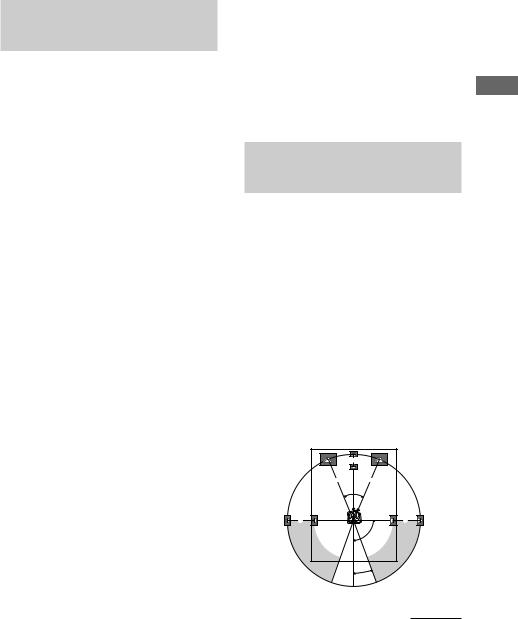
Performing initial setup
operations
Once you have hooked up the speakers and turned on the power, clear the receiver’s memory. Then specify the speaker parameters (size, position, etc.) and perform any other initial setup operations necessary for your system.
Tip
To check the audio output during settings (to set up while outputting the sound), check the connection (page 20).
Clearing the receiver’s memory
Before using your receiver for the first time, or when you want to clear the receiver’s memory, do the following.
1 Turn off the receiver.
2 Hold down ?/1 for 5 seconds.
“INITIAL” appears in the display. The following are reset to their factory settings.
•All settings in the SET UP, LEVEL and TONE menus.
•The sound field memorized for each function and preset station.
•All sound field parameters.
•All preset stations.
•All index names for input selectors and preset stations.
•The master volume is set to “VOL MIN”.
Performing initial setup operations
Before using your receiver for the first time, adjust SET UP parameters so that the receiver correspond to your system. For the adjustable parameters, see the table on page 47. See pages 15–20 for speaker settings and pages 35–36 for other settings.
Multi channel surround
setup
For the best possible surround sound, all speakers should be the same distance from the listening position (A).
However, the receiver lets you place the center speaker up to 1.5 meters (5 feet) closer (B) and the surround speakers up to 4.5 meters (15 feet) closer (C) to the listening position.
The front speakers can be placed from 1.0 to 7.0 meters (3 to 23 feet) from the listening position (A).
You can place the surround speakers either behind you or to the side, depending on the shape of your room (etc.). However, we recommend that you place the surround speakers behind you.
When placing surround speakers to your side (long room)
B |
A A
45°
C |
C |
90°
20°
continued
Up Hooking
Setting and the Up System Speaker
15GB
