Sony KV-XJ29, KV-XJ29M80 User Manual
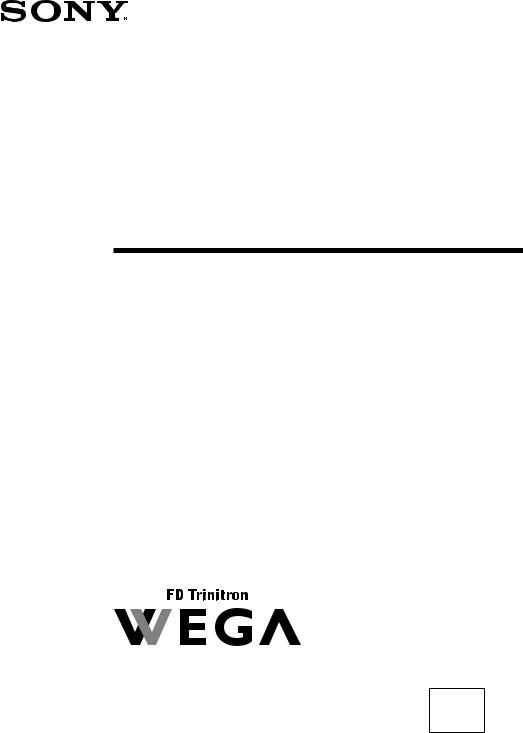
4-088-152-11 (1)
Trinitron Color TV
Operating Instructions |
|
GB |
|
|
•Before operating the unit, please read this manual thoroughly and retain it for future reference.
KV-XJ29
M80
M50
© 2002 Sony Corporation
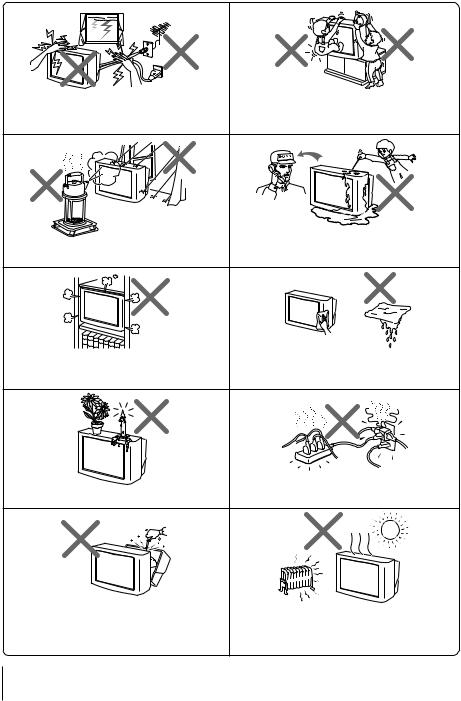
WARNING
•Dangerously high voltages are present inside the TV.
•Operate the TV only between 110 - 240 V AC.
For your own safety, do not touch any part of the TV, the power cord and the antenna cable during lightning storms.
For children’s safety, do not leave children alone with the TV. Do not allow children to climb onto it.
To prevent fire or shock hazard, do not expose the TV to rain or moisture.
Do not operate the TV if any liquid or solid object falls into it. Have it checked immediately by qualified personnel only.
Do not block the ventilation openings of the TV. Do not install the TV in a confined space, such as a bookcase or built-in cabinet.
Clean the TV with a dry and soft cloth.
Do not use benzine, thinner, or any other chemicals to clean the TV. Do not scratch the picture tube.
Do not place any objects on the TV.
Do not plug in too many appliances to the same power socket. Do not damage the power cord.
Do not open the cabinet and the rear cover of the TV as high voltages and other hazards are present inside the TV. Refer servicing and disposal of the TV to qualified personnel.
Your TV is recommended for home use only. Do not use the TV in any vehicle or where it may be subject to excessive dust, heat, moisture or vibrations.
2
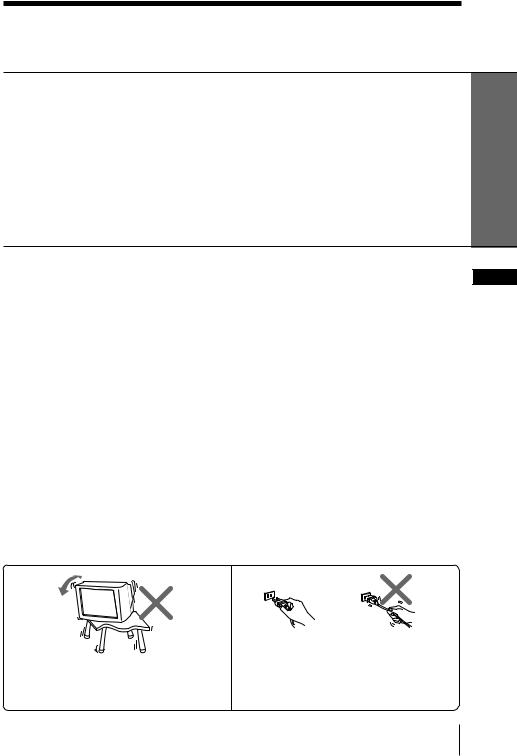
Table of Contents
Using Your New TV |
|
Getting Started ............................................................................................. |
4 |
Step 1: Connect the antenna ................................................................. |
4 |
Step 2: Insert the batteries into the remote ......................................... |
5 |
Step 3: Preset the channels automatically ........................................... |
5 |
Connecting optional components ............................................................. |
6 |
Securing the TV ............................................................................................ |
8 |
Presetting channels ...................................................................................... |
9 |
Watching the TV ........................................................................................ |
12 |
Advanced Operations |
|
Customizing the picture and sound ....................................................... |
15 |
Viewing your favorite channels ............................................................... |
18 |
Blocking the channels (CHILD LOCK) .................................................. |
19 |
Additional Information |
|
Self-diagnosis function .............................................................................. |
20 |
Troubleshooting ......................................................................................... |
21 |
Overview of controls ................................................................................. |
24 |
Specifications .............................................................................. |
Back cover |
WARNING (continued)
Your Using
TV New
GB
Install the TV on a stable TV stand and floor which can support the TV set weight. Ensure that the TV stand surface is flat and its area is larger than the bottom area of the TV.
Pull the power cord out by the plug. Do not pull the power cord itself. Even if your TV is turned off, it is still connected to the AC power source (mains) as long as the power cord is plugged in. Unplug the TV before moving it or if you are not going to use it for several days.
3
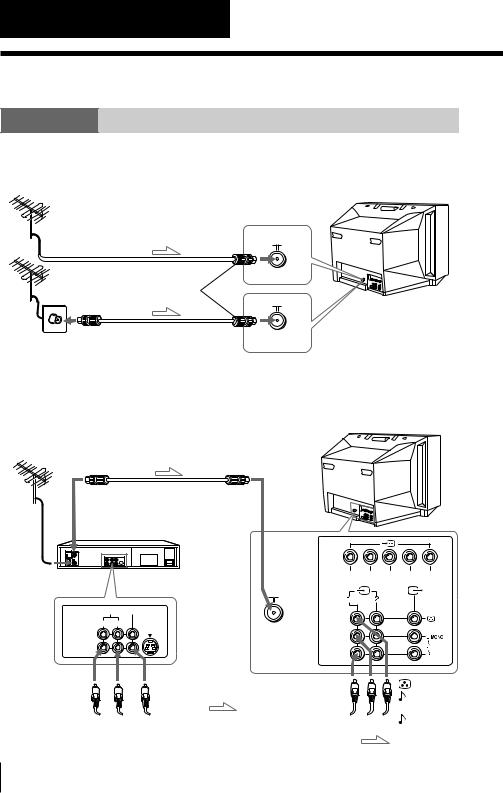
Using Your New TV
Getting Started
Step 1
Connect the antenna
If you wish to connect a VCR, see the Connecting a VCR diagram below.
Rear of TV
or
Antenna cable (not supplied)
IEC connector (not supplied)
Antenna cable (not supplied)
 : Signal flow
: Signal flow
Connecting a VCR
To watch the video input, press t(see page 13).
Rear of TV
Antenna cable (not supplied)
To antenna |
|
|
output |
VCR |
|
|
R L |
Y CB CR |
|
To 8 |
|
|
(antenna |
|
|
input) |
|
AUDIO |
VIDEO |
|
R L |
|
|
VIDEO IN |
|
|
VIDEO OUT |
|
|
To video and |
|
(yellow) |
audio outputs |
To t1 or 2 |
|
|
(video input) |
-L (MONO) |
|
|
(white) |
Audio/Video cable |
-R (red) |
|
|
(not supplied) |
: Signal flow |
|
4 Using Your New TV

Notes
•If you connect a monaural VCR, connect the yellow plug to (the yellow jack) and the black plug to
(the yellow jack) and the black plug to  -L (MONO) (the white jack).
-L (MONO) (the white jack).
•If you connect a VCR to the 8 (antenna input) terminal, preset the signal output from the VCR to the program number 0 on the TV.
•Do not connect video equipment to the t2 (video input) jacks at the front and the rear of your TV at the same time; otherwise the picture will not be displayed properly on the screen.
•When no signal is input from the connected video equipment, the TV screen becomes blue.
CAUTION
•Do not connect the power cord until you have completed making all other connections; otherwise a minimum leakage current might flow through the antenna and other terminals to ground.
•To avoid battery leakage and damage to the remote, remove the batteries from the remote if you are not going to use it for several days. If any liquid that leaks from the batteries touches you, immediately wash it away with water.
Step 2
Insert the batteries into the remote
Your Using
TV New
Note
• Do not use old batteries nor use different types of batteries together.
Step 3
Preset the channels automatically
Front of TV
1 
2 |
1 |
1 |
|
AUTO
PROGR
VHF LOW B/G
Tips
•If you want to stop automatic channel presetting, press SELECT twice.
•If your TV has preset an unwanted channel or cannot preset a particular channel, then preset your TV manually (see page 10).
Note
•During automatic channel presetting, your TV screen will indicate “B/G” , “I”, “D/K” or “M” for the TV system.
Using Your New TV 5
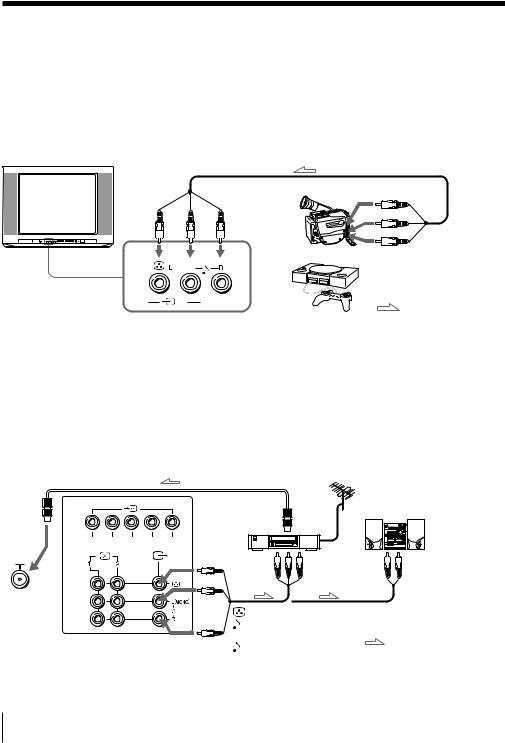
Connecting optional components
You can connect optional audio/video components, such as a VCR, multi disc player, camcorder, video game or stereo system.
To watch the video input of the connected equipment, press t(see page 13).
Connecting a camcorder/video game equipment using the t(video input) jacks
Front of TV |
Audio/Video cable (not supplied) |
|
|
To t2 |
To video and |
|
(video input) |
audio outputs |
Camcorder
|
or |
(MONO) |
Video game |
|
equipment |
2 |
: Signal flow |
|
Notes
•You can also connect video equipment to the t1 or 2 (video input) jacks at the rear of your TV.
•Do not connect video equipment to the t2 (video input) jacks at the front and the rear of your TV at the same time; otherwise the picture will not be displayed properly on the screen.
Connecting audio/video equipment using the T (monitor output) jacks
Antenna cable (not supplied)
Rear of TV
|
|
|
To |
Audio system |
|
|
|
|
antenna |
||
|
|
|
|
|
|
R L Y CB CR |
To T |
VCR |
output or |
|
|
(monitor |
|
|
|
|
|
|
|
|
|
|
|
|
output) |
|
To video and |
To |
|
|
|
|
|||
|
|
|
audio inputs |
audio |
|
|
|
|
|
|
inputs |
Note
•If you select “DVD” on your TV screen, the signal from the T(monitor output) jacks will not be output properly. This does not indicate a malfunction.
6 Using Your New TV
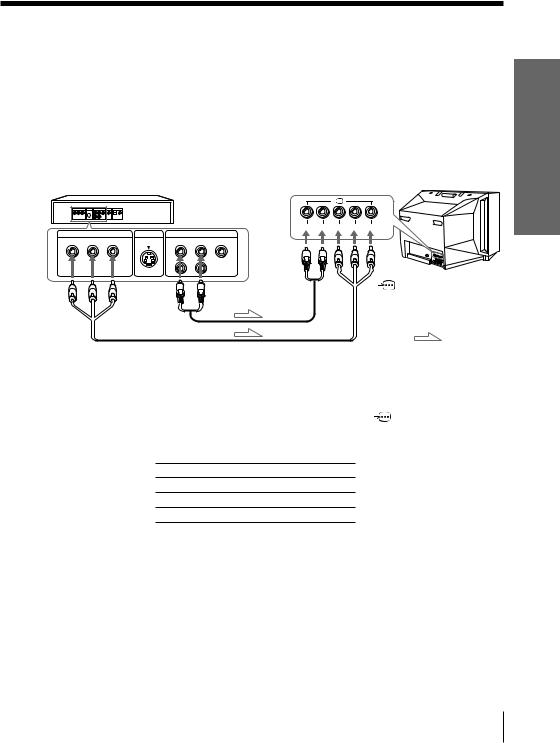
Connecting a DVD player using the  (component video input) jacks
(component video input) jacks
1Connect R and L under  (component video input) on your TV to the LINE OUT, AUDIO R and L output connectors on your DVD player.
(component video input) on your TV to the LINE OUT, AUDIO R and L output connectors on your DVD player.
2Using a component video cable, connect Y, CB, and CR under  (component video input) on your TV to the COMPONENT VIDEO OUT Y, CB, and CR output connectors on your DVD player.
(component video input) on your TV to the COMPONENT VIDEO OUT Y, CB, and CR output connectors on your DVD player.
DVD player |
|
|
|
|
Rear of TV |
|
|
|
|
|
|
||
|
|
|
|
|
R L Y CB CR |
|
COMPONENT VIDEO OUT |
S VIDEO OUT |
LINE OUT |
To |
|
|
|
CR CB Y |
|
R-AUDIO-L |
VIDEO |
|
|
|
|
|
|
|
L (white) |
|
|
|
|
|
|
R (red) |
|
|
|
To audio |
|
Audio cable |
To |
|
|
|
|
(component |
||||
|
output |
|
(not supplied) |
|||
|
|
|
|
|
video input) |
|
|
|
|
|
|
|
: Signal flow |
To component |
|
Component video cable |
|
|
||
video output |
|
(not supplied) |
|
|
||
|
Notes |
|
|
|
|
|
|
• If your DVD player can output interlace and progressive mode signals, |
|||||
|
select the interlace output when connecting to |
(component video |
||||
|
input) on your TV. Your TV can receive either 525i/60Hz or 625i/50Hz |
|||||
|
interlace signals. |
|
|
|||
|
• Some DVD player terminals may be labeled differently: |
|||||
|
Connect |
|
To (on the DVD player) |
|
||
|
Y (green) |
|
Y |
|
|
|
|
CB (blue) |
|
Cb, B-Y or PB |
|
|
|
|
CR (red) |
|
Cr, R-Y or PR |
|
|
|
• Since the high quality pictures on a DVD disc contain a lot of information, picture noise may appear. In this case, adjust the sharpness (“SHARP”) (see page 16).
Your Using
TV New
Using Your New TV 7
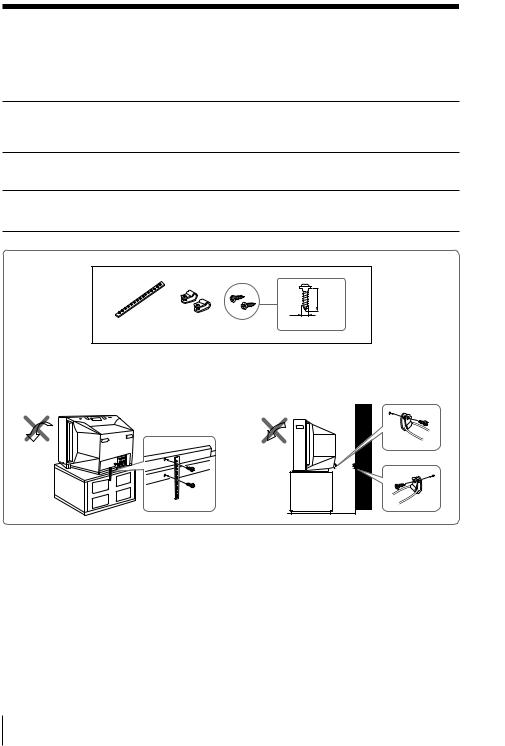
Securing the TV
To prevent the TV from falling, secure the TV using one of the following methods:
AWith the supplied screws, attach the band to the TV stand and to the rear of the TV using the provided hole.
or
BPutpillar.the cord or chain through the clamps to secure the TV against a wall or
 20 mm
20 mm
3.8mm
A B
or
Note
• Use only the supplied screws. Use of other screws may damage the TV.
8 Using Your New TV
